Refurbished business unit bought from Micro Center 1 1/2 years ago. Pentium D 2.8, 3.0 GB RAM, Win 7 Home Premium 64-bit SP1. No discrete video card, onboard video only. Two HDD's and Sandisk ReadyCache installed.
Issue: CPUID Hardware Monitor is showing unexplained spikes in both CPU and AUXTIN temperatures. Appear to be so briefly transient that these do not ever show in current value column.
I'm thinking this is reason to be concerned?
CPU runs to 72 C -74 C and then CPU and case fans spin up, holding around 2500 rpm until load is removed or process stops running. Running a streaming video in a browser will eventually cause these peak values to show.
Used HeavyLoad run of 10 minutes + to get the screeshot attached below.
Thank you.




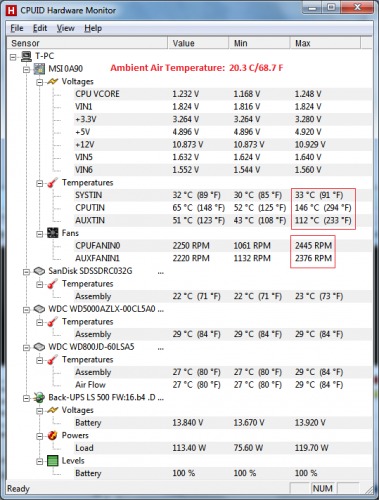






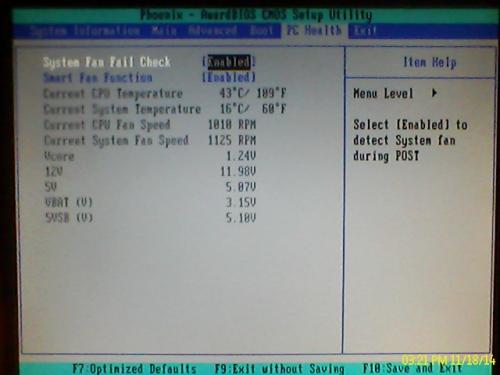
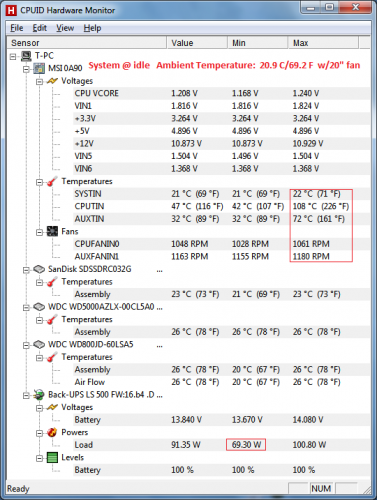

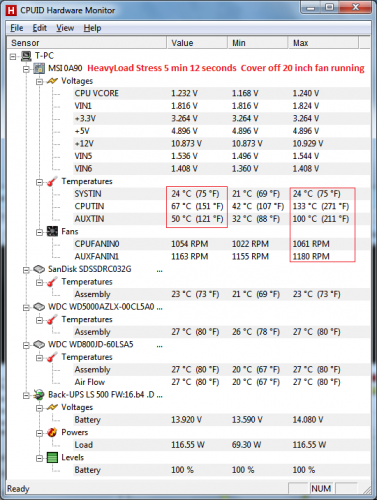

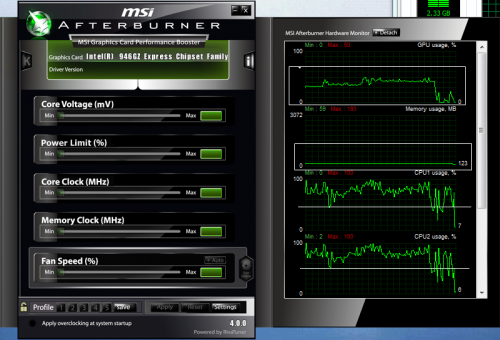
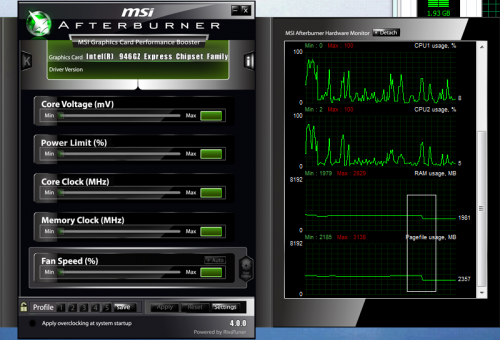











 Sign In
Sign In Create Account
Create Account

