I have a Dell computer and it has XP on it. I was going to go have Windows seven put on it but heard that PC.com would protect XP. I would like some information on this before I go to a shop to have Windows 7 put on. Thank you for your help.
Keeping XP on Computer
#1

 Posted 14 November 2014 - 07:18 AM
Posted 14 November 2014 - 07:18 AM

#2

 Posted 14 November 2014 - 08:02 AM
Posted 14 November 2014 - 08:02 AM

PC.com (whatever it is), is not a well-known site at all...It is one of those "Cool computer tricks" websites. It will not protect your PC at all ; in fact, there is no way for a website to protect your computer. You need various software. I'd like to know your system specification.
I suggest you to upgrade to Windows 7 as soon as possible (if MS still sells it on your country, or if you have a copy). Here's a list of my recommended anti-malware solutions.
Malwarebytes' Anti-Malware Free.
Make sure to stay up-to-date with your OS, no matter which you use, even if you use Linux.
Edited by sari, 14 November 2014 - 04:28 PM.
Edited to remove link to Hitman Pro, as we do not support the use of that program.
#3

 Posted 14 November 2014 - 10:32 AM
Posted 14 November 2014 - 10:32 AM

I guess I should have know that. They advertise on TV all the time and say you can still use your XP. I so loved using XP for it was so much easier than the new ones they have put out there. I do have a Windows 7 CD that I got when they put it on my new Computer. I am used to that by now but I do know the way Microsoft does things it won't be long before they take this away also. As for where you wanted me to go, I do thank you but my machine will not go to those sites. Thank you for your time. I guess that was a dumb question and I was just hoping I could get that program and not have to update.
#4

 Posted 14 November 2014 - 01:59 PM
Posted 14 November 2014 - 01:59 PM

No question is a dumb question. XP can still be used BUT microsoft is not issueing any updates for it. That means it becomes more vulnerable by the day. I still use mine but I watch very carefully the sites I go to. I have good virus protection and malware protection. I also watch very carefully what I down load.
#5

 Posted 14 November 2014 - 04:04 PM
Posted 14 November 2014 - 04:04 PM

Thank you for all the information about XP. I wanted to let my grandchildren use that computer and not use mine at all. Now, I can see I will have to get Windows 7 on the other computer and a good Antivirus for it. I will have to do this or they will have mine all messed up. Doing school work does not mean Facebook, and other web sites that I do not go to. So, You have helped me and I know what I have to do. It is funny that I could not open the web sites you put down there. I do have Malware already on this machine, and Microsoft Security. They seem to do a good job so far. I do watch where I go even on this machine for I have had way too many bugs attack my computers. So to be safe, I go only where I know it will be okay to go. Once again thank you. Beings there is no dumb question, could I put Windows 7 on the Dell computer beings I have the CD?
#6

 Posted 14 November 2014 - 08:30 PM
Posted 14 November 2014 - 08:30 PM

You do understand you simply can't upgrade from XP to Win7 but that you will have to format and install Win7 fresh.
A good way to find out is Win 7 Update Advisor.
This will Tell you of any potential issues with either your hardware or software. It will also tell you about drivers available for your system for Win 7
#7

 Posted 15 November 2014 - 10:02 AM
Posted 15 November 2014 - 10:02 AM

Hello, How nice to see you on here. I really was just hoping that I could go put Windows 7 over XP and then the kids would have something they could do homework on.
Right now they are doing it on my computer with me standing very close to make sure only homework is being done. I have had this machine to the shop too much and do not want them to
pick up a bug. I shall do as you say but I imagine this is way over my head and I will end up taking the Dell to the shop and having them put Windows 7 on it. It will get to where I can no longer do the computer for they keep making it harder to understand. I wish they would leave it alone for some of us who are not into what makes this machine run. I still make cards and email some. With my husband having Parkinson now, this is my place to come and relax when I can. Thank you for your advice. As for closing the program, I have no idea what that means. Do they want me to just not say anymore on this subject?
#8

 Posted 15 November 2014 - 10:11 AM
Posted 15 November 2014 - 10:11 AM

#9

 Posted 15 November 2014 - 10:45 AM
Posted 15 November 2014 - 10:45 AM

That is what I will do. Thank you for your advice and know that I always appreciate all your input for it does help me to make decisions.
#10

 Posted 15 November 2014 - 10:52 AM
Posted 15 November 2014 - 10:52 AM

Are the kids going to need internet access?
Because if they do not, then just disconnect it from the internet then you won't have to be concerned about them going to questionable sites.
#11

 Posted 15 November 2014 - 10:55 AM
Posted 15 November 2014 - 10:55 AM

#12

 Posted 15 November 2014 - 11:26 AM
Posted 15 November 2014 - 11:26 AM

All three will be using the internet for they have web sites to go to and find the material they need for a certain subject. Seems that is what teachers are doing now. Thank you both. I shall leave XP on the Dell and see if I can get it to go on the internet as is. Appreciate your help and time.
#13

 Posted 15 November 2014 - 12:17 PM
Posted 15 November 2014 - 12:17 PM

#14

 Posted 15 November 2014 - 12:23 PM
Posted 15 November 2014 - 12:23 PM

You know, I have tried to get on the internet on that machine and I do think there is something missing so I can't get on. I shall go back and see what the machine tells me then I can tell you. Thank you.
#15

 Posted 15 November 2014 - 12:27 PM
Posted 15 November 2014 - 12:27 PM

If I may add a couple of suggestions folks ![]()
Do not use IE but opt for Chrome, FF or Opera.
Do not use Adobe reader, Flash or Java, for an alternative reader use Sumatra free which you can get from here if java is still required to run any particular applications enable and disable it as and when required and finally not that the kids will be streaming videos etc YouTube and Netflix use HTML5 so there should be no need for Flash.
Limit the kids to a Guest Account, that way they cannot install any new software.
Similar Topics
0 user(s) are reading this topic
0 members, 0 guests, 0 anonymous users
As Featured On:









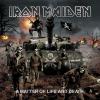







 Sign In
Sign In Create Account
Create Account

