yes. I have it

am not able to do anything [Solved]
#91
![am not able to do anything [Solved]: post #91](https://www.geekstogo.com/forum/public/style_images/shift/icon_share.png)
 Posted 07 February 2015 - 08:51 AM
Posted 07 February 2015 - 08:51 AM

#92
![am not able to do anything [Solved]: post #92](https://www.geekstogo.com/forum/public/style_images/shift/icon_share.png)
 Posted 07 February 2015 - 09:10 AM
Posted 07 February 2015 - 09:10 AM

Go to this HP page which has a step by step guide on doing a recovery with pictures
Factory Reset: Factory Reset removes all partitions, reformats the entire hard drive, reinstalls the original operating system, and reinstalls all the original hardware drivers and software. This option also recreates the required Recovery partition (usually D:) and UEFI partition (usually E:) and reinstalls the required software.
Scroll down to this heading :
Recovery from the Windows 7 desktop screen
Follow all the steps in order and you will have a pristine copy of windows
Once you are back up and running (about 30 minutes usually)
I will look at the system and let you know the junk programmes to remove and also assist in uninstalling the bundled antivirus using FRST
Please download Farbar Recovery Scan Tool and save it to your Desktop.
Note: You need to run the version compatible with your system. If you are not sure which version applies to your system download both of them and try to run them. Only one of them will run on your system, that will be the right version.
- Right click to run as administrator (XP users click run after receipt of Windows Security Warning - Open File). When the tool opens click Yes to disclaimer.
- Select additions at the bottom
- Press Scan button.
- It will produce a log called FRST.txt in the same directory the tool is run from.
- Please attach both logs generated.
#93
![am not able to do anything [Solved]: post #93](https://www.geekstogo.com/forum/public/style_images/shift/icon_share.png)
 Posted 07 February 2015 - 09:25 AM
Posted 07 February 2015 - 09:25 AM

yes I have a drive thast I can save anything on it ..
#94
![am not able to do anything [Solved]: post #94](https://www.geekstogo.com/forum/public/style_images/shift/icon_share.png)
 Posted 07 February 2015 - 09:57 AM
Posted 07 February 2015 - 09:57 AM

#95
![am not able to do anything [Solved]: post #95](https://www.geekstogo.com/forum/public/style_images/shift/icon_share.png)
 Posted 07 February 2015 - 10:00 AM
Posted 07 February 2015 - 10:00 AM

#96
![am not able to do anything [Solved]: post #96](https://www.geekstogo.com/forum/public/style_images/shift/icon_share.png)
 Posted 07 February 2015 - 10:09 AM
Posted 07 February 2015 - 10:09 AM

#97
![am not able to do anything [Solved]: post #97](https://www.geekstogo.com/forum/public/style_images/shift/icon_share.png)
 Posted 07 February 2015 - 10:17 AM
Posted 07 February 2015 - 10:17 AM

If not then download and run this small tool to get the registration key https://www.magicalj...erInstaller.exe
Install and then run the programme
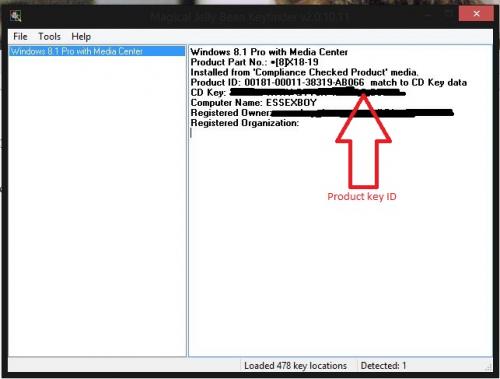
When it has finished it will show a CD key, make a note of that
Then go to this page http://www.microsoft...ftware-recovery
Type in the key that you have written down
Select the language
Then click verify product key.
This will then enable you to download a full copy of windows 7 SP1 which you can then burn to a CD or USB drive using this tool http://wudt.codeplex.com/
Once you have done that we will then proceed
#98
![am not able to do anything [Solved]: post #98](https://www.geekstogo.com/forum/public/style_images/shift/icon_share.png)
 Posted 07 February 2015 - 10:57 AM
Posted 07 February 2015 - 10:57 AM

#99
![am not able to do anything [Solved]: post #99](https://www.geekstogo.com/forum/public/style_images/shift/icon_share.png)
 Posted 07 February 2015 - 11:02 AM
Posted 07 February 2015 - 11:02 AM

could I install wind 8
#100
![am not able to do anything [Solved]: post #100](https://www.geekstogo.com/forum/public/style_images/shift/icon_share.png)
 Posted 07 February 2015 - 11:11 AM
Posted 07 February 2015 - 11:11 AM

#101
![am not able to do anything [Solved]: post #101](https://www.geekstogo.com/forum/public/style_images/shift/icon_share.png)
 Posted 07 February 2015 - 11:16 AM
Posted 07 February 2015 - 11:16 AM

#102
![am not able to do anything [Solved]: post #102](https://www.geekstogo.com/forum/public/style_images/shift/icon_share.png)
 Posted 07 February 2015 - 11:24 AM
Posted 07 February 2015 - 11:24 AM

Full details are here http://support.hp.co...cument/bph07143
Evidently it takes a couple of days to arrive
#103
![am not able to do anything [Solved]: post #103](https://www.geekstogo.com/forum/public/style_images/shift/icon_share.png)
 Posted 07 February 2015 - 11:29 AM
Posted 07 February 2015 - 11:29 AM

do u know how mch it may cost
#104
![am not able to do anything [Solved]: post #104](https://www.geekstogo.com/forum/public/style_images/shift/icon_share.png)
 Posted 07 February 2015 - 11:41 AM
Posted 07 February 2015 - 11:41 AM

#105
![am not able to do anything [Solved]: post #105](https://www.geekstogo.com/forum/public/style_images/shift/icon_share.png)
 Posted 07 February 2015 - 12:26 PM
Posted 07 February 2015 - 12:26 PM

Similar Topics
0 user(s) are reading this topic
0 members, 0 guests, 0 anonymous users
As Featured On:








 This topic is locked
This topic is locked





 Sign In
Sign In Create Account
Create Account

