PK a programmer at Avast said
We have been able to simulate the problem in our lab and I think we fixed this issue. This Windows updates calls new memory related functions which are not fully compatible with avast. We'll prepare EmUpdate with the patched driver tomorrow morning (it means, all & new avast installations should be patched immediately, that's how it works).
You need to install all available updates. Then you'll be able to install KB3000850. I had the same problem.
An emergency update was released yesterday.
The current solution for those affected is to uninstall KB3000850 this should revert the system back to normal
Run an update on Avast which will install the new driver
Then you can install the update again






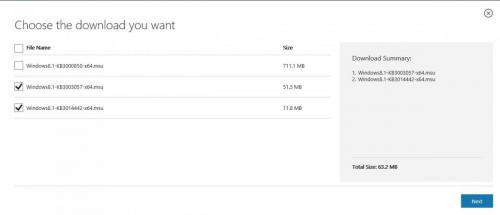
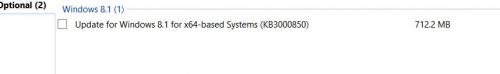











 Sign In
Sign In Create Account
Create Account

