I will enclose here my complaint which I send to motherboard maker Gigabyte, regarding USB external hard disk problem. Please read it and if anybody knows how to solve this, thanks.My computer has 500GB external hard drive connected to USB 2.0 port(s), which is extremely slow. Drive is Transcend StoreJet. No drivers exist for it. It works perfectly for other I/O operations like copy, paste, delete,etc. When I try to make hard disk image with any program, and store it on Transcend Store Jet, speed starts with 50MB/s but drops to nearly zero in few minutes. It is the same with any program. Disk image would take more than one day to complete, if it completes at all. Actually, I never managed to finish image with any disk imaging software. I tried all usual software for that: Paragon, Aomei, Acronis, EaseusToDo, Drive XML, etc. Are there any USB or other drivers which are responsible for this issue? Can Gigabyte be serious regarding its costumers and provide them solution in order to use USB ports for most important thing (backup)? In this case, making disk image is totally impossible. USB 2.0 ports have theoretical speed of 480 Mbit/s. This is far cry from situation here. So, USB ports on this Gigabyte configuration is totally useless for backup on external USB hard disk. Clearly, there is serious bug which can cause loss of data - worst outcome in computer use for your customers. NOTE: all disks, internal HDD and external USB are checked multiple times and they do not have any errors. Hard disk has 500GB, only 137GB is occupied. BIOS and Windows can see USB disks. BIOS is upgraded to version 5-maximum. It is on Safe Default Setting. Computer was in service few days ago and they did't diagnose any faulty component. Please feel free to ask me for further questions if needed.



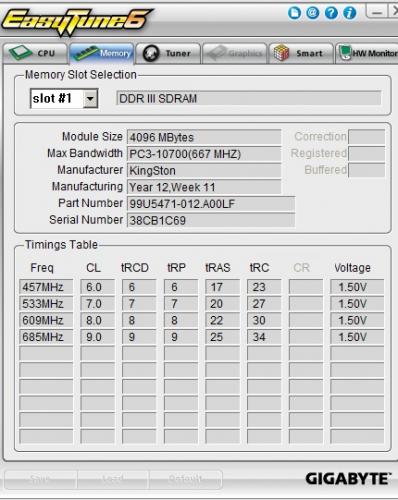
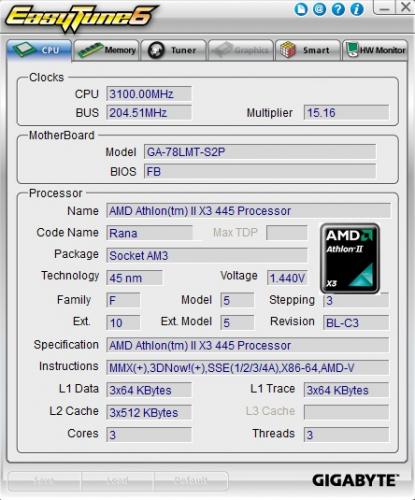
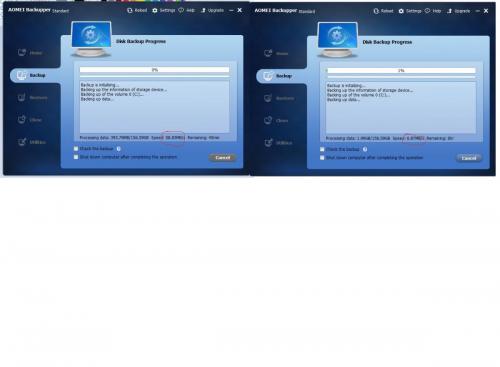












 Sign In
Sign In Create Account
Create Account

