I am running Windows 8.1 on a desktop A55BM -K supplied by CSL computers.
Having a problem with Bluetooth and wished to check the settings. However,
when I click on the Change Pc settings via the charms I get a flash of the blue
screen with the cog symbol in the centre then it disappears immediately. Any
further clicks produces the same result. I am therefore unable to use a new
wireless speaker I have just purchased or to check any settings.
I also have a laptop with Windows 8.1 and am able to access the settings there
without problems.
Anyone offer any comment or solutions?
Kind Regards, Cigos






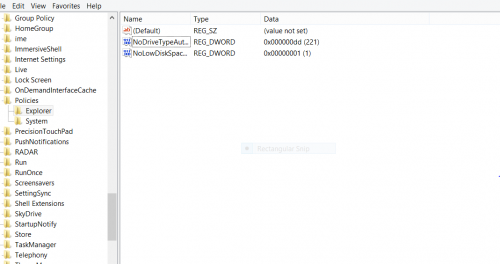











 Sign In
Sign In Create Account
Create Account

