I'm looking for some advice on something I've been dealing with for the last few years. I purchased a gaming PC back in late 2012 and have always had it hooked up to a pretty good surge protector. We live in a house built in 1960 that (appears) to have modern outlets. I say appears because I've used one of those outlet testers to see if they were all properly grounded and many of them are either open ground, or in the case of the one I'm plugging my PC into through the surge protector, somewhat in the middle.
What I mean is, when I plug my PC into the surge protector, the light that indicates grounding is dim. But when I actually turn the PC on, the light goes from dim to off. I'm assuming this is a wiring issue of some kind, but could it also be an issue with the PC itself? Or maybe the surge protector?
I had to replace the PSU about a year into the life of the PC and so far the current PSU is doing okay, but I'm wondering if maybe that had to do with the house wiring itself and not the original PSU.
I guess my first clue should of been the fact that when you unplug something in the room next to mine the fan in my room goes off. I am concerned that the life of the PC itself might be reduced by this issue, so any advice would be helpful. Since we rent here, I'm not sure fixing all the outlets would be possible.
I can provide information about the PC itself if needed.







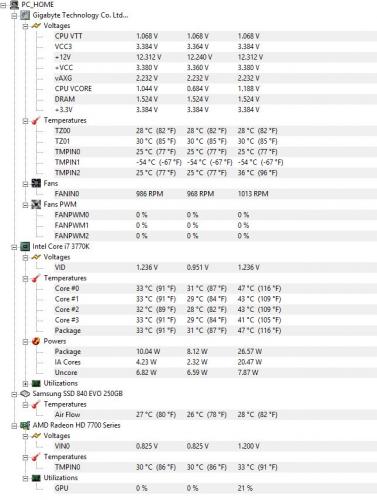












 Sign In
Sign In Create Account
Create Account

