I had a new PC so I thought I would do a recovery disk on a separate partition of my parent's disk. Turns out windows wipes out everything regardless of partition when it does that. So now lifelong memories are gone and I'm freaking out! I used EaseUS to make different partitions which were deleted. After I found that the partition I chose stayed the same size but was renamed RECOVERY and it had the recovery data in it. However the rest was "unused" and so I dragged the RECOVERY to make full use of the disk and then I started scanning it deeply with hard drive recovery software. I am now through scanning with my 2nd program now (1st one didn't give me the files i needed) and I'm using RecoverMyFiles. The problem is I'm not really getting back any of the files I had deleted by windows, but I get some stupid windows files which were probably deleted in the recovery process!! PLEASE help me!!! I am desperate. Future hanging in balance thank you.

#1

 Posted 05 December 2014 - 06:59 PM
Posted 05 December 2014 - 06:59 PM

#2

 Posted 05 December 2014 - 09:31 PM
Posted 05 December 2014 - 09:31 PM

#3

 Posted 05 December 2014 - 11:38 PM
Posted 05 December 2014 - 11:38 PM

use photorec :- http://www.cgsecurit...g/wiki/PhotoRec to try and recover your files.
please don't write to or change anything else on the hard drive from your parents pc. otherwise if you haven't already lost the data for good you soon will.
use photorec to search the complete hard drive and save everything it finds to your hard drive in your pc only.
if photorec can't find the files you're looking for then the chances are you zeroed the drive/partition when you did whatever you did and the data is lost for good.
you really didn't want to resize the recovery partition either, that is/was there to restore the pc to an as new condition, (not where the lost files were) it may or may not still work to recover the pc, but in all honesty i think the best advice to offer you is to leave everything alone, take your punishment when your parents find out and let them take it to a pc repair shop in the hopes of recovering everything and return the pc to a working condition.
the more you try and fix things without fully understanding what you're doing, the harder you're making it to recover anything and get it working again.
![]()
Edited by terry1966, 05 December 2014 - 11:53 PM.
Similar Topics
Also tagged with one or more of these keywords: hard drive, windows, recovery, format, wipe, hard disk, external, serious, urgent, files
0 user(s) are reading this topic
0 members, 0 guests, 0 anonymous users
As Featured On:









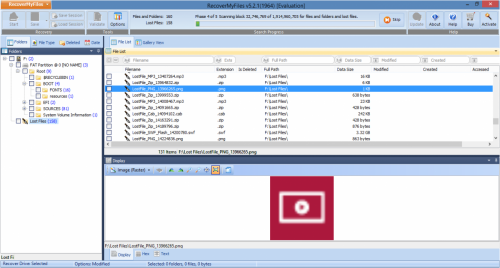








![Help w/FRST logs...NEWBIE [Closed] - last post by DR M](https://www.geekstogo.com/forum/uploads/profile/photo-418842.gif?_r=1578338641)

 Sign In
Sign In Create Account
Create Account

