hey thanks; this on seems to be a real PITA
The type of the file system is NTFS.
Volume label is Acer.
WARNING! F parameter not specified.
Running CHKDSK in read-only mode.
CHKDSK is verifying files (stage 1 of 3)...
File verification completed.
541 large file records processed.
0 bad file records processed.
0 EA records processed.
92 reparse records processed.
CHKDSK is verifying indexes (stage 2 of 3)...
Errors found. CHKDSK cannot continue in read-only mode.
Log Name: Application
Source: Microsoft-Windows-Wininit
Date: 1/22/2015 2:45:58 PM
Event ID: 1001
Task Category: None
Level: Information
Keywords: Classic
User: N/A
Computer: maddie-PC
Description:
Checking file system on C:
The type of the file system is NTFS.
Volume label is Acer.
One of your disks needs to be checked for consistency. You
may cancel the disk check, but it is strongly recommended
that you continue.
Windows will now check the disk.
CHKDSK is verifying files (stage 1 of 3)...
Attribute record of type 0x80 and instance tag 0x3 is cross linked
starting at 0x11ec07 for possibly 0x1 clusters.
Some clusters occupied by attribute of type 0x80 and instance tag 0x3
in file 0x19c4d is already in use.
Deleting corrupt attribute record (128, "")
from file record segment 105549.
Attribute record of type 0x80 and instance tag 0x0 is cross linked
starting at 0x11d35f for possibly 0x1 clusters.
Some clusters occupied by attribute of type 0x80 and instance tag 0x0
in file 0x1aadc is already in use.
Deleted corrupt attribute list entry
with type code 128 in file 109276.
Unable to locate attribute with instance tag 0x0 and segment
reference 0x1200000001bb42. The expected attribute type is 0x80.
Deleting corrupt attribute record (128, "")
from file record segment 113474.
Unable to locate attribute with instance tag 0x0 and segment
reference 0x1d00000001fdf1. The expected attribute type is 0x80.
Deleting corrupt attribute record (128, "")
from file record segment 130545.
226048 file records processed.
File verification completed.
545 large file records processed.
0 bad file records processed.
0 EA records processed.
92 reparse records processed.
CHKDSK is verifying indexes (stage 2 of 3)...
The multi-sector header signature for VCN 0x0 of index $I30
in file 0x406 is incorrect.
4d 00 4f 00 52 00 59 00 2e 00 44 00 4d 00 50 00 M.O.R.Y...D.M.P.
0d 00 0a 00 0d 00 0a 00 0d 00 0a 00 5b 00 30 00 ............[.0.
Correcting error in index $I30 for file 1030.
The index bitmap $I30 in file 0x406 is incorrect.
Correcting error in index $I30 for file 1030.
The down pointer of current index entry with length 0x18 is invalid.
00 00 00 00 00 00 00 00 18 00 00 00 03 00 00 00 ................
ff ff ff ff ff ff ff ff 44 68 89 9e 30 eb cb 01 ........Dh..0...
66 7b 63 58 32 eb cb 01 66 7b 63 58 32 eb cb 01 f{cX2...f{cX2...
Sorting index $I30 in file 1030.
296160 index entries processed.
Index verification completed.
CHKDSK is scanning unindexed files for reconnect to their original directory.
Recovering orphaned file AMD64_~1.MAN (2095) into directory file 1030.
Recovering orphaned file amd64_52aef195cc13c223f902b20a34186baa_31bf3856ad364e35_6.1.7600.17700_none_ee65c694160d2f10.manifest (2095) into directory file 1030.
Recovering orphaned file AMD64_~2.MAN (2097) into directory file 1030.
Recovering orphaned file amd64_b0dc6d7cedd48dac96a30d17119c86fb_31bf3856ad364e35_6.1.7600.17700_none_842e140413d2d73b.manifest (2097) into directory file 1030.
Recovering orphaned file AMD64_~3.MAN (2214) into directory file 1030.
Recovering orphaned file amd64_be80366691fda8b1ead6f31aeed1bf2f_31bf3856ad364e35_6.1.7600.17700_none_09e2f62dd5035e56.manifest (2214) into directory file 1030.
Recovering orphaned file AMD64_~4.MAN (2219) into directory file 1030.
Recovering orphaned file amd64_d836cf2301eb13947d175d2003750329_31bf3856ad364e35_6.1.7600.17700_none_eb5c3a9847fbb36b.manifest (2219) into directory file 1030.
Recovering orphaned file AM07C7~1.MAN (2609) into directory file 1030.
Recovering orphaned file amd64_ee21facaa97b6000b4b30442ab6115d5_31bf3856ad364e35_6.1.7600.17700_none_4033ff5c49ab6f1d.manifest (2609) into directory file 1030.
Recovering orphaned file AMD64_~1.177 (5467) into directory file 1030.
Recovering orphaned file amd64_microsoft-windows-a..de-compat-telemetry_31bf3856ad364e35_6.1.7600.17700_none_e3f29b5412ca4a56 (5467) into directory file 1030.
7 unindexed files scanned.
Recovering orphaned file AMD64_~2.177 (89440) into directory file 1030.
Recovering orphaned file amd64_microsoft-windows-a..ence-telemetry-sdbs_31bf3856ad364e35_6.1.7600.17700_none_646a3f4c63725845 (89440) into directory file 1030.
0 unindexed files recovered.
CHKDSK is verifying security descriptors (stage 3 of 3)...
226048 file SDs/SIDs processed.
Cleaning up 85 unused index entries from index $SII of file 0x9.
Cleaning up 85 unused index entries from index $SDH of file 0x9.
Cleaning up 85 unused security descriptors.
Security descriptor verification completed.
Inserting data attribute into file 105549.
Inserting data attribute into file 109276.
35059 data files processed.
CHKDSK is verifying Usn Journal...
8395072 USN bytes processed.
Usn Journal verification completed.
CHKDSK discovered free space marked as allocated in the
master file table (MFT) bitmap.
Correcting errors in the Volume Bitmap.
Windows has made corrections to the file system.
229413887 KB total disk space.
78603688 KB in 186194 files.
116532 KB in 35058 indexes.
4 KB in bad sectors.
310859 KB in use by the system.
65536 KB occupied by the log file.
150382804 KB available on disk.
4096 bytes in each allocation unit.
57353471 total allocation units on disk.
37595701 allocation units available on disk.
Internal Info:
00 73 03 00 51 60 03 00 bc 4a 06 00 00 00 00 00 .s..Q`...J......
ac 0e 00 00 5c 00 00 00 00 00 00 00 00 00 00 00 ....\...........
00 00 00 00 00 00 00 00 00 00 00 00 00 00 00 00 ................
Windows has finished checking your disk.
Please wait while your computer restarts.
Event Xml:
<Event xmlns="
http://schemas.micro.../events/event"><System>
<Provider Name="Microsoft-Windows-Wininit" Guid="{206f6dea-d3c5-4d10-bc72-989f03c8b84b}" EventSourceName="Wininit" />
<EventID Qualifiers="16384">1001</EventID>
<Version>0</Version>
<Level>4</Level>
<Task>0</Task>
<Opcode>0</Opcode>
<Keywords>0x80000000000000</Keywords>
<TimeCreated SystemTime="2015-01-22T19:45:58.000000000Z" />
<EventRecordID>53041</EventRecordID>
<Correlation />
<Execution ProcessID="0" ThreadID="0" />
<Channel>Application</Channel>
<Computer>maddie-PC</Computer>
<Security />
</System>
<EventData>
<Data>
Checking file system on C:
The type of the file system is NTFS.
Volume label is Acer.
One of your disks needs to be checked for consistency. You
may cancel the disk check, but it is strongly recommended
that you continue.
Windows will now check the disk.
CHKDSK is verifying files (stage 1 of 3)...
Attribute record of type 0x80 and instance tag 0x3 is cross linked
starting at 0x11ec07 for possibly 0x1 clusters.
Some clusters occupied by attribute of type 0x80 and instance tag 0x3
in file 0x19c4d is already in use.
Deleting corrupt attribute record (128, "")
from file record segment 105549.
Attribute record of type 0x80 and instance tag 0x0 is cross linked
starting at 0x11d35f for possibly 0x1 clusters.
Some clusters occupied by attribute of type 0x80 and instance tag 0x0
in file 0x1aadc is already in use.
Deleted corrupt attribute list entry
with type code 128 in file 109276.
Unable to locate attribute with instance tag 0x0 and segment
reference 0x1200000001bb42. The expected attribute type is 0x80.
Deleting corrupt attribute record (128, "")
from file record segment 113474.
Unable to locate attribute with instance tag 0x0 and segment
reference 0x1d00000001fdf1. The expected attribute type is 0x80.
Deleting corrupt attribute record (128, "")
from file record segment 130545.
226048 file records processed.
File verification completed.
545 large file records processed.
0 bad file records processed.
0 EA records processed.
92 reparse records processed.
CHKDSK is verifying indexes (stage 2 of 3)...
The multi-sector header signature for VCN 0x0 of index $I30
in file 0x406 is incorrect.
4d 00 4f 00 52 00 59 00 2e 00 44 00 4d 00 50 00 M.O.R.Y...D.M.P.
0d 00 0a 00 0d 00 0a 00 0d 00 0a 00 5b 00 30 00 ............[.0.
Correcting error in index $I30 for file 1030.
The index bitmap $I30 in file 0x406 is incorrect.
Correcting error in index $I30 for file 1030.
The down pointer of current index entry with length 0x18 is invalid.
00 00 00 00 00 00 00 00 18 00 00 00 03 00 00 00 ................
ff ff ff ff ff ff ff ff 44 68 89 9e 30 eb cb 01 ........Dh..0...
66 7b 63 58 32 eb cb 01 66 7b 63 58 32 eb cb 01 f{cX2...f{cX2...
Sorting index $I30 in file 1030.
296160 index entries processed.
Index verification completed.
CHKDSK is scanning unindexed files for reconnect to their original directory.
Recovering orphaned file AMD64_~1.MAN (2095) into directory file 1030.
Recovering orphaned file amd64_52aef195cc13c223f902b20a34186baa_31bf3856ad364e35_6.1.7600.17700_none_ee65c694160d2f10.manifest (2095) into directory file 1030.
Recovering orphaned file AMD64_~2.MAN (2097) into directory file 1030.
Recovering orphaned file amd64_b0dc6d7cedd48dac96a30d17119c86fb_31bf3856ad364e35_6.1.7600.17700_none_842e140413d2d73b.manifest (2097) into directory file 1030.
Recovering orphaned file AMD64_~3.MAN (2214) into directory file 1030.
Recovering orphaned file amd64_be80366691fda8b1ead6f31aeed1bf2f_31bf3856ad364e35_6.1.7600.17700_none_09e2f62dd5035e56.manifest (2214) into directory file 1030.
Recovering orphaned file AMD64_~4.MAN (2219) into directory file 1030.
Recovering orphaned file amd64_d836cf2301eb13947d175d2003750329_31bf3856ad364e35_6.1.7600.17700_none_eb5c3a9847fbb36b.manifest (2219) into directory file 1030.
Recovering orphaned file AM07C7~1.MAN (2609) into directory file 1030.
Recovering orphaned file amd64_ee21facaa97b6000b4b30442ab6115d5_31bf3856ad364e35_6.1.7600.17700_none_4033ff5c49ab6f1d.manifest (2609) into directory file 1030.
Recovering orphaned file AMD64_~1.177 (5467) into directory file 1030.
Recovering orphaned file amd64_microsoft-windows-a..de-compat-telemetry_31bf3856ad364e35_6.1.7600.17700_none_e3f29b5412ca4a56 (5467) into directory file 1030.
7 unindexed files scanned.
Recovering orphaned file AMD64_~2.177 (89440) into directory file 1030.
Recovering orphaned file amd64_microsoft-windows-a..ence-telemetry-sdbs_31bf3856ad364e35_6.1.7600.17700_none_646a3f4c63725845 (89440) into directory file 1030.
0 unindexed files recovered.
CHKDSK is verifying security descriptors (stage 3 of 3)...
226048 file SDs/SIDs processed.
Cleaning up 85 unused index entries from index $SII of file 0x9.
Cleaning up 85 unused index entries from index $SDH of file 0x9.
Cleaning up 85 unused security descriptors.
Security descriptor verification completed.
Inserting data attribute into file 105549.
Inserting data attribute into file 109276.
35059 data files processed.
CHKDSK is verifying Usn Journal...
8395072 USN bytes processed.
Usn Journal verification completed.
CHKDSK discovered free space marked as allocated in the
master file table (MFT) bitmap.
Correcting errors in the Volume Bitmap.
Windows has made corrections to the file system.
229413887 KB total disk space.
78603688 KB in 186194 files.
116532 KB in 35058 indexes.
4 KB in bad sectors.
310859 KB in use by the system.
65536 KB occupied by the log file.
150382804 KB available on disk.
4096 bytes in each allocation unit.
57353471 total allocation units on disk.
37595701 allocation units available on disk.
Internal Info:
00 73 03 00 51 60 03 00 bc 4a 06 00 00 00 00 00 .s..Q`...J......
ac 0e 00 00 5c 00 00 00 00 00 00 00 00 00 00 00 ....\...........
00 00 00 00 00 00 00 00 00 00 00 00 00 00 00 00 ................
Windows has finished checking your disk.
Please wait while your computer restarts.
</Data>
</EventData>
</Event>
![]()


 This topic is locked
This topic is locked



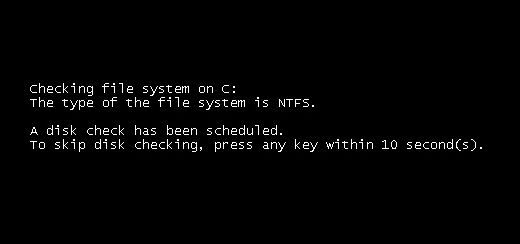











 Sign In
Sign In Create Account
Create Account

