If you need this topic reopened, please contact a staff member. This applies only to the original topic starter. Everyone else please begin a New Topic.

poor performance, locks up randomly restarts [Solved]
#61
![poor performance, locks up randomly restarts [Solved]: post #61](https://www.geekstogo.com/forum/public/style_images/shift/icon_share.png)
 Posted 28 January 2015 - 04:54 AM
Posted 28 January 2015 - 04:54 AM

If you need this topic reopened, please contact a staff member. This applies only to the original topic starter. Everyone else please begin a New Topic.
#62
![poor performance, locks up randomly restarts [Solved]: post #62](https://www.geekstogo.com/forum/public/style_images/shift/icon_share.png)
 Posted 28 January 2015 - 02:25 PM
Posted 28 January 2015 - 02:25 PM

#63
![poor performance, locks up randomly restarts [Solved]: post #63](https://www.geekstogo.com/forum/public/style_images/shift/icon_share.png)
 Posted 28 January 2015 - 02:53 PM
Posted 28 January 2015 - 02:53 PM

thanks
ok finally finished the operations
#64
![poor performance, locks up randomly restarts [Solved]: post #64](https://www.geekstogo.com/forum/public/style_images/shift/icon_share.png)
 Posted 29 January 2015 - 06:02 AM
Posted 29 January 2015 - 06:02 AM

You're welcome!thanks
Good, referring to post #58 undo the Clean Boot and afterwards reboot the machine.ok finally finished the operations
Next:
Let myself know when completed the above and how the machine is preforming now. We will then go from there, thank you.
#65
![poor performance, locks up randomly restarts [Solved]: post #65](https://www.geekstogo.com/forum/public/style_images/shift/icon_share.png)
 Posted 29 January 2015 - 09:19 AM
Posted 29 January 2015 - 09:19 AM

it boots normally to the login screen and also to the desktop.
but anything from there on is almost unusable after about 1 minute ie browsers, MS word etc.
in task mgr. if i try opening an app. the cpu usage wont show more than 10% stays at 1% to 5% and nothing works. physical mem @ 35% and processes @ 93.
this was also the case with it in clean boot as well
.i have to reboot in safe mode / w networking to get anything to work...
i almost want to load XP on this and call it quits on win 7, this is my 2nd laptop that has win 7 and it is terrible as well.....
#66
![poor performance, locks up randomly restarts [Solved]: post #66](https://www.geekstogo.com/forum/public/style_images/shift/icon_share.png)
 Posted 29 January 2015 - 03:37 PM
Posted 29 January 2015 - 03:37 PM

Referring to post #58 please run the Check Hard Disk For Errors process again.
If the output this time is similar to the below:-
And more specifically the same as the emboldened part:-The type of the file system is NTFS.
Volume label is OS.
WARNING! F parameter not specified.
Running CHKDSK in read-only mode.
CHKDSK is verifying files (stage 1 of 3)...
File verification completed.
825 large file records processed.
0 bad file records processed.
0 EA records processed.
89 reparse records processed.
CHKDSK is verifying indexes (stage 2 of 3)...
Index verification completed.
0 unindexed files scanned.
0 unindexed files recovered.
CHKDSK is verifying security descriptors (stage 3 of 3)...
Security descriptor verification completed.
27766 data files processed.
CHKDSK is verifying Usn Journal...
Usn Journal verification completed.
Windows has checked the file system and found no problems.
473863167 KB total disk space.
72979596 KB in 136312 files.
88076 KB in 27767 indexes.
0 KB in bad sectors.
299239 KB in use by the system.
65536 KB occupied by the log file.
400496256 KB available on disk.
4096 bytes in each allocation unit.
118465791 total allocation units on disk.
100124064 allocation units available on disk.
Windows has checked the file system and found no problems.
No need for myself to review the log, if in the event it is not like the above at all do post it for my review and nothing else. Now if all is ok do proceed to the below:-
Scan with Zoek:
Please download Zoek and save to the desktop.
You will need to temp' disable your current installed Anti-Virus/Security software, how to do so can be read here.
- Right-click on zoek.exe and select Run as Administrator .
- Once the GUI(graphical user interface) has loaded >> click on the More Options tab >> select Auto Clean only.
- Ensure the option Scan All Users is selected >> now click on the Run Script tab.
- Zoek will momentary close and a new GUI will appear and the scan will commence.
- Please be patient as the scan may take some time depending on the specifications of your computer.
- Once the scan is completed a log file named zoek-results.log will open via notepad, post the contents in your next reply.
- If the system requires a reboot after the aforementioned scan, click on OK at the prompt(the log will appear after the reboot).
- The zoek-results.log can also be found on your system drive.
#67
![poor performance, locks up randomly restarts [Solved]: post #67](https://www.geekstogo.com/forum/public/style_images/shift/icon_share.png)
 Posted 29 January 2015 - 10:55 PM
Posted 29 January 2015 - 10:55 PM

zoek was run in safe mode as windows explorer and chrome are useless in normal mode
#68
![poor performance, locks up randomly restarts [Solved]: post #68](https://www.geekstogo.com/forum/public/style_images/shift/icon_share.png)
 Posted 30 January 2015 - 02:22 PM
Posted 30 January 2015 - 02:22 PM

Regarding this:-
It may denote a failing hard-drive, though feasible this error is due to a missing update. Either way it would be prudent to backup any files etc as a precaution. If the need we can try to address this further in due course.Errors found. CHKDSK cannot continue in read-only mode.
For now I would like to check something completely different out as follows...
Please follow the instructions in the below topic:-
How to create a new user account in Windows 7 and Windows Vista
And create a new user account, name it say GTG Test and grant it admin rights etc. Once created reboot the machine and log back in with this new account.
Does the machine still have the same issues when running in this new user account or not ?
#69
![poor performance, locks up randomly restarts [Solved]: post #69](https://www.geekstogo.com/forum/public/style_images/shift/icon_share.png)
 Posted 30 January 2015 - 09:51 PM
Posted 30 January 2015 - 09:51 PM

also i tried to update last week and it gets stuck on first update of three
Edited by richclan, 30 January 2015 - 09:54 PM.
#70
![poor performance, locks up randomly restarts [Solved]: post #70](https://www.geekstogo.com/forum/public/style_images/shift/icon_share.png)
 Posted 31 January 2015 - 08:47 AM
Posted 31 January 2015 - 08:47 AM

No real surprise there though being honest attempting such is not advisable as may worsen a situation...though saying that, sadly cannot be much worse at present eh.also i tried to update last week and it gets stuck on first update of three
Not good at all and this now either denotes a failing Hard-Drive and or the actual Operating System itself is damaged. So lets check the Hard-Drive as follows...no change on the new account basically nothing works after boot up
Scan with SeaTools:
Go to this page:-
SeaTools for Windows
Scroll down and click on the I Accept button >> then click on Download button >> save this file to the desktop.
- Right-click on SeaToolsforWindowsSetup.exe and select Run as Administrator >> follow the prompts for a default installation.
- Once installed launch the application and follow the prompts until the main GUI(graphical user interface) has loaded.
- Select the Hard-Drive >> click on Basic Tests >> S.M.A.R.T Check >> once completed perform a Short Drive Self Test also.
- In your next reply let myself know the outcome of both tests as in either a Pass or Fail etc.
#71
![poor performance, locks up randomly restarts [Solved]: post #71](https://www.geekstogo.com/forum/public/style_images/shift/icon_share.png)
 Posted 31 January 2015 - 08:02 PM
Posted 31 January 2015 - 08:02 PM

#72
![poor performance, locks up randomly restarts [Solved]: post #72](https://www.geekstogo.com/forum/public/style_images/shift/icon_share.png)
 Posted 01 February 2015 - 06:59 AM
Posted 01 February 2015 - 06:59 AM

Try uninstalling and then reinstalling SeaTools for Windows, if still the same issue proceed to the below please...i get this error in safe
mode and in normal mode
Scan with HD-Tune:
Please download the installer for HD-Tune to your desktop from here.
Alternate download is here.
- Right-click on hdtune_255.exe and select Run as Administrator >> follow the prompts for a default installation.
- Once the main GUI(graphical user interface) has loaded, click on the Benchmark tab >> Start
- When the test has completed click once on this button
 in the top-left hand corner of the GUI. This will copy the results to the clipboard.
in the top-left hand corner of the GUI. This will copy the results to the clipboard. - Open a notepad file, within the notepad window right click and select Paste.
- Back in the HD-Tune main GUI >> click on the Error Scan tab >> select the option Quick scan >> Start
- Again when this test has completed click once on this button
 in the top-left hand corner of the GUI. This will copy the results to the clipboard.
in the top-left hand corner of the GUI. This will copy the results to the clipboard. - Paste this also in the open notepad file and then save the notepad file to the desktop named hddcheck.txt.
- Post the contents of the aforementioned hddcheck.txt in your next reply please.
#73
![poor performance, locks up randomly restarts [Solved]: post #73](https://www.geekstogo.com/forum/public/style_images/shift/icon_share.png)
 Posted 01 February 2015 - 02:08 PM
Posted 01 February 2015 - 02:08 PM

i had to run it at 32K and at a faster ratio so the test completed
#74
![poor performance, locks up randomly restarts [Solved]: post #74](https://www.geekstogo.com/forum/public/style_images/shift/icon_share.png)
 Posted 01 February 2015 - 02:14 PM
Posted 01 February 2015 - 02:14 PM

Acknowledged, the results are better than I was expecting to be honest.i had to run it at 32K and at a faster ratio so the test completed
Launch HD-Tune again please >> click on the the Health tab and inform myself in your next reply what is denoted next to Health Status near the bottom of the window please.
#75
![poor performance, locks up randomly restarts [Solved]: post #75](https://www.geekstogo.com/forum/public/style_images/shift/icon_share.png)
 Posted 01 February 2015 - 02:24 PM
Posted 01 February 2015 - 02:24 PM

status is OK
also i am able to use the laptop, its actually working!!!! go figure
Similar Topics
0 user(s) are reading this topic
0 members, 0 guests, 0 anonymous users
As Featured On:








 This topic is locked
This topic is locked

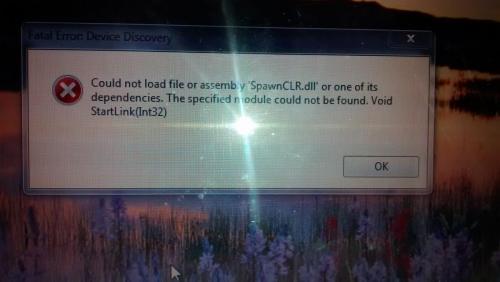




 Sign In
Sign In Create Account
Create Account

