Save the picture to a desktop...name it something related to the screen you captured... BE SURE TO SAVE IT AS A .JPG ...otherwise it may be to big to upload... then after typing in any response you have... click on browse...desktop...find the screenshot..select it and click on the upload button...then on the lower left...after it says upload successful...click on add reply like you normally would.

Win7 Desktop PC can't boot (Solved)
#16

 Posted 14 December 2014 - 09:46 AM
Posted 14 December 2014 - 09:46 AM

#17

 Posted 14 December 2014 - 09:59 AM
Posted 14 December 2014 - 09:59 AM

#18

 Posted 14 December 2014 - 10:40 AM
Posted 14 December 2014 - 10:40 AM

Sorry for the delay, got called away.
The picture is fine thanks ![]()
The BIOS is detecting the keyboard and mouse which is a + but as the keyboard will not work it does not help as you cannot navigate the BIOS ![]() this can happen if Legacy USB Support is disabled so a PS/2 type keyboard is still required for testing purposes atm.
this can happen if Legacy USB Support is disabled so a PS/2 type keyboard is still required for testing purposes atm.
I note from the screenshot that the Samsung HDD is set as the 3rd Master and as being the IDE type, the search results that I got for that HDD say it is SATA, is that correct.
HDD example result here
#19

 Posted 14 December 2014 - 10:50 AM
Posted 14 December 2014 - 10:50 AM

Edited by Pufi, 14 December 2014 - 10:54 AM.
#20

 Posted 14 December 2014 - 11:36 AM
Posted 14 December 2014 - 11:36 AM

The USB ports being disabled after POST resulting in the keyboard not working is just one possibility that we are checking out and I am not saying 100% that it is the cause, it is a well documented problem if you Google it.
While the POST is being carried out the BIOS chip provides the drivers and support for devices such as the keyboard, the fact that the mouse and keyboard are shown in the BIOS only means that when the BIOS chip tested them they were detected and working, it does not mean that Legacy USB Support is enabled in the BIOS which is what needs to be done as when POST hast been passed the BIOS chip does not control the USB ports anymore, an explanation here
Regarding the HDD, can you try the following for us, disconnect all drives from the MB and only connect the HDD that has the OS to SATA port 1, re connect only the keyboard, display and power supply then power up the computer, let us know if there is any change.
#21

 Posted 14 December 2014 - 11:43 AM
Posted 14 December 2014 - 11:43 AM

#22

 Posted 14 December 2014 - 12:19 PM
Posted 14 December 2014 - 12:19 PM

Hmm, try disconnecting the keyboard, mouse and the Samsung HDD and then power up with only the screen attached, this to see if the BIOS chip behaviour changes.
#23

 Posted 14 December 2014 - 11:46 PM
Posted 14 December 2014 - 11:46 PM

Gday.
After performing the tasks called for by Phillpower2 and you still can't perform POST. some thoughts.
If you have not got your MB manual, download, > http://dlcdnet.asus....P5L_1394_V2.pdf
Your board is quite old and the CMOS battery may be low, replace it with a CR2032 3V Lithium Cell. The holder for the battery is delicate and can easily be strained, check that the battery is not loose.
Check the Clear CMOS jumper is present and installed on the correct pins, MB manual, Page #20.
Check the . USB device wake-up jumpers and Keyboard power are on the Default pins, Page, #21.
If you cannot borrow a PS/2 keyboard, buy on, i,e, > http://www.bestbuy.c...kuId=1307758700
Use the setup as Phillpower2's instructions.
Hmm, try disconnecting the keyboard, mouse and the Samsung HDD, also the DVD drive, and then power up with only the screen attached, this to see if the BIOS chip behaviour changes.
Power up and start tapping the Del key.
If you can enter the BIOS,
Set the date and time, > Go to the exist screen, > press the F10 key, > a confirmation message will be display, > click OK. Your computer will restart.
If everything is OK, you will see a message, something like, no boot device, or, select boot device.
Shut down the computer and connect the HDD to the SATA #1 (red) MB manual page #25.
Power up, Please post back the results. Do not connect anything else or go further until given further instruction.
Some questions.
What was the original OS on the machine?
When did you install Windows 7?
#24

 Posted 15 December 2014 - 07:17 AM
Posted 15 December 2014 - 07:17 AM

Initial OS was Windows XP
Installed Windows 7 like 6 months ago
#25

 Posted 15 December 2014 - 08:31 AM
Posted 15 December 2014 - 08:31 AM

Thank you all!!
#26

 Posted 15 December 2014 - 05:50 PM
Posted 15 December 2014 - 05:50 PM

Well done, Great news. ![]()
let us know if you have further problems.
Good luck.
#27

 Posted 17 December 2014 - 12:03 PM
Posted 17 December 2014 - 12:03 PM

Ditto to what iammykyl has said above ![]()
Might be worth seeing if you can format the Samsung HDD and use it as an extra storage drive.
Similar Topics
0 user(s) are reading this topic
0 members, 0 guests, 0 anonymous users
As Featured On:










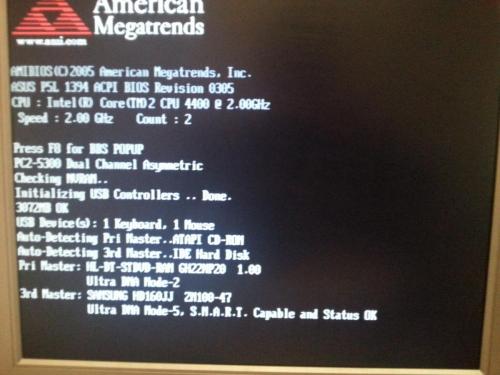





 Sign In
Sign In Create Account
Create Account

