Hello All!
I custom built this pc about 3 years ago and havent had any problems until around the last year mark. However, the glitches were minor and after a few updates resolved. But I've had the BSOD a few times now (in no apparent pattern and very randomly). Today while on for about 15 minutes it happened... and I thought I'd reach out to see if any one had the know how on how to resolve this!
I will attach the dump file created today if anyone is able to have a gander- I have no idea how to view it's information!
Thanks in advance you beautiful, geeky folks!
H
#1

 Posted 14 December 2014 - 12:30 PM
Posted 14 December 2014 - 12:30 PM

#2

 Posted 14 December 2014 - 01:10 PM
Posted 14 December 2014 - 01:10 PM

![]() holysole,
holysole,
I am suspecting AV software atm but not conclusive with only having one dump file;
Download then run Speccy (free) and post the resultant url for us, details here, this will provide us with information about your computer hardware + any software that you have installed that may explain the present issue/s.
TIP
To ensure that you receive notification of any reply to your topic please click on the Follow this topic tab at the upper right corner of the page.
#3

 Posted 14 December 2014 - 01:36 PM
Posted 14 December 2014 - 01:36 PM

Wow phillpower2!!
You are on this! Firstly, I can't thank you enough for your speedy response and getting me this far!
I've run Speccy and come up with the following results:
http://speccy.pirifo...TyRa1fwRFiJGury
Thanks again for your help!!!
H
#4

 Posted 14 December 2014 - 02:49 PM
Posted 14 December 2014 - 02:49 PM

Thanks for the url holysole ![]()
Speccy is showing that there are various issues going on so I will mention the 4 major ones and in the order that they need to be resolved;
(1:) The amount of free storage space on the SSD has reached a critically low point level, it is a strong contender as the cause of the crashes, see Speccy info below + my canned text explaining the affects that low disk space can have;
Please note that in order to avoid data corruption and/or mechanical HDD failure for data only HDDs you must always have a minimum of 10% of the HDDs overall storage capacity available as free space and between 20 and 25% of a HDDs overall storage capacity available as free space if the OS is on it, the free space allows for information to be copied to and from the drive efficiently and it reduces the risk of the OS being overwritten/becoming corrupted by a simple task such as installing a Windows or a third party software update.
Not having the above can render a computer inoperable if the HDD concerned has the OS on it due to the MBR (Master Boot Record) becoming damaged/corrupt, please see information @ http://pcsupport.abo...sterbootrec.htm
Avast! free Antivirus to the bottom left here
MSE from here
(3:) Windows has multiple updates missing and like having no real time AV protection this puts you at serious risk of malware attack, after completing steps 1 and 2 ensure that you fully update Windows.
(4:) This is an issue that may require some physical testing of the Ram, you have 8GB of Ram made up of two 4GB sticks shown by Speccy to be in the correct slots on the MB, this means that it should function in dual channel mode but Speccy shows that it is running in single mode, flaky Ram is a common cause of and will contribute to BSOD, post back with an update when steps 1, 2, and 3 are done or if you have any questions along the way.
#5

 Posted 23 December 2014 - 04:08 PM
Posted 23 December 2014 - 04:08 PM

Not heard from you for a while holysole, is the issue now resolved, either way an update to your topic would be appreciated.
#6

 Posted 23 December 2014 - 04:25 PM
Posted 23 December 2014 - 04:25 PM

Hi phillpower2!!
So sorry for the lack of response!! The flu was being passed around and then I got caught up in all things Christmas!
Thanks again for your time and efforts!
I believe I've done what I can to resolve the above issues- I guess I should have invested in a larger HD for my C drive!
That said, here's the new snapshot
http://speccy.pirifo...me58JrVgrj4ct8Y
Cheers,
H
#7

 Posted 23 December 2014 - 05:12 PM
Posted 23 December 2014 - 05:12 PM

Thanks for the update holysole ![]()
Please disable Windows Firewall as you risk it conflicting with your Panda Firewall, this can not only lead to system instability but also leave you with no protection if the two conflict to such an extent that they disable each other, some information courtesy of admin advising as to how best protect your computer can be found here note the advice not to have two AVs or Firewalls running at the same time.
The SSD looks a lot more healthy now but can I ask how the computer is now behaving.
Speccy is still showing a problem with the Ram and so it needs to be checked out.
#8

 Posted 23 December 2014 - 05:29 PM
Posted 23 December 2014 - 05:29 PM

Oh good call!! I'll disable windows firewall immediately!
The computer has been really stable! It wasn't frequent that I'd get the BSOD- I'd say maybe 3-4 times since I've had it running (about 3/ 4 years now), but it seemed that most of the instances occurred in the last little while- say a year or so. I'm not certain what the RAM issue could be though... so very strange...
#9

 Posted 24 December 2014 - 05:18 PM
Posted 24 December 2014 - 05:18 PM

Glad to hear that the computer is behaving ok ![]()
Your Ram specs here
Speccy detects it as;
#10

 Posted 24 December 2014 - 06:02 PM
Posted 24 December 2014 - 06:02 PM

#11

 Posted 26 December 2014 - 01:47 AM
Posted 26 December 2014 - 01:47 AM

The Ram is definitely only running in single channel mode, can I ask if you happen to know what memory slots are being in used on the MB, it should be the two nearest to the processor, is that correct.
Similar Topics
Also tagged with one or more of these keywords: windows 7, bsod, custom build
0 user(s) are reading this topic
0 members, 0 guests, 0 anonymous users
As Featured On:











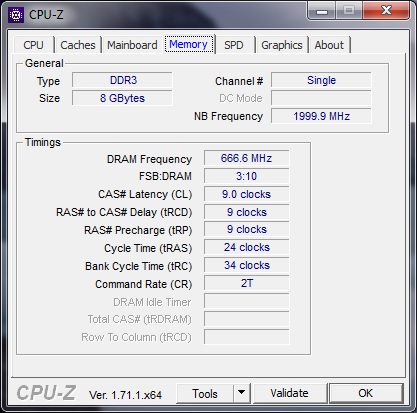






![Hijacked Windows defender [Closed] - last post by DR M](https://www.geekstogo.com/forum/uploads/profile/photo-418842.gif?_r=1578338641)

 Sign In
Sign In Create Account
Create Account

