So hey everyone. Was looking for a forum to answer computer related questions and I came across this one on google so I decided let's give it a wirl.
As my title suggest, I'm not 100% sure about my CPU temperature. I have a Intel Core i7-3770k (4 cores) CPU. When I just boot up my computer and I'm not starting anything my idle temperature is around 35-38 degrees celsius, I think that's normal and good.
The temperatures go up when I'm watching a livestream on Twitch and have it 'onscreen'. So like I'm actually watching it, if it's in another tab it's not to bad. Same goes for YouTube and some games.
When I have Twitch on focus the temperature rises Core 1, 3 & 4 are around 50 - 54 and Core 2 goes to about 54-60 and can sometimes spike to around 60-65 ( I think that was the highest with ONLY a livestream open ). When on YouTube it's around the same, maybe 3-4 degrees less but similar.
Note: The browser I'm using is Chrome at the moment. Not sure if this can cause the issue but I like chrome ![]() .
.
So there's also a few games I play. Mainly modded minecraft, Smite, some steam games, sometimes League of Legends. Those are most of the games I play. Now depending on the game the temperature differs.
So in general, when playing Minecraft the temperature is the higest, mostly around 60+ atleast, sometimes spiking to 70-72 which seems high to me. Other games is near 60ish, it goes up and down but mostly around 60.
Whenever I want to play a game or want to watch the stream, I can't do both. I have to close one or the other, atleast that's what I'm doing as I'm not sure about the temperatures, it seems hot for me but that's mostly because I am never 100% sure what normal temperatures are and when to get worried and stuff like that.
As far as my CPU goes, it's not that old, I had to replace my old cpu earlier this year because of a lightning strike hit the house next to use and caused my computer to break through electricity. Other than that I haven't changed anything to my computer or CPU. No external fan or stuff like that. Earlier this week I did cleane my computer again, opened it up and removed most of the dust that I could reach, which decreased the temperature by 1-3 degrees at max but it's something.
Should I be 'worried' or should I keep my eye on it, CAN I play a game and have a stream in the background like would the temperatures be fine ( I'm assuming temperatures will be around 70 or higher if I do both ) or should I perhaps get a CPU cooler? If it's recommended to get a CPU cooler, is there a good recommendation for CPU coolers?
Anyway thanks in advance everyone, if you need more information please mention it I'm more than happy to provide more information!





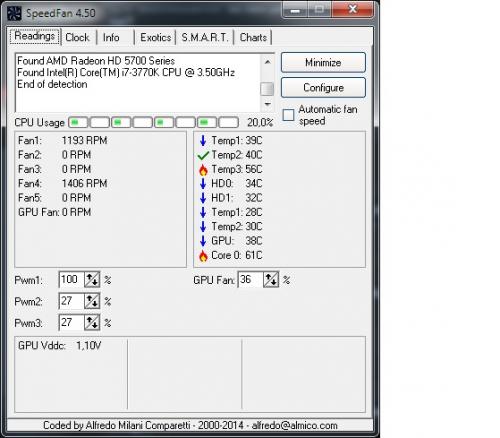
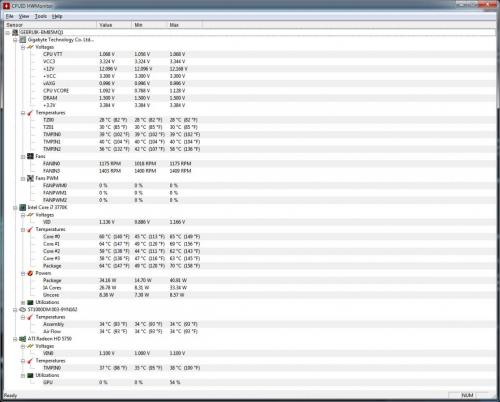
















 Sign In
Sign In Create Account
Create Account

