I started a topic last week, but this is a work computer that I don't use on the weekends and it got closed before I could reply. I accidentally installed vosteran while updating Adobe. Please help me get rid of it.
How do I remove Vosteran malware? [Solved]
#1
![How do I remove Vosteran malware? [Solved]: post #1](https://www.geekstogo.com/forum/public/style_images/shift/icon_share.png)
 Posted 15 December 2014 - 11:46 AM
Posted 15 December 2014 - 11:46 AM

#2
![How do I remove Vosteran malware? [Solved]: post #2](https://www.geekstogo.com/forum/public/style_images/shift/icon_share.png)
 Posted 15 December 2014 - 01:31 PM
Posted 15 December 2014 - 01:31 PM

Greetings Ken987654321 and ![]()
My nickname is Ruggie and I will be assisting you in cleaning your computer.
Please be aware I am currently in the final stages of training right now and all my work will be checked by an instructor so there may be a slight delay between posts. The added benefit to this is that you will have 2 sets of eyes looking at your problem so you can be assured you will get the best possible help.
- Malware removal can be a long process and will at times get complicated with multiple steps to perform to ensure that your system is no longer infected.
- When we start the process, the list of instructions must be followed closely, it may seem difficult at times but it is important that you stay with me until your computer is declared clean.
- If you are receiving help elsewhere, please let me know so we can close this thread and help someone else.
![]() Before going any further, I recommend that you print out (or save to a file) these guidelines and also the instructions when I post them, as part of the repair process may involve going into safe mode and therefore you will not have internet access.
Before going any further, I recommend that you print out (or save to a file) these guidelines and also the instructions when I post them, as part of the repair process may involve going into safe mode and therefore you will not have internet access.
The following guidelines are important but the ones highlighted in RED are of the highest importance and must not be skipped.![]() Please be aware, the fixes we perform are specific to this machine, at this moment in time. They must not be used on another computer or unsupervised at another time. This can render your computer unbootable.
Please be aware, the fixes we perform are specific to this machine, at this moment in time. They must not be used on another computer or unsupervised at another time. This can render your computer unbootable.![]() If at all possible, Make backups of all your important files, whilst we will do our best to ensure that no files are lost or damaged, sometimes things can go wrong.
If at all possible, Make backups of all your important files, whilst we will do our best to ensure that no files are lost or damaged, sometimes things can go wrong.![]() I will do everything in my power to ensure that this clean is successful, but occasionally failure hits us all. In this event, please have your original installation disks to hand and be prepared to have to format and reinstall your computer.
I will do everything in my power to ensure that this clean is successful, but occasionally failure hits us all. In this event, please have your original installation disks to hand and be prepared to have to format and reinstall your computer.![]() Refrain from using any tool that hasn't been instructed as it could alter the process that we are working through and cause further problems. Also only use the tools I instruct in the manner provided as they are very powerful and if not used properly can cause even more problems. It is best if you can avoid using the computer at all, apart from to perform the cleaning steps to ensure that any infections aren't spread.
Refrain from using any tool that hasn't been instructed as it could alter the process that we are working through and cause further problems. Also only use the tools I instruct in the manner provided as they are very powerful and if not used properly can cause even more problems. It is best if you can avoid using the computer at all, apart from to perform the cleaning steps to ensure that any infections aren't spread.![]() Please stick with me until the end. malware removal is difficult and time consuming. We have to analyse hundreds of lines in log files. This takes time which we give freely so I ask that you do us the courtesy of seeing it through.
Please stick with me until the end. malware removal is difficult and time consuming. We have to analyse hundreds of lines in log files. This takes time which we give freely so I ask that you do us the courtesy of seeing it through.![]() Only paste the contents of log files into your reply, DO NOT attach any log files unless requested to do so.
Only paste the contents of log files into your reply, DO NOT attach any log files unless requested to do so.![]() If you have any questions or get stuck, stop and ask....I am here to help you make this go as smoothly as possible.
If you have any questions or get stuck, stop and ask....I am here to help you make this go as smoothly as possible.![]() If you do not reply within 3 days, your topic will be closed. It can be reopened if you ask. But if you plan on being gone for a longer period, just let me know and I will hold it open for you.
If you do not reply within 3 days, your topic will be closed. It can be reopened if you ask. But if you plan on being gone for a longer period, just let me know and I will hold it open for you.
Ready? Now lets get to work
Initial FRST Scan
Please download Farbar Recovery Scan Tool and save it to your Desktop. There will be 2 versions offered, if you know which version is the one you need, download that one, if not, download both, only one will work on your computer, that is the one you need.
- Right click
 to run as administrator. >> Windows 8 users will be prompted about Windows SmartScreen protection - click More information and Run.
to run as administrator. >> Windows 8 users will be prompted about Windows SmartScreen protection - click More information and Run. - When the tool opens click Yes to the disclaimer.
- Ensure that the following are ticked as in the image below
Drivers MD5
Shortcut.txt
Addition.txt
- Press Scan button.
- It will produce a log called FRST.txt in the same directory the tool is run from.
- Please copy and paste log back here.
- This will also generate another log (Addition.txt - also located in the same directory as FRST.exe/FRST64.exe). Please also paste that along with the FRST.txt into your reply.
Items I need to see in your next post:
- FRST.txt
- Shortcut.txt
- Addition.txt
#3
![How do I remove Vosteran malware? [Solved]: post #3](https://www.geekstogo.com/forum/public/style_images/shift/icon_share.png)
 Posted 16 December 2014 - 08:30 AM
Posted 16 December 2014 - 08:30 AM

Scan result of Farbar Recovery Scan Tool (FRST.txt) (x64) Version: 14-12-2014 01
Ran by Ken (administrator) on KEN-PC on 16-12-2014 08:23:08
Running from C:\Users\Ken\Desktop
Loaded Profile: Ken (Available profiles: Ken)
Platform: Windows 7 Professional Service Pack 1 (X64) OS Language: English (United States)
Internet Explorer Version 11
Boot Mode: Normal
Tutorial for Farbar Recovery Scan Tool: http://www.geekstogo...very-scan-tool/
==================== Processes (Whitelisted) =================
(If an entry is included in the fixlist, the process will be closed. The file will not be moved.)
(Microsoft Corporation) C:\Program Files\Microsoft Security Client\MsMpEng.exe
(AMD) C:\Windows\System32\atiesrxx.exe
(AMD) C:\Windows\System32\atieclxx.exe
(Microsoft Corporation) C:\Program Files\Microsoft Office 15\ClientX64\officeclicktorun.exe
(Intel® Corporation) C:\Program Files\Intel\iCLS Client\HeciServer.exe
(Intel Corporation) C:\Windows\System32\IPROSetMonitor.exe
(Symantec Corporation) C:\Program Files (x86)\Norton Identity Safe\Engine\2014.7.8.23\nst.exe
(Intel® Corporation) C:\Program Files\Intel\NCS2\WMIProv\ncs2prov.exe
(Microsoft Corporation) C:\Program Files\Microsoft Security Client\NisSrv.exe
(Symantec Corporation) C:\Program Files (x86)\Norton Identity Safe\Engine\2014.7.8.23\nst.exe
(Realtek Semiconductor) C:\Program Files\Realtek\Audio\HDA\RtkNGUI64.exe
(Realtek Semiconductor) C:\Program Files\Realtek\Audio\HDA\RAVBg64.exe
(Intel Corporation) C:\Windows\System32\igfxtray.exe
(Intel Corporation) C:\Windows\System32\hkcmd.exe
(Intel Corporation) C:\Windows\System32\igfxsrvc.exe
(Intel Corporation) C:\Windows\System32\igfxpers.exe
(Microsoft Corporation) C:\Program Files\Microsoft Security Client\msseces.exe
(Intel Corporation) C:\Program Files (x86)\Intel\Intel® USB 3.0 eXtensible Host Controller Driver\Application\iusb3mon.exe
(Advanced Micro Devices, Inc.) C:\Program Files (x86)\ATI Technologies\ATI.ACE\Core-Static\amd64\CLIStart.exe
(Oracle Corporation) C:\Program Files (x86)\Common Files\Java\Java Update\jusched.exe
(Microsoft Corporation) C:\Program Files\Microsoft Office 15\root\office15\msosync.exe
(Intel Corporation) C:\Program Files\Intel\Intel® Rapid Storage Technology\IAStorIcon.exe
(Intel Corporation) C:\Program Files\Intel\Intel® Rapid Storage Technology\IAStorDataMgrSvc.exe
(Intel Corporation) C:\Program Files (x86)\Intel\Intel® Management Engine Components\DAL\jhi_service.exe
(Intel Corporation) C:\Program Files (x86)\Intel\Intel® Management Engine Components\LMS\LMS.exe
(Microsoft Corporation) C:\Program Files\Internet Explorer\iexplore.exe
(Intel Corporation) C:\Program Files (x86)\Intel\Intel® Management Engine Components\IMSS\PrivacyIconClient.exe
(Farbar) C:\Users\Ken\Desktop\Farbar64.exe
==================== Registry (Whitelisted) ==================
(If an entry is included in the fixlist, the registry item will be restored to default or removed. The file will not be moved.)
HKLM\...\Run: [RtHDVCpl] => C:\Program Files\Realtek\Audio\HDA\RtkNGUI64.exe [7202520 2013-08-19] (Realtek Semiconductor)
HKLM\...\Run: [RtHDVBg] => C:\Program Files\Realtek\Audio\HDA\RAVBg64.exe [1321688 2013-07-29] (Realtek Semiconductor)
HKLM\...\Run: [IAStorIcon] => C:\Program Files\Intel\Intel® Rapid Storage Technology\IAStorIcon.exe [287592 2013-10-28] (Intel Corporation)
HKLM\...\Run: [MSC] => c:\Program Files\Microsoft Security Client\msseces.exe [1331288 2014-08-22] (Microsoft Corporation)
HKLM-x32\...\Run: [USB3MON] => C:\Program Files (x86)\Intel\Intel® USB 3.0 eXtensible Host Controller Driver\Application\iusb3mon.exe [292848 2013-09-05] (Intel Corporation)
HKLM-x32\...\Run: [IMSS] => C:\Program Files (x86)\Intel\Intel® Management Engine Components\IMSS\PIconStartup.exe [134616 2013-11-13] (Intel Corporation)
HKLM-x32\...\Run: [StartCCC] => c:\Program Files (x86)\ATI Technologies\ATI.ACE\Core-Static\amd64\CLIStart.exe [766208 2013-08-30] (Advanced Micro Devices, Inc.)
HKLM-x32\...\Run: [Adobe ARM] => C:\Program Files (x86)\Common Files\Adobe\ARM\1.0\AdobeARM.exe [1021128 2014-11-20] (Adobe Systems Incorporated)
HKLM-x32\...\Run: [SunJavaUpdateSched] => C:\Program Files (x86)\Common Files\Java\Java Update\jusched.exe [271744 2014-09-26] (Oracle Corporation)
Winlogon\Notify\igfxcui: C:\Windows\system32\igfxdev.dll (Intel Corporation)
HKU\S-1-5-21-2015482040-3499117087-3282767573-1000\...\RunOnce: [Adobe Speed Launcher] => 1418739537
==================== Internet (Whitelisted) ====================
(If an item is included in the fixlist, if it is a registry item it will be removed or restored to default.)
HKU\S-1-5-21-2015482040-3499117087-3282767573-1000\Software\Microsoft\Internet Explorer\Main,Start Page = https://www.google.com/?gws_rd=ssl
HKU\S-1-5-21-2015482040-3499117087-3282767573-1000\Software\Microsoft\Internet Explorer\Main,Default_Page_URL = http://dell13.msn.com/?pc=DCJB
SearchScopes: HKLM -> DefaultScope {2F7DC12F-CD1C-402D-BA19-B947D2109107} URL = http://Vosteran.com/...=1540966638&ir=
SearchScopes: HKLM -> {0633EE93-D776-472f-A0FF-E1416B8B2E3A} URL =
SearchScopes: HKLM -> {2F7DC12F-CD1C-402D-BA19-B947D2109107} URL = http://Vosteran.com/...=1540966638&ir=
SearchScopes: HKLM-x32 -> {0633EE93-D776-472f-A0FF-E1416B8B2E3A} URL =
SearchScopes: HKU\S-1-5-21-2015482040-3499117087-3282767573-1000 -> DefaultScope {AFBCB7E0-F91A-4951-9F31-58FEE57A25C4} URL = http://nortonsafe.se...t=kwd&qsrc=2869
SearchScopes: HKU\S-1-5-21-2015482040-3499117087-3282767573-1000 -> {2F7DC12F-CD1C-402D-BA19-B947D2109107} URL =
SearchScopes: HKU\S-1-5-21-2015482040-3499117087-3282767573-1000 -> {AFBCB7E0-F91A-4951-9F31-58FEE57A25C4} URL = http://nortonsafe.se...t=kwd&qsrc=2869
SearchScopes: HKU\S-1-5-21-2015482040-3499117087-3282767573-1000 -> {DC91FAFB-6CEA-49E5-BB74-9CEE75D09B77} URL =
BHO: Lync Browser Helper -> {31D09BA0-12F5-4CCE-BE8A-2923E76605DA} -> C:\Program Files\Microsoft Office 15\root\VFS\ProgramFilesX64\Microsoft Office\Office15\OCHelper.dll (Microsoft Corporation)
BHO: Google Toolbar Helper -> {AA58ED58-01DD-4d91-8333-CF10577473F7} -> C:\Program Files (x86)\Google\Google Toolbar\GoogleToolbar_64.dll (Google Inc.)
BHO: Norton Identity Protection -> {AB4C7833-A6EC-433f-B9FE-6B14B1A2F836} -> C:\Program Files (x86)\Norton Identity Safe\Engine64\2014.7.8.23\coIEPlg.dll (Symantec Corporation)
BHO: Office Document Cache Handler -> {B4F3A835-0E21-4959-BA22-42B3008E02FF} -> C:\Program Files\Microsoft Office 15\root\VFS\ProgramFilesX64\Microsoft Office\Office15\URLREDIR.DLL (Microsoft Corporation)
BHO: Microsoft SkyDrive Pro Browser Helper -> {D0498E0A-45B7-42AE-A9AA-ABA463DBD3BF} -> C:\Program Files\Microsoft Office 15\root\VFS\ProgramFilesX64\Microsoft Office\Office15\GROOVEEX.DLL (Microsoft Corporation)
BHO-x32: Java™ Plug-In SSV Helper -> {761497BB-D6F0-462C-B6EB-D4DAF1D92D43} -> C:\Program Files (x86)\Java\jre7\bin\ssv.dll (Oracle Corporation)
BHO-x32: Google Toolbar Helper -> {AA58ED58-01DD-4d91-8333-CF10577473F7} -> C:\Program Files (x86)\Google\Google Toolbar\GoogleToolbar_32.dll (Google Inc.)
BHO-x32: Norton Identity Protection -> {AB4C7833-A6EC-433f-B9FE-6B14B1A2F836} -> C:\Program Files (x86)\Norton Identity Safe\Engine\2014.7.8.23\coIEPlg.dll (Symantec Corporation)
BHO-x32: Office Document Cache Handler -> {B4F3A835-0E21-4959-BA22-42B3008E02FF} -> C:\Program Files\Microsoft Office 15\root\Office15\URLREDIR.DLL (Microsoft Corporation)
BHO-x32: Java™ Plug-In 2 SSV Helper -> {DBC80044-A445-435b-BC74-9C25C1C588A9} -> C:\Program Files (x86)\Java\jre7\bin\jp2ssv.dll (Oracle Corporation)
Toolbar: HKLM - Norton Identity Safe Toolbar - {A13C2648-91D4-4bf3-BC6D-0079707C4389} - C:\Program Files (x86)\Norton Identity Safe\Engine64\2014.7.8.23\coIEPlg.dll (Symantec Corporation)
Toolbar: HKLM - Google Toolbar - {2318C2B1-4965-11d4-9B18-009027A5CD4F} - C:\Program Files (x86)\Google\Google Toolbar\GoogleToolbar_64.dll (Google Inc.)
Toolbar: HKLM-x32 - Norton Identity Safe Toolbar - {A13C2648-91D4-4bf3-BC6D-0079707C4389} - C:\Program Files (x86)\Norton Identity Safe\Engine\2014.7.8.23\coIEPlg.dll (Symantec Corporation)
Toolbar: HKLM-x32 - Google Toolbar - {2318C2B1-4965-11d4-9B18-009027A5CD4F} - C:\Program Files (x86)\Google\Google Toolbar\GoogleToolbar_32.dll (Google Inc.)
Toolbar: HKU\S-1-5-21-2015482040-3499117087-3282767573-1000 -> Norton Identity Safe Toolbar - {A13C2648-91D4-4BF3-BC6D-0079707C4389} - C:\Program Files (x86)\Norton Identity Safe\Engine64\2014.7.8.23\coIEPlg.dll (Symantec Corporation)
Handler-x32: osf - {D924BDC6-C83A-4BD5-90D0-095128A113D1} - C:\Program Files\Microsoft Office 15\root\Office15\MSOSB.DLL (Microsoft Corporation)
Tcpip\..\Interfaces\{CA61DB8E-077C-45BE-977D-629FA7F13EC0}: [NameServer] 192.168.1.254
FireFox:
========
FF ProfilePath: C:\Users\Ken\AppData\Roaming\Mozilla\Firefox\Profiles\le6tssro.default
FF SelectedSearchEngine: Vosteran
FF Homepage: about:newtab
FF Plugin: @microsoft.com/GENUINE -> disabled No File
FF Plugin-x32: @intel-webapi.intel.com/Intel WebAPI ipt;version=4.0.5 -> C:\Program Files (x86)\Intel\Intel® Management Engine Components\IPT\npIntelWebAPIIPT.dll (Intel Corporation)
FF Plugin-x32: @intel-webapi.intel.com/Intel WebAPI updater -> C:\Program Files (x86)\Intel\Intel® Management Engine Components\IPT\npIntelWebAPIUpdater.dll (Intel Corporation)
FF Plugin-x32: @java.com/DTPlugin,version=10.71.2 -> C:\Program Files (x86)\Java\jre7\bin\dtplugin\npDeployJava1.dll (Oracle Corporation)
FF Plugin-x32: @java.com/JavaPlugin,version=10.71.2 -> C:\Program Files (x86)\Java\jre7\bin\plugin2\npjp2.dll (Oracle Corporation)
FF Plugin-x32: @microsoft.com/GENUINE -> disabled No File
FF Plugin-x32: @microsoft.com/SharePoint,version=14.0 -> C:\Program Files\Microsoft Office 15\root\Office15\NPSPWRAP.DLL (Microsoft Corporation)
FF Plugin-x32: @tools.google.com/Google Update;version=3 -> C:\Program Files (x86)\Google\Update\1.3.25.11\npGoogleUpdate3.dll (Google Inc.)
FF Plugin-x32: @tools.google.com/Google Update;version=9 -> C:\Program Files (x86)\Google\Update\1.3.25.11\npGoogleUpdate3.dll (Google Inc.)
FF Plugin-x32: Adobe Reader -> C:\Program Files (x86)\Adobe\Reader 11.0\Reader\AIR\nppdf32.dll (Adobe Systems Inc.)
FF Plugin HKU\S-1-5-21-2015482040-3499117087-3282767573-1000: @citrixonline.com/appdetectorplugin -> C:\Users\Ken\AppData\Local\Citrix\Plugins\104\npappdetector.dll (Citrix Online)
FF user.js: detected! => C:\Users\Ken\AppData\Roaming\Mozilla\Firefox\Profiles\le6tssro.default\user.js
FF SearchPlugin: C:\Users\Ken\AppData\Roaming\Mozilla\Firefox\Profiles\le6tssro.default\searchplugins\safesearch.xml
FF HKLM-x32\...\Firefox\Extensions: [{F04D2D30-776C-4d02-8627-8E4385ECA58D}] - C:\ProgramData\Norton\{92622AAD-05E8-4459-B256-765CE1E929FB}\NST_2014.7.6.15\coFFPlgn
FF Extension: Norton Identity Safe Toolbar - C:\ProgramData\Norton\{92622AAD-05E8-4459-B256-765CE1E929FB}\NST_2014.7.6.15\coFFPlgn [2014-12-16]
Chrome:
=======
CHR HomePage: Default -> hxxp://Vosteran.com/?f=1&a=vst_coinis_14_50_ie&cd=2XzuyEtN2Y1L1QzutAyEtCyB0E0B0CtAtDyEyB0Dzz0CtD0CtN0D0Tzu0StCtDyByCtN1L2XzutAtFyCtFtCtDtFyBtN1L1CzutCyEtBzytDyD1V1StN1L1G1B1V1N2Y1L1Qzu2StCzy0ByDzyzyyB0DtG0B0FyEtCtGzy0A0EtAtGzz0AyE0EtGyCtDyB0EyEzz0E0ByE0E0EtC2QtN1M1F1B2Z1V1N2Y1L1Qzu2StByB0DyByEtByD0DtGyEzzyCyCtGyEyDyB0AtG0B0FzztCtG0DyEzy0FtAzytD0E0EyEtD0B2Q&cr=1540966638&ir=
CHR StartupUrls: Default -> "hxxp://Vosteran.com/?f=7&a=vst_coinis_14_50_ie&cd=2XzuyEtN2Y1L1QzutAyEtCyB0E0B0CtAtDyEyB0Dzz0CtD0CtN0D0Tzu0StCtDyByCtN1L2XzutAtFyCtFtCtDtFyBtN1L1CzutCyEtBzytDyD1V1StN1L1G1B1V1N2Y1L1Qzu2StCzy0ByDzyzyyB0DtG0B0FyEtCtGzy0A0EtAtGzz0AyE0EtGyCtDyB0EyEzz0E0ByE0E0EtC2QtN1M1F1B2Z1V1N2Y1L1Qzu2StByB0DyByEtByD0DtGyEzzyCyCtGyEyDyB0AtG0B0FzztCtG0DyEzy0FtAzytD0E0EyEtD0B2Q&cr=1540966638&ir=", "hxxp://www.google.com/"
CHR DefaultSuggestURL: Default -> {google:baseSuggestURL}search?{google:searchFieldtrialParameter}client={google:suggestClient}&gs_ri={google:suggestRid}&xssi=t&q={searchTerms}&{google:inputType}{google:cursorPosition}{google:currentPageUrl}{google:pageClassification}{google:searchVersion}{google:sessionToken}{google:prefetchQuery}sugkey={google:suggestAPIKeyParameter}
CHR Profile: C:\Users\Ken\AppData\Local\Google\Chrome\User Data\Default
CHR Extension: (Google Docs) - C:\Users\Ken\AppData\Local\Google\Chrome\User Data\Default\Extensions\aohghmighlieiainnegkcijnfilokake [2014-10-16]
CHR Extension: (Google Drive) - C:\Users\Ken\AppData\Local\Google\Chrome\User Data\Default\Extensions\apdfllckaahabafndbhieahigkjlhalf [2014-10-16]
CHR Extension: (Google Voice Search Hotword (Beta)) - C:\Users\Ken\AppData\Local\Google\Chrome\User Data\Default\Extensions\bepbmhgboaologfdajaanbcjmnhjmhfn [2014-10-16]
CHR Extension: (YouTube) - C:\Users\Ken\AppData\Local\Google\Chrome\User Data\Default\Extensions\blpcfgokakmgnkcojhhkbfbldkacnbeo [2014-10-16]
CHR Extension: (Google Search) - C:\Users\Ken\AppData\Local\Google\Chrome\User Data\Default\Extensions\coobgpohoikkiipiblmjeljniedjpjpf [2014-10-16]
CHR Extension: (Norton Identity Safe) - C:\Users\Ken\AppData\Local\Google\Chrome\User Data\Default\Extensions\iikflkcanblccfahdhdonehdalibjnif [2014-10-16]
CHR Extension: (Google Wallet) - C:\Users\Ken\AppData\Local\Google\Chrome\User Data\Default\Extensions\nmmhkkegccagdldgiimedpiccmgmieda [2014-10-16]
CHR Extension: (Norton Security Toolbar) - C:\Users\Ken\AppData\Local\Google\Chrome\User Data\Default\Extensions\nppllibpnmahfaklnpggkibhkapjkeob [2014-10-16]
CHR Extension: (Gmail) - C:\Users\Ken\AppData\Local\Google\Chrome\User Data\Default\Extensions\pjkljhegncpnkpknbcohdijeoejaedia [2014-10-16]
CHR HKLM\...\Chrome\Extension: [iikflkcanblccfahdhdonehdalibjnif] - No Path
CHR HKLM\...\Chrome\Extension: [nppllibpnmahfaklnpggkibhkapjkeob] - C:\Program Files (x86)\Norton Identity Safe\Engine\2014.7.8.23\Exts\Chrome.crx [2014-09-23]
CHR HKLM\...\Chrome\Extension: [oilkkkefbalmbfppgjmgjoefbclebkce] - No Path
CHR HKU\S-1-5-21-2015482040-3499117087-3282767573-1000\...\Chrome\Extension: [oilkkkefbalmbfppgjmgjoefbclebkce] - No Path
CHR HKLM-x32\...\Chrome\Extension: [iikflkcanblccfahdhdonehdalibjnif] - No Path
CHR HKLM-x32\...\Chrome\Extension: [nppllibpnmahfaklnpggkibhkapjkeob] - C:\Program Files (x86)\Norton Identity Safe\Engine\2014.7.8.23\Exts\Chrome.crx [2014-09-23]
CHR HKLM-x32\...\Chrome\Extension: [oilkkkefbalmbfppgjmgjoefbclebkce] - No Path
==================== Services (Whitelisted) =================
(If an entry is included in the fixlist, the service will be removed from the registry. The file will not be moved unless listed separately.)
R2 ClickToRunSvc; C:\Program Files\Microsoft Office 15\ClientX64\OfficeClickToRun.exe [2443960 2014-10-30] (Microsoft Corporation)
R2 IAStorDataMgrSvc; C:\Program Files\Intel\Intel® Rapid Storage Technology\IAStorDataMgrSvc.exe [15720 2013-10-28] (Intel Corporation)
R2 Intel® Capability Licensing Service Interface; C:\Program Files\Intel\iCLS Client\HeciServer.exe [747520 2013-08-27] (Intel® Corporation) [File not signed]
S3 Intel® Capability Licensing Service TCP IP Interface; C:\Program Files\Intel\iCLS Client\SocketHeciServer.exe [828376 2013-08-27] (Intel® Corporation)
R2 jhi_service; C:\Program Files (x86)\Intel\Intel® Management Engine Components\DAL\jhi_service.exe [169432 2013-11-13] (Intel Corporation)
R2 MsMpSvc; c:\Program Files\Microsoft Security Client\MsMpEng.exe [23784 2014-08-22] (Microsoft Corporation)
R2 NCO; C:\Program Files (x86)\Norton Identity Safe\Engine\2014.7.8.23\NST.exe [130104 2014-09-20] (Symantec Corporation)
R2 Net Driver HPZ12; C:\Windows\system32\HPZinw12.dll [50688 2014-04-28] (Hewlett-Packard) [File not signed]
R3 NisSrv; c:\Program Files\Microsoft Security Client\NisSrv.exe [368624 2014-08-22] (Microsoft Corporation)
R2 Pml Driver HPZ12; C:\Windows\system32\HPZipm12.dll [66048 2014-04-28] (Hewlett-Packard) [File not signed]
==================== Drivers (Whitelisted) ====================
(If an entry is included in the fixlist, the service will be removed from the registry. The file will not be moved unless listed separately.)
R1 ccSet_NST; C:\Windows\system32\drivers\NSTx64\7DE07080.017\ccSetx64.sys [162392 2013-09-27] (Symantec Corporation)
R3 e1dexpress; C:\Windows\System32\DRIVERS\e1d62x64.sys [488216 2014-02-04] (Intel Corporation)
R0 iaStorF; C:\Windows\System32\drivers\iaStorF.sys [28008 2013-10-18] (Intel Corporation)
R3 IntcAzAudAddService; C:\Windows\System32\drivers\RTDVHD64.sys [2192088 2013-08-23] (Realtek Semiconductor Corp.)
R3 MEIx64; C:\Windows\System32\DRIVERS\TeeDriverx64.sys [99288 2013-11-13] (Intel Corporation)
R0 MpFilter; C:\Windows\System32\DRIVERS\MpFilter.sys [269008 2014-07-17] (Microsoft Corporation)
R2 NisDrv; C:\Windows\System32\DRIVERS\NisDrvWFP.sys [125584 2014-07-17] (Microsoft Corporation)
========================== Drivers MD5 =======================
C:\Windows\system32\drivers\1394ohci.sys ==> MD5 is legit
C:\Windows\System32\drivers\ACPI.sys ==> MD5 is legit
C:\Windows\system32\drivers\acpipmi.sys ==> MD5 is legit
C:\Windows\system32\drivers\adp94xx.sys ==> MD5 is legit
C:\Windows\system32\drivers\adpahci.sys ==> MD5 is legit
C:\Windows\system32\drivers\adpu320.sys ==> MD5 is legit
C:\Windows\system32\drivers\afd.sys FA886682CFC5D36718D3E436AACF10B9
C:\Windows\system32\drivers\agp440.sys ==> MD5 is legit
C:\Windows\system32\drivers\aliide.sys ==> MD5 is legit
C:\Windows\system32\drivers\amdide.sys ==> MD5 is legit
C:\Windows\system32\drivers\amdk8.sys ==> MD5 is legit
C:\Windows\System32\DRIVERS\atikmdag.sys 1BF58E56CA271FEF678DC3A9996FAB0A
C:\Windows\System32\DRIVERS\atikmpag.sys 4DD3339D3818356145A4945C1B4CB4C5
C:\Windows\system32\drivers\amdppm.sys ==> MD5 is legit
C:\Windows\system32\drivers\amdsata.sys D4121AE6D0C0E7E13AA221AA57EF2D49
C:\Windows\system32\drivers\amdsbs.sys ==> MD5 is legit
C:\Windows\System32\drivers\amdxata.sys 540DAF1CEA6094886D72126FD7C33048
C:\Windows\system32\drivers\appid.sys 80B9412C4DE09147581FC935FB4C97AB
C:\Windows\system32\drivers\arc.sys ==> MD5 is legit
C:\Windows\system32\drivers\arcsas.sys ==> MD5 is legit
C:\Windows\System32\DRIVERS\asyncmac.sys ==> MD5 is legit
C:\Windows\System32\DRIVERS\atapi.sys ==> MD5 is legit
C:\Windows\System32\drivers\AtihdW76.sys 37CB595C0AB20ECBFA5170D3185690DB
C:\Windows\system32\drivers\bxvbda.sys ==> MD5 is legit
C:\Windows\System32\DRIVERS\b57nd60a.sys ==> MD5 is legit
C:\Windows\System32\Drivers\Beep.sys ==> MD5 is legit
C:\Windows\System32\DRIVERS\blbdrive.sys ==> MD5 is legit
C:\Windows\System32\DRIVERS\bowser.sys ==> MD5 is legit
C:\Windows\system32\drivers\BrFiltLo.sys ==> MD5 is legit
C:\Windows\system32\drivers\BrFiltUp.sys ==> MD5 is legit
C:\Windows\System32\Drivers\Brserid.sys ==> MD5 is legit
C:\Windows\System32\Drivers\BrSerWdm.sys ==> MD5 is legit
C:\Windows\System32\Drivers\BrUsbMdm.sys ==> MD5 is legit
C:\Windows\System32\Drivers\BrUsbSer.sys ==> MD5 is legit
C:\Windows\system32\drivers\bthmodem.sys ==> MD5 is legit
C:\Windows\system32\drivers\NSTx64\7DE07080.017\ccSetx64.sys 0510396A957E9FD7205BA62D3CAE4528
C:\Windows\System32\DRIVERS\cdfs.sys ==> MD5 is legit
C:\Windows\System32\DRIVERS\cdrom.sys ==> MD5 is legit
C:\Windows\system32\drivers\circlass.sys ==> MD5 is legit
C:\Windows\System32\CLFS.sys ==> MD5 is legit
C:\Windows\system32\drivers\CmBatt.sys ==> MD5 is legit
C:\Windows\system32\drivers\cmdide.sys ==> MD5 is legit
C:\Windows\System32\Drivers\cng.sys EBF28856F69CF094A902F884CF989706
C:\Windows\system32\drivers\compbatt.sys ==> MD5 is legit
C:\Windows\System32\DRIVERS\CompositeBus.sys ==> MD5 is legit
C:\Windows\system32\drivers\crcdisk.sys ==> MD5 is legit
C:\Windows\System32\drivers\csc.sys ==> MD5 is legit
C:\Windows\System32\Drivers\dfsc.sys ==> MD5 is legit
C:\Windows\System32\drivers\discache.sys ==> MD5 is legit
C:\Windows\System32\drivers\disk.sys ==> MD5 is legit
C:\Windows\system32\drivers\dmvsc.sys 5DB085A8A6600BE6401F2B24EECB5415
C:\Windows\System32\drivers\drmkaud.sys ==> MD5 is legit
C:\Windows\System32\drivers\dxgkrnl.sys 87CE5C8965E101CCCED1F4675557E868
C:\Windows\System32\DRIVERS\e1d62x64.sys A030FD04470A8BD8044567D2E915AFAA
C:\Windows\system32\drivers\evbda.sys ==> MD5 is legit
C:\Windows\system32\drivers\elxstor.sys ==> MD5 is legit
C:\Windows\system32\drivers\errdev.sys ==> MD5 is legit
C:\Windows\System32\Drivers\exfat.sys ==> MD5 is legit
C:\Windows\System32\Drivers\fastfat.sys ==> MD5 is legit
C:\Windows\system32\drivers\fdc.sys ==> MD5 is legit
C:\Windows\System32\drivers\fileinfo.sys ==> MD5 is legit
C:\Windows\System32\drivers\filetrace.sys ==> MD5 is legit
C:\Windows\system32\drivers\flpydisk.sys ==> MD5 is legit
C:\Windows\System32\drivers\fltmgr.sys ==> MD5 is legit
C:\Windows\System32\drivers\FsDepends.sys ==> MD5 is legit
C:\Windows\System32\Drivers\Fs_Rec.sys 6BD9295CC032DD3077C671FCCF579A7B
C:\Windows\System32\DRIVERS\fvevol.sys 8F6322049018354F45F05A2FD2D4E5E0
C:\Windows\system32\drivers\gagp30kx.sys ==> MD5 is legit
C:\Windows\system32\drivers\hcw85cir.sys ==> MD5 is legit
C:\Windows\System32\drivers\HdAudio.sys 975761C778E33CD22498059B91E7373A
C:\Windows\System32\DRIVERS\HDAudBus.sys ==> MD5 is legit
C:\Windows\system32\drivers\HidBatt.sys ==> MD5 is legit
C:\Windows\system32\drivers\hidbth.sys ==> MD5 is legit
C:\Windows\system32\drivers\hidir.sys ==> MD5 is legit
C:\Windows\System32\DRIVERS\hidusb.sys ==> MD5 is legit
C:\Windows\system32\drivers\HpSAMD.sys ==> MD5 is legit
C:\Windows\System32\drivers\HTTP.sys ==> MD5 is legit
C:\Windows\System32\drivers\hwpolicy.sys ==> MD5 is legit
C:\Windows\System32\DRIVERS\i8042prt.sys ==> MD5 is legit
C:\Windows\System32\drivers\iaStorA.sys C356742EA59788505D1AE145569E99B5
C:\Windows\System32\drivers\iaStorF.sys 633A414441EDD2BC4BAC71AD05A9108C
C:\Windows\system32\drivers\iaStorV.sys AAAF44DB3BD0B9D1FB6969B23ECC8366
C:\Windows\System32\DRIVERS\igdkmd64.sys 347E954F53CC100CBFEE96DC4FC8EC1B
C:\Windows\system32\drivers\iirsp.sys ==> MD5 is legit
C:\Windows\System32\drivers\RTDVHD64.sys 88E5F9D5E8EAD9EA6E271E26B42516A9
C:\Windows\System32\DRIVERS\IntcDAud.sys 0E0B99617ED3FDB6C5F0E2D62709B5DF
C:\Windows\system32\drivers\intelide.sys ==> MD5 is legit
C:\Windows\System32\DRIVERS\intelppm.sys ==> MD5 is legit
C:\Windows\System32\DRIVERS\ipfltdrv.sys ==> MD5 is legit
C:\Windows\system32\drivers\IPMIDrv.sys ==> MD5 is legit
C:\Windows\System32\drivers\ipnat.sys ==> MD5 is legit
C:\Windows\System32\drivers\irenum.sys ==> MD5 is legit
C:\Windows\system32\drivers\isapnp.sys ==> MD5 is legit
C:\Windows\system32\drivers\msiscsi.sys 96BB922A0981BC7432C8CF52B5410FE6
C:\Windows\System32\DRIVERS\iusb3hcs.sys 626F5EAE794819A88F3A1437A6C75951
C:\Windows\System32\DRIVERS\iusb3hub.sys 21A002692B2A07D225E26F70E78D0BFC
C:\Windows\System32\DRIVERS\iusb3xhc.sys FBD43626F80EE4ACA8A6662EA318AFEF
C:\Windows\System32\DRIVERS\kbdclass.sys ==> MD5 is legit
C:\Windows\System32\DRIVERS\kbdhid.sys ==> MD5 is legit
C:\Windows\System32\Drivers\ksecdd.sys 353009DEDF918B2A51414F330CF72DEC
C:\Windows\System32\Drivers\ksecpkg.sys 41774FF331F609EF442B7398EE6202B1
C:\Windows\system32\drivers\ksthunk.sys ==> MD5 is legit
C:\Windows\System32\DRIVERS\lltdio.sys ==> MD5 is legit
C:\Windows\system32\drivers\lsi_fc.sys ==> MD5 is legit
C:\Windows\system32\drivers\lsi_sas.sys ==> MD5 is legit
C:\Windows\system32\drivers\lsi_sas2.sys ==> MD5 is legit
C:\Windows\system32\drivers\lsi_scsi.sys ==> MD5 is legit
C:\Windows\system32\drivers\luafv.sys ==> MD5 is legit
C:\Windows\system32\drivers\megasas.sys ==> MD5 is legit
C:\Windows\system32\drivers\MegaSR.sys ==> MD5 is legit
C:\Windows\System32\DRIVERS\TeeDriverx64.sys E0EF6C1399A9B1AAA0B28590411BED04
C:\Windows\System32\drivers\modem.sys ==> MD5 is legit
C:\Windows\System32\DRIVERS\monitor.sys ==> MD5 is legit
C:\Windows\System32\DRIVERS\mouclass.sys ==> MD5 is legit
C:\Windows\System32\DRIVERS\mouhid.sys ==> MD5 is legit
C:\Windows\System32\drivers\mountmgr.sys ==> MD5 is legit
C:\Windows\System32\DRIVERS\MpFilter.sys 6439D1E559D08BD8A1465A8943357053
C:\Windows\system32\drivers\mpio.sys ==> MD5 is legit
C:\Windows\System32\drivers\mpsdrv.sys ==> MD5 is legit
C:\Windows\system32\drivers\mrxdav.sys 1A4F75E63C9FB84B85DFFC6B63FD5404
C:\Windows\System32\DRIVERS\mrxsmb.sys A5D9106A73DC88564C825D317CAC68AC
C:\Windows\System32\DRIVERS\mrxsmb10.sys D711B3C1D5F42C0C2415687BE09FC163
C:\Windows\System32\DRIVERS\mrxsmb20.sys 9423E9D355C8D303E76B8CFBD8A5C30C
C:\Windows\system32\drivers\msahci.sys ==> MD5 is legit
C:\Windows\system32\drivers\msdsm.sys ==> MD5 is legit
C:\Windows\System32\Drivers\Msfs.sys ==> MD5 is legit
C:\Windows\System32\drivers\mshidkmdf.sys ==> MD5 is legit
C:\Windows\System32\drivers\msisadrv.sys ==> MD5 is legit
C:\Windows\System32\drivers\MSKSSRV.sys ==> MD5 is legit
C:\Windows\System32\drivers\MSPCLOCK.sys ==> MD5 is legit
C:\Windows\System32\drivers\MSPQM.sys ==> MD5 is legit
C:\Windows\System32\Drivers\MsRPC.sys ==> MD5 is legit
C:\Windows\System32\DRIVERS\mssmbios.sys ==> MD5 is legit
C:\Windows\System32\drivers\MSTEE.sys ==> MD5 is legit
C:\Windows\system32\drivers\MTConfig.sys ==> MD5 is legit
C:\Windows\System32\Drivers\mup.sys ==> MD5 is legit
C:\Windows\system32\Drivers\iqvw64e.sys 1898CEDA3247213C084F43637EF163B3
C:\Windows\System32\DRIVERS\nwifi.sys ==> MD5 is legit
C:\Windows\System32\drivers\ndis.sys 760E38053BF56E501D562B70AD796B88
C:\Windows\System32\DRIVERS\ndiscap.sys ==> MD5 is legit
C:\Windows\System32\DRIVERS\ndistapi.sys ==> MD5 is legit
C:\Windows\System32\DRIVERS\ndisuio.sys ==> MD5 is legit
C:\Windows\System32\DRIVERS\ndiswan.sys ==> MD5 is legit
C:\Windows\System32\Drivers\NDProxy.sys ==> MD5 is legit
C:\Windows\System32\DRIVERS\netbios.sys ==> MD5 is legit
C:\Windows\System32\DRIVERS\netbt.sys ==> MD5 is legit
C:\Windows\System32\DRIVERS\netvsc60.sys 73CE12B8BDD747B0063CB0A7EF44CEA7
C:\Windows\system32\drivers\nfrd960.sys ==> MD5 is legit
C:\Windows\System32\DRIVERS\NisDrvWFP.sys F9EEFFC65C68A45001D1349E652B8B6F
C:\Windows\System32\Drivers\Npfs.sys ==> MD5 is legit
C:\Windows\System32\drivers\nsiproxy.sys ==> MD5 is legit
C:\Windows\System32\Drivers\Ntfs.sys 1A29A59A4C5BA6F8C85062A613B7E2B2
C:\Windows\System32\Drivers\Null.sys ==> MD5 is legit
C:\Windows\system32\drivers\nvraid.sys 0A92CB65770442ED0DC44834632F66AD
C:\Windows\system32\drivers\nvstor.sys DAB0E87525C10052BF65F06152F37E4A
C:\Windows\system32\drivers\nv_agp.sys ==> MD5 is legit
C:\Windows\system32\drivers\ohci1394.sys ==> MD5 is legit
C:\Windows\system32\drivers\parport.sys ==> MD5 is legit
C:\Windows\System32\drivers\partmgr.sys E9766131EEADE40A27DC27D2D68FBA9C
C:\Windows\System32\drivers\pci.sys ==> MD5 is legit
C:\Windows\System32\DRIVERS\pciide.sys ==> MD5 is legit
C:\Windows\system32\drivers\pcmcia.sys ==> MD5 is legit
C:\Windows\System32\drivers\pcw.sys ==> MD5 is legit
C:\Windows\System32\drivers\peauth.sys 946010CDFA91469351B22E2620CEBCD8
C:\Windows\System32\DRIVERS\raspptp.sys ==> MD5 is legit
C:\Windows\system32\drivers\processr.sys ==> MD5 is legit
C:\Windows\System32\DRIVERS\pacer.sys ==> MD5 is legit
C:\Windows\system32\drivers\ql2300.sys ==> MD5 is legit
C:\Windows\system32\drivers\ql40xx.sys ==> MD5 is legit
C:\Windows\system32\drivers\qwavedrv.sys ==> MD5 is legit
C:\Windows\System32\DRIVERS\rasacd.sys ==> MD5 is legit
C:\Windows\System32\DRIVERS\AgileVpn.sys ==> MD5 is legit
C:\Windows\System32\DRIVERS\rasl2tp.sys ==> MD5 is legit
C:\Windows\System32\DRIVERS\raspppoe.sys ==> MD5 is legit
C:\Windows\System32\DRIVERS\rassstp.sys ==> MD5 is legit
C:\Windows\System32\DRIVERS\rdbss.sys ==> MD5 is legit
C:\Windows\System32\DRIVERS\rdpbus.sys ==> MD5 is legit
C:\Windows\System32\DRIVERS\RDPCDD.sys ==> MD5 is legit
C:\Windows\System32\drivers\rdpdr.sys ==> MD5 is legit
C:\Windows\System32\drivers\rdpencdd.sys ==> MD5 is legit
C:\Windows\System32\drivers\rdprefmp.sys ==> MD5 is legit
C:\Windows\System32\Drivers\RDPWD.sys FE571E088C2D83619D2D48D4E961BF41
C:\Windows\System32\drivers\rdyboost.sys ==> MD5 is legit
C:\Windows\System32\DRIVERS\rspndr.sys ==> MD5 is legit
C:\Windows\system32\drivers\vms3cap.sys ==> MD5 is legit
C:\Windows\system32\drivers\sbp2port.sys ==> MD5 is legit
C:\Windows\System32\DRIVERS\scfilter.sys ==> MD5 is legit
C:\Windows\system32\drivers\sdbus.sys 111E0EBC0AD79CB0FA014B907B231CF0
C:\Windows\System32\Drivers\secdrv.sys ==> MD5 is legit
C:\Windows\System32\DRIVERS\serenum.sys ==> MD5 is legit
C:\Windows\System32\DRIVERS\serial.sys ==> MD5 is legit
C:\Windows\system32\drivers\sermouse.sys ==> MD5 is legit
C:\Windows\system32\drivers\sffdisk.sys ==> MD5 is legit
C:\Windows\system32\drivers\sffp_mmc.sys ==> MD5 is legit
C:\Windows\system32\drivers\sffp_sd.sys ==> MD5 is legit
C:\Windows\system32\drivers\sfloppy.sys ==> MD5 is legit
C:\Windows\system32\drivers\SiSRaid2.sys ==> MD5 is legit
C:\Windows\system32\drivers\sisraid4.sys ==> MD5 is legit
C:\Windows\System32\DRIVERS\smb.sys ==> MD5 is legit
C:\Windows\System32\Drivers\spldr.sys ==> MD5 is legit
C:\Windows\System32\DRIVERS\srv.sys 441FBA48BFF01FDB9D5969EBC1838F0B
C:\Windows\System32\DRIVERS\srv2.sys B4ADEBBF5E3677CCE9651E0F01F7CC28
C:\Windows\System32\DRIVERS\srvnet.sys 27E461F0BE5BFF5FC737328F749538C3
C:\Windows\system32\drivers\stexstor.sys ==> MD5 is legit
C:\Windows\System32\drivers\vmstorfl.sys ==> MD5 is legit
C:\Windows\system32\drivers\storvsc.sys ==> MD5 is legit
C:\Windows\System32\DRIVERS\swenum.sys ==> MD5 is legit
C:\Windows\System32\DRIVERS\VMBusVideoM.sys 4CDD7DF58730D23BA9CB5829A6E2ECEA
C:\Windows\System32\drivers\tcpip.sys 04ADD18EE5CC9FBEDAEC1DD1CD0CB45E
C:\Windows\System32\DRIVERS\tcpip.sys 04ADD18EE5CC9FBEDAEC1DD1CD0CB45E
C:\Windows\System32\drivers\tcpipreg.sys 1B16D0BD9841794A6E0CDE0CEF744ABC
C:\Windows\System32\drivers\tdpipe.sys ==> MD5 is legit
C:\Windows\System32\drivers\tdtcp.sys 51C5ECEB1CDEE2468A1748BE550CFBC8
C:\Windows\System32\DRIVERS\tdx.sys 70988118145F5F10EF24720B97F35F65
C:\Windows\System32\DRIVERS\termdd.sys ==> MD5 is legit
C:\Windows\System32\DRIVERS\tssecsrv.sys E232A3B43A894BB327FC161529BD9ED1
C:\Windows\System32\drivers\tsusbflt.sys ==> MD5 is legit
C:\Windows\system32\drivers\TsUsbGD.sys 9CC2CCAE8A84820EAECB886D477CBCB8
C:\Windows\System32\DRIVERS\tunnel.sys ==> MD5 is legit
C:\Windows\system32\drivers\uagp35.sys ==> MD5 is legit
C:\Windows\System32\DRIVERS\udfs.sys ==> MD5 is legit
C:\Windows\system32\drivers\uliagpkx.sys ==> MD5 is legit
C:\Windows\System32\DRIVERS\umbus.sys ==> MD5 is legit
C:\Windows\system32\drivers\umpass.sys ==> MD5 is legit
C:\Windows\System32\DRIVERS\usbccgp.sys 91D3C92A44FC682DD791147604E79152
C:\Windows\system32\drivers\usbcir.sys 80B0F7D5CCF86CEB5D402EAAF61FEC31
C:\Windows\System32\DRIVERS\usbehci.sys F7FFDF2A1D19A76A87759126B244C816
C:\Windows\System32\DRIVERS\usbhub.sys 245FE7FC634D6A993E682E0A9EBA4ABB
C:\Windows\system32\drivers\usbohci.sys C1A8966E0D09BFB501045105B30D86F2
C:\Windows\system32\drivers\usbprint.sys ==> MD5 is legit
C:\Windows\System32\DRIVERS\USBSTOR.SYS FED648B01349A3C8395A5169DB5FB7D6
C:\Windows\system32\drivers\usbuhci.sys 2E682DCE4319A90E02A327F8A427544A
C:\Windows\System32\drivers\vdrvroot.sys ==> MD5 is legit
C:\Windows\System32\DRIVERS\vgapnp.sys ==> MD5 is legit
C:\Windows\System32\drivers\vga.sys ==> MD5 is legit
C:\Windows\system32\drivers\vhdmp.sys ==> MD5 is legit
C:\Windows\system32\drivers\viaide.sys ==> MD5 is legit
C:\Windows\system32\drivers\vmbus.sys ==> MD5 is legit
C:\Windows\system32\drivers\VMBusHID.sys ==> MD5 is legit
C:\Windows\System32\drivers\volmgr.sys ==> MD5 is legit
C:\Windows\System32\drivers\volmgrx.sys ==> MD5 is legit
C:\Windows\System32\drivers\volsnap.sys DF8126BD41180351A093A3AD2FC8903B
C:\Windows\System32\DRIVERS\vpchbus.sys B4A73CA4EF9A02B9738CEA9AD5FE5917
C:\Windows\System32\DRIVERS\vpcnfltr.sys E675FB2B48C54F09895482E2253B289C
C:\Windows\System32\DRIVERS\vpcusb.sys 5FB42082B0D19A0268705F1DD343DF20
C:\Windows\System32\drivers\vpcvmm.sys 207B6539799CC1C112661A9B620DD233
C:\Windows\system32\drivers\vsmraid.sys ==> MD5 is legit
C:\Windows\System32\drivers\vwifibus.sys ==> MD5 is legit
C:\Windows\system32\drivers\wacompen.sys ==> MD5 is legit
C:\Windows\System32\DRIVERS\wanarp.sys ==> MD5 is legit
C:\Windows\System32\DRIVERS\wanarp.sys ==> MD5 is legit
C:\Windows\system32\drivers\wd.sys ==> MD5 is legit
C:\Windows\System32\drivers\Wdf01000.sys E2C933EDBC389386EBE6D2BA953F43D8
C:\Windows\System32\DRIVERS\wfplwf.sys ==> MD5 is legit
C:\Windows\System32\drivers\wimmount.sys ==> MD5 is legit
C:\Windows\SysWOW64\drivers\wimmount.sys ==> MD5 is legit
C:\Windows\System32\DRIVERS\WinUsb.sys FE88B288356E7B47B74B13372ADD906D
C:\Windows\system32\drivers\wmiacpi.sys ==> MD5 is legit
C:\Windows\system32\drivers\ws2ifsl.sys ==> MD5 is legit
C:\Windows\System32\drivers\WudfPf.sys AB886378EEB55C6C75B4F2D14B6C869F
C:\Windows\System32\DRIVERS\WUDFRd.sys DDA4CAF29D8C0A297F886BFE561E6659
==================== NetSvcs (Whitelisted) ===================
(If an item is included in the fixlist, it will be removed from the registry. Any associated file could be listed separately to be moved.)
==================== One Month Created Files and Folders ========
(If an entry is included in the fixlist, the file\folder will be moved.)
2014-12-16 08:23 - 2014-12-16 08:23 - 00034323 _____ () C:\Users\Ken\Desktop\FRST.txt
2014-12-15 11:39 - 2014-12-16 08:23 - 00000000 ____D () C:\FRST
2014-12-15 11:39 - 2014-12-15 11:39 - 02119168 _____ (Farbar) C:\Users\Ken\Desktop\Farbar64.exe
2014-12-12 16:21 - 2014-12-12 16:21 - 00000044 _____ () C:\Users\Ken\AppData\Roaming\WB.CFG
2014-12-11 08:15 - 2014-12-11 08:15 - 00000000 ____D () C:\Windows\system32\appraiser
2014-12-10 17:02 - 2014-10-17 20:05 - 04121600 _____ (Microsoft Corporation) C:\Windows\system32\mf.dll
2014-12-10 17:02 - 2014-10-17 19:33 - 03209728 _____ (Microsoft Corporation) C:\Windows\SysWOW64\mf.dll
2014-12-10 07:38 - 2014-12-03 20:50 - 00830976 _____ (Microsoft Corporation) C:\Windows\system32\appraiser.dll
2014-12-10 07:38 - 2014-12-03 20:50 - 00741376 _____ (Microsoft Corporation) C:\Windows\system32\invagent.dll
2014-12-10 07:38 - 2014-12-03 20:50 - 00413184 _____ (Microsoft Corporation) C:\Windows\system32\generaltel.dll
2014-12-10 07:38 - 2014-12-03 20:50 - 00396800 _____ (Microsoft Corporation) C:\Windows\system32\devinv.dll
2014-12-10 07:38 - 2014-12-03 20:50 - 00227328 _____ (Microsoft Corporation) C:\Windows\system32\aepdu.dll
2014-12-10 07:38 - 2014-12-03 20:50 - 00192000 _____ (Microsoft Corporation) C:\Windows\system32\aepic.dll
2014-12-10 07:38 - 2014-12-03 20:44 - 01083392 _____ (Microsoft Corporation) C:\Windows\system32\aeinv.dll
2014-12-10 07:38 - 2014-12-01 17:28 - 01232040 _____ (Microsoft Corporation) C:\Windows\system32\aitstatic.exe
2014-12-10 07:38 - 2014-11-26 19:43 - 00389296 _____ (Microsoft Corporation) C:\Windows\system32\iedkcs32.dll
2014-12-10 07:38 - 2014-11-26 19:10 - 00342200 _____ (Microsoft Corporation) C:\Windows\SysWOW64\iedkcs32.dll
2014-12-10 07:38 - 2014-11-21 21:13 - 25059840 _____ (Microsoft Corporation) C:\Windows\system32\mshtml.dll
2014-12-10 07:38 - 2014-11-21 21:06 - 02724864 _____ (Microsoft Corporation) C:\Windows\system32\mshtml.tlb
2014-12-10 07:38 - 2014-11-21 21:06 - 00004096 _____ (Microsoft Corporation) C:\Windows\system32\ieetwcollectorres.dll
2014-12-10 07:38 - 2014-11-21 20:50 - 00580096 _____ (Microsoft Corporation) C:\Windows\system32\vbscript.dll
2014-12-10 07:38 - 2014-11-21 20:50 - 00066560 _____ (Microsoft Corporation) C:\Windows\system32\iesetup.dll
2014-12-10 07:38 - 2014-11-21 20:49 - 02885120 _____ (Microsoft Corporation) C:\Windows\system32\iertutil.dll
2014-12-10 07:38 - 2014-11-21 20:49 - 00048640 _____ (Microsoft Corporation) C:\Windows\system32\ieetwproxystub.dll
2014-12-10 07:38 - 2014-11-21 20:48 - 00088064 _____ (Microsoft Corporation) C:\Windows\system32\MshtmlDac.dll
2014-12-10 07:38 - 2014-11-21 20:41 - 00054784 _____ (Microsoft Corporation) C:\Windows\system32\jsproxy.dll
2014-12-10 07:38 - 2014-11-21 20:40 - 00034304 _____ (Microsoft Corporation) C:\Windows\system32\iernonce.dll
2014-12-10 07:38 - 2014-11-21 20:37 - 00633856 _____ (Microsoft Corporation) C:\Windows\system32\ieui.dll
2014-12-10 07:38 - 2014-11-21 20:35 - 00144384 _____ (Microsoft Corporation) C:\Windows\system32\ieUnatt.exe
2014-12-10 07:38 - 2014-11-21 20:35 - 00114688 _____ (Microsoft Corporation) C:\Windows\system32\ieetwcollector.exe
2014-12-10 07:38 - 2014-11-21 20:34 - 06039552 _____ (Microsoft Corporation) C:\Windows\system32\jscript9.dll
2014-12-10 07:38 - 2014-11-21 20:34 - 00814080 _____ (Microsoft Corporation) C:\Windows\system32\jscript9diag.dll
2014-12-10 07:38 - 2014-11-21 20:26 - 00968704 _____ (Microsoft Corporation) C:\Windows\system32\MsSpellCheckingFacility.exe
2014-12-10 07:38 - 2014-11-21 20:22 - 19749376 _____ (Microsoft Corporation) C:\Windows\SysWOW64\mshtml.dll
2014-12-10 07:38 - 2014-11-21 20:22 - 00490496 _____ (Microsoft Corporation) C:\Windows\system32\dxtmsft.dll
2014-12-10 07:38 - 2014-11-21 20:20 - 02724864 _____ (Microsoft Corporation) C:\Windows\SysWOW64\mshtml.tlb
2014-12-10 07:38 - 2014-11-21 20:14 - 00077824 _____ (Microsoft Corporation) C:\Windows\system32\JavaScriptCollectionAgent.dll
2014-12-10 07:38 - 2014-11-21 20:09 - 00199680 _____ (Microsoft Corporation) C:\Windows\system32\msrating.dll
2014-12-10 07:38 - 2014-11-21 20:08 - 00092160 _____ (Microsoft Corporation) C:\Windows\system32\mshtmled.dll
2014-12-10 07:38 - 2014-11-21 20:07 - 00501248 _____ (Microsoft Corporation) C:\Windows\SysWOW64\vbscript.dll
2014-12-10 07:38 - 2014-11-21 20:07 - 00062464 _____ (Microsoft Corporation) C:\Windows\SysWOW64\iesetup.dll
2014-12-10 07:38 - 2014-11-21 20:06 - 00047616 _____ (Microsoft Corporation) C:\Windows\SysWOW64\ieetwproxystub.dll
2014-12-10 07:38 - 2014-11-21 20:05 - 00316928 _____ (Microsoft Corporation) C:\Windows\system32\dxtrans.dll
2014-12-10 07:38 - 2014-11-21 20:05 - 00064000 _____ (Microsoft Corporation) C:\Windows\SysWOW64\MshtmlDac.dll
2014-12-10 07:38 - 2014-11-21 20:01 - 02277888 _____ (Microsoft Corporation) C:\Windows\SysWOW64\iertutil.dll
2014-12-10 07:38 - 2014-11-21 19:59 - 00047104 _____ (Microsoft Corporation) C:\Windows\SysWOW64\jsproxy.dll
2014-12-10 07:38 - 2014-11-21 19:58 - 00030720 _____ (Microsoft Corporation) C:\Windows\SysWOW64\iernonce.dll
2014-12-10 07:38 - 2014-11-21 19:56 - 00478208 _____ (Microsoft Corporation) C:\Windows\SysWOW64\ieui.dll
2014-12-10 07:38 - 2014-11-21 19:55 - 00115712 _____ (Microsoft Corporation) C:\Windows\SysWOW64\ieUnatt.exe
2014-12-10 07:38 - 2014-11-21 19:54 - 00620032 _____ (Microsoft Corporation) C:\Windows\SysWOW64\jscript9diag.dll
2014-12-10 07:38 - 2014-11-21 19:49 - 00800768 _____ (Microsoft Corporation) C:\Windows\system32\msfeeds.dll
2014-12-10 07:38 - 2014-11-21 19:49 - 00718848 _____ (Microsoft Corporation) C:\Windows\system32\ie4uinit.exe
2014-12-10 07:38 - 2014-11-21 19:47 - 01359360 _____ (Microsoft Corporation) C:\Windows\system32\mshtmlmedia.dll
2014-12-10 07:38 - 2014-11-21 19:46 - 02125312 _____ (Microsoft Corporation) C:\Windows\system32\inetcpl.cpl
2014-12-10 07:38 - 2014-11-21 19:45 - 00418304 _____ (Microsoft Corporation) C:\Windows\SysWOW64\dxtmsft.dll
2014-12-10 07:38 - 2014-11-21 19:43 - 14412800 _____ (Microsoft Corporation) C:\Windows\system32\ieframe.dll
2014-12-10 07:38 - 2014-11-21 19:40 - 00060416 _____ (Microsoft Corporation) C:\Windows\SysWOW64\JavaScriptCollectionAgent.dll
2014-12-10 07:38 - 2014-11-21 19:36 - 00168960 _____ (Microsoft Corporation) C:\Windows\SysWOW64\msrating.dll
2014-12-10 07:38 - 2014-11-21 19:35 - 00076288 _____ (Microsoft Corporation) C:\Windows\SysWOW64\mshtmled.dll
2014-12-10 07:38 - 2014-11-21 19:33 - 00285696 _____ (Microsoft Corporation) C:\Windows\SysWOW64\dxtrans.dll
2014-12-10 07:38 - 2014-11-21 19:29 - 04299264 _____ (Microsoft Corporation) C:\Windows\SysWOW64\jscript9.dll
2014-12-10 07:38 - 2014-11-21 19:28 - 02358272 _____ (Microsoft Corporation) C:\Windows\system32\wininet.dll
2014-12-10 07:38 - 2014-11-21 19:23 - 00688640 _____ (Microsoft Corporation) C:\Windows\SysWOW64\msfeeds.dll
2014-12-10 07:38 - 2014-11-21 19:22 - 02052096 _____ (Microsoft Corporation) C:\Windows\SysWOW64\inetcpl.cpl
2014-12-10 07:38 - 2014-11-21 19:21 - 01155072 _____ (Microsoft Corporation) C:\Windows\SysWOW64\mshtmlmedia.dll
2014-12-10 07:38 - 2014-11-21 19:15 - 01548288 _____ (Microsoft Corporation) C:\Windows\system32\urlmon.dll
2014-12-10 07:38 - 2014-11-21 19:13 - 12836864 _____ (Microsoft Corporation) C:\Windows\SysWOW64\ieframe.dll
2014-12-10 07:38 - 2014-11-21 19:03 - 00800768 _____ (Microsoft Corporation) C:\Windows\system32\ieapfltr.dll
2014-12-10 07:38 - 2014-11-21 19:00 - 01888256 _____ (Microsoft Corporation) C:\Windows\SysWOW64\wininet.dll
2014-12-10 07:38 - 2014-11-21 18:56 - 01307136 _____ (Microsoft Corporation) C:\Windows\SysWOW64\urlmon.dll
2014-12-10 07:38 - 2014-11-21 18:54 - 00710144 _____ (Microsoft Corporation) C:\Windows\SysWOW64\ieapfltr.dll
2014-12-10 07:38 - 2014-11-10 21:09 - 01424384 _____ (Microsoft Corporation) C:\Windows\system32\WindowsCodecs.dll
2014-12-10 07:38 - 2014-11-10 20:44 - 01230336 _____ (Microsoft Corporation) C:\Windows\SysWOW64\WindowsCodecs.dll
2014-12-10 07:38 - 2014-11-10 19:46 - 00119296 _____ (Microsoft Corporation) C:\Windows\system32\Drivers\tdx.sys
2014-12-10 07:37 - 2014-11-07 21:16 - 00002048 _____ (Microsoft Corporation) C:\Windows\system32\tzres.dll
2014-12-10 07:37 - 2014-11-07 20:45 - 00002048 _____ (Microsoft Corporation) C:\Windows\SysWOW64\tzres.dll
2014-12-10 07:37 - 2014-10-29 20:03 - 00165888 _____ (Microsoft Corporation) C:\Windows\system32\charmap.exe
2014-12-10 07:37 - 2014-10-29 19:45 - 00155136 _____ (Microsoft Corporation) C:\Windows\SysWOW64\charmap.exe
2014-12-10 07:37 - 2014-10-02 20:12 - 02020352 _____ (Microsoft Corporation) C:\Windows\system32\WsmSvc.dll
2014-12-10 07:37 - 2014-10-02 20:12 - 00346624 _____ (Microsoft Corporation) C:\Windows\system32\WSManMigrationPlugin.dll
2014-12-10 07:37 - 2014-10-02 20:12 - 00310272 _____ (Microsoft Corporation) C:\Windows\system32\WsmWmiPl.dll
2014-12-10 07:37 - 2014-10-02 20:12 - 00181248 _____ (Microsoft Corporation) C:\Windows\system32\WsmAuto.dll
2014-12-10 07:37 - 2014-10-02 20:11 - 00266240 _____ (Microsoft Corporation) C:\Windows\system32\WSManHTTPConfig.exe
2014-12-10 07:37 - 2014-10-02 19:45 - 01177088 _____ (Microsoft Corporation) C:\Windows\SysWOW64\WsmSvc.dll
2014-12-10 07:37 - 2014-10-02 19:45 - 00248832 _____ (Microsoft Corporation) C:\Windows\SysWOW64\WSManMigrationPlugin.dll
2014-12-10 07:37 - 2014-10-02 19:45 - 00214016 _____ (Microsoft Corporation) C:\Windows\SysWOW64\WsmWmiPl.dll
2014-12-10 07:37 - 2014-10-02 19:45 - 00145920 _____ (Microsoft Corporation) C:\Windows\SysWOW64\WsmAuto.dll
2014-12-10 07:37 - 2014-10-02 19:44 - 00198656 _____ (Microsoft Corporation) C:\Windows\SysWOW64\WSManHTTPConfig.exe
2014-11-19 08:38 - 2014-11-10 21:08 - 00728064 _____ (Microsoft Corporation) C:\Windows\system32\kerberos.dll
2014-11-19 08:38 - 2014-11-10 21:08 - 00241152 _____ (Microsoft Corporation) C:\Windows\system32\pku2u.dll
2014-11-19 08:38 - 2014-11-10 20:44 - 00550912 _____ (Microsoft Corporation) C:\Windows\SysWOW64\kerberos.dll
2014-11-19 08:38 - 2014-11-10 20:44 - 00186880 _____ (Microsoft Corporation) C:\Windows\SysWOW64\pku2u.dll
==================== One Month Modified Files and Folders =======
(If an entry is included in the fixlist, the file\folder will be moved.)
2014-12-16 08:22 - 2014-06-20 17:24 - 01375204 _____ () C:\Windows\WindowsUpdate.log
2014-12-16 08:22 - 2009-07-13 23:13 - 00804682 _____ () C:\Windows\system32\PerfStringBackup.INI
2014-12-16 08:19 - 2014-09-04 09:33 - 00004958 _____ () C:\Windows\System32\Tasks\Microsoft Office 15 Sync Maintenance for Ken-PC-Ken Ken-PC
2014-12-16 08:18 - 2014-10-16 07:49 - 00000894 _____ () C:\Windows\Tasks\GoogleUpdateTaskMachineCore.job
2014-12-16 08:18 - 2014-06-17 01:44 - 00000830 _____ () C:\Windows\Tasks\Adobe Flash Player Updater.job
2014-12-16 08:18 - 2010-11-20 21:47 - 00197014 _____ () C:\Windows\PFRO.log
2014-12-16 08:18 - 2009-07-13 23:08 - 00000006 ____H () C:\Windows\Tasks\SA.DAT
2014-12-16 08:18 - 2009-07-13 22:51 - 00048627 _____ () C:\Windows\setupact.log
2014-12-16 08:18 - 2009-07-13 22:45 - 00030704 ____H () C:\Windows\system32\7B296FB0-376B-497e-B012-9C450E1B7327-5P-1.C7483456-A289-439d-8115-601632D005A0
2014-12-16 08:18 - 2009-07-13 22:45 - 00030704 ____H () C:\Windows\system32\7B296FB0-376B-497e-B012-9C450E1B7327-5P-0.C7483456-A289-439d-8115-601632D005A0
2014-12-16 08:17 - 2014-06-17 01:44 - 00003768 _____ () C:\Windows\System32\Tasks\Adobe Flash Player Updater
2014-12-16 08:16 - 2014-09-04 11:22 - 00000000 ____D () C:\Users\Ken\AppData\Local\Adobe
2014-12-16 08:16 - 2014-06-17 01:44 - 00701616 _____ (Adobe Systems Incorporated) C:\Windows\SysWOW64\FlashPlayerApp.exe
2014-12-16 08:16 - 2014-06-17 01:44 - 00071344 _____ (Adobe Systems Incorporated) C:\Windows\SysWOW64\FlashPlayerCPLApp.cpl
2014-12-15 11:55 - 2014-09-04 09:16 - 00000000 ____D () C:\Users\Ken\Documents\Outlook Files
2014-12-15 11:37 - 2014-09-09 12:22 - 00000000 ___RD () C:\Users\Ken\Virtual Machines
2014-12-15 11:12 - 2014-09-09 14:27 - 00000627 _____ () C:\Users\Ken\Desktop\CLAS - Windows XP Mode.lnk
2014-12-15 11:11 - 2014-10-16 07:49 - 00000898 _____ () C:\Windows\Tasks\GoogleUpdateTaskMachineUA.job
2014-12-15 09:53 - 2014-09-15 09:49 - 00000000 ____D () C:\Users\Ken\Desktop\Ken's Timesheets
2014-12-12 16:34 - 2014-11-12 15:21 - 00000000 ____D () C:\Users\Ken\AppData\Local\Citrix
2014-12-12 16:34 - 2014-11-12 15:21 - 00000000 ____D () C:\Program Files (x86)\Citrix
2014-12-12 16:34 - 2014-09-04 08:54 - 00000000 ____D () C:\Windows\system32\appmgmt
2014-12-12 14:11 - 2014-10-16 07:49 - 00002185 _____ () C:\Users\Public\Desktop\Google Chrome.lnk
2014-12-11 11:21 - 2009-07-13 21:20 - 00000000 ____D () C:\Windows\rescache
2014-12-11 10:28 - 2014-06-20 17:41 - 00002441 _____ () C:\ProgramData\Microsoft\Windows\Start Menu\Programs\Adobe Reader XI.lnk
2014-12-11 10:24 - 2014-09-22 08:14 - 00000174 _____ () C:\Windows\bayerhid00.log
2014-12-11 08:15 - 2014-09-05 17:00 - 00000000 ___SD () C:\Windows\system32\CompatTel
2014-12-11 08:15 - 2009-07-13 21:20 - 00000000 ____D () C:\Windows\PolicyDefinitions
2014-12-11 08:15 - 2009-07-13 21:20 - 00000000 ____D () C:\Windows\AppCompat
2014-12-10 17:05 - 2014-09-08 08:34 - 00000000 ____D () C:\Windows\system32\MRT
2014-12-10 17:03 - 2014-09-08 08:34 - 112710672 _____ (Microsoft Corporation) C:\Windows\system32\MRT.exe
2014-11-20 08:27 - 2014-09-04 08:31 - 00000000 ____D () C:\Program Files\Microsoft Office 15
Some content of TEMP:
====================
C:\Users\Ken\AppData\Local\Temp\BSI.exe
C:\Users\Ken\AppData\Local\Temp\jre-7u71-windows-i586-iftw.exe
C:\Users\Ken\AppData\Local\Temp\SetupHomeBusinessRetail.x86.en-US_HomeBusinessRetail_NWJVK-8DWDR-MM748-TB2MT-D3TKC_act_1_.exe
==================== Bamital & volsnap Check =================
(There is no automatic fix for files that do not pass verification.)
C:\Windows\System32\winlogon.exe => File is digitally signed
C:\Windows\System32\wininit.exe => File is digitally signed
C:\Windows\SysWOW64\wininit.exe => File is digitally signed
C:\Windows\explorer.exe => File is digitally signed
C:\Windows\SysWOW64\explorer.exe => File is digitally signed
C:\Windows\System32\svchost.exe => File is digitally signed
C:\Windows\SysWOW64\svchost.exe => File is digitally signed
C:\Windows\System32\services.exe => File is digitally signed
C:\Windows\System32\User32.dll => File is digitally signed
C:\Windows\SysWOW64\User32.dll => File is digitally signed
C:\Windows\System32\userinit.exe => File is digitally signed
C:\Windows\SysWOW64\userinit.exe => File is digitally signed
C:\Windows\System32\rpcss.dll => File is digitally signed
C:\Windows\System32\Drivers\volsnap.sys => File is digitally signed
LastRegBack: 2014-12-05 09:54
Ran by Ken at 2014-12-16 08:23:54
Running from C:\Users\Ken\Desktop
Boot Mode: Normal
==================== Shortcuts =============================
(The entries could be listed to be restored or removed.)
Shortcut: C:\ProgramData\Microsoft\Windows\Start Menu\Programs\Dell Help Documentation.lnk -> C:\Program Files\Dell Inc\Dell Edoc Viewer\EDocs.exe (Dell Inc.)
Shortcut: C:\ProgramData\Microsoft\Windows\Start Menu\Programs\Media Center.lnk -> C:\Windows\ehome\ehshell.exe (Microsoft Corporation)
Shortcut: C:\ProgramData\Microsoft\Windows\Start Menu\Programs\Microsoft Security Essentials.lnk -> C:\Program Files\Microsoft Security Client\msseces.exe (Microsoft Corporation)
Shortcut: C:\ProgramData\Microsoft\Windows\Start Menu\Programs\Mozilla Firefox.lnk -> C:\Program Files (x86)\Mozilla Firefox\firefox.exe (Mozilla Corporation)
Shortcut: C:\ProgramData\Microsoft\Windows\Start Menu\Programs\Windows Anytime Upgrade.lnk -> C:\Windows\System32\WindowsAnytimeUpgradeUI.exe (Microsoft Corporation)
Shortcut: C:\ProgramData\Microsoft\Windows\Start Menu\Programs\Windows DVD Maker.lnk -> C:\Program Files\DVD Maker\DVDMaker.exe (Microsoft Corporation)
Shortcut: C:\ProgramData\Microsoft\Windows\Start Menu\Programs\Windows Fax and Scan.lnk -> C:\Windows\System32\WFS.exe (Microsoft Corporation)
Shortcut: C:\ProgramData\Microsoft\Windows\Start Menu\Programs\XPS Viewer.lnk -> C:\Windows\System32\xpsrchvw.exe (Microsoft Corporation)
Shortcut: C:\ProgramData\Microsoft\Windows\Start Menu\Programs\Windows Virtual PC\Virtual Machines.lnk -> C:\Windows\System32\VMWindow.exe (Microsoft Corporation)
Shortcut: C:\ProgramData\Microsoft\Windows\Start Menu\Programs\Microsoft Office 2013\Excel 2013.lnk -> C:\Program Files\Microsoft Office 15\root\office15\excel.exe (Microsoft Corporation)
Shortcut: C:\ProgramData\Microsoft\Windows\Start Menu\Programs\Microsoft Office 2013\OneNote 2013.lnk -> C:\Program Files\Microsoft Office 15\root\office15\onenote.exe (Microsoft Corporation)
Shortcut: C:\ProgramData\Microsoft\Windows\Start Menu\Programs\Microsoft Office 2013\Outlook 2013.lnk -> C:\Program Files\Microsoft Office 15\root\office15\outlook.exe (Microsoft Corporation)
Shortcut: C:\ProgramData\Microsoft\Windows\Start Menu\Programs\Microsoft Office 2013\PowerPoint 2013.lnk -> C:\Program Files\Microsoft Office 15\root\office15\powerpnt.exe (Microsoft Corporation)
Shortcut: C:\ProgramData\Microsoft\Windows\Start Menu\Programs\Microsoft Office 2013\Send to OneNote 2013.lnk -> C:\Program Files\Microsoft Office 15\root\office15\ONENOTEM.EXE (Microsoft Corporation)
Shortcut: C:\ProgramData\Microsoft\Windows\Start Menu\Programs\Microsoft Office 2013\Word 2013.lnk -> C:\Program Files\Microsoft Office 15\root\office15\winword.exe (Microsoft Corporation)
Shortcut: C:\ProgramData\Microsoft\Windows\Start Menu\Programs\Microsoft Office 2013\Office 2013 Tools\Office 2013 Language Preferences.lnk -> C:\Program Files\Microsoft Office 15\root\office15\SETLANG.EXE (Microsoft Corporation)
Shortcut: C:\ProgramData\Microsoft\Windows\Start Menu\Programs\Microsoft Office 2013\Office 2013 Tools\Office 2013 Upload Center.lnk -> C:\Program Files\Microsoft Office 15\root\office15\msouc.exe (Microsoft Corporation)
Shortcut: C:\ProgramData\Microsoft\Windows\Start Menu\Programs\Maintenance\Create Recovery Disc.lnk -> C:\Windows\System32\recdisc.exe (Microsoft Corporation)
Shortcut: C:\ProgramData\Microsoft\Windows\Start Menu\Programs\Maintenance\Remote Assistance.lnk -> C:\Windows\System32\msra.exe (Microsoft Corporation)
Shortcut: C:\ProgramData\Microsoft\Windows\Start Menu\Programs\Java\Configure Java.lnk -> C:\Program Files (x86)\Java\jre7\bin\javacpl.exe (Oracle Corporation)
Shortcut: C:\ProgramData\Microsoft\Windows\Start Menu\Programs\Intel\Intel Control Center.lnk -> C:\Program Files (x86)\Intel\Intel Control Center\IntelControlCenter.exe (Intel Corporation)
Shortcut: C:\ProgramData\Microsoft\Windows\Start Menu\Programs\Intel\Intel® Rapid Storage Technology.lnk -> C:\Program Files\Intel\Intel® Rapid Storage Technology\IAStorUI.exe (Intel Corporation)
Shortcut: C:\ProgramData\Microsoft\Windows\Start Menu\Programs\Intel\Intel® Management Engine Components\Intel® Management and Security Status.lnk -> C:\Program Files (x86)\Intel\Intel® Management Engine Components\IMSS\PrivacyIconClient.exe (Intel Corporation)
Shortcut: C:\ProgramData\Microsoft\Windows\Start Menu\Programs\Google Chrome\Google Chrome.lnk -> C:\Program Files (x86)\Google\Chrome\Application\chrome.exe (Google Inc.)
Shortcut: C:\ProgramData\Microsoft\Windows\Start Menu\Programs\AMD Catalyst Control Center\AMD Catalyst Control Center.lnk -> C:\Program Files (x86)\ATI Technologies\ATI.ACE\Core-Static\CCC.exe (ATI Technologies Inc.)
Shortcut: C:\ProgramData\Microsoft\Windows\Start Menu\Programs\Administrative Tools\Component Services.lnk -> C:\Windows\System32\comexp.msc ()
Shortcut: C:\ProgramData\Microsoft\Windows\Start Menu\Programs\Administrative Tools\Data Sources (ODBC).lnk -> C:\Windows\System32\odbcad32.exe (Microsoft Corporation)
Shortcut: C:\ProgramData\Microsoft\Windows\Start Menu\Programs\Administrative Tools\iSCSI Initiator.lnk -> C:\Windows\System32\iscsicpl.exe (Microsoft Corporation)
Shortcut: C:\ProgramData\Microsoft\Windows\Start Menu\Programs\Administrative Tools\Memory Diagnostics Tool.lnk -> C:\Windows\System32\MdSched.exe (Microsoft Corporation)
Shortcut: C:\ProgramData\Microsoft\Windows\Start Menu\Programs\Administrative Tools\Print Management.lnk -> C:\Windows\System32\printmanagement.msc ()
Shortcut: C:\ProgramData\Microsoft\Windows\Start Menu\Programs\Administrative Tools\services.lnk -> C:\Windows\System32\services.msc ()
Shortcut: C:\ProgramData\Microsoft\Windows\Start Menu\Programs\Administrative Tools\System Configuration.lnk -> C:\Windows\System32\msconfig.exe (Microsoft Corporation)
Shortcut: C:\ProgramData\Microsoft\Windows\Start Menu\Programs\Administrative Tools\Windows Firewall with Advanced Security.lnk -> C:\Windows\System32\WF.msc ()
Shortcut: C:\ProgramData\Microsoft\Windows\Start Menu\Programs\Accessories\Calculator.lnk -> C:\Windows\System32\calc.exe (Microsoft Corporation)
Shortcut: C:\ProgramData\Microsoft\Windows\Start Menu\Programs\Accessories\displayswitch.lnk -> C:\Windows\System32\displayswitch.exe (Microsoft Corporation)
Shortcut: C:\ProgramData\Microsoft\Windows\Start Menu\Programs\Accessories\Math Input Panel.lnk -> C:\Program Files\Common Files\Microsoft Shared\ink\mip.exe (Microsoft Corporation)
Shortcut: C:\ProgramData\Microsoft\Windows\Start Menu\Programs\Accessories\NetworkProjection.lnk -> C:\Windows\System32\NetProj.exe (Microsoft Corporation)
Shortcut: C:\ProgramData\Microsoft\Windows\Start Menu\Programs\Accessories\Paint.lnk -> C:\Windows\System32\mspaint.exe (Microsoft Corporation)
Shortcut: C:\ProgramData\Microsoft\Windows\Start Menu\Programs\Accessories\Remote Desktop Connection.lnk -> C:\Windows\System32\mstsc.exe (Microsoft Corporation)
Shortcut: C:\ProgramData\Microsoft\Windows\Start Menu\Programs\Accessories\Snipping Tool.lnk -> C:\Windows\System32\SnippingTool.exe (Microsoft Corporation)
Shortcut: C:\ProgramData\Microsoft\Windows\Start Menu\Programs\Accessories\Sound Recorder.lnk -> C:\Windows\System32\SoundRecorder.exe (Microsoft Corporation)
Shortcut: C:\ProgramData\Microsoft\Windows\Start Menu\Programs\Accessories\Sticky Notes.lnk -> C:\Windows\System32\StikyNot.exe (Microsoft Corporation)
Shortcut: C:\ProgramData\Microsoft\Windows\Start Menu\Programs\Accessories\Sync Center.lnk -> C:\Windows\System32\mobsync.exe (Microsoft Corporation)
Shortcut: C:\ProgramData\Microsoft\Windows\Start Menu\Programs\Accessories\Wordpad.lnk -> C:\Program Files\Windows NT\Accessories\wordpad.exe (Microsoft Corporation)
Shortcut: C:\ProgramData\Microsoft\Windows\Start Menu\Programs\Accessories\Windows PowerShell\Windows PowerShell (x86).lnk -> C:\Windows\SysWOW64\Windowspowershell\v1.0\powershell.exe (Microsoft Corporation)
Shortcut: C:\ProgramData\Microsoft\Windows\Start Menu\Programs\Accessories\Windows PowerShell\Windows PowerShell ISE (x86).lnk -> C:\Windows\SysWOW64\WindowsPowerShell\v1.0\PowerShell_ISE.exe (Microsoft Corporation)
Shortcut: C:\ProgramData\Microsoft\Windows\Start Menu\Programs\Accessories\Windows PowerShell\Windows PowerShell ISE.lnk -> C:\Windows\System32\WindowsPowerShell\v1.0\PowerShell_ISE.exe (Microsoft Corporation)
Shortcut: C:\ProgramData\Microsoft\Windows\Start Menu\Programs\Accessories\Windows PowerShell\Windows PowerShell.lnk -> C:\Windows\System32\WindowsPowerShell\v1.0\powershell.exe (Microsoft Corporation)
Shortcut: C:\ProgramData\Microsoft\Windows\Start Menu\Programs\Accessories\Tablet PC\ShapeCollector.lnk -> C:\Program Files\Common Files\Microsoft Shared\ink\ShapeCollector.exe (Microsoft Corporation)
Shortcut: C:\ProgramData\Microsoft\Windows\Start Menu\Programs\Accessories\Tablet PC\TabTip.lnk -> C:\Program Files\Common Files\Microsoft Shared\ink\TabTip.exe (Microsoft Corporation)
Shortcut: C:\ProgramData\Microsoft\Windows\Start Menu\Programs\Accessories\Tablet PC\Windows Journal.lnk -> C:\Program Files\Windows Journal\Journal.exe (Microsoft Corporation)
Shortcut: C:\ProgramData\Microsoft\Windows\Start Menu\Programs\Accessories\System Tools\Character Map.lnk -> C:\Windows\System32\charmap.exe (Microsoft Corporation)
Shortcut: C:\ProgramData\Microsoft\Windows\Start Menu\Programs\Accessories\System Tools\dfrgui.lnk -> C:\Windows\System32\dfrgui.exe (Microsoft Corporation)
Shortcut: C:\ProgramData\Microsoft\Windows\Start Menu\Programs\Accessories\System Tools\Disk Cleanup.lnk -> C:\Windows\System32\cleanmgr.exe (Microsoft Corporation)
Shortcut: C:\ProgramData\Microsoft\Windows\Start Menu\Programs\Accessories\System Tools\System Information.lnk -> C:\Windows\System32\msinfo32.exe (Microsoft Corporation)
Shortcut: C:\ProgramData\Microsoft\Windows\Start Menu\Programs\Accessories\System Tools\System Restore.lnk -> C:\Windows\System32\rstrui.exe (Microsoft Corporation)
Shortcut: C:\ProgramData\Microsoft\Windows\Start Menu\Programs\Accessories\System Tools\Windows Easy Transfer Reports.lnk -> C:\Windows\System32\migwiz\PostMig.exe (Microsoft Corporation)
Shortcut: C:\ProgramData\Microsoft\Windows\Start Menu\Programs\Accessories\System Tools\Windows Easy Transfer.lnk -> C:\Windows\System32\migwiz\migwiz.exe (Microsoft Corporation)
Shortcut: C:\ProgramData\Intel\ExtremeGraphics\CUI\Resource\Intel® HD Graphics.lnk -> C:\Windows\System32\GfxUIEx.exe (Intel Corporation)
Shortcut: C:\Users\Default\AppData\Roaming\Microsoft\Windows\Start Menu\Programs\Accessories\Command Prompt.lnk -> C:\Windows\System32\cmd.exe (Microsoft Corporation)
Shortcut: C:\Users\Default\AppData\Roaming\Microsoft\Windows\Start Menu\Programs\Accessories\Notepad.lnk -> C:\Windows\System32\notepad.exe (Microsoft Corporation)
Shortcut: C:\Users\Default\AppData\Roaming\Microsoft\Windows\Start Menu\Programs\Accessories\Windows Explorer.lnk -> C:\Windows\explorer.exe (Microsoft Corporation)
Shortcut: C:\Users\Default\AppData\Roaming\Microsoft\Windows\Start Menu\Programs\Accessories\System Tools\Private Character Editor.lnk -> C:\Windows\System32\eudcedit.exe (Microsoft Corporation)
Shortcut: C:\Users\Default\AppData\Roaming\Microsoft\Windows\Start Menu\Programs\Accessories\Accessibility\Magnify.lnk -> C:\Windows\System32\Magnify.exe (Microsoft Corporation)
Shortcut: C:\Users\Default\AppData\Roaming\Microsoft\Windows\Start Menu\Programs\Accessories\Accessibility\Narrator.lnk -> C:\Windows\System32\Narrator.exe (Microsoft Corporation)
Shortcut: C:\Users\Default\AppData\Roaming\Microsoft\Windows\Start Menu\Programs\Accessories\Accessibility\On-Screen Keyboard.lnk -> C:\Windows\System32\osk.exe (Microsoft Corporation)
Shortcut: C:\Users\Ken\Links\Desktop.lnk -> C:\Users\Ken\Desktop ()
Shortcut: C:\Users\Ken\Links\Downloads.lnk -> C:\Users\Ken\Downloads ()
Shortcut: C:\Users\Ken\Links\OneDrive.lnk -> C:\Users\Ken\OneDrive ()
Shortcut: C:\Users\Ken\Desktop\CLAS - Windows XP Mode.lnk -> C:\Users\Ken\Virtual Machines\Windows XP Mode.vmcx ()
Shortcut: C:\Users\Ken\Desktop\Excel 2013.lnk -> C:\Program Files\Microsoft Office 15\root\office15\excel.exe (Microsoft Corporation)
Shortcut: C:\Users\Ken\Desktop\Outlook 2013.lnk -> C:\Program Files\Microsoft Office 15\root\office15\outlook.exe (Microsoft Corporation)
Shortcut: C:\Users\Ken\Desktop\Shortcut to M&A.lnk -> F:\WP51\M&A ()
Shortcut: C:\Users\Ken\Desktop\sys (ml01) (F) - Shortcut.lnk -> F:\ ()
Shortcut: C:\Users\Ken\Desktop\Word 2013.lnk -> C:\Program Files\Microsoft Office 15\root\office15\winword.exe (Microsoft Corporation)
Shortcut: C:\Users\Ken\AppData\Roaming\Microsoft\Windows\Start Menu\Programs\Internet Explorer.lnk -> C:\Program Files\Internet Explorer\iexplore.exe (Microsoft Corporation)
Shortcut: C:\Users\Ken\AppData\Roaming\Microsoft\Windows\Start Menu\Programs\Accessories\Command Prompt.lnk -> C:\Windows\System32\cmd.exe (Microsoft Corporation)
Shortcut: C:\Users\Ken\AppData\Roaming\Microsoft\Windows\Start Menu\Programs\Accessories\Notepad.lnk -> C:\Windows\System32\notepad.exe (Microsoft Corporation)
Shortcut: C:\Users\Ken\AppData\Roaming\Microsoft\Windows\Start Menu\Programs\Accessories\Windows Explorer.lnk -> C:\Windows\explorer.exe (Microsoft Corporation)
Shortcut: C:\Users\Ken\AppData\Roaming\Microsoft\Windows\Start Menu\Programs\Accessories\System Tools\Private Character Editor.lnk -> C:\Windows\System32\eudcedit.exe (Microsoft Corporation)
Shortcut: C:\Users\Ken\AppData\Roaming\Microsoft\Windows\Start Menu\Programs\Accessories\Accessibility\Magnify.lnk -> C:\Windows\System32\Magnify.exe (Microsoft Corporation)
Shortcut: C:\Users\Ken\AppData\Roaming\Microsoft\Windows\Start Menu\Programs\Accessories\Accessibility\Narrator.lnk -> C:\Windows\System32\Narrator.exe (Microsoft Corporation)
Shortcut: C:\Users\Ken\AppData\Roaming\Microsoft\Windows\Start Menu\Programs\Accessories\Accessibility\On-Screen Keyboard.lnk -> C:\Windows\System32\osk.exe (Microsoft Corporation)
Shortcut: C:\Users\Ken\AppData\Roaming\Microsoft\Internet Explorer\Quick Launch\Google Chrome.lnk -> C:\Program Files (x86)\Google\Chrome\Application\chrome.exe (Google Inc.)
Shortcut: C:\Users\Ken\AppData\Roaming\Microsoft\Internet Explorer\Quick Launch\Launch Internet Explorer Browser.lnk -> C:\Program Files\Internet Explorer\iexplore.exe (Microsoft Corporation)
Shortcut: C:\Users\Ken\AppData\Roaming\Microsoft\Internet Explorer\Quick Launch\User Pinned\TaskBar\Google Chrome.lnk -> C:\Program Files (x86)\Google\Chrome\Application\chrome.exe (Google Inc.)
Shortcut: C:\Users\Ken\AppData\Roaming\Microsoft\Internet Explorer\Quick Launch\User Pinned\TaskBar\Internet Explorer.lnk -> C:\Program Files\Internet Explorer\iexplore.exe (Microsoft Corporation)
Shortcut: C:\Users\Ken\AppData\Roaming\Microsoft\Internet Explorer\Quick Launch\User Pinned\TaskBar\Mozilla Firefox.lnk -> C:\Program Files (x86)\Mozilla Firefox\firefox.exe (Mozilla Corporation)
Shortcut: C:\Users\Ken\AppData\Roaming\Microsoft\Internet Explorer\Quick Launch\User Pinned\TaskBar\Windows Explorer.lnk -> C:\Windows\explorer.exe (Microsoft Corporation)
Shortcut: C:\Users\Public\Desktop\Google Chrome.lnk -> C:\Program Files (x86)\Google\Chrome\Application\chrome.exe (Google Inc.)
Shortcut: C:\Users\Public\Desktop\Mozilla Firefox.lnk -> C:\Program Files (x86)\Mozilla Firefox\firefox.exe (Mozilla Corporation)
ShortcutWithArgument: C:\ProgramData\Microsoft\Windows\Start Menu\Default Programs.lnk -> C:\Windows\System32\control.exe (Microsoft Corporation) -> /name Microsoft.DefaultPrograms
ShortcutWithArgument: C:\ProgramData\Microsoft\Windows\Start Menu\Windows Update.lnk -> C:\Windows\System32\wuapp.exe (Microsoft Corporation) -> startmenu
ShortcutWithArgument: C:\ProgramData\Microsoft\Windows\Start Menu\Programs\Sidebar.lnk -> C:\Program Files\Windows Sidebar\sidebar.exe (Microsoft Corporation) -> /showgadgets
ShortcutWithArgument: C:\ProgramData\Microsoft\Windows\Start Menu\Programs\Windows Media Player.lnk -> C:\Program Files (x86)\Windows Media Player\wmplayer.exe (Microsoft Corporation) -> /prefetch:1
ShortcutWithArgument: C:\ProgramData\Microsoft\Windows\Start Menu\Programs\Windows Virtual PC\Virtual Windows XP.lnk -> C:\Windows\System32\rundll32.exe (Microsoft Corporation) -> %SystemRoot%\system32\VMCPropertyHandler.dll,LaunchDefaultVM
ShortcutWithArgument: C:\ProgramData\Microsoft\Windows\Start Menu\Programs\Norton Identity Safe\Norton Identity Safe.LNK -> C:\Program Files (x86)\Norton Identity Safe\Engine\2014.7.8.23\cosastub.exe (Symantec Corporation) -> /install /force
ShortcutWithArgument: C:\ProgramData\Microsoft\Windows\Start Menu\Programs\Norton Identity Safe\Uninstall Norton Identity Safe.LNK -> C:\Program Files (x86)\NortonInstaller\{92622AAD-05E8-4459-B256-765CE1E929FB}\NST\LicenseType\2014.7.8.23\inststub.exe (Symantec Corporation) -> /X/shortcut
ShortcutWithArgument: C:\ProgramData\Microsoft\Windows\Start Menu\Programs\Maintenance\Backup and Restore Center.lnk -> C:\Windows\System32\control.exe (Microsoft Corporation) -> /name Microsoft.BackupAndRestore
ShortcutWithArgument: C:\ProgramData\Microsoft\Windows\Start Menu\Programs\Java\About Java.lnk -> C:\Program Files (x86)\Java\jre7\bin\javacpl.exe (Oracle Corporation) -> -tab about
ShortcutWithArgument: C:\ProgramData\Microsoft\Windows\Start Menu\Programs\Java\Check For Updates.lnk -> C:\Program Files (x86)\Java\jre7\bin\javacpl.exe (Oracle Corporation) -> -tab update
ShortcutWithArgument: C:\ProgramData\Microsoft\Windows\Start Menu\Programs\AMD Catalyst Control Center\Help.lnk -> C:\Program Files (x86)\ATI Technologies\ATI.ACE\Core-Static\CLI.exe (ATI Technologies Inc.) -> Start Help -help
ShortcutWithArgument: C:\ProgramData\Microsoft\Windows\Start Menu\Programs\Administrative Tools\Computer Management.lnk -> C:\Windows\System32\compmgmt.msc () -> /s
ShortcutWithArgument: C:\ProgramData\Microsoft\Windows\Start Menu\Programs\Administrative Tools\Event Viewer.lnk -> C:\Windows\System32\eventvwr.msc () -> /s
ShortcutWithArgument: C:\ProgramData\Microsoft\Windows\Start Menu\Programs\Administrative Tools\Performance Monitor.lnk -> C:\Windows\System32\perfmon.msc () -> /s
ShortcutWithArgument: C:\ProgramData\Microsoft\Windows\Start Menu\Programs\Administrative Tools\Security Configuration Management.lnk -> C:\Windows\System32\secpol.msc () -> /s
ShortcutWithArgument: C:\ProgramData\Microsoft\Windows\Start Menu\Programs\Administrative Tools\Task Scheduler.lnk -> C:\Windows\System32\taskschd.msc () -> /s
ShortcutWithArgument: C:\ProgramData\Microsoft\Windows\Start Menu\Programs\Administrative Tools\Windows PowerShell Modules.lnk -> C:\Windows\System32\WindowsPowerShell\v1.0\powershell.exe (Microsoft Corporation) -> -NoExit -ImportSystemModules
ShortcutWithArgument: C:\ProgramData\Microsoft\Windows\Start Menu\Programs\Accessories\Mobility Center.lnk -> C:\Windows\System32\mblctr.exe (Microsoft Corporation) -> /open
ShortcutWithArgument: C:\ProgramData\Microsoft\Windows\Start Menu\Programs\Accessories\Welcome Center.lnk -> C:\Windows\System32\rundll32.exe (Microsoft Corporation) -> %SystemRoot%\system32\OobeFldr.dll,ShowWelcomeCenter LaunchedBy_StartMenuShortcut
ShortcutWithArgument: C:\ProgramData\Microsoft\Windows\Start Menu\Programs\Accessories\System Tools\Resource Monitor.lnk -> C:\Windows\System32\perfmon.exe (Microsoft Corporation) -> /res
ShortcutWithArgument: C:\ProgramData\Microsoft\Windows\Start Menu\Programs\Accessories\System Tools\Task Scheduler.lnk -> C:\Windows\System32\taskschd.msc () -> /s
ShortcutWithArgument: C:\ProgramData\Microsoft\Windows\Start Menu\Programs\Accessories\Accessibility\Speech Recognition.lnk -> C:\Windows\Speech\Common\sapisvr.exe (Microsoft Corporation) -> -SpeechUX
ShortcutWithArgument: C:\Users\Default\AppData\Roaming\Microsoft\Windows\Start Menu\Programs\Accessories\Accessibility\Ease of Access.lnk -> C:\Windows\System32\control.exe (Microsoft Corporation) -> /name Microsoft.EaseOfAccessCenter
ShortcutWithArgument: C:\Users\Default\AppData\Roaming\Microsoft\Windows\SendTo\Fax Recipient.lnk -> C:\Windows\System32\WFS.exe (Microsoft Corporation) -> /SendTo
ShortcutWithArgument: C:\Users\Ken\AppData\Roaming\Microsoft\Windows\Start Menu\Programs\Accessories\System Tools\Internet Explorer (No Add-ons).lnk -> C:\Program Files\Internet Explorer\iexplore.exe (Microsoft Corporation) -> -extoff
ShortcutWithArgument: C:\Users\Ken\AppData\Roaming\Microsoft\Windows\Start Menu\Programs\Accessories\Accessibility\Ease of Access.lnk -> C:\Windows\System32\control.exe (Microsoft Corporation) -> /name Microsoft.EaseOfAccessCenter
ShortcutWithArgument: C:\Users\Ken\AppData\Roaming\Microsoft\Windows\SendTo\Fax Recipient.lnk -> C:\Windows\System32\WFS.exe (Microsoft Corporation) -> /SendTo
ShortcutWithArgument: C:\Users\Ken\AppData\Roaming\Microsoft\Internet Explorer\Quick Launch\Microsoft Outlook.lnk -> C:\Program Files\Microsoft Office 15\root\office15\outlook.exe (Microsoft Corporation) -> /recycle
ShortcutWithArgument: C:\Users\Ken\AppData\Roaming\Microsoft\Internet Explorer\Quick Launch\User Pinned\TaskBar\Windows Media Player.lnk -> C:\Program Files (x86)\Windows Media Player\wmplayer.exe (Microsoft Corporation) -> /prefetch:1
ShortcutWithArgument: C:\Users\Public\Desktop\Norton Identity Safe.LNK -> C:\Program Files (x86)\Norton Identity Safe\Engine\2014.7.8.23\cosastub.exe (Symantec Corporation) -> /install /force
InternetURL: C:\Users\Ken\Favorites\Links for United States\GobiernoUSA.gov.url -> hxxp://go.microsoft.com/fwlink/?LinkId=129792
InternetURL: C:\Users\Ken\Favorites\Links for United States\USA.gov.url -> hxxp://go.microsoft.com/fwlink/?LinkId=129791
InternetURL: C:\Users\Ken\Favorites\Links\Suggested Sites.url -> https://ieonline.mic...ft.com/#ieslice
InternetURL: C:\Users\Ken\Favorites\Links\Web Slice Gallery.url -> hxxp://go.microsoft.com/fwlink/?LinkId=121315
InternetURL: C:\Users\Ken\Favorites\Dell\Dell Auction.url -> hxxp://www.dellauction.com/
InternetURL: C:\Users\Ken\Favorites\Dell\Dell Internet Security.url -> hxxp://support.dell.com/support/topics/global.aspx/support/security/security?c=us&cs=19&l=en&s=dhs
InternetURL: C:\Users\Ken\Favorites\Dell\Dell.url -> hxxp://www.dell.com/
InternetURL: C:\Users\Ken\Favorites\Dell\Support.Dell.Com.url -> hxxp://support.dell.com/support/index.aspx?c=us&l=en&s=gen
Ran by Ken at 2014-12-16 08:23:28
Running from C:\Users\Ken\Desktop
Boot Mode: Normal
==========================================================
==================== Security Center ========================
AS: Microsoft Security Essentials (Enabled - Up to date) {F4542E20-6399-F3B9-D5A7-4EE87964D00C}
AS: Windows Defender (Disabled - Up to date) {D68DDC3A-831F-4fae-9E44-DA132C1ACF46}
Adobe Flash Player 16 ActiveX (HKLM-x32\...\Adobe Flash Player ActiveX) (Version: 16.0.0.235 - Adobe Systems Incorporated)
Adobe Reader XI (11.0.10) MUI (HKLM-x32\...\{AC76BA86-7AD7-FFFF-7B44-AB0000000001}) (Version: 11.0.10 - Adobe Systems Incorporated)
AMD Catalyst Install Manager (HKLM\...\{AFC15190-0A9A-C2C0-B28D-BB2A188506B7}) (Version: 8.0.915.0 - Advanced Micro Devices, Inc.)
Dell Edoc Viewer (HKLM\...\{8EBA8727-ADC2-477B-9D9A-1A1836BE4E05}) (Version: 1.0.0 - Dell Inc)
Google Chrome (HKLM-x32\...\Google Chrome) (Version: 39.0.2171.95 - Google Inc.)
Google Toolbar for Internet Explorer (HKLM-x32\...\{2318C2B1-4965-11d4-9B18-009027A5CD4F}) (Version: 7.5.5111.1712 - Google Inc.)
Google Toolbar for Internet Explorer (x32 Version: 1.0.0 - Google Inc.) Hidden
Google Update Helper (x32 Version: 1.3.25.11 - Google Inc.) Hidden
Intel® Control Center (HKLM-x32\...\{F8A9085D-4C7A-41a9-8A77-C8998A96C421}) (Version: 1.2.1.1011 - Intel Corporation)
Intel® Management Engine Components (HKLM-x32\...\{65153EA5-8B6E-43B6-857B-C6E4FC25798A}) (Version: 9.5.15.1730 - Intel Corporation)
Intel® Network Connections 19.0.27.0 (HKLM\...\PROSetDX) (Version: 19.0.27.0 - Intel)
Intel® Processor Graphics (HKLM-x32\...\{F0E3AD40-2BBD-4360-9C76-B9AC9A5886EA}) (Version: 9.18.10.3220 - Intel Corporation)
Intel® Rapid Storage Technology (HKLM\...\{409CB30E-E457-4008-9B1A-ED1B9EA21140}) (Version: 12.8.7.1000 - Intel Corporation)
Intel® USB 3.0 eXtensible Host Controller Driver (HKLM-x32\...\{240C3DDD-C5E9-4029-9DF7-95650D040CF2}) (Version: 2.5.1.28 - Intel Corporation)
Java 7 Update 71 (HKLM-x32\...\{26A24AE4-039D-4CA4-87B4-2F03217071FF}) (Version: 7.0.710 - Oracle)
Microsoft .NET Framework 4.5.1 (HKLM\...\{92FB6C44-E685-45AD-9B20-CADF4CABA132} - 1033) (Version: 4.5.50938 - Microsoft Corporation)
Microsoft Office Home and Business 2013 - en-us (HKLM\...\HomeBusinessRetail - en-us) (Version: 15.0.4667.1002 - Microsoft Corporation)
Microsoft Security Essentials (HKLM\...\Microsoft Security Client) (Version: 4.6.305.0 - Microsoft Corporation)
Microsoft Visual C++ 2010 x64 Redistributable - 10.0.40219 (HKLM\...\{1D8E6291-B0D5-35EC-8441-6616F567A0F7}) (Version: 10.0.40219 - Microsoft Corporation)
Microsoft Visual C++ 2010 x86 Redistributable - 10.0.40219 (HKLM-x32\...\{F0C3E5D1-1ADE-321E-8167-68EF0DE699A5}) (Version: 10.0.40219 - Microsoft Corporation)
Microsoft Visual C++ 2012 Redistributable (x64) - 11.0.50727 (HKLM-x32\...\{15134cb0-b767-4960-a911-f2d16ae54797}) (Version: 11.0.50727.1 - Microsoft Corporation)
Microsoft Visual C++ 2012 Redistributable (x86) - 11.0.50727 (HKLM-x32\...\{22154f09-719a-4619-bb71-5b3356999fbf}) (Version: 11.0.50727.1 - Microsoft Corporation)
Mozilla Firefox 32.0.3 (x86 en-US) (HKLM-x32\...\Mozilla Firefox 32.0.3 (x86 en-US)) (Version: 32.0.3 - Mozilla)
Mozilla Maintenance Service (HKLM-x32\...\MozillaMaintenanceService) (Version: 32.0.3 - Mozilla)
Norton Identity Safe (HKLM-x32\...\NST) (Version: 2014.7.8.23 - Symantec Corporation)
Office 15 Click-to-Run Extensibility Component (x32 Version: 15.0.4667.1002 - Microsoft Corporation) Hidden
Office 15 Click-to-Run Licensing Component (Version: 15.0.4667.1002 - Microsoft Corporation) Hidden
Office 15 Click-to-Run Localization Component (x32 Version: 15.0.4667.1002 - Microsoft Corporation) Hidden
Realtek High Definition Audio Driver (HKLM-x32\...\{F132AF7F-7BCA-4EDE-8A7C-958108FE7DBC}) (Version: 6.0.1.5987 - Realtek Semiconductor Corp.)
Windows XP Mode (HKLM\...\{1374CC63-B520-4f3f-98E8-E9020BF01CFF}) (Version: 1.3.7600.16423 - Microsoft Corporation)
==================== Restore Points =========================
24-11-2014 15:10:58 Windows Update
29-11-2014 08:44:09 Windows Update
02-12-2014 16:22:42 Windows Update
06-12-2014 15:13:56 Windows Update
09-12-2014 17:34:17 Windows Update
10-12-2014 23:01:51 Windows Update
12-12-2014 22:34:30 Removed Citrix Online Launcher
12-12-2014 22:57:26 Windows Update
Task: {2071194C-EC2F-473E-B36A-66DE7C144D61} - System32\Tasks\GoogleUpdateTaskMachineUA => C:\Program Files (x86)\Google\Update\GoogleUpdate.exe [2014-10-16] (Google Inc.)
Task: {63319247-8D06-4FF9-A9A5-F881F37D5B21} - System32\Tasks\OfficeSoftwareProtectionPlatform\SvcRestartTask => Sc.exe start osppsvc
Task: {795C54B4-089A-4444-BBE3-54780B64B032} - System32\Tasks\Adobe Flash Player Updater => C:\Windows\SysWOW64\Macromed\Flash\FlashPlayerUpdateService.exe [2014-12-16] (Adobe Systems Incorporated)
Task: {9AA6782B-BA87-40EE-931E-FF9EDED9F4AE} - System32\Tasks\GoogleUpdateTaskMachineCore => C:\Program Files (x86)\Google\Update\GoogleUpdate.exe [2014-10-16] (Google Inc.)
Task: {CF7B6C1C-66C9-46B2-A4DE-932D30CAC813} - System32\Tasks\Norton Identity Safe\Norton Error Analyzer => C:\Program Files (x86)\Norton Identity Safe\Engine\2014.7.8.23\SymErr.exe [2014-01-30] (Symantec Corporation)
Task: {F7620630-1432-4619-8DEE-9CE5B4AD0D89} - System32\Tasks\Norton Identity Safe\Norton Error Processor => C:\Program Files (x86)\Norton Identity Safe\Engine\2014.7.8.23\SymErr.exe [2014-01-30] (Symantec Corporation)
Task: {F978E9C1-C927-4C28-80F7-E0D9A86C301E} - System32\Tasks\Microsoft Office 15 Sync Maintenance for Ken-PC-Ken Ken-PC => C:\Program Files\Microsoft Office 15\Root\Office15\MsoSync.exe [2014-09-23] (Microsoft Corporation)
Task: C:\Windows\Tasks\Adobe Flash Player Updater.job => C:\Windows\SysWOW64\Macromed\Flash\FlashPlayerUpdateService.exe
Task: C:\Windows\Tasks\GoogleUpdateTaskMachineCore.job => C:\Program Files (x86)\Google\Update\GoogleUpdate.exe
Task: C:\Windows\Tasks\GoogleUpdateTaskMachineUA.job => C:\Program Files (x86)\Google\Update\GoogleUpdate.exe
2009-10-01 13:08 - 2014-09-04 08:49 - 00015360 _____ () C:\Windows\System32\KOAZ8J_L.DLL
2009-11-02 15:19 - 2014-09-04 08:49 - 00648704 _____ () C:\Windows\system32\spool\DRIVERS\x64\3\KOAZ8S_O.DLL
2009-11-02 15:19 - 2014-09-04 08:49 - 00648704 _____ () C:\Windows\system32\spool\DRIVERS\x64\3\KOAZ8J_O.DLL
2014-09-04 08:31 - 2014-05-20 09:19 - 00105640 _____ () C:\Program Files\Microsoft Office 15\ClientX64\ApiClient.dll
2014-09-04 08:32 - 2014-09-23 07:36 - 08897696 _____ () C:\Program Files\Microsoft Office 15\root\VFS\ProgramFilesX64\Microsoft Office\Office15\1033\GrooveIntlResource.dll
2014-09-04 08:31 - 2014-11-19 13:24 - 00316576 _____ () C:\Program Files\Microsoft Office 15\Root\Office15\AppVIsvStream32.dll
2014-06-20 17:20 - 2013-11-13 15:23 - 01242584 _____ () C:\Program Files (x86)\Intel\Intel® Management Engine Components\LMS\ACE.dll
AlternateDataStreams: C:\Windows\SysWOW64\MSIHANDLE:3204
AlternateDataStreams: C:\Windows\SysWOW64\MSIHANDLE:3246
AlternateDataStreams: C:\Windows\SysWOW64\MSIHANDLE:3347
AlternateDataStreams: C:\Windows\SysWOW64\MSIHANDLE:98
==================== EXE Association (whitelisted) =============
==================== MSCONFIG/TASK MANAGER disabled items =========
========================= Accounts: ==========================
Guest (S-1-5-21-2015482040-3499117087-3282767573-501 - Limited - Disabled)
Ken (S-1-5-21-2015482040-3499117087-3282767573-1000 - Administrator - Enabled) => C:\Users\Ken
==================== Event log errors: =========================
==================
Error: (12/16/2014 08:22:50 AM) (Source: ATIeRecord) (EventID: 16386) (User: )
Description: ATI EEU Client has failed to start
Description: ATI EEU Client has failed to start
Description: ATI EEU Client has failed to start
Description: //./root/CIMV2SELECT * FROM __InstanceModificationEvent WITHIN 60 WHERE TargetInstance ISA "Win32_Processor" AND TargetInstance.LoadPercentage > 990x80041003
Description: ATI EEU Client has failed to start
Description: ATI EEU Client has failed to start
Description: ATI EEU Client has failed to start
Description: ATI EEU Client has failed to start
Description: ATI EEU Client has failed to start
Description: ATI EEU Client has failed to start
System errors:
=============
Error: (12/16/2014 08:21:20 AM) (Source: BROWSER) (EventID: 8032) (User: )
Description: The browser service has failed to retrieve the backup list too many times on transport \Device\NetBT_Tcpip_{CA61DB8E-077C-45BE-977D-629FA7F13EC0}.
The backup browser is stopping.
Description: The browser service has failed to retrieve the backup list too many times on transport \Device\NetBT_Tcpip_{CA61DB8E-077C-45BE-977D-629FA7F13EC0}.
The backup browser is stopping.
Description: The following fatal alert was received: 20.
Description: The browser service has failed to retrieve the backup list too many times on transport \Device\NetBT_Tcpip_{CA61DB8E-077C-45BE-977D-629FA7F13EC0}.
The backup browser is stopping.
Description: The following fatal alert was generated: 43. The internal error state is 252.
Description: The following fatal alert was generated: 43. The internal error state is 252.
Description: The following fatal alert was generated: 43. The internal error state is 252.
Description: The following fatal alert was generated: 43. The internal error state is 252.
Description: The following fatal alert was generated: 43. The internal error state is 252.
Description: The following fatal alert was generated: 43. The internal error state is 252.
Microsoft Office Sessions:
=========================
Error: (12/16/2014 08:22:50 AM) (Source: ATIeRecord) (EventID: 16386) (User: )
Description:
Description:
Description:
Description: //./root/CIMV2SELECT * FROM __InstanceModificationEvent WITHIN 60 WHERE TargetInstance ISA "Win32_Processor" AND TargetInstance.LoadPercentage > 990x80041003
Description:
Description:
Description:
Description:
Description:
Description:
==================== Memory info ===========================
Percentage of memory in use: 33%
Total physical RAM: 8100.19 MB
Available physical RAM: 5382.2 MB
Total Pagefile: 20248.37 MB
Available Pagefile: 17390.25 MB
Total Virtual: 8192 MB
Available Virtual: 8191.83 MB
Drive f: () (Network) (Total:62.44 GB) (Free:40.16 GB)
Disk: 0 (MBR Code: Windows 7 or Vista) (Size: 465.8 GB) (Disk ID: B8882547)
Partition 1: (Not Active) - (Size=39 MB) - (Type=DE)
Partition 2: (Active) - (Size=11.7 GB) - (Type=07 NTFS)
Partition 3: (Not Active) - (Size=454 GB) - (Type=07 NTFS)
Geeks to Go ForumKen987654321,
ruggie_uk has just posted a reply to a topic that you have subscribed to titled "How do I remove Vosteran malware?".
The topic can be found here: http://www.geekstogo...view=getnewpostGreetings Ken987654321 and
My nickname is Ruggie and I will be assisting you in cleaning your computer.
Please be aware I am currently in the final stages of training right now and all my work will be checked by an instructor so there may be a slight delay between posts. The added benefit to this is that you will have 2 sets of eyes looking at your problem so you can be assured you will get the best possible help.
- Malware removal can be a long process and will at times get complicated with multiple steps to perform to ensure that your system is no longer infected.
- When we start the process, the list of instructions must be followed closely, it may seem difficult at times but it is important that you stay with me until your computer is declared clean.
- If you are receiving help elsewhere, please let me know so we can close this thread and help someone else.
Before going any further, I recommend that you print out (or save to a file) these guidelines and also the instructions when I post them, as part of the repair process may involve going into safe mode and therefore you will not have internet access.
The following guidelines are important but the ones highlighted in RED are of the highest importance and must not be skipped.
Please be aware, the fixes we perform are specific to this machine, at this moment in time. They must not be used on another computer or unsupervised at another time. This can render your computer unbootable.
If at all possible, Make backups of all your important files, whilst we will do our best to ensure that no files are lost or damaged, sometimes things can go wrong.
I will do everything in my power to ensure that this clean is successful, but occasionally failure hits us all. In this event, please have your original installation disks to hand and be prepared to have to format and reinstall your computer.
Refrain from using any tool that hasn't been instructed as it could alter the process that we are working through and cause further problems. Also only use the tools I instruct in the manner provided as they are very powerful and if not used properly can cause even more problems. It is best if you can avoid using the computer at all, apart from to perform the cleaning steps to ensure that any infections aren't spread.
Please stick with me until the end. malware removal is difficult and time consuming. We have to analyse hundreds of lines in log files. This takes time which we give freely so I ask that you do us the courtesy of seeing it through.
Only paste the contents of log files into your reply, DO NOT attach any log files unless requested to do so.
If you have any questions or get stuck, stop and ask....I am here to help you make this go as smoothly as possible.
If you do not reply within 3 days, your topic will be closed. It can be reopened if you ask. But if you plan on being gone for a longer period, just let me know and I will hold it open for you.
Ready? Now lets get to work
Initial FRST Scan
Please download Farbar Recovery Scan Tool and save it to your Desktop. There will be 2 versions offered, if you know which version is the one you need, download that one, if not, download both, only one will work on your computer, that is the one you need.
- Right click to run as administrator. >> Windows 8 users will be prompted about Windows SmartScreen protection - click More information and Run.
- When the tool opens click Yes to the disclaimer.
- Ensure that the following are ticked as in the image below
Drivers MD5
Shortcut.txt
Addition.txt
- Press Scan button.
- It will produce a log called FRST.txt in the same directory the tool is run from.
- Please copy and paste log back here.
- This will also generate another log (Addition.txt - also located in the same directory as FRST.exe/FRST64.exe). Please also paste that along with the FRST.txt into your reply.
Items I need to see in your next post:
- FRST.txt
- Shortcut.txt
- Addition.txt
If you have configured in your control panel to receive immediate topic reply notifications, you may receive an
email for each reply made to this topic. Otherwise, only 1 email is sent per board visit for each subscribed topic.
This is to limit the amount of mail that is sent to your inbox.You can unsubscribe at any time here: http://www.geekstogo.com/forum/unsubscribe/Zm9ydW1zO3RvcGljczszNDU3MDU7MzkzNjIwOzM5MzYyMDtjdWxvdHRhLmtlbkBnbWFpbC5jb20,/
#4
![How do I remove Vosteran malware? [Solved]: post #4](https://www.geekstogo.com/forum/public/style_images/shift/icon_share.png)
 Posted 16 December 2014 - 02:59 PM
Posted 16 December 2014 - 02:59 PM

Hi, thank you for the logs.
Let's get you cleared up.
Step 1
FRST Fix
If FRST.exe/FRST64.exe is not on your desktop, please download Farbar Recovery Scan Tool and save it to your desktop.
- Download the attached
 fixlist.txt 2.49KB
289 downloadsand save it to your desktop <<< very important - it must be in the same location as FRST.exe/FRST64.exe
fixlist.txt 2.49KB
289 downloadsand save it to your desktop <<< very important - it must be in the same location as FRST.exe/FRST64.exe - Right click
 and run as administrator. When the tool opens click Yes to the disclaimer.
and run as administrator. When the tool opens click Yes to the disclaimer. - Press the Fix button.
- It will produce a log called fixlog.txt on your Desktop.
- Please copy and paste the contents of that log back here.
NOTICE: This script was written specifically for this user, for use on that particular machine. Running this on another machine may cause damage to your operating system.
Step 2![]() Junkware Removal Tool
Junkware Removal Tool
Please download Junkware Removal Tool to your desktop. << Important
Ensure that any security software is temporarily disabled for the duration of the scan. Don't forget to re-enable it afterwards.
- Shut down your protection software now to avoid potential conflicts.
- Run the tool by right-clicking
 and select "Run as Administrator".
and select "Run as Administrator". - The tool will open and start scanning your system.
- Please be patient as this can take a while to complete depending on your system's specifications.
- On completion, a log (JRT.txt) is saved to your desktop and will automatically open.
- Post the contents of JRT.txt into your next message.
Step 3![]() AdwCleaner by Xplode
AdwCleaner by Xplode
Download AdwCleaner from here or from here. Save the file to the desktop.
NOTE: If you are using IE 8 or above you may get a warning that stops the program from downloading. Just click on the warning and allow the download to complete.
Close all open windows and browsers.
- Vista/7/8 users: Right click the
 AdwCleaner icon on the desktop, click Run as administrator and accept the UAC prompt to run AdwCleaner.
AdwCleaner icon on the desktop, click Run as administrator and accept the UAC prompt to run AdwCleaner.
You will see the following console:
- Click the Scan button and wait for the scan to finish.
- After the Scan has finished the window may or may not show what it found and above, in the progress bar, you will see: Pending. Please uncheck elements you don't want to remove. Please Do Not delete anything at this time.
- Click the Report button to get the log.
- Copy and Paste it into your next reply. This report is also saved to C:\AdwCleaner\AdwCleaner[R0].txt.
- Click the X in the upper right corner of the program or click the File menu and click Exit to close the program.
Optional:
NOTE: If you see AVG Secure Search being targeted for deletion, Here's Why and Here. You can always Reinstall it.
Items I need to see in your next post:
- FRST fixlog
- JRT Log
- ADWcleaner scan log
- How are we looking right now?
#5
![How do I remove Vosteran malware? [Solved]: post #5](https://www.geekstogo.com/forum/public/style_images/shift/icon_share.png)
 Posted 17 December 2014 - 09:46 AM
Posted 17 December 2014 - 09:46 AM

Fix result of Farbar Recovery Tool (FRST written by Farbar) (x64) Version: 14-12-2014 01
Ran by Ken at 2014-12-17 09:27:53 Run:1
Running from C:\Users\Ken\Desktop
Loaded Profile: Ken (Available profiles: Ken)
Boot Mode: Normal
==============================================
Content of fixlist:
*****************
start
HKU\S-1-5-21-2015482040-3499117087-3282767573-1000\...\RunOnce: [Adobe Speed Launcher] => 1418739537
SearchScopes: HKLM -> DefaultScope {2F7DC12F-CD1C-402D-BA19-B947D2109107} URL = http://Vosteran.com/....=1540966638=
SearchScopes: HKLM -> {2F7DC12F-CD1C-402D-BA19-B947D2109107} URL = http://Vosteran.com/....=1540966638=
SearchScopes: HKU\S-1-5-21-2015482040-3499117087-3282767573-1000 -> {2F7DC12F-CD1C-402D-BA19-B947D2109107} URL =
SearchScopes: HKLM -> {0633EE93-D776-472f-A0FF-E1416B8B2E3A} URL =
SearchScopes: HKLM-x32 -> {0633EE93-D776-472f-A0FF-E1416B8B2E3A} URL =
SearchScopes: HKU\S-1-5-21-2015482040-3499117087-3282767573-1000 -> {2F7DC12F-CD1C-402D-BA19-B947D2109107} URL =
SearchScopes: HKU\S-1-5-21-2015482040-3499117087-3282767573-1000 -> {DC91FAFB-6CEA-49E5-BB74-9CEE75D09B77} URL =
FF SelectedSearchEngine: Vosteran
FF user.js: detected! => C:\Users\Ken\AppData\Roaming\Mozilla\Firefox\Profiles\le6tssro.default\user.js
CHR HomePage: Default -> hxxp://Vosteran.com/?f=1&a=vst_coinis_14_50_ie&cd=2XzuyEtN2Y1L1QzutAyEtCyB0E0B0CtAtDyEyB0Dzz0CtD0CtN0D0Tzu0StCtDyByCtN1L2XzutAtFyCtFtCtDtFyBtN1L1CzutCyEtBzytDyD1V1StN1L1G1B1V1N2Y1L1Qzu2StCzy0ByDzyzyyB0DtG0B0FyEtCtGzy0A0EtAtGzz0AyE0EtGyCtDyB0EyEzz0E0ByE0E0EtC2QtN1M1F1B2Z1V1N2Y1L1Qzu2StByB0DyByEtByD0DtGyEzzyCyCtGyEyDyB0AtG0B0FzztCtG0DyEzy0FtAzytD0E0EyEtD0B2Q&cr=1540966638&ir=
CHR StartupUrls: Default -> "hxxp://Vosteran.com/?f=7&a=vst_coinis_14_50_ie&cd=2XzuyEtN2Y1L1QzutAyEtCyB0E0B0CtAtDyEyB0Dzz0CtD0CtN0D0Tzu0StCtDyByCtN1L2XzutAtFyCtFtCtDtFyBtN1L1CzutCyEtBzytDyD1V1StN1L1G1B1V1N2Y1L1Qzu2StCzy0ByDzyzyyB0DtG0B0FyEtCtGzy0A0EtAtGzz0AyE0EtGyCtDyB0EyEzz0E0ByE0E0EtC2QtN1M1F1B2Z1V1N2Y1L1Qzu2StByB0DyByEtByD0DtGyEzzyCyCtGyEyDyB0AtG0B0FzztCtG0DyEzy0FtAzytD0E0EyEtD0B2Q&cr=1540966638&ir=", "hxxp://www.google.com/"
CHR HKLM\...\Chrome\Extension: [iikflkcanblccfahdhdonehdalibjnif] - No Path
CHR HKLM\...\Chrome\Extension: [oilkkkefbalmbfppgjmgjoefbclebkce] - No Path
CHR HKU\S-1-5-21-2015482040-3499117087-3282767573-1000\...\Chrome\Extension: [oilkkkefbalmbfppgjmgjoefbclebkce] - No Path
CHR HKLM-x32\...\Chrome\Extension: [iikflkcanblccfahdhdonehdalibjnif] - No Path
CHR HKLM-x32\...\Chrome\Extension: [oilkkkefbalmbfppgjmgjoefbclebkce] - No Path
AlternateDataStreams: C:\Windows\SysWOW64\MSIHANDLE:262
AlternateDataStreams: C:\Windows\SysWOW64\MSIHANDLE:3204
AlternateDataStreams: C:\Windows\SysWOW64\MSIHANDLE:3246
AlternateDataStreams: C:\Windows\SysWOW64\MSIHANDLE:3347
AlternateDataStreams: C:\Windows\SysWOW64\MSIHANDLE:98
closeprocesses:
emptytemp:
end
*****************
HKU\S-1-5-21-2015482040-3499117087-3282767573-1000\Software\Microsoft\Windows\CurrentVersion\RunOnce\\Adobe Speed Launcher => value deleted successfully.
HKLM\SOFTWARE\Microsoft\Internet Explorer\SearchScopes\\DefaultScope => Value was restored successfully.
"HKLM\SOFTWARE\Microsoft\Internet Explorer\SearchScopes\{2F7DC12F-CD1C-402D-BA19-B947D2109107}" => Key deleted successfully.
"HKCR\CLSID\{2F7DC12F-CD1C-402D-BA19-B947D2109107}" => Key not found.
"HKU\S-1-5-21-2015482040-3499117087-3282767573-1000\SOFTWARE\Microsoft\Internet Explorer\SearchScopes\{2F7DC12F-CD1C-402D-BA19-B947D2109107}" => Key deleted successfully.
"HKCR\CLSID\{2F7DC12F-CD1C-402D-BA19-B947D2109107}" => Key not found.
"HKLM\SOFTWARE\Microsoft\Internet Explorer\SearchScopes\{0633EE93-D776-472f-A0FF-E1416B8B2E3A}" => Key deleted successfully.
"HKCR\CLSID\{0633EE93-D776-472f-A0FF-E1416B8B2E3A}" => Key not found.
"HKLM\SOFTWARE\Wow6432Node\Microsoft\Internet Explorer\SearchScopes\{0633EE93-D776-472f-A0FF-E1416B8B2E3A}" => Key deleted successfully.
"HKCR\Wow6432Node\CLSID\{0633EE93-D776-472f-A0FF-E1416B8B2E3A}" => Key not found.
"HKU\S-1-5-21-2015482040-3499117087-3282767573-1000\SOFTWARE\Microsoft\Internet Explorer\SearchScopes\{2F7DC12F-CD1C-402D-BA19-B947D2109107}" => Key not found.
"HKCR\CLSID\{2F7DC12F-CD1C-402D-BA19-B947D2109107}" => Key not found.
"HKU\S-1-5-21-2015482040-3499117087-3282767573-1000\SOFTWARE\Microsoft\Internet Explorer\SearchScopes\{DC91FAFB-6CEA-49E5-BB74-9CEE75D09B77}" => Key deleted successfully.
"HKCR\CLSID\{DC91FAFB-6CEA-49E5-BB74-9CEE75D09B77}" => Key not found.
Firefox SelectedSearchEngine deleted successfully.
C:\Users\Ken\AppData\Roaming\Mozilla\Firefox\Profiles\le6tssro.default\user.js => Moved successfully.
Chrome HomePage deleted successfully.
Chrome StartupUrls deleted successfully.
"HKLM\SOFTWARE\Google\Chrome\Extensions\iikflkcanblccfahdhdonehdalibjnif" => Key deleted successfully.
"HKLM\SOFTWARE\Google\Chrome\Extensions\oilkkkefbalmbfppgjmgjoefbclebkce" => Key deleted successfully.
"HKU\S-1-5-21-2015482040-3499117087-3282767573-1000\SOFTWARE\Google\Chrome\Extensions\oilkkkefbalmbfppgjmgjoefbclebkce" => Key deleted successfully.
"HKLM\SOFTWARE\Wow6432Node\Google\Chrome\Extensions\iikflkcanblccfahdhdonehdalibjnif" => Key deleted successfully.
"HKLM\SOFTWARE\Wow6432Node\Google\Chrome\Extensions\oilkkkefbalmbfppgjmgjoefbclebkce" => Key deleted successfully.
C:\Windows\SysWOW64\MSIHANDLE => ":262" ADS removed successfully.
C:\Windows\SysWOW64\MSIHANDLE => ":3204" ADS removed successfully.
C:\Windows\SysWOW64\MSIHANDLE => ":3246" ADS removed successfully.
C:\Windows\SysWOW64\MSIHANDLE => ":3347" ADS removed successfully.
C:\Windows\SysWOW64\MSIHANDLE => ":98" ADS removed successfully.
Processes closed successfully.
EmptyTemp: => Removed 921.9 MB temporary data.
The system needed a reboot.
==== End of Fixlog ====
~~~~~~~~~~~~~~~~~~~~~~~~~~~~~~~~~~~~~~~~~~~~~~~~~~~~~~~~~~~~~
Junkware Removal Tool (JRT) by Thisisu
Version: 6.4.0 (11.29.2014:1)
OS: Windows 7 Professional x64
Ran by Ken on Wed 12/17/2014 at 9:37:13.36
~~~~~~~~~~~~~~~~~~~~~~~~~~~~~~~~~~~~~~~~~~~~~~~~~~~~~~~~~~~~~
~~~ Services
~~~ Registry Values
~~~ Registry Keys
Successfully deleted: [Registry Key] HKEY_CURRENT_USER\Software\Microsoft\Internet Explorer\SearchScopes\{AFBCB7E0-F91A-4951-9F31-58FEE57A25C4}
~~~ Files
~~~ Folders
~~~ FireFox
Successfully deleted: [File] C:\Users\Ken\AppData\Roaming\mozilla\firefox\profiles\le6tssro.default\searchplugins\safesearch.xml
Successfully deleted the following from C:\Users\Ken\AppData\Roaming\mozilla\firefox\profiles\le6tssro.default\prefs.js
user_pref("extensions.srchvstrn.hmpgUrl", "hxxp://Vosteran.com/?f=1&a=vst_coinis_14_50_ie&cd=2XzuyEtN2Y1L1QzutAyEtCyB0E0B0CtAtDyEyB0Dzz0CtD0CtN0D0Tzu0StCtDyByCtN1L2XzutAtFyCtF
user_pref("extensions.srchvstrn.newTabUrl", "hxxp://Vosteran.com/?f=2&a=vst_coinis_14_50_ie&cd=2XzuyEtN2Y1L1QzutAyEtCyB0E0B0CtAtDyEyB0Dzz0CtD0CtN0D0Tzu0StCtDyByCtN1L2XzutAtFyC
user_pref("extensions.srchvstrn.prtnrId", "WSE_Vosteran");
user_pref("extensions.srchvstrn.srchPrvdr", "Vosteran");
user_pref("extensions.srchvstrn.tlbrSrchUrl", "hxxp://Vosteran.com/?f=3&a=vst_coinis_14_50_ie&cd=2XzuyEtN2Y1L1QzutAyEtCyB0E0B0CtAtDyEyB0Dzz0CtD0CtN0D0Tzu0StCtDyByCtN1L2XzutAtF
~~~ Event Viewer Logs were cleared
~~~~~~~~~~~~~~~~~~~~~~~~~~~~~~~~~~~~~~~~~~~~~~~~~~~~~~~~~~~~~
Scan was completed on Wed 12/17/2014 at 9:38:59.71
End of JRT log
~~~~~~~~~~~~~~~~~~~~~~~~~~~~~~~~~~~~~~~~~~~~~~~~~~~~~~~~~~~~~
# AdwCleaner v4.105 - Report created 17/12/2014 at 09:41:12
# Updated 08/12/2014 by Xplode
# Database : 2014-12-16.1 [Live]
# Operating System : Windows 7 Professional Service Pack 1 (64 bits)
# Username : Ken - KEN-PC
# Running from : C:\Users\Ken\Desktop\AdwCleaner.exe
# Option : Scan
***** [ Services ] *****
***** [ Files / Folders ] *****
Folder Found : C:\Users\Ken\AppData\Local\Google\Chrome\User Data\Default\Extensions\nppllibpnmahfaklnpggkibhkapjkeob
***** [ Scheduled Tasks ] *****
***** [ Shortcuts ] *****
***** [ Registry ] *****
Key Found : HKCU\Software\CoinisRS
Key Found : HKCU\Software\InstallCore
Key Found : HKCU\Software\Microsoft\Windows\CurrentVersion\Ext\Settings\{2318C2B1-4965-11D4-9B18-009027A5CD4F}
Key Found : HKCU\Software\Microsoft\Windows\CurrentVersion\Ext\Stats\{2318C2B1-4965-11D4-9B18-009027A5CD4F}
Key Found : HKCU\Software\Microsoft\Windows\CurrentVersion\Ext\Stats\{7FEBEFE3-6B19-4349-98D2-FFB09D4B49CA}
Key Found : HKCU\Software\Vosteran Browser
Key Found : [x64] HKCU\Software\CoinisRS
Key Found : [x64] HKCU\Software\InstallCore
Key Found : [x64] HKCU\Software\Vosteran Browser
Key Found : HKLM\SOFTWARE\Classes\CLSID\{2318C2B1-4965-11D4-9B18-009027A5CD4F}
Key Found : HKLM\SOFTWARE\Classes\protector_dll.protectorbho
Key Found : HKLM\SOFTWARE\Classes\protector_dll.protectorbho.1
Key Found : HKLM\SOFTWARE\Google\Chrome\Extensions\nppllibpnmahfaklnpggkibhkapjkeob
Key Found : [x64] HKLM\SOFTWARE\Classes\CLSID\{2318C2B1-4965-11D4-9B18-009027A5CD4F}
Key Found : [x64] HKLM\SOFTWARE\Google\Chrome\Extensions\nppllibpnmahfaklnpggkibhkapjkeob
Value Found : HKLM\SOFTWARE\Microsoft\Internet Explorer\Toolbar [{2318C2B1-4965-11D4-9B18-009027A5CD4F}]
Value Found : [x64] HKLM\SOFTWARE\Microsoft\Internet Explorer\Toolbar [{2318C2B1-4965-11D4-9B18-009027A5CD4F}]
***** [ Browsers ] *****
-\\ Internet Explorer v11.0.9600.17496
-\\ Mozilla Firefox v32.0.3 (x86 en-US)
-\\ Google Chrome v39.0.2171.95
[C:\Users\Ken\AppData\Local\Google\Chrome\User Data\Default\Web data] - Found [Search Provider] : hxxp://search.aol.com/aol/search?q={searchTerms}
[C:\Users\Ken\AppData\Local\Google\Chrome\User Data\Default\Web data] - Found [Search Provider] : hxxp://www.ask.com/web?q={searchTerms}
[C:\Users\Ken\AppData\Local\Google\Chrome\User Data\Default\Web data] - Found [Search Provider] : hxxp://Vosteran.com/results.php?f=4&q={searchTerms}&a=vst_coinis_14_50_ie&cd=2XzuyEtN2Y1L1QzutAyEtCyB0E0B0CtAtDyEyB0Dzz0CtD0CtN0D0Tzu0StCtDyByCtN1L2XzutAtFyCtFtCtDtFyBtN1L1CzutCyEtBzytDyD1V1StN1L1G1B1V1N2Y1L1Qzu2StCzy0ByDzyzyyB0DtG0B0FyEtCtGzy0A0EtAtGzz0AyE0EtGyCtDyB0EyEzz0E0ByE0E0EtC2QtN1M1F1B2Z1V1N2Y1L1Qzu2StByB0DyByEtByD0DtGyEzzyCyCtGyEyDyB0AtG0B0FzztCtG0DyEzy0FtAzytD0E0EyEtD0B2Q&cr=1540966638&ir=
[C:\Users\Ken\AppData\Local\Google\Chrome\User Data\Default\Web data] - Found [Search Provider] : hxxp://Vosteran.com/results.php?f=4&q={searchTerms}&a=vst_coinis_14_50_ie&cd=2XzuyEtN2Y1L1QzutAyEtCyB0E0B0CtAtDyEyB0Dzz0CtD0CtN0D0Tzu0StCtDyByCtN1L2XzutAtFyCtFtCtDtFyBtN1L1CzutCyEtBzytDyD1V1StN1L1G1B1V1N2Y1L1Qzu2StCzy0ByDzyzyyB0DtG0B0FyEtCtGzy0A0EtAtGzz0AyE0EtGyCtDyB0EyEzz0E0ByE0E0EtC2QtN1M1F1B2Z1V1N2Y1L1Qzu2StByB0DyByEtByD0DtGyEzzyCyCtGyEyDyB0AtG0B0FzztCtG0DyEzy0FtAzytD0E0EyEtD0B2Q&cr=1540966638&ir=
*************************
AdwCleaner[R0].txt - [3304 octets] - [17/12/2014 09:41:12]
########## EOF - C:\AdwCleaner\AdwCleaner[R0].txt - [3364 octets] ##########
#6
![How do I remove Vosteran malware? [Solved]: post #6](https://www.geekstogo.com/forum/public/style_images/shift/icon_share.png)
 Posted 17 December 2014 - 11:28 AM
Posted 17 December 2014 - 11:28 AM

Hi, thanks for the logs, things look good so far from this end.
I still need to know how it is running for you.
First...
http://www.geekstogo...e/#entry2463541![]() Re-run AdwCleaner
Re-run AdwCleaner
Close all open windows and browsers.
- Right click the
 AdwCleaner icon, click Run as administrator and accept the UAC prompt to run AdwCleaner.
AdwCleaner icon, click Run as administrator and accept the UAC prompt to run AdwCleaner. - Click the Scan button and wait for the scan to complete.
- When the Scan has finished the Scan button will be grayed out and the Clean button will be activated.
- Click the Clean button.
- Everything checked will be deleted.
- When the program has finished cleaning a report appears.
- Once done it will ask to reboot, allow this

- On reboot a log will be produced please copy / paste that in your next reply. This report is also saved to C:\AdwCleaner\AdwCleaner[S0].txt
Congratulations, you have done really well and all is looking good with your machine.
I would like you to perform the following steps to make sure your computer is really clean:
Then
Install and Run Malwarebytes' Anti-Malware
Please download Malwarebytes' Anti-Malware from Here or Here
- Double Click the downloaded mbam-setup-x.x.x.xxxx.exe to install the application. (x.x.x.xxxx represents the current version number).
- During installation, make sure uncheck Enable free trial of Malwarebytes Anti-Malware Premium, then click Finish. You can always upgrade later
 :
: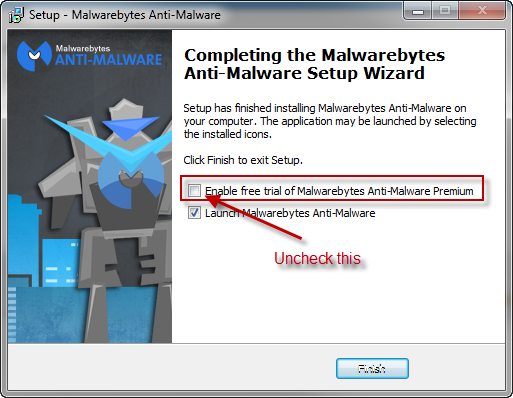
- If an update is found, it will download and install the latest updates automatically:
- Now select the Settings tab, and check the box next to Scan for rootkits and ensure the PUP and PUM options are selected to treat as malware:

- Go back to the Dashboard tab, and click the Scan Now button:

- The scan may take some time to finish,so please be patient.
- When the scan is complete, it will show you the results. (This one is clean):
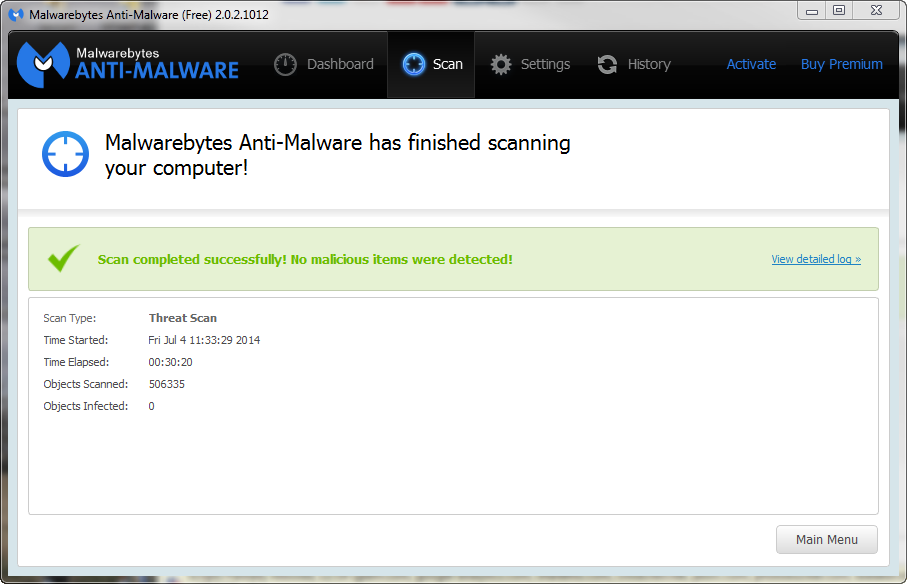
- If threats are detected, click the Apply Actions button.
- When disinfection is completed, a log will open in Notepad and you may be prompted to Restart. (See Extra Note below) If the log doesn't open, select View detailed log in the Scan tab:
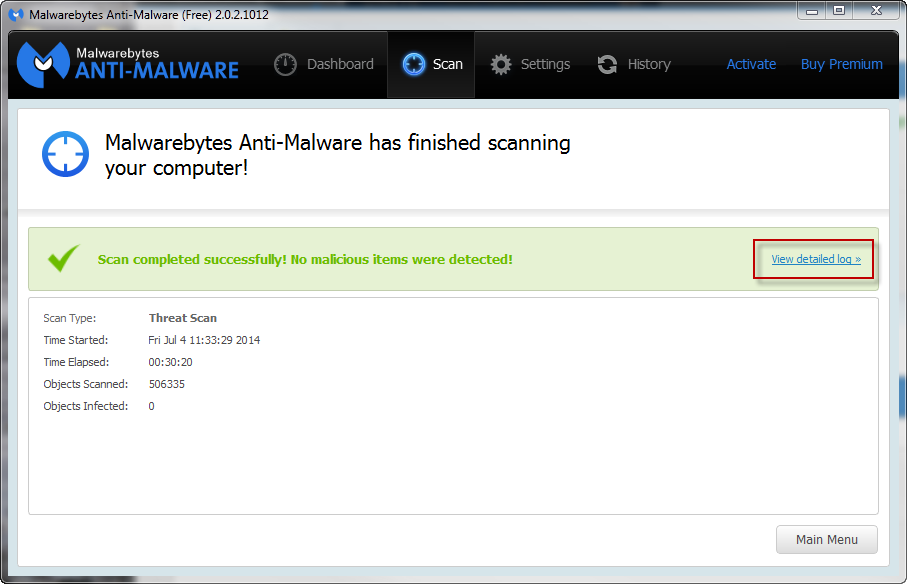
- The log is automatically saved by MBAM and can be viewed by going to the History tab and clicking on Application Logs:
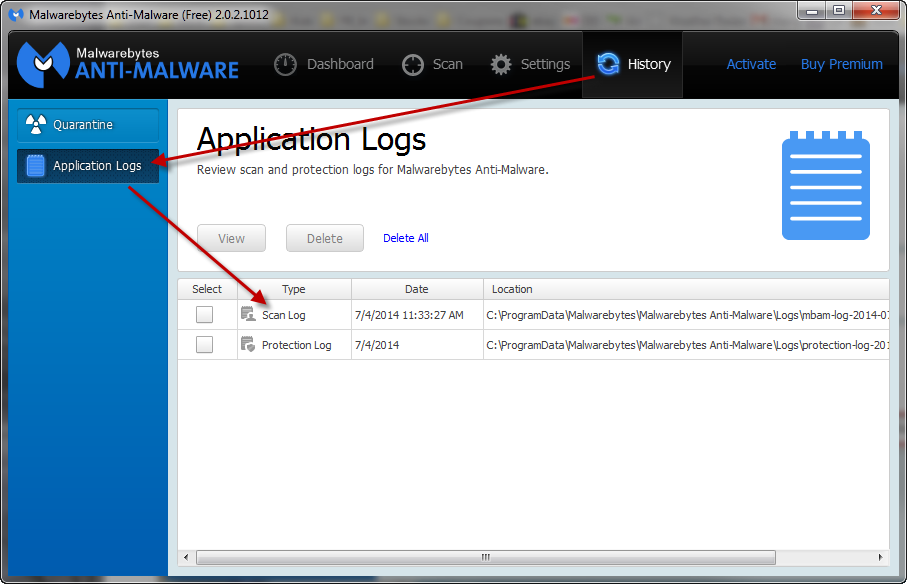
- Choose the latest Scan Log, and click on the View button:
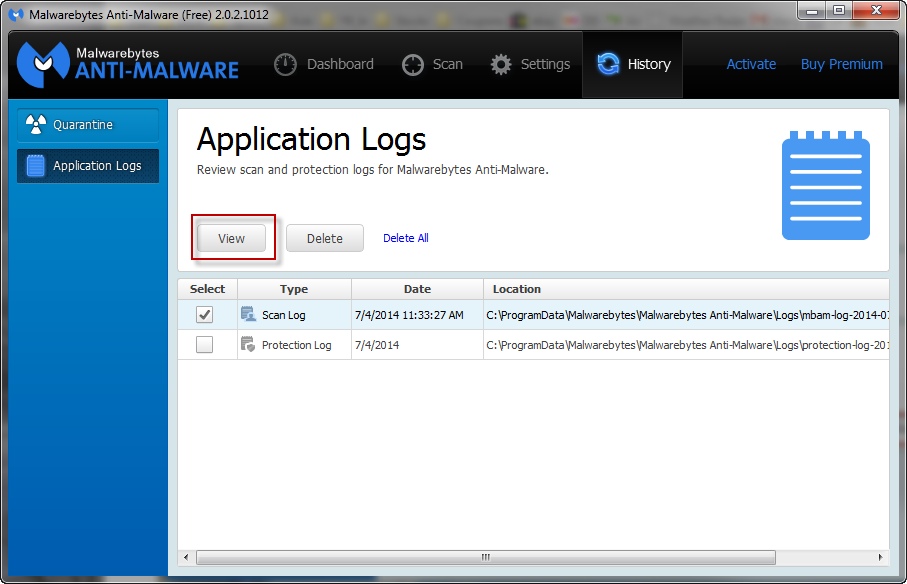
- In the bottom of the Scanning History Log window that opens, you can click on Export > Save to Text file (*.txt). Save the report to your Desktop.
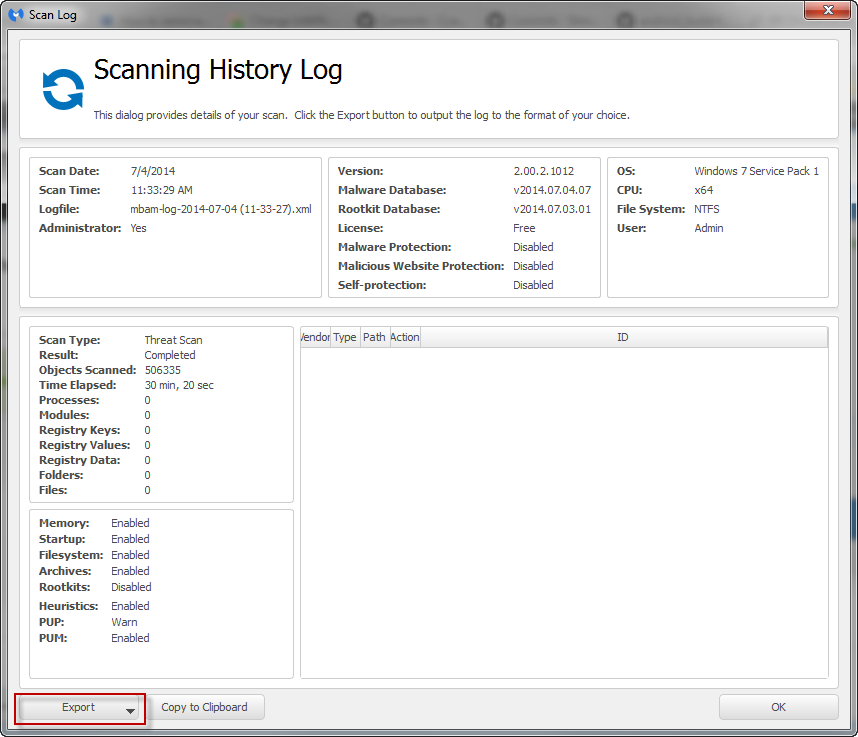
- Copy & Paste the entire contents of the report log in your next reply.
Extra Note: If MBAM encounters a file that is difficult to remove, you will be presented with 1 of 2 prompts, click OK to either and let MBAM proceed with the disinfection process, if asked to restart the computer, please do so immediately.
*** In your next reply, I need you to Copy&Paste the contents of the MBAM log file.
Then
ESET Online Scanner
Please run a free online scan with the ESET Online Scanner
<< Please disable any existing anti virus product before performing the following. >>
- Click Run Eset Online Scanner

Note: You will need to use Internet Explorer or Firefox (You will be prompted to install a helper program if you use firefox)for this scan.
Important: Please disable your existing AV software for the duration of the scan. If you need instructions on how to disable it, please check out this site: http://www.bleepingc...lware-programs/
- Tick the box next to YES, I accept the Terms of Use
- Click Start
- When asked, allow the ActiveX control to install
- Click Start
- Make sure that the option Enable detection of potentially unwanted applications is checked
- Next click on Advanced Settings and select:

- Make sure that the option Remove found threats is NOT checked
- Scan archives
- Scan for potentially unsafe applications
- Enable Anti-Stealth Technology

- Click Start, the virus database will update, this may take a while depending on your internet connection.
- Once updated, the online scan will begin. (This scan can take several hours, so please be patient)
- Once the scan is completed, click Finish
- Use Notepad to open the logfile located at C:\Program Files (x86)\Eset\EsetOnlineScanner\log.txt
- Copy and paste that log as a reply to this topic
Items I need to see in your next post:
- ADWcleaner Clean report
- Malwarebytes log
- ESET Log
- How is your computer behaving?
#7
![How do I remove Vosteran malware? [Solved]: post #7](https://www.geekstogo.com/forum/public/style_images/shift/icon_share.png)
 Posted 18 December 2014 - 09:57 AM
Posted 18 December 2014 - 09:57 AM

# AdwCleaner v4.105 - Report created 17/12/2014 at 09:41:12
# Updated 08/12/2014 by Xplode
# Database : 2014-12-16.1 [Live]
# Operating System : Windows 7 Professional Service Pack 1 (64 bits)
# Username : Ken - KEN-PC
# Running from : C:\Users\Ken\Desktop\AdwCleaner.exe
# Option : Scan
***** [ Services ] *****
***** [ Files / Folders ] *****
Folder Found : C:\Users\Ken\AppData\Local\Google\Chrome\User Data\Default\Extensions\nppllibpnmahfaklnpggkibhkapjkeob
***** [ Scheduled Tasks ] *****
***** [ Shortcuts ] *****
***** [ Registry ] *****
Key Found : HKCU\Software\CoinisRS
Key Found : HKCU\Software\InstallCore
Key Found : HKCU\Software\Microsoft\Windows\CurrentVersion\Ext\Settings\{2318C2B1-4965-11D4-9B18-009027A5CD4F}
Key Found : HKCU\Software\Microsoft\Windows\CurrentVersion\Ext\Stats\{2318C2B1-4965-11D4-9B18-009027A5CD4F}
Key Found : HKCU\Software\Microsoft\Windows\CurrentVersion\Ext\Stats\{7FEBEFE3-6B19-4349-98D2-FFB09D4B49CA}
Key Found : HKCU\Software\Vosteran Browser
Key Found : [x64] HKCU\Software\CoinisRS
Key Found : [x64] HKCU\Software\InstallCore
Key Found : [x64] HKCU\Software\Vosteran Browser
Key Found : HKLM\SOFTWARE\Classes\CLSID\{2318C2B1-4965-11D4-9B18-009027A5CD4F}
Key Found : HKLM\SOFTWARE\Classes\protector_dll.protectorbho
Key Found : HKLM\SOFTWARE\Classes\protector_dll.protectorbho.1
Key Found : HKLM\SOFTWARE\Google\Chrome\Extensions\nppllibpnmahfaklnpggkibhkapjkeob
Key Found : [x64] HKLM\SOFTWARE\Classes\CLSID\{2318C2B1-4965-11D4-9B18-009027A5CD4F}
Key Found : [x64] HKLM\SOFTWARE\Google\Chrome\Extensions\nppllibpnmahfaklnpggkibhkapjkeob
Value Found : HKLM\SOFTWARE\Microsoft\Internet Explorer\Toolbar [{2318C2B1-4965-11D4-9B18-009027A5CD4F}]
Value Found : [x64] HKLM\SOFTWARE\Microsoft\Internet Explorer\Toolbar [{2318C2B1-4965-11D4-9B18-009027A5CD4F}]
***** [ Browsers ] *****
-\\ Internet Explorer v11.0.9600.17496
-\\ Mozilla Firefox v32.0.3 (x86 en-US)
-\\ Google Chrome v39.0.2171.95
[C:\Users\Ken\AppData\Local\Google\Chrome\User Data\Default\Web data] - Found [Search Provider] : hxxp://search.aol.com/aol/search?q={searchTerms}
[C:\Users\Ken\AppData\Local\Google\Chrome\User Data\Default\Web data] - Found [Search Provider] : hxxp://www.ask.com/web?q={searchTerms}
[C:\Users\Ken\AppData\Local\Google\Chrome\User Data\Default\Web data] - Found [Search Provider] : hxxp://Vosteran.com/results.php?f=4&q={searchTerms}&a=vst_coinis_14_50_ie&cd=2XzuyEtN2Y1L1QzutAyEtCyB0E0B0CtAtDyEyB0Dzz0CtD0CtN0D0Tzu0StCtDyByCtN1L2XzutAtFyCtFtCtDtFyBtN1L1CzutCyEtBzytDyD1V1StN1L1G1B1V1N2Y1L1Qzu2StCzy0ByDzyzyyB0DtG0B0FyEtCtGzy0A0EtAtGzz0AyE0EtGyCtDyB0EyEzz0E0ByE0E0EtC2QtN1M1F1B2Z1V1N2Y1L1Qzu2StByB0DyByEtByD0DtGyEzzyCyCtGyEyDyB0AtG0B0FzztCtG0DyEzy0FtAzytD0E0EyEtD0B2Q&cr=1540966638&ir=
[C:\Users\Ken\AppData\Local\Google\Chrome\User Data\Default\Web data] - Found [Search Provider] : hxxp://Vosteran.com/results.php?f=4&q={searchTerms}&a=vst_coinis_14_50_ie&cd=2XzuyEtN2Y1L1QzutAyEtCyB0E0B0CtAtDyEyB0Dzz0CtD0CtN0D0Tzu0StCtDyByCtN1L2XzutAtFyCtFtCtDtFyBtN1L1CzutCyEtBzytDyD1V1StN1L1G1B1V1N2Y1L1Qzu2StCzy0ByDzyzyyB0DtG0B0FyEtCtGzy0A0EtAtGzz0AyE0EtGyCtDyB0EyEzz0E0ByE0E0EtC2QtN1M1F1B2Z1V1N2Y1L1Qzu2StByB0DyByEtByD0DtGyEzzyCyCtGyEyDyB0AtG0B0FzztCtG0DyEzy0FtAzytD0E0EyEtD0B2Q&cr=1540966638&ir=
*************************
AdwCleaner[R0].txt - [3304 octets] - [17/12/2014 09:41:12]
########## EOF - C:\AdwCleaner\AdwCleaner[R0].txt - [3364 octets] ##########
Malwarebytes Anti-Malware
www.malwarebytes.org
Scan Date: 12/18/2014
Scan Time: 8:59:57 AM
Logfile: Malwarebytes Log.txt
Administrator: Yes
Version: 2.00.4.1028
Malware Database: v2014.12.18.03
Rootkit Database: v2014.12.14.01
License: Free
Malware Protection: Disabled
Malicious Website Protection: Disabled
Self-protection: Disabled
OS: Windows 7 Service Pack 1
CPU: x64
File System: NTFS
User: Ken
Scan Type: Threat Scan
Result: Completed
Objects Scanned: 316150
Time Elapsed: 5 min, 27 sec
Memory: Enabled
Startup: Enabled
Filesystem: Enabled
Archives: Enabled
Rootkits: Enabled
Heuristics: Enabled
PUP: Enabled
PUM: Enabled
Processes: 0
(No malicious items detected)
Modules: 0
(No malicious items detected)
Registry Keys: 0
(No malicious items detected)
Registry Values: 0
(No malicious items detected)
Registry Data: 0
(No malicious items detected)
Folders: 0
(No malicious items detected)
Files: 0
(No malicious items detected)
Physical Sectors: 0
(No malicious items detected)
(end)
ESETSmartInstaller@High as CAB hook log:
OnlineScanner64.ocx - registred OK
OnlineScanner.ocx - registred OK
# product=EOS
# version=8
# IEXPLORE.EXE=11.00.9600.16428 (winblue_gdr.131013-1700)
# OnlineScanner.ocx=1.0.0.7623
# api_version=3.0.2
# EOSSerial=d793aacaa4bd5347873c11409e30a9c7
# engine=21614
# end=finished
# remove_checked=false
# archives_checked=true
# unwanted_checked=true
# unsafe_checked=true
# antistealth_checked=true
# utc_time=2014-12-18 03:54:08
# local_time=2014-12-18 09:54:08 (-0600, Central Standard Time)
# country="United States"
# lang=1033
# osver=6.1.7601 NT Service Pack 1
# compatibility_mode_1='Microsoft Security Essentials'
# compatibility_mode=5895 16777213 100 100 8354637 41790442 0 0
# scanned=120278
# found=0
# cleaned=0
# scan_time=2478
My computer is performing as it should. I just want to keep it as clean as possible.
#8
![How do I remove Vosteran malware? [Solved]: post #8](https://www.geekstogo.com/forum/public/style_images/shift/icon_share.png)
 Posted 18 December 2014 - 10:34 AM
Posted 18 December 2014 - 10:34 AM

Hi, the log from adwcleaner is the same as yesterdays. Could you run it again please and then click clean. It is the report after that we are needing now.
Thanks ![]()
#9
![How do I remove Vosteran malware? [Solved]: post #9](https://www.geekstogo.com/forum/public/style_images/shift/icon_share.png)
 Posted 19 December 2014 - 08:53 AM
Posted 19 December 2014 - 08:53 AM

# AdwCleaner v4.105 - Report created 19/12/2014 at 08:51:42
# Updated 08/12/2014 by Xplode
# Database : 2014-12-16.1 [Live]
# Operating System : Windows 7 Professional Service Pack 1 (64 bits)
# Username : Ken - KEN-PC
# Running from : C:\Users\Ken\Desktop\AdwCleaner.exe
# Option : Clean
***** [ Services ] *****
***** [ Files / Folders ] *****
***** [ Scheduled Tasks ] *****
***** [ Shortcuts ] *****
***** [ Registry ] *****
Key Deleted : HKCU\Software\Microsoft\Windows\CurrentVersion\Ext\Stats\{7FEBEFE3-6B19-4349-98D2-FFB09D4B49CA}
Key Deleted : [x64] HKCU\Software\Microsoft\Internet Explorer\SearchScopes\{0633EE93-D776-472F-A0FF-E1416B8B2E3A}
Key Deleted : [x64] HKLM\SOFTWARE\Microsoft\Internet Explorer\SearchScopes\{0633EE93-D776-472F-A0FF-E1416B8B2E3A}
***** [ Browsers ] *****
-\\ Internet Explorer v11.0.9600.17496
-\\ Mozilla Firefox v32.0.3 (x86 en-US)
-\\ Google Chrome v39.0.2171.95
*************************
AdwCleaner[R0].txt - [3468 octets] - [17/12/2014 09:41:12]
AdwCleaner[R1].txt - [3528 octets] - [18/12/2014 08:52:31]
AdwCleaner[R2].txt - [1300 octets] - [19/12/2014 08:50:56]
AdwCleaner[S0].txt - [3490 octets] - [18/12/2014 08:53:18]
AdwCleaner[S1].txt - [1219 octets] - [19/12/2014 08:51:42]
########## EOF - C:\AdwCleaner\AdwCleaner[S1].txt - [1279 octets] ##########
#10
![How do I remove Vosteran malware? [Solved]: post #10](https://www.geekstogo.com/forum/public/style_images/shift/icon_share.png)
 Posted 20 December 2014 - 08:37 AM
Posted 20 December 2014 - 08:37 AM

Good news, it looks like your system is now clean. A good workman cleans up after himself so let's now attend to that ![]()
Tool Removal
We need to remove the tools we've used during cleaning your machine
- Download Delfix from here
- Ensure Remove disinfection tools is ticked
Also tick:- Activate UAC
- Create registry backup
- Purge system restore
- Reset System Settings

- Click Run
- The program will run for a few moments and then notepad will open with a log. Please paste the log in your next reply
We need to uninstall a program
Open Programs and Features by clicking the Start button, clicking Control Panel, clicking Programs, and then clicking Programs and Features.
Select the following programs from the list below, one at a time and click Uninstall.- ESET Online Scanner
C:\Program Files (x86)\ESET
Delete any other .bat, .log, .reg, .txt, and any other files created during this process, and left on the desktop and empty the Recycle Bin.
Keep your machine updated
Due to the ever-present tide of malware, it is important to ensure your computer is kept up-to-date to minimize the risk of future infection. An important step is to ensure that automatic updates are enabled.
To enable automatic updates:
Windows 7
To turn on Automatic Updates yourself, follow these steps:- Click Start, type Windows update in the search box, and then click Windows Update in the Programs list.
- In the left pane, click Change settings.
- Select the option that you want.
- Under Recommended updates, select the Give me recommended updates the same way I receive important updates or Include recommended updates when downloading, installing, or notifying me about updates check box, and then click OK.
Below are some free ones that can help keep you clean.
Malwarebytes AntiMalware
As you have installed Malwarebytes, I recommend that you keep this program and use it to help you stay clean.
The free version will scan your computer and fix the problems it finds but will not provide real-time protection. You must scan regularly to find any threats.
Consider purchasing the full version for active monitoring of threats.
JAVA Advice
WARNING: Java is the #1 exploited program at this time. The Department of Homeland Security recommends that computer users disable Java
See this article and this article.
I would recommend that you completely uninstall Java unless you need it to run an important software or need it to play games on-line.
In that instance I would recommend that you only use Firefox or Chrome to visit those sites and do the following:- For Firefox, install the NoScript add-on.
- For Chrome, install the ScriptNo add-on.
-->IMPORTANT<--: After installing the add-ons you will need to tell them that the site you are visiting is allowed to run Javascript. If you don't, the sites won't work properly. Or not at all. You can go to the NoScript home page here to learn how to use the add-on. - Disable Java in your browsers until you need it for that software and then enable it. (See How to disable Java in your web browser or How to unplug Java from the browser)
A.
Your version of Java is out of date. Older versions have vulnerabilities that malicious sites can use to exploit and infect your system. Please follow these steps to remove older versions of Java components and update:- Download the latest version of the Java Runtime Environment (JRE) Version from Here and save it to your desktop.
- Look for "Java Platform, Standard Edition". You will see the current Java version and update number under listed under the heading. Example: The newest update is Java SE 8u25
- Click the "Download button under "JRE".
- On the Java SE Runtime Environment page, click the button to "Accept License Agreement".
- Under the Java SE Runtime Environment 8u25 heading:
To install the version for your system:- For Windows 64bit systems, look for Windows x64 - 88.37MB, click the jre-8u25-windows-64.exe file and save it to your desktop. Do Not run it from the Java site.
- Close any programs you may have running - especially your web browser.
Uninstall all versions of Java- Click Start > Control Panel > Add/Remove Programs. The list of installed programs will populate.
- Click the Start Orb, then Control Panel. Under the Programs or Programs and Features section click Uninstall a program. The list of installed programs will populate.
- Remove all older versions of Java. These may call themselves: Java Runtime, Runtime Environment, Runtime, JRE, Java Virtual Machine, Virtual Machine, Java VM, JVM, VM, J2RE or J2SE
The versions I see on the computer are:- Java 7 Update
- Java 8 (64-bit)
- Java SE Development Kit 8
- Right click each program and click Uninstall and follow the on screen instructions for the Java uninstaller.
- Repeat as many times as necessary to remove each Java version.
- Reboot your computer once all Java components are removed.
Install the latest JAVA
Back on your desktop:- Right click the jre-8u25-windows-x64.exe file, click Run as Administrator and OK the UAC prompt to install the newest version.
- When the Java Setup - Welcome window opens, click the Install > button.
- If offered to install a Toolbar, just uncheck the box before continuing unless you want it.
Update Adobe Flash Player
NOTE: Depending on your settings, you may have to temporarily disable your antivirus software and firewall.- Please click here to go to the FlashPlayer Installation page.
- In the first column, Adobe Flash Player, make sure the system version (64bit) and the browser are correct.
- Note: If you use IE and other browsers you will need to install both Flash Player for IE and Flash Player for Other Browsers.
- In the middle column, Optional offer:, UNCHECK the box next to Yes, install free McAfee Security Scan Plus
- Click the Install now button. A download window for the install_flashplayer15x64_mssd_aaa_aih.exe file will open. Save it to the desktop.
- Close the browser and all open windows.
- Back on the desktop, right click the install_flashplayer15x64_mssd_aaa_aih.exe file and click Run as Administrator to install Flash Player.
Go here for information about CryptoLocker Ransomeware.
The main thing with this infection is ~ Backup.
If you're using an external hard drive, keep it unplugged from the computer when you're not backing up files or using it. This will prevent the infection from getting to your backed up files if you ever do come across it.
Recommended Programs
Unchecky is a small service that runs in the background to help keep those "extra toolbars" and tag along search engines from automatically installing. By automatically directing you to a custom install with all the options unchecked, only what you manually choose and confirm gets installed.
CryptoPrevent is a free program that prevents CryptoLocker / ransomware from infecting your PC by locking down the OS so the malware can not get a grip on your system.
Web Of Trust is a browser add-on designed to alert the user before interacting with a potentially malicious website. It will highlight green if a site is known to be safe.
Adblock is a firefox browser add-on that blocks annoying banners, pop-ups and video ads.
General Advice- When browsing the internet, look closely at the links you click on. Some aren't always what they seem
- Avoid Peer to Peer file sharing utilities, these are a minefield of malware infections.
- Don't open email attachments unless you are expecting them. Even an email from your best friend can be infected, they might not have sent it.
- Pay attention when installing a program to your computer, particularly to any check boxes that may appear during installation, it is common for unwanted software to be installed in this way.
#11
![How do I remove Vosteran malware? [Solved]: post #11](https://www.geekstogo.com/forum/public/style_images/shift/icon_share.png)
 Posted 22 December 2014 - 09:45 AM
Posted 22 December 2014 - 09:45 AM

# DelFix v10.8 - Logfile created 22/12/2014 at 09:30:17
# Updated 29/07/2014 by Xplode
# Username : Ken - KEN-PC
# Operating System : Windows 7 Professional Service Pack 1 (64 bits)
~ Activating UAC ... OK
~ Removing disinfection tools ...
Deleted : C:\FRST
Deleted : C:\AdwCleaner
Deleted : C:\Users\Ken\Desktop\Addition.txt
Deleted : C:\Users\Ken\Desktop\AdwCleaner.exe
Deleted : C:\Users\Ken\Desktop\AdwCleaner[R0].txt
Deleted : C:\Users\Ken\Desktop\AdwCleaner[S0].txt
Deleted : C:\Users\Ken\Desktop\Fixlog.txt
Deleted : C:\Users\Ken\Desktop\FRST.txt
Deleted : C:\Users\Ken\Desktop\JRT.exe
Deleted : C:\Users\Ken\Desktop\JRT.txt
Deleted : C:\Users\Ken\Desktop\Shortcut.txt
Deleted : HKLM\SOFTWARE\AdwCleaner
~ Creating registry backup ... OK
~ Cleaning system restore ...
Deleted : RP #47 [Windows Update | 12/02/2014 16:22:42]
Deleted : RP #48 [Windows Update | 12/06/2014 15:13:56]
Deleted : RP #49 [Windows Update | 12/09/2014 17:34:17]
Deleted : RP #50 [Windows Update | 12/10/2014 23:01:51]
Deleted : RP #51 [Removed Citrix Online Launcher | 12/12/2014 22:34:30]
Deleted : RP #52 [Windows Update | 12/12/2014 22:57:26]
Deleted : RP #53 [Windows Update | 12/16/2014 16:34:19]
Deleted : RP #54 [Windows Update | 12/18/2014 21:14:07]
Deleted : RP #55 [Windows Update | 12/22/2014 15:15:19]
New restore point created !
~ Resetting system settings ... OK
########## - EOF - ##########
#12
![How do I remove Vosteran malware? [Solved]: post #12](https://www.geekstogo.com/forum/public/style_images/shift/icon_share.png)
 Posted 22 December 2014 - 09:47 AM
Posted 22 December 2014 - 09:47 AM

Excellent. That's it you are good to go, subject to no problems ![]()
#13
![How do I remove Vosteran malware? [Solved]: post #13](https://www.geekstogo.com/forum/public/style_images/shift/icon_share.png)
 Posted 23 December 2014 - 08:54 AM
Posted 23 December 2014 - 08:54 AM

If you're the topic starter, and need this topic reopened, please contact a staff member with the address of the thread.
Everyone else please begin a New Topic.
Similar Topics
Also tagged with one or more of these keywords: vosteran, malware removal
0 user(s) are reading this topic
0 members, 0 guests, 0 anonymous users
As Featured On:








 This topic is locked
This topic is locked







![I think my laptop is infected by virus idk, pls help me. [Closed] - last post by JSntgRvr](https://www.geekstogo.com/forum/uploads/av-143426.jpg?_r=0)
![Infection by PUM.Optional.NoDrives (and more) [Closed] - last post by LiquidTension](https://www.geekstogo.com/forum/uploads/profile/photo-387940.gif?_r=1401125445)
![Can't remove "Safesearch" locked by Admin [Solved] - last post by pystryker](https://www.geekstogo.com/forum/uploads/profile/photo-thumb-63328.jpg?_r=1423449705)


 Sign In
Sign In Create Account
Create Account

