00:27:25.0093 0x0a80 TDSS rootkit removing tool 3.0.0.42 Dec 12 2014 00:35:20
00:27:31.0140 0x0a80 ============================================================
00:27:31.0140 0x0a80 Current date / time: 2015/01/03 00:27:31.0140
00:27:31.0140 0x0a80 SystemInfo:
00:27:31.0140 0x0a80
00:27:31.0140 0x0a80 OS Version: 5.2.3790 ServicePack: 2.0
00:27:31.0140 0x0a80 Product type: Workstation
00:27:31.0140 0x0a80 ComputerName: KINGKONG
00:27:31.0140 0x0a80 UserName: Administrator
00:27:31.0140 0x0a80 Windows directory: C:\WINDOWS
00:27:31.0140 0x0a80 System windows directory: C:\WINDOWS
00:27:31.0140 0x0a80 Running under WOW64
00:27:31.0140 0x0a80 Processor architecture: Intel x64
00:27:31.0140 0x0a80 Number of processors: 4
00:27:31.0140 0x0a80 Page size: 0x1000
00:27:31.0140 0x0a80 Boot type: Normal boot
00:27:31.0140 0x0a80 ============================================================
00:27:31.0296 0x0a80 KLMD registered as C:\WINDOWS\system32\drivers\17959694.sys
00:27:31.0359 0x0a80 System UUID: {9D729C19-710F-2DDA-D0DB-4B995CBFF4FF}
00:27:31.0843 0x0a80 Drive \Device\Harddisk4\DR4 - Size: 0xE8E0CADE00 ( 931.51 Gb ), SectorSize: 0x200, Cylinders: 0x1DB01, SectorsPerTrack: 0x3F, TracksPerCylinder: 0xFF, Type 'K0', Flags 0x00000048
00:27:31.0843 0x0a80 Drive \Device\Harddisk5\DR5 - Size: 0x1D1C1116000 ( 1863.02 Gb ), SectorSize: 0x200, Cylinders: 0x3B601, SectorsPerTrack: 0x3F, TracksPerCylinder: 0xFF, Type 'K0', Flags 0x00000048
00:27:31.0843 0x0a80 Drive \Device\Harddisk6\DR6 - Size: 0xE8E0CADE00 ( 931.51 Gb ), SectorSize: 0x200, Cylinders: 0x1DB01, SectorsPerTrack: 0x3F, TracksPerCylinder: 0xFF, Type 'K0', Flags 0x00000048
00:27:31.0859 0x0a80 Drive \Device\Harddisk7\DR7 - Size: 0xE8E0CADE00 ( 931.51 Gb ), SectorSize: 0x200, Cylinders: 0x1DB01, SectorsPerTrack: 0x3F, TracksPerCylinder: 0xFF, Type 'K0', Flags 0x00000048
00:27:31.0890 0x0a80 Drive \Device\Harddisk8\DR8 - Size: 0xE8E0DB6000 ( 931.51 Gb ), SectorSize: 0x200, Cylinders: 0x1DB01, SectorsPerTrack: 0x3F, TracksPerCylinder: 0xFF, Type 'K0', Flags 0x00000048
00:27:31.0906 0x0a80 Drive \Device\Harddisk9\DR9 - Size: 0xE8E0DB6000 ( 931.51 Gb ), SectorSize: 0x200, Cylinders: 0x1DB01, SectorsPerTrack: 0x3F, TracksPerCylinder: 0xFF, Type 'K0', Flags 0x00000048
00:27:31.0906 0x0a80 Drive \Device\Harddisk10\DR10 - Size: 0x1D1C100DE00 ( 1863.02 Gb ), SectorSize: 0x200, Cylinders: 0x3B601, SectorsPerTrack: 0x3F, TracksPerCylinder: 0xFF, Type 'K0', Flags 0x00000048
00:27:31.0906 0x0a80 Drive \Device\Harddisk11\DR11 - Size: 0xE8E0CADE00 ( 931.51 Gb ), SectorSize: 0x200, Cylinders: 0x1DB01, SectorsPerTrack: 0x3F, TracksPerCylinder: 0xFF, Type 'K0', Flags 0x00000048
00:27:31.0906 0x0a80 Drive \Device\Harddisk0\DR0 - Size: 0xE8E0CADE00 ( 931.51 Gb ), SectorSize: 0x200, Cylinders: 0x1DB01, SectorsPerTrack: 0x3F, TracksPerCylinder: 0xFF, Type 'K0', Flags 0x00000044
00:27:31.0906 0x0a80 Drive \Device\Harddisk1\DR1 - Size: 0x1D1C1116000 ( 1863.02 Gb ), SectorSize: 0x200, Cylinders: 0x3B601, SectorsPerTrack: 0x3F, TracksPerCylinder: 0xFF, Type 'K0', Flags 0x00000044
00:27:31.0906 0x0a80 Drive \Device\Harddisk2\DR2 - Size: 0x1D1C1116000 ( 1863.02 Gb ), SectorSize: 0x200, Cylinders: 0x3B601, SectorsPerTrack: 0x3F, TracksPerCylinder: 0xFF, Type 'K0', Flags 0x00000044
00:27:31.0906 0x0a80 Drive \Device\Harddisk3\DR3 - Size: 0x1D1C1116000 ( 1863.02 Gb ), SectorSize: 0x200, Cylinders: 0x3B601, SectorsPerTrack: 0x3F, TracksPerCylinder: 0xFF, Type 'K0', Flags 0x00000044
00:27:31.0921 0x0a80 ============================================================
00:27:31.0921 0x0a80 \Device\Harddisk4\DR4:
00:27:31.0921 0x0a80 MBR partitions:
00:27:31.0921 0x0a80 \Device\Harddisk4\DR4\Partition1: MBR, Type 0x7, StartLBA 0x3F, BlocksNum 0x74705982
00:27:31.0921 0x0a80 \Device\Harddisk5\DR5:
00:27:31.0921 0x0a80 MBR partitions:
00:27:31.0921 0x0a80 \Device\Harddisk5\DR5\Partition1: MBR, Type 0x7, StartLBA 0x3F, BlocksNum 0xE8E07482
00:27:31.0921 0x0a80 \Device\Harddisk6\DR6:
00:27:31.0921 0x0a80 MBR partitions:
00:27:31.0921 0x0a80 \Device\Harddisk6\DR6\Partition1: MBR, Type 0x7, StartLBA 0x3F, BlocksNum 0x74705982
00:27:31.0921 0x0a80 \Device\Harddisk7\DR7:
00:27:31.0921 0x0a80 MBR partitions:
00:27:31.0921 0x0a80 \Device\Harddisk7\DR7\Partition1: MBR, Type 0x7, StartLBA 0x3F, BlocksNum 0x74705982
00:27:31.0921 0x0a80 \Device\Harddisk8\DR8:
00:27:31.0921 0x0a80 MBR partitions:
00:27:31.0921 0x0a80 \Device\Harddisk8\DR8\Partition1: MBR, Type 0x7, StartLBA 0x3F, BlocksNum 0x74705982
00:27:31.0921 0x0a80 \Device\Harddisk9\DR9:
00:27:31.0921 0x0a80 MBR partitions:
00:27:31.0921 0x0a80 \Device\Harddisk9\DR9\Partition1: MBR, Type 0x7, StartLBA 0x3F, BlocksNum 0x74705982
00:27:31.0921 0x0a80 \Device\Harddisk10\DR10:
00:27:31.0921 0x0a80 MBR partitions:
00:27:31.0921 0x0a80 \Device\Harddisk10\DR10\Partition1: MBR, Type 0x7, StartLBA 0x3F, BlocksNum 0xE8E07482
00:27:31.0921 0x0a80 \Device\Harddisk11\DR11:
00:27:31.0921 0x0a80 MBR partitions:
00:27:31.0921 0x0a80 \Device\Harddisk11\DR11\Partition1: MBR, Type 0x7, StartLBA 0x3F, BlocksNum 0x74705982
00:27:31.0921 0x0a80 \Device\Harddisk0\DR0:
00:27:31.0921 0x0a80 MBR partitions:
00:27:31.0921 0x0a80 \Device\Harddisk0\DR0\Partition1: MBR, Type 0x7, StartLBA 0x3F, BlocksNum 0x445C7AF
00:27:31.0921 0x0a80 \Device\Harddisk0\DR0\Partition2: MBR, Type 0x7, StartLBA 0x445C7EE, BlocksNum 0x702A91D3
00:27:31.0921 0x0a80 \Device\Harddisk1\DR1:
00:27:31.0921 0x0a80 MBR partitions:
00:27:31.0921 0x0a80 \Device\Harddisk1\DR1\Partition1: MBR, Type 0x7, StartLBA 0x3F, BlocksNum 0xE8E07482
00:27:31.0921 0x0a80 \Device\Harddisk2\DR2:
00:27:31.0921 0x0a80 MBR partitions:
00:27:31.0921 0x0a80 \Device\Harddisk2\DR2\Partition1: MBR, Type 0x7, StartLBA 0x3F, BlocksNum 0xE8E07482
00:27:31.0921 0x0a80 \Device\Harddisk3\DR3:
00:27:31.0921 0x0a80 MBR partitions:
00:27:31.0921 0x0a80 \Device\Harddisk3\DR3\Partition1: MBR, Type 0x7, StartLBA 0x3F, BlocksNum 0xE8E07482
00:27:31.0921 0x0a80 ============================================================
00:27:31.0937 0x0a80 C: <-> \Device\Harddisk0\DR0\Partition1
00:27:31.0953 0x0a80 D: <-> \Device\Harddisk0\DR0\Partition2
00:27:32.0421 0x0a80 E: <-> \Device\Harddisk10\DR10\Partition1
00:27:32.0421 0x0a80 G: <-> \Device\Harddisk2\DR2\Partition1
00:27:32.0437 0x0a80 I: <-> \Device\Harddisk4\DR4\Partition1
00:27:32.0453 0x0a80 J: <-> \Device\Harddisk11\DR11\Partition1
00:27:32.0468 0x0a80 H: <-> \Device\Harddisk6\DR6\Partition1
00:27:32.0500 0x0a80 L: <-> \Device\Harddisk8\DR8\Partition1
00:27:32.0500 0x0a80 N: <-> \Device\Harddisk5\DR5\Partition1
00:27:32.0515 0x0a80 M: <-> \Device\Harddisk7\DR7\Partition1
00:27:32.0562 0x0a80 F: <-> \Device\Harddisk1\DR1\Partition1
00:27:32.0578 0x0a80 K: <-> \Device\Harddisk3\DR3\Partition1
00:27:32.0593 0x0a80 Z: <-> \Device\Harddisk9\DR9\Partition1
00:27:32.0593 0x0a80 ============================================================
00:27:32.0593 0x0a80 Initialize success
00:27:32.0593 0x0a80 ============================================================
00:27:38.0937 0x0a90 ============================================================
00:27:38.0937 0x0a90 Scan started
00:27:38.0937 0x0a90 Mode: Manual;
00:27:38.0937 0x0a90 ============================================================
00:27:38.0937 0x0a90 KSN ping started
00:27:39.0328 0x0a90 KSN ping finished: true
00:27:39.0593 0x0a90 ================ Scan system memory ========================
00:27:39.0593 0x0a90 System memory - ok
00:27:39.0593 0x0a90 ================ Scan services =============================
00:27:39.0656 0x0a90 [ 970C70F6B2953ED43822D3797855D84C, CB22723678B514277BC6E6DDDD206F3B2377CD889C9D473A47A7056BE597BC6B ] !SASCORE C:\Program Files\SUPERAntiSpyware\SASCORE64.EXE
00:27:39.0656 0x0a90 !SASCORE - ok
00:27:39.0781 0x0a90 Abiosdsk - ok
00:27:39.0828 0x0a90 [ 0CC42D1FB637112DE6F6196DDAF83DEC, C554152C72102E4FEB1B712CC46CEC95C09ED1C2A822B7C1C0E10123016E68D3 ] ACPI C:\WINDOWS\system32\DRIVERS\ACPI.sys
00:27:39.0828 0x0a90 ACPI - ok
00:27:39.0843 0x0a90 [ A4D4F508BC6613442B0C32CDE443E382, 17D804FC5846CBBC9C35113DEC6A8BFD8C07848522C6394F26E9BFA8A9EA80CA ] ACPIEC C:\WINDOWS\system32\drivers\ACPIEC.sys
00:27:39.0843 0x0a90 ACPIEC - ok
00:27:39.0843 0x0a90 adpu160m - ok
00:27:39.0859 0x0a90 adpu320 - ok
00:27:39.0890 0x0a90 [ 92500BC3A6E241BBC357F532DD500A75, FE14096E9F3DA851092D43EB58AA89C69235456768EA6D0CB9BCFE655FCA90CD ] aec C:\WINDOWS\system32\drivers\aec.sys
00:27:39.0890 0x0a90 aec - ok
00:27:39.0906 0x0a90 [ AC7010DDE9111A1C65D7391ADA5C7257, 8F28866AC9F10C377A401A9E7F6E50106DA72967E8C4F65D641B6AACEF7D2FD5 ] AeLookupSvc C:\WINDOWS\System32\aelupsvc.dll
00:27:39.0906 0x0a90 AeLookupSvc - ok
00:27:39.0953 0x0a90 [ F0E008AC59FAA5ECD22C8891B3300378, ABDF0794591793458EF59D5749459E9D75CF2C166F1BC54FC4EA69A767715EED ] AFD C:\WINDOWS\System32\drivers\afd.sys
00:27:39.0953 0x0a90 AFD - ok
00:27:39.0953 0x0a90 aic78u2 - ok
00:27:39.0968 0x0a90 aic78xx - ok
00:27:39.0984 0x0a90 [ 2D21FF6D4CD30E679F1A294D5BA3D97B, 9202A43243E48CDF1274A63D09FAC5591835D59F488F06C811D47A8DF965391F ] ALG C:\WINDOWS\System32\alg.exe
00:27:39.0984 0x0a90 ALG - ok
00:27:40.0000 0x0a90 AliIde - ok
00:27:40.0078 0x0a90 [ AC75C8BDF6251E117FED0F8EC0E10D17, F5253C18799BE3F4E126D359FEA1892A9A12B7E6FC8716CF8ADC4A0EB405382A ] Ambfilt64 C:\WINDOWS\system32\drivers\Ambft64.sys
00:27:40.0125 0x0a90 Ambfilt64 - ok
00:27:40.0140 0x0a90 AmdIde - ok
00:27:40.0203 0x0a90 [ C2700D35AA42311A32DF7EA09630B401, 35B305916DB91EBC86CA70AF23140684F57CF527A0ADE099A79610335C61E861 ] AntiVirSchedulerService C:\Program Files (x86)\Avira\AntiVir Desktop\sched.exe
00:27:40.0203 0x0a90 AntiVirSchedulerService - ok
00:27:40.0234 0x0a90 [ C2700D35AA42311A32DF7EA09630B401, 35B305916DB91EBC86CA70AF23140684F57CF527A0ADE099A79610335C61E861 ] AntiVirService C:\Program Files (x86)\Avira\AntiVir Desktop\avguard.exe
00:27:40.0250 0x0a90 AntiVirService - ok
00:27:40.0296 0x0a90 [ 051A7A9C035BBAB779E2C96E65C32600, 22B9FB02A24A64F8CD2C99BAA3AC0CD4ABD42FBAD495EBB2CE24504A1E44A184 ] AntiVirWebService C:\Program Files (x86)\Avira\AntiVir Desktop\AVWEBGRD.EXE
00:27:40.0312 0x0a90 AntiVirWebService - ok
00:27:40.0328 0x0a90 [ 4542CC17440E85D2D2D73A7D40FAED0A, F157F9A137DEACFC5A1A982265F5CE05A79C0CF8F13291773E2351BEFCB94E08 ] Apowersoft_AudioDevice C:\WINDOWS\system32\drivers\Apowersoft_AudioDevice.sys
00:27:40.0328 0x0a90 Apowersoft_AudioDevice - ok
00:27:40.0359 0x0a90 [ 4F6B2DE8BC199C542F174844BB64485A, 6DCB098F5B0EBB188554E2B1415C1FF22D2FCFFA49A505A81933E812039DFBBF ] AppMgmt C:\WINDOWS\System32\appmgmts.dll
00:27:40.0359 0x0a90 AppMgmt - ok
00:27:40.0359 0x0a90 arc - ok
00:27:40.0390 0x0a90 [ FDA73C1ECD1EC4F366FF0AB85ABF816D, 5A1125D2E75CACF75C70988B2A21E0110ED050FF9FB052E9B56822C10253FE0A ] Arp1394 C:\WINDOWS\system32\DRIVERS\arp1394.sys
00:27:40.0390 0x0a90 Arp1394 - ok
00:27:40.0421 0x0a90 Aspi32 - ok
00:27:40.0484 0x0a90 [ F9F0F095586009E5DA0C32E648AA99FA, DBF3F49B62A13FF5DA1189665F1E41FE51F1A4AEEF24ECD793F6D68753BEBA25 ] aspnet_state C:\WINDOWS\Microsoft.NET\Framework64\v2.0.50727\aspnet_state.exe
00:27:40.0484 0x0a90 aspnet_state - ok
00:27:40.0500 0x0a90 [ 340B0467E98A8C92697D73034DB4BCB7, 342572B566747A05DA5391CFC027A6703AECCE29C3D288428884D8641A35D0F5 ] aswHwid C:\WINDOWS\system32\drivers\aswHwid.sys
00:27:40.0500 0x0a90 aswHwid - ok
00:27:40.0515 0x0a90 [ 7380ACDD2D8E6621392E56D9A0467FE4, A364874276B85EC7E338A336ACC3427B7C6EFC6DA7F835580A31883A7B16E8F1 ] AsyncMac C:\WINDOWS\system32\DRIVERS\asyncmac.sys
00:27:40.0515 0x0a90 AsyncMac - ok
00:27:40.0546 0x0a90 [ 7A1814D0D112F50F828E25557A1ED29F, 2A85B602D5087A27736A2BBE71FDA372E9B843539C10AFF3C4A0A8A9784408FE ] atapi C:\WINDOWS\system32\DRIVERS\atapi.sys
00:27:40.0546 0x0a90 atapi - ok
00:27:40.0546 0x0a90 Atdisk - ok
00:27:40.0609 0x0a90 [ 3C882CF5C5E76F54ECE93ADA51F55842, 2D5D843F5DDDC886F403C1AED4EA7F78A7B70E761118FCBDBBF5F9B39F88E3E0 ] Ati HotKey Poller C:\WINDOWS\system32\Ati2evxx.exe
00:27:40.0640 0x0a90 Ati HotKey Poller - ok
00:27:40.0875 0x0a90 [ 7B5D98845ABC01B96579D8D712831A40, 9F4AFE24A29D71C207D5E66F8CF7C0BAA45D0D984C6FBA74EF453A1FF3E2838C ] ati2mtag C:\WINDOWS\system32\DRIVERS\ati2mtag.sys
00:27:41.0078 0x0a90 ati2mtag - ok
00:27:41.0109 0x0a90 [ 62D65FCE5695B53A2DDF92E83111EA06, EA309ED82765593D1A1762DE62226647BF873524A780F000883B3F2382215622 ] Atmarpc C:\WINDOWS\system32\DRIVERS\atmarpc.sys
00:27:41.0109 0x0a90 Atmarpc - ok
00:27:41.0140 0x0a90 [ 0DA015AB1EE54988572CFC4B7644556A, AD282873A3917A0DB5FF3C6C91877F6607CDDE1F752712E7E7C6B9F7EB4B062F ] AudioSrv C:\WINDOWS\System32\audiosrv.dll
00:27:41.0140 0x0a90 AudioSrv - ok
00:27:41.0156 0x0a90 [ 1437089F59DBA75FEE4ED959077A938E, 9063F1BF7D018961894172E7F63D7295BD2A4F1A24255F89905810AB756626AD ] audstub C:\WINDOWS\system32\DRIVERS\audstub.sys
00:27:41.0156 0x0a90 audstub - ok
00:27:41.0171 0x0a90 [ 1B87A1F2FA5B91AC1A7D171B8D952441, 4CB21F6567021DAE6B2E35B9BA84D015580E2DDFEBEB1AA9637BD93F42883DD2 ] avgntflt C:\WINDOWS\system32\DRIVERS\avgntflt.sys
00:27:41.0171 0x0a90 avgntflt - ok
00:27:41.0187 0x0a90 [ AF61774060F277FE45CBD3A9A8E7D45A, 2F96DC9735BAF017603D72A258BF7A772BF8C4AFECB5AA0CAD8F8E3CCAA0F2B5 ] avipbb C:\WINDOWS\system32\DRIVERS\avipbb.sys
00:27:41.0187 0x0a90 avipbb - ok
00:27:41.0234 0x0a90 [ 6F77BBB8FC69D26132309EB4CE7A4E0E, 39E1E20F7CE6B2A784765BB1BE3AC539EDD2889880F78D14C340129E9DB7A43E ] Avira.OE.ServiceHost C:\Program Files (x86)\Avira\My Avira\Avira.OE.ServiceHost.exe
00:27:41.0234 0x0a90 Avira.OE.ServiceHost - ok
00:27:41.0250 0x0a90 [ 390184FAD8FCC1B6DA25AEBAE928C3B6, 537B0E0FAE080B55D70E990BBA0F7F22903CA340F6A42039BAD617A8ECF59119 ] avkmgr C:\WINDOWS\system32\DRIVERS\avkmgr.sys
00:27:41.0250 0x0a90 avkmgr - ok
00:27:41.0265 0x0a90 [ 8BA2E5CDFDE406DC4646AFB894804844, DB043993312412262AD89111E3CFE3B21A4F85E356D71F1353E38052ACC4DED4 ] Beep C:\WINDOWS\system32\drivers\Beep.sys
00:27:41.0265 0x0a90 Beep - ok
00:27:41.0296 0x0a90 [ 749C15323919984A6E08BAD427D89936, FA23F2813EA95B91831CAB9EA58C6573F11ED5175ABD89BB1752C59E4F2C9E12 ] BITS C:\WINDOWS\system32\qmgr.dll
00:27:41.0312 0x0a90 BITS - ok
00:27:41.0343 0x0a90 [ 982563CF02CD6D4E5D8E0F4B5CBB9B6A, 2A793288E8EED0C656E62D53FB538F9CE9B65B7666370D406F5BC34DB7CD3472 ] CdaC15BA C:\WINDOWS\system32\DRIVERS\CdaC15BA.sys
00:27:41.0343 0x0a90 CdaC15BA - ok
00:27:41.0343 0x0a90 [ 9067D96899D98CA4535A76E8C8B2E3A5, 9B1F9F69B5BC3F519F1A7F191AE0440F1DD33E405396C4214AE565E913C1D41C ] CdaD10BA C:\WINDOWS\system32\DRIVERS\CdaD10BA.sys
00:27:41.0343 0x0a90 CdaD10BA - ok
00:27:41.0375 0x0a90 [ 4D99E36322FB51A8D1B2B6D6B69D9889, ADD7675C57EE2576AB3D79B3C6DCA9284BC1D75728D89842DE871C08B1BCE455 ] Cdfs C:\WINDOWS\system32\drivers\Cdfs.sys
00:27:41.0375 0x0a90 Cdfs - ok
00:27:41.0390 0x0a90 [ 11663FE50E499FFEE77979542B285F38, F19E6270B6C548BDBFE5FE1A001AD50BFEBA330415BB742FB8C912E9AF33C860 ] Cdrom C:\WINDOWS\system32\DRIVERS\cdrom.sys
00:27:41.0390 0x0a90 Cdrom - ok
00:27:41.0390 0x0a90 Changer - ok
00:27:41.0406 0x0a90 [ 46C54F209031AFA0F100D0703FC346DA, 5E122FDAC6FB1DBB71A65EE81FD6F65D326B4C465C9311A54B190AFE111BB9A2 ] CiSvc C:\WINDOWS\system32\cisvc.exe
00:27:41.0406 0x0a90 CiSvc - ok
00:27:41.0421 0x0a90 [ 74F11D0323666D9F615A2D3692590122, EBF245F1FCDEBF8FF25179D1D606235CB216855323D33246C868D36BD2143506 ] ClipSrv C:\WINDOWS\system32\clipsrv.exe
00:27:41.0421 0x0a90 ClipSrv - ok
00:27:41.0468 0x0a90 [ D87ACAED61E417BBA546CED5E7E36D9C, 14AC6034A5BC0FB2A1AFDAD42BEF4DE641556E54AD30D0C46765660A4BE55462 ] clr_optimization_v2.0.50727_32 C:\WINDOWS\Microsoft.NET\Framework\v2.0.50727\mscorsvw.exe
00:27:41.0531 0x0a90 clr_optimization_v2.0.50727_32 - ok
00:27:41.0546 0x0a90 [ FA58B51ED71C9133E141164EAA7C54EB, 36310620185E43149A5CACFC9E26D3F322D7E5A958024885232F1AC0A5AA5C0D ] clr_optimization_v2.0.50727_64 C:\WINDOWS\Microsoft.NET\Framework64\v2.0.50727\mscorsvw.exe
00:27:41.0562 0x0a90 clr_optimization_v2.0.50727_64 - ok
00:27:41.0609 0x0a90 [ C5A75EB48E2344ABDC162BDA79E16841, 6070A8AAFD38FBC6A68A2B10C20117612354DF21B4492D90CA522BFB6870D726 ] clr_optimization_v4.0.30319_32 C:\WINDOWS\Microsoft.NET\Framework\v4.0.30319\mscorsvw.exe
00:27:41.0609 0x0a90 clr_optimization_v4.0.30319_32 - ok
00:27:41.0640 0x0a90 [ C6F9AF94DCD58122A4D7E89DB6BED29D, CB0E5AE60EC76323585FB86D89E8DB7ADB5EDF6EA3D0B27E9ECE75B8CAA8BFDE ] clr_optimization_v4.0.30319_64 C:\WINDOWS\Microsoft.NET\Framework64\v4.0.30319\mscorsvw.exe
00:27:41.0640 0x0a90 clr_optimization_v4.0.30319_64 - ok
00:27:41.0640 0x0a90 CmdIde - ok
00:27:41.0687 0x0a90 [ D62ACABD756469F03072A90B148A95BE, AB139D8167038AE0FF5CE328A2CACBCA6CDC3C07DB5BB90DB2DC0BF425F65138 ] Common Toolkit 2 C:\Program Files (x86)\Common Files\Common Toolkit Suite\Tools\x64\CommonToolkit2.exe
00:27:41.0703 0x0a90 Common Toolkit 2 - ok
00:27:41.0703 0x0a90 COMSysApp - ok
00:27:41.0750 0x0a90 [ 3CA734CE373E5675FBC15CA2C45228E5, A6C6E9FABDE5EA18D266DB71C0CC6B51D682116D1898CCB4E9BA730F15C44B32 ] cpudrv64 C:\Program Files (x86)\SystemRequirementsLab\cpudrv64.sys
00:27:41.0750 0x0a90 cpudrv64 - ok
00:27:41.0765 0x0a90 [ 423F7A6E3AF4C2A73C8C8AD945F72CBA, D552491C3874B60859E278EE11F5A1DE15E16C2B58CE7B6E473A0311BB6D996D ] crcdisk C:\WINDOWS\system32\DRIVERS\crcdisk.sys
00:27:41.0765 0x0a90 crcdisk - ok
00:27:41.0796 0x0a90 [ 8B0B3744C60936ACAE31012799DB3982, D4A85362ABDCD874A79F65911A7DA76122D00BD53E47AEBFC58C0FFB7E99BC0B ] CryptSvc C:\WINDOWS\System32\cryptsvc.dll
00:27:41.0796 0x0a90 CryptSvc - ok
00:27:41.0843 0x0a90 [ 8830EF3E7DDB479F00113A5B59B6F601, C710896F146914EF19D591C3BB336DC3488CF38A6CDCD01E78540916C77F7A26 ] DcomLaunch C:\WINDOWS\system32\rpcss.dll
00:27:41.0875 0x0a90 DcomLaunch - ok
00:27:41.0890 0x0a90 [ DE4C841DDA8D5800515A5CA908580A36, B1B92BD9D611A7E6EC00D6970602FDDAE563EC99A810CF2404AB1A42F8AB41A8 ] Dhcp C:\WINDOWS\System32\dhcpcsvc.dll
00:27:41.0906 0x0a90 Dhcp - ok
00:27:41.0906 0x0a90 [ 417D7B9C6F36685A417E54690F8BD7B2, AB8EF8885BCB7667624DB06A2B50582FF3AE5FDFF7A8BD410CEE2FA326B161B0 ] Disk C:\WINDOWS\system32\DRIVERS\disk.sys
00:27:41.0906 0x0a90 Disk - ok
00:27:41.0921 0x0a90 dmadmin - ok
00:27:41.0953 0x0a90 [ 19D704C92C2E2BD4DC99DB18A3523918, 0905E497E14AB2CB3A00C6C35BCB9BB9E0635AB09B632F8B95D29B80EC5A4E4A ] dmboot C:\WINDOWS\system32\drivers\dmboot.sys
00:27:41.0968 0x0a90 dmboot - ok
00:27:41.0984 0x0a90 [ B293CE1C9243219F6B9E5DBCAA75B962, F01F0F949D4FD82BA8CA0E17A76CC05EF9FF90F6E425A297453B78C8D1D43494 ] dmio C:\WINDOWS\system32\drivers\dmio.sys
00:27:41.0984 0x0a90 dmio - ok
00:27:42.0000 0x0a90 [ C294E31D6CB7407A43C96EC1FEC1F8A4, 62F2E5A2B4FA04416EA58E9D525B482BFF6753FBD2378B17B0438527156032B0 ] dmload C:\WINDOWS\system32\drivers\dmload.sys
00:27:42.0000 0x0a90 dmload - ok
00:27:42.0015 0x0a90 [ 76F7E7922F428BE040F800920BB8FF3B, 71C4C0ECEFE3DFED359891F855F86B18142B8D5F432F08F4D77A32E166F14BF6 ] dmserver C:\WINDOWS\System32\dmserver.dll
00:27:42.0031 0x0a90 dmserver - ok
00:27:42.0031 0x0a90 [ 551D4D8CEB91D5B5066222A16C747609, 908621992704D45F9F19F7D08ACC563DCBB211EC147485C1E2539B5F13735A79 ] Dnscache C:\WINDOWS\System32\dnsrslvr.dll
00:27:42.0031 0x0a90 Dnscache - ok
00:27:42.0046 0x0a90 dpti2o - ok
00:27:42.0062 0x0a90 [ B063A36E4E027A9DBE2B019EBBBEAE86, DA2BA66D9C610B03D973C6747C5FBA34F2582AE9BE9F6162816F455694306E37 ] ERSvc C:\WINDOWS\System32\ersvc.dll
00:27:42.0062 0x0a90 ERSvc - ok
00:27:42.0078 0x0a90 [ 3B32CAA07D672F8A2E0DF5CB3A873F45, 09687E30FA5779C3593769D66CAEBED95C932746EDD6E83DABE3DCFD126AB5EC ] EsgScanner C:\WINDOWS\system32\DRIVERS\EsgScanner.sys
00:27:42.0078 0x0a90 EsgScanner - ok
00:27:42.0109 0x0a90 [ D255E0DDB63A6223BFD8057266380017, 89E5C9413612700C119BCC7CED69425C3E7D21D51CC1E2C397FCF6342AC977FF ] Eventlog C:\WINDOWS\system32\services.exe
00:27:42.0109 0x0a90 Eventlog - ok
00:27:42.0140 0x0a90 [ 3CDFF4AB6CF70B9C687A7BD0517283DA, 716A917C7A2B9B314F006CF6FA23A2EC4E42DC74CC479A5C584368203C0AAD96 ] EventSystem C:\WINDOWS\system32\es.dll
00:27:42.0140 0x0a90 EventSystem - ok
00:27:42.0156 0x0a90 [ 7C713B9F6F968F135D3D819492882CDD, 07F05A9240603B1B0C1845ABDA4188BE591CF3BC8784D88146B953895DF2F905 ] Fastfat C:\WINDOWS\system32\drivers\Fastfat.sys
00:27:42.0171 0x0a90 Fastfat - ok
00:27:42.0171 0x0a90 [ 7E35D423FF10AB5B8AF1D3DE86236690, 27976CA874C7FAC2CD6B0ABD4C3278B42FE96CFE15B621CE80923A2A5E6DA38D ] Fdc C:\WINDOWS\system32\DRIVERS\fdc.sys
00:27:42.0171 0x0a90 Fdc - ok
00:27:42.0187 0x0a90 [ 73EA9000F8FB2E060954EB7C3377A3C7, 2B9EB0C4904019B5E404F5A47028E2F16A375C4F67420CE3647D9132D362ABF3 ] Fips C:\WINDOWS\system32\drivers\Fips.sys
00:27:42.0187 0x0a90 Fips - ok
00:27:42.0203 0x0a90 [ 8AC77974378EAC3548330951A5DEEEBF, 1C0B7338E8F00E1915E1CDC265FD7249548DDD949106A5CE451A6CAE3FABE2FD ] Flpydisk C:\WINDOWS\system32\DRIVERS\flpydisk.sys
00:27:42.0203 0x0a90 Flpydisk - ok
00:27:42.0218 0x0a90 [ 087DB260F98056AC40261ACAE4240882, 9583DECB2631425BA470256A970B305949AA2C95A232F51D498A1ADF70A5948C ] FltMgr C:\WINDOWS\system32\drivers\fltmgr.sys
00:27:42.0234 0x0a90 FltMgr - ok
00:27:42.0265 0x0a90 [ 8A4DCD28D2BE12946F6D5D308B0942A6, 92956D815C4C63AA1886AB26AEDBCBBBB352D56AAD7081FC0AADFAE5B956241B ] FontCache3.0.0.0 C:\WINDOWS\Microsoft.NET\Framework64\v3.0\WPF\PresentationFontCache.exe
00:27:42.0265 0x0a90 FontCache3.0.0.0 - ok
00:27:42.0265 0x0a90 [ 70DF80567A55A97894B4E8952EC5E7FC, C0AB4711F3755D84F3C419FED5F8D9AA9A3337B7F1F147F84D4A54073DD27914 ] Fs_Rec C:\WINDOWS\system32\drivers\Fs_Rec.sys
00:27:42.0265 0x0a90 Fs_Rec - ok
00:27:42.0281 0x0a90 [ E90AA7C073519DD8571670818CB85CCB, 5474D20C1355AD986B7A43B21D0069C94C31254426C9A4F33ABCDE6A34C0580C ] Ftdisk C:\WINDOWS\system32\DRIVERS\ftdisk.sys
00:27:42.0281 0x0a90 Ftdisk - ok
00:27:42.0296 0x0a90 [ 46E2828BCA26B31FA5A1DD4D84DF633D, CB10B020D60B24543AA25AFD006B2DD13EF8F4762CBB5BDFF96D8223FD2083BA ] gdrv C:\WINDOWS\gdrv.sys
00:27:42.0312 0x0a90 gdrv - ok
00:27:42.0312 0x0a90 [ 865D4D0B4E3730EF8040000CFB846D9F, E5F4BB59A16AF2E984615F57B1F6E552F2D5BF2E248ED993D8A4B20F06B41DCD ] Gpc C:\WINDOWS\system32\DRIVERS\msgpc.sys
00:27:42.0312 0x0a90 Gpc - ok
00:27:42.0328 0x0a90 [ D36E47728CDBC8D17A77D36A6CBC29BB, F24FBB4C773C330A0F040833745C3B66ED203AFB913C9614EF5A33989BD1E576 ] HDAudBus C:\WINDOWS\system32\DRIVERS\HDAudBus.sys
00:27:42.0328 0x0a90 HDAudBus - ok
00:27:42.0359 0x0a90 [ 40E274B64843813A81C42687592339D7, 90C3262F6F809543A5B00B0ED7AC0A71821BEAB68C955451470CF4BED0E930D5 ] helpsvc C:\WINDOWS\PCHealth\HelpCtr\Binaries\pchsvc.dll
00:27:42.0359 0x0a90 helpsvc - ok
00:27:42.0359 0x0a90 [ 9648AD494BE12B39ACC2DB638E2340A0, 5606D26B37E26AC50A66E068DCAA4F897EADD1EE9DF49C8A28490F28646DA8BB ] HidServ C:\WINDOWS\System32\hidserv.dll
00:27:42.0359 0x0a90 HidServ - ok
00:27:42.0390 0x0a90 [ F32BEC5614A61BBB2BEDE070D279F88B, B9CA32159CFBF658F412C77BF175BFC2E8209A32947F7C4BB251AD2A76D81759 ] hidusb C:\WINDOWS\system32\DRIVERS\hidusb.sys
00:27:42.0390 0x0a90 hidusb - ok
00:27:42.0421 0x0a90 [ 2138F3FD8F0658ADEF14C6E5870FE1E9, 18CA58FB6765CDBCDFE05E78C9C7F43AD4760046AA62403B9013E0CA21FF591B ] HTTP C:\WINDOWS\system32\Drivers\HTTP.sys
00:27:42.0437 0x0a90 HTTP - ok
00:27:42.0453 0x0a90 [ 1A782D5CA033F553F0BE54546EBF3B4F, 758C063A59C960118BCA3D89A85786D54BF868BB5420EF8D158BFB3F9FA2E130 ] HTTPFilter C:\WINDOWS\System32\lsass.exe
00:27:42.0453 0x0a90 HTTPFilter - ok
00:27:42.0453 0x0a90 i2omgmt - ok
00:27:42.0468 0x0a90 [ 50FD608643D9B56C4C75C0784513F77E, 676229455643781D79F421B986CCCAA14F861492B66C7225AE1347881E561777 ] i8042prt C:\WINDOWS\system32\DRIVERS\i8042prt.sys
00:27:42.0468 0x0a90 i8042prt - ok
00:27:42.0500 0x0a90 IASJet - ok
00:27:42.0546 0x0a90 [ 501CF65702D7F64C38DB360F7EB07ADC, D4EC76EC74B6A79D06CD14C75ABC82ED1931CF5EF393BBCADA40FCC78FA9BD6D ] idsvc C:\WINDOWS\Microsoft.NET\Framework64\v3.0\Windows Communication Foundation\infocard.exe
00:27:42.0578 0x0a90 idsvc - ok
00:27:42.0578 0x0a90 iirsp - ok
00:27:42.0593 0x0a90 [ D2E541613B72FF9FCEDF37B166930706, CF3985DCD3EABEF8B972664C0F22C6A42E2C3F3A3572EC391D083B7E76A00455 ] imapi C:\WINDOWS\system32\DRIVERS\imapi.sys
00:27:42.0593 0x0a90 imapi - ok
00:27:42.0625 0x0a90 [ 9014C144CD95EEE1F5884664A4BFB4D8, B8E6D6509C11B080558AF72377D4373E5D363979D3B0FE832E3B41D20870ACFE ] ImapiService C:\WINDOWS\system32\imapi.exe
00:27:42.0625 0x0a90 ImapiService - ok
00:27:42.0625 0x0a90 InCDFs - ok
00:27:42.0640 0x0a90 InCDPass - ok
00:27:42.0640 0x0a90 InCDRm - ok
00:27:42.0843 0x0a90 [ 26338A01DA139D4CA51E0FEC3B0A4342, 6AE8AEADF927D50E6DD64307EE6D5AD9ECE06402FF8CBDC6AF44C082DB8A6C81 ] IntcAzAudAddService C:\WINDOWS\system32\drivers\RTKHDA64.SYS
00:27:42.0984 0x0a90 IntcAzAudAddService - ok
00:27:43.0000 0x0a90 IntelIde - ok
00:27:43.0000 0x0a90 [ F8DEF5F83DEF3D1EE89BC851BFB6A886, FECFE1FE36877441956C1DBD96A46A946CB5EC2744A8B3D6252548196A2CA8DC ] intelppm C:\WINDOWS\system32\DRIVERS\intelppm.sys
00:27:43.0000 0x0a90 intelppm - ok
00:27:43.0015 0x0a90 [ 6601A43EE389D0ADB11AAEDE9A98036B, 0CE5143CC0FFFC7CAAF083A54227010137E00E97876C4D9BC898C4B7320F8DF6 ] Ip6Fw C:\WINDOWS\system32\drivers\ip6fw.sys
00:27:43.0031 0x0a90 Ip6Fw - ok
00:27:43.0046 0x0a90 [ 1B1B4654A5492A42D2E1BF5B2B22D32B, 17BE92DEE96967788F35DCB4BA325D6411230B55214F5895D27F5DDC2B12544C ] IpFilterDriver C:\WINDOWS\system32\DRIVERS\ipfltdrv.sys
00:27:43.0046 0x0a90 IpFilterDriver - ok
00:27:43.0046 0x0a90 IpInIp - ok
00:27:43.0062 0x0a90 [ 088ECB04137DF1F52EC10C29D57A8CCA, E1A581047C1DA3F51950FA54B51AEADEA2A41EF8189F31CCBE7638B376024E36 ] IpNat C:\WINDOWS\system32\DRIVERS\ipnat.sys
00:27:43.0062 0x0a90 IpNat - ok
00:27:43.0093 0x0a90 [ DB841EC6F027C780002EF47AABFDDF86, 59CF682AC2C3908495BF8791CE545095E931D1D2CEE71E9D33A7DD2FA0D31015 ] IPSec C:\WINDOWS\system32\DRIVERS\ipsec.sys
00:27:43.0093 0x0a90 IPSec - ok
00:27:43.0109 0x0a90 [ 8B7015EA0171242CCA03C2FB48CCC771, 9CC5BB9492751CC1829E87B17964F2A6BCCB2EB448145998881E31330970FF8D ] IRENUM C:\WINDOWS\system32\DRIVERS\irenum.sys
00:27:43.0109 0x0a90 IRENUM - ok
00:27:43.0125 0x0a90 [ D994162E4D8E931FC16A892A87852BBB, F80D217317E08F1366040DA5FC7331EFE9DF5DDC8608AAD4FAA45D6DF118E28B ] isapnp C:\WINDOWS\system32\DRIVERS\isapnp.sys
00:27:43.0125 0x0a90 isapnp - ok
00:27:43.0140 0x0a90 [ C4A16606E637BAD563AEAAD7A8275657, F7518821998DF06366DE69DE801FAADF00666D0DE91553EE64A2B6AA4F9B014B ] JRAID C:\WINDOWS\system32\DRIVERS\jraid.sys
00:27:43.0140 0x0a90 JRAID - ok
00:27:43.0156 0x0a90 [ E85095372008A9194C7ED6206CB782DA, 4C19D415D2D35F4A3E173D47C3F9881659C68D98ECB0123450665CD79FF2C001 ] Kbdclass C:\WINDOWS\system32\DRIVERS\kbdclass.sys
00:27:43.0156 0x0a90 Kbdclass - ok
00:27:43.0187 0x0a90 [ F96D8CEC38EFD64AAF41976D214FC54E, 6F4CD427EDB076427457DC9ABDD6FD19AF19A25A132F5FC0AE3CE24DAD6B50D4 ] kbdhid C:\WINDOWS\system32\DRIVERS\kbdhid.sys
00:27:43.0187 0x0a90 kbdhid - ok
00:27:43.0203 0x0a90 [ 1B280B3B4C10CC2E3EC3AEC17EB6B658, 8540FA4B4E06067ADD9421C8444B0F143970513CEF000CE6899572D4F3B8CA1B ] kmixer C:\WINDOWS\system32\drivers\kmixer.sys
00:27:43.0203 0x0a90 kmixer - ok
00:27:43.0234 0x0a90 [ E9BC44A069593B8BFCE33610A0196D6B, BEDA50968C749053886C8F22D6EB5FBB6B7D42E7E064366E1DC2FD91860D3F47 ] KSecDD C:\WINDOWS\system32\drivers\KSecDD.sys
00:27:43.0234 0x0a90 KSecDD - ok
00:27:43.0250 0x0a90 [ 5CB302B6CAACE41AF70C34B56EB3DB23, DE545B1CF1D37D2A58826665D8694B0F6FAAA293D4DB4D707D32FC726EF42866 ] ksthunk C:\WINDOWS\system32\drivers\ksthunk.sys
00:27:43.0250 0x0a90 ksthunk - ok
00:27:43.0265 0x0a90 [ 80DB42573F8EF6CBB6A7A0FF6966A352, B2CF856BC3EE206B983C213F476DA040A74C315C45F22867F587BF02C76EC160 ] LmHosts C:\WINDOWS\System32\lmhsvc.dll
00:27:43.0265 0x0a90 LmHosts - ok
00:27:43.0296 0x0a90 [ CA43F8904E24BBE49982E4C0B29E6579, 2E3E6D02980706061C478C1643F8838310DDAC573C8722AE7F3290CE36B02CB2 ] MBAMProtector C:\WINDOWS\system32\drivers\mbam.sys
00:27:43.0296 0x0a90 MBAMProtector - ok
00:27:43.0375 0x0a90 [ 0BB29DE40C9D9529793DCDB59A43CF5B, 251001A407D32EF22F64915EEFFAAEC229073C4549BF7D9D1D4209B7D15B4681 ] MBAMScheduler C:\Program Files (x86)\Malwarebytes Anti-Malware\mbamscheduler.exe
00:27:43.0421 0x0a90 MBAMScheduler - ok
00:27:43.0453 0x0a90 [ 5F82D8188B370B0CF185D4AE2B9B4A0E, 549B53DD989A069E1C38347C4CEF5283DF9B428CE102799B06A20D3D8F23825F ] MBAMService C:\Program Files (x86)\Malwarebytes Anti-Malware\mbamservice.exe
00:27:43.0484 0x0a90 MBAMService - ok
00:27:43.0531 0x0a90 [ 7C4C76B39D5525C4A465E0BE32528E19, B7FE3B2AE7E8A936AFC0572A6C4F23327400EAD16B26B6E1193F1C9C3767B3E1 ] Microsoft Office Groove Audit Service C:\Program Files (x86)\Microsoft Office\Office12\GrooveAuditService.exe
00:27:43.0531 0x0a90 Microsoft Office Groove Audit Service - ok
00:27:43.0546 0x0a90 [ AD6BC1EFA0C1B53409947F06DE87FC89, A5A32E731151E6A22969A12FB75E64448E3B012CA56AD3FE7E92EE89B89173A3 ] mnmdd C:\WINDOWS\system32\drivers\mnmdd.sys
00:27:43.0546 0x0a90 mnmdd - ok
00:27:43.0546 0x0a90 mnmsrvc - ok
00:27:43.0562 0x0a90 [ 9A67A96A0CBC2BC658ABF8C9B5EE065A, BDFC3D82578E049592A273E7247A80495D2BB82B9F2E603164037CBC4B7CA28F ] Modem C:\WINDOWS\system32\drivers\Modem.sys
00:27:43.0562 0x0a90 Modem - ok
00:27:43.0625 0x0a90 [ 48796EB50E697A39D19D865E5CBDDAE2, A3DAF6F717C783A54341EEA6AB40698A0FCE86B7CE42771153C20B221F3F61BB ] Monfilt64 C:\WINDOWS\system32\drivers\Monft64.sys
00:27:43.0671 0x0a90 Monfilt64 - ok
00:27:43.0687 0x0a90 [ 12ACF32EDF03E46805347817ACB9F64C, 03549892876175B3FB3C7DFC51460E2576C3CD575C99A173745088E1D38410ED ] Mouclass C:\WINDOWS\system32\DRIVERS\mouclass.sys
00:27:43.0687 0x0a90 Mouclass - ok
00:27:43.0703 0x0a90 [ A0C4E4A79C5D6F418315C33177F2B5BC, AF892EF90545319E9DC68AB1848FF291CE1059A2CD04AA7BD12945C01A1949BA ] mouhid C:\WINDOWS\system32\DRIVERS\mouhid.sys
00:27:43.0703 0x0a90 mouhid - ok
00:27:43.0718 0x0a90 [ 7E9CC7E4282A8E7A480560A6F817C177, CA6A9FAFAFD1E62A79EE1E88F103FC36ADA1026FAFCC626DB9C88421DE5555D8 ] MountMgr C:\WINDOWS\system32\drivers\MountMgr.sys
00:27:43.0718 0x0a90 MountMgr - ok
00:27:43.0750 0x0a90 [ B4E9C7383A705628AD491CF0F87D901F, 5C0CD7133D4F5B1E0466CDB2A2210ECA57206A8BC41F37BC6324120AE5501C70 ] MozillaMaintenance C:\Program Files (x86)\Mozilla Maintenance Service\maintenanceservice.exe
00:27:43.0750 0x0a90 MozillaMaintenance - ok
00:27:43.0750 0x0a90 mraid35x - ok
00:27:43.0765 0x0a90 [ F588AB7DCFFEFB2891764CF380A80B63, 03C37D442A6F96B2E0CB309926024E9E8FBE650D895B605EEA2F8F28BA2376A3 ] MRxDAV C:\WINDOWS\system32\DRIVERS\mrxdav.sys
00:27:43.0765 0x0a90 MRxDAV - ok
00:27:43.0796 0x0a90 [ 6F7ADB8185B2B5B50DBF5789DB962EDA, BD51C5E2D51D221D6DE2D9C0A8B31412A23E2E9C65BB90FCE2734A804EC33A69 ] MSDTC C:\WINDOWS\system32\msdtc.exe
00:27:43.0796 0x0a90 MSDTC - ok
00:27:43.0812 0x0a90 [ 983F4AB7A50D56CD33E2061EE733BD55, 91F67285564BDD007C56F124E34323B455747D79A1D370690D016316A73A247E ] Msfs C:\WINDOWS\system32\drivers\Msfs.sys
00:27:43.0812 0x0a90 Msfs - ok
00:27:43.0812 0x0a90 MSIServer - ok
00:27:43.0843 0x0a90 [ 308EC6FBEF38871CB2C4CACE9C8F4808, BAE1435430A08930207DDA961AE4B62D7657ECA57F84B7C6102C776FBBD327D0 ] MSKSSRV C:\WINDOWS\system32\drivers\MSKSSRV.sys
00:27:43.0843 0x0a90 MSKSSRV - ok
00:27:43.0859 0x0a90 [ 8D3226738479719AAB3B6D2617D7A55C, 2C6974639170016C00010CDC49231BD8B10D7B5B5D2775B19065EC9DC32B1CC0 ] MSPCLOCK C:\WINDOWS\system32\drivers\MSPCLOCK.sys
00:27:43.0859 0x0a90 MSPCLOCK - ok
00:27:43.0875 0x0a90 [ 058D63E8D000AE678D4549BFA8EB0DEB, E3BC297DF7D9C67D235B35B692B7CFE37B38A14A5CD78EB5E7A7652E3BB39AF1 ] MSPQM C:\WINDOWS\system32\drivers\MSPQM.sys
00:27:43.0875 0x0a90 MSPQM - ok
00:27:43.0890 0x0a90 [ 5992D1F9ED64017A76AFEE2B79F5CFB9, 82077C3D5C7C77B923E75A250837BE3E911BCD3ED4A53C8A13E4372429E32721 ] mssmbios C:\WINDOWS\system32\DRIVERS\mssmbios.sys
00:27:43.0890 0x0a90 mssmbios - ok
00:27:43.0906 0x0a90 [ 4E3A0746542AA482117293234BFDE2C9, F40DB8961B7706EA015C91BB0AF43972BFE7BD3F84F55BCBBEBF3ABCB20585A2 ] Mup C:\WINDOWS\system32\drivers\Mup.sys
00:27:43.0906 0x0a90 Mup - ok
00:27:43.0937 0x0a90 [ 6FE83D05AEBEF7930D7CE91568DC99DF, 584DA0561F1E106830B4958510862B8520885257B9F67A10A192D6A5EE384D4E ] NDIS C:\WINDOWS\system32\drivers\NDIS.sys
00:27:43.0937 0x0a90 NDIS - ok
00:27:43.0953 0x0a90 [ 74612C7B722DF0DBCC972F301BD1BF1E, 5A3457D2855D180CDCAC26FF832AEDC8CCD678B153EBEB9D22E93B2D399E1209 ] NdisTapi C:\WINDOWS\system32\DRIVERS\ndistapi.sys
00:27:43.0953 0x0a90 NdisTapi - ok
00:27:43.0968 0x0a90 [ 49C1207C1AE8C6958F1C1747132814C2, C1DA17D8A9CC4A93E620E98E52880F7591419145B9C031FF4501794D3B8252F9 ] Ndisuio C:\WINDOWS\system32\DRIVERS\ndisuio.sys
00:27:43.0968 0x0a90 Ndisuio - ok
00:27:43.0984 0x0a90 [ 6157A7AEAE6D2B948FF2E872FFAC765B, 22C28325D50EF4B5C7EB9AAA71BCB72CECE2B6591D380C24285E938DCD15E3BF ] NdisWan C:\WINDOWS\system32\DRIVERS\ndiswan.sys
00:27:44.0000 0x0a90 NdisWan - ok
00:27:44.0000 0x0a90 [ 24EA58A8257C3A4557C589EE0D4AB19B, 944FDE6B04759D9EDADFB50E870359ADA3924F84ED6A78E8747E47F9598AC0D7 ] NDProxy C:\WINDOWS\system32\drivers\NDProxy.sys
00:27:44.0000 0x0a90 NDProxy - ok
00:27:44.0015 0x0a90 [ FEDAAFB6CD700B9E0787C94D81C07DB5, D8394E0922C9F92DA27526F96841BD675AAC8EA9F0B8783A8E1B08E8239CB41A ] NetBT C:\WINDOWS\system32\DRIVERS\netbt.sys
00:27:44.0031 0x0a90 NetBT - ok
00:27:44.0093 0x0a90 [ FB13279D8C89ADD5B0F7497C45BCF1C3, 955E3876C7DD8E5B21834EC827061DB1696CDDF11132F887A0E3EFAAABE2E536 ] NetDDE C:\WINDOWS\system32\netdde.exe
00:27:44.0093 0x0a90 NetDDE - ok
00:27:44.0093 0x0a90 [ FB13279D8C89ADD5B0F7497C45BCF1C3, 955E3876C7DD8E5B21834EC827061DB1696CDDF11132F887A0E3EFAAABE2E536 ] NetDDEdsdm C:\WINDOWS\system32\netdde.exe
00:27:44.0109 0x0a90 NetDDEdsdm - ok
00:27:44.0125 0x0a90 [ F28FD9DBA68A85D6EE4225A83F127D2B, 60D97E3FBA76A767C29AE9586E6DCE55EB9F6F696583338DFA58436A00FF78A9 ] Netman C:\WINDOWS\System32\netman.dll
00:27:44.0140 0x0a90 Netman - ok
00:27:44.0156 0x0a90 [ 8BC776595238AB62072AA6BEB17DDF59, 50C6944D52D13A602F254F7ADCFB7A66C51334E273DDA0876DFC40F0D1E158F0 ] NetTcpPortSharing C:\WINDOWS\Microsoft.NET\Framework64\v3.0\Windows Communication Foundation\SMSvcHost.exe
00:27:44.0156 0x0a90 NetTcpPortSharing - ok
00:27:44.0171 0x0a90 [ DAFC30299E872CD7ED3795EA0FA08F67, 71D95D624B12621BC918A39CA2D684916C8CB6E388EC6D01D011597B0B36C7B7 ] NIC1394 C:\WINDOWS\system32\DRIVERS\nic1394.sys
00:27:44.0171 0x0a90 NIC1394 - ok
00:27:44.0203 0x0a90 [ 7F6F508DAE92E99B62287562F10343B1, 04B53937806A1D96E47317DF5B762980DE9B0D0D6365968A594C97A750EC482A ] Nla C:\WINDOWS\System32\mswsock.dll
00:27:44.0218 0x0a90 Nla - ok
00:27:44.0218 0x0a90 [ 81819038621A2C524781EC503D400287, 9CB8DD11863C1AC2CBD2D5A6F4237770A6D864FF11098924D5ECDE07634D6E29 ] Npfs C:\WINDOWS\system32\drivers\Npfs.sys
00:27:44.0218 0x0a90 Npfs - ok
00:27:44.0250 0x0a90 [ C8904B5F90AB2236692E83D491C4D426, 331F8944AF992054B62F43E83BD31D0B82BC96EE3483E18B9F2BAA35803BC83D ] Ntfs C:\WINDOWS\system32\drivers\Ntfs.sys
00:27:44.0281 0x0a90 Ntfs - ok
00:27:44.0312 0x0a90 [ A398462077F68A41B4DFF9FB7E8FC7B8, C59A19BAC990525AE3CBB81414DBED5BCB5FED0E2B42620953A77D467E4CEAC6 ] NtmsSvc C:\WINDOWS\system32\ntmssvc.dll
00:27:44.0343 0x0a90 NtmsSvc - ok
00:27:44.0343 0x0a90 [ 501039187C444FA7AB9D97B6A6C667B3, 96E2D68DEC08A78BC73868DC35DC23E62CDC1D5A91381A90BBAC5866952A6D19 ] Null C:\WINDOWS\system32\drivers\Null.sys
00:27:44.0343 0x0a90 Null - ok
00:27:44.0640 0x0a90 [ E23C140648EF1777786BE93E85E163F2, A38D54AEFEE8054A61CE601169CAE9CE137B1C0754FD3B218E9D726071BA3FDC ] nv C:\WINDOWS\system32\DRIVERS\nv4_mini.sys
00:27:44.0906 0x0a90 nv - ok
00:27:44.0937 0x0a90 [ B82381FAB4D2FBF3178752A26A4D8707, 9987746F0B2F587B78552FF46879CF32B91C7F118992286848D1EDA46CB9D663 ] NVHDA C:\WINDOWS\system32\drivers\nvhda64.sys
00:27:44.0953 0x0a90 NVHDA - ok
00:27:44.0968 0x0a90 [ A133096755E988DA96EA0C185777D2B6, 88DD3F4AFBA795F7D720F69602EE5C6F215CBC2257FD780983912BF3DE06B2C3 ] nvsvc C:\WINDOWS\system32\nvsvc64.exe
00:27:44.0984 0x0a90 nvsvc - ok
00:27:44.0984 0x0a90 NwlnkFlt - ok
00:27:44.0984 0x0a90 NwlnkFwd - ok
00:27:45.0062 0x0a90 [ 1F0E05DFF4F5A833168E49BE1256F002, A858267572033C185293B0FD15B2BFDA679D0771A14C0ADF24461B529DBAD8DF ] odserv C:\Program Files (x86)\Common Files\Microsoft Shared\OFFICE12\ODSERV.EXE
00:27:45.0078 0x0a90 odserv - ok
00:27:45.0078 0x0a90 [ F8160AC8AE516A33221427C2353A7D12, B47DE09882E0D3F6A6ACD40EBA75103C19DEDFD3276C5A45D8462AD07A7C6E65 ] ohci1394 C:\WINDOWS\system32\DRIVERS\ohci1394.sys
00:27:45.0078 0x0a90 ohci1394 - ok
00:27:45.0109 0x0a90 [ 5A432A042DAE460ABE7199B758E8606C, 6E5D1F477D290905BE27CEBF9572BAC6B05FFEF2FAD901D3C8E11F665F8B9A71 ] ose C:\Program Files (x86)\Common Files\Microsoft Shared\Source Engine\OSE.EXE
00:27:45.0109 0x0a90 ose - ok
00:27:45.0140 0x0a90 [ 7DDAA09186DA9F1D304E819B5A6BBC5A, 274FD7391E81642F022045A2472283942CB9278B61D640575942E6D0A2FC2297 ] Parport C:\WINDOWS\system32\drivers\Parport.sys
00:27:45.0140 0x0a90 Parport - ok
00:27:45.0140 0x0a90 [ 5F9A703240468A0C35A629D17FFCA847, 9D5EBB415C17E79B5DA1281F2B5AFA2AC20645108DD514BE60F7DDD72F7D239E ] PartMgr C:\WINDOWS\system32\drivers\PartMgr.sys
00:27:45.0140 0x0a90 PartMgr - ok
00:27:45.0156 0x0a90 [ 5B2C8D6971D8DF4937C2FA013CD4C00D, DF679B09318EF922DB5F2DD55DEADE60C29C038B70A8EA470BA5C11B041D9CBF ] PCI C:\WINDOWS\system32\DRIVERS\pci.sys
00:27:45.0171 0x0a90 PCI - ok
00:27:45.0187 0x0a90 [ F1978C7849A0047306DB3B8BB94F0764, 4423A89C71CF1C4DE1670B7B8BAAA03E66FEC1F76470E6F1FE3C9BD1F83D87C5 ] PCIIde C:\WINDOWS\system32\DRIVERS\pciide.sys
00:27:45.0187 0x0a90 PCIIde - ok
00:27:45.0203 0x0a90 [ 037F3A19F49A4C6A320C4154EBD6EE9D, CEF1860D8DD031FA69A6FADD62A91C11EAF98109082906436CCFCBAC7F32C21B ] Pcmcia C:\WINDOWS\system32\drivers\Pcmcia.sys
00:27:45.0218 0x0a90 Pcmcia - ok
00:27:45.0234 0x0a90 [ AF7CE12C4F3DC8CB2B07685C916BBCFE, 1AF47113778D411BF3CF82ACF428676908121B1F3252133A5F98E188ED1E9C6C ] pcouffin C:\WINDOWS\system32\Drivers\pcouffin.sys
00:27:45.0250 0x0a90 pcouffin - ok
00:27:45.0250 0x0a90 PDCOMP - ok
00:27:45.0250 0x0a90 PDFRAME - ok
00:27:45.0265 0x0a90 PDRELI - ok
00:27:45.0265 0x0a90 PDRFRAME - ok
00:27:45.0312 0x0a90 [ D255E0DDB63A6223BFD8057266380017, 89E5C9413612700C119BCC7CED69425C3E7D21D51CC1E2C397FCF6342AC977FF ] PlugPlay C:\WINDOWS\system32\services.exe
00:27:45.0312 0x0a90 PlugPlay - ok
00:27:45.0328 0x0a90 [ 1A782D5CA033F553F0BE54546EBF3B4F, 758C063A59C960118BCA3D89A85786D54BF868BB5420EF8D158BFB3F9FA2E130 ] PolicyAgent C:\WINDOWS\system32\lsass.exe
00:27:45.0328 0x0a90 PolicyAgent - ok
00:27:45.0328 0x0a90 [ E176F640EE6BF550F61FAA9CE9A683F4, 52218543EC0265275C1E47A356EABAA3DD6A4B92D1394B939EB5A061DC8143BD ] PptpMiniport C:\WINDOWS\system32\DRIVERS\raspptp.sys
00:27:45.0328 0x0a90 PptpMiniport - ok
00:27:45.0343 0x0a90 [ 1A782D5CA033F553F0BE54546EBF3B4F, 758C063A59C960118BCA3D89A85786D54BF868BB5420EF8D158BFB3F9FA2E130 ] ProtectedStorage C:\WINDOWS\system32\lsass.exe
00:27:45.0343 0x0a90 ProtectedStorage - ok
00:27:45.0359 0x0a90 [ 01AAE06E543C0956AC247546A8F2DAFE, 9E42997B145A8071D1FF0A80D9978001E84CD639541117DE36C1766B7F3418E2 ] PSched C:\WINDOWS\system32\DRIVERS\psched.sys
00:27:45.0359 0x0a90 PSched - ok
00:27:45.0375 0x0a90 [ 35E39A969D227C2A56C1DC98361D8E35, A8F6135798D562EF21F8A546CD7C7A48C88AC8CC51BE24DCEA9B3233DDA48F3A ] Ptilink C:\WINDOWS\system32\DRIVERS\ptilink.sys
00:27:45.0375 0x0a90 Ptilink - ok
00:27:45.0390 0x0a90 [ 87B04878A6D59D6C79251DC960C674C1, 3EB8DB0624E646F0A65D0381408D35CF9FDC5ABFC30DF6431F4070A8EB68447C ] PxHlpa64 C:\WINDOWS\system32\Drivers\PxHlpa64.sys
00:27:45.0390 0x0a90 PxHlpa64 - ok
00:27:45.0390 0x0a90 [ D646A315E6386DAC1D96C8CE8A4BFEE7, 2DCCFDC6A390AD6938957A9CA80CF4B76FC3CE3211D707E43CE2C9AADE101CFD ] RasAcd C:\WINDOWS\system32\DRIVERS\rasacd.sys
00:27:45.0390 0x0a90 RasAcd - ok
00:27:45.0421 0x0a90 [ 3F573D0C001B982C3180860366783BC0, D059C7298717513B5F8086E5C1FC83FB8E1D053E60D4F3A4E1B8BBD668560F3D ] RasAuto C:\WINDOWS\System32\rasauto.dll
00:27:45.0421 0x0a90 RasAuto - ok
00:27:45.0421 0x0a90 [ D81FDC53EE9C0F68D709E504342D1D74, 9C0224B1D0D3672AD737EE7F15BC32938B37F75840ECAABCCBAE82D6518C0BDB ] Rasl2tp C:\WINDOWS\system32\DRIVERS\rasl2tp.sys
00:27:45.0437 0x0a90 Rasl2tp - ok
00:27:45.0468 0x0a90 [ 47F7838F77A42F85C763899AB1B77D14, A21A653135A4AF028D4216F4CB3B2891F283AF7ACEEC1FCD929CE0703C952165 ] RasMan C:\WINDOWS\System32\rasmans.dll
00:27:45.0484 0x0a90 RasMan - ok
00:27:45.0500 0x0a90 [ 31FA5AB662C58CC5CF92396224F6B29A, E6279EF4F6A78EC17F0B10A446AF476C005FC4F9FE41057E540B2505B831EFE2 ] RasPppoe C:\WINDOWS\system32\DRIVERS\raspppoe.sys
00:27:45.0500 0x0a90 RasPppoe - ok
00:27:45.0500 0x0a90 [ 701493F9A6EDE759AF8D3FA7C08BAB3B, 2659B1F99BCECDD760E808439B8AAFE67301CCF0A0B7D581E5950B3515B62E31 ] Raspti C:\WINDOWS\system32\DRIVERS\raspti.sys
00:27:45.0515 0x0a90 Raspti - ok
00:27:45.0515 0x0a90 [ C013379D04060318C3B2E4967D82739A, DB7092052C44D103C4AF4792742F9701A33BBF0C8FFEF29A86CBDBCF470B2F75 ] RDPCDD C:\WINDOWS\system32\DRIVERS\RDPCDD.sys
00:27:45.0515 0x0a90 RDPCDD - ok
00:27:45.0562 0x0a90 [ 0482A9BE0BE2098A12A61464306BF24B, 2F42ADB978F20888BC985F65FA9673C25BB02F6550CE3BCBBBAFA92B788EC0CE ] rdpdr C:\WINDOWS\system32\DRIVERS\rdpdr.sys
00:27:45.0578 0x0a90 rdpdr - ok
00:27:45.0640 0x0a90 [ E87DF32229D27AFBD9EA4EFC70BD0DAA, 3336B1697FA7D0245A96E08E5FA2763D02C604AAFF208FF2394309B8559A6821 ] RDPWD C:\WINDOWS\system32\drivers\RDPWD.sys
00:27:45.0640 0x0a90 RDPWD - ok
00:27:45.0671 0x0a90 [ A72BE0B07655141AB4EABECF0D66528A, F92EAD99AA7B903442EB22150D5C6ABE50347C843005A6C4DD47D025E4FBD905 ] RDSessMgr C:\WINDOWS\system32\sessmgr.exe
00:27:45.0671 0x0a90 RDSessMgr - ok
00:27:45.0687 0x0a90 [ 1D793394201000D2D56E848C18FE9A62, 18B876699CEBA83A1926E04C9C4EDEC9982D8C79A419EA0E181AC9588F391A07 ] redbook C:\WINDOWS\system32\DRIVERS\redbook.sys
00:27:45.0687 0x0a90 redbook - ok
00:27:45.0718 0x0a90 [ 60C8A5D4954CCE7D280369DFF5068019, 1F7E437B3CD0A576875863A945B6015899B63A29FADB7B74D7091C8F5044C395 ] RemoteAccess C:\WINDOWS\System32\mprdim.dll
00:27:45.0718 0x0a90 RemoteAccess - ok
00:27:45.0734 0x0a90 [ B2D55CE8C7C946C625B687F75040AD3F, 8BBCFB5765E42DA638681A659FEC67C3C5BE784575FAFEA9D729F7908DF3B120 ] RemoteRegistry C:\WINDOWS\system32\regsvc.dll
00:27:45.0734 0x0a90 RemoteRegistry - ok
00:27:45.0781 0x0a90 [ 8830EF3E7DDB479F00113A5B59B6F601, C710896F146914EF19D591C3BB336DC3488CF38A6CDCD01E78540916C77F7A26 ] RpcSs C:\WINDOWS\system32\rpcss.dll
00:27:45.0796 0x0a90 RpcSs - ok
00:27:45.0828 0x0a90 [ 5DFF23F304B264D74427EB5DB871767D, 726EDE4A63E9634855765D4A7FEA929664A3D1EBBA31DB31E5D736A99CDC4B74 ] rr232x C:\WINDOWS\system32\drivers\rr232x.sys
00:27:45.0828 0x0a90 rr232x - ok
00:27:45.0921 0x0a90 [ AD850A1113416A4B57D91218388F24D9, D1145D9039F392C5E3E3B5263A4AF0E0FDC120A3433A372BFFFB0EDB9C34F976 ] RTHDMIAzAudService C:\WINDOWS\system32\drivers\RtKHDMIX.sys
00:27:46.0031 0x0a90 RTHDMIAzAudService - ok
00:27:46.0046 0x0a90 [ E1839D992CA6EB1B7735311B1D11F894, 6081204B8DDF5C18F65A166B1B37E2F36D5E6BA05A10C516A304525EF4487F0E ] RTLE8023x64 C:\WINDOWS\system32\DRIVERS\Rtenic64.sys
00:27:46.0046 0x0a90 RTLE8023x64 - ok
00:27:46.0062 0x0a90 [ 1A782D5CA033F553F0BE54546EBF3B4F, 758C063A59C960118BCA3D89A85786D54BF868BB5420EF8D158BFB3F9FA2E130 ] SamSs C:\WINDOWS\system32\lsass.exe
00:27:46.0062 0x0a90 SamSs - ok
00:27:46.0078 0x0a90 [ 3289766038DB2CB14D07DC84392138D5, A7790B787690CC1A8B97E4532090C5295350A836A9474DEA74CEB3E81CF26124 ] SASDIFSV C:\Program Files\SUPERAntiSpyware\SASDIFSV64.SYS
00:27:46.0078 0x0a90 SASDIFSV - ok
00:27:46.0078 0x0a90 [ 58A38E75F3316A83C23DF6173D41F2B5, B0A8CDA1D164B7534FB41AB80792861384709BF0F914F44553275CF20194F1A1 ] SASKUTIL C:\Program Files\SUPERAntiSpyware\SASKUTIL64.SYS
00:27:46.0078 0x0a90 SASKUTIL - ok
00:27:46.0093 0x0a90 [ 1BCC22ED6AF5083B850A8FEE358AC09B, 45339334ACACEAECA83485C687F86E2D5B1BDAB3D5F2976D7DA825F4EB71FC0C ] sbp2port C:\WINDOWS\system32\DRIVERS\sbp2port.sys
00:27:46.0093 0x0a90 sbp2port - ok
00:27:46.0109 0x0a90 [ A2069FFA2A6FEBB3818F180373C84A89, 5BA399793247AF1BC2B8C8A417211EF5D4FC9C126496E5692E5D0C08BD38D512 ] SCardSvr C:\WINDOWS\System32\SCardSvr.exe
00:27:46.0125 0x0a90 SCardSvr - ok
00:27:46.0140 0x0a90 [ 71CD398385835C08613C65E5BF91E7FA, C43407F43557B8B3F43C76245DD18C66155D3D0B4B020A061C052C7B9B615C4C ] Schedule C:\WINDOWS\system32\schedsvc.dll
00:27:46.0156 0x0a90 Schedule - ok
00:27:46.0171 0x0a90 [ 6D4CCD356DA407194C2574A68D9C727A, 621EBD4A81645CEA675F9070FBACFA04BA7670F3604F2308AB1E130E050032B9 ] Secdrv C:\WINDOWS\system32\DRIVERS\secdrv.sys
00:27:46.0171 0x0a90 Secdrv - ok
00:27:46.0187 0x0a90 [ B4E054549321372D995E4DB9A5304E77, 8D3FF430963AFEDF8388CD23B4C63ABF62F3419B8084F0FC30D7068FCBCFC257 ] seclogon C:\WINDOWS\System32\seclogon.dll
00:27:46.0187 0x0a90 seclogon - ok
00:27:46.0203 0x0a90 [ 222C0A6C354D6A90700956C60574A09A, 1D44DF7A052B7CD8D220A453D8ECCF39FC74D126B94C5B2AE36EA56C821DB642 ] SENS C:\WINDOWS\system32\sens.dll
00:27:46.0203 0x0a90 SENS - ok
00:27:46.0218 0x0a90 [ 111B29F3FCF9FB61C903A01E3706F7DC, EB872B6769806170E26BEC23F689B38D0779A1219353B0DA47F52F747DC4120A ] serenum C:\WINDOWS\system32\DRIVERS\serenum.sys
00:27:46.0218 0x0a90 serenum - ok
00:27:46.0234 0x0a90 [ C0DC97399576FCCFF5FE877EC2D8DACC, 0AED50A4D99161FC66B323606D13F08ED4556ACD18E5EDE1E030EB5FECF03D1E ] Serial C:\WINDOWS\system32\DRIVERS\serial.sys
00:27:46.0234 0x0a90 Serial - ok
00:27:46.0265 0x0a90 [ C6EACC8920A31B8D5842D1F7A28E2113, 8883115F406A4A8588DD9E8ED6E9ED7ED4AFF9DFDBE8B391C0D9AEBE187DD27D ] Sfloppy C:\WINDOWS\system32\drivers\Sfloppy.sys
00:27:46.0265 0x0a90 Sfloppy - ok
00:27:46.0296 0x0a90 [ C87F7B646931CEB8525F2D9B7E26F9FB, DDA819DEFB29EBE26DB10E496D1D70EC0B8CDAA1E44B150A46E46D00A2862690 ] ShellHWDetection C:\WINDOWS\System32\shsvcs.dll
00:27:46.0312 0x0a90 ShellHWDetection - ok
00:27:46.0312 0x0a90 Simbad - ok
00:27:46.0359 0x0a90 [ 17EC29105989101DB536C49E1279A0EB, 7B8D96703584DCBF94802B18C8A601D806DB2D3DA4EA0D33AA4C268C9C06467F ] splitter C:\WINDOWS\system32\drivers\splitter.sys
00:27:46.0359 0x0a90 splitter - ok
00:27:46.0359 0x0a90 [ 5918677301E62A935A837EC22BA7088C, 2293F4DA8699AEE199C754E59C051D633EF0D52B427D1AF891A814211E2D1B0C ] Spooler C:\WINDOWS\system32\spoolsv.exe
00:27:46.0359 0x0a90 Spooler - ok
00:27:46.0375 0x0a90 [ DAE1D5553D42A06034001D6EF4F5CB36, CAD426CCD2BFE81F7B13D2777F699CFE9F7708FFE768BBB618C78601D4AD99CA ] sr C:\WINDOWS\system32\DRIVERS\sr.sys
00:27:46.0390 0x0a90 sr - ok
00:27:46.0406 0x0a90 [ 7B6DA719973755BD091131E53AD6EC23, 2C0D2191ACDF2BA7D5711C6088F28D9478396B6144FBFFECE5B688646A701C62 ] srservice C:\WINDOWS\system32\srsvc.dll
00:27:46.0406 0x0a90 srservice - ok
00:27:46.0421 0x0a90 [ 94AD81C8EE2385EDDB08C7E34FEDB7A8, 86565EC29AC5CB84B6BA3B482ED2EB743EF11BD53A93EAEDA2400DFCF3F88440 ] SSDPSRV C:\WINDOWS\System32\ssdpsrv.dll
00:27:46.0421 0x0a90 SSDPSRV - ok
00:27:46.0453 0x0a90 [ F6D4F452DB507820F726525A1425F0CC, D5D46951B2B08156ADE2E4B74CAE95345718F9B27208B190FE526D946950A8C2 ] stisvc C:\WINDOWS\system32\wiaservc.dll
00:27:46.0468 0x0a90 stisvc - ok
00:27:46.0468 0x0a90 [ B6536185FEEB8F0C86AD3BF2FBAB4F2F, D9E2935B3C1D3326E5BCC2F8C8D65D72B453D60E5E702812383256606B69D414 ] swenum C:\WINDOWS\system32\DRIVERS\swenum.sys
00:27:46.0468 0x0a90 swenum - ok
00:27:46.0500 0x0a90 [ 8E9E35B36A27AD154A5F92397CDE343C, EDB9F8B366D8CDEB26CB0C669559829D7D7522F8EC673CE5F53A7858B78AA17B ] swmidi C:\WINDOWS\system32\drivers\swmidi.sys
00:27:46.0500 0x0a90 swmidi - ok
00:27:46.0531 0x0a90 [ 2E54746998139CB708B83974F1AC09F3, 167CA13C072DFFD094C230B8466823B63A09B6015C5D827D0A2C174519DBC771 ] swprv C:\WINDOWS\System32\swprv.dll
00:27:46.0546 0x0a90 swprv - ok
00:27:46.0546 0x0a90 symc8xx - ok
00:27:46.0562 0x0a90 symmpi - ok
00:27:46.0562 0x0a90 sym_hi - ok
00:27:46.0578 0x0a90 sym_u3 - ok
00:27:46.0593 0x0a90 [ 2E843F129DAF4C789DF7ACD40E26208F, A7B8B46AA5E72B43142E2D59E49DE908FEF3FFBD2E54D1AF1B0CCA8142462009 ] sysaudio C:\WINDOWS\system32\drivers\sysaudio.sys
00:27:46.0593 0x0a90 sysaudio - ok
00:27:46.0609 0x0a90 [ D3FFFEA8C94BA3C1CEAC9694AC390472, E777300694BF46F6E988CEE703144E079B1AC2D4DF1E59FDCEEED4E2DC157B51 ] SysmonLog C:\WINDOWS\system32\smlogsvc.exe
00:27:46.0625 0x0a90 SysmonLog - ok
00:27:46.0656 0x0a90 [ FAFEFC85FC929B81571BFF315C93E299, 830BEB95F7259305B6ED0FD064533E3757D6B0C53D9038034AC8953E3C95DE9F ] TapiSrv C:\WINDOWS\System32\tapisrv.dll
00:27:46.0656 0x0a90 TapiSrv - ok
00:27:46.0687 0x0a90 [ C013E7F14FD378A16F5B7A4B5A7050E9, 01B150BDA82C126CA63EA0659539B3DB1FC39CB19B4D7A8DE6EB66BDC1DEC638 ] Tcpip C:\WINDOWS\system32\DRIVERS\tcpip.sys
00:27:46.0718 0x0a90 Tcpip - ok
00:27:46.0734 0x0a90 [ DA1E9CD22238FA4DB565EF41C7312E1B, 5E858462DBD7557CC8CADA0E5A26F11F1F22829FD29D8A91916F7A384A1D7543 ] TDPIPE C:\WINDOWS\system32\drivers\TDPIPE.sys
00:27:46.0734 0x0a90 TDPIPE - ok
00:27:46.0750 0x0a90 [ 47D24EBB1C442DCC18D89B8B89BAFB49, BD906AB7C17AC9CCCB551DE51B7354597B9676276C65CBF9F8C9FC97451C6AFF ] TDTCP C:\WINDOWS\system32\drivers\TDTCP.sys
00:27:46.0750 0x0a90 TDTCP - ok
00:27:46.0765 0x0a90 [ 8AB9AD44907D4C57AD10E175C8720ECF, 279EB8472C15E6BCA2D680B8B6D66C7C0945182B0325A7B999DF5C90B23BDDAA ] TermDD C:\WINDOWS\system32\DRIVERS\termdd.sys
00:27:46.0765 0x0a90 TermDD - ok
00:27:46.0796 0x0a90 [ F4849A4962779132B02CA4BBF696F434, 7D3A81E2B8006E8B733C0B85E4586DEA19D18707DBF433DFAB636FF221BAA938 ] TermService C:\WINDOWS\System32\termsrv.dll
00:27:46.0796 0x0a90 TermService - ok
00:27:46.0812 0x0a90 [ C87F7B646931CEB8525F2D9B7E26F9FB, DDA819DEFB29EBE26DB10E496D1D70EC0B8CDAA1E44B150A46E46D00A2862690 ] Themes C:\WINDOWS\System32\shsvcs.dll
00:27:46.0828 0x0a90 Themes - ok
00:27:46.0875 0x0a90 [ 0FDF294D30CA53391485132854151B26, 6CD8BDDEC3B712C65E71964375565EE7DB60E77D1809FBDA85DE3B0C0B190F34 ] TlntSvr C:\WINDOWS\system32\tlntsvr.exe
00:27:46.0875 0x0a90 TlntSvr - ok
00:27:46.0875 0x0a90 TosIde - ok
00:27:46.0890 0x0a90 [ 483FFCD8E5080198D87EEED44246E6A9, 769748087408A515B865079BE3FAE3BF1F483A750EB376509844FC787AB6ADEC ] TrkWks C:\WINDOWS\system32\trkwks.dll
00:27:46.0906 0x0a90 TrkWks - ok
00:27:46.0921 0x0a90 [ A6DD2DFCC44EC61D18AA645620CD8F63, 74B4BBBAD1955CED21F14C9AAB19805689FA077B6BFACDD4C12B45D4C78A9DBB ] Udfs C:\WINDOWS\system32\drivers\Udfs.sys
00:27:46.0921 0x0a90 Udfs - ok
00:27:46.0921 0x0a90 ultra - ok
00:27:46.0953 0x0a90 [ C306CEA0F1477240A5D9A7E61DB2F3E1, 42B6F3A344B3851A0A4531793A54E3F1E4035497B4878CC74B828774CCE4E4F3 ] UMWdf C:\WINDOWS\system32\wdfmgr.exe
00:27:46.0953 0x0a90 UMWdf - ok
00:27:46.0968 0x0a90 [ B2AF2BA8A3205A8458B61F638FB431DD, 489402C773A1124917704C155D8E15B82490233E9E5135B62A88EFE73AA28C38 ] UnlockerDriver5 C:\Program Files (x86)\Unlocker\UnlockerDriver5.sys
00:27:46.0968 0x0a90 UnlockerDriver5 - ok
00:27:46.0984 0x0a90 [ 1446762923434D2A9C315325CF4770C8, 6FE7368615F3A40CC402E44F53534E285C95921EA5B056E03057BA13CCA73A82 ] Update C:\WINDOWS\system32\DRIVERS\update.sys
00:27:47.0000 0x0a90 Update - ok
00:27:47.0015 0x0a90 [ FC584D63C6B12434D12BBC9CB278C560, DE9981183A3A6311A02D3D41386608F8D9B5ED918E310BCC0205F91A0ECBFFB4 ] upnphost C:\WINDOWS\System32\upnphost.dll
00:27:47.0015 0x0a90 upnphost - ok
00:27:47.0031 0x0a90 [ 3EC1501AA03CECD66ED093428FBC8B0E, A54797051FF44765BA62BA9F71B3F4D6E0E3494DBA193930AE88D7A3CCBEE503 ] UPS C:\WINDOWS\System32\ups.exe
00:27:47.0031 0x0a90 UPS - ok
00:27:47.0046 0x0a90 [ 3421B0691A0E365A020836369A296F0C, D5E78999A26196B841AAE4690588097179676F72F43E573AB173F74B8C7E1225 ] usbccgp C:\WINDOWS\system32\DRIVERS\usbccgp.sys
00:27:47.0046 0x0a90 usbccgp - ok
00:27:47.0062 0x0a90 [ AE6521A1C79FC955FF26BE9CA5521B51, 657DAF4A3DCDF10E08CA6DCC7B62BF24C437FF4708F18CA0A47F7E8897E83D9A ] usbehci C:\WINDOWS\system32\DRIVERS\usbehci.sys
00:27:47.0062 0x0a90 usbehci - ok
00:27:47.0078 0x0a90 [ D63CB1B59D54F9C2BB8A4107584A664F, 92B1744EB8FFB6BD5C8502508825C8D88F94EF76ED119937A4A791D2EA030198 ] usbhub C:\WINDOWS\system32\DRIVERS\usbhub.sys
00:27:47.0078 0x0a90 usbhub - ok
00:27:47.0109 0x0a90 [ 040F6F425A6CC4FB156470502CAFB31B, 83665F72188F2AACF34A3333BE7AB2DCA36EB2209121BC8CD5E5A6E1332EC439 ] usbprint C:\WINDOWS\system32\DRIVERS\usbprint.sys
00:27:47.0109 0x0a90 usbprint - ok
00:27:47.0140 0x0a90 [ 280894F834F5B9910DADFF7568F37B31, 600898F3497A037331164DBF6AFE85956CF96F100921953A1B7FAF3EE96E8105 ] usbscan C:\WINDOWS\system32\DRIVERS\usbscan.sys
00:27:47.0140 0x0a90 usbscan - ok
00:27:47.0156 0x0a90 [ EDCE8A162E8023FD1751E08E23E41948, 6BFCEC240F243FA213D844D0A0A736BC96DDC57CE2FF5AB0A93A70FE5B91CDCA ] USBSTOR C:\WINDOWS\system32\DRIVERS\USBSTOR.SYS
00:27:47.0156 0x0a90 USBSTOR - ok
00:27:47.0171 0x0a90 [ 4B7B4A2CC997C482A0AA7CA663AF62A0, 2C961F136DE4843194DE96FC2CB09803170630CA6411DF91FBDFC7EC7B7BE83D ] usbuhci C:\WINDOWS\system32\DRIVERS\usbuhci.sys
00:27:47.0171 0x0a90 usbuhci - ok
00:27:47.0203 0x0a90 [ B1E327AEA4ECF42DDF7C579B0FB0DE4C, BADE3BB0B11E5ECC9F98726AB9ABEAF6BFB9416B31F2E6A6D5FBBB1656BDD8C9 ] vds C:\WINDOWS\System32\vds.exe
00:27:47.0218 0x0a90 vds - ok
00:27:47.0234 0x0a90 [ B40CFD2FFDD838B0CE0C35EE449407BD, E5ABAA0DC1E55B71522A908287820FB91B2ED554A1F1D45CA3FBEE59C674F77E ] vga C:\WINDOWS\system32\DRIVERS\vgapnp.sys
00:27:47.0234 0x0a90 vga - ok
00:27:47.0234 0x0a90 [ 78EBFE6F11F10DB8237B910E9158CA91, E2F6EC862C80F6C6CEAEE586659A99C725B9EB8C786CB0A9E51F36946523D8BD ] VgaSave C:\WINDOWS\System32\drivers\vga.sys
00:27:47.0250 0x0a90 VgaSave - ok
00:27:47.0250 0x0a90 ViaIde - ok
00:27:47.0281 0x0a90 [ 941D45C8A14B2B1E8A57D0EEF6A98AEB, 50BDB18C6CD4B12EAB321B502202B959C7A88FCAAE87F88801E3155A18A8B392 ] VolSnap C:\WINDOWS\system32\DRIVERS\volsnap.sys
00:27:47.0281 0x0a90 VolSnap - ok
00:27:47.0390 0x0a90 [ 0A05DE966B412D6289632AC05FC6ADA2, BB6E46415DDD45F62842D328D53B704A39D119283E3794F4C98DC64C324DE622 ] VSS C:\WINDOWS\System32\vssvc.exe
00:27:47.0453 0x0a90 VSS - ok
00:27:47.0484 0x0a90 [ 6FE371026674BAF189F7A81746A67C87, 51BD0AF47ED0CA9769017EE1777D94C2314094BFC90291C87C0BB32C31246271 ] W32Time C:\WINDOWS\system32\w32time.dll
00:27:47.0500 0x0a90 W32Time - ok
00:27:47.0515 0x0a90 [ D2A01D73FE4A455C1D741B48C56763B2, 4BE09FF135A64A17C505C15C8F5DCB04C61BF43CA5C0C6530AD25B46C91B7C1D ] Wanarp C:\WINDOWS\system32\DRIVERS\wanarp.sys
00:27:47.0515 0x0a90 Wanarp - ok
00:27:47.0531 0x0a90 [ A3D04EBF5227886029B4532F20D026F7, D90F7B9C176008675DA0B5FD7E4973CBC2A04172CEDF8FB7D3B3B4F27B5440D7 ] WDC_SAM C:\WINDOWS\system32\DRIVERS\wdcsam64.sys
00:27:47.0531 0x0a90 WDC_SAM - ok
00:27:47.0546 0x0a90 WDICA - ok
00:27:47.0562 0x0a90 [ DAFF7E89C84079022B9606F83E1BD29A, 7DEB90751776F6BD5578746738531FD8F1E5E149689D8766620DC1383559EAF9 ] wdmaud C:\WINDOWS\system32\drivers\wdmaud.sys
00:27:47.0578 0x0a90 wdmaud - ok
00:27:47.0578 0x0a90 [ FE8590FA0367A29BC7ED7BFC4962AD1C, DA18DD579D2AD183A8ACF63416F67890575F5E26438F311E0D70EFA1418ACF09 ] WebClient C:\WINDOWS\System32\webclnt.dll
00:27:47.0593 0x0a90 WebClient - ok
00:27:47.0593 0x0a90 WinHttpAutoProxySvc - ok
00:27:47.0640 0x0a90 [ 881271D649E778690A365D73B8958509, 33450D9174FDABEC3D504AA4B8E7C3F051A97976E24276047F9A6758837F90A1 ] winmgmt C:\WINDOWS\system32\wbem\WMIsvc.dll
00:27:47.0640 0x0a90 winmgmt - ok
00:27:47.0687 0x0a90 [ 81E883CE0157B97E9D762E449E50D69F, DBC46E51F44F607B86BEDF2B9434759CBF38832AFCC758490A33A5E6F6A30788 ] WmdmPmSN C:\WINDOWS\system32\mspmsnsv.dll
00:27:47.0687 0x0a90 WmdmPmSN - ok
00:27:47.0734 0x0a90 [ B55E124A96723E55258710C68B2BCE3B, 627E8EBB59141450D51936A0A04628DF804A0CC409A4E2EC3CC2A20EF7D71390 ] Wmi C:\WINDOWS\System32\advapi32.dll
00:27:47.0765 0x0a90 Wmi - ok
00:27:47.0796 0x0a90 [ 56980BE8B5A6861B5D9175EABA8AC7DC, BC47558AA9C9F282A9EFAADF9DC2D9C454FBE48A87AF9AE9EF5EA07139354061 ] WmiApSrv C:\WINDOWS\system32\wbem\wmiapsrv.exe
00:27:47.0796 0x0a90 WmiApSrv - ok
00:27:47.0859 0x0a90 [ 991E2C2CF3BC204C2BB2EE1476149E4E, 3ACEE4D02B989A397BC7A8CDDE90850173F351888C119CC60187CB8934DCC16D ] WPFFontCache_v0400 C:\WINDOWS\Microsoft.NET\Framework64\v4.0.30319\WPF\WPFFontCache_v0400.exe
00:27:47.0890 0x0a90 WPFFontCache_v0400 - ok
00:27:47.0921 0x0a90 [ EF7576AF44B484F7A3E6072D633BAB34, 03736A1CD63857BB9C1422DFCE66232FE3E76DD92EA4BC708A7EAD79DE639772 ] wuauserv C:\WINDOWS\system32\wuauserv.dll
00:27:47.0921 0x0a90 wuauserv - ok
00:27:47.0953 0x0a90 [ F4EC5C736BBA9A27F9C36412C930B386, 51820C6FC8E865D4927EC8DADC435A70B2554195CF8DC226CE6A7FBDDA697CD4 ] WZCSVC C:\WINDOWS\System32\wzcsvc.dll
00:27:47.0968 0x0a90 WZCSVC - ok
00:27:48.0000 0x0a90 [ A1ABA5A0B4F1FF9B83C50F92F8C080A2, 757A3F939DA878921BB23CD9560A33AD15E91A9718A132EECB61EF3D45506959 ] xmlprov C:\WINDOWS\System32\xmlprov.dll
00:27:48.0000 0x0a90 xmlprov - ok
00:27:48.0031 0x0a90 ================ Scan global ===============================
00:27:48.0046 0x0a90 [ 2AE60E46216266CDC9E20886E4CE3281, 25192BDD2098853D401A109C5E983C7DC086B30983F19ED53ACB70F37412FBA2 ] C:\WINDOWS\system32\basesrv.dll
00:27:48.0078 0x0a90 [ 09AC0851FE16DDB82224E970ED3F4817, 89ADD2538CC3B1C75A4E8AA7A9EF6CC4B0200F82F1FF47505D9311B99937480E ] C:\WINDOWS\system32\winsrv.dll
00:27:48.0109 0x0a90 [ 09AC0851FE16DDB82224E970ED3F4817, 89ADD2538CC3B1C75A4E8AA7A9EF6CC4B0200F82F1FF47505D9311B99937480E ] C:\WINDOWS\system32\winsrv.dll
00:27:48.0125 0x0a90 [ D255E0DDB63A6223BFD8057266380017, 89E5C9413612700C119BCC7CED69425C3E7D21D51CC1E2C397FCF6342AC977FF ] C:\WINDOWS\system32\services.exe
00:27:48.0140 0x0a90 [ Global ] - ok
00:27:48.0140 0x0a90 ================ Scan MBR ==================================
00:27:48.0156 0x0a90 [ 8F558EB6672622401DA993E1E865C861 ] \Device\Harddisk4\DR4
00:27:48.0156 0x0a90 \Device\Harddisk4\DR4 - ok
00:27:48.0187 0x0a90 [ 8F558EB6672622401DA993E1E865C861 ] \Device\Harddisk5\DR5
00:27:48.0203 0x0a90 \Device\Harddisk5\DR5 - ok
00:27:48.0203 0x0a90 [ 8F558EB6672622401DA993E1E865C861 ] \Device\Harddisk6\DR6
00:27:48.0203 0x0a90 \Device\Harddisk6\DR6 - ok
00:27:48.0234 0x0a90 [ 8F558EB6672622401DA993E1E865C861 ] \Device\Harddisk7\DR7
00:27:48.0234 0x0a90 \Device\Harddisk7\DR7 - ok
00:27:48.0265 0x0a90 [ 8F558EB6672622401DA993E1E865C861 ] \Device\Harddisk8\DR8
00:27:48.0281 0x0a90 \Device\Harddisk8\DR8 - ok
00:27:48.0296 0x0a90 [ 8F558EB6672622401DA993E1E865C861 ] \Device\Harddisk9\DR9
00:27:48.0296 0x0a90 \Device\Harddisk9\DR9 - ok
00:27:48.0296 0x0a90 [ 5FB38429D5D77768867C76DCBDB35194 ] \Device\Harddisk10\DR10
00:27:48.0312 0x0a90 \Device\Harddisk10\DR10 - ok
00:27:48.0312 0x0a90 [ 8F558EB6672622401DA993E1E865C861 ] \Device\Harddisk11\DR11
00:27:48.0312 0x0a90 \Device\Harddisk11\DR11 - ok
00:27:48.0328 0x0a90 [ 8F558EB6672622401DA993E1E865C861 ] \Device\Harddisk0\DR0
00:27:48.0500 0x0a90 \Device\Harddisk0\DR0 - ok
00:27:48.0500 0x0a90 [ 8F558EB6672622401DA993E1E865C861 ] \Device\Harddisk1\DR1
00:27:48.0500 0x0a90 \Device\Harddisk1\DR1 - ok
00:27:48.0531 0x0a90 [ 8F558EB6672622401DA993E1E865C861 ] \Device\Harddisk2\DR2
00:27:48.0546 0x0a90 \Device\Harddisk2\DR2 - ok
00:27:48.0546 0x0a90 [ 8F558EB6672622401DA993E1E865C861 ] \Device\Harddisk3\DR3
00:27:48.0546 0x0a90 \Device\Harddisk3\DR3 - ok
00:27:48.0546 0x0a90 ================ Scan VBR ==================================
00:27:48.0562 0x0a90 [ DB589B4C5C445B63AC307597DE5C6D16 ] \Device\Harddisk4\DR4\Partition1
00:27:48.0593 0x0a90 \Device\Harddisk4\DR4\Partition1 - ok
00:27:48.0593 0x0a90 [ 125370C0969398BABD54F43FD7A9F1E6 ] \Device\Harddisk5\DR5\Partition1
00:27:48.0687 0x0a90 \Device\Harddisk5\DR5\Partition1 - ok
00:27:48.0687 0x0a90 [ 9A6F8BFED512741D750FAC4B021AC4E8 ] \Device\Harddisk6\DR6\Partition1
00:27:48.0734 0x0a90 \Device\Harddisk6\DR6\Partition1 - ok
00:27:48.0734 0x0a90 [ B80C63DF260554DBDF3C7D6F06087A0C ] \Device\Harddisk7\DR7\Partition1
00:27:48.0781 0x0a90 \Device\Harddisk7\DR7\Partition1 - ok
00:27:48.0796 0x0a90 [ D9173BA7AD4E28F5BA5ED012A80D1F9D ] \Device\Harddisk8\DR8\Partition1
00:27:48.0843 0x0a90 \Device\Harddisk8\DR8\Partition1 - ok
00:27:48.0843 0x0a90 [ E854DFF28B18D6F31746ECF13FE64C9A ] \Device\Harddisk9\DR9\Partition1
00:27:48.0875 0x0a90 \Device\Harddisk9\DR9\Partition1 - ok
00:27:48.0875 0x0a90 [ BBDA160B58623E54B431EBFE62C47D1F ] \Device\Harddisk10\DR10\Partition1
00:27:49.0328 0x0a90 \Device\Harddisk10\DR10\Partition1 - ok
00:27:49.0343 0x0a90 [ E2BD7B63FEA971005394C2E875F84B89 ] \Device\Harddisk11\DR11\Partition1
00:27:49.0375 0x0a90 \Device\Harddisk11\DR11\Partition1 - ok
00:27:49.0390 0x0a90 [ B4D76871C8CAF9FFE890553072351125 ] \Device\Harddisk0\DR0\Partition1
00:27:49.0421 0x0a90 \Device\Harddisk0\DR0\Partition1 - ok
00:27:49.0421 0x0a90 [ DC8D8C0D8494EE33ED15CD12E30F2CDE ] \Device\Harddisk0\DR0\Partition2
00:27:49.0453 0x0a90 \Device\Harddisk0\DR0\Partition2 - ok
00:27:49.0453 0x0a90 [ 24692C5696597A9647D3BE5A800CF604 ] \Device\Harddisk1\DR1\Partition1
00:27:49.0531 0x0a90 \Device\Harddisk1\DR1\Partition1 - ok
00:27:49.0531 0x0a90 [ BC7BDCBD4010F62550F36C82F4375C2A ] \Device\Harddisk2\DR2\Partition1
00:27:49.0625 0x0a90 \Device\Harddisk2\DR2\Partition1 - ok
00:27:49.0625 0x0a90 [ A4EE829533E5A427BE5D042B1309F279 ] \Device\Harddisk3\DR3\Partition1
00:27:49.0718 0x0a90 \Device\Harddisk3\DR3\Partition1 - ok
00:27:49.0718 0x0a90 ================ Scan generic autorun ======================
00:27:49.0734 0x0a90 [ 846535EF009EC28753C9B64FCB30F299, 456F313D07A3BFB3FAE4528DA5C62565E73120A68456AE94DEE801A9B6F5971B ] C:\WINDOWS\SOUNDMAN.EXE
00:27:49.0734 0x0a90 SoundMan - ok
00:27:50.0281 0x0a90 [ 3EAAA3A5439839F8A12C80E99E4A86D2, 2643124D959EEB834A318D7F2C472038AE7820A82AF65FD8DDAB9AB68667FA3C ] C:\WINDOWS\RTHDCPL.EXE
00:27:50.0765 0x0a90 RTHDCPL - ok
00:27:50.0812 0x0a90 nwiz - ok
00:27:50.0812 0x0a90 NvMediaCenter - ok
00:27:50.0812 0x0a90 NvCplDaemon - ok
00:27:50.0906 0x0a90 [ C99D1EB52DE019556F72671CB23D8513, 1D5CB1CC3D4D6BC504934362C2631CBC034719668526736622C72289B21AFD55 ] C:\WINDOWS\ALCWZRD.EXE
00:27:50.0984 0x0a90 AlcWzrd - ok
00:27:51.0015 0x0a90 SpyHunter Security Suite - ok
00:27:51.0031 0x0a90 [ DB4E2D9C09A5762CB2551222B5E443B2, 318AD09D1821E38B7D7ACC0A06965057B494A752C9E34FD1CA41247DC703F985 ] C:\WINDOWS\RaidTool\xInsIDE.exe
00:27:51.0031 0x0a90 JMB36X IDE Setup - ok
00:27:51.0109 0x0a90 [ 05A2C09EFD474148B8464181D1802F79, AF46FD9F78B1948739E26E9EBE63C4F541705B9AA6B26F5A42555E89BAF1C58D ] C:\WINDOWS\SysWOW64\xRaidSetup.exe
00:27:51.0156 0x0a90 36X Raid Configurer - ok
00:27:51.0203 0x0a90 [ BBCCA29684E7C80B7AE4F5680EDF6FA8, 1101DCCB6CD0C45308F4A23DC4EEF6C6A7EE89C3A0A9FA74F5D2AFBACE6DCC98 ] C:\Program Files (x86)\DivX\DivX Media Server\DivXMediaServer.exe
00:27:51.0218 0x0a90 DivXMediaServer - ok
00:27:51.0265 0x0a90 [ A162B967A88BF374A81E01EF6E7A2655, 3616D7DDF72964EB1C7C40E45CCEFD7116252607068AEB9FB093F20064FB5BA2 ] C:\Program Files (x86)\Avira\AntiVir Desktop\avgnt.exe
00:27:51.0265 0x0a90 avgnt - ok
00:27:51.0328 0x0a90 [ 69607799E8D83684A0555A7080BD9B1D, D444ACA6C76754D8D4E4DB89809A0C5B38CCD0E6099211CB26B74E95BC496BCE ] C:\Program Files (x86)\Common Files\Aimersoft\Aimersoft Helper Compact\ASHelper.exe
00:27:51.0375 0x0a90 Aimersoft Helper Compact.exe - ok
00:27:51.0453 0x0a90 [ 16AFB34618E1286FF856DC600AC49C79, 431EC110507685A0F4472EAE35383B4C1E3DC0B56E01CDECFB18F753181DC995 ] C:\Program Files (x86)\DivX\DivX Update\DivXUpdate.exe
00:27:51.0500 0x0a90 DivXUpdate - ok
00:27:51.0531 0x0a90 [ BA18CFAB98426BFA6D6EC7E5B1961ED0, 540BF2CFDB099296F2AA24D192EFC5B013C88C0152763454521355ACBB50337D ] C:\Program Files (x86)\Avira\My Avira\Avira.OE.Systray.exe
00:27:51.0546 0x0a90 Avira Systray - ok
00:27:51.0562 0x0a90 [ 20F0FD2AF9C3C9BDE39BEE469F5A9928, DD829A6B75C79854139112AC08BFD7BA26225EE44A1FF1124CA23481A5576CBE ] C:\WINDOWS\system32\tscupgrd.exe
00:27:51.0562 0x0a90 tscuninstall - ok
00:27:51.0562 0x0a90 [ 20F0FD2AF9C3C9BDE39BEE469F5A9928, DD829A6B75C79854139112AC08BFD7BA26225EE44A1FF1124CA23481A5576CBE ] C:\WINDOWS\system32\tscupgrd.exe
00:27:51.0562 0x0a90 tscuninstall - ok
00:27:51.0578 0x0a90 [ 20F0FD2AF9C3C9BDE39BEE469F5A9928, DD829A6B75C79854139112AC08BFD7BA26225EE44A1FF1124CA23481A5576CBE ] C:\WINDOWS\system32\tscupgrd.exe
00:27:51.0578 0x0a90 tscuninstall - ok
00:27:51.0578 0x0a90 Waiting for KSN requests completion. In queue: 210
00:27:52.0609 0x0a90 AV detected via SS1: Avira Desktop, 14.0.4.620, enabled, updated
00:27:52.0906 0x0a90 ============================================================
00:27:52.0906 0x0a90 Scan finished
00:27:52.0906 0x0a90 ============================================================
00:27:52.0906 0x0aac Detected object count: 0
00:27:52.0906 0x0aac Actual detected object count: 0


 This topic is locked
This topic is locked








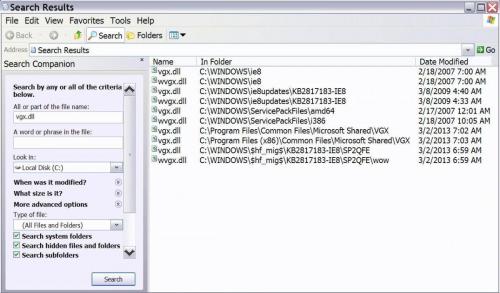
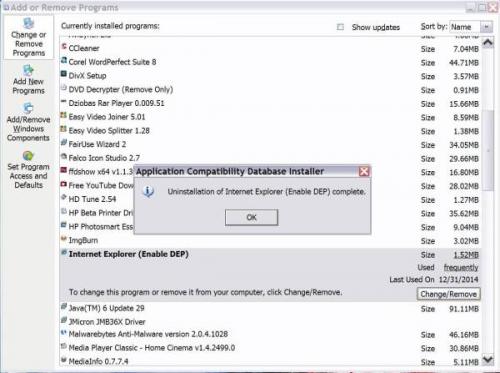














 Sign In
Sign In Create Account
Create Account

