When I ran %windir%\ie8\spuninst\spuninst.exe, a list of my Windows Updates, SP2, hotfixes, Microsoft .NET Framework and Security Updates will be deleted. Are these the files you want to delete? I don't know how to get them back because XP is no longer supported.

SearchAssist.net [Closed]
#76
![SearchAssist.net [Closed]: post #76](https://www.geekstogo.com/forum/public/style_images/shift/icon_share.png)
 Posted 15 January 2015 - 09:22 AM
Posted 15 January 2015 - 09:22 AM

#77
![SearchAssist.net [Closed]: post #77](https://www.geekstogo.com/forum/public/style_images/shift/icon_share.png)
 Posted 15 January 2015 - 09:54 AM
Posted 15 January 2015 - 09:54 AM

I created a system restore point in case I misunderstood the instructions you gave me and then I ran Fix IE Utility.exe. It got to a point where it's looking for file 'vgx.dll.000, the same problem I had in the very beginning of this thread. I did a search for the file with 'Show hidden files and folders' and 'Hide protected operating system files' unchecked in Tools > Folder Options and there is no vgx.dll.000 in my pc. I don't have a Windows NT Service Pack Uninstall Directory folder. Since I couldn't proceed, I had to cancel the utility.
#78
![SearchAssist.net [Closed]: post #78](https://www.geekstogo.com/forum/public/style_images/shift/icon_share.png)
 Posted 15 January 2015 - 11:01 AM
Posted 15 January 2015 - 11:01 AM

When I built this pc, I gave my CD/DVD drive the letter B. I usually have MyComputer list my drives. I decided to check the CD/DVD drive to see if a new port and data cable might be needed but I switched ports and used a different data cable, rebooted, and the CD/DVD drive still wasn't listed. By accident, I checked the box to display MyComputer in Tiles and it shows that Administrator's Documents are listed as "Drive B."
In Disk Management, it's not listed as B, there's no B at all.
Could this be the reason that my CD/DVD drive isn't showing up in MyComputer? Because the letter that is allocated to it has been re-allocated to Administrator's Documents? If it is, do you know how I can fix it since it doesn't show up as Drive B in Disk Management?
#79
![SearchAssist.net [Closed]: post #79](https://www.geekstogo.com/forum/public/style_images/shift/icon_share.png)
 Posted 15 January 2015 - 12:00 PM
Posted 15 January 2015 - 12:00 PM

Just a thought . . . I have a Floppy hdd. Can I do something with that to fix the problem?
#80
![SearchAssist.net [Closed]: post #80](https://www.geekstogo.com/forum/public/style_images/shift/icon_share.png)
 Posted 16 January 2015 - 05:43 AM
Posted 16 January 2015 - 05:43 AM

Of no use to us I'm afraid.Just a thought . . . I have a Floppy hdd. Can I do something with that to fix the problem?
You could try disconnecting all relevant drives bar the main system one and then reconnect just the optical drive and see if it is recognised/working etc. Apart from that not a lot else I can advise as primarily I only provide Anti-Malware support. You could however seek further assistance with this from the IT Tech Staff in this part of the forum:-Could this be the reason that my CD/DVD drive isn't showing up in MyComputer? Because the letter that is allocated to it has been re-allocated to Administrator's Documents? If it is, do you know how I can fix it since it doesn't show up as Drive B in Disk Management?
Hardware, Components and Peripherals
It should not delete anything merely denote such and such may not work correctly. It did not remove anything bar Ie8 when I checked this out prior on my XP SP3 Virtual Machine. Then afterwards you can download the installer for Internet Explorer 8 from here. The installer will reinstall the browser and the relevant updates also as checked this out for you.When I ran %windir%\ie8\spuninst\spuninst.exe, a list of my Windows Updates, SP2, hotfixes, Microsoft .NET Framework and Security Updates will be deleted. Are these the files you want to delete? I don't know how to get them back because XP is no longer supported.
Now your choice to proceed with the above or not and as it stands not a lot else can be done as the overall Operating System is in such a damaged state.
#81
![SearchAssist.net [Closed]: post #81](https://www.geekstogo.com/forum/public/style_images/shift/icon_share.png)
 Posted 19 January 2015 - 05:45 AM
Posted 19 January 2015 - 05:45 AM

If you need this topic reopened, please contact a staff member. This applies only to the original topic starter. Everyone else please begin a New Topic.
Similar Topics
0 user(s) are reading this topic
0 members, 0 guests, 0 anonymous users
As Featured On:








 This topic is locked
This topic is locked
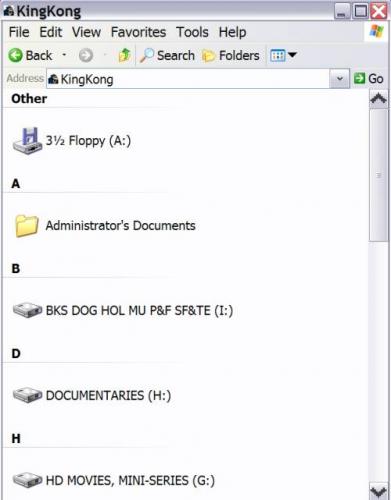





 Sign In
Sign In Create Account
Create Account

