Hello,
This is the second time I'm starting a new topic because halfway through the first time I got... you guessed it... a BSOD (that will be the first one in the 'minidumps.txt' attachment, at 21/12/2014 1:23:47 PM, I'm on AEST).
I'm hoping someone can shed some light on what is going wrong here and why. I'm new to these forums so I'll try to be as descriptive as possible.
I recently came back from a 2 week holiday. Before this everything was fine. I had only ever gotten one other BSOD, the first one ever, in November.
Since coming back, besides catching up on Windows updates (and Nvidia drivers), I haven't installed any new software. I updated NetLimiter 4, AVAST (I use the free version), Razer Synapse and drivers for my Razer peripherals (keyboard + mouse). I also installed BlueScreenView today to retrieve those dumps. And that's it.
These are my system specs:
Windows 8.1.
Intel Core i5-4670k 3.40Ghz.
8GB of Corsair Vengeance RAM.
MSI GTX 760 Twin Frozr IV Gaming OC Edition.
MSI Z87-G45 GAMING MoBo.
As far as I know, I think my drivers are all up to date.
So here's the sequence of events as they happened:
Sunday (14th) was the first time I earnestly used my desktop since coming back (for something other than a quick iPod sync on iTunes for a few minutes). That's when I caught up on all my updates mentioned above.
Thursday (18th) I used it again and this is when the problems started but I'm not sure why. I didn't do anything that I don't usually do. Plugged in my XBOX 360 controller, played some Shadow of Mordor, surfed the internet, downloaded some movies and TV shows. Literally nothing out of the ordinary. I left my room for an hour or so, came back to find my computer restarted, found that strange and even more so when I logged in and had a BSOD straight away. Restarted again, decided to shut it down for the night.
Today (21st) I'm at my computer again. Had iTunes open, some downloads running, some web pages open (again, nothing out of the ordinary), walking around cleaning my room when suddenly... that horrible BSOD sound.
At this time, I thought that meant two BSOD's in just a few days so I decided to investigate and got BlueScreenView.
This is how I discovered that Thursday was indeed a strange day for my desktop since I actually had, not just the one I witnessed, but 5 BSOD's within minutes of each other whilst I was away from my room (I did leave my speakers off and this is why I didn't notice). After the first, the other BSOD's obviously happened while the desktop was just sitting there on the log-in/welcome screen and then the last one after I logged in.
I can't make sense of the dump files and googling hasn't really helped in finding someone with an issue similar enough to help me. So I decided to ask here in the hopes someone can figure out what's going wrong (and, as mentioned above, got another BSOD in the mean time).
Thanks for reading ![]()






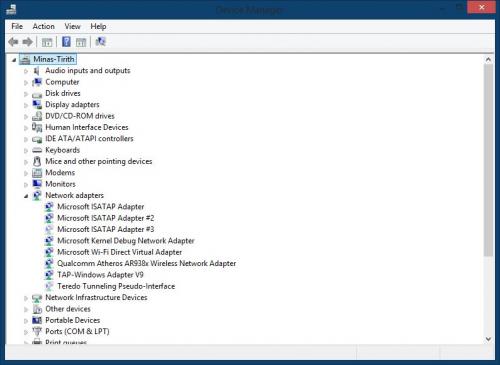
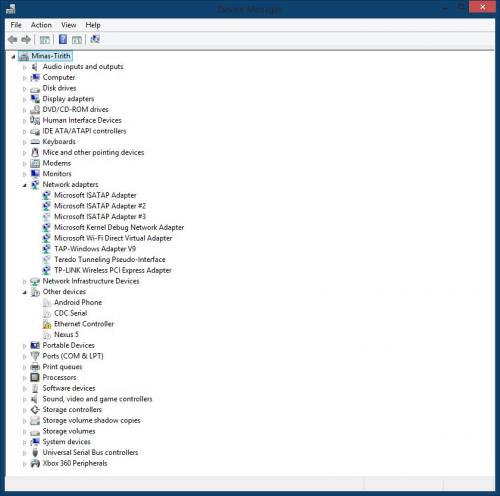
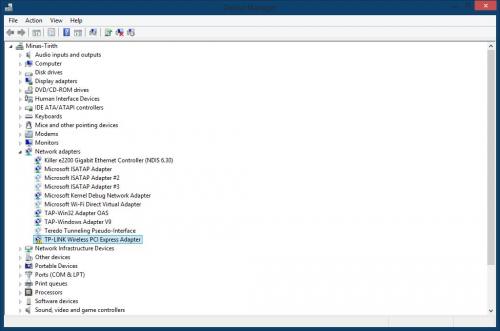
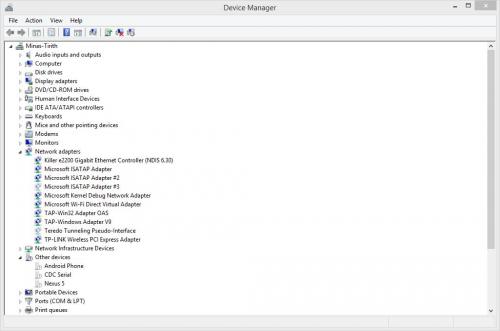





![[HELP] Blue screen random shutdown (tcpip.sys problem) - last post by Hatsumo](https://www.geekstogo.com/forum/uploads/profile/photo-thumb-424519.jpg?_r=1514196005)










 Sign In
Sign In Create Account
Create Account

