Don't think you can change that easily. The Links stuff appears to come from shortcuts in the folder C:\Users\(Yourname)\Favorites\Favorites Bar.
Chrome doesn't use shortcuts or a folder. Instead it uses a file. C:\Users\(YourName)\AppData\Local\Google\Chrome|User Data\Default\Bookmarks
I think this is a hidden location so you may have to:
Open the Control Panel menu and click Folder Options.
After the new window appears select the View tab.
Put a checkmark in the checkbox labeled Display the contents of system folders.
Under the Hidden files and folders section select the radio button labeled Show hidden files and folders.
Remove the checkmark from the checkbox labeled Hide file extensions for known file types.
Remove the checkmark from the checkbox labeled Hide protected operating system files.
Press the Apply button and then the OK button
in order to see the file. As it doesn't have an extension you will need to tell it to open it in Notepad or Word Pad if you want to read it.
This is a piece of mine:
{
"checksum": "52a429a9eac61ceeed5ec82197fb38d6",
"roots": {
"bookmark_bar": {
"children": [ {
"date_added": "13031346767167804",
"id": "6",
"name": "Geek",
"type": "url",
}, {
"date_added": "13031351351033222",
"id": "7",
"name": "Face",
"type": "url",
}, {
"date_added": "13031809333921978",
"id": "9",
"name": "Serv",
"type": "url",
...




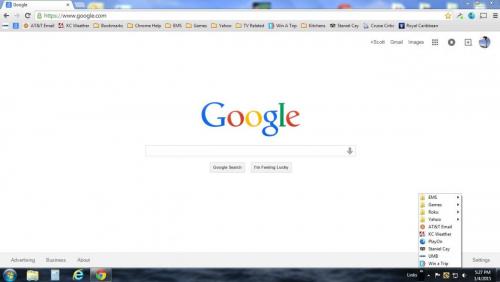












 Sign In
Sign In Create Account
Create Account

