Here is the system log:
---------------------------------------
Malwarebytes Anti-Rootkit BETA 1.08.2.1001
© Malwarebytes Corporation 2011-2012
OS version: 6.1.7601 Windows 7 Service Pack 1 x64
Account is Administrative
Internet Explorer version: 11.0.9600.17501
File system is: NTFS
Disk drives: C:\ DRIVE_FIXED
CPU speed: 2.194000 GHz
Memory total: 4021186560, free: 2760048640
Downloaded database version: v2015.01.06.01
Downloaded database version: v2014.12.30.01
Downloaded database version: v2014.12.06.01
=======================================
Initializing...
------------ Kernel report ------------
01/05/2015 21:05:46
------------ Loaded modules -----------
\SystemRoot\system32\ntoskrnl.exe
\SystemRoot\system32\hal.dll
\SystemRoot\system32\kdcom.dll
\SystemRoot\system32\mcupdate_AuthenticAMD.dll
\SystemRoot\system32\PSHED.dll
\SystemRoot\system32\CLFS.SYS
\SystemRoot\system32\CI.dll
\SystemRoot\system32\drivers\Wdf01000.sys
\SystemRoot\system32\drivers\WDFLDR.SYS
\SystemRoot\system32\drivers\ACPI.sys
\SystemRoot\system32\drivers\WMILIB.SYS
\SystemRoot\system32\drivers\msisadrv.sys
\SystemRoot\system32\drivers\pci.sys
\SystemRoot\system32\drivers\vdrvroot.sys
\SystemRoot\System32\drivers\partmgr.sys
\SystemRoot\system32\DRIVERS\compbatt.sys
\SystemRoot\system32\DRIVERS\BATTC.SYS
\SystemRoot\system32\drivers\volmgr.sys
\SystemRoot\System32\drivers\volmgrx.sys
\SystemRoot\System32\drivers\mountmgr.sys
\SystemRoot\system32\drivers\atapi.sys
\SystemRoot\system32\drivers\ataport.SYS
\SystemRoot\system32\drivers\msahci.sys
\SystemRoot\system32\drivers\PCIIDEX.SYS
\SystemRoot\system32\drivers\amdxata.sys
\SystemRoot\system32\drivers\fltmgr.sys
\SystemRoot\system32\drivers\fileinfo.sys
\SystemRoot\System32\drivers\WRkrn.sys
\SystemRoot\System32\drivers\msrpc.sys
\SystemRoot\System32\drivers\NETIO.SYS
\SystemRoot\System32\drivers\NDIS.SYS
\SystemRoot\System32\drivers\TDI.SYS
\SystemRoot\System32\Drivers\PxHlpa64.sys
\SystemRoot\System32\Drivers\Ntfs.sys
\SystemRoot\System32\Drivers\ksecdd.sys
\SystemRoot\System32\Drivers\cng.sys
\SystemRoot\System32\drivers\pcw.sys
\SystemRoot\System32\Drivers\Fs_Rec.sys
\SystemRoot\System32\Drivers\ksecpkg.sys
\SystemRoot\System32\drivers\tcpip.sys
\SystemRoot\System32\drivers\fwpkclnt.sys
\SystemRoot\system32\drivers\volsnap.sys
\SystemRoot\System32\Drivers\spldr.sys
\SystemRoot\System32\drivers\rdyboost.sys
\SystemRoot\System32\Drivers\mup.sys
\SystemRoot\System32\drivers\hwpolicy.sys
\SystemRoot\System32\DRIVERS\fvevol.sys
\SystemRoot\system32\drivers\disk.sys
\SystemRoot\system32\drivers\CLASSPNP.SYS
\SystemRoot\system32\DRIVERS\cdrom.sys
\SystemRoot\System32\Drivers\Null.SYS
\SystemRoot\System32\Drivers\Beep.SYS
\SystemRoot\System32\drivers\vga.sys
\SystemRoot\System32\drivers\VIDEOPRT.SYS
\SystemRoot\System32\drivers\watchdog.sys
\SystemRoot\System32\DRIVERS\RDPCDD.sys
\SystemRoot\system32\drivers\rdpencdd.sys
\SystemRoot\system32\drivers\rdprefmp.sys
\SystemRoot\System32\Drivers\Msfs.SYS
\SystemRoot\System32\Drivers\Npfs.SYS
\SystemRoot\system32\DRIVERS\tdx.sys
\SystemRoot\system32\drivers\afd.sys
\SystemRoot\System32\DRIVERS\netbt.sys
\SystemRoot\system32\drivers\ws2ifsl.sys
\SystemRoot\system32\DRIVERS\wfplwf.sys
\SystemRoot\system32\DRIVERS\pacer.sys
\SystemRoot\system32\DRIVERS\vwififlt.sys
\SystemRoot\system32\DRIVERS\netbios.sys
\SystemRoot\system32\DRIVERS\wanarp.sys
\SystemRoot\system32\DRIVERS\termdd.sys
\SystemRoot\system32\DRIVERS\rdbss.sys
\SystemRoot\system32\drivers\nsiproxy.sys
\SystemRoot\system32\DRIVERS\mssmbios.sys
\SystemRoot\System32\drivers\discache.sys
\SystemRoot\System32\Drivers\dfsc.sys
\SystemRoot\system32\DRIVERS\blbdrive.sys
\SystemRoot\system32\DRIVERS\tunnel.sys
\SystemRoot\system32\DRIVERS\amdppm.sys
\SystemRoot\system32\DRIVERS\atikmpag.sys
\SystemRoot\system32\DRIVERS\atikmdag.sys
\SystemRoot\System32\drivers\dxgkrnl.sys
\SystemRoot\System32\drivers\dxgmms1.sys
\SystemRoot\system32\DRIVERS\HDAudBus.sys
\SystemRoot\system32\DRIVERS\athrx.sys
\SystemRoot\system32\DRIVERS\vwifibus.sys
\SystemRoot\system32\DRIVERS\Rt64win7.sys
\SystemRoot\system32\DRIVERS\GEARAspiWDM.sys
\SystemRoot\system32\DRIVERS\usbohci.sys
\SystemRoot\system32\DRIVERS\USBPORT.SYS
\SystemRoot\system32\DRIVERS\usbehci.sys
\SystemRoot\system32\DRIVERS\i8042prt.sys
\SystemRoot\system32\DRIVERS\kbdclass.sys
\SystemRoot\system32\DRIVERS\mouclass.sys
\SystemRoot\system32\DRIVERS\CmBatt.sys
\SystemRoot\system32\DRIVERS\wmiacpi.sys
\SystemRoot\system32\DRIVERS\CompositeBus.sys
\SystemRoot\system32\DRIVERS\AgileVpn.sys
\SystemRoot\system32\DRIVERS\rasl2tp.sys
\SystemRoot\system32\DRIVERS\ndistapi.sys
\SystemRoot\system32\DRIVERS\ndiswan.sys
\SystemRoot\system32\DRIVERS\raspppoe.sys
\SystemRoot\system32\DRIVERS\raspptp.sys
\SystemRoot\system32\DRIVERS\rassstp.sys
\SystemRoot\system32\DRIVERS\hamachi.sys
\SystemRoot\system32\DRIVERS\tap0901t.sys
\SystemRoot\system32\drivers\serscan.sys
\SystemRoot\system32\drivers\ksthunk.sys
\SystemRoot\system32\drivers\ks.sys
\SystemRoot\system32\DRIVERS\swenum.sys
\SystemRoot\system32\DRIVERS\umbus.sys
\SystemRoot\system32\DRIVERS\usbhub.sys
\SystemRoot\System32\Drivers\NDProxy.SYS
\SystemRoot\system32\drivers\HdAudio.sys
\SystemRoot\system32\drivers\portcls.sys
\SystemRoot\system32\drivers\drmk.sys
\SystemRoot\System32\Drivers\crashdmp.sys
\SystemRoot\System32\Drivers\dump_dumpata.sys
\SystemRoot\System32\Drivers\dump_msahci.sys
\SystemRoot\System32\Drivers\dump_dumpfve.sys
\SystemRoot\system32\DRIVERS\usbccgp.sys
\SystemRoot\system32\DRIVERS\USBD.SYS
\SystemRoot\System32\Drivers\usbvideo.sys
\SystemRoot\system32\drivers\hidusb.sys
\SystemRoot\system32\drivers\HIDCLASS.SYS
\SystemRoot\system32\drivers\HIDPARSE.SYS
\SystemRoot\system32\DRIVERS\LEqdUsb.Sys
\SystemRoot\system32\DRIVERS\kbdhid.sys
\SystemRoot\system32\DRIVERS\mouhid.sys
\SystemRoot\system32\DRIVERS\LHidEqd.Sys
\SystemRoot\System32\win32k.sys
\SystemRoot\System32\drivers\Dxapi.sys
\SystemRoot\system32\DRIVERS\USBSTOR.SYS
\SystemRoot\system32\DRIVERS\LHidFilt.Sys
\SystemRoot\system32\DRIVERS\LMouFilt.Sys
\SystemRoot\system32\DRIVERS\monitor.sys
\SystemRoot\System32\TSDDD.dll
\SystemRoot\System32\cdd.dll
\SystemRoot\System32\ATMFD.DLL
\SystemRoot\system32\drivers\luafv.sys
\SystemRoot\system32\DRIVERS\lltdio.sys
\SystemRoot\system32\DRIVERS\nwifi.sys
\SystemRoot\system32\DRIVERS\ndisuio.sys
\SystemRoot\system32\DRIVERS\rspndr.sys
\SystemRoot\System32\Drivers\fastfat.SYS
\SystemRoot\system32\drivers\HTTP.sys
\SystemRoot\system32\DRIVERS\bowser.sys
\SystemRoot\System32\drivers\mpsdrv.sys
\SystemRoot\system32\DRIVERS\mrxsmb.sys
\SystemRoot\system32\DRIVERS\mrxsmb10.sys
\SystemRoot\system32\DRIVERS\mrxsmb20.sys
\SystemRoot\system32\drivers\peauth.sys
\SystemRoot\System32\Drivers\secdrv.SYS
\SystemRoot\System32\DRIVERS\srvnet.sys
\SystemRoot\System32\drivers\tcpipreg.sys
\SystemRoot\System32\DRIVERS\srv2.sys
\SystemRoot\System32\DRIVERS\srv.sys
\SystemRoot\system32\drivers\WudfPf.sys
\SystemRoot\system32\DRIVERS\WUDFRd.sys
\SystemRoot\system32\DRIVERS\umpass.sys
\SystemRoot\system32\DRIVERS\asyncmac.sys
\??\C:\Windows\system32\drivers\mbamchameleon.sys
\??\C:\Windows\system32\drivers\MBAMSwissArmy.sys
\Windows\System32\ntdll.dll
\Windows\System32\smss.exe
\Windows\System32\apisetschema.dll
\Windows\System32\autochk.exe
\Windows\System32\oleaut32.dll
\Windows\System32\rpcrt4.dll
\Windows\System32\lpk.dll
\Windows\System32\ws2_32.dll
\Windows\System32\setupapi.dll
\Windows\System32\imm32.dll
\Windows\System32\comdlg32.dll
\Windows\System32\shlwapi.dll
\Windows\System32\shell32.dll
\Windows\System32\msctf.dll
\Windows\System32\user32.dll
\Windows\System32\iertutil.dll
\Windows\System32\Wldap32.dll
\Windows\System32\nsi.dll
\Windows\System32\normaliz.dll
\Windows\System32\usp10.dll
\Windows\System32\difxapi.dll
\Windows\System32\advapi32.dll
\Windows\System32\imagehlp.dll
\Windows\System32\psapi.dll
\Windows\System32\sechost.dll
\Windows\System32\wininet.dll
\Windows\System32\gdi32.dll
\Windows\System32\ole32.dll
\Windows\System32\msvcrt.dll
\Windows\System32\kernel32.dll
\Windows\System32\urlmon.dll
\Windows\System32\clbcatq.dll
\Windows\System32\wintrust.dll
----------- End -----------
Done!
<<<1>>>
Upper Device Name: \Device\Harddisk1\DR1
Upper Device Object: 0xfffffa80033de790
Upper Device Driver Name: \Driver\Disk\
Lower Device Name: \Device\00000088\
Lower Device Object: 0xfffffa80051219c0
Lower Device Driver Name: \Driver\USBSTOR\
<<<1>>>
Upper Device Name: \Device\Harddisk0\DR0
Upper Device Object: 0xfffffa80042f6060
Upper Device Driver Name: \Driver\Disk\
Lower Device Name: \Device\Ide\IdeDeviceP0T0L0-0\
Lower Device Object: 0xfffffa8003df4060
Lower Device Driver Name: \Driver\atapi\
<<<2>>>
Physical Sector Size: 512
Drive: 0, DevicePointer: 0xfffffa80042f6060, DeviceName: \Device\Harddisk0\DR0\, DriverName: \Driver\Disk\
--------- Disk Stack ------
DevicePointer: 0xfffffa80042f6ab0, DeviceName: Unknown, DriverName: \Driver\partmgr\
DevicePointer: 0xfffffa80042f6060, DeviceName: \Device\Harddisk0\DR0\, DriverName: \Driver\Disk\
DevicePointer: 0xfffffa8003df4060, DeviceName: \Device\Ide\IdeDeviceP0T0L0-0\, DriverName: \Driver\atapi\
------------ End ----------
Alternate DeviceName: \Device\Harddisk0\DR0\, DriverName: \Driver\Disk\
Upper DeviceData: 0x0, 0x0, 0x0
Lower DeviceData: 0x0, 0x0, 0x0
<<<3>>>
Volume: C:
File system type: NTFS
SectorSize = 512, ClusterSize = 4096, MFTRecordSize = 1024, MFTIndexSize = 4096 bytes
<<<2>>>
<<<3>>>
Volume: C:
File system type: NTFS
SectorSize = 512, ClusterSize = 4096, MFTRecordSize = 1024, MFTIndexSize = 4096 bytes
Scanning drivers directory: C:\WINDOWS\SYSTEM32\drivers...
Done!
Drive 0
This is a System drive
Scanning MBR on drive 0...
Inspecting partition table:
MBR Signature: 55AA
Disk Signature: C584C584
Partition information:
Partition 0 type is Primary (0x7)
Partition is ACTIVE.
Partition starts at LBA: 2048 Numsec = 204800
Partition file system is NTFS
Partition is bootable
Partition 1 type is Primary (0x7)
Partition is NOT ACTIVE.
Partition starts at LBA: 206848 Numsec = 976564224
Partition 2 type is Empty (0x0)
Partition is NOT ACTIVE.
Partition starts at LBA: 0 Numsec = 0
Partition 3 type is Empty (0x0)
Partition is NOT ACTIVE.
Partition starts at LBA: 0 Numsec = 0
Disk Size: 500107862016 bytes
Sector size: 512 bytes
Done!
Physical Sector Size: 512
Drive: 1, DevicePointer: 0xfffffa80033de790, DeviceName: \Device\Harddisk1\DR1\, DriverName: \Driver\Disk\
--------- Disk Stack ------
DevicePointer: 0xfffffa800513c910, DeviceName: Unknown, DriverName: \Driver\partmgr\
DevicePointer: 0xfffffa80033de790, DeviceName: \Device\Harddisk1\DR1\, DriverName: \Driver\Disk\
DevicePointer: 0xfffffa80051219c0, DeviceName: \Device\00000088\, DriverName: \Driver\USBSTOR\
------------ End ----------
Alternate DeviceName: \Device\Harddisk1\DR1\, DriverName: \Driver\Disk\
Upper DeviceData: 0x0, 0x0, 0x0
Lower DeviceData: 0x0, 0x0, 0x0
Drive 1
Scanning MBR on drive 1...
Inspecting partition table:
Partition information:
This drive is a Single Partition removable Drive.
Partition is not bootable
Disk Size: 1014497280 bytes
Sector size: 512 bytes
Done!
Scan finished
=======================================
Removal queue found; removal started
Removing C:\ProgramData\Malwarebytes' Anti-Malware (portable)\MBR-0-i.mbam...
Removing C:\ProgramData\Malwarebytes' Anti-Malware (portable)\VBR-0-0-2048-i.mbam...
Removing C:\ProgramData\Malwarebytes' Anti-Malware (portable)\MBR-0-r.mbam...
Removing C:\ProgramData\Malwarebytes' Anti-Malware (portable)\MBR-1-i.mbam...
Removing C:\ProgramData\Malwarebytes' Anti-Malware (portable)\MBR-1-r.mbam...
Removal finished
![]()
![]()

 This topic is locked
This topic is locked




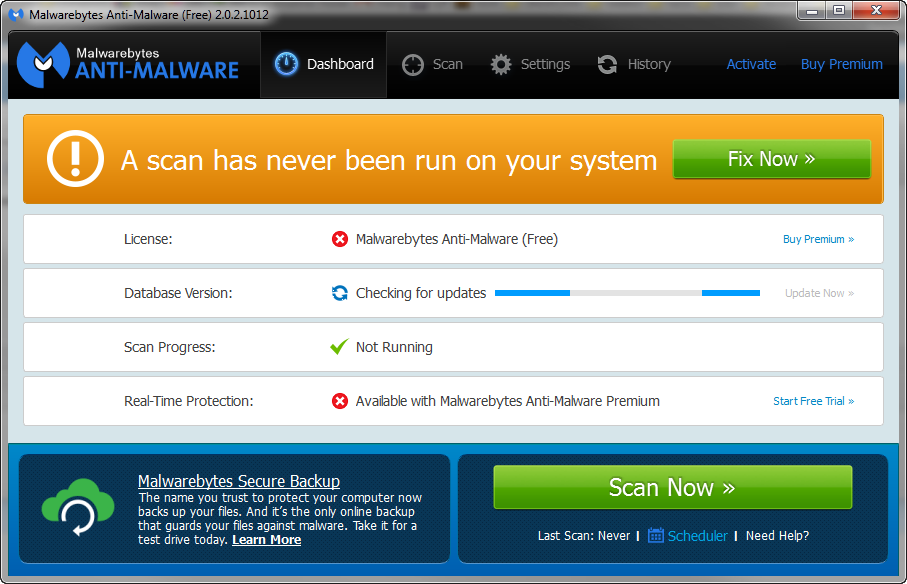
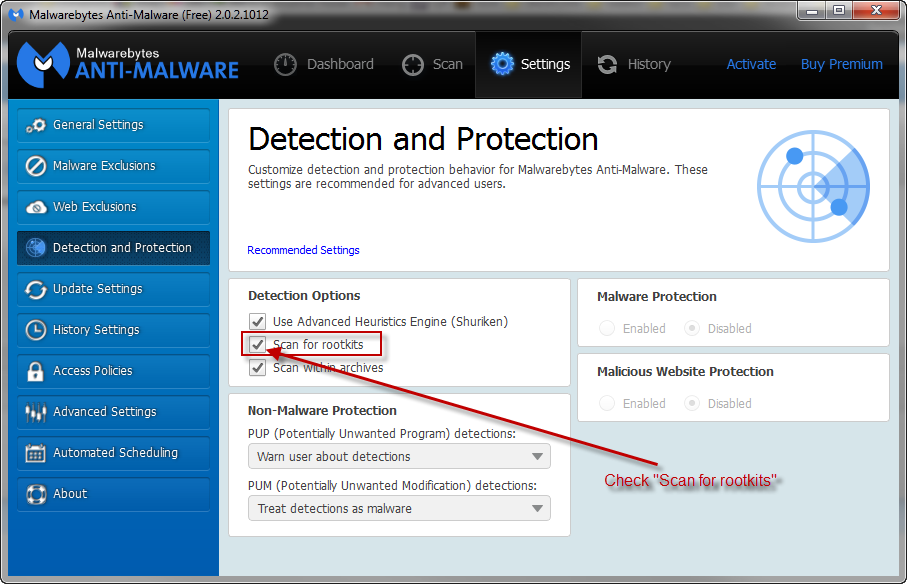
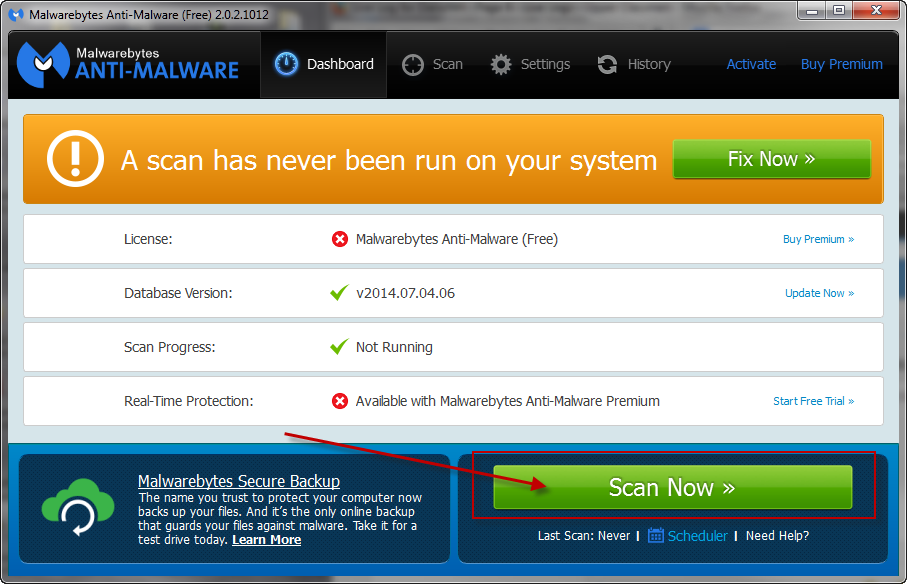
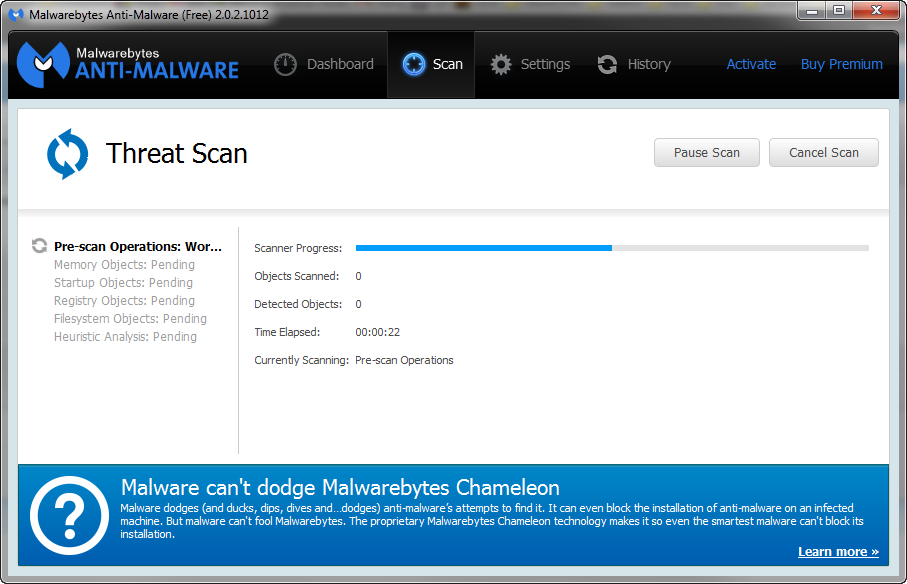
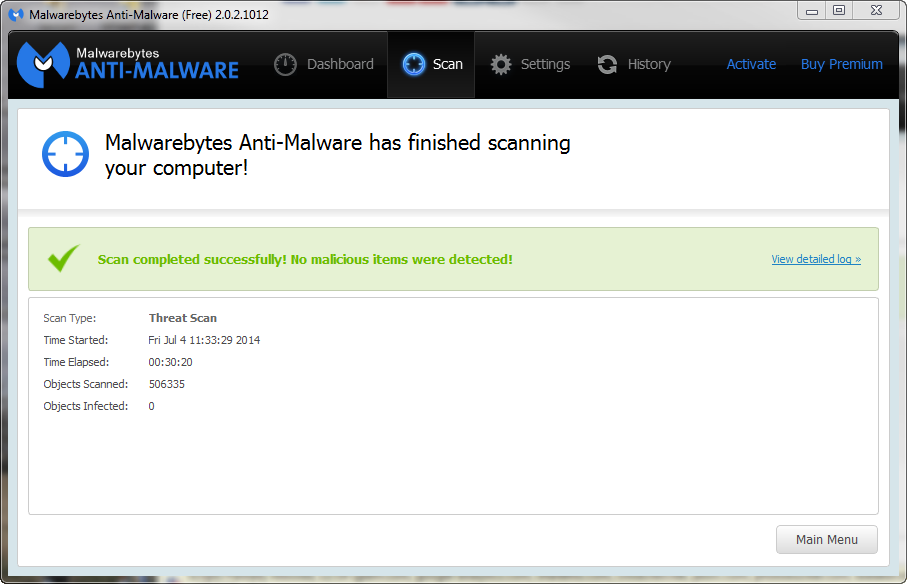
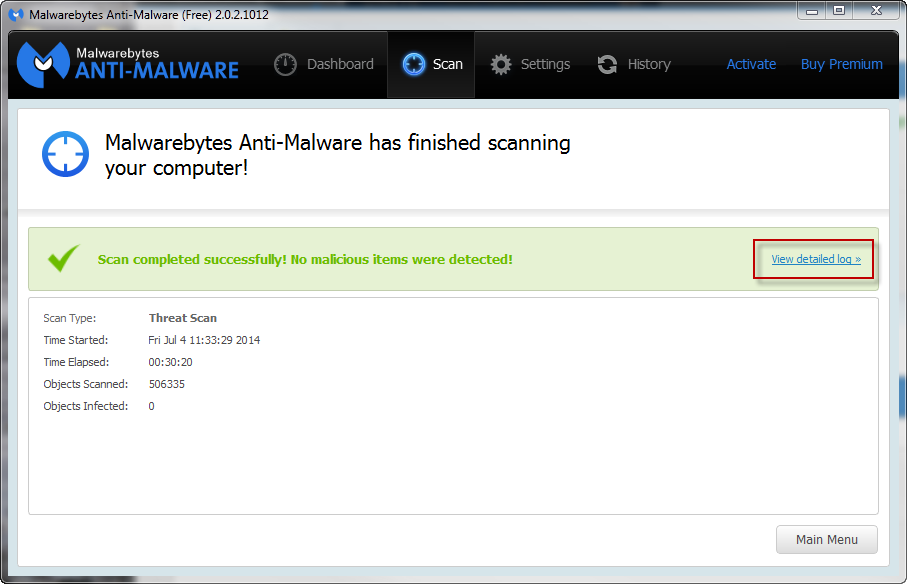
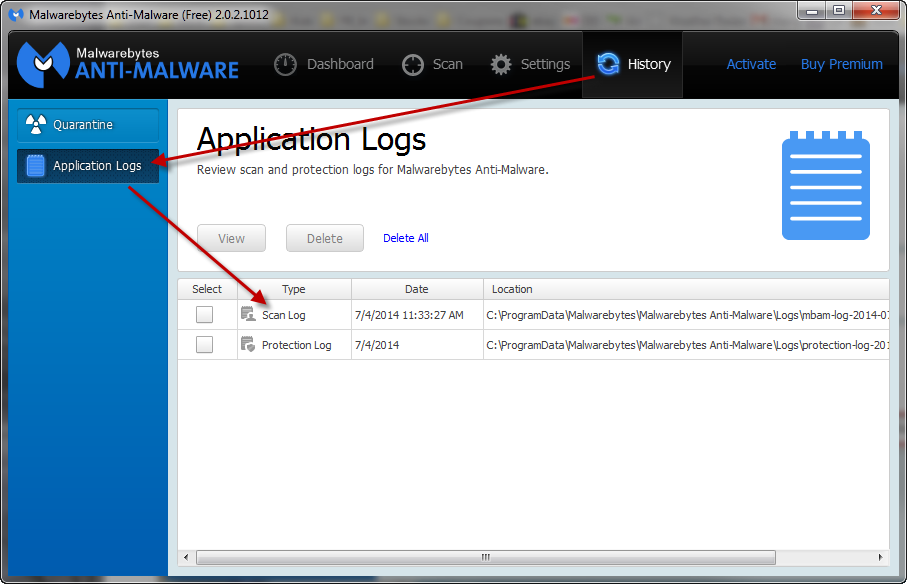
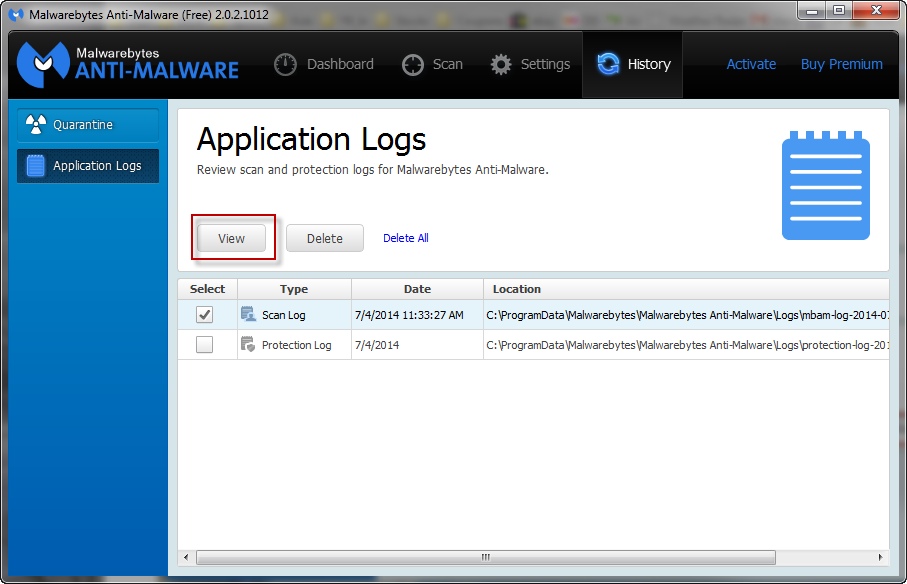
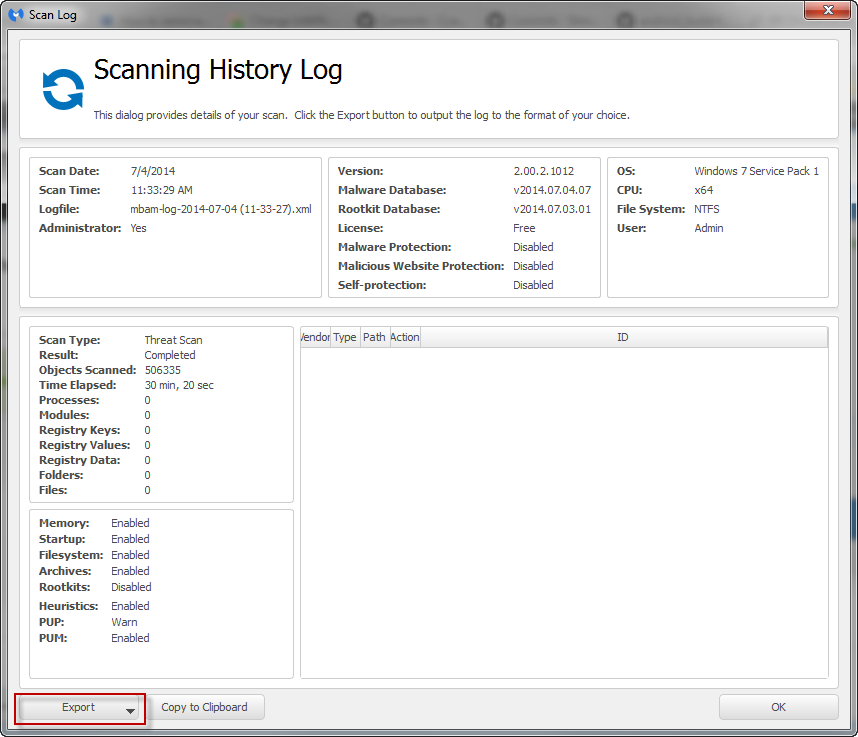





![Think I have Poweliks [Solved] - last post by Essexboy](https://www.geekstogo.com/forum/uploads/profile/photo-177837.gif?_r=1396965007)
![C:windows/syswow64/dllhost.exe blocked websites [Solved] - last post by godawgs](https://www.geekstogo.com/forum/uploads/profile/photo-thumb-339472.gif?_r=0)








 Sign In
Sign In Create Account
Create Account

