Vistasucks, can you please clarify whether you installed the drive into an external enclosure, or if the drive was purchased with its own enclosure? Some external hard disks come with their own proprietary enclosure, and I'm not certain how easy it will be to remove. If the drive was formally installed inside of an old computer and you purchased an enclosure on your own, then you should be able to remove/add drives as you please.
iammykyl, you understood my original post correctly. If I were in the user's shoes, I would remove the drive from the enclosure and install another drive. I think the chances of the enclosure being defective (and destructive) are unlikely compared to the risk of general hard disk failure. I also feel that the user is more likely to inadvertently cause further damage by opening the case to swap drives. I welcome your viewpoint but please PM me if you would like to discuss the troubleshooting method further.





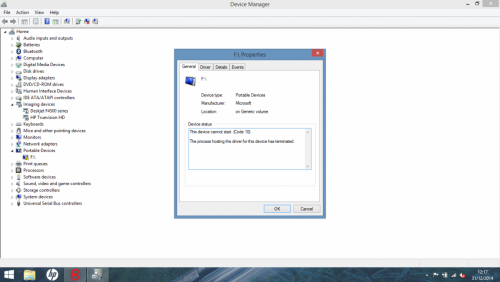











 Sign In
Sign In Create Account
Create Account

