Thanks for the screenshot. If you right-click on F:\ and select Uninstall, then the driver should be removed from the system. If you unplug and plug the USB cable back in, then Windows will re-install the disk. It's a long shot but I am hoping that the driver will re-install successfully. If you tried on other computers then a driver issue sounds unlikely, but it's worth a shot.
At this point we have isolated the issue to the hard disk or the enclosure. You may want to consider replacing one or the other. The best case scenario is that the enclosure is defective and replacing it will restore access to your files. The less ideal scenario is that replacing the enclosure does not help and you isolate the issue to the hard disk. We can figure out where to go once we get there.
I wish I had better news for you but this is all I have for the moment. If anyone from the community has more ideas, please share them!
Best of luck! ![]()




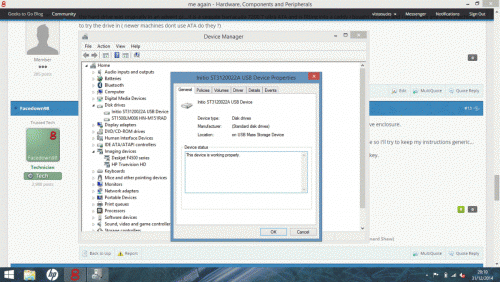

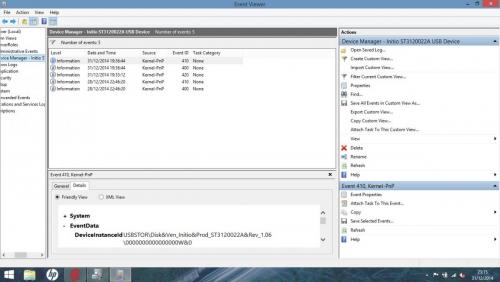
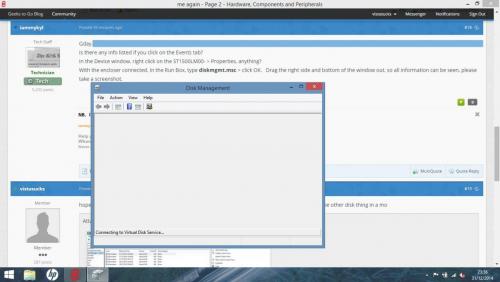
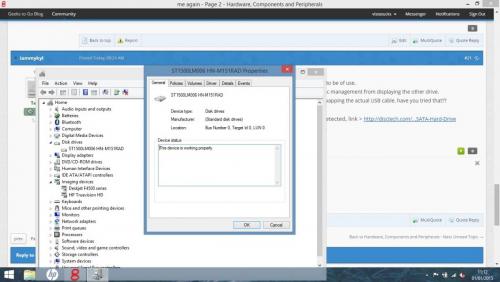
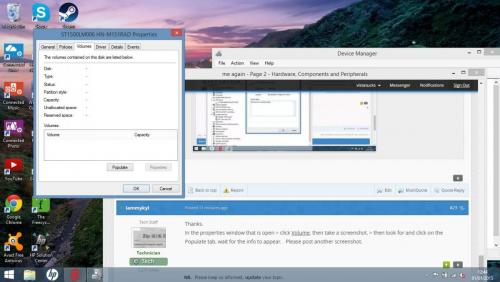
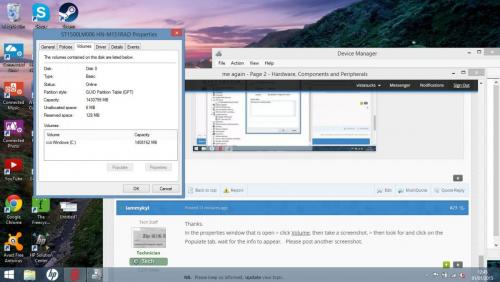











 Sign In
Sign In Create Account
Create Account

