Hi, till iammykyl gets back to us, a little explanation for information only.
Antivirus programs in the main, run continuously in the background and watch for and also try and stop any virus from installing.
Because they run continuously this is why you should not have two antivirus programs installed, should a virus try to get in, both will try to stop it and then conflict with each other, quite often allowing the virus in any way due to that conflict.
Anti malware products are a different thing and are set up to work against malware in general. Except for a few paid for programs they are an on demand scanner and are only active when you tell them to run a scan.
You can have more than one installed so long as you only run scans with them one at a time.
However it is getting a little confusing now as so many antivirus and antimalware vendors are now including real time protection against some elements of both malware and virus, especially in their paid for versions. So sometimes it pays to actually ask the vendor which other programs can be installed with out conflicts in those cases.
Nev.





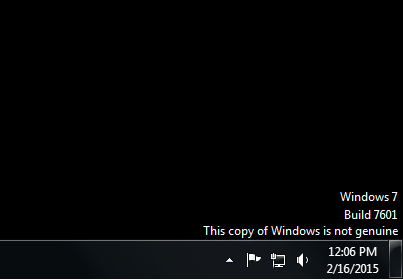











 Sign In
Sign In Create Account
Create Account

