I have no sound on my mom's laptop and I would like to try to fix it before I actually take it to someone and pay to fix it. Here are the specs of the computer: GEFORCE GTS 360M, Intel Core i5 M430, Windows 7 Home Premium, EAX Advanced HD 4.0.
I have tried to update a sound driver I saw called Realtek HD Audio and that didn't work, I also did a clean install of a new version for the GPU. The word thing is, no sound is coming out but when I play something I can see the a little line that goes up and down depending on sound wave of the song. I added an example picture as a attachment representing where the green line would be at. If anyone could help me that would be awesome!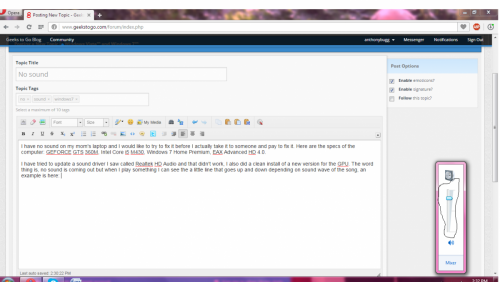





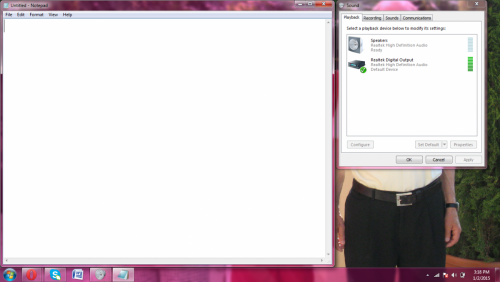















 Sign In
Sign In Create Account
Create Account

