Hey Guys and girls,
Just a quick issue (hopefully) that I would love some assistance with. Recently upgraded to a new 32" 1080p Tecknica TV from a 22" 780p LG TV to be used as a monitor for my PC and for use with a gaming console. Overall, its been working fine, its just that when being used as a monitor for my PC (through HDMI) it seems to have a very pixelated appearance.
The writing on the screen is very blocky and unclear and the picture quality and colouring just doesn't feel right. My question to you is if any of you know why this might be an issue? As there is certainly a significant decrease in quality after the upgrade to a larger, higher resolution TV.
It is absolutely perfect when using my gaming system however.
I have tried to utilize my TV through the calibration settings on the control panel and updated all my drivers.
I am running windows 7 professional
Regards and thanks in advance for any help!
Jamie





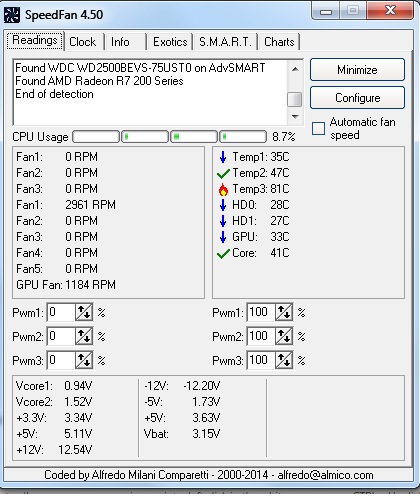
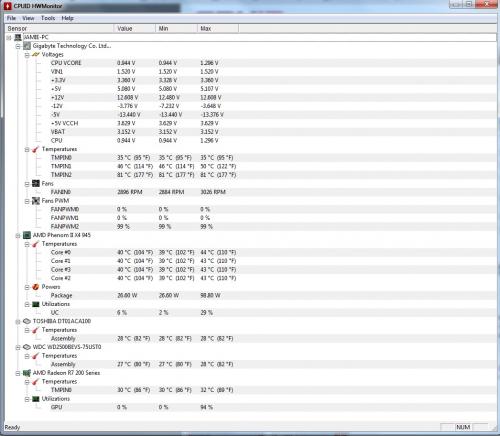













 Sign In
Sign In Create Account
Create Account

