Hello Geekstogo.
Whenever I'm watching videos online, youtube for example, my laptop freezes and asks me to stop the plugin. I will attach a screenshot of the popup. I have tried updating my flash player and the same problem keeps on occuring.
I would love it if someone could guide me through the process of solving this problem, thank you.
#1

 Posted 06 January 2015 - 02:28 PM
Posted 06 January 2015 - 02:28 PM

#2

 Posted 06 January 2015 - 03:20 PM
Posted 06 January 2015 - 03:20 PM

I can only suggest completely uninstalling it, then a reinstall from the Adobe Flash player site.
For anyone else with other idea's which browser is it you are using please.
Nev.
#3

 Posted 06 January 2015 - 05:02 PM
Posted 06 January 2015 - 05:02 PM

I can only suggest completely uninstalling it, then a reinstall from the Adobe Flash player site.
For anyone else with other idea's which browser is it you are using please.
Nev.
Yep, best to list the browser has this issue as there can be few reasons why. Reinstalling is one option. See this a lot all over people have issues with this happening.If Mozilla Fiefox, check there support site.
#4

 Posted 07 January 2015 - 05:35 AM
Posted 07 January 2015 - 05:35 AM

I've already tried uninstalling and reinstalling in the past and the problem is still ocurring, and yes I am using Mozilla Firefox.
#5

 Posted 07 January 2015 - 03:38 PM
Posted 07 January 2015 - 03:38 PM

Local Spiderman, ![]()
First try updating driver software for your Video card.
Always is many reasons why this happens, usually you can try to refresh the web page and try it again.
Other options are :
Try to reset firefox, in Menu bar select Help, (Menu bar not made visible press Alt on keyboard) then select ,Troubleshoot information, upper right side of page see Reset Firefox, you will loose some settings and addons this way, have to put them back, but try a video first before doing this.
Could be another extension or add-on causing this to happen, try firefox in safe mode with all add ons disabled in Help on menu bar of Firefox, Restart with Add-ons Disabled, then try youtube video. If it works then you know another extension or add-on is culprit, have to disable an renable one at a time in options under Tools in Menu, Add-ons, some will say Always active, some Ask to activate.
Other ways to know by disabling protected mode in flash player, while watching a video right clock center of video, uncheck hardware acceleration or disable hardware acceleration in firefox's options, under Tools on Menu bar, advanced tab in options, but to me this is usually not a good resolve.
Edited by jds63, 07 January 2015 - 03:44 PM.
#6

 Posted 09 January 2015 - 06:50 AM
Posted 09 January 2015 - 06:50 AM

I just uninstalled Firefox and installed Google Chrome instead and it's working perfectly fine lol... But Thanks everyone who tried to help me!
#7

 Posted 09 January 2015 - 01:36 PM
Posted 09 January 2015 - 01:36 PM

I just uninstalled Firefox and installed Google Chrome instead and it's working perfectly fine lol... But Thanks everyone who tried to help me!
Well, can't say that tells you exactly what the issue was, chances it may happen with Chrome after awhile too. Could be other add ons or extensions, settings in browser, as said many reasons why. If your satisfied with using another browser to resolve it.YW
#8

 Posted 27 June 2015 - 10:35 AM
Posted 27 June 2015 - 10:35 AM

I am having the same problem. I downloaded pareto logic pc health diagnostic tool. Couldnt get it to work, went to uninstall it and now it is stuck in uninstall mode.........................help????!!!!
#9

 Posted 28 June 2015 - 12:47 PM
Posted 28 June 2015 - 12:47 PM

I am having the same problem. I downloaded pareto logic pc health diagnostic tool. Couldnt get it to work, went to uninstall it and now it is stuck in uninstall mode.........................help????!!!!
Sorry to hear, need make own post on this matter, as could be some similarities but different causes.
Similar Topics
Also tagged with one or more of these keywords: shockwave, crashing
0 user(s) are reading this topic
0 members, 0 guests, 0 anonymous users
As Featured On:









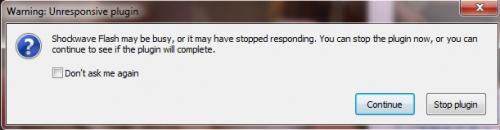












 Sign In
Sign In Create Account
Create Account

