Hi. The following instructions are for SCOTT-PC - I will create a new post for PENNY-PC after this one.
! Piracy Warning !
It appears that you have pirated material on your computer.
You may or may not be aware but there is an unnofficial version of Adobe Acrobat on your computer,
If you wish our help to continue, please uninstall the following programs:
Adobe Acrobat Pro
Step 1
FRST Fix
If FRST.exe/FRST64.exe is not on your desktop, please download Farbar Recovery Scan Tool and save it to your desktop.
- Download the attached
 fixlist.txt 839bytes
123 downloads and save it to your desktop <<< very important - it must be in the same location as FRST.exe/FRST64.exe
fixlist.txt 839bytes
123 downloads and save it to your desktop <<< very important - it must be in the same location as FRST.exe/FRST64.exe - Right click
 and run as administrator. When the tool opens click Yes to the disclaimer.
and run as administrator. When the tool opens click Yes to the disclaimer. - Press the Fix button.
- It will produce a log called fixlog.txt on your Desktop.
- Please copy and paste the contents of that log back here.
NOTICE: This script was written specifically for this user, for use on that particular machine, at this point in time. Running this on another machine may cause damage to your operating system.
Step 2![]() Junkware Removal Tool
Junkware Removal Tool
Please download Junkware Removal Tool to your desktop. << Important
Ensure that any security software is temporarily disabled for the duration of the scan. Don't forget to re-enable it afterwards.
- Shut down your protection software now to avoid potential conflicts.
- Run the tool by right-clicking
 and select "Run as Administrator".
and select "Run as Administrator". - The tool will open and start scanning your system.
- Please be patient as this can take a while to complete depending on your system's specifications.
- On completion, a log (JRT.txt) is saved to your desktop and will automatically open.
- Post the contents of JRT.txt into your next message.
Step 3![]() AdwCleaner by Xplode
AdwCleaner by Xplode
Download AdwCleaner from here or from here. Save the file to the desktop.
NOTE: If you are using IE 8 or above you may get a warning that stops the program from downloading. Just click on the warning and allow the download to complete.
Close all open windows and browsers.
- Vista/7/8 users: Right click the
 AdwCleaner icon on the desktop, click Run as administrator and accept the UAC prompt to run AdwCleaner.
AdwCleaner icon on the desktop, click Run as administrator and accept the UAC prompt to run AdwCleaner.
You will see the following console:
- Click the Scan button and wait for the scan to finish.
- After the Scan has finished the window may or may not show what it found and above, in the progress bar, you will see: Pending. Please uncheck elements you don't want to remove. Please Do Not delete anything at this time.
- Click the Report button to get the log.
- Copy and Paste it into your next reply. This report is also saved to C:\AdwCleaner\AdwCleaner[R0].txt.
- Click the X in the upper right corner of the program or click the File menu and click Exit to close the program.
Optional:
NOTE: If you see AVG Secure Search being targeted for deletion, Here's Why and Here. You can always Reinstall it.
Items I need to see in your next post:
- FRST Fixlog
- JRT log
- ADWcleaner Scan log

 This topic is locked
This topic is locked



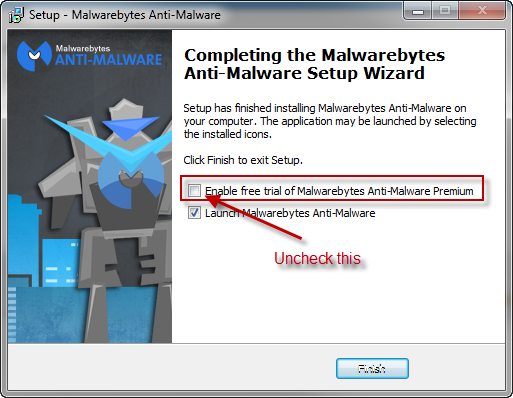


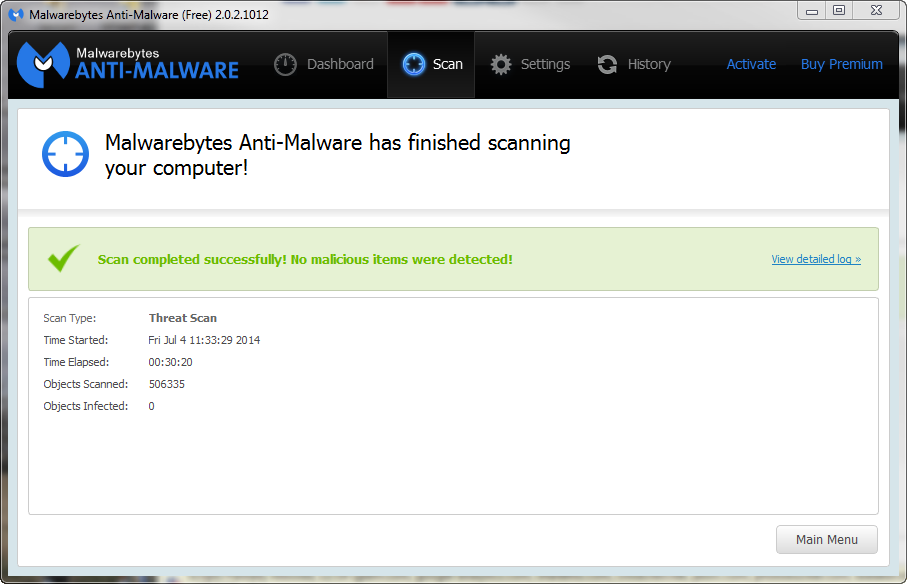
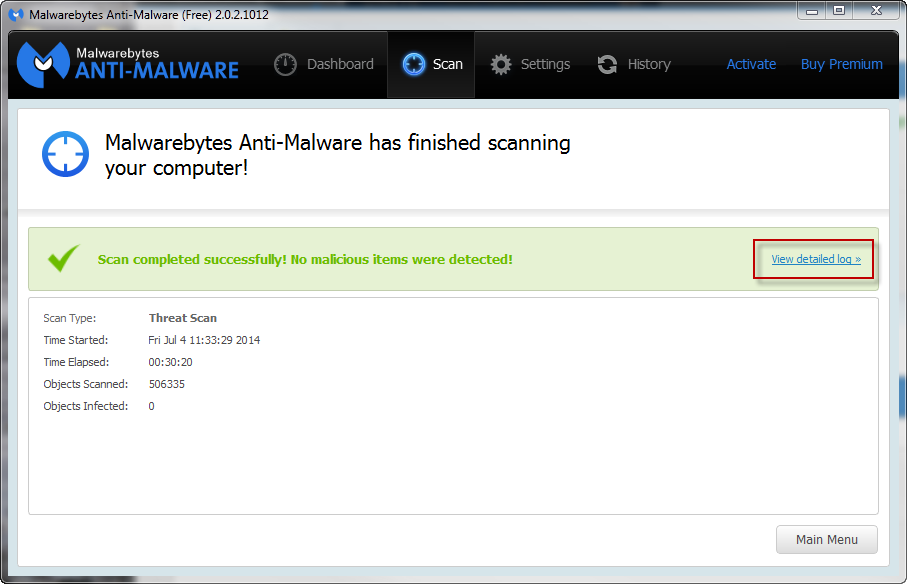
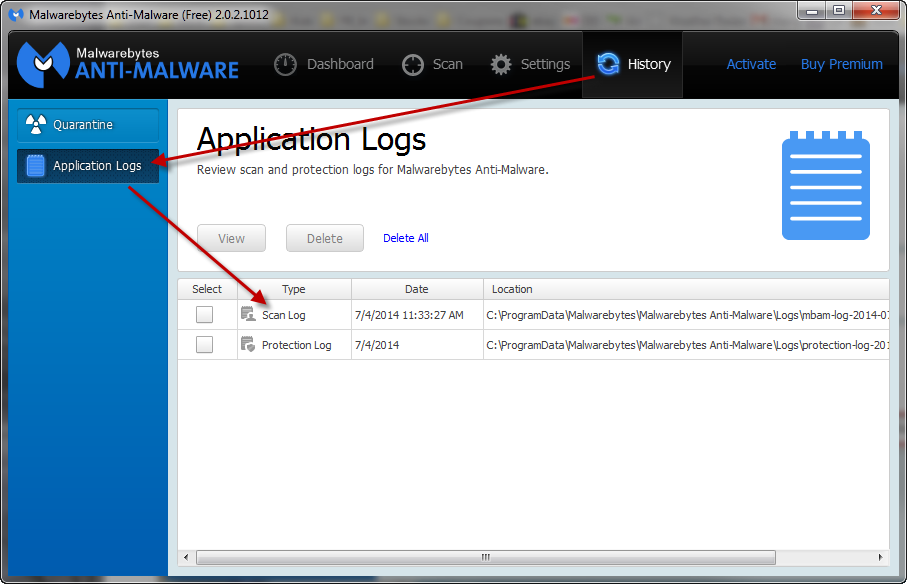
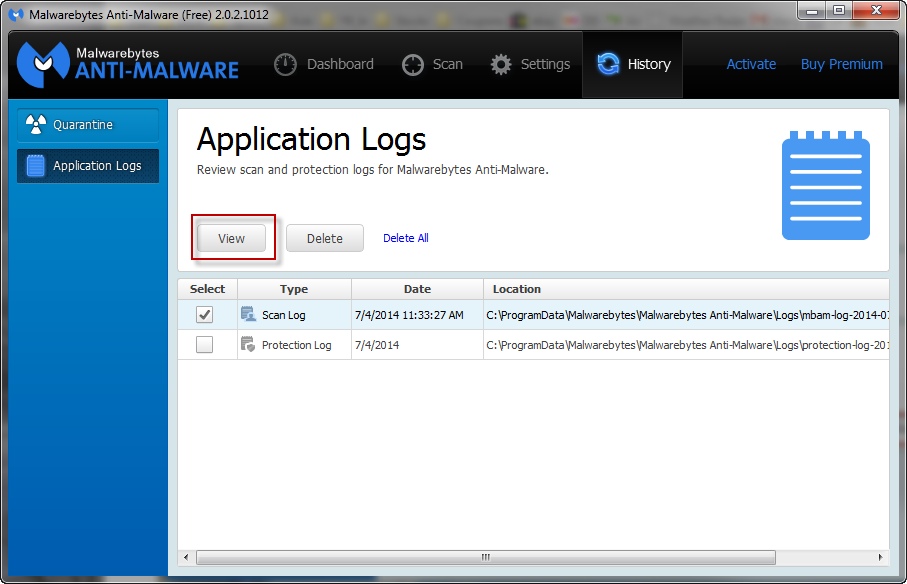
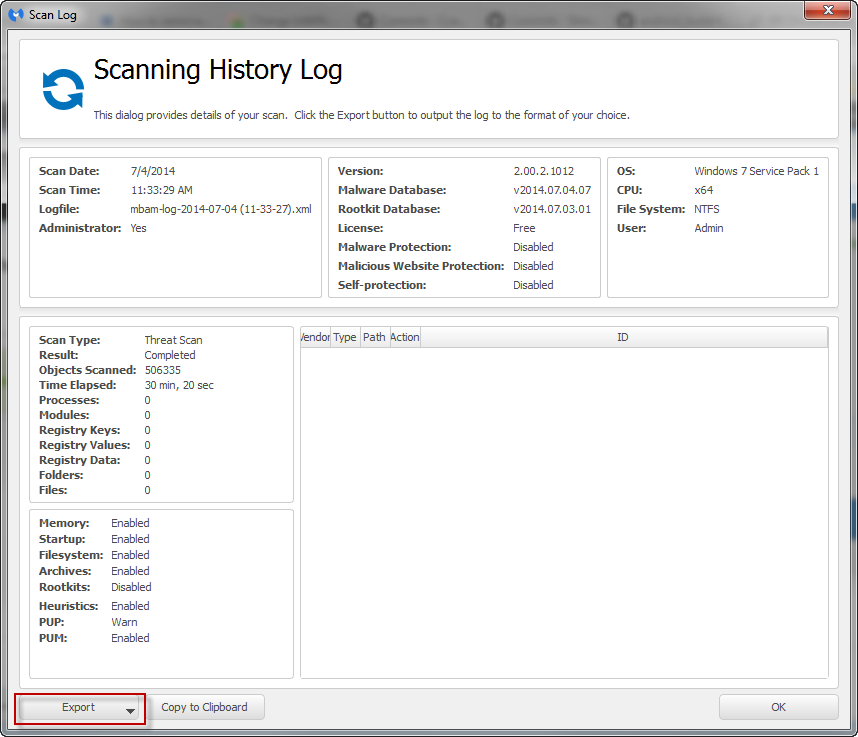















 Sign In
Sign In Create Account
Create Account

