I have an ASUS Eee 900 netbook with a 4GB SSD that is full. A friend gave me a 68 GB SSD that I installed in an open slot. The BIOS recognizes both SSD drives, naming the 4 GB drive as the master and the 68 GB drive as the slave. How can I change these to have the 68 GB drive as the master?
#1

 Posted 11 January 2015 - 07:07 PM
Posted 11 January 2015 - 07:07 PM

#2

 Posted 13 January 2015 - 09:24 PM
Posted 13 January 2015 - 09:24 PM

nativetexan2,
Tell me operating system you are using ? One drive should be listed Drive 0 and other Drive 1, no master and slave jumpers on a SSD, whichever you put Operating system is main drive, C: Drive or what letter you assign.
Open up Disk Management and see how it is listed 0 and 1, what order. Assume want to make the 68GB C: Drive and most likely Operating system is still on 4GB ? If looking put OS on 68GB need reinstall OS.
#3

 Posted 13 January 2015 - 10:31 PM
Posted 13 January 2015 - 10:31 PM

The computer is running on XP Home. Disk management shows the following:
Disk 0 - © two partitions - 24 MB EFI (System Partition)
3.73 GB NTFS (System)
Disk 1 - (D) one partion - 58.23 GB NTFS
Disk 2 - (F) 1.83 GB FAT
I have no clue what the F: drive is.
How do I make the larger drive the C drive?
Thank you.
#4

 Posted 14 January 2015 - 03:29 PM
Posted 14 January 2015 - 03:29 PM

YW, Well have to reinstall Windows XP because the Operating system is on the 4GB Disk 0 SSD. SATA Cable on older 4GB make sure to hook it to the one you received 68GB,which is on Disk 1 now, reverse them.
During reinstall delete both drive, put OS on 68GB then. Other ways is cloning or making system image, try Macrium reflect free program if do not have means to reinstall XP.
F: drive might be a memory card slot or DVD Drive, but usually would say CD-ROM, if you have either, unless it's another disk partition. Try capture a screen shot post it here for us to look at it of Disk Management
Edited by jds63, 14 January 2015 - 03:34 PM.
#5

 Posted 14 January 2015 - 11:17 PM
Posted 14 January 2015 - 11:17 PM

#6

 Posted 15 January 2015 - 06:07 PM
Posted 15 January 2015 - 06:07 PM

Thought so about F: Drive being card reader or CD-ROM. Looks exactly as described 4GB SSD being Operating system and Disk 0 and 68GB SSD being one you put in Disk 1, so on to F: Disk 2.
As said only ways are to either make a system image, clone the drive or do a clean custom install of XP as long as you have the Operating system disk, can first switch the cable (sata) on drives, reverse them making the 68GB Disk 0. Wondering what that 24MB System partition is for,seem small to be a recovery,after the C: partition. If had a recovery partition in this case going to get lost. Looks like a EFI install originally.
Truthfully 4GB is quite small for main disk, can't even see you using it as a secondary disk, not much space to store data. 68GB not much these days but better off for C: drive with OS.
Let me know what you decide to do i will help you further.
Edited by jds63, 15 January 2015 - 06:08 PM.
Similar Topics
0 user(s) are reading this topic
0 members, 0 guests, 0 anonymous users
As Featured On:










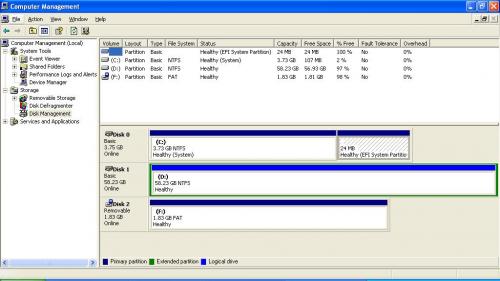




 Sign In
Sign In Create Account
Create Account

