Addition:
Additional scan result of Farbar Recovery Scan Tool (x86) Version: 12-01-2015 02
Ran by Niki at 2015-01-13 16:14:31
Running from C:\Users\Niki\Downloads
Boot Mode: Normal
==========================================================
==================== Security Center ========================
(If an entry is included in the fixlist, it will be removed.)
AV: avast! Antivirus (Disabled - Up to date) {17AD7D40-BA12-9C46-7131-94903A54AD8B}
AS: Windows Defender (Enabled - Up to date) {D68DDC3A-831F-4fae-9E44-DA132C1ACF46}
AS: avast! Antivirus (Disabled - Up to date) {ACCC9CA4-9C28-93C8-4B81-AFE241D3E736}
FW: avast! Antivirus (Disabled) {2F96FC65-F07D-9D1E-5A6E-3DA5C487EAF0}
==================== Installed Programs ======================
(Only the adware programs with "hidden" flag could be added to the fixlist to unhide them. The adware programs should be uninstalled manually.)
µTorrent (HKU\S-1-5-21-3713088183-2547557746-3158852234-1000\...\uTorrent) (Version: 3.4.2.35702 - BitTorrent Inc.)
Adobe Flash Player ActiveX (HKLM\...\Adobe Flash Player ActiveX) (Version: 9.0.124.0 - Adobe Systems Incorporated)
Adobe Photoshop CS2 (HKLM\...\Adobe Photoshop CS2 - {236BB7C4-4419-42FD-0409-1E257A25E34D}) (Version: 9.0 - Adobe Systems, Inc.)
Adobe Reader XI (11.0.10) - Hungarian (HKLM\...\{AC76BA86-7AD7-1038-7B44-AB0000000001}) (Version: 11.0.10 - Adobe Systems Incorporated)
AnyPC Client (HKLM\...\{1AFA1FEF-8CF9-4A51-AC46-64FAA7F3D9E2}) (Version: 1.0.0.25 - Doctorsoft)
ArcGIS 10.2.2 for Desktop (HKLM\...\ArcGIS 10.2.2 for Desktop) (Version: 10.2.3552 - Environmental Systems Research Institute, Inc.)
ArcGIS 10.2.2 for Desktop (Version: 10.2.3552 - Environmental Systems Research Institute, Inc.) Hidden
Atheros Client Installation Program (HKLM\...\{D1434266-0486-4469-B338-A60082CC04E1}) (Version: 1.0.1.0805 - Atheros)
Avast Internet Security (HKLM\...\Avast) (Version: 10.0.2208 - AVAST Software)
BatteryLifeExtender (HKLM\...\{853F8A41-A3C9-43FA-87FA-1AE74FC6F3F7}) (Version: 1.0.1 - Samsung)
Canon MOV Decoder (HKLM\...\Canon MOV Decoder) (Version: 1.8.0.7 - Canon Inc.)
Canon MOV Encoder (HKLM\...\Canon MOV Encoder) (Version: 1.6.0.1 - Canon Inc.)
Canon MovieEdit Task for ZoomBrowser EX (HKLM\...\MovieEditTask) (Version: 3.7.0.4 - Canon Inc.)
Canon Utilities Digital Photo Professional 3.10 (HKLM\...\DPP) (Version: 3.10.2.0 - Canon Inc.)
Canon Utilities EOS Sample Music (HKLM\...\EOS Sample Music) (Version: 1.0.0.204 - Canon Inc.)
Canon Utilities EOS Utility (HKLM\...\EOS Utility) (Version: 2.10.2.0 - Canon Inc.)
Canon Utilities EOS Video Snapshot Task for ZoomBrowser EX (HKLM\...\EOS Video Snapshot Task) (Version: 1.0.0.10 - Canon Inc.)
Canon Utilities Movie Uploader for YouTube (HKLM\...\MovieUploaderForYouTube) (Version: 1.2.0.7 - Canon Inc.)
Canon Utilities PhotoStitch (HKLM\...\PhotoStitch) (Version: 3.1.22.46 - Canon Inc.)
Canon Utilities Picture Style Editor (HKLM\...\Picture Style Editor) (Version: 1.9.0.0 - Canon Inc.)
Canon Utilities ZoomBrowser EX (HKLM\...\ZoomBrowser EX) (Version: 6.7.0.24 - Canon Inc.)
Canon ZoomBrowser EX Memory Card Utility (HKLM\...\ZoomBrowser EX Memory Card Utility) (Version: 1.5.0.9 - Canon Inc.)
CyberLink DVD Suite (HKLM\...\InstallShield_{1FBF6C24-C1FD-4101-A42B-0C564F9E8E79}) (Version: 6.0.2806 - CyberLink Corp.)
CyberLink LabelPrint (HKLM\...\InstallShield_{C59C179C-668D-49A9-B6EA-0121CCFC1243}) (Version: 2.5.1916 - CyberLink Corp.)
CyberLink Power2Go (HKLM\...\InstallShield_{40BF1E83-20EB-11D8-97C5-0009C5020658}) (Version: 6.0.3108a - CyberLink Corp.)
CyberLink PowerDirector (HKLM\...\InstallShield_{CB099890-1D5F-11D5-9EA9-0050BAE317E1}) (Version: 7.0.3213 - CyberLink Corp.)
CyberLink PowerDVD 8 (HKLM\...\InstallShield_{2BF2E31F-B8BB-40A7-B650-98D28E0F7D47}) (Version: 8.0.2815b - CyberLink Corp.)
CyberLink PowerProducer (HKLM\...\InstallShield_{B7A0CE06-068E-11D6-97FD-0050BACBF861}) (Version: 5.0.1.1812 - CyberLink Corp.)
CyberLink YouCam (HKLM\...\InstallShield_{01FB4998-33C4-4431-85ED-079E3EEFE75D}) (Version: 2.0.3625 - CyberLink Corp.)
Dairy Dash (HKLM\...\{82C36957-D2B8-4EF2-B88C-5FA03AA848C7-115053100}) (Version: - Oberon Media)
Data Desk 6.3 Demo (HKLM\...\Data Desk 6.3 Demo) (Version: - )
Dropbox (HKU\S-1-5-21-3713088183-2547557746-3158852234-1000\...\Dropbox) (Version: 3.0.3 - Dropbox, Inc.)
Easy Display Manager (HKLM\...\{17283B95-21A8-4996-97DA-547A48DB266F}) (Version: 3.0 - Samsung Electronics Co., Ltd.)
Easy Network Manager (HKLM\...\{34B76DCB-BF7C-440F-B058-C84172C1E338}) (Version: 4.2.8 - Samsung)
Easy SpeedUp Manager (HKLM\...\{EF367AA4-070B-493C-9575-85BE59D789C9}) (Version: 3.0.0.5 - Samsung Electronics Co.,Ltd.)
EasyBatteryManager (HKLM\...\{178EE5F4-0F86-4BF0-A0D1-9790AFF409D1}) (Version: 4.0.0.3 - Samsung)
File Type Advisor 1.3 (HKLM\...\File Type Advisor_is1) (Version: - filetypeadvisor.com)
Free M4a to MP3 Converter 8.1 (HKLM\...\Free M4a to MP3 Converter_is1) (Version: - ManiacTools.com)
Go-Go Gourmet (HKLM\...\{82C36957-D2B8-4EF2-B88C-5FA03AA848C7-114072167}) (Version: - Oberon Media)
Google Chrome (HKLM\...\{1B729E3D-B16D-3A41-A9AE-6AEC20C6580D}) (Version: 65.156.32831 - Google, Inc.)
Google Update Helper (Version: 1.3.25.11 - Google Inc.) Hidden
Hamster Free EbookConverter (HKLM\...\{441AC599-200D-4E04-B274-C6B7B50C281D}_is1) (Version: 1.0.0.13 - HamsterSoft)
IBM SPSS Statistics 19 (HKLM\...\{06C43FAA-7226-41EF-A05E-9AE0AA849FFE}) (Version: 19.0.0 - SPSS Inc., an IBM Company)
Intel® Graphics Media Accelerator Driver (HKLM\...\HDMI) (Version: 8.15.10.2302 - Intel Corporation)
Intel® Matrix Storage Manager (HKLM\...\{9068B2BE-D93A-4C0A-861C-5E35E2C0E09E}) (Version: - Intel Corporation)
Java 8 Update 25 (HKLM\...\{26A24AE4-039D-4CA4-87B4-2F83218025F0}) (Version: 8.0.250 - Oracle Corporation)
Junk Mail filter update (Version: 14.0.8089.726 - Microsoft Corporation) Hidden
Kompatibilitási csomag a 2007-es Office rendszerhez (HKLM\...\{90120000-0020-040E-0000-0000000FF1CE}) (Version: 12.0.6612.1000 - Microsoft Corporation)
Malwarebytes Anti-Malware 2.0.4.1028 verzió (HKLM\...\Malwarebytes Anti-Malware_is1) (Version: 2.0.4.1028 - Malwarebytes Corporation)
Marvell Miniport Driver (HKLM\...\Marvell Miniport Driver) (Version: 11.22.3.3 - Marvell)
MCShield ::Anti-Malware Tool:: (HKLM\...\MCShield) (Version: 3.0.5.28 - MyCity)
Microsoft .NET Framework 4.5.1 (HKLM\...\{92FB6C44-E685-45AD-9B20-CADF4CABA132} - 1033) (Version: 4.5.50938 - Microsoft Corporation)
Microsoft .NET-keretrendszer 4.5.1 (magyar) (HKLM\...\{92FB6C44-E685-45AD-9B20-CADF4CABA132} - 1038) (Version: 4.5.50938 - Microsoft Corporation)
Microsoft Office 2007 Service Pack 3 (SP3) (HKLM\...\{90120000-0030-0000-0000-0000000FF1CE}_ENTERPRISE_{6E107EB7-8B55-48BF-ACCB-199F86A2CD93}) (Version: - Microsoft)
Microsoft Office Enterprise 2007 (HKLM\...\ENTERPRISE) (Version: 12.0.6612.1000 - Microsoft Corporation)
Microsoft Office Excel 2007 Help-frissítés (KB963678) (HKLM\...\{90120000-0016-040E-0000-0000000FF1CE}_ENTERPRISE_{76BD9044-91EB-46FC-8CA6-0AA239BB8A93}) (Version: - Microsoft)
Microsoft Office File Validation Add-In (HKLM\...\{90140000-2005-0000-0000-0000000FF1CE}) (Version: 14.0.5130.5003 - Microsoft Corporation)
Microsoft Office Powerpoint 2007 Help-frissítés (KB963669) (HKLM\...\{90120000-0018-040E-0000-0000000FF1CE}_ENTERPRISE_{6863CE52-1321-482E-B930-B325EE09AEFF}) (Version: - Microsoft)
Microsoft Office PowerPoint Viewer 2007 (Hungarian) (HKLM\...\{95120000-00AF-040E-0000-0000000FF1CE}) (Version: 12.0.6612.1000 - Microsoft Corporation)
Microsoft Office Suite Activation Assistant (HKLM\...\{E50AE784-FABE-46DA-A1F8-7B6B56DCB22E}) (Version: 2.9 - Microsoft Corporation)
Microsoft Office Word 2007 Help-frissítés (KB963665) (HKLM\...\{90120000-001B-040E-0000-0000000FF1CE}_ENTERPRISE_{0E56E23A-EDB8-42C7-A285-7258C5944EB4}) (Version: - Microsoft)
Microsoft Silverlight (HKLM\...\{89F4137D-6C26-4A84-BDB8-2E5A4BB71E00}) (Version: 5.1.31211.0 - Microsoft Corporation)
Microsoft SQL Server 2005 Compact Edition [ENU] (HKLM\...\{F0B430D1-B6AA-473D-9B06-AA3DD01FD0B8}) (Version: 3.1.0000 - Microsoft Corporation)
Microsoft Visual C++ 2005 Redistributable (HKLM\...\{710f4c1c-cc18-4c49-8cbf-51240c89a1a2}) (Version: 8.0.61001 - Microsoft Corporation)
Microsoft Visual C++ 2005 Redistributable (HKLM\...\{837b34e3-7c30-493c-8f6a-2b0f04e2912c}) (Version: 8.0.59193 - Microsoft Corporation)
Microsoft Visual C++ 2008 Redistributable - x86 9.0.21022 (HKLM\...\{FF66E9F6-83E7-3A3E-AF14-8DE9A809A6A4}) (Version: 9.0.21022 - Microsoft Corporation)
Microsoft Visual C++ 2008 Redistributable - x86 9.0.30729.17 (HKLM\...\{9A25302D-30C0-39D9-BD6F-21E6EC160475}) (Version: 9.0.30729 - Microsoft Corporation)
Microsoft Visual C++ 2008 Redistributable - x86 9.0.30729.6161 (HKLM\...\{9BE518E6-ECC6-35A9-88E4-87755C07200F}) (Version: 9.0.30729.6161 - Microsoft Corporation)
Microsoft Works (HKLM\...\{C7F2F1C7-4AFB-4025-8CE2-848CEF731B88}) (Version: 9.7.0621 - Microsoft Corporation)
Mozilla Firefox 26.0 (x86 hu) (HKLM\...\Mozilla Firefox 26.0 (x86 hu)) (Version: 26.0 - Mozilla)
Mozilla Maintenance Service (HKLM\...\MozillaMaintenanceService) (Version: 26.0 - Mozilla)
MSXML 4.0 SP2 (KB954430) (HKLM\...\{86493ADD-824D-4B8E-BD72-8C5DCDC52A71}) (Version: 4.20.9870.0 - Microsoft Corporation)
MSXML 4.0 SP2 (KB973688) (HKLM\...\{F662A8E6-F4DC-41A2-901E-8C11F044BDEC}) (Version: 4.20.9876.0 - Microsoft Corporation)
R for Windows 3.0.2 (HKLM\...\R for Windows 3.0.2_is1) (Version: 3.0.2 - R Core Team)
Realtek High Definition Audio Driver (HKLM\...\{F132AF7F-7BCA-4EDE-8A7C-958108FE7DBC}) (Version: 6.0.1.6003 - Realtek Semiconductor Corp.)
Samsung Recovery Solution 4 (HKLM\...\{145DE957-0679-4A2A-BB5C-1D3E9808FAB2}) (Version: 4.0.0.5 - Samsung)
Samsung Support Center (HKLM\...\{CCC2B140-B47A-45FA-AAE3-BD60DA41AE00}) (Version: 1.0.21 - Samsung)
Samsung Update Plus (HKLM\...\{D3F2FAA5-FEC4-42AA-9ABA-1F763919A2B5}) (Version: 2.0 - Samsung Electronics Co., Ltd.)
Skype™ 7.0 (HKLM\...\{24991BA0-F0EE-44AD-9CC8-5EC50AECF6B7}) (Version: 7.0.102 - Skype Technologies S.A.)
Synaptics Pointing Device Driver (HKLM\...\SynTPDeinstKey) (Version: 14.0.10.0 - Synaptics Incorporated)
TeamViewer 9 (HKLM\...\TeamViewer 9) (Version: 9.0.24951 - TeamViewer)
Total Commander (Remove or Repair) (HKLM\...\Totalcmd) (Version: - )
Update for 2007 Microsoft Office System (KB967642) (HKLM\...\{90120000-0030-0000-0000-0000000FF1CE}_ENTERPRISE_{C444285D-5E4F-48A4-91DD-47AAAA68E92D}) (Version: - Microsoft)
UsbFix (HKLM\...\Usbfix) (Version: 7.807 - El Desaparecido - www.usbfix.net - www.sosvirus.net)
User Guide (HKLM\...\{BAE68339-B0F6-4D33-9554-5A3DB2DFF5DA}) (Version: 1.0 - )
Visual Studio 2012 x86 Redistributables (HKLM\...\{98EFF19A-30AB-4E4B-B943-F06B1C63EBF8}) (Version: 14.0.0.1 - AVG Technologies CZ, s.r.o.)
VLC media player (HKLM\...\VLC media player) (Version: 2.1.5 - VideoLAN)
Winamp (HKLM\...\Winamp) (Version: 5.666 - Nullsoft, Inc)
Windows Live bejelentkezési segéd (HKLM\...\{733EB793-0840-4D69-97AA-6934FC79DB16}) (Version: 5.000.818.5 - Microsoft Corporation)
Windows Live Essentials (HKLM\...\WinLiveSuite_Wave3) (Version: 14.0.8089.0726 - Microsoft Corporation)
Windows Live feltöltőeszköz (HKLM\...\{205C6BDD-7B73-42DE-8505-9A093F35A238}) (Version: 14.0.8014.1029 - Microsoft Corporation)
Windows Live Sync (HKLM\...\{816DAA3A-B289-4736-BE15-AFDE0A228618}) (Version: 14.0.8089.726 - Microsoft Corporation)
WinRAR 5.01 (32-bit) (HKLM\...\WinRAR archiver) (Version: 5.01.0 - win.rar GmbH)
==================== Custom CLSID (selected items): ==========================
(If an entry is included in the fixlist, it will be removed from registry. Any eventual file will not be moved.)
CustomCLSID: HKU\S-1-5-21-3713088183-2547557746-3158852234-1000_Classes\CLSID\{005A3A96-BAC4-4B0A-94EA-C0CE100EA736}\localserver32 -> C:\Users\Niki\AppData\Roaming\Dropbox\bin\Dropbox.exe (Dropbox, Inc.)
CustomCLSID: HKU\S-1-5-21-3713088183-2547557746-3158852234-1000_Classes\CLSID\{FB314ED9-A251-47B7-93E1-CDD82E34AF8B}\InprocServer32 -> C:\Users\Niki\AppData\Roaming\Dropbox\bin\DropboxExt.24.dll (Dropbox, Inc.)
CustomCLSID: HKU\S-1-5-21-3713088183-2547557746-3158852234-1000_Classes\CLSID\{FB314EDA-A251-47B7-93E1-CDD82E34AF8B}\InprocServer32 -> C:\Users\Niki\AppData\Roaming\Dropbox\bin\DropboxExt.24.dll (Dropbox, Inc.)
CustomCLSID: HKU\S-1-5-21-3713088183-2547557746-3158852234-1000_Classes\CLSID\{FB314EDB-A251-47B7-93E1-CDD82E34AF8B}\InprocServer32 -> C:\Users\Niki\AppData\Roaming\Dropbox\bin\DropboxExt.24.dll (Dropbox, Inc.)
CustomCLSID: HKU\S-1-5-21-3713088183-2547557746-3158852234-1000_Classes\CLSID\{FB314EDC-A251-47B7-93E1-CDD82E34AF8B}\InprocServer32 -> C:\Users\Niki\AppData\Roaming\Dropbox\bin\DropboxExt.24.dll (Dropbox, Inc.)
CustomCLSID: HKU\S-1-5-21-3713088183-2547557746-3158852234-1000_Classes\CLSID\{FB314EDD-A251-47B7-93E1-CDD82E34AF8B}\InprocServer32 -> C:\Users\Niki\AppData\Roaming\Dropbox\bin\DropboxExt.24.dll (Dropbox, Inc.)
CustomCLSID: HKU\S-1-5-21-3713088183-2547557746-3158852234-1000_Classes\CLSID\{FB314EDE-A251-47B7-93E1-CDD82E34AF8B}\InprocServer32 -> C:\Users\Niki\AppData\Roaming\Dropbox\bin\DropboxExt.24.dll (Dropbox, Inc.)
CustomCLSID: HKU\S-1-5-21-3713088183-2547557746-3158852234-1000_Classes\CLSID\{FB314EDF-A251-47B7-93E1-CDD82E34AF8B}\InprocServer32 -> C:\Users\Niki\AppData\Roaming\Dropbox\bin\DropboxExt.24.dll (Dropbox, Inc.)
CustomCLSID: HKU\S-1-5-21-3713088183-2547557746-3158852234-1000_Classes\CLSID\{FB314EE0-A251-47B7-93E1-CDD82E34AF8B}\InprocServer32 -> C:\Users\Niki\AppData\Roaming\Dropbox\bin\DropboxExt.24.dll (Dropbox, Inc.)
==================== Restore Points =========================
30-12-2014 17:40:38 Windows Update
03-01-2015 18:30:58 Windows Update
07-01-2015 07:29:37 Windows Update
10-01-2015 08:59:51 Windows Update
10-01-2015 09:08:15 avast! antivirus system restore point
10-01-2015 09:15:43 Eszközillesztő-csomag telepítése: Avast Hálózati szolgáltatás
13-01-2015 15:21:28 Installed Microsoft Fix it 50471
==================== Hosts content: ==========================
(If needed Hosts: directive could be included in the fixlist to reset Hosts.)
2009-07-14 09:04 - 2009-06-11 04:39 - 00000824 ____A C:\windows\system32\Drivers\etc\hosts
==================== Scheduled Tasks (whitelisted) =============
(If an entry is included in the fixlist, it will be removed from registry. Any associated file could be listed separately to be moved.)
Task: {02892405-6E6B-42E1-9B9B-B6AE01F7E894} - System32\Tasks\Adobe online update program => C:\Program Files\Common Files\Adobe\ARM\1.0\AdobeARM.exe [2014-12-19] (Adobe Systems Incorporated)
Task: {1F60C1EB-9AD5-4B82-9277-00002404F592} - System32\Tasks\GoogleUpdateTaskMachineUA => C:\Program Files\Google\Update\GoogleUpdate.exe [2014-01-07] (Google Inc.)
Task: {3C3FA0AD-0919-4E02-9ADF-AFF4EE1A091F} - System32\Tasks\Adobe Acrobat Update Task => C:\Program Files\Common Files\Adobe\ARM\1.0\AdobeARM.exe [2014-12-19] (Adobe Systems Incorporated)
Task: {47E04985-607B-443E-BFCE-F5DEFFC82A85} - System32\Tasks\{124CEB1B-B158-4A5C-B1A7-07325B8BA63C} => pcalua.exe -a C:\Users\Niki\Downloads\PhSp_CS2_English.exe -d C:\Users\Niki\Downloads
Task: {5A0C83D5-70F3-46B1-9490-C72CE042F708} - \BackgroundContainer Startup Task No Task File <==== ATTENTION
Task: {6FE21F7F-08C1-4B8B-9FAB-CDBFB5E8F955} - System32\Tasks\Java Update Scheduler => C:\Program Files\Common Files\Java\Java Update\jusched.exe [2014-10-07] (Oracle Corporation)
Task: {7A1265CD-BCA2-4611-B6BB-783DC484BDD4} - System32\Tasks\EasySpeedUpManager => C:\Program Files\SAMSUNG\EasySpeedUpManager\EasySpeedUpManager.exe [2009-10-13] (Samsung Electronics Co., Ltd.)
Task: {7F011A78-3174-405F-87DB-3B8ECF55162A} - System32\Tasks\EasyBatteryManager => C:\Program Files\Samsung\EasyBatteryManager\EasyBatteryMgr4.exe [2009-10-16] (SAMSUNG Electronics co., LTD.)
Task: {9293833F-4555-4DD6-9127-E80B336054AF} - System32\Tasks\SUPBackground => C:\Program Files\Samsung\Samsung Update Plus\SUPBackground.exe [2009-07-24] ()
Task: {B645111E-1470-492B-A7A5-131D1777814C} - System32\Tasks\advSRS4 => C:\Program Files\Samsung\Samsung Recovery Solution 4\WCScheduler.exe [2010-01-11] (SEC)
Task: {BAE24A0D-D3C6-4EB0-A21B-13AA51CB3737} - System32\Tasks\FileAdvisorUpdate => C:\Program Files\File Type Advisor\fileadvisor.exe [2013-08-19] (File Type Advisor)
Task: {CEC9CC4B-01B6-4D61-A324-FCF9D4ACE431} - System32\Tasks\avast! Emergency Update => C:\Program Files\AVAST Software\Avast\AvastEmUpdate.exe [2015-01-10] (AVAST Software)
Task: {D0C4CC55-BE07-4389-8CA4-09D1D45031A3} - System32\Tasks\FileAdvisorCheck => C:\Program Files\File Type Advisor\file-type-advisor.exe [2013-08-19] (filetypeadvisor.com )
Task: {D6BA0C0A-1617-49CD-8D22-2EB856D72A1F} - System32\Tasks\APSchedulerC => C:\Program Files\AnyPC Client\APLanMgrC.exe [2009-11-20] (DoctorSoft)
Task: {E4E37CC1-2532-405F-8A54-48B30308CFE4} - System32\Tasks\Games\UpdateCheck_S-1-5-21-3713088183-2547557746-3158852234-1000
Task: {F0F1C806-3B12-41EF-A4D7-CD487FE45F1D} - System32\Tasks\GoogleUpdateTaskMachineCore => C:\Program Files\Google\Update\GoogleUpdate.exe [2014-01-07] (Google Inc.)
Task: {F38663F2-46E2-4303-9757-99654515D140} - System32\Tasks\BatteryLifeExtender => C:\Program Files\Samsung\BatteryLifeExtender\BatteryLifeExtender.exe [2009-11-19] (Samsung Electronics. Co. Ltd.)
(If an entry is included in the fixlist, the task (.job) file will be moved. The file which is running by the task will not be moved.)
Task: C:\windows\Tasks\GoogleUpdateTaskMachineCore.job => C:\Program Files\Google\Update\GoogleUpdate.exe
Task: C:\windows\Tasks\GoogleUpdateTaskMachineUA.job => C:\Program Files\Google\Update\GoogleUpdate.exe
==================== Loaded Modules (whitelisted) =============
2015-01-13 14:47 - 2015-01-13 14:47 - 02909696 _____ () C:\Program Files\AVAST Software\Avast\defs\15011300\algo.dll
2010-01-12 08:49 - 2009-07-08 01:23 - 00247152 ____N () C:\Program Files\CyberLink\Shared files\RichVideo.exe
2009-06-03 18:59 - 2009-06-03 18:59 - 00619816 ____N () C:\Program Files\CyberLink\Power2Go\CLMediaLibrary.dll
2009-06-03 18:59 - 2009-06-03 18:59 - 00013096 ____N () C:\Program Files\CyberLink\Power2Go\CLMLSvcPS.dll
2015-01-10 09:13 - 2015-01-10 09:13 - 38562088 _____ () C:\Program Files\AVAST Software\Avast\libcef.dll
2014-10-22 07:22 - 2014-10-22 07:22 - 00750080 _____ () C:\Users\Niki\AppData\Roaming\Dropbox\bin\libGLESv2.dll
2015-01-13 15:33 - 2015-01-13 15:33 - 00043008 _____ () c:\users\niki\appdata\local\temp\dropbox_sqlite_ext.{5f3e3153-5bce-5766-8f84-3e3e7ecf0d81}.tmpik2onc.dll
2014-10-22 07:22 - 2014-10-22 07:22 - 00047616 _____ () C:\Users\Niki\AppData\Roaming\Dropbox\bin\libEGL.dll
2014-10-22 07:22 - 2014-10-22 07:22 - 00863744 _____ () C:\Users\Niki\AppData\Roaming\Dropbox\bin\plugins\platforms\qwindows.dll
2014-10-22 07:22 - 2014-10-22 07:22 - 00200704 _____ () C:\Users\Niki\AppData\Roaming\Dropbox\bin\plugins\imageformats\qjpeg.dll
2010-01-12 08:44 - 2009-07-24 11:46 - 00650920 _____ () C:\Program Files\Samsung\Samsung Update Plus\SUPNotifier.exe
2010-01-12 08:44 - 2009-05-13 15:51 - 00155648 _____ () C:\Program Files\Samsung\Samsung Update Plus\HMXML.dll
2014-12-12 09:23 - 2014-12-06 08:50 - 01077064 _____ () C:\Program Files\Google\Chrome\Application\39.0.2171.95\libglesv2.dll
2014-12-12 09:23 - 2014-12-06 08:50 - 00211272 _____ () C:\Program Files\Google\Chrome\Application\39.0.2171.95\libegl.dll
2014-12-12 09:23 - 2014-12-06 08:50 - 09009480 _____ () C:\Program Files\Google\Chrome\Application\39.0.2171.95\pdf.dll
2014-12-12 09:23 - 2014-12-06 08:50 - 01677128 _____ () C:\Program Files\Google\Chrome\Application\39.0.2171.95\ffmpegsumo.dll
==================== Alternate Data Streams (whitelisted) =========
(If an entry is included in the fixlist, only the Alternate Data Streams will be removed.)
AlternateDataStreams: C:\Users\Niki\Desktop\munka:com.dropbox.attributes
AlternateDataStreams: C:\Users\Niki\Desktop\munkahelyek.txt:com.dropbox.attributes
==================== Safe Mode (whitelisted) ===================
(If an item is included in the fixlist, it will be removed from the registry. The "AlternateShell" will be restored.)
HKLM\SYSTEM\CurrentControlSet\Control\SafeBoot\Minimal\mcmscsvc => ""="Service"
HKLM\SYSTEM\CurrentControlSet\Control\SafeBoot\Minimal\MCODS => ""="Service"
HKLM\SYSTEM\CurrentControlSet\Control\SafeBoot\Network\mcmscsvc => ""="Service"
HKLM\SYSTEM\CurrentControlSet\Control\SafeBoot\Network\MCODS => ""="Service"
HKLM\SYSTEM\CurrentControlSet\Control\SafeBoot\Network\MpfService => ""="Service"
==================== EXE Association (whitelisted) =============
(If an entry is included in the fixlist, the default will be restored. None default entries will be removed.)
==================== MSCONFIG/TASK MANAGER disabled items =========
(Currently there is no automatic fix for this section.)
========================= Accounts: ==========================
HomeGroupUser$ (S-1-5-21-3713088183-2547557746-3158852234-1002 - Limited - Enabled)
Niki (S-1-5-21-3713088183-2547557746-3158852234-1000 - Administrator - Enabled) => C:\Users\Niki
Rendszergazda (S-1-5-21-3713088183-2547557746-3158852234-500 - Administrator - Disabled)
Vendég (S-1-5-21-3713088183-2547557746-3158852234-501 - Limited - Disabled)
==================== Faulty Device Manager Devices =============
Name: Teredo Tunneling Pseudo-Interface
Description: Microsoft Teredo alagútkezelő adapter
Class Guid: {4d36e972-e325-11ce-bfc1-08002be10318}
Manufacturer: Microsoft
Service: tunnel
Problem: : This device cannot start. (Code10)
Resolution: Device failed to start. Click "Update Driver" to update the drivers for this device.
On the "General Properties" tab of the device, click "Troubleshoot" to start the troubleshooting wizard.
==================== Event log errors: =========================
Application errors:
==================
Error: (01/13/2015 03:55:17 PM) (Source: Application Error) (EventID: 1000) (User: )
Description: A hibát okozó alkalmazás neve: chrome.exe, verzió: 39.0.2171.95, időbélyeg: 0x548243f3
A hibát okozó modul neve: YCWebCameraSource.ax, verzió: 2.0.8320.3402, időbélyeg: 0x4ac5ca7b
Kivételkód: 0xc0000005
Hiba pozíciója: 0x0000c9d8
A hibát okozó folyamat azonosítója: 0x15fc
A hibát okozó alkalmazás indításának időpontja: 0xchrome.exe0
A hibát okozó alkalmazás elérési útja: chrome.exe1
A hibát okozó modul elérési útja: chrome.exe2
Jelentés azonosítója: chrome.exe3
Error: (01/13/2015 03:54:46 PM) (Source: Application Error) (EventID: 1000) (User: )
Description: A hibát okozó alkalmazás neve: chrome.exe, verzió: 39.0.2171.95, időbélyeg: 0x548243f3
A hibát okozó modul neve: YCWebCameraSource.ax, verzió: 2.0.8320.3402, időbélyeg: 0x4ac5ca7b
Kivételkód: 0xc0000005
Hiba pozíciója: 0x0000c9d8
A hibát okozó folyamat azonosítója: 0x10f8
A hibát okozó alkalmazás indításának időpontja: 0xchrome.exe0
A hibát okozó alkalmazás elérési útja: chrome.exe1
A hibát okozó modul elérési útja: chrome.exe2
Jelentés azonosítója: chrome.exe3
Error: (01/13/2015 03:54:25 PM) (Source: Application Error) (EventID: 1000) (User: )
Description: A hibát okozó alkalmazás neve: chrome.exe, verzió: 39.0.2171.95, időbélyeg: 0x548243f3
A hibát okozó modul neve: YCWebCameraSource.ax, verzió: 2.0.8320.3402, időbélyeg: 0x4ac5ca7b
Kivételkód: 0xc0000005
Hiba pozíciója: 0x0000c9d8
A hibát okozó folyamat azonosítója: 0xaa8
A hibát okozó alkalmazás indításának időpontja: 0xchrome.exe0
A hibát okozó alkalmazás elérési útja: chrome.exe1
A hibát okozó modul elérési útja: chrome.exe2
Jelentés azonosítója: chrome.exe3
Error: (01/13/2015 03:34:29 PM) (Source: Application Error) (EventID: 1000) (User: )
Description: A hibát okozó alkalmazás neve: chrome.exe, verzió: 39.0.2171.95, időbélyeg: 0x548243f3
A hibát okozó modul neve: YCWebCameraSource.ax, verzió: 2.0.8320.3402, időbélyeg: 0x4ac5ca7b
Kivételkód: 0xc0000005
Hiba pozíciója: 0x0000c9d8
A hibát okozó folyamat azonosítója: 0x10e8
A hibát okozó alkalmazás indításának időpontja: 0xchrome.exe0
A hibát okozó alkalmazás elérési útja: chrome.exe1
A hibát okozó modul elérési útja: chrome.exe2
Jelentés azonosítója: chrome.exe3
Error: (01/13/2015 03:33:53 PM) (Source: Application Error) (EventID: 1000) (User: )
Description: A hibát okozó alkalmazás neve: chrome.exe, verzió: 39.0.2171.95, időbélyeg: 0x548243f3
A hibát okozó modul neve: YCWebCameraSource.ax, verzió: 2.0.8320.3402, időbélyeg: 0x4ac5ca7b
Kivételkód: 0xc0000005
Hiba pozíciója: 0x0000c9d8
A hibát okozó folyamat azonosítója: 0xacc
A hibát okozó alkalmazás indításának időpontja: 0xchrome.exe0
A hibát okozó alkalmazás elérési útja: chrome.exe1
A hibát okozó modul elérési útja: chrome.exe2
Jelentés azonosítója: chrome.exe3
Error: (01/12/2015 08:06:17 AM) (Source: Application Error) (EventID: 1000) (User: )
Description: A hibát okozó alkalmazás neve: chrome.exe, verzió: 39.0.2171.95, időbélyeg: 0x548243f3
A hibát okozó modul neve: YCWebCameraSource.ax, verzió: 2.0.8320.3402, időbélyeg: 0x4ac5ca7b
Kivételkód: 0xc0000005
Hiba pozíciója: 0x0000c9d8
A hibát okozó folyamat azonosítója: 0x86c
A hibát okozó alkalmazás indításának időpontja: 0xchrome.exe0
A hibát okozó alkalmazás elérési útja: chrome.exe1
A hibát okozó modul elérési útja: chrome.exe2
Jelentés azonosítója: chrome.exe3
Error: (01/11/2015 09:51:55 AM) (Source: Application Error) (EventID: 1000) (User: )
Description: A hibát okozó alkalmazás neve: AcrobatStd_11_Web_WWMUI.exe, verzió: 1.0.2.1, időbélyeg: 0x2a425e19
A hibát okozó modul neve: AcrobatStd_11_Web_WWMUI.exe, verzió: 1.0.2.1, időbélyeg: 0x2a425e19
Kivételkód: 0xc0000005
Hiba pozíciója: 0x0001b7d6
A hibát okozó folyamat azonosítója: 0x9f8
A hibát okozó alkalmazás indításának időpontja: 0xAcrobatStd_11_Web_WWMUI.exe0
A hibát okozó alkalmazás elérési útja: AcrobatStd_11_Web_WWMUI.exe1
A hibát okozó modul elérési útja: AcrobatStd_11_Web_WWMUI.exe2
Jelentés azonosítója: AcrobatStd_11_Web_WWMUI.exe3
Error: (01/11/2015 09:49:52 AM) (Source: Application Error) (EventID: 1000) (User: )
Description: A hibát okozó alkalmazás neve: AcrobatStd_11_Web_WWMUI.exe, verzió: 1.0.2.1, időbélyeg: 0x2a425e19
A hibát okozó modul neve: AcrobatStd_11_Web_WWMUI.exe, verzió: 1.0.2.1, időbélyeg: 0x2a425e19
Kivételkód: 0xc0000005
Hiba pozíciója: 0x0001b7d6
A hibát okozó folyamat azonosítója: 0x1560
A hibát okozó alkalmazás indításának időpontja: 0xAcrobatStd_11_Web_WWMUI.exe0
A hibát okozó alkalmazás elérési útja: AcrobatStd_11_Web_WWMUI.exe1
A hibát okozó modul elérési útja: AcrobatStd_11_Web_WWMUI.exe2
Jelentés azonosítója: AcrobatStd_11_Web_WWMUI.exe3
Error: (01/11/2015 09:24:20 AM) (Source: Application Error) (EventID: 1000) (User: )
Description: A hibát okozó alkalmazás neve: chrome.exe, verzió: 39.0.2171.95, időbélyeg: 0x548243f3
A hibát okozó modul neve: YCWebCameraSource.ax, verzió: 2.0.8320.3402, időbélyeg: 0x4ac5ca7b
Kivételkód: 0xc0000005
Hiba pozíciója: 0x0000c9d8
A hibát okozó folyamat azonosítója: 0x13d4
A hibát okozó alkalmazás indításának időpontja: 0xchrome.exe0
A hibát okozó alkalmazás elérési útja: chrome.exe1
A hibát okozó modul elérési útja: chrome.exe2
Jelentés azonosítója: chrome.exe3
Error: (01/10/2015 06:53:00 PM) (Source: Application Error) (EventID: 1000) (User: )
Description: A hibát okozó alkalmazás neve: chrome.exe, verzió: 39.0.2171.95, időbélyeg: 0x548243f3
A hibát okozó modul neve: YCWebCameraSource.ax, verzió: 2.0.8320.3402, időbélyeg: 0x4ac5ca7b
Kivételkód: 0xc0000005
Hiba pozíciója: 0x0000c9d8
A hibát okozó folyamat azonosítója: 0x16ec
A hibát okozó alkalmazás indításának időpontja: 0xchrome.exe0
A hibát okozó alkalmazás elérési útja: chrome.exe1
A hibát okozó modul elérési útja: chrome.exe2
Jelentés azonosítója: chrome.exe3
System errors:
=============
Error: (01/12/2015 00:57:13 PM) (Source: Schannel) (EventID: 4116) (User: NT AUTHORITY)
Description: A távoli kiszolgálótól kapott tanúsítvány nem az elvárt nevet tartalmazza, ezért nem lehet megállapítani, hogy a helyes kiszolgálóhoz kapcsolódik-e a számítógép. Az elvárt kiszolgálónév a következő: auth.ff.avast.com. Az SSL-kapcsolat iránti kérelem sikertelen volt. A csatolt adatok tartalmazzák a kiszolgáló tanúsítványát.
Error: (01/12/2015 00:57:13 PM) (Source: Schannel) (EventID: 4120) (User: NT AUTHORITY)
Description: A következő végzetes riasztás jött létre: 43. A belső hibaállapot: 552.
Error: (01/12/2015 00:57:13 PM) (Source: Schannel) (EventID: 4116) (User: NT AUTHORITY)
Description: A távoli kiszolgálótól kapott tanúsítvány nem az elvárt nevet tartalmazza, ezért nem lehet megállapítani, hogy a helyes kiszolgálóhoz kapcsolódik-e a számítógép. Az elvárt kiszolgálónév a következő: auth.ff.avast.com. Az SSL-kapcsolat iránti kérelem sikertelen volt. A csatolt adatok tartalmazzák a kiszolgáló tanúsítványát.
Error: (01/12/2015 00:57:13 PM) (Source: Schannel) (EventID: 4120) (User: NT AUTHORITY)
Description: A következő végzetes riasztás jött létre: 43. A belső hibaállapot: 552.
Error: (01/12/2015 00:57:13 PM) (Source: Schannel) (EventID: 4116) (User: NT AUTHORITY)
Description: A távoli kiszolgálótól kapott tanúsítvány nem az elvárt nevet tartalmazza, ezért nem lehet megállapítani, hogy a helyes kiszolgálóhoz kapcsolódik-e a számítógép. Az elvárt kiszolgálónév a következő: auth.ff.avast.com. Az SSL-kapcsolat iránti kérelem sikertelen volt. A csatolt adatok tartalmazzák a kiszolgáló tanúsítványát.
Error: (01/12/2015 00:57:13 PM) (Source: Schannel) (EventID: 4120) (User: NT AUTHORITY)
Description: A következő végzetes riasztás jött létre: 43. A belső hibaállapot: 552.
Error: (01/12/2015 00:57:13 PM) (Source: Schannel) (EventID: 4116) (User: NT AUTHORITY)
Description: A távoli kiszolgálótól kapott tanúsítvány nem az elvárt nevet tartalmazza, ezért nem lehet megállapítani, hogy a helyes kiszolgálóhoz kapcsolódik-e a számítógép. Az elvárt kiszolgálónév a következő: auth.ff.avast.com. Az SSL-kapcsolat iránti kérelem sikertelen volt. A csatolt adatok tartalmazzák a kiszolgáló tanúsítványát.
Error: (01/12/2015 00:57:13 PM) (Source: Schannel) (EventID: 4120) (User: NT AUTHORITY)
Description: A következő végzetes riasztás jött létre: 43. A belső hibaállapot: 552.
Error: (01/12/2015 00:57:12 PM) (Source: Schannel) (EventID: 4116) (User: NT AUTHORITY)
Description: A távoli kiszolgálótól kapott tanúsítvány nem az elvárt nevet tartalmazza, ezért nem lehet megállapítani, hogy a helyes kiszolgálóhoz kapcsolódik-e a számítógép. Az elvárt kiszolgálónév a következő: auth.ff.avast.com. Az SSL-kapcsolat iránti kérelem sikertelen volt. A csatolt adatok tartalmazzák a kiszolgáló tanúsítványát.
Error: (01/12/2015 00:57:12 PM) (Source: Schannel) (EventID: 4120) (User: NT AUTHORITY)
Description: A következő végzetes riasztás jött létre: 43. A belső hibaállapot: 552.
Microsoft Office Sessions:
=========================
Error: (02/11/2014 01:18:24 AM) (Source: Microsoft Office 12 Sessions) (EventID: 7001) (User: )
Description: ID: 1, Application Name: Microsoft Office Excel, Application Version: 12.0.6683.5002, Microsoft Office Version: 12.0.6612.1000. This session lasted 249 seconds with 120 seconds of active time. This session ended with a crash.
==================== Memory info ===========================
Processor: Pentium® Dual-Core CPU T4400 @ 2.20GHz
Percentage of memory in use: 71%
Total physical RAM: 2008.61 MB
Available physical RAM: 568.43 MB
Total Pagefile: 4017.22 MB
Available Pagefile: 2265.41 MB
Total Virtual: 2047.88 MB
Available Virtual: 1911.36 MB
==================== Drives ================================
Drive c: () (Fixed) (Total:133 GB) (Free:48.5 GB) NTFS
Drive d: () (Fixed) (Total:149.99 GB) (Free:27.03 GB) NTFS
Drive f: (KINGSTON) (Removable) (Total:7.22 GB) (Free:1.97 GB) FAT32
==================== MBR & Partition Table ==================
========================================================
Disk: 0 (Size: 298.1 GB) (Disk ID: FE7EFE87)
Partition 1: (Not Active) - (Size=15 GB) - (Type=27)
Partition 2: (Active) - (Size=100 MB) - (Type=07 NTFS)
Partition 3: (Not Active) - (Size=133 GB) - (Type=07 NTFS)
Partition 4: (Not Active) - (Size=150 GB) - (Type=07 NTFS)
========================================================
Disk: 1 (Size: 7.2 GB) (Disk ID: 04030201)
Partition 1: (Not Active) - (Size=7.2 GB) - (Type=0B)
==================== End Of Log ============================

 This topic is locked
This topic is locked

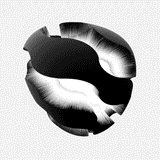




























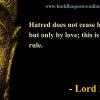










 Sign In
Sign In Create Account
Create Account

