Plus Adw says with scan only nothing is cleaned. Exit only if being told not to go beyond scan. So I did follow your instructions to exit after cut and paste
iwintoolbarforpogo removal [Solved]
#61
![iwintoolbarforpogo removal [Solved]: post #61](https://www.geekstogo.com/forum/public/style_images/shift/icon_share.png)
 Posted 19 January 2015 - 02:12 PM
Posted 19 January 2015 - 02:12 PM

#62
![iwintoolbarforpogo removal [Solved]: post #62](https://www.geekstogo.com/forum/public/style_images/shift/icon_share.png)
 Posted 19 January 2015 - 02:16 PM
Posted 19 January 2015 - 02:16 PM

Shouldn't I wait to the end to do task manager procedure?
#63
![iwintoolbarforpogo removal [Solved]: post #63](https://www.geekstogo.com/forum/public/style_images/shift/icon_share.png)
 Posted 19 January 2015 - 02:22 PM
Posted 19 January 2015 - 02:22 PM

OK I just want to make sure I haven't missed the few more steps. Question for my education. Why wasn't adw step cleaned?
#64
![iwintoolbarforpogo removal [Solved]: post #64](https://www.geekstogo.com/forum/public/style_images/shift/icon_share.png)
 Posted 19 January 2015 - 02:24 PM
Posted 19 January 2015 - 02:24 PM

We will clean in next step.
We check through what it has found to make sure that everything is as it should be.
I don't want you to just click clean and it removes something it shouldn't.
#65
![iwintoolbarforpogo removal [Solved]: post #65](https://www.geekstogo.com/forum/public/style_images/shift/icon_share.png)
 Posted 19 January 2015 - 02:27 PM
Posted 19 January 2015 - 02:27 PM

#66
![iwintoolbarforpogo removal [Solved]: post #66](https://www.geekstogo.com/forum/public/style_images/shift/icon_share.png)
 Posted 19 January 2015 - 02:34 PM
Posted 19 January 2015 - 02:34 PM

No. While I was posting my reply to the previous question, you posted your results so I didn't see them come up.
And I was answering your question regarding explorer.
![]() Re-run AdwCleaner
Re-run AdwCleaner
Close all open windows and browsers.
- Right click the
 AdwCleaner icon, click Run as administrator and accept the UAC prompt to run AdwCleaner.
AdwCleaner icon, click Run as administrator and accept the UAC prompt to run AdwCleaner. - Click the Scan button and wait for the scan to complete.
- When the Scan has finished the Scan button will be grayed out and the Clean button will be activated.
- Click the Clean button.
- Everything checked will be deleted.
- When the program has finished cleaning a report appears.
- Once done it will ask to reboot, allow this

- On reboot a log will be produced please copy / paste that in your next reply. This report is also saved to C:\AdwCleaner\AdwCleaner[S0].txt
#67
![iwintoolbarforpogo removal [Solved]: post #67](https://www.geekstogo.com/forum/public/style_images/shift/icon_share.png)
 Posted 19 January 2015 - 02:42 PM
Posted 19 January 2015 - 02:42 PM

#68
![iwintoolbarforpogo removal [Solved]: post #68](https://www.geekstogo.com/forum/public/style_images/shift/icon_share.png)
 Posted 19 January 2015 - 02:44 PM
Posted 19 January 2015 - 02:44 PM

yes that's fine.
#69
![iwintoolbarforpogo removal [Solved]: post #69](https://www.geekstogo.com/forum/public/style_images/shift/icon_share.png)
 Posted 19 January 2015 - 02:45 PM
Posted 19 January 2015 - 02:45 PM

#70
![iwintoolbarforpogo removal [Solved]: post #70](https://www.geekstogo.com/forum/public/style_images/shift/icon_share.png)
 Posted 19 January 2015 - 02:49 PM
Posted 19 January 2015 - 02:49 PM

#71
![iwintoolbarforpogo removal [Solved]: post #71](https://www.geekstogo.com/forum/public/style_images/shift/icon_share.png)
 Posted 19 January 2015 - 02:53 PM
Posted 19 January 2015 - 02:53 PM

#72
![iwintoolbarforpogo removal [Solved]: post #72](https://www.geekstogo.com/forum/public/style_images/shift/icon_share.png)
 Posted 19 January 2015 - 02:55 PM
Posted 19 January 2015 - 02:55 PM

Left click it for now and continue
#73
![iwintoolbarforpogo removal [Solved]: post #73](https://www.geekstogo.com/forum/public/style_images/shift/icon_share.png)
 Posted 19 January 2015 - 03:07 PM
Posted 19 January 2015 - 03:07 PM

here
# AdwCleaner v4.108 - Report created 19/01/2015 at 15:58:27
# Updated 17/01/2015 by Xplode
# Database : 2015-01-18.1 [Live]
# Operating System : Windows 8 (64 bits)
# Username : Maria - BEDROOM-PC
# Running from : C:\Users\Maria\AppData\Local\Microsoft\Windows\Temporary Internet Files\Content.IE5\2F08729K\AdwCleaner.exe
# Option : Clean
***** [ Services ] *****
[x] Not Deleted : YahooAUService
***** [ Files / Folders ] *****
Folder Deleted : C:\ProgramData\Yahoo! Companion
Folder Deleted : C:\Users\Maria\AppData\LocalLow\Yahoo! Companion
Folder Deleted : C:\Users\Maria\AppData\Local\Comodo\Dragon\User Data\Default\Extensions\cmaiofennmphjldldcpphcechfnnohja
Folder Deleted : C:\Users\Maria\AppData\Local\Comodo\Dragon\User Data\Default\Extensions\aaaalipaokhkccgmgkdglfinfnfhflko
File Deleted : C:\Users\Maria\AppData\Local\Comodo\Dragon\User Data\Default\Local Storage\chrome-extension_aaaalipaokhkccgmgkdglfinfnfhflko_0.localstorage
***** [ Scheduled Tasks ] *****
***** [ Shortcuts ] *****
***** [ Registry ] *****
Key Deleted : HKLM\SOFTWARE\Classes\CLSID\{02478D38-C3F9-4EFB-9B51-7695ECA05670}
Key Deleted : HKLM\SOFTWARE\Classes\CLSID\{058F0E48-61CA-4964-9FBA-1978A1BB060D}
Key Deleted : HKLM\SOFTWARE\Classes\CLSID\{18F33C35-8EF2-40D7-8BA4-932B0121B472}
Key Deleted : HKLM\SOFTWARE\Classes\CLSID\{AE84501A-2CB6-41D6-B3A7-9679BDBDFA0B}
Key Deleted : HKLM\SOFTWARE\Classes\CLSID\{EF99BD32-C1FB-11D2-892F-0090271D4F88}
Key Deleted : HKLM\SOFTWARE\Classes\CLSID\{459DD0F7-0D55-D3DC-67BC-E6BE37E9D762}
Key Deleted : HKLM\SOFTWARE\Classes\CLSID\{81017EA9-9AA8-4A6A-9734-7AF40E7D593F}
Key Deleted : HKLM\SOFTWARE\Classes\TypeLib\{4D8AEB1D-4ED4-44AC-A039-4775B2575DB0}
Key Deleted : HKCU\Software\Microsoft\Windows\CurrentVersion\Ext\Stats\{02478D38-C3F9-4EFB-9B51-7695ECA05670}
Key Deleted : HKCU\Software\Microsoft\Windows\CurrentVersion\Ext\Stats\{BC7E25D7-4681-46A3-AF5A-9A1B865783ED}
Key Deleted : HKCU\Software\Microsoft\Windows\CurrentVersion\Ext\Stats\{EF99BD32-C1FB-11D2-892F-0090271D4F88}
Key Deleted : HKCU\Software\Microsoft\Windows\CurrentVersion\Ext\Settings\{02478D38-C3F9-4EFB-9B51-7695ECA05670}
Key Deleted : HKCU\Software\Microsoft\Windows\CurrentVersion\Ext\Settings\{EF99BD32-C1FB-11D2-892F-0090271D4F88}
Key Deleted : HKLM\SOFTWARE\Microsoft\Windows\CurrentVersion\Ext\PreApproved\{02478D38-C3F9-4EFB-9B51-7695ECA05670}
Key Deleted : HKLM\SOFTWARE\Microsoft\Windows\CurrentVersion\Ext\PreApproved\{EF99BD32-C1FB-11D2-892F-0090271D4F88}
Key Deleted : HKLM\SOFTWARE\Microsoft\Internet Explorer\Low Rights\ElevationPolicy\{36B445BF-1B84-466A-A623-A360A8CFF8C3}
Value Deleted : HKLM\SOFTWARE\Microsoft\Internet Explorer\Toolbar [{EF99BD32-C1FB-11D2-892F-0090271D4F88}]
Key Deleted : [x64] HKLM\SOFTWARE\Classes\Interface\{36B445BF-1B84-466A-A623-A360A8CFF8C3}
Key Deleted : [x64] HKLM\SOFTWARE\Classes\Interface\{6CBF5C01-C876-481B-867E-111CB1D2A7D6}
Key Deleted : HKCU\Software\Reimage
Key Deleted : HKLM\SOFTWARE\systweak
Key Deleted : HKLM\SOFTWARE\Microsoft\Windows\CurrentVersion\Uninstall\Yahoo! Toolbar
Key Deleted : HKLM\SOFTWARE\Microsoft\Windows\CurrentVersion\Uninstall\Yahoo! Companion
Key Deleted : [x64] HKLM\SOFTWARE\Reimage
Key Deleted : HKCU\Software\Microsoft\Internet Explorer\LowRegistry\DOMStorage\ask.com
***** [ Browsers ] *****
-\\ Internet Explorer v10.0.9200.17183
-\\ Google Chrome v39.0.2171.99
[C:\Users\Maria\AppData\Local\Google\Chrome\User Data\Default\Web Data] - Deleted [Search Provider] : hxxp://search.aol.com/aol/search?q={searchTerms}
[C:\Users\Maria\AppData\Local\Google\Chrome\User Data\Default\Web Data] - Deleted [Search Provider] : hxxp://www.ask.com/web?q={searchTerms}
[C:\Users\Maria\AppData\Local\Comodo\Dragon\User Data\Default\Web Data] - Deleted [Search Provider] : hxxp://search.aol.com/aol/search?query={searchTerms}
[C:\Users\Maria\AppData\Local\Comodo\Dragon\User Data\Default\Web Data] - Deleted [Search Provider] : hxxp://search.ask.com/web?o=APN10257&doi=2014-06-05&apn_dtid=%5ECMD147%5EYY%5EUS&apn_ptnrs=%5EAGO&q={searchTerms}
-\\ Comodo Dragon v
[C:\Users\Maria\AppData\Local\Google\Chrome\User Data\Default\Web Data] - Deleted [Search Provider] : hxxp://search.aol.com/aol/search?q={searchTerms}
[C:\Users\Maria\AppData\Local\Google\Chrome\User Data\Default\Web Data] - Deleted [Search Provider] : hxxp://www.ask.com/web?q={searchTerms}
[C:\Users\Maria\AppData\Local\Comodo\Dragon\User Data\Default\Web Data] - Deleted [Search Provider] : hxxp://search.aol.com/aol/search?query={searchTerms}
[C:\Users\Maria\AppData\Local\Comodo\Dragon\User Data\Default\Web Data] - Deleted [Search Provider] : hxxp://search.ask.com/web?o=APN10257&doi=2014-06-05&apn_dtid=%5ECMD147%5EYY%5EUS&apn_ptnrs=%5EAGO&q={searchTerms}
[C:\Users\Maria\AppData\Local\Comodo\Dragon\User Data\Default\preferences] - Deleted [Extension] : cmaiofennmphjldldcpphcechfnnohja
[C:\Users\Maria\AppData\Local\Comodo\Dragon\User Data\Default\preferences] - Deleted [Extension] : aaaalipaokhkccgmgkdglfinfnfhflko
*************************
AdwCleaner[R0].txt - [4611 octets] - [19/01/2015 14:47:46]
AdwCleaner[R1].txt - [4739 octets] - [19/01/2015 14:55:11]
AdwCleaner[R2].txt - [4799 octets] - [19/01/2015 15:41:11]
AdwCleaner[S0].txt - [5248 octets] - [19/01/2015 15:58:27]
########## EOF - C:\AdwCleaner\AdwCleaner[S0].txt - [5308 octets] ##########
#74
![iwintoolbarforpogo removal [Solved]: post #74](https://www.geekstogo.com/forum/public/style_images/shift/icon_share.png)
 Posted 19 January 2015 - 03:13 PM
Posted 19 January 2015 - 03:13 PM

Excellent - Final stages now. These will check for remnants of anything and ensure you are fully clean.
After this - I will clean up and make some recommendations to ensure your pc stays clean.
Malwarebytes' Anti-Malware
Please download Malwarebytes' Anti-Malware from Here or Here (or re-run it if you already have it installed)
- Double Click the downloaded mbam-setup-x.x.x.xxxx.exe to install the application. (x.x.x.xxxx represents the current version number).
- During installation, make sure uncheck Enable free trial of Malwarebytes Anti-Malware Premium, then click Finish. You can always upgrade later
 :
: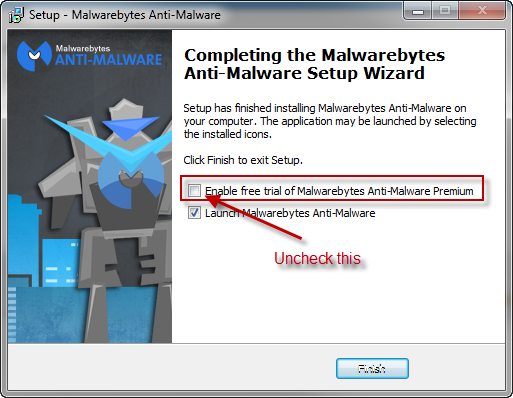
- If an update is found, it will download and install the latest updates automatically:
- Now select the Settings tab, and check the box next to Scan for rootkits and ensure the PUP and PUM options are selected to treat as malware:

- Go back to the Dashboard tab, and click the Scan Now button:

- The scan may take some time to finish,so please be patient.
- When the scan is complete, it will show you the results. (This one is clean):
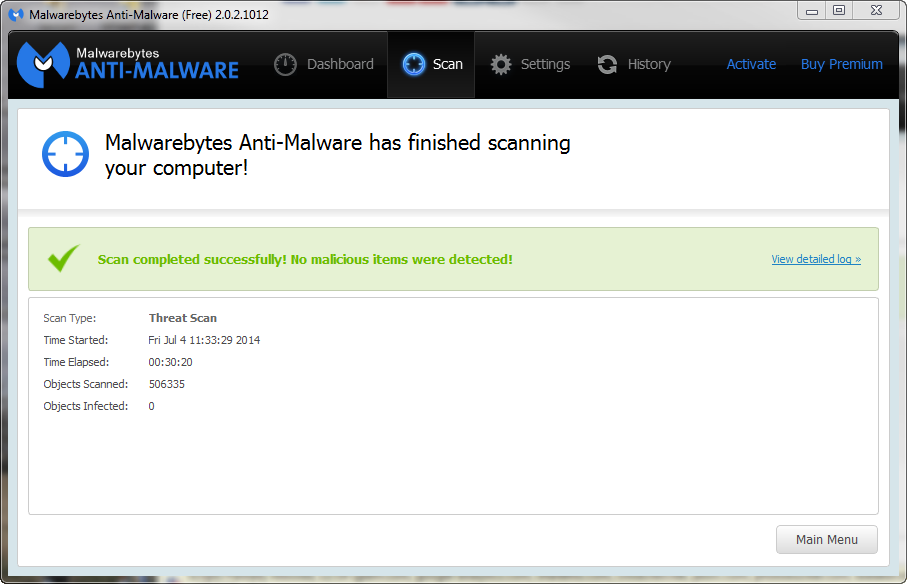
- Make sure that everything is checked, and click Quarantine All (or similar).
- When disinfection is completed, a log will open in Notepad and you may be prompted to Restart. (See Extra Note below) If the log doesn't open, select View detailed log in the Scan tab:
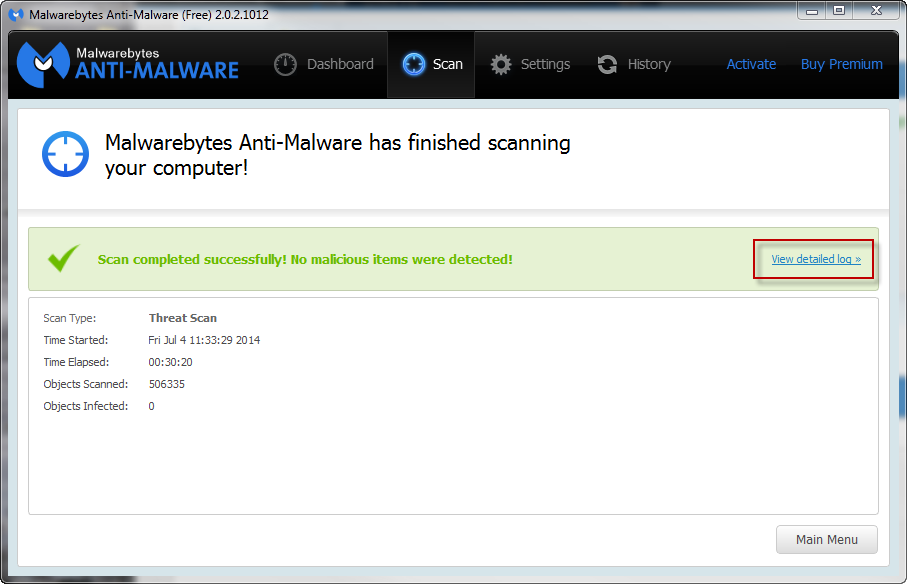
- The log is automatically saved by MBAM and can be viewed by going to the History tab and clicking on Application Logs:
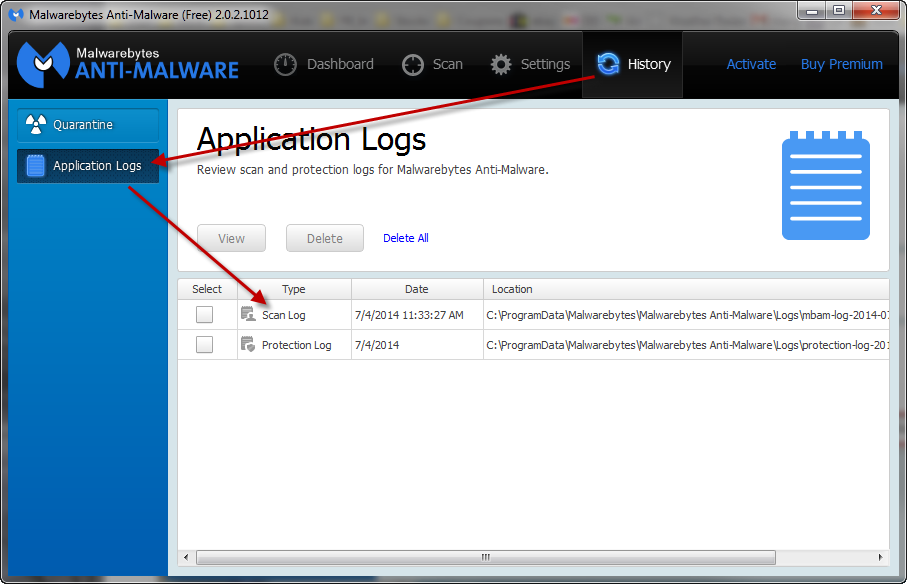
- Choose the latest Scan Log, and click on the View button:
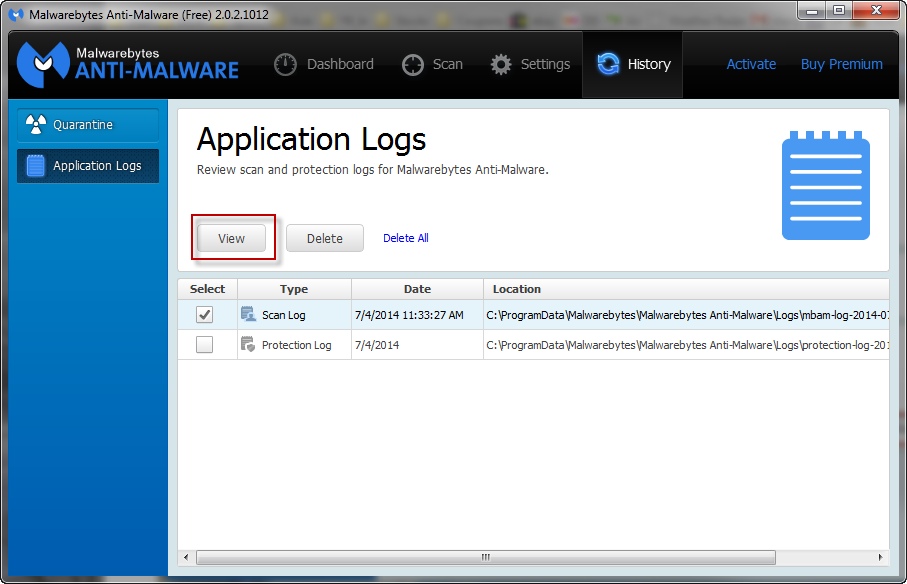
- In the bottom of the Scanning History Log window that opens, you can click on Export > Save to Text file (*.txt). Save the report to your Desktop.
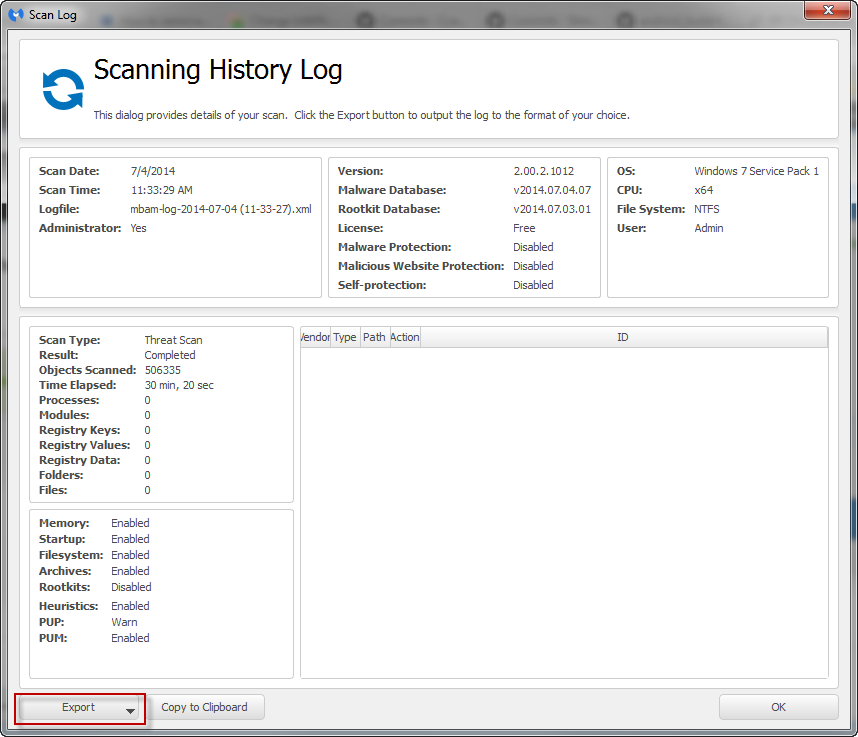
- Copy & Paste the entire contents of the report log in your next reply.
Extra Note: If MBAM encounters a file that is difficult to remove, you will be presented with 1 of 2 prompts, click OK to either and let MBAM proceed with the disinfection process, if asked to restart the computer, please do so immediately.
*** In your next reply, I need you to Copy&Paste the contents of the MBAM log file.
Then...
Please run a free online scan with the ESET Online Scanner
<< Please disable any existing anti virus product before performing the following. >>
- Click Run Eset Online Scanner

Note: You will need to use Internet Explorer or Firefox (You will be prompted to install a helper program if you use firefox)for this scan.
Important: Please disable your existing AV software for the duration of the scan
- Tick the box next to YES, I accept the Terms of Use
- Click Start
- When asked, allow the ActiveX control to install
- Click Start
- Make sure that the option Enable detection of potentially unwanted applications is checked
- Next click on Advanced Settings and select:

- Make sure that the option Remove found threats is NOT checked
- Scan archives
- Scan for potentially unsafe applications
- Enable Anti-Stealth Technology

- Click Start, the virus database will update, this may take a while depending on your internet connection.
- Once updated, the online scan will begin. (This scan can take several hours, so please be patient)
- Once the scan is completed, click Finish
- Use Notepad to open the logfile located at C:\Program Files (x86)\ESET\Eset Online Scanner\log.txt
- Copy and paste that log as a reply to this topic
#75
![iwintoolbarforpogo removal [Solved]: post #75](https://www.geekstogo.com/forum/public/style_images/shift/icon_share.png)
 Posted 19 January 2015 - 03:23 PM
Posted 19 January 2015 - 03:23 PM

We have a problem. Free trial has expired. Now what? Sorry
Similar Topics
0 user(s) are reading this topic
0 members, 0 guests, 0 anonymous users
As Featured On:








 This topic is locked
This topic is locked





 Sign In
Sign In Create Account
Create Account

