my Dell XPS all in one computer, takes 6 minutes to shut down. When boots up, message computer did not shut down cleanly. If I leave it idle for a while it turns it's self off. I did a reset a few months ago, had to reinstall my software but retained my user files. I ran sfc it couldn't repair member files referencing AMD. It reference KB3000850, so I removed it.it didn't solve the problem. I ran it again, the problems are listed below. It doesn't reference the KB3000850 now it references is a Microsoft Windows printer package. I was have problems with my wireless HP printer, and needed to install the correct drivers. I really need help. Here's the sfc results:
Cannot repair member file [l:36{18}]"Amd64\CNBJ2530.DPB" of prncacla.inf, Version = 6.3.9600.16384, pA = PROCESSOR_ARCHITECTURE_AMD64 (9), Culture neutral, VersionScope = 1 nonSxS, PublicKeyToken = {l:8 b:31bf3856ad364e35}, Type = [l:24{12}]"driverUpdate", TypeName neutral, PublicKey neutral in the store, hash mismatch
2015-01-16 19:34:40, Info CSI 0000087b [SR] Cannot repair member file [l:36{18}]"Amd64\CNBJ2530.DPB" of prncacla.inf, Version = 6.3.9600.16384, pA = PROCESSOR_ARCHITECTURE_AMD64 (9), Culture neutral, VersionScope = 1 nonSxS, PublicKeyToken = {l:8 b:31bf3856ad364e35}, Type = [l:24{12}]"driverUpdate", TypeName neutral, PublicKey neutral in the store, hash mismatch
2015-01-16 19:34:40, Info CSI 0000087c [SR] This component was referenced by [l:186{93}]"Microsoft-Windows-Printer-Drivers-Package~31bf3856ad364e35~amd64~~6.3.9600.16384.INF_prncacla"
Please help!

 This topic is locked
This topic is locked




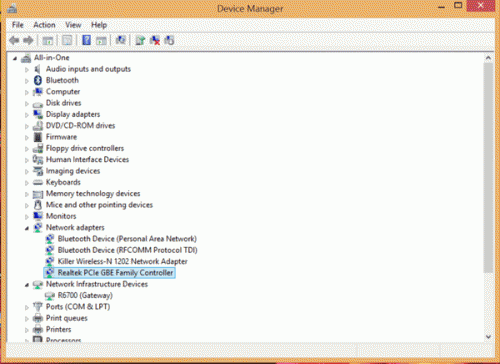












 Sign In
Sign In Create Account
Create Account

