I'm crazy. I disabled it. I have not Internet connection on that computer at this time. But we never uninstalled it, just disabled it.
Then I had a half crash. couldn't get it activate, but the push button (on/off) was not off. In order to get it going I had to hold it in until it went off. Then restart it. Again, not a clean restart. When I got the new router, I installed Netgear Genie. When I disable the Ethernet, the computer locked up, I had to manually [bleep] it down and restart . Then when I attempted to disable it was already disabled. Firewall asked if it should allow netgear to allow access to the network. More clues? Thought you should know. I can uninstall netgear genie if you'd like. I'll get the last dump and post it. Screen shot too, even though the Ethernet was disabled.
Ok, dump attached
Attached Files
Edited by annmeris, 23 January 2015 - 03:41 PM.

 This topic is locked
This topic is locked



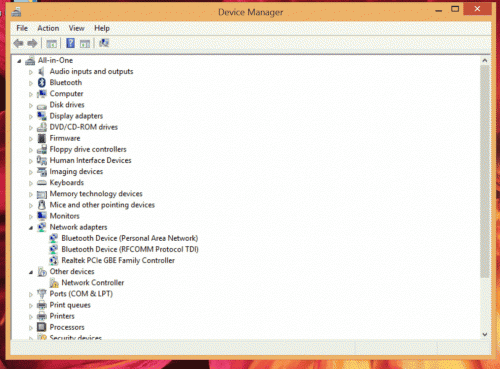











 Sign In
Sign In Create Account
Create Account

