I completely understand your stance of the point, and that's how many people would also see it as. I'm not mad at you. I was just wondering if that's the way it is for other people, because this computer has been hacked before, and I wanted to make sure that others have this same thing. My hackers tend to cause this computer to have minor tiny glitches that are intended to annoy me, and this instance falls under that category. I appreciate you checking for me.
You're right though about the state of 'Perfect'. It doesn't exist since that is impossible because the factor of Time exists.
But what I was saying was the 'idea of perfecting' something. That is the attempt of making things that would go towards perfection, yet never becoming Perfect. So a fix for Windows 8.1 is to change the color of that button to a light gray, even though Windows 8.1 will not reach a state of Perfection with that fix, since there's other bugs in the operating system. Yet this fix would help the operating system reach towards a state of Perfection. I hope you understand what I'm saying here.
Anywho, I'd love to contact Microsoft about this, to see if they can fix it, if not, they can explain to help me understand why it stays as that color. I just like the idea of attempting to help make things look nice and make logical sense. What's their email address?



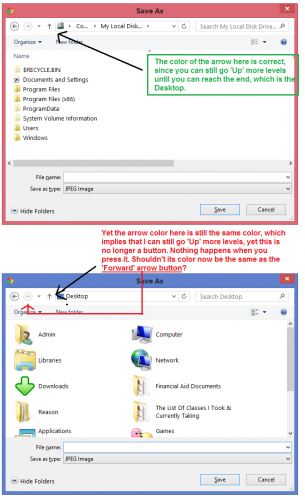

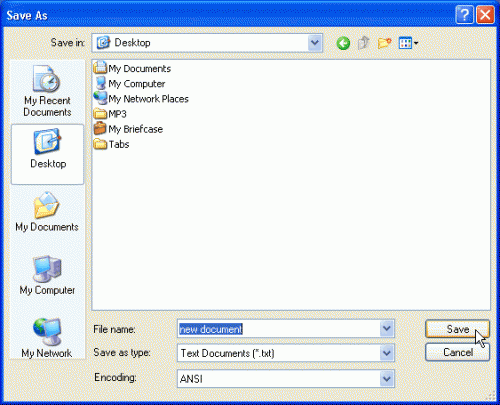











 Sign In
Sign In Create Account
Create Account

