Can you post an updated Disk Management screen shot?
Hard Drive Mysteriously Filling Up With Data [Solved]
#16
![Hard Drive Mysteriously Filling Up With Data [Solved]: post #16](https://www.geekstogo.com/forum/public/style_images/shift/icon_share.png)
 Posted 03 February 2015 - 08:24 PM
Posted 03 February 2015 - 08:24 PM

#17
![Hard Drive Mysteriously Filling Up With Data [Solved]: post #17](https://www.geekstogo.com/forum/public/style_images/shift/icon_share.png)
 Posted 04 February 2015 - 07:16 PM
Posted 04 February 2015 - 07:16 PM

Thanks!
Conrad
#18
![Hard Drive Mysteriously Filling Up With Data [Solved]: post #18](https://www.geekstogo.com/forum/public/style_images/shift/icon_share.png)
 Posted 04 February 2015 - 09:44 PM
Posted 04 February 2015 - 09:44 PM

I think the attachement / picture is missing.
#19
![Hard Drive Mysteriously Filling Up With Data [Solved]: post #19](https://www.geekstogo.com/forum/public/style_images/shift/icon_share.png)
 Posted 05 February 2015 - 05:16 AM
Posted 05 February 2015 - 05:16 AM

#20
![Hard Drive Mysteriously Filling Up With Data [Solved]: post #20](https://www.geekstogo.com/forum/public/style_images/shift/icon_share.png)
 Posted 05 February 2015 - 08:47 PM
Posted 05 February 2015 - 08:47 PM

I have edited your picture to ask if this is what you did. If you click on the C: partition in the picture does the drop down menu show Extend Volume? If it does, can you select that and add 800000 MB to the volume? Or will it not let you do that?

#21
![Hard Drive Mysteriously Filling Up With Data [Solved]: post #21](https://www.geekstogo.com/forum/public/style_images/shift/icon_share.png)
 Posted 06 February 2015 - 06:35 AM
Posted 06 February 2015 - 06:35 AM

Conrad
#22
![Hard Drive Mysteriously Filling Up With Data [Solved]: post #22](https://www.geekstogo.com/forum/public/style_images/shift/icon_share.png)
 Posted 07 February 2015 - 02:44 AM
Posted 07 February 2015 - 02:44 AM

It does sound like it but just to confirm can you post one more screen shot? Thank you.
#23
![Hard Drive Mysteriously Filling Up With Data [Solved]: post #23](https://www.geekstogo.com/forum/public/style_images/shift/icon_share.png)
 Posted 07 February 2015 - 01:07 PM
Posted 07 February 2015 - 01:07 PM

#24
![Hard Drive Mysteriously Filling Up With Data [Solved]: post #24](https://www.geekstogo.com/forum/public/style_images/shift/icon_share.png)
 Posted 07 February 2015 - 02:47 PM
Posted 07 February 2015 - 02:47 PM

Excellent!!! That is what we were after!
How is your system running now?
#25
![Hard Drive Mysteriously Filling Up With Data [Solved]: post #25](https://www.geekstogo.com/forum/public/style_images/shift/icon_share.png)
 Posted 08 February 2015 - 03:40 PM
Posted 08 February 2015 - 03:40 PM

Lemme know.
C
#26
![Hard Drive Mysteriously Filling Up With Data [Solved]: post #26](https://www.geekstogo.com/forum/public/style_images/shift/icon_share.png)
 Posted 08 February 2015 - 08:14 PM
Posted 08 February 2015 - 08:14 PM

We need to remove the tools we've used during cleaning your machine
- Download Delfix from here
- Ensure Remove disinfection tools is ticked
Also tick:- Activate UAC
- Create registry backup
- Purge system restore
- Reset system settings

- Click Run
The program will run for a few moments and then notepad will open with a log. Please paste the log in your next reply
Once you have the log file saved, please reboot your system to complete the clean up process.
#27
![Hard Drive Mysteriously Filling Up With Data [Solved]: post #27](https://www.geekstogo.com/forum/public/style_images/shift/icon_share.png)
 Posted 09 February 2015 - 06:41 PM
Posted 09 February 2015 - 06:41 PM

Thanks!
C
# DelFix v10.8 - Logfile created 09/02/2015 at 18:39:36
# Updated 29/07/2014 by Xplode
# Username : The Cross Family - BALTHAZAAR
# Operating System : Windows 7 Home Premium Service Pack 1 (64 bits)
~ Activating UAC ... OK
~ Removing disinfection tools ...
Deleted : C:\FRST
Deleted : C:\Users\The Cross Family\Desktop\FRST64.exe
Deleted : C:\Users\The Cross Family\Desktop\tdsskiller.exe
Deleted : HKLM\SOFTWARE\AdwCleaner
Deleted : HKLM\SOFTWARE\Swearware
Deleted : HKLM\SOFTWARE\Microsoft\Windows\CurrentVersion\App Paths\combofix.exe
Deleted : HKLM\SYSTEM\CurrentControlSet\Control\SafeBoot\Minimal\PEVSystemStart
Deleted : HKLM\SYSTEM\CurrentControlSet\Control\SafeBoot\Minimal\procexp90.Sys
Deleted : HKLM\SYSTEM\CurrentControlSet\Control\SafeBoot\Network\PEVSystemStart
Deleted : HKLM\SYSTEM\CurrentControlSet\Control\SafeBoot\Network\procexp90.Sys
Deleted : HKLM\SYSTEM\CurrentControlSet\Enum\Root\LEGACY_ASWMBR
~ Creating registry backup ... OK
~ Cleaning system restore ...
Deleted : RP #289 [Windows Update | 12/18/2014 13:00:26]
Deleted : RP #290 [Windows Update | 12/23/2014 19:17:52]
Deleted : RP #291 [Windows Update | 12/28/2014 06:34:27]
Deleted : RP #292 [Windows Update | 01/03/2015 21:11:15]
Deleted : RP #293 [Windows Update | 01/09/2015 15:40:20]
Deleted : RP #294 [Windows Update | 01/15/2015 00:18:38]
Deleted : RP #295 [Windows Update | 01/15/2015 01:59:08]
Deleted : RP #296 [Removed Bonjour | 01/16/2015 23:25:25]
Deleted : RP #297 [Removed Apple Application Support | 01/16/2015 23:26:32]
Deleted : RP #298 [Windows Update | 01/20/2015 21:44:34]
Deleted : RP #299 [Windows Update | 01/24/2015 03:15:51]
Deleted : RP #301 [Restore Point Created by FRST | 01/24/2015 19:00:37]
Deleted : RP #302 [Windows Update | 01/28/2015 00:16:53]
Deleted : RP #303 [Windows Update | 02/04/2015 00:46:49]
New restore point created !
~ Resetting system settings ... OK
########## - EOF - ##########
#28
![Hard Drive Mysteriously Filling Up With Data [Solved]: post #28](https://www.geekstogo.com/forum/public/style_images/shift/icon_share.png)
 Posted 09 February 2015 - 06:49 PM
Posted 09 February 2015 - 06:49 PM

If you're the topic starter, and need this topic reopened, please contact a staff member with the address of the thread.
Everyone else please begin a New Topic.
Similar Topics
0 user(s) are reading this topic
0 members, 0 guests, 0 anonymous users
As Featured On:








 This topic is locked
This topic is locked

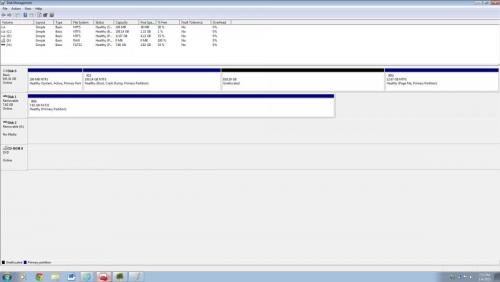
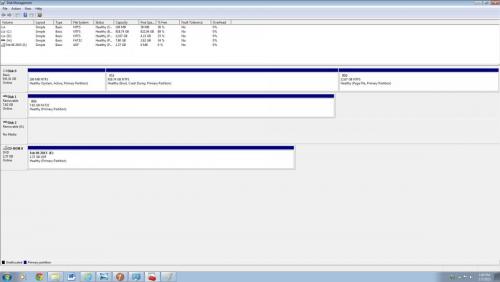




 Sign In
Sign In Create Account
Create Account

