Alrighty, it actually popped up right away on installing. It didn't ask me about running as administrator, and I believe I'm on Windows 8 but it didn't ask me about the SmartScreen stuff. If that could throw off the results, please let me know. But in any case:
Here's the log for FRST.txt:
Scan result of Farbar Recovery Scan Tool (FRST.txt) (x64) Version: 24-01-2015 01
Ran by Albert (administrator) on ALBERTRON8 on 24-01-2015 15:37:15
Running from C:\Users\Albert\Downloads
Loaded Profiles: Albert (Available profiles: Albert)
Platform: Windows 8.1 (X64) OS Language: English (United States)
Internet Explorer Version 11 (Default browser: Chrome)
Boot Mode: Normal
==================== Processes (Whitelisted) =================
(If an entry is included in the fixlist, the process will be closed. The file will not be moved.)
(Softex Inc.) C:\Program Files\Hewlett-Packard\SimplePass\OmniServ.exe
(AMD) C:\Windows\System32\atiesrxx.exe
(Hewlett-Packard Company) C:\Windows\System32\hpservice.exe
(Realtek Semiconductor) C:\Program Files\Realtek\Audio\HDA\RtkAudioService64.exe
(Microsoft Corporation) C:\Windows\System32\wlanext.exe
(SUPERAntiSpyware.com) C:\Program Files\SUPERAntiSpyware\SASCore64.exe
() C:\Program Files\ATI Technologies\ATI.ACE\a4\AdaptiveSleepService.exe
(Advanced Micro Devices, Inc.) C:\Program Files\ATI Technologies\ATI.ACE\Fuel\Fuel.Service.exe
(Apple Inc.) C:\Program Files (x86)\Common Files\Apple\Mobile Device Support\AppleMobileDeviceService.exe
(Windows ® Win 7 DDK provider) C:\Program Files (x86)\Bluetooth Suite\AdminService.exe
(Kaspersky Lab ZAO) C:\Program Files (x86)\Kaspersky Lab\Kaspersky Internet Security 15.0.1\avp.exe
(Apple Inc.) C:\Program Files\Bonjour\mDNSResponder.exe
(Nuance Communications, Inc.) C:\Program Files (x86)\Common Files\Nuance\dgnsvc.exe
(Microsoft Corporation) C:\Windows\System32\dasHost.exe
(Hewlett-Packard Development Company, L.P.) C:\Program Files (x86)\Hewlett-Packard\HP System Event\HPWMISVC.exe
(Synaptics Incorporated) C:\Program Files\Synaptics\SynTP\SynTPEnhService.exe
(Microsoft Corporation) C:\Windows\System32\dllhost.exe
(Apple Inc.) C:\Program Files\iPod\bin\iPodService.exe
(Hewlett-Packard Company) C:\Program Files (x86)\Hewlett-Packard\Shared\hpqwmiex.exe
(WildTangent) C:\Program Files (x86)\WildTangent Games\App\GamesAppIntegrationService.exe
(Hewlett-Packard Company) C:\Program Files (x86)\Hewlett-Packard\HP Support Framework\HPSA_Service.exe
(Microsoft Corporation) C:\Windows\Microsoft.NET\Framework64\v3.0\WPF\PresentationFontCache.exe
(AMD) C:\Windows\System32\atieclxx.exe
(Kaspersky Lab ZAO) C:\Program Files (x86)\Kaspersky Lab\Kaspersky Internet Security 15.0.1\avpui.exe
(Realtek Semiconductor) C:\Program Files\Realtek\Audio\HDA\RAVBg64.exe
(Synaptics Incorporated) C:\Program Files\Synaptics\SynTP\SynTPEnh.exe
(Synaptics Incorporated) C:\Program Files\Synaptics\SynTP\SynTPHelper.exe
(Microsoft Corporation) C:\Windows\System32\SkyDrive.exe
() C:\Program Files\Hewlett-Packard\SimplePass\opvapp.exe
(Realtek Semiconductor) C:\Program Files\Realtek\Audio\HDA\RtkNGUI64.exe
(SUPERAntiSpyware) C:\Program Files\SUPERAntiSpyware\SUPERAntiSpyware.exe
(Pokki) C:\Users\Albert\AppData\Local\Pokki\Engine\StartMenuIndexer.exe
(Hewlett-Packard Company) C:\Program Files (x86)\Hewlett-Packard\HP 3D DriveGuard\AccelerometerSt.exe
(Hewlett-Packard Development Company, L.P.) C:\Program Files (x86)\Hewlett-Packard\HP System Event\HPMSGSVC.exe
(Apple Inc.) C:\Program Files (x86)\iTunes\iTunesHelper.exe
(Citrix Systems, Inc.) C:\Program Files (x86)\Citrix\ICA Client\concentr.exe
(Citrix Systems, Inc.) C:\Program Files (x86)\Citrix\ICA Client\wfcrun32.exe
(CyberLink Corp.) C:\Program Files (x86)\CyberLink\YouCam\YouCamService.exe
(Hewlett-Packard Development Company, L.P.) C:\Program Files (x86)\Hewlett-Packard\HP CoolSense\CoolSense.exe
(Google Inc.) C:\Program Files (x86)\Google\Chrome\Application\chrome.exe
(Google Inc.) C:\Program Files (x86)\Google\Chrome\Application\chrome.exe
(Google Inc.) C:\Program Files (x86)\Google\Chrome\Application\chrome.exe
(Google Inc.) C:\Program Files (x86)\Google\Chrome\Application\chrome.exe
(Microsoft Corporation) C:\Windows\SysWOW64\cmd.exe
(Kaspersky Lab ZAO) C:\Program Files (x86)\Kaspersky Lab\Kaspersky Internet Security 15.0.1\plugin-nm-server.exe
(Google Inc.) C:\Program Files (x86)\Google\Chrome\Application\chrome.exe
(Microsoft Corporation) C:\Windows\System32\SettingSyncHost.exe
(Microsoft Corporation) C:\Program Files\WindowsApps\microsoft.windowscommunicationsapps_17.5.9600.20689_x64__8wekyb3d8bbwe\livecomm.exe
==================== Registry (Whitelisted) ==================
(If an entry is included in the fixlist, the registry item will be restored to default or removed. The file will not be moved.)
HKLM\...\Run: [RTHDVCPL] => C:\Program Files\Realtek\Audio\HDA\RtkNGUI64.exe [7573208 2014-04-22] (Realtek Semiconductor)
HKLM\...\Run: [SimplePass] => C:\Program Files\Hewlett-Packard\SimplePass\ClientCore.exe [3962936 2014-03-28] (Hewlett-Packard)
HKLM\...\Run: [OPBHOBroker] => C:\Program Files\Hewlett-Packard\SimplePass\OPBHOBroker.exe [415288 2014-03-28] (Hewlett-Packard)
HKLM\...\Run: [OPBHOBrokerDesktop] => C:\Program Files\Hewlett-Packard\SimplePass\OPBHOBrokerDsktop.exe [415288 2014-03-28] (Hewlett-Packard)
HKLM\...\Run: [SynTPEnh] => C:\Program Files\Synaptics\SynTP\SynTPEnh.exe [2818800 2014-04-21] (Synaptics Incorporated)
HKLM-x32\...\Run: [StartCCC] => C:\Program Files (x86)\ATI Technologies\ATI.ACE\Core-Static\amd64\CLIStart.exe [767200 2014-06-01] (Advanced Micro Devices, Inc.)
HKLM-x32\...\Run: [AccelerometerSysTrayApplet] => C:\Program Files (x86)\Hewlett-Packard\HP 3D DriveGuard\AccelerometerST.exe [126240 2014-02-13] (Hewlett-Packard Company)
HKLM-x32\...\Run: [ISUSPM] => C:\ProgramData\FLEXnet\Connect\11\\isuspm.exe [2068856 2011-10-13] (Flexera Software LLC.)
HKLM-x32\...\Run: [HPMessageService] => C:\Program Files (x86)\Hewlett-Packard\HP System Event\HPMSGSVC.exe [475448 2014-03-04] (Hewlett-Packard Development Company, L.P.)
HKLM-x32\...\Run: [iTunesHelper] => C:\Program Files (x86)\iTunes\iTunesHelper.exe [157480 2014-10-15] (Apple Inc.)
HKLM-x32\...\Run: [ConnectionCenter] => C:\Program Files (x86)\Citrix\ICA Client\concentr.exe [309184 2012-03-28] (Citrix Systems, Inc.)
HKLM\...\RunOnce: [NCPluginUpdater] => C:\Program Files (x86)\Hewlett-Packard\HP Health Check\ActiveCheck\product_line\NCPluginUpdater.exe [21720 2014-12-16] (Hewlett-Packard)
HKU\S-1-5-21-1348129997-3731563846-1013290669-1002\...\Run: [Pokki] => C:\Windows\system32\rundll32.exe "%LOCALAPPDATA%\Pokki\Engine\Launcher.dll",RunLaunchPlatform
HKU\S-1-5-21-1348129997-3731563846-1013290669-1002\...\Run: [SUPERAntiSpyware] => C:\Program Files\SUPERAntiSpyware\SUPERAntiSpyware.exe [7780120 2014-12-15] (SUPERAntiSpyware)
HKU\S-1-5-21-1348129997-3731563846-1013290669-1002\...\MountPoints2: {b7dfe944-72e9-11e4-825e-3010b378649c} - "E:\LaunchU3.exe" -a
==================== Internet (Whitelisted) ====================
(If an item is included in the fixlist, if it is a registry item it will be removed or restored to default.)
HKU\S-1-5-21-1348129997-3731563846-1013290669-1002\Software\Microsoft\Internet Explorer\Main,Start Page =
http://g.msn.com/HPNOT14/1HKU\S-1-5-21-1348129997-3731563846-1013290669-1002\Software\Microsoft\Internet Explorer\Main,Default_Page_URL =
http://g.msn.com/HPNOT14/1BHO: Content Blocker Plugin -> {03C04F0A-E2A3-4F7F-BA30-BFA06FFD1358} -> C:\Program Files (x86)\Kaspersky Lab\Kaspersky Internet Security 15.0.1\x64\IEExt\ie_plugin.dll (Kaspersky Lab ZAO)
BHO: Office Document Cache Handler -> {B4F3A835-0E21-4959-BA22-42B3008E02FF} -> C:\Program Files\Microsoft Office\Office14\URLREDIR.DLL (Microsoft Corporation)
BHO: Virtual Keyboard Plugin -> {B5D5BB14-C8E2-478D-9C97-574AC10AF9E8} -> C:\Program Files (x86)\Kaspersky Lab\Kaspersky Internet Security 15.0.1\x64\IEExt\ie_plugin.dll (Kaspersky Lab ZAO)
BHO: Safe Money Plugin -> {E3D96E85-529D-4269-AC6A-97CF9E2221E3} -> C:\Program Files (x86)\Kaspersky Lab\Kaspersky Internet Security 15.0.1\x64\IEExt\ie_plugin.dll (Kaspersky Lab ZAO)
BHO: HP Network Check Helper -> {E76FD755-C1BA-4DCB-9F13-99BD91223ADE} -> C:\Program Files (x86)\Hewlett-Packard\HP Support Framework\Resources\HPNetworkCheck\HPNetworkCheckPluginx64.dll (Hewlett-Packard)
BHO-x32: Content Blocker Plugin -> {03C04F0A-E2A3-4F7F-BA30-BFA06FFD1358} -> C:\Program Files (x86)\Kaspersky Lab\Kaspersky Internet Security 15.0.1\IEExt\ie_plugin.dll (Kaspersky Lab ZAO)
BHO-x32: Evernote extension -> {92EF2EAD-A7CE-4424-B0DB-499CF856608E} -> C:\Program Files (x86)\Evernote\Evernote\EvernoteIE.dll (Evernote Corp., 305 Walnut Street, Redwood City, CA 94063)
BHO-x32: Office Document Cache Handler -> {B4F3A835-0E21-4959-BA22-42B3008E02FF} -> C:\Program Files (x86)\Microsoft Office\Office14\URLREDIR.DLL (Microsoft Corporation)
BHO-x32: Virtual Keyboard Plugin -> {B5D5BB14-C8E2-478D-9C97-574AC10AF9E8} -> C:\Program Files (x86)\Kaspersky Lab\Kaspersky Internet Security 15.0.1\IEExt\ie_plugin.dll (Kaspersky Lab ZAO)
BHO-x32: Safe Money Plugin -> {E3D96E85-529D-4269-AC6A-97CF9E2221E3} -> C:\Program Files (x86)\Kaspersky Lab\Kaspersky Internet Security 15.0.1\IEExt\ie_plugin.dll (Kaspersky Lab ZAO)
BHO-x32: HP Network Check Helper -> {E76FD755-C1BA-4DCB-9F13-99BD91223ADE} -> C:\Program Files (x86)\Hewlett-Packard\HP Support Framework\Resources\HPNetworkCheck\HPNetworkCheckPlugin.dll (Hewlett-Packard)
Filter-x32: application/x-ica - {CFB6322E-CC85-4d1b-82C7-893888A236BC} - C:\Program Files (x86)\Citrix\ICA Client\IcaMimeFilter.dll (Citrix Systems, Inc.)
Filter-x32: application/x-ica; charset=euc-jp - {CFB6322E-CC85-4d1b-82C7-893888A236BC} - C:\Program Files (x86)\Citrix\ICA Client\IcaMimeFilter.dll (Citrix Systems, Inc.)
Filter-x32: application/x-ica; charset=ISO-8859-1 - {CFB6322E-CC85-4d1b-82C7-893888A236BC} - C:\Program Files (x86)\Citrix\ICA Client\IcaMimeFilter.dll (Citrix Systems, Inc.)
Filter-x32: application/x-ica; charset=MS936 - {CFB6322E-CC85-4d1b-82C7-893888A236BC} - C:\Program Files (x86)\Citrix\ICA Client\IcaMimeFilter.dll (Citrix Systems, Inc.)
Filter-x32: application/x-ica; charset=MS949 - {CFB6322E-CC85-4d1b-82C7-893888A236BC} - C:\Program Files (x86)\Citrix\ICA Client\IcaMimeFilter.dll (Citrix Systems, Inc.)
Filter-x32: application/x-ica; charset=MS950 - {CFB6322E-CC85-4d1b-82C7-893888A236BC} - C:\Program Files (x86)\Citrix\ICA Client\IcaMimeFilter.dll (Citrix Systems, Inc.)
Filter-x32: application/x-ica; charset=UTF-8 - {CFB6322E-CC85-4d1b-82C7-893888A236BC} - C:\Program Files (x86)\Citrix\ICA Client\IcaMimeFilter.dll (Citrix Systems, Inc.)
Filter-x32: application/x-ica; charset=UTF8 - {CFB6322E-CC85-4d1b-82C7-893888A236BC} - C:\Program Files (x86)\Citrix\ICA Client\IcaMimeFilter.dll (Citrix Systems, Inc.)
Filter-x32: application/x-ica;charset=euc-jp - {CFB6322E-CC85-4d1b-82C7-893888A236BC} - C:\Program Files (x86)\Citrix\ICA Client\IcaMimeFilter.dll (Citrix Systems, Inc.)
Filter-x32: application/x-ica;charset=ISO-8859-1 - {CFB6322E-CC85-4d1b-82C7-893888A236BC} - C:\Program Files (x86)\Citrix\ICA Client\IcaMimeFilter.dll (Citrix Systems, Inc.)
Filter-x32: application/x-ica;charset=MS936 - {CFB6322E-CC85-4d1b-82C7-893888A236BC} - C:\Program Files (x86)\Citrix\ICA Client\IcaMimeFilter.dll (Citrix Systems, Inc.)
Filter-x32: application/x-ica;charset=MS949 - {CFB6322E-CC85-4d1b-82C7-893888A236BC} - C:\Program Files (x86)\Citrix\ICA Client\IcaMimeFilter.dll (Citrix Systems, Inc.)
Filter-x32: application/x-ica;charset=MS950 - {CFB6322E-CC85-4d1b-82C7-893888A236BC} - C:\Program Files (x86)\Citrix\ICA Client\IcaMimeFilter.dll (Citrix Systems, Inc.)
Filter-x32: application/x-ica;charset=UTF-8 - {CFB6322E-CC85-4d1b-82C7-893888A236BC} - C:\Program Files (x86)\Citrix\ICA Client\IcaMimeFilter.dll (Citrix Systems, Inc.)
Filter-x32: application/x-ica;charset=UTF8 - {CFB6322E-CC85-4d1b-82C7-893888A236BC} - C:\Program Files (x86)\Citrix\ICA Client\IcaMimeFilter.dll (Citrix Systems, Inc.)
Filter-x32: ica - {CFB6322E-CC85-4d1b-82C7-893888A236BC} - C:\Program Files (x86)\Citrix\ICA Client\IcaMimeFilter.dll (Citrix Systems, Inc.)
Tcpip\Parameters: [DhcpNameServer] 75.75.76.76 75.75.75.75
FireFox:
========
FF Plugin: @microsoft.com/OfficeAuthz,version=14.0 -> C:\PROGRA~1\MICROS~1\Office14\NPAUTHZ.DLL (Microsoft Corporation)
FF Plugin-x32: @adobe.com/ShockwavePlayer -> C:\windows\SysWOW64\Adobe\Director\np32dsw_1204144.dll (Adobe Systems, Inc.)
FF Plugin-x32: @Apple.com/iTunes,version=1.0 -> C:\Program Files (x86)\iTunes\Mozilla Plugins\npitunes.dll ()
FF Plugin-x32: @kaspersky.com/content_blocker_6418E0D362104DADA084DC312DFA8ABC -> C:\Program Files (x86)\Kaspersky Lab\Kaspersky Internet Security 15.0.1\FFExt\
[email protected] ()
FF Plugin-x32: @kaspersky.com/online_banking_69A4E213815F42BD863D889007201D82 -> C:\Program Files (x86)\Kaspersky Lab\Kaspersky Internet Security 15.0.1\FFExt\
[email protected] ()
FF Plugin-x32: @kaspersky.com/virtual_keyboard_294FF26A1D5B455495946778FDE7CEDB -> C:\Program Files (x86)\Kaspersky Lab\Kaspersky Internet Security 15.0.1\FFExt\
[email protected] ()
FF Plugin-x32: @microsoft.com/OfficeAuthz,version=14.0 -> C:\PROGRA~2\MICROS~1\Office14\NPAUTHZ.DLL (Microsoft Corporation)
FF Plugin-x32: @microsoft.com/SharePoint,version=14.0 -> C:\PROGRA~2\MICROS~1\Office14\NPSPWRAP.DLL (Microsoft Corporation)
FF Plugin-x32: @tools.google.com/Google Update;version=3 -> C:\Program Files (x86)\Google\Update\1.3.25.11\npGoogleUpdate3.dll (Google Inc.)
FF Plugin-x32: @tools.google.com/Google Update;version=9 -> C:\Program Files (x86)\Google\Update\1.3.25.11\npGoogleUpdate3.dll (Google Inc.)
FF Plugin-x32: @WildTangent.com/GamesAppPresenceDetector,Version=1.0 -> C:\Program Files (x86)\WildTangent Games\App\BrowserIntegration\Registered\0\NP_wtapp.dll ()
FF Plugin-x32: nuance.com/DragonRIAPlugin -> C:\Program Files (x86)\Nuance\NaturallySpeaking12\Program\npDgnRia.dll (Nuance Communications Inc.)
FF HKLM-x32\...\Firefox\Extensions: [jid0-lmZNVK7a82O8cufhdfB9dUDfA2w@jetpack] - C:\Program Files (x86)\Nuance\NaturallySpeaking12\Program\ffShim.xpi
FF Extension: Dragon NaturallySpeaking Rich Internet Application Support - C:\Program Files (x86)\Nuance\NaturallySpeaking12\Program\ffShim.xpi [2012-07-18]
FF Extension: Модуль блокування небезпечних веб-сайтів - C:\Program Files (x86)\Kaspersky Lab\Kaspersky Internet Security 15.0.1\FFExt\
[email protected] [2014-11-23]
FF Extension: Віртуальна клавіатура - C:\Program Files (x86)\Kaspersky Lab\Kaspersky Internet Security 15.0.1\FFExt\
[email protected] [2014-11-23]
FF Extension: Безпечні платежі - C:\Program Files (x86)\Kaspersky Lab\Kaspersky Internet Security 15.0.1\FFExt\
[email protected] [2014-11-23]
Chrome:
=======
CHR Profile: C:\Users\Albert\AppData\Local\Google\Chrome\User Data\Default
CHR Extension: (Google Slides) - C:\Users\Albert\AppData\Local\Google\Chrome\User Data\Default\Extensions\aapocclcgogkmnckokdopfmhonfmgoek [2014-11-22]
CHR Extension: (Google Docs) - C:\Users\Albert\AppData\Local\Google\Chrome\User Data\Default\Extensions\aohghmighlieiainnegkcijnfilokake [2014-11-22]
CHR Extension: (Google Drive) - C:\Users\Albert\AppData\Local\Google\Chrome\User Data\Default\Extensions\apdfllckaahabafndbhieahigkjlhalf [2014-11-22]
CHR Extension: (Google Voice Search Hotword (Beta)) - C:\Users\Albert\AppData\Local\Google\Chrome\User Data\Default\Extensions\bepbmhgboaologfdajaanbcjmnhjmhfn [2014-11-22]
CHR Extension: (BetterPonymotes) - C:\Users\Albert\AppData\Local\Google\Chrome\User Data\Default\Extensions\bkkmhlceghomaajdimmejkhldnpleoea [2014-11-26]
CHR Extension: (YouTube) - C:\Users\Albert\AppData\Local\Google\Chrome\User Data\Default\Extensions\blpcfgokakmgnkcojhhkbfbldkacnbeo [2014-11-22]
CHR Extension: (Google Search) - C:\Users\Albert\AppData\Local\Google\Chrome\User Data\Default\Extensions\coobgpohoikkiipiblmjeljniedjpjpf [2014-11-22]
CHR Extension: (Kaspersky Protection) - C:\Users\Albert\AppData\Local\Google\Chrome\User Data\Default\Extensions\dbhjdbfgekjfcfkkfjjmlmojhbllhbho [2014-11-26]
CHR Extension: (Google Sheets) - C:\Users\Albert\AppData\Local\Google\Chrome\User Data\Default\Extensions\felcaaldnbdncclmgdcncolpebgiejap [2014-11-22]
CHR Extension: (Dragon NaturallySpeaking Rich Internet Application Support) - C:\Users\Albert\AppData\Local\Google\Chrome\User Data\Default\Extensions\mikhcaiakabeeokmenglcdebplfdjicn [2014-11-22]
CHR Extension: (Google Wallet) - C:\Users\Albert\AppData\Local\Google\Chrome\User Data\Default\Extensions\nmmhkkegccagdldgiimedpiccmgmieda [2014-11-22]
CHR Extension: (Gmail) - C:\Users\Albert\AppData\Local\Google\Chrome\User Data\Default\Extensions\pjkljhegncpnkpknbcohdijeoejaedia [2014-11-22]
CHR HKLM-x32\...\Chrome\Extension: [mikhcaiakabeeokmenglcdebplfdjicn] - C:\Program Files (x86)\Nuance\NaturallySpeaking12\Program\chromeShim.crx [2012-07-18]
==================== Services (Whitelisted) =================
(If an entry is included in the fixlist, the service will be removed from the registry. The file will not be moved unless listed separately.)
R2 !SASCORE; C:\Program Files\SUPERAntiSpyware\SASCORE64.EXE [172344 2014-07-22] (SUPERAntiSpyware.com)
S2 0033951416732354mcinstcleanup; C:\Windows\TEMP\003395~1.EXE [836168 2014-03-13] (McAfee, Inc.)
R2 AdaptiveSleepService; C:\Program Files\ATI Technologies\ATI.ACE\A4\AdaptiveSleepService.exe [140288 2014-06-01] () [File not signed]
R2 AMD FUEL Service; C:\Program Files\ATI Technologies\ATI.ACE\Fuel\Fuel.Service.exe [344064 2014-06-01] (Advanced Micro Devices, Inc.) [File not signed]
R2 AtherosSvc; C:\Program Files (x86)\Bluetooth Suite\adminservice.exe [319104 2014-02-26] (Windows ® Win 7 DDK provider)
R2 AVP15.0.1; C:\Program Files (x86)\Kaspersky Lab\Kaspersky Internet Security 15.0.1\avp.exe [234520 2014-08-30] (Kaspersky Lab ZAO)
R2 GamesAppIntegrationService; C:\Program Files (x86)\WildTangent Games\App\GamesAppIntegrationService.exe [227904 2014-01-27] (WildTangent)
R2 HP Support Assistant Service; C:\Program Files (x86)\Hewlett-Packard\HP Support Framework\hpsa_service.exe [92160 2014-01-13] (Hewlett-Packard Company) [File not signed]
R2 HPWMISVC; C:\Program Files (x86)\Hewlett-Packard\HP System Event\HPWMISVC.exe [469304 2014-03-04] (Hewlett-Packard Development Company, L.P.)
R2 omniserv; C:\Program Files\Hewlett-Packard\SimplePass\OmniServ.exe [88064 2014-03-28] (Softex Inc.) [File not signed]
R2 RtkAudioService; C:\Program Files\Realtek\Audio\HDA\RtkAudioService64.exe [290520 2014-01-08] (Realtek Semiconductor)
R2 SynTPEnhService; C:\Program Files\Synaptics\SynTP\SynTPEnhService.exe [191728 2014-04-21] (Synaptics Incorporated)
S3 w3logsvc; C:\Windows\system32\inetsrv\w3logsvc.dll [76800 2014-04-02] (Microsoft Corporation)
S3 WdNisSvc; C:\Program Files\Windows Defender\NisSrv.exe [368632 2014-09-21] (Microsoft Corporation)
S3 WinDefend; C:\Program Files\Windows Defender\MsMpEng.exe [23792 2014-09-21] (Microsoft Corporation)
==================== Drivers (Whitelisted) ====================
(If an entry is included in the fixlist, the service will be removed from the registry. The file will not be moved unless listed separately.)
R3 AmdAS4; C:\Windows\System32\drivers\AmdAS4.sys [17640 2013-10-24] (Advanced Micro Devices, INC.)
R2 AODDriver4.3; C:\Program Files\ATI Technologies\ATI.ACE\Fuel\amd64\AODDriver2.sys [59648 2013-11-04] (Advanced Micro Devices)
R3 athr; C:\Windows\system32\DRIVERS\athwbx.sys [3897856 2014-05-14] (Qualcomm Atheros Communications, Inc.)
R3 AtiHDAudioService; C:\Windows\system32\drivers\AtihdWB6.sys [222720 2014-03-12] (Advanced Micro Devices)
R3 BthLEEnum; C:\Windows\system32\DRIVERS\BthLEEnum.sys [226304 2014-03-18] (Microsoft Corporation)
R1 CLVirtualDrive; C:\Windows\system32\DRIVERS\CLVirtualDrive.sys [91912 2013-11-12] (CyberLink)
R0 cm_km_w; C:\Windows\System32\DRIVERS\cm_km_w.sys [238288 2013-01-14] (Kaspersky Lab UK Ltd)
R0 kl1; C:\Windows\System32\DRIVERS\kl1.sys [468576 2014-03-31] (Kaspersky Lab ZAO)
R2 kldisk; C:\Windows\system32\DRIVERS\kldisk.sys [46144 2014-07-02] (Kaspersky Lab ZAO)
S0 klelam; C:\Windows\System32\DRIVERS\klelam.sys [29616 2012-07-27] (Kaspersky Lab)
R3 klflt; C:\Windows\system32\DRIVERS\klflt.sys [150536 2014-11-23] (Kaspersky Lab ZAO)
R1 klhk; C:\Windows\system32\DRIVERS\klhk.sys [247480 2014-08-12] (Kaspersky Lab ZAO)
R1 KLIF; C:\Windows\System32\DRIVERS\klif.sys [799944 2014-11-23] (Kaspersky Lab ZAO)
R1 KLIM6; C:\Windows\system32\DRIVERS\klim6.sys [30304 2014-02-25] (Kaspersky Lab ZAO)
R3 klkbdflt; C:\Windows\system32\DRIVERS\klkbdflt.sys [28768 2014-03-28] (Kaspersky Lab ZAO)
R3 klmouflt; C:\Windows\system32\DRIVERS\klmouflt.sys [29280 2013-08-08] (Kaspersky Lab ZAO)
R1 klpd; C:\Windows\system32\DRIVERS\klpd.sys [15456 2013-04-12] (Kaspersky Lab ZAO)
R1 klwfp; C:\Windows\system32\DRIVERS\klwfp.sys [68616 2014-11-23] (Kaspersky Lab ZAO)
R1 Klwtp; C:\Windows\system32\DRIVERS\klwtp.sys [77512 2014-11-23] (Kaspersky Lab ZAO)
R1 kneps; C:\Windows\system32\DRIVERS\kneps.sys [179776 2014-07-09] (Kaspersky Lab ZAO)
R3 RSP2STOR; C:\Windows\system32\DRIVERS\RtsP2Stor.sys [291544 2014-01-03] (Realtek Semiconductor Corp.)
R1 SASDIFSV; C:\Program Files\SUPERAntiSpyware\SASDIFSV64.SYS [14928 2011-07-22] (SUPERAdBlocker.com and SUPERAntiSpyware.com)
R1 SASKUTIL; C:\Program Files\SUPERAntiSpyware\SASKUTIL64.SYS [12368 2011-07-12] (SUPERAdBlocker.com and SUPERAntiSpyware.com)
R3 SmbDrv; C:\Windows\system32\DRIVERS\Smb_driver_AMDASF.sys [30448 2014-04-21] (Synaptics Incorporated)
S3 SmbDrvI; C:\Windows\System32\drivers\Smb_driver_Intel.sys [31472 2014-04-21] (Synaptics Incorporated)
S3 WdNisDrv; C:\Windows\System32\Drivers\WdNisDrv.sys [114496 2014-09-21] (Microsoft Corporation)
R3 WirelessButtonDriver; C:\Windows\System32\drivers\WirelessButtonDriver64.sys [20800 2013-07-22] (Hewlett-Packard Development Company, L.P.)
U3 McAPExe; No ImagePath
U3 McMPFSvc; No ImagePath
U3 McNaiAnn; No ImagePath
U3 mcpltsvc; No ImagePath
U3 McProxy; No ImagePath
U3 mfecore; No ImagePath
U3 MSK80Service; No ImagePath
==================== NetSvcs (Whitelisted) ===================
(If an item is included in the fixlist, it will be removed from the registry. Any associated file could be listed separately to be moved.)
==================== One Month Created Files and Folders ========
(If an entry is included in the fixlist, the file\folder will be moved.)
2015-01-24 15:37 - 2015-01-24 15:37 - 00024850 _____ () C:\Users\Albert\Downloads\FRST.txt
2015-01-24 15:36 - 2015-01-24 15:37 - 00000000 ____D () C:\FRST
2015-01-24 15:35 - 2015-01-24 15:35 - 02129920 _____ (Farbar) C:\Users\Albert\Downloads\FRST64.exe
2015-01-22 21:51 - 2015-01-22 21:51 - 00000000 ____D () C:\Users\Albert\AppData\Roaming\SUPERAntiSpyware.com
2015-01-22 21:50 - 2015-01-24 15:26 - 00000000 ____D () C:\Program Files\SUPERAntiSpyware
2015-01-22 21:50 - 2015-01-22 21:50 - 00001827 _____ () C:\Users\Public\Desktop\SUPERAntiSpyware Free Edition.lnk
2015-01-22 21:50 - 2015-01-22 21:50 - 00000000 ____D () C:\ProgramData\SUPERAntiSpyware.com
2015-01-22 21:50 - 2015-01-22 21:50 - 00000000 ____D () C:\ProgramData\Microsoft\Windows\Start Menu\Programs\SUPERAntiSpyware
2015-01-22 21:49 - 2015-01-22 21:49 - 21061680 _____ (SUPERAntiSpyware) C:\Users\Albert\Downloads\SUPERAntiSpyware.exe
2015-01-21 19:57 - 2015-01-21 19:57 - 00002579 _____ () C:\Users\Albert\Downloads\gotta-go-fast- (4).o8d
2015-01-13 15:46 - 2014-12-19 01:26 - 00140800 _____ (Microsoft Corporation) C:\Windows\system32\Drivers\mrxdav.sys
2015-01-13 15:46 - 2014-12-11 21:04 - 00087040 _____ (Microsoft Corporation) C:\Windows\system32\TSWbPrxy.exe
2015-01-13 15:46 - 2014-12-11 19:51 - 00075776 _____ (Microsoft Corporation) C:\Windows\system32\Drivers\ahcache.sys
2015-01-13 15:46 - 2014-12-08 20:50 - 00225280 _____ (Microsoft Corporation) C:\Windows\system32\profsvc.dll
2015-01-13 15:46 - 2014-12-08 14:42 - 00535640 _____ (Microsoft Corporation) C:\Windows\system32\wer.dll
2015-01-13 15:46 - 2014-12-08 14:42 - 00531616 _____ (Microsoft Corporation) C:\Windows\system32\ci.dll
2015-01-13 15:46 - 2014-12-08 14:42 - 00448792 _____ (Microsoft Corporation) C:\Windows\SysWOW64\wer.dll
2015-01-13 15:46 - 2014-12-08 14:42 - 00413248 _____ (Microsoft Corporation) C:\Windows\system32\Faultrep.dll
2015-01-13 15:46 - 2014-12-08 14:42 - 00372408 _____ (Microsoft Corporation) C:\Windows\SysWOW64\Faultrep.dll
2015-01-13 15:46 - 2014-12-08 14:42 - 00108944 _____ (Microsoft Corporation) C:\Windows\system32\EncDump.dll
2015-01-13 15:46 - 2014-12-08 14:42 - 00038264 _____ (Microsoft Corporation) C:\Windows\system32\WerFaultSecure.exe
2015-01-13 15:46 - 2014-12-08 14:42 - 00033584 _____ (Microsoft Corporation) C:\Windows\SysWOW64\WerFaultSecure.exe
2015-01-13 15:46 - 2014-12-05 22:17 - 00360448 _____ (Microsoft Corporation) C:\Windows\system32\ncsi.dll
2015-01-13 15:46 - 2014-12-05 20:41 - 00391680 _____ (Microsoft Corporation) C:\Windows\system32\nlasvc.dll
2015-01-13 15:46 - 2014-12-05 20:35 - 00229888 _____ (Microsoft Corporation) C:\Windows\system32\AudioEndpointBuilder.dll
2015-01-13 15:46 - 2014-10-28 23:00 - 00465320 _____ (Microsoft Corporation) C:\Windows\system32\WerFault.exe
2015-01-13 15:46 - 2014-10-28 23:00 - 00139984 _____ (Microsoft Corporation) C:\Windows\system32\wermgr.exe
2015-01-13 15:46 - 2014-10-28 22:52 - 00500016 _____ (Microsoft Corporation) C:\Windows\system32\AudioSes.dll
2015-01-13 15:46 - 2014-10-28 22:52 - 00482872 _____ (Microsoft Corporation) C:\Windows\system32\AudioEng.dll
2015-01-13 15:46 - 2014-10-28 22:52 - 00394120 _____ (Microsoft Corporation) C:\Windows\system32\AUDIOKSE.dll
2015-01-13 15:46 - 2014-10-28 22:52 - 00272248 _____ (Microsoft Corporation) C:\Windows\system32\audiodg.exe
2015-01-13 15:46 - 2014-10-28 22:12 - 00413136 _____ (Microsoft Corporation) C:\Windows\SysWOW64\WerFault.exe
2015-01-13 15:46 - 2014-10-28 22:12 - 00136296 _____ (Microsoft Corporation) C:\Windows\SysWOW64\wermgr.exe
2015-01-13 15:46 - 2014-10-28 22:07 - 00424544 _____ (Microsoft Corporation) C:\Windows\SysWOW64\AudioEng.dll
2015-01-13 15:46 - 2014-10-28 22:07 - 00370424 _____ (Microsoft Corporation) C:\Windows\SysWOW64\AudioSes.dll
2015-01-13 15:46 - 2014-10-28 22:07 - 00344536 _____ (Microsoft Corporation) C:\Windows\SysWOW64\AUDIOKSE.dll
2015-01-13 15:46 - 2014-10-28 21:44 - 00037888 _____ (Microsoft Corporation) C:\Windows\system32\werdiagcontroller.dll
2015-01-13 15:46 - 2014-10-28 20:59 - 00033280 _____ (Microsoft Corporation) C:\Windows\SysWOW64\werdiagcontroller.dll
2015-01-13 15:46 - 2014-10-28 20:24 - 00086016 _____ (Microsoft Corporation) C:\Windows\system32\nlaapi.dll
2015-01-13 15:46 - 2014-10-28 20:02 - 00911360 _____ (Microsoft Corporation) C:\Windows\system32\audiosrv.dll
2015-01-13 15:46 - 2014-10-28 20:01 - 00065536 _____ (Microsoft Corporation) C:\Windows\SysWOW64\nlaapi.dll
2015-01-12 07:41 - 2015-01-12 07:41 - 00002201 _____ () C:\Users\Albert\Downloads\launch (6).ica
2015-01-12 07:39 - 2015-01-12 15:54 - 00000000 ____D () C:\Users\Albert\AppData\Roaming\ICAClient
2015-01-12 07:39 - 2015-01-12 07:39 - 00000000 ____D () C:\Users\Albert\AppData\Local\Citrix
2015-01-12 07:39 - 2015-01-12 07:39 - 00000000 ____D () C:\ProgramData\Citrix
2015-01-12 07:39 - 2015-01-12 07:39 - 00000000 ____D () C:\Program Files (x86)\Citrix
2015-01-12 07:38 - 2015-01-12 07:38 - 14194632 _____ (Citrix Systems, Inc.) C:\Users\Albert\Downloads\CitrixOnlinePluginWeb.exe
2015-01-12 07:36 - 2015-01-12 07:36 - 00002200 _____ () C:\Users\Albert\Downloads\launch (4).ica
2015-01-10 14:31 - 2015-01-10 14:31 - 00002567 _____ () C:\Users\Albert\Downloads\gotta-go-fast- (3).o8d
2015-01-07 20:20 - 2015-01-07 20:20 - 00002562 _____ () C:\Users\Albert\Downloads\gotta-go-fast- (2).o8d
2015-01-05 17:53 - 2015-01-05 17:53 - 00002392 _____ () C:\Users\Albert\Downloads\gotta-go-fast- (1).o8d
2015-01-05 16:52 - 2015-01-05 16:52 - 00002341 _____ () C:\Users\Albert\Downloads\it-s-not-a-trap- (1).o8d
2015-01-03 15:50 - 2015-01-03 16:02 - 00000000 ____D () C:\Users\Albert\AppData\Roaming\Apple Computer
2015-01-03 15:50 - 2015-01-03 15:50 - 00001802 _____ () C:\Users\Public\Desktop\iTunes.lnk
2015-01-03 15:50 - 2015-01-03 15:50 - 00000000 ____D () C:\Users\Albert\AppData\Local\Apple Computer
2015-01-03 15:50 - 2015-01-03 15:50 - 00000000 ____D () C:\ProgramData\Microsoft\Windows\Start Menu\Programs\iTunes
2015-01-03 15:50 - 2015-01-03 15:50 - 00000000 ____D () C:\ProgramData\E1864A66-75E3-486a-BD95-D1B7D99A84A7
2015-01-03 15:50 - 2015-01-03 15:50 - 00000000 ____D () C:\ProgramData\Apple Computer
2015-01-03 15:50 - 2015-01-03 15:50 - 00000000 ____D () C:\Program Files\iTunes
2015-01-03 15:50 - 2015-01-03 15:50 - 00000000 ____D () C:\Program Files\iPod
2015-01-03 15:50 - 2015-01-03 15:50 - 00000000 ____D () C:\Program Files (x86)\iTunes
2015-01-03 15:50 - 2012-10-03 16:14 - 00033240 _____ (GEAR Software Inc.) C:\Windows\system32\Drivers\GEARAspiWDM.sys
2015-01-03 15:49 - 2015-01-03 15:49 - 00002535 _____ () C:\ProgramData\Microsoft\Windows\Start Menu\Programs\Apple Software Update.lnk
2015-01-03 15:49 - 2015-01-03 15:49 - 00000000 ____D () C:\Windows\System32\Tasks\Apple
2015-01-03 15:49 - 2015-01-03 15:49 - 00000000 ____D () C:\Users\Albert\AppData\Local\Apple
2015-01-03 15:49 - 2015-01-03 15:49 - 00000000 ____D () C:\Program Files (x86)\Apple Software Update
2015-01-03 15:48 - 2015-01-03 15:50 - 00000000 ____D () C:\Program Files\Common Files\Apple
2015-01-03 15:45 - 2015-01-03 15:46 - 122418480 _____ (Apple Inc.) C:\Users\Albert\Downloads\iTunes64Setup.exe
2015-01-03 15:42 - 2015-01-03 15:43 - 109829936 _____ (Apple Inc.) C:\Users\Albert\Downloads\iTunesSetup.exe
2014-12-31 22:25 - 2014-12-31 22:25 - 00002249 _____ () C:\Users\Albert\Downloads\it-s-not-a-trap-.o8d
2014-12-31 19:40 - 2014-12-31 19:40 - 00002254 _____ () C:\Users\Albert\Downloads\gotta-go-fast-.o8d
2014-12-31 19:24 - 2014-12-31 19:24 - 00001101 _____ () C:\Users\Albert\Desktop\notepad - Shortcut.lnk
2014-12-31 05:14 - 2014-12-31 05:14 - 00002200 _____ () C:\Users\Albert\Downloads\launch (3).ica
2014-12-31 05:12 - 2014-12-31 05:12 - 00002201 _____ () C:\Users\Albert\Downloads\launch (2).ica
2014-12-31 05:10 - 2014-12-31 05:10 - 00002201 _____ () C:\Users\Albert\Downloads\launch (1).ica
2014-12-31 05:09 - 2014-12-31 05:09 - 00002201 _____ () C:\Users\Albert\Downloads\launch.ica
2014-12-27 22:18 - 2015-01-15 21:28 - 00000000 ____D () C:\Users\Albert\AppData\Roaming\Sword of the Stars - The Pit
2014-12-27 22:11 - 2014-12-27 22:11 - 00000222 _____ () C:\Users\Albert\Desktop\Sword of the Stars The Pit.url
2014-12-25 10:20 - 2014-12-27 17:12 - 00000000 ____D () C:\Users\Albert\Documents\SpellForce
2014-12-25 10:20 - 2014-12-25 10:20 - 00000000 ____D () C:\Program Files (x86)\GameSpy Arcade
2014-12-25 10:19 - 2014-12-25 10:19 - 00000601 _____ () C:\Windows\DirectX.log
2014-12-25 10:06 - 2014-12-25 10:06 - 00000221 _____ () C:\Users\Albert\Desktop\SpellForce Platinum Edition.url
2014-12-25 01:11 - 2014-12-25 01:13 - 00000000 ____D () C:\Users\Albert\AppData\Roaming\Beat Hazard
2014-12-25 01:10 - 2014-12-25 01:10 - 00000221 _____ () C:\Users\Albert\Desktop\Beat Hazard.url
==================== One Month Modified Files and Folders =======
(If an entry is included in the fixlist, the file\folder will be moved.)
2015-01-24 15:31 - 2014-11-23 03:46 - 00003598 _____ () C:\Windows\System32\Tasks\Optimize Start Menu Cache Files-S-1-5-21-1348129997-3731563846-1013290669-1002
2015-01-24 15:27 - 2014-11-23 03:43 - 00000000 ____D () C:\Users\Albert\Documents\Youcam
2015-01-24 15:26 - 2014-11-23 22:49 - 00000000 ____D () C:\ProgramData\Kaspersky Lab
2015-01-24 15:26 - 2014-11-23 03:44 - 00000000 ___RD () C:\Users\Albert\OneDrive
2015-01-24 15:26 - 2014-11-22 19:55 - 00000916 _____ () C:\Windows\Tasks\GoogleUpdateTaskMachineCore.job
2015-01-24 15:25 - 2013-08-22 10:36 - 00000000 ____D () C:\Windows\system32\sru
2015-01-24 12:00 - 2014-11-22 19:56 - 00002210 _____ () C:\Users\Public\Desktop\Google Chrome.lnk
2015-01-24 12:00 - 2014-11-22 19:55 - 00000920 _____ () C:\Windows\Tasks\GoogleUpdateTaskMachineUA.job
2015-01-24 11:24 - 2014-03-18 04:53 - 00956476 _____ () C:\Windows\system32\PerfStringBackup.INI
2015-01-24 11:19 - 2013-08-22 09:46 - 00025531 _____ () C:\Windows\setupact.log
2015-01-24 11:19 - 2013-08-22 09:45 - 00000006 ____H () C:\Windows\Tasks\SA.DAT
2015-01-24 11:18 - 2013-08-22 08:25 - 00262144 ___SH () C:\Windows\system32\config\BBI
2015-01-24 09:46 - 2014-10-21 08:37 - 00065536 _____ () C:\Windows\system32\spu_storage.bin
2015-01-24 09:45 - 2014-11-23 03:29 - 01062274 _____ () C:\Windows\WindowsUpdate.log
2015-01-23 16:00 - 2013-08-22 10:36 - 00000000 ____D () C:\Windows\AppReadiness
2015-01-22 21:46 - 2013-08-22 10:20 - 00000000 ____D () C:\Windows\CbsTemp
2015-01-21 19:47 - 2014-12-13 19:47 - 00003170 _____ () C:\Windows\System32\Tasks\HPCeeScheduleForAlbert
2015-01-21 19:47 - 2014-12-13 19:47 - 00000358 _____ () C:\Windows\Tasks\HPCeeScheduleForAlbert.job
2015-01-20 15:37 - 2014-11-26 11:51 - 00000000 ____D () C:\Users\Albert\Documents\Excel Files
2015-01-19 16:32 - 2014-12-11 07:11 - 00714720 _____ (Adobe Systems Incorporated) C:\Windows\SysWOW64\FlashPlayerApp.exe
2015-01-19 16:32 - 2014-12-11 07:11 - 00106976 _____ (Adobe Systems Incorporated) C:\Windows\SysWOW64\FlashPlayerCPLApp.cpl
2015-01-19 10:40 - 2014-11-24 10:16 - 00000052 _____ () C:\Windows\SysWOW64\DOErrors.log
2015-01-19 10:40 - 2014-11-24 10:14 - 00000000 _____ () C:\Windows\system32\HP_ActiveX_Patch_NOT_DETECTED.txt
2015-01-15 21:28 - 2014-11-23 22:57 - 00000000 ____D () C:\Program Files (x86)\Steam
2015-01-13 16:26 - 2014-11-26 18:05 - 00000000 ____D () C:\Windows\system32\MRT
2015-01-13 16:17 - 2014-11-26 18:05 - 113365784 _____ (Microsoft Corporation) C:\Windows\system32\MRT.exe
2015-01-03 15:49 - 2014-10-21 08:44 - 00000000 ____D () C:\ProgramData\Apple
2014-12-31 22:44 - 2014-10-21 08:51 - 00000000 ____D () C:\ProgramData\TEMP
2014-12-31 05:12 - 2014-11-23 03:40 - 00000000 ____D () C:\Users\Albert\AppData\Local\Packages
2014-12-27 22:11 - 2014-11-23 23:01 - 00000000 ____D () C:\Users\Albert\AppData\Roaming\Microsoft\Windows\Start Menu\Programs\Steam
Some content of TEMP:
====================
C:\Users\Albert\AppData\Local\Temp\Extract.exe
C:\Users\Albert\AppData\Local\Temp\SP66894.exe
==================== Bamital & volsnap Check =================
(There is no automatic fix for files that do not pass verification.)
C:\Windows\System32\winlogon.exe => File is digitally signed
C:\Windows\System32\wininit.exe => File is digitally signed
C:\Windows\explorer.exe => File is digitally signed
C:\Windows\SysWOW64\explorer.exe => File is digitally signed
C:\Windows\System32\svchost.exe => File is digitally signed
C:\Windows\SysWOW64\svchost.exe => File is digitally signed
C:\Windows\System32\services.exe => File is digitally signed
C:\Windows\System32\User32.dll => File is digitally signed
C:\Windows\SysWOW64\User32.dll => File is digitally signed
C:\Windows\System32\userinit.exe => File is digitally signed
C:\Windows\SysWOW64\userinit.exe => File is digitally signed
C:\Windows\System32\rpcss.dll => File is digitally signed
C:\Windows\System32\Drivers\volsnap.sys => File is digitally signed
LastRegBack: 2015-01-24 12:34
==================== End Of Log ============================
And here is the log for Addition.txt:
Additional scan result of Farbar Recovery Scan Tool (x64) Version: 24-01-2015 01
Ran by Albert at 2015-01-24 15:38:09
Running from C:\Users\Albert\Downloads
Boot Mode: Normal
==========================================================
==================== Security Center ========================
(If an entry is included in the fixlist, it will be removed.)
AV: Kaspersky Internet Security (Enabled - Up to date) {179979E8-273D-D14E-0543-2861940E4886}
AV: Windows Defender (Disabled - Up to date) {D68DDC3A-831F-4fae-9E44-DA132C1ACF46}
AS: Kaspersky Internet Security (Enabled - Up to date) {ACF8980C-0107-DEC0-3FF3-1313EF89023B}
AS: Windows Defender (Disabled - Up to date) {D68DDC3A-831F-4fae-9E44-DA132C1ACF46}
FW: Kaspersky Internet Security (Enabled) {2FA2F8CD-6D52-D016-2E1C-81546ADD0FFD}
==================== Installed Programs ======================
(Only the adware programs with "hidden" flag could be added to the fixlist to unhide them. The adware programs should be uninstalled manually.)
4 Elements II (x32 Version: 2.2.0.98 - WildTangent) Hidden
7-Zip 9.20 (x64 edition) (HKLM\...\{23170F69-40C1-2702-0920-000001000000}) (Version: 9.20.00.0 - Igor Pavlov)
Adobe Shockwave Player 12.0 (HKLM-x32\...\Adobe Shockwave Player) (Version: 12.0.4.144 - Adobe Systems, Inc.)
AMD Catalyst Install Manager (HKLM\...\{9E8542D5-EC57-3E45-13FE-AC6CA55FD9E2}) (Version: 8.0.916.0 - Advanced Micro Devices, Inc.)
Apple Application Support (HKLM-x32\...\{83CAF0DE-8D3B-4C37-A631-2B8F16EC3031}) (Version: 3.1 - Apple Inc.)
Apple Mobile Device Support (HKLM\...\{BDD99690-3541-4619-9D2A-3CDDB3E15F9E}) (Version: 8.0.5.6 - Apple Inc.)
Apple Software Update (HKLM-x32\...\{789A5B64-9DD9-4BA5-915A-F0FC0A1B7BFE}) (Version: 2.1.3.127 - Apple Inc.)
Azkend 2: The World Beneath (x32 Version: 2.2.0.98 - WildTangent) Hidden
Barn Yarn Collector's Edition (x32 Version: 3.0.2.48 - WildTangent) Hidden
Beat Hazard (HKLM-x32\...\Steam App 49600) (Version: - Cold Beam Games)
Bejeweled 3 (x32 Version: 2.2.0.98 - WildTangent) Hidden
Bonjour (HKLM\...\{6E3610B2-430D-4EB0-81E3-2B57E8B9DE8D}) (Version: 3.0.0.10 - Apple Inc.)
Build-a-lot Mysteries (x32 Version: 3.0.2.51 - WildTangent) Hidden
Building the Great Wall of China Collector's Edition (x32 Version: 3.0.2.48 - WildTangent) Hidden
Citrix online plug-in - web (HKLM-x32\...\CitrixOnlinePluginPackWeb) (Version: 12.3.0.8 - Citrix Systems, Inc.)
Curse at Twilight (x32 Version: 3.0.2.51 - WildTangent) Hidden
CyberLink Media Suite 10 (HKLM-x32\...\InstallShield_{1FBF6C24-C1fD-4101-A42B-0C564F9E8E79}) (Version: 10.0.6.3728 - CyberLink Corp.)
CyberLink MediaEspresso 6.7 (HKLM-x32\...\InstallShield_{E3739848-5329-48E3-8D28-5BBD6E8BE384}) (Version: 6.7.1.5112 - CyberLink Corp.)
Cyberlink PhotoDirector (HKLM-x32\...\InstallShield_{39337565-330E-4ab6-A9AE-AC81E0720B10}) (Version: 3.0.4.4824 - CyberLink Corp.)
CyberLink Power2Go 8 (HKLM-x32\...\InstallShield_{2A87D48D-3FDF-41fd-97CD-A1E370EFFFE2}) (Version: 8.0.6.3821 - CyberLink Corp.)
CyberLink PowerDirector 10 (HKLM-x32\...\InstallShield_{B0B4F6D2-F2AE-451A-9496-6F2F6A897B32}) (Version: 10.0.6.3912 - CyberLink Corp.)
CyberLink YouCam (HKLM-x32\...\InstallShield_{01FB4998-33C4-4431-85ED-079E3EEFE75D}) (Version: 5.0.3.3907 - CyberLink Corp.)
Delicious - Emily's Wonder Wedding Premium Edition (x32 Version: 3.0.2.48 - WildTangent) Hidden
DisableMSDefender (Version: 1.0.0 - Hewlett-Packard Company) Hidden
Dragon NaturallySpeaking 12 (HKLM-x32\...\{D5D422B9-6976-4E98-8DDF-9632CB515D7E}) (Version: 12.00.100 - Nuance Communications Inc.)
Energy Star (HKLM\...\{465CA2B6-98AF-4E77-BE22-A908C34BB9EC}) (Version: 1.0.9 - Hewlett-Packard Company)
Evernote v. 5.2 (HKLM-x32\...\{412F6426-A3C7-11E3-8A71-00163E98E7D6}) (Version: 5.2.0.2951 - Evernote Corp.)
Farm Frenzy (x32 Version: 2.2.0.98 - WildTangent) Hidden
Fishdom 3: Collector's Edition (x32 Version: 3.0.2.38 - WildTangent) Hidden
Fort Defense (x32 Version: 3.0.2.51 - WildTangent) Hidden
Google Chrome (HKLM-x32\...\Google Chrome) (Version: 40.0.2214.91 - Google Inc.)
Google Update Helper (x32 Version: 1.3.25.11 - Google Inc.) Hidden
Governor of Poker 2 Premium Edition (x32 Version: 2.2.0.110 - WildTangent) Hidden
Hammerwatch (HKLM-x32\...\Steam App 239070) (Version: - Crackshell)
Hewlett-Packard ACLM.NET v1.2.2.3 (x32 Version: 1.00.0000 - Hewlett-Packard Company) Hidden
HP 3D DriveGuard (HKLM-x32\...\{F90A86C9-7779-47DD-AC06-8EE832C55F55}) (Version: 6.0.18.1 - Hewlett-Packard Company)
HP CoolSense (HKLM-x32\...\{E2C8D0C2-1C97-4C05-939A-5B13A0FE655C}) (Version: 2.20.31 - Hewlett-Packard Company)
HP Documentation (HKLM-x32\...\{4C0ABC2F-CC83-4417-8B3E-A26A04FBB860}) (Version: 1.1.0.0 - Hewlett-Packard)
HP Registration Service (HKLM\...\{D1E8F2D7-7794-4245-B286-87ED86C1893C}) (Version: 1.2.7493.4758 - Hewlett-Packard)
HP SimplePass (HKLM-x32\...\InstallShield_{314FAD12-F785-4471-BCE8-AB506642B9A1}) (Version: 8.01.11 - Hewlett-Packard)
HP Support Assistant (HKLM-x32\...\{8C696B4B-6AB1-44BC-9416-96EAC474CABE}) (Version: 7.5.2.12 - Hewlett-Packard Company)
HP System Event Utility (HKLM-x32\...\{E9FA2CA2-B7B2-43E6-8449-A1618B042EAE}) (Version: 1.1.3 - Hewlett-Packard Company)
HP Utility Center (HKLM\...\{36F80C5F-DC0D-4DF4-AF09-DC1867F0EB0A}) (Version: 2.4.4 - Hewlett-Packard Company)
HP Wireless Button Driver (HKLM-x32\...\{30B2D1D8-0A07-4B71-9553-0710C5D31E35}) (Version: 1.1.2.1 - Hewlett-Packard Company)
Inst5675 (Version: 8.01.11 - Softex Inc.) Hidden
Inst5676 (Version: 8.01.11 - Softex Inc.) Hidden
iTunes (HKLM\...\{2ABBBD91-91E5-4AD7-929A-FE15D1DC0576}) (Version: 12.0.1.26 - Apple Inc.)
Jewel Match 3 (x32 Version: 2.2.0.98 - WildTangent) Hidden
Joining Hands 2 (x32 Version: 3.0.2.51 - WildTangent) Hidden
Kaspersky Internet Security (HKLM-x32\...\InstallWIX_{8ED07EBD-22AD-415A-B71E-C1AD86862C2E}) (Version: 15.0.1.415 - Kaspersky Lab)
Kaspersky Internet Security (x32 Version: 15.0.1.415 - Kaspersky Lab) Hidden
King Oddball (x32 Version: 3.0.2.48 - WildTangent) Hidden
Lost in Reefs 2 (x32 Version: 3.0.2.51 - WildTangent) Hidden
LUXOR Evolved (x32 Version: 2.2.0.98 - WildTangent) Hidden
Microsoft Office (HKLM-x32\...\{90150000-0138-0409-0000-0000000FF1CE}) (Version: 15.0.4569.1506 - Microsoft Corporation)
Microsoft Office Home and Student 2010 (HKLM-x32\...\Office14.SingleImage) (Version: 14.0.7015.1000 - Microsoft Corporation)
Microsoft Visual C++ 2005 Redistributable (HKLM-x32\...\{710f4c1c-cc18-4c49-8cbf-51240c89a1a2}) (Version: 8.0.61001 - Microsoft Corporation)
Microsoft Visual C++ 2005 Redistributable (HKLM-x32\...\{7299052b-02a4-4627-81f2-1818da5d550d}) (Version: 8.0.56336 - Microsoft Corporation)
Microsoft Visual C++ 2005 Redistributable (HKLM-x32\...\{837b34e3-7c30-493c-8f6a-2b0f04e2912c}) (Version: 8.0.59193 - Microsoft Corporation)
Microsoft Visual C++ 2005 Redistributable (x64) (HKLM\...\{ad8a2fa1-06e7-4b0d-927d-6e54b3d31028}) (Version: 8.0.61000 - Microsoft Corporation)
Microsoft Visual C++ 2008 Redistributable - x86 9.0.30729.17 (HKLM-x32\...\{9A25302D-30C0-39D9-BD6F-21E6EC160475}) (Version: 9.0.30729 - Microsoft Corporation)
Microsoft Visual C++ 2008 Redistributable - x86 9.0.30729.4148 (HKLM-x32\...\{1F1C2DFC-2D24-3E06-BCB8-725134ADF989}) (Version: 9.0.30729.4148 - Microsoft Corporation)
Microsoft Visual C++ 2008 Redistributable - x86 9.0.30729.6161 (HKLM-x32\...\{9BE518E6-ECC6-35A9-88E4-87755C07200F}) (Version: 9.0.30729.6161 - Microsoft Corporation)
Microsoft Visual C++ 2010 x64 Redistributable - 10.0.40219 (HKLM\...\{1D8E6291-B0D5-35EC-8441-6616F567A0F7}) (Version: 10.0.40219 - Microsoft Corporation)
Microsoft Visual C++ 2010 x86 Redistributable - 10.0.40219 (HKLM-x32\...\{F0C3E5D1-1ADE-321E-8167-68EF0DE699A5}) (Version: 10.0.40219 - Microsoft Corporation)
Microsoft Visual C++ 2012 Redistributable (x64) - 11.0.50727 (HKLM-x32\...\{15134cb0-b767-4960-a911-f2d16ae54797}) (Version: 11.0.50727.1 - Microsoft Corporation)
Microsoft Visual C++ 2012 Redistributable (x86) - 11.0.50727 (HKLM-x32\...\{22154f09-719a-4619-bb71-5b3356999fbf}) (Version: 11.0.50727.1 - Microsoft Corporation)
Microsoft XNA Framework Redistributable 4.0 Refresh (HKLM-x32\...\{D69C8EDE-BBC5-436B-8E0E-C5A6D311CF4F}) (Version: 4.0.30901.0 - Microsoft Corporation)
MSXML 4.0 SP2 Parser and SDK (HKLM-x32\...\{716E0306-8318-4364-8B8F-0CC4E9376BAC}) (Version: 4.20.9818.0 - Microsoft Corporation)
Mystery P.I. - Curious Case of Counterfeit Cove (x32 Version: 2.2.0.98 - WildTangent) Hidden
OEM Application Profile (HKLM-x32\...\{8F92E0CF-620B-5C20-F292-59C93567B06D}) (Version: 1.00.0000 - Advanced Micro Devices, Inc.)
OpenAL (HKLM-x32\...\OpenAL) (Version: - )
Peggle Nights (x32 Version: 2.2.0.98 - WildTangent) Hidden
Penguins! (x32 Version: 2.2.0.98 - WildTangent) Hidden
Pinger (HKLM-x32\...\Pinger 1.4.0.1) (Version: 1.4.0.1 - Pinger Inc.)
Pinger (x32 Version: 1.4.0.1 - Pinger Inc.) Hidden
Plants vs. Zombies - Game of the Year (x32 Version: 3.0.2.51 - WildTangent) Hidden
Polar Bowler 1st Frame (x32 Version: 3.0.2.59 - WildTangent) Hidden
Qualcomm Atheros Bluetooth Suite (64) (HKLM\...\{A84A4FB1-D703-48DB-89E0-68B6499D2801}) (Version: 8.0.1.318 - Qualcomm Atheros)
Qualcomm Atheros Driver Installation Program (HKLM-x32\...\{C3A32068-8AB1-4327-BB16-BED9C6219DC7}) (Version: 10.0 - Qualcomm Atheros)
Realtek Card Reader (HKLM-x32\...\{5BC2B5AB-80DE-4E83-B8CF-426902051D0A}) (Version: 6.3.9600.29075 - Realtek Semiconductor Corp.)
Realtek Ethernet Controller Driver (HKLM-x32\...\{8833FFB6-5B0C-4764-81AA-06DFEED9A476}) (Version: 8.24.1218.2013 - Realtek)
Realtek High Definition Audio Driver (HKLM-x32\...\{F132AF7F-7BCA-4EDE-8A7C-958108FE7DBC}) (Version: 6.0.1.7231 - Realtek Semiconductor Corp.)
Roads of Rome 3 (x32 Version: 2.2.0.98 - WildTangent) Hidden
Rogue Legacy (HKLM-x32\...\Steam App 241600) (Version: - Cellar Door Games)
Service Pack 2 for Microsoft Office 2010 (KB2687455) 32-Bit Edition (HKLM-x32\...\{90140000-003D-0000-0000-0000000FF1CE}_Office14.SingleImage_{DE28B448-32E8-4E8F-84F0-A52B21A49B5B}) (Version: - Microsoft)
Solitaire Mystery Four Seasons (x32 Version: 3.0.2.51 - WildTangent) Hidden
Space Pirates and Zombies (HKLM-x32\...\Steam App 107200) (Version: - MinMax Games Ltd.)
Sparkle 2 (x32 Version: 3.0.2.51 - WildTangent) Hidden
SpellForce: Platinum Edition (HKLM-x32\...\Steam App 39540) (Version: - Phenomic)
Start Menu (HKU\S-1-5-21-1348129997-3731563846-1013290669-1002\...\Pokki) (Version: 0.269.2.450 - Pokki)
Steam (HKLM-x32\...\Steam) (Version: 2.10.91.91 - Valve Corporation)
SUPERAntiSpyware (HKLM\...\{CDDCBBF1-2703-46BC-938B-BCC81A1EEAAA}) (Version: 6.0.1168 - SUPERAntiSpyware.com)
swMSM (x32 Version: 12.0.0.1 - Adobe Systems, Inc) Hidden
Sword of the Stars: The Pit (HKLM-x32\...\Steam App 233700) (Version: - Kerberos Productions Inc.)
Synaptics Pointing Device Driver (HKLM\...\SynTPDeinstKey) (Version: 18.1.7.8 - Synaptics Incorporated)
Tales of Lagoona (x32 Version: 2.2.0.110 - WildTangent) Hidden
Terraria (HKLM-x32\...\Steam App 105600) (Version: - Re-Logic)
The Binding of Isaac: Rebirth (HKLM-x32\...\Steam App 250900) (Version: - Nicalis, Inc.)
Update Installer for WildTangent Games App (x32 Version: - WildTangent) Hidden
Vacation Quest™ - Australia (x32 Version: 3.0.2.32 - WildTangent) Hidden
Viking Saga (x32 Version: 3.0.2.48 - WildTangent) Hidden
WildTangent Games (HKLM-x32\...\WildTangent wildgames Master Uninstall) (Version: 1.0.4.0 - WildTangent)
WildTangent Games App for HP (x32 Version: 4.0.11.2 - WildTangent) Hidden
Youda Jewel Shop (x32 Version: 3.0.2.51 - WildTangent) Hidden
==================== Custom CLSID (selected items): ==========================
(If an entry is included in the fixlist, it will be removed from registry. Any eventual file will not be moved.)
==================== Restore Points =========================
03-01-2015 15:49:30 Installed iTunes
12-01-2015 11:03:09 Scheduled Checkpoint
19-01-2015 19:36:42 Scheduled Checkpoint
22-01-2015 21:21:30 Windows Update
==================== Hosts content: ==========================
(If needed Hosts: directive could be included in the fixlist to reset Hosts.)
2013-08-22 08:25 - 2013-08-22 08:25 - 00000824 ____A C:\Windows\system32\Drivers\etc\hosts
==================== Scheduled Tasks (whitelisted) =============
(If an entry is included in the fixlist, it will be removed from registry. Any associated file could be listed separately to be moved.)
Task: {0BE6DB91-0827-48EA-BA0E-11DB0995E29C} - System32\Tasks\GoogleUpdateTaskMachineCore => C:\Program Files (x86)\Google\Update\GoogleUpdate.exe [2014-11-22] (Google Inc.)
Task: {54878EB1-CAE6-45C1-8102-043CFFED50DA} - System32\Tasks\Hewlett-Packard\HP Support Assistant\WarrantyChecker => C:\Program Files (x86)\Hewlett-Packard\HP Support Framework\Resources\HPWarrantyCheck\HPWarrantyChecker.exe [2014-10-21] (Hewlett-Packard)
Task: {575888B8-8F54-4962-AF6B-DFB7E649E7D4} - System32\Tasks\OfficeSoftwareProtectionPlatform\SvcRestartTask => Sc.exe start osppsvc
Task: {5B9CA6E7-2F80-4C0A-8BFE-4649364F8D33} - System32\Tasks\Hewlett-Packard\HP Support Assistant\PC Health Analysis => C:\Program Files (x86)\Hewlett-Packard\HP Support Framework\HPSF.exe [2014-01-13] (Hewlett-Packard Company)
Task: {6A1AA0B2-2B44-41AE-89AD-834D05A8A30D} - System32\Tasks\Apple\AppleSoftwareUpdate => C:\Program Files (x86)\Apple Software Update\SoftwareUpdate.exe [2011-06-01] (Apple Inc.)
Task: {79AFE033-A5A8-45BA-83BD-D8FAD617DAB6} - System32\Tasks\Hewlett-Packard\HP Support Assistant\Update Check => C:\ProgramData\Hewlett-Packard\HP Support Framework\Resources\Updater7\HPSFUpdater.exe [2014-05-12] (Hewlett-Packard Company)
Task: {91D498CD-01CA-4B88-B29A-6E8185D473C5} - System32\Tasks\Hewlett-Packard\HP Support Assistant\WarrantyChecker_DeviceScan => C:\Program Files (x86)\Hewlett-Packard\HP Support Framework\Resources\HPWarrantyCheck\HPWarrantyChecker.exe [2014-10-21] (Hewlett-Packard)
Task: {A765316F-EAA3-4D4F-92AA-3B72FF97EA1E} - System32\Tasks\HPCeeScheduleForAlbert => C:\Program Files (x86)\Hewlett-Packard\HP Ceement\HPCEE.exe [2011-07-15] (Hewlett-Packard)
Task: {C296B2FA-2B9D-4237-B2CD-BC79335AC0E6} - System32\Tasks\GoogleUpdateTaskMachineUA => C:\Program Files (x86)\Google\Update\GoogleUpdate.exe [2014-11-22] (Google Inc.)
Task: {D1889F01-5BAD-4953-94B4-12FC39AAA37A} - System32\Tasks\Hewlett-Packard\HP Support Assistant\HP Support Assistant Quick Start => C:\Program Files (x86)\Hewlett-Packard\HP Support Framework\HPSF.exe [2014-01-13] (Hewlett-Packard Company)
Task: {EFF20818-C0B4-40B0-8864-9C1308B2F233} - System32\Tasks\YCMServiceAgent => C:\Program Files (x86)\CyberLink\YouCam\YouCamService.exe [2014-03-07] (CyberLink Corp.)
Task: {F4E5FF0E-CB74-4180-AEAA-BEDD85380447} - System32\Tasks\Hewlett-Packard\HP CoolSense\HP CoolSense Start at Logon => C:\Program Files (x86)\Hewlett-Packard\HP CoolSense\CoolSense.exe [2013-11-01] (Hewlett-Packard Development Company, L.P.)
Task: {FD1C7C0F-DE77-42D9-A73B-12853E27F38D} - System32\Tasks\Microsoft\Windows\RemovalTools\MRT_HB => C:\Windows\system32\MRT.exe [2015-01-13] (Microsoft Corporation)
Task: C:\Windows\Tasks\GoogleUpdateTaskMachineCore.job => C:\Program Files (x86)\Google\Update\GoogleUpdate.exe
Task: C:\Windows\Tasks\GoogleUpdateTaskMachineUA.job => C:\Program Files (x86)\Google\Update\GoogleUpdate.exe
Task: C:\Windows\Tasks\HPCeeScheduleForAlbert.job => C:\Program Files (x86)\Hewlett-Packard\HP Ceement\HPCEE.exe
==================== Loaded Modules (whitelisted) =============
2014-03-28 15:31 - 2014-03-28 15:31 - 02110464 _____ () C:\Program Files\Hewlett-Packard\SimplePass\autheng.dll
2014-03-28 15:27 - 2014-03-28 15:27 - 00021504 _____ () C:\Program Files\Hewlett-Packard\SimplePass\cryptodll.dll
2014-03-28 15:27 - 2014-03-28 15:27 - 00035328 _____ () C:\Program Files\Hewlett-Packard\SimplePass\ssplogon.dll
2014-03-28 15:27 - 2014-03-28 15:27 - 00055296 _____ () C:\Program Files\Hewlett-Packard\SimplePass\RandomPass.dll
2014-03-28 15:48 - 2014-03-28 15:48 - 00367504 _____ () C:\Program Files\Hewlett-Packard\SimplePass\mstrpwd.dll
2014-03-28 15:48 - 2014-03-28 15:48 - 00712080 _____ () C:\Program Files\Hewlett-Packard\SimplePass\GraphicalPwd.dll
2014-06-01 00:13 - 2014-06-01 00:13 - 00140288 _____ () C:\Program Files\ATI Technologies\ATI.ACE\A4\AdaptiveSleepService.exe
2014-06-01 00:12 - 2014-06-01 00:12 - 00127488 _____ () C:\Program Files\ATI Technologies\ATI.ACE\Fuel\Fuel.Container.Wlan.dll
2014-03-28 15:36 - 2014-03-28 15:36 - 00065024 _____ () C:\Program Files\Hewlett-Packard\SimplePass\opvapp.exe
2014-10-11 13:06 - 2014-10-11 13:06 - 00073544 _____ () C:\Program Files (x86)\Common Files\Apple\Apple Application Support\zlib1.dll
2014-10-11 13:05 - 2014-10-11 13:05 - 01044776 _____ () C:\Program Files (x86)\Common Files\Apple\Apple Application Support\libxml2.dll
2014-08-30 17:12 - 2014-08-30 17:12 - 01269952 _____ () C:\Program Files (x86)\Kaspersky Lab\Kaspersky Internet Security 15.0.1\kpcengine.2.3.dll
2015-01-24 12:00 - 2015-01-20 22:50 - 01117512 _____ () C:\Program Files (x86)\Google\Chrome\Application\40.0.2214.91\libglesv2.dll
2015-01-24 12:00 - 2015-01-20 22:50 - 00211272 _____ () C:\Program Files (x86)\Google\Chrome\Application\40.0.2214.91\libegl.dll
2015-01-24 12:00 - 2015-01-20 22:50 - 09171272 _____ () C:\Program Files (x86)\Google\Chrome\Application\40.0.2214.91\pdf.dll
==================== Alternate Data Streams (whitelisted) =========
(If an entry is included in the fixlist, only the Alternate Data Streams will be removed.)
AlternateDataStreams: C:\Users\Albert\OneDrive:ms-properties
AlternateDataStreams: C:\ProgramData\TEMP:0FF263E8
==================== Safe Mode (whitelisted) ===================
(If an item is included in the fixlist, it will be removed from the registry. The "AlternateShell" will be restored.)
HKLM\SYSTEM\CurrentControlSet\Control\SafeBoot\Minimal\mcpltsvc => ""=""
HKLM\SYSTEM\CurrentControlSet\Control\SafeBoot\Network\mcpltsvc => ""=""
==================== EXE Association (whitelisted) =============
(If an entry is included in the fixlist, the default will be restored. None default entries will be removed.)
==================== MSCONFIG/TASK MANAGER disabled items =========
(Currently there is no automatic fix for this section.)
========================= Accounts: ==========================
Administrator (S-1-5-21-1348129997-3731563846-1013290669-500 - Administrator - Disabled)
Albert (S-1-5-21-1348129997-3731563846-1013290669-1002 - Administrator - Enabled) => C:\Users\Albert
Guest (S-1-5-21-1348129997-3731563846-1013290669-501 - Limited - Disabled)
HomeGroupUser$ (S-1-5-21-1348129997-3731563846-1013290669-1004 - Limited - Enabled)
==================== Faulty Device Manager Devices =============
==================== Event log errors: =========================
Application errors:
==================
Error: (01/24/2015 00:50:07 PM) (Source: SideBySide) (EventID: 78) (User: )
Description: Activation context generation failed for "C:\Windows\WinSxS\manifests\amd64_microsoft.windows.common-controls_6595b64144ccf1df_6.0.9600.17031_none_6242a4b3ecbb55a1.manifest1".Error in manifest or policy file "C:\Windows\WinSxS\manifests\amd64_microsoft.windows.common-controls_6595b64144ccf1df_6.0.9600.17031_none_6242a4b3ecbb55a1.manifest2" on line C:\Windows\WinSxS\manifests\amd64_microsoft.windows.common-controls_6595b64144ccf1df_6.0.9600.17031_none_6242a4b3ecbb55a1.manifest3.
A component version required by the application conflicts with another component version already active.
Conflicting components are:.
Component 1: C:\Windows\WinSxS\manifests\amd64_microsoft.windows.common-controls_6595b64144ccf1df_6.0.9600.17031_none_6242a4b3ecbb55a1.manifest.
Component 2: C:\Windows\WinSxS\manifests\x86_microsoft.windows.common-controls_6595b64144ccf1df_6.0.9600.17031_none_a9efdb8b01377ea7.manifest.
Error: (01/24/2015 00:47:06 PM) (Source: SideBySide) (EventID: 78) (User: )
Description: Activation context generation failed for "C:\Windows\WinSxS\manifests\amd64_microsoft.windows.common-controls_6595b64144ccf1df_6.0.9600.17031_none_6242a4b3ecbb55a1.manifest1".Error in manifest or policy file "C:\Windows\WinSxS\manifests\amd64_microsoft.windows.common-controls_6595b64144ccf1df_6.0.9600.17031_none_6242a4b3ecbb55a1.manifest2" on line C:\Windows\WinSxS\manifests\amd64_microsoft.windows.common-controls_6595b64144ccf1df_6.0.9600.17031_none_6242a4b3ecbb55a1.manifest3.
A component version required by the application conflicts with another component version already active.
Conflicting components are:.
Component 1: C:\Windows\WinSxS\manifests\amd64_microsoft.windows.common-controls_6595b64144ccf1df_6.0.9600.17031_none_6242a4b3ecbb55a1.manifest.
Component 2: C:\Windows\WinSxS\manifests\x86_microsoft.windows.common-controls_6595b64144ccf1df_6.0.9600.17031_none_a9efdb8b01377ea7.manifest.
Error: (01/24/2015 11:19:36 AM) (Source: Application Error) (EventID: 1000) (User: )
Description: Faulting application name: 003395~1.EXE, version: 7.8.712.2, time stamp: 0x5321d133
Faulting module name: unknown, version: 0.0.0.0, time stamp: 0x00000000
Exception code: 0xc0000005
Fault offset: 0x73776f64
Faulting process id: 0x73c
Faulting application start time: 0x003395~1.EXE0
Faulting application path: 003395~1.EXE1
Faulting module path: 003395~1.EXE2
Report Id: 003395~1.EXE3
Faulting package full name: 003395~1.EXE4
Faulting package-relative application ID: 003395~1.EXE5
Error: (01/24/2015 09:44:34 AM) (Source: ATIeRecord) (EventID: 16391) (User: )
Description: ATI EEU maximum number of session has been surpassed
Error: (01/24/2015 09:36:08 AM) (Source: ATIeRecord) (EventID: 16391) (User: )
Description: ATI EEU maximum number of session has been surpassed
Error: (01/23/2015 04:18:39 PM) (Source: ATIeRecord) (EventID: 16391) (User: )
Description: ATI EEU maximum number of session has been surpassed
Error: (01/23/2015 04:18:39 PM) (Source: ATIeRecord) (EventID: 16391) (User: )
Description: ATI EEU maximum number of session has been surpassed
Error: (01/23/2015 04:18:39 PM) (Source: ATIeRecord) (EventID: 16391) (User: )
Description: ATI EEU maximum number of session has been surpassed
Error: (01/23/2015 04:18:38 PM) (Source: ATIeRecord) (EventID: 16391) (User: )
Description: ATI EEU maximum number of session has been surpassed
Error: (01/23/2015 04:18:33 PM) (Source: ATIeRecord) (EventID: 16391) (User: )
Description: ATI EEU maximum number of session has been surpassed
System errors:
=============
Error: (01/24/2015 11:19:42 AM) (Source: Service Control Manager) (EventID: 7034) (User: )
Description: The McAfee Application Installer Cleanup (0033951416732354) service terminated unexpectedly. It has done this 1 time(s).
Error: (01/24/2015 11:18:52 AM) (Source: DCOM) (EventID: 10005) (User: ALBERTRON8)
Description: 1084ShellHWDetectionUnavailable{DD522ACC-F821-461A-A407-50B198B896DC}
Error: (01/24/2015 11:18:34 AM) (Source: DCOM) (EventID: 10005) (User: ALBERTRON8)
Description: 1084ShellHWDetectionUnavailable{DD522ACC-F821-461A-A407-50B198B896DC}
Error: (01/24/2015 11:18:29 AM) (Source: DCOM) (EventID: 10005) (User: ALBERTRON8)
Description: 1068netprofmUnavailable{A47979D2-C419-11D9-A5B4-001185AD2B89}
Error: (01/24/2015 11:18:29 AM) (Source: Service Control Manager) (EventID: 7001) (User: )
Description: The Network List Service service depends on the Network Location Awareness service which failed to start because of the following error:
%%1068
Error: (01/24/2015 11:18:29 AM) (Source: Service Control Manager) (EventID: 7001) (User: )
Description: The Network Location Awareness service depends on the DHCP Client service which failed to start because of the following error:
%%1068
Error: (01/24/2015 11:17:32 AM) (Source: DCOM) (EventID: 10005) (User: ALBERTRON8)
Description: 1084ShellHWDetectionUnavailable{DD522ACC-F821-461A-A407-50B198B896DC}
Error: (01/24/2015 11:07:32 AM) (Source: DCOM) (EventID: 10005) (User: ALBERTRON8)
Description: 1084ShellHWDetectionUnavailable{DD522ACC-F821-461A-A407-50B198B896DC}
Error: (01/24/2015 11:05:18 AM) (Source: Service Control Manager) (EventID: 7001) (User: )
Description: The WinHTTP Web Proxy Auto-Discovery Service service depends on the DHCP Client service which failed to start because of the following error:
%%1068
Error: (01/24/2015 10:57:32 AM) (Source: DCOM) (EventID: 10005) (User: ALBERTRON8)
Description: 1084ShellHWDetectionUnavailable{DD522ACC-F821-461A-A407-50B198B896DC}
Microsoft Office Sessions:
=========================
Error: (01/24/2015 00:50:07 PM) (Source: SideBySide) (EventID: 78) (User: )
Description: C:\Windows\WinSxS\manifests\amd64_microsoft.windows.common-controls_6595b64144ccf1df_6.0.9600.17031_none_6242a4b3ecbb55a1.manifestC:\Windows\WinSxS\manifests\x86_microsoft.windows.common-controls_6595b64144ccf1df_6.0.9600.17031_none_a9efdb8b01377ea7.manifestC:\Program Files (x86)\Nuance\NaturallySpeaking12\Program\dragon_support_packager.exe
Error: (01/24/2015 00:47:06 PM) (Source: SideBySide) (EventID: 78) (User: )
Description: C:\Windows\WinSxS\manifests\amd64_microsoft.windows.common-controls_6595b64144ccf1df_6.0.9600.17031_none_6242a4b3ecbb55a1.manifestC:\Windows\WinSxS\manifests\x86_microsoft.windows.common-controls_6595b64144ccf1df_6.0.9600.17031_none_a9efdb8b01377ea7.manifestC:\Program Files (x86)\Nuance\NaturallySpeaking12\Program\dragon_support_packager.exe
Error: (01/24/2015 11:19:36 AM) (Source: Application Error) (EventID: 1000) (User: )
Description: 003395~1.EXE7.8.712.25321d133unknown0.0.0.000000000c000000573776f6473c01d037f187c68070C:\Windows\TEMP\003395~1.EXEunknownc992c043-a3e4-11e4-826a-3010b378649c
Error: (01/24/2015 09:44:34 AM) (Source: ATIeRecord) (EventID: 16391) (User: )
Description:
Error: (01/24/2015 09:36:08 AM) (Source: ATIeRecord) (EventID: 16391) (User: )
Description:
Error: (01/23/2015 04:18:39 PM) (Source: ATIeRecord) (EventID: 16391) (User: )
Description:
Error: (01/23/2015 04:18:39 PM) (Source: ATIeRecord) (EventID: 16391) (User: )
Description:
Error: (01/23/2015 04:18:39 PM) (Source: ATIeRecord) (EventID: 16391) (User: )
Description:
Error: (01/23/2015 04:18:38 PM) (Source: ATIeRecord) (EventID: 16391) (User: )
Description:
Error: (01/23/2015 04:18:33 PM) (Source: ATIeRecord) (EventID: 16391) (User: )
Description:
==================== Memory info ===========================
Processor: AMD FX-7500 Radeon R7, 10 Compute Cores 4C+6G
Percentage of memory in use: 29%
Total physical RAM: 5090.07 MB
Available physical RAM: 3580.31 MB
Total Pagefile: 5922.07 MB
Available Pagefile: 4012.27 MB
Total Virtual: 131072 MB
Available Virtual: 131071.79 MB
==================== Drives ================================
Drive c: (Windows) (Fixed) (Total:668.66 GB) (Free:610.69 GB) NTFS
Drive d: (RECOVERY) (Fixed) (Total:28.96 GB) (Free:2.89 GB) NTFS ==>[System with boot components (obtained from reading drive)]
==================== MBR & Partition Table ==================
========================================================
Disk: 0 (Size: 698.6 GB) (Disk ID: 1E1F4777)
Partition: GPT Partition Type.
==================== End Of Log ============================

 This topic is locked
This topic is locked






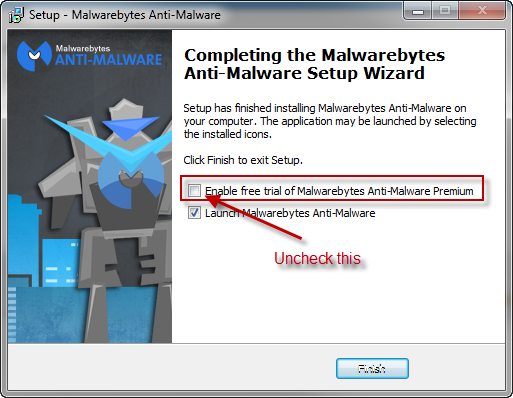


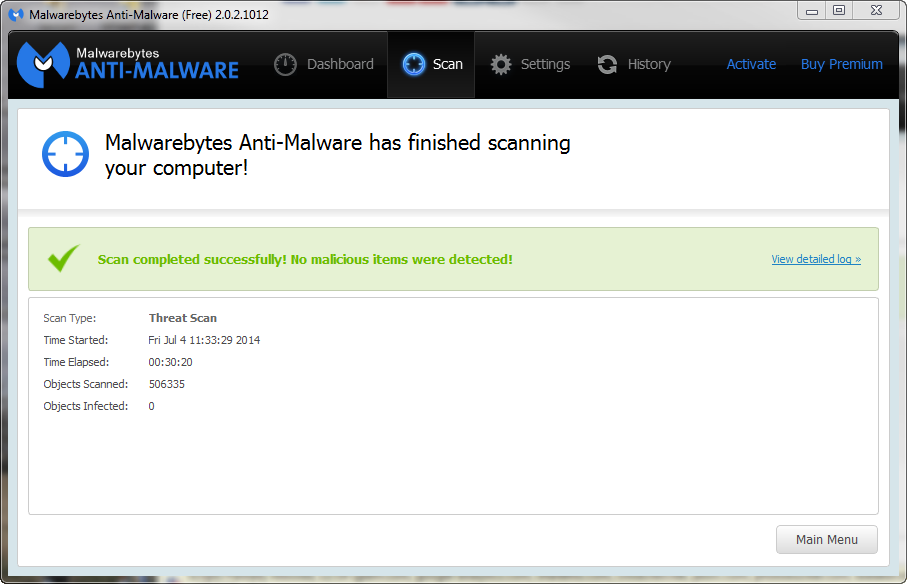
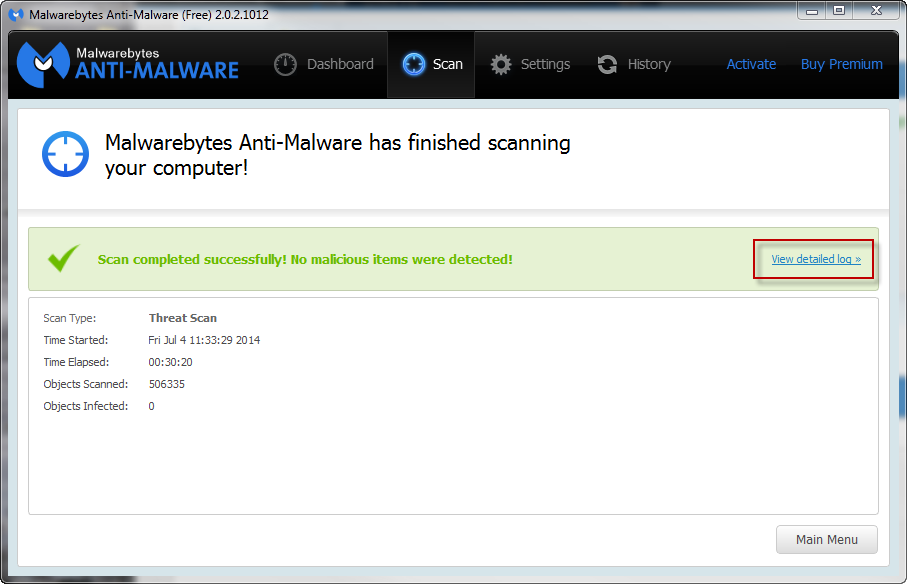
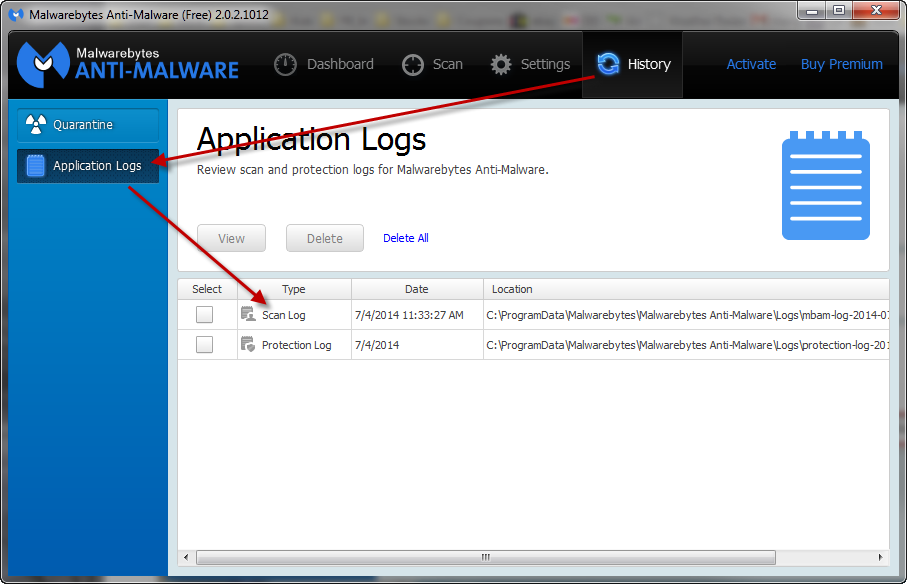
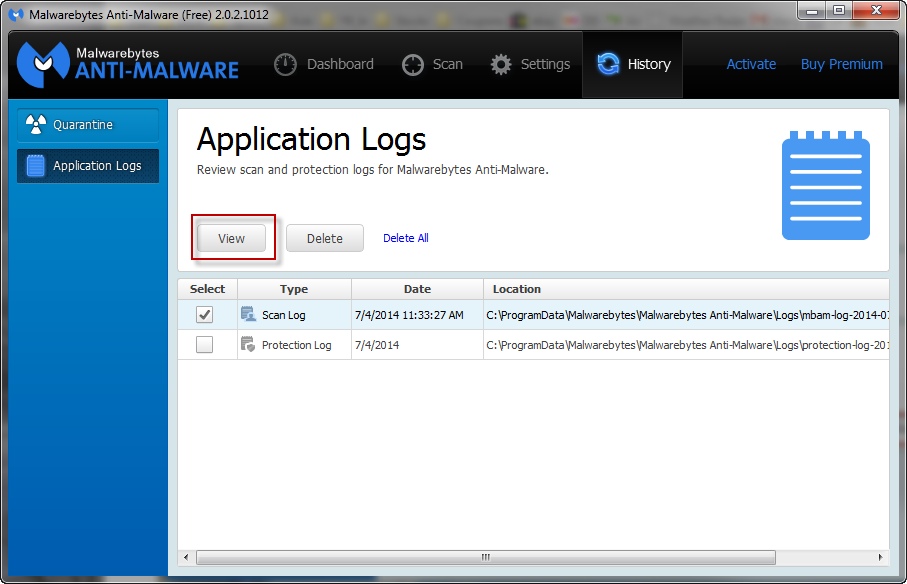
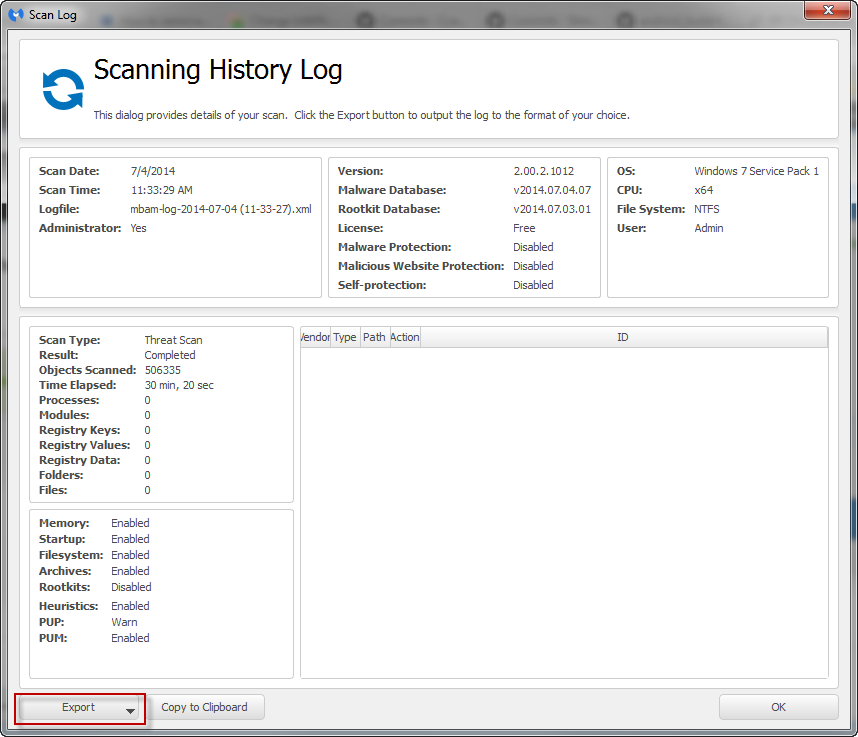













 Sign In
Sign In Create Account
Create Account

