Scan result of Farbar Recovery Scan Tool (FRST.txt) (x64) Version: 24-01-2015 01
Ran by John (administrator) on WATCHO on 27-01-2015 16:20:34
Running from C:\Users\John\Downloads
Loaded Profiles: John (Available profiles: John & LSI & Guest)
Platform: Windows 7 Ultimate Service Pack 1 (X64) OS Language: English (United States)
Internet Explorer Version 11 (Default browser: FF)
Boot Mode: Normal
Tutorial for Farbar Recovery Scan Tool: http://www.geekstogo...very-scan-tool/
==================== Processes (Whitelisted) =================
(If an entry is included in the fixlist, the process will be closed. The file will not be moved.)
(NVIDIA Corporation) C:\Windows\System32\nvvsvc.exe
(NVIDIA Corporation) C:\Program Files (x86)\NVIDIA Corporation\3D Vision\nvSCPAPISvr.exe
(NVIDIA Corporation) C:\Program Files\NVIDIA Corporation\Display\nvxdsync.exe
(NVIDIA Corporation) C:\Windows\System32\nvvsvc.exe
(AVAST Software) C:\Program Files\Anti-virus\Avast\AvastSvc.exe
(Hi-Rez Studios) C:\Program Files (x86)\Hi-Rez Studios\HiPatchService.exe
(Intel® Corporation) C:\Program Files\Intel\iCLS Client\HeciServer.exe
(Intel Corporation) C:\Windows\System32\IPROSetMonitor.exe
() C:\Program Files\Intel\Intel® Smart Connect Technology Agent\iSCTAgent.exe
(NVIDIA Corporation) C:\Program Files (x86)\NVIDIA Corporation\NetService\NvNetworkService.exe
(NVIDIA Corporation) C:\Program Files\NVIDIA Corporation\NvStreamSrv\nvstreamsvc.exe
() C:\Windows\SysWOW64\PnkBstrA.exe
(Google Inc.) C:\Program Files (x86)\Google\Update\1.3.25.11\GoogleCrashHandler.exe
(Intel Corporation) C:\Program Files (x86)\Intel\Intel® Management Engine Components\FWService\IntelMeFWService.exe
(Google Inc.) C:\Program Files (x86)\Google\Update\1.3.25.11\GoogleCrashHandler64.exe
(Intel Corporation) C:\Program Files (x86)\Intel\Intel® Management Engine Components\DAL\Jhi_service.exe
(Intel Corporation) C:\Program Files (x86)\Intel\Intel® Management Engine Components\LMS\LMS.exe
(NVIDIA Corporation) C:\Program Files\NVIDIA Corporation\NvStreamSrv\nvstreamsvc.exe
(NVIDIA Corporation) C:\Program Files (x86)\NVIDIA Corporation\Update Core\NvBackend.exe
(Realtek Semiconductor) C:\Program Files\Realtek\Audio\HDA\RAVCpl64.exe
(Valve Corporation) C:\Program Files (x86)\Steam\Steam.exe
(Unified Intents AB) C:\Program Files (x86)\Unified Remote\RemoteServer.exe
(Comfort Software Group) C:\Program Files (x86)\FreeAlarmClock\FreeAlarmClock.exe
(Intel Corporation) C:\Program Files (x86)\Intel\Intel® USB 3.0 eXtensible Host Controller Driver\Application\iusb3mon.exe
(AVAST Software) C:\Program Files\Anti-virus\Avast\avastui.exe
(Microsoft Corporation) C:\Program Files (x86)\Microsoft Office\Office14\OUTLOOK.EXE
(NVIDIA Corporation) C:\Program Files\NVIDIA Corporation\Display\nvtray.exe
(Piriform Ltd) C:\Program Files\CCleaner\CCleaner64.exe
(Valve Corporation) C:\Program Files (x86)\Steam\bin\steamwebhelper.exe
(Valve Corporation) C:\Program Files (x86)\Common Files\Steam\SteamService.exe
(Microsoft Corporation) C:\Program Files\Common Files\Microsoft Shared\OfficeSoftwareProtectionPlatform\OSPPSVC.EXE
(Mozilla Corporation) C:\Program Files (x86)\Mozilla\firefox.exe
==================== Registry (Whitelisted) ==================
(If an entry is included in the fixlist, the registry item will be restored to default or removed. The file will not be moved.)
HKLM\...\Run: [RTHDVCPL] => C:\Program Files\Realtek\Audio\HDA\RAVCpl64.exe [13513288 2013-03-29] (Realtek Semiconductor)
HKLM\...\Run: [ShadowPlay] => C:\Windows\system32\rundll32.exe C:\Windows\system32\nvspcap64.dll,ShadowPlayOnSystemStart
HKLM\...\Run: [NvBackend] => C:\Program Files (x86)\NVIDIA Corporation\Update Core\NvBackend.exe [2234144 2014-01-20] (NVIDIA Corporation)
HKLM-x32\...\Run: [USB3MON] => C:\Program Files (x86)\Intel\Intel® USB 3.0 eXtensible Host Controller Driver\Application\iusb3mon.exe [292848 2013-04-11] (Intel Corporation)
HKLM-x32\...\Run: [AdobeCS4ServiceManager] => C:\Program Files (x86)\Common Files\Adobe\CS4ServiceManager\CS4ServiceManager.exe [611712 2008-08-14] (Adobe Systems Incorporated)
HKLM-x32\...\Run: [AvastUI.exe] => C:\Program Files\Anti-virus\Avast\AvastUI.exe [5227112 2015-01-26] (AVAST Software)
HKU\S-1-5-21-733893338-2711519781-2900090141-1000\...\Run: [Steam] => C:\Program Files (x86)\Steam\steam.exe [1942720 2015-01-27] (Valve Corporation)
HKU\S-1-5-21-733893338-2711519781-2900090141-1000\...\Run: [Unified Remote v2] => C:\Program Files (x86)\Unified Remote\RemoteServer.exe [333008 2014-06-03] (Unified Intents AB)
HKU\S-1-5-21-733893338-2711519781-2900090141-1000\...\Run: [FreeAC] => C:\Program Files (x86)\FreeAlarmClock\FreeAlarmClock.exe [1553688 2014-02-20] (Comfort Software Group)
HKU\S-1-5-21-733893338-2711519781-2900090141-1000\...\Run: [DAEMON Tools Lite] => C:\Program Files (x86)\DAEMON Tools Lite\DTLite.exe [3696912 2014-03-04] (Disc Soft Ltd)
HKU\S-1-5-21-733893338-2711519781-2900090141-1000\...\Run: [CCleaner Monitoring] => C:\Program Files\CCleaner\CCleaner64.exe [7394584 2014-12-12] (Piriform Ltd)
Startup: C:\Users\John\AppData\Roaming\Microsoft\Windows\Start Menu\Programs\Startup\Microsoft Outlook 2010.lnk
ShortcutTarget: Microsoft Outlook 2010.lnk -> C:\Windows\Installer\{90140000-003D-0000-0000-0000000FF1CE}\outicon.exe ()
ShellIconOverlayIdentifiers: [00avast] -> {472083B0-C522-11CF-8763-00608CC02F24} => C:\Program Files\Anti-virus\Avast\ashShA64.dll (AVAST Software)
==================== Internet (Whitelisted) ====================
(If an item is included in the fixlist, if it is a registry item it will be removed or restored to default.)
HKLM\SOFTWARE\Policies\Microsoft\Internet Explorer: Policy restriction <======= ATTENTION
HKU\S-1-5-21-733893338-2711519781-2900090141-1000\SOFTWARE\Policies\Microsoft\Internet Explorer: Policy restriction <======= ATTENTION
HKU\.DEFAULT\Software\Microsoft\Internet Explorer\Main,Search Page = http://www.microsoft...=ie&ar=iesearch
HKU\.DEFAULT\Software\Microsoft\Internet Explorer\Main,Start Page = http://www.microsoft...d=ie&ar=msnhome
HKU\S-1-5-21-733893338-2711519781-2900090141-1000\Software\Microsoft\Internet Explorer\Main,Search Page = http://www.microsoft...=ie&ar=iesearch
StartMenuInternet: IEXPLORE.EXE - C:\Program Files (x86)\Internet Explorer\iexplore.exe
SearchScopes: HKLM-x32 -> DefaultScope {62442DBE-9523-4236-9434-B1A302A2DFCB} URL =
SearchScopes: HKU\S-1-5-21-733893338-2711519781-2900090141-1000 -> {62442DBE-9523-4236-9434-B1A302A2DFCB} URL = http://search.condui...1001907788&UM=2
SearchScopes: HKU\S-1-5-21-733893338-2711519781-2900090141-1000 -> {6B3195FA-1ADB-4346-B128-72B0AF4191FF} URL = http://search.yahoo....p={searchTerms}
BHO: avast! Online Security -> {8E5E2654-AD2D-48bf-AC2D-D17F00898D06} -> C:\Program Files\Anti-virus\Avast\aswWebRepIE64.dll (AVAST Software)
BHO: Office Document Cache Handler -> {B4F3A835-0E21-4959-BA22-42B3008E02FF} -> C:\Program Files\Microsoft Office\Office14\URLREDIR.DLL (Microsoft Corporation)
BHO-x32: avast! Online Security -> {8E5E2654-AD2D-48bf-AC2D-D17F00898D06} -> C:\Program Files\Anti-virus\Avast\aswWebRepIE.dll (AVAST Software)
BHO-x32: Office Document Cache Handler -> {B4F3A835-0E21-4959-BA22-42B3008E02FF} -> C:\Program Files (x86)\Microsoft Office\Office14\URLREDIR.DLL (Microsoft Corporation)
Toolbar: HKLM - No Name - {318A227B-5E9F-45bd-8999-7F8F10CA4CF5} - No File
Toolbar: HKLM - No Name - {CC1A175A-E45B-41ED-A30C-C9B1D7A0C02F} - No File
DPF: HKLM {D27CDB6E-AE6D-11CF-96B8-444553540000} http://fpdownload2.m...ent/swflash.cab
Tcpip\Parameters: [DhcpNameServer] 192.168.0.1
FireFox:
========
FF ProfilePath: C:\Users\John\AppData\Roaming\Mozilla\Firefox\Profiles\wys18ezv.default
FF DefaultSearchEngine: Google (avast)
FF DefaultSearchUrl: https://www.google.c...?trackid=sp-006
FF SearchEngineOrder.1: Google (avast)
FF SelectedSearchEngine: Google (avast)
FF Homepage: https://www.google.com/?trackid=sp-006
FF Keyword.URL: https://www.google.c...?trackid=sp-006
FF NetworkProxy: "http", "200.43.56.253"
FF NetworkProxy: "http_port", 8080
FF NetworkProxy: "type", 0
FF Plugin: @adobe.com/FlashPlayer -> C:\Windows\system32\Macromed\Flash\NPSWF64_16_0_0_235.dll ()
FF Plugin: @microsoft.com/GENUINE -> disabled No File
FF Plugin: @Microsoft.com/NpCtrl,version=1.0 -> c:\Program Files\Microsoft Silverlight\5.1.31211.0\npctrl.dll ( Microsoft Corporation)
FF Plugin: @microsoft.com/OfficeAuthz,version=14.0 -> C:\PROGRA~1\MICROS~3\Office14\NPAUTHZ.DLL (Microsoft Corporation)
FF Plugin-x32: @adobe.com/FlashPlayer -> C:\Windows\SysWOW64\Macromed\Flash\NPSWF32_16_0_0_235.dll ()
FF Plugin-x32: @esn.me/esnsonar,version=0.70.4 -> C:\Program Files (x86)\Battlelog Web Plugins\Sonar\0.70.4\npesnsonar.dll (ESN Social Software AB)
FF Plugin-x32: @esn/npbattlelog,version=2.3.1 -> C:\Program Files (x86)\Battlelog Web Plugins\2.3.1\npbattlelog.dll (EA Digital Illusions CE AB)
FF Plugin-x32: @esn/npbattlelog,version=2.3.2 -> C:\Program Files (x86)\Battlelog Web Plugins\2.3.2\npbattlelog.dll (EA Digital Illusions CE AB)
FF Plugin-x32: @Google.com/GoogleEarthPlugin -> C:\Program Files (x86)\Google\Google Earth\plugin\npgeplugin.dll (Google)
FF Plugin-x32: @intel-webapi.intel.com/Intel WebAPI ipt;version=3.0.72 -> C:\Program Files (x86)\Intel\Intel® Management Engine Components\IPT\npIntelWebAPIIPT.dll (Intel Corporation)
FF Plugin-x32: @intel-webapi.intel.com/Intel WebAPI updater -> C:\Program Files (x86)\Intel\Intel® Management Engine Components\IPT\npIntelWebAPIUpdater.dll (Intel Corporation)
FF Plugin-x32: @microsoft.com/GENUINE -> disabled No File
FF Plugin-x32: @Microsoft.com/NpCtrl,version=1.0 -> c:\Program Files (x86)\Microsoft Silverlight\5.1.31211.0\npctrl.dll ( Microsoft Corporation)
FF Plugin-x32: @microsoft.com/OfficeAuthz,version=14.0 -> C:\PROGRA~2\MICROS~3\Office14\NPAUTHZ.DLL (Microsoft Corporation)
FF Plugin-x32: @microsoft.com/SharePoint,version=14.0 -> C:\PROGRA~2\MICROS~3\Office14\NPSPWRAP.DLL (Microsoft Corporation)
FF Plugin-x32: @nvidia.com/3DVision -> C:\Program Files (x86)\NVIDIA Corporation\3D Vision\npnv3dv.dll (NVIDIA Corporation)
FF Plugin-x32: @nvidia.com/3DVisionStreaming -> C:\Program Files (x86)\NVIDIA Corporation\3D Vision\npnv3dvstreaming.dll (NVIDIA Corporation)
FF Plugin-x32: @tools.google.com/Google Update;version=3 -> C:\Program Files (x86)\Google\Update\1.3.25.11\npGoogleUpdate3.dll (Google Inc.)
FF Plugin-x32: @tools.google.com/Google Update;version=9 -> C:\Program Files (x86)\Google\Update\1.3.25.11\npGoogleUpdate3.dll (Google Inc.)
FF Plugin-x32: @videolan.org/vlc,version=2.0.8 -> C:\Program Files (x86)\VideoLAN\VLC\npvlc.dll (VideoLAN)
FF Plugin-x32: @videolan.org/vlc,version=2.1.3 -> C:\Program Files (x86)\VideoLAN\VLC\npvlc.dll (VideoLAN)
FF Plugin-x32: @videolan.org/vlc,version=2.1.5 -> C:\Program Files (x86)\VideoLAN\VLC\npvlc.dll (VideoLAN)
FF Plugin-x32: Adobe Reader -> C:\Program Files (x86)\Adobe\Reader 11.0\Reader\AIR\nppdf32.dll (Adobe Systems Inc.)
FF SearchPlugin: C:\Users\John\AppData\Roaming\Mozilla\Firefox\Profiles\wys18ezv.default\searchplugins\google-avast.xml
FF Extension: Elite Proxy Switcher - C:\Users\John\AppData\Roaming\Mozilla\Firefox\Profiles\wys18ezv.default\Extensions\[email protected] [2013-12-29]
FF Extension: Self-Destructing Cookies - C:\Users\John\AppData\Roaming\Mozilla\Firefox\Profiles\wys18ezv.default\Extensions\[email protected] [2013-11-30]
FF Extension: Reddit Enhancement Suite - C:\Users\John\AppData\Roaming\Mozilla\Firefox\Profiles\wys18ezv.default\Extensions\[email protected] [2013-11-30]
FF Extension: Remove Cookies for Site - C:\Users\John\AppData\Roaming\Mozilla\Firefox\Profiles\wys18ezv.default\Extensions\{06997db0-c027-4d5f-bd37-b0d9230226ea}.xpi [2013-12-29]
FF Extension: Clean Links - C:\Users\John\AppData\Roaming\Mozilla\Firefox\Profiles\wys18ezv.default\Extensions\{158d7cb3-7039-4a75-8e0b-3bd0a464edd2}.xpi [2013-11-30]
FF Extension: Vyprázdnit vyrovnávací paměť - C:\Users\John\AppData\Roaming\Mozilla\Firefox\Profiles\wys18ezv.default\Extensions\{563e4790-7e70-11da-a72b-0800200c9a66}.xpi [2013-12-29]
FF Extension: Adblock Plus - C:\Users\John\AppData\Roaming\Mozilla\Firefox\Profiles\wys18ezv.default\Extensions\{d10d0bf8-f5b5-c8b4-a8b2-2b9879e08c5d}.xpi [2013-11-30]
FF HKLM-x32\...\Firefox\Extensions: [[email protected]] - C:\Program Files\Anti-virus\Avast\WebRep\FF
FF Extension: Avast Online Security - C:\Program Files\Anti-virus\Avast\WebRep\FF [2015-01-26]
StartMenuInternet: FIREFOX.EXE - C:\Program Files (x86)\Mozilla\firefox.exe
Chrome:
=======
CHR Profile: C:\Users\John\AppData\Local\Google\Chrome\User Data\Default
CHR Extension: (Google Drive) - C:\Users\John\AppData\Local\Google\Chrome\User Data\Default\Extensions\apdfllckaahabafndbhieahigkjlhalf [2015-01-16]
CHR Extension: (avast! Online Security) - C:\Users\John\AppData\Local\Google\Chrome\User Data\Default\Extensions\gomekmidlodglbbmalcneegieacbdmki [2014-02-19]
CHR Extension: (Google Wallet) - C:\Users\John\AppData\Local\Google\Chrome\User Data\Default\Extensions\nmmhkkegccagdldgiimedpiccmgmieda [2013-11-23]
CHR HKU\S-1-5-21-733893338-2711519781-2900090141-1000\...\Chrome\Extension: [apdfllckaahabafndbhieahigkjlhalf] - C:\Users\John\AppData\Local\Google\Drive\apdfllckaahabafndbhieahigkjlhalf_live.crx [2014-03-18]
CHR HKU\S-1-5-21-733893338-2711519781-2900090141-1000\...\Chrome\Extension: [njljkdinboobkmkihgcohanchjnjpgjk] - C:\Users\John\AppData\Local\CRE\njljkdinboobkmkihgcohanchjnjpgjk.crx [2013-08-07]
CHR HKLM-x32\...\Chrome\Extension: [gomekmidlodglbbmalcneegieacbdmki] - C:\Program Files\Anti-virus\Avast\WebRep\Chrome\aswWebRepChrome.crx [2015-01-26]
CHR HKLM-x32\...\Chrome\Extension: [njljkdinboobkmkihgcohanchjnjpgjk] - C:\Users\John\AppData\Local\CRE\njljkdinboobkmkihgcohanchjnjpgjk.crx [2013-08-07]
==================== Services (Whitelisted) =================
(If an entry is included in the fixlist, the service will be removed from the registry. The file will not be moved unless listed separately.)
R2 avast! Antivirus; C:\Program Files\Anti-virus\Avast\AvastSvc.exe [50344 2015-01-26] (AVAST Software)
S3 BEService; C:\Program Files (x86)\Common Files\BattlEye\BEService.exe [610688 2014-11-03] ()
U2 HiPatchService; C:\Program Files (x86)\Hi-Rez Studios\HiPatchService.exe [9216 2014-02-28] (Hi-Rez Studios) [File not signed]
R2 Intel® Capability Licensing Service Interface; C:\Program Files\Intel\iCLS Client\HeciServer.exe [731648 2013-02-13] (Intel® Corporation) [File not signed]
S3 Intel® Capability Licensing Service TCP IP Interface; C:\Program Files\Intel\iCLS Client\SocketHeciServer.exe [820184 2013-02-13] (Intel® Corporation)
R2 Intel® ME Service; C:\Program Files (x86)\Intel\Intel® Management Engine Components\FWService\IntelMeFWService.exe [131544 2013-03-12] (Intel Corporation)
R2 ISCTAgent; C:\Program Files\Intel\Intel® Smart Connect Technology Agent\iSCTAgent.exe [182248 2013-03-14] ()
S3 iumsvc; C:\Program Files (x86)\Intel\Intel® Update Manager\bin\iumsvc.exe [174368 2014-02-28] ()
R2 jhi_service; C:\Program Files (x86)\Intel\Intel® Management Engine Components\DAL\jhi_service.exe [169432 2013-03-12] (Intel Corporation)
R2 NvNetworkService; C:\Program Files (x86)\NVIDIA Corporation\NetService\NvNetworkService.exe [1593632 2014-01-20] (NVIDIA Corporation)
R2 NvStreamSvc; C:\Program Files\NVIDIA Corporation\NvStreamSrv\nvstreamsvc.exe [16939296 2014-01-20] (NVIDIA Corporation)
R2 PnkBstrA; C:\Windows\SysWOW64\PnkBstrA.exe [76888 2013-11-05] ()
R2 WinDefend; C:\Program Files\Windows Defender\mpsvc.dll [1011712 2013-05-26] (Microsoft Corporation)
==================== Drivers (Whitelisted) ====================
(If an entry is included in the fixlist, the service will be removed from the registry. The file will not be moved unless listed separately.)
R0 asahci64; C:\Windows\System32\DRIVERS\asahci64.sys [49048 2012-07-18] (Asmedia Technology)
R2 aswHwid; C:\Windows\system32\drivers\aswHwid.sys [29208 2015-01-26] ()
R2 aswMonFlt; C:\Windows\system32\drivers\aswMonFlt.sys [87912 2015-01-26] (AVAST Software)
R1 aswRdr; C:\Windows\system32\drivers\aswRdr2.sys [93568 2015-01-26] (AVAST Software)
R0 aswRvrt; C:\Windows\System32\Drivers\aswRvrt.sys [65776 2015-01-26] ()
R1 aswSnx; C:\Windows\system32\drivers\aswSnx.sys [1050432 2015-01-26] (AVAST Software)
R1 aswSP; C:\Windows\system32\drivers\aswSP.sys [436624 2015-01-26] (AVAST Software)
R2 aswStm; C:\Windows\system32\drivers\aswStm.sys [116728 2015-01-26] (AVAST Software)
R0 aswVmm; C:\Windows\System32\Drivers\aswVmm.sys [267632 2015-01-26] ()
R1 dtsoftbus01; C:\Windows\System32\DRIVERS\dtsoftbus01.sys [283064 2014-03-21] (Disc Soft Ltd)
R3 e1dexpress; C:\Windows\System32\DRIVERS\e1d62x64.sys [496400 2013-02-26] (Intel Corporation)
R3 ikbevent; C:\Windows\System32\DRIVERS\ikbevent.sys [21048 2013-03-14] ()
R3 imsevent; C:\Windows\System32\DRIVERS\imsevent.sys [21048 2013-03-14] ()
R3 ISCT; C:\Windows\System32\DRIVERS\ISCTD64.sys [46568 2013-03-14] ()
S3 MBAMSwissArmy; C:\Windows\system32\drivers\MBAMSwissArmy.sys [129752 2015-01-26] (Malwarebytes Corporation)
R3 nvvad_WaveExtensible; C:\Windows\System32\drivers\nvvad64v.sys [39200 2013-12-27] (NVIDIA Corporation)
S3 RTCore64; C:\Program Files (x86)\EVGA Precision X\RTCore64.sys [15176 2013-07-17] ()
R3 WPRO_41_2001; C:\Windows\System32\drivers\WPRO_41_2001.sys [34752 2015-01-27] ()
S3 catchme; \??\C:\ComboFix\catchme.sys [X]
S3 Synth3dVsc; System32\drivers\synth3dvsc.sys [X]
S3 tsusbhub; system32\drivers\tsusbhub.sys [X]
S3 VGPU; System32\drivers\rdvgkmd.sys [X]
==================== NetSvcs (Whitelisted) ===================
(If an item is included in the fixlist, it will be removed from the registry. Any associated file could be listed separately to be moved.)
==================== One Month Created Files and Folders ========
(If an entry is included in the fixlist, the file\folder will be moved.)
2015-01-27 16:20 - 2015-01-27 16:20 - 00018274 _____ () C:\Users\John\Downloads\FRST.txt
2015-01-27 16:20 - 2015-01-27 16:20 - 00000000 ____D () C:\FRST
2015-01-27 16:19 - 2015-01-27 16:19 - 02129920 _____ (Farbar) C:\Users\John\Downloads\FRST64.exe
2015-01-27 16:11 - 2015-01-27 16:11 - 00094656 _____ (CACE Technologies) C:\Windows\system32\WPRO_41_2001woem.tmp
2015-01-26 19:56 - 2015-01-27 16:16 - 00097116 _____ () C:\Windows\WindowsUpdate.log
2015-01-26 19:27 - 2015-01-26 19:27 - 00000000 ____D () C:\Users\John\AppData\Roaming\AVAST Software
2015-01-26 19:26 - 2015-01-26 19:26 - 00001888 _____ () C:\Users\Public\Desktop\Avast Free Antivirus.lnk
2015-01-26 19:26 - 2015-01-26 19:26 - 00000000 ____D () C:\ProgramData\Microsoft\Windows\Start Menu\Programs\AVAST Software
2015-01-26 19:25 - 2015-01-26 19:26 - 01050432 _____ (AVAST Software) C:\Windows\system32\Drivers\aswsnx.sys
2015-01-26 19:25 - 2015-01-26 19:26 - 00087912 _____ (AVAST Software) C:\Windows\system32\Drivers\aswmonflt.sys
2015-01-26 19:25 - 2015-01-26 19:25 - 00436624 _____ (AVAST Software) C:\Windows\system32\Drivers\aswSP.sys
2015-01-26 19:25 - 2015-01-26 19:25 - 00364512 _____ (AVAST Software) C:\Windows\system32\aswBoot.exe
2015-01-26 19:25 - 2015-01-26 19:25 - 00267632 _____ () C:\Windows\system32\Drivers\aswVmm.sys
2015-01-26 19:25 - 2015-01-26 19:25 - 00116728 _____ (AVAST Software) C:\Windows\system32\Drivers\aswStm.sys
2015-01-26 19:25 - 2015-01-26 19:25 - 00093568 _____ (AVAST Software) C:\Windows\system32\Drivers\aswRdr2.sys
2015-01-26 19:25 - 2015-01-26 19:25 - 00065776 _____ () C:\Windows\system32\Drivers\aswRvrt.sys
2015-01-26 19:25 - 2015-01-26 19:25 - 00043152 _____ (AVAST Software) C:\Windows\avastSS.scr
2015-01-26 19:25 - 2015-01-26 19:25 - 00029208 _____ () C:\Windows\system32\Drivers\aswHwid.sys
2015-01-26 19:25 - 2015-01-26 19:25 - 00000342 ____H () C:\Windows\Tasks\avast! Emergency Update.job
2015-01-26 19:24 - 2015-01-26 19:24 - 00000000 ____D () C:\Program Files\Anti-virus
2015-01-26 19:23 - 2015-01-26 19:24 - 00000000 ____D () C:\ProgramData\AVAST Software
2015-01-26 19:19 - 2015-01-26 19:19 - 05040384 _____ (AVAST Software) C:\Users\John\Downloads\avastclear.exe
2015-01-26 18:54 - 2015-01-27 16:11 - 01076828 _____ () C:\Windows\PFRO.log
2015-01-26 18:52 - 2015-01-26 18:53 - 04864952 _____ (AVAST Software) C:\Users\John\Downloads\avast_free_antivirus_setup_online.exe
2015-01-26 18:51 - 2015-01-27 16:11 - 00001008 _____ () C:\Windows\setupact.log
2015-01-26 18:51 - 2015-01-26 18:51 - 00000000 _____ () C:\Windows\setuperr.log
2015-01-26 18:45 - 2015-01-26 18:46 - 00004482 _____ () C:\Users\John\Desktop\Rkill.txt
2015-01-26 18:37 - 2015-01-26 18:37 - 00001102 _____ () C:\Users\Public\Desktop\Malwarebytes Anti-Malware.lnk
2015-01-26 18:37 - 2015-01-26 18:37 - 00000000 ____D () C:\ProgramData\Microsoft\Windows\Start Menu\Programs\Malwarebytes Anti-Malware
2015-01-26 16:47 - 2015-01-26 16:47 - 00000000 ____D () C:\Program Files (x86)\Mozilla
2015-01-25 17:41 - 2015-01-25 17:53 - 00000000 ____D () C:\Users\John\Downloads\Any Given Sunday DIRECTORS CUT (1999) [1080p]
2015-01-23 20:25 - 2015-01-23 20:48 - 00000000 ____D () C:\Users\John\Downloads\[ www.torrenting.com ] - MotoGP.2014.Australian.Grand.Prix.480p.HDTV.x264-mSD
2015-01-22 20:52 - 2015-01-22 20:52 - 00000000 ____D () C:\Users\John\Downloads\Interstellar.2014.DVDScr.XVID.AC3.HQ.Hive-CM8
2015-01-22 20:50 - 2015-01-22 20:54 - 00000000 ____D () C:\Users\John\Downloads\The Drop (2014) [1080p]
2015-01-15 20:04 - 2014-12-18 19:06 - 00210432 _____ (Microsoft Corporation) C:\Windows\system32\profsvc.dll
2015-01-15 20:04 - 2014-12-18 17:46 - 00141312 _____ (Microsoft Corporation) C:\Windows\system32\Drivers\mrxdav.sys
2015-01-15 20:04 - 2014-12-11 21:35 - 05553592 _____ (Microsoft Corporation) C:\Windows\system32\ntoskrnl.exe
2015-01-15 20:04 - 2014-12-11 21:31 - 00503808 _____ (Microsoft Corporation) C:\Windows\system32\srcore.dll
2015-01-15 20:04 - 2014-12-11 21:31 - 00296960 _____ (Microsoft Corporation) C:\Windows\system32\rstrui.exe
2015-01-15 20:04 - 2014-12-11 21:31 - 00050176 _____ (Microsoft Corporation) C:\Windows\system32\srclient.dll
2015-01-15 20:04 - 2014-12-11 21:11 - 03971512 _____ (Microsoft Corporation) C:\Windows\SysWOW64\ntkrnlpa.exe
2015-01-15 20:04 - 2014-12-11 21:11 - 03916728 _____ (Microsoft Corporation) C:\Windows\SysWOW64\ntoskrnl.exe
2015-01-15 20:04 - 2014-12-11 21:07 - 00043008 _____ (Microsoft Corporation) C:\Windows\SysWOW64\srclient.dll
2015-01-15 20:04 - 2014-12-11 09:47 - 00052736 _____ (Microsoft Corporation) C:\Windows\system32\TSWbPrxy.exe
2015-01-15 20:04 - 2014-12-05 20:17 - 00303616 _____ (Microsoft Corporation) C:\Windows\system32\nlasvc.dll
2015-01-15 20:04 - 2014-12-05 19:50 - 00156672 _____ (Microsoft Corporation) C:\Windows\SysWOW64\ncsi.dll
2015-01-15 20:04 - 2014-12-05 19:50 - 00052224 _____ (Microsoft Corporation) C:\Windows\SysWOW64\nlaapi.dll
2015-01-12 00:28 - 2015-01-12 00:28 - 00000046 _____ () C:\Users\John\Documents\sup josh.txt
2015-01-11 10:43 - 2015-01-11 10:43 - 00000000 ____D () C:\Users\John\Documents\BioWare
2015-01-05 17:18 - 2015-01-05 17:19 - 00000000 ____D () C:\Users\John\Downloads\Nightcrawler.2014.DVDScr.x264.AAC-RARBG
2014-12-31 17:55 - 2014-12-31 17:55 - 00000122 _____ () C:\Users\John\Documents\michael milligan.txt
2014-12-31 17:53 - 2014-12-31 17:53 - 00000000 __SHD () C:\Users\John\AppData\Local\EmieUserList
2014-12-31 17:53 - 2014-12-31 17:53 - 00000000 __SHD () C:\Users\John\AppData\Local\EmieSiteList
2014-12-31 17:53 - 2014-12-31 17:53 - 00000000 __SHD () C:\Users\John\AppData\Local\EmieBrowserModeList
2014-12-29 21:51 - 2014-12-29 22:09 - 00000000 ____D () C:\Users\John\Downloads\O Brother, Where Art Thou (2000) [1080p]
==================== One Month Modified Files and Folders =======
(If an entry is included in the fixlist, the file\folder will be moved.)
2015-01-27 16:18 - 2009-07-13 20:45 - 00017360 ____H () C:\Windows\system32\7B296FB0-376B-497e-B012-9C450E1B7327-5P-1.C7483456-A289-439d-8115-601632D005A0
2015-01-27 16:18 - 2009-07-13 20:45 - 00017360 ____H () C:\Windows\system32\7B296FB0-376B-497e-B012-9C450E1B7327-5P-0.C7483456-A289-439d-8115-601632D005A0
2015-01-27 16:14 - 2014-10-05 14:03 - 00000000 ____D () C:\Users\John\Documents\Outlook Files
2015-01-27 16:14 - 2013-08-09 17:53 - 00000894 _____ () C:\Windows\Tasks\GoogleUpdateTaskMachineCore.job
2015-01-27 16:14 - 2013-08-07 09:22 - 00000000 ____D () C:\Program Files (x86)\Steam
2015-01-27 16:11 - 2013-08-07 09:26 - 00034752 _____ () C:\Windows\system32\Drivers\WPRO_41_2001.sys
2015-01-27 16:11 - 2013-08-06 10:55 - 00000000 ____D () C:\ProgramData\NVIDIA
2015-01-27 16:11 - 2009-07-13 21:08 - 00000006 ____H () C:\Windows\Tasks\SA.DAT
2015-01-27 07:30 - 2014-03-18 15:04 - 00000000 ____D () C:\ProgramData\Microsoft\Windows\Start Menu\Programs\Google Drive
2015-01-27 07:30 - 2013-08-09 17:53 - 00000898 _____ () C:\Windows\Tasks\GoogleUpdateTaskMachineUA.job
2015-01-26 23:50 - 2013-08-14 20:06 - 00000000 ____D () C:\Users\John\AppData\Roaming\vlc
2015-01-26 19:52 - 2014-06-04 13:25 - 00129752 _____ (Malwarebytes Corporation) C:\Windows\system32\Drivers\MBAMSwissArmy.sys
2015-01-26 19:29 - 2013-11-30 21:17 - 00001077 _____ () C:\ProgramData\Microsoft\Windows\Start Menu\Programs\Mozilla Firefox.lnk
2015-01-26 19:28 - 2013-11-30 21:17 - 00001077 _____ () C:\Users\Public\Desktop\Mozilla Firefox.lnk
2015-01-26 18:51 - 2013-11-30 21:17 - 00000000 ____D () C:\Program Files (x86)\Mozilla Maintenance Service
2015-01-26 18:37 - 2014-06-04 13:07 - 00000000 ____D () C:\Program Files (x86)\Malwarebytes Anti-Malware
2015-01-26 18:29 - 2013-08-14 19:42 - 00000000 ____D () C:\Users\John\AppData\Roaming\BitTorrent
2015-01-26 18:28 - 2013-08-07 09:29 - 00000000 ____D () C:\Users\John\AppData\Local\CrashDumps
2015-01-23 19:29 - 2013-08-09 17:53 - 00004182 _____ () C:\Windows\System32\Tasks\avast! Emergency Update
2015-01-16 03:04 - 2014-10-06 04:52 - 00000000 ____D () C:\Windows\system32\MRT
2015-01-16 03:00 - 2014-10-06 04:52 - 113365784 _____ (Microsoft Corporation) C:\Windows\system32\MRT.exe
2015-01-12 13:50 - 2014-04-13 15:42 - 00001373 _____ () C:\Users\LSI\AppData\Roaming\Microsoft\Windows\Start Menu\Programs\Internet Explorer.lnk
2015-01-12 13:49 - 2014-04-13 15:42 - 00000884 __RSH () C:\Users\LSI\ntuser.pol
2015-01-12 13:49 - 2014-04-13 15:42 - 00000000 ____D () C:\Users\LSI
2015-01-12 00:15 - 2013-10-05 22:36 - 00000000 ____D () C:\Users\John\AppData\Local\Microsoft Games
2015-01-12 00:14 - 2013-09-15 17:23 - 00000000 ____D () C:\Users\John\AppData\Roaming\Microsoft\Windows\Start Menu\Programs\Games
2015-01-08 18:10 - 2014-03-11 15:01 - 00000000 ____D () C:\Users\John\AppData\Roaming\Skype
2015-01-08 09:55 - 2013-08-06 10:50 - 00298120 ____N (Microsoft Corporation) C:\Windows\system32\MpSigStub.exe
==================== Files in the root of some directories =======
2013-11-09 19:12 - 2013-11-09 19:12 - 1065984 _____ () C:\Users\John\AppData\Local\file__0.localstorage
==================== Bamital & volsnap Check =================
(There is no automatic fix for files that do not pass verification.)
C:\Windows\System32\winlogon.exe => File is digitally signed
C:\Windows\System32\wininit.exe => File is digitally signed
C:\Windows\SysWOW64\wininit.exe => File is digitally signed
C:\Windows\explorer.exe => File is digitally signed
C:\Windows\SysWOW64\explorer.exe => File is digitally signed
C:\Windows\System32\svchost.exe => File is digitally signed
C:\Windows\SysWOW64\svchost.exe => File is digitally signed
C:\Windows\System32\services.exe => File is digitally signed
C:\Windows\System32\User32.dll => File is digitally signed
C:\Windows\SysWOW64\User32.dll => File is digitally signed
C:\Windows\System32\userinit.exe => File is digitally signed
C:\Windows\SysWOW64\userinit.exe => File is digitally signed
C:\Windows\System32\rpcss.dll => File is digitally signed
C:\Windows\System32\Drivers\volsnap.sys => File is digitally signed
LastRegBack: 2015-01-24 00:49
==================== End Of Log ============================
Additional scan result of Farbar Recovery Scan Tool (x64) Version: 24-01-2015 01
Ran by John at 2015-01-27 16:21:00
Running from C:\Users\John\Downloads
Boot Mode: Normal
==========================================================
==================== Security Center ========================
(If an entry is included in the fixlist, it will be removed.)
AV: avast! Antivirus (Enabled - Up to date) {17AD7D40-BA12-9C46-7131-94903A54AD8B}
AS: Windows Defender (Enabled - Up to date) {D68DDC3A-831F-4fae-9E44-DA132C1ACF46}
AS: avast! Antivirus (Enabled - Up to date) {ACCC9CA4-9C28-93C8-4B81-AFE241D3E736}
==================== Installed Programs ======================
(Only the adware programs with "hidden" flag could be added to the fixlist to unhide them. The adware programs should be uninstalled manually.)
Adobe AIR (HKLM-x32\...\Adobe AIR) (Version: 1.1.0.5790 - Adobe Systems Inc.)
Adobe CSI CS4 x64 (Version: 1 - Adobe Systems Incorporated) Hidden
Adobe Dreamweaver CS4 (HKLM-x32\...\Adobe_acce07fd2c8fe7f9e3f26243e626578) (Version: 10.0 - Adobe Systems Incorporated)
Adobe Flash Player 11 ActiveX (HKLM-x32\...\Adobe Flash Player ActiveX) (Version: 11.8.800.94 - Adobe Systems Incorporated)
Adobe Flash Player 16 NPAPI (HKLM-x32\...\Adobe Flash Player NPAPI) (Version: 16.0.0.235 - Adobe Systems Incorporated)
Adobe Media Player (HKLM-x32\...\com.adobe.amp.4875E02D9FB21EE389F73B8D1702B320485DF8CE.1) (Version: 1.1 - Adobe Systems Incorporated)
Adobe Reader XI (11.0.10) (HKLM-x32\...\{AC76BA86-7AD7-1033-7B44-AB0000000001}) (Version: 11.0.10 - Adobe Systems Incorporated)
Age of Empires II HD © Microsoft Studios version 1 (HKLM-x32\...\QWdlIG9mIEVtcGlyZXMgSUkgSEQgKGMpIE1pY3Jvc29mdCBTdHVkaW9z_is1) (Version: 1 - )
Arma 2 (HKLM-x32\...\Steam App 33900) (Version: - Bohemia Interactive)
Arma 2: Operation Arrowhead (HKLM-x32\...\Steam App 33930) (Version: - Bohemia Interactive)
Asmedia ASM106x SATA Host Controller Driver (HKLM-x32\...\{61942EF5-2CD8-47D4-869C-2E9A8BB085F1}) (Version: 1.3.8.000 - Asmedia Technology)
Auslogics DiskDefrag (HKLM-x32\...\{DF6A13C0-77DF-41FE-BD05-6D5201EB0CE7}_is1) (Version: 4.4.0.0 - Auslogics Labs Pty Ltd)
Avast Free Antivirus (HKLM-x32\...\Avast) (Version: 10.0.2208 - AVAST Software)
Awesomenauts (HKLM-x32\...\Steam App 204300) (Version: - Ronimo Games)
Battlefield 3™ (HKLM-x32\...\{76285C16-411A-488A-BCE3-C83CB933D8CF}) (Version: 1.6.0.0 - Electronic Arts)
Battlefield 4™ (HKLM-x32\...\{ABADE36E-EC37-413B-8179-B432AD3FACE7}) (Version: 1.1.0.1 - Electronic Arts)
Battlefield: Bad Company 2 (HKLM-x32\...\Steam App 24960) (Version: - DICE)
Battlelog Web Plugins (HKLM-x32\...\Battlelog Web Plugins) (Version: 2.3.2 - EA Digital Illusions CE AB)
BattlEye for OA Uninstall (HKLM-x32\...\BattlEye for OA) (Version: - )
BitTorrent (HKU\S-1-5-21-733893338-2711519781-2900090141-1000\...\BitTorrent) (Version: 7.8.2.30265 - BitTorrent Inc.)
Borderlands 2 (HKLM-x32\...\Steam App 49520) (Version: - Gearbox Software)
CCleaner (HKLM\...\CCleaner) (Version: 5.01 - Piriform)
Chivalry: Medieval Warfare (HKLM-x32\...\Steam App 219640) (Version: - Torn Banner Studios)
Company of Heroes (HKLM-x32\...\Steam App 4560) (Version: - Relic Entertainment)
Company of Heroes: Opposing Fronts (HKLM-x32\...\Steam App 9340) (Version: - Relic Entertainment)
Connect (x32 Version: 1.0.0.1 - Adobe Systems Incorporated) Hidden
Crysis® 2 (HKLM-x32\...\{6033673D-2530-4587-8AD0-EB059FC263F9}) (Version: 1.9.0.0 - Electronic Arts)
DAEMON Tools Lite (HKLM-x32\...\DAEMON Tools Lite) (Version: 4.49.1.0356 - Disc Soft Ltd)
Day of Defeat: Source (HKLM-x32\...\Steam App 300) (Version: - Valve)
Dead Space™ 3 (HKLM-x32\...\{D4329609-4102-4F8C-B83F-7FE024EEA314}) (Version: 1.0.0.0 - Electronic Arts, Inc.)
Dishonored (HKLM-x32\...\Steam App 205100) (Version: 1.0 - Bethesda Softworks)
Dota 2 (HKLM-x32\...\Steam App 570) (Version: - Valve)
Empire: Total War (HKLM-x32\...\Steam App 10500) (Version: - The Creative Assembly)
ESN Sonar (HKLM-x32\...\ESN Sonar-0.70.4) (Version: 0.70.4 - ESN Social Software AB)
EVGA Precision X 4.2.1 (HKLM-x32\...\PrecisionX) (Version: 4.2.1 - EVGA Corporation)
F.E.A.R. 2: Project Origin (HKLM-x32\...\Steam App 16450) (Version: - Monolith)
Fallout 3 (HKLM-x32\...\Steam App 22300) (Version: - Bethesda Game Studios)
Fallout: New Vegas (HKLM-x32\...\Steam App 22380) (Version: - Obsidian Entertainment)
Fraps (remove only) (HKLM-x32\...\Fraps) (Version: - )
Free Alarm Clock 3.1.0 (HKLM-x32\...\{8ED5A2F1-338F-4608-8AF7-BCD1ADC1E1F7}_is1) (Version: 3.1 - Comfort Software Group)
FTL: Faster Than Light (HKLM-x32\...\Steam App 212680) (Version: - Subset Games)
GeForce Experience NvStream Client Components (Version: 1.6.28 - NVIDIA Corporation) Hidden
Google Chrome (HKLM-x32\...\Google Chrome) (Version: 40.0.2214.93 - Google Inc.)
Google Drive (HKLM-x32\...\{65EACBB4-B0B8-4A5B-AE46-22DBE15C70B5}) (Version: 1.19.8406.6504 - Google, Inc.)
Google Earth (HKLM-x32\...\{4D2A6330-2F8B-11E3-9C40-B8AC6F97B88E}) (Version: 7.1.2.2041 - Google)
Google Update Helper (x32 Version: 1.3.25.11 - Google Inc.) Hidden
Half-Life 2 (HKLM-x32\...\Steam App 220) (Version: - Valve)
Half-Life 2: Episode One (HKLM-x32\...\Steam App 380) (Version: - Valve)
Heaven Benchmark version 4.0 (HKLM-x32\...\Unigine Heaven Benchmark (Basic Edition)_is1) (Version: 4.0 - Unigine Corp.)
Heroes & Generals (HKLM-x32\...\Steam App 227940) (Version: - Reto-Moto)
Hi-Rez Studios Authenticate and Update Service (HKLM-x32\...\{3C87E0FF-BC0A-4F5E-951B-68DC3F8DF1FC}) (Version: 3.0.0.0 - Hi-Rez Studios)
Intel® Management Engine Components (HKLM-x32\...\{65153EA5-8B6E-43B6-857B-C6E4FC25798A}) (Version: 9.0.0.1323 - Intel Corporation)
Intel® Network Connections 18.2.63.0 (HKLM\...\PROSetDX) (Version: 18.2.63.0 - Intel)
Intel® Smart Connect Technology 4.1 x64 (HKLM\...\{405EF630-AF8C-4A69-9CAF-6D5B8C1C005B}) (Version: 4.1.40.2143 - Intel)
Intel® Update Manager (HKLM-x32\...\{12914061-EB9B-4AE7-AC7E-0B8A607C7DF4}) (Version: 2.3.1338 - Intel Corporation)
Intel® USB 3.0 eXtensible Host Controller Driver (HKLM-x32\...\{240C3DDD-C5E9-4029-9DF7-95650D040CF2}) (Version: 2.0.0.102 - Intel Corporation)
Just Cause (HKLM-x32\...\Steam App 6880) (Version: - Avalanche)
Just Cause 2 (HKLM-x32\...\Steam App 8190) (Version: - Avalanche)
KeePass Password Safe 1.27 (HKLM-x32\...\KeePass Password Safe_is1) (Version: 1.27 - Dominik Reichl)
kuler (x32 Version: 2.0 - Adobe Systems Incorporated) Hidden
Left 4 Dead 2 (HKLM-x32\...\Steam App 550) (Version: - Valve)
LIMBO (HKLM-x32\...\Steam App 48000) (Version: - Playdead)
Malwarebytes Anti-Malware version 2.0.4.1028 (HKLM-x32\...\Malwarebytes Anti-Malware_is1) (Version: 2.0.4.1028 - Malwarebytes Corporation)
Mass Effect 2 (HKLM-x32\...\Steam App 24980) (Version: - BioWare)
Medieval II: Total War (HKLM-x32\...\Steam App 4700) (Version: - The Creative Assembly)
Microsoft .NET Framework 4.5.1 (HKLM\...\{92FB6C44-E685-45AD-9B20-CADF4CABA132} - 1033) (Version: 4.5.50938 - Microsoft Corporation)
Microsoft Age of Empires II (HKLM-x32\...\Age of Empires 2.0) (Version: - )
Microsoft Games for Windows - LIVE Redistributable (HKLM-x32\...\{59E4543A-D49D-4489-B445-473D763C79AF}) (Version: 2.0.672.0 - Microsoft Corporation)
Microsoft Office Professional 2010 (HKLM-x32\...\Office14.SingleImage) (Version: 14.0.7015.1000 - Microsoft Corporation)
Microsoft Silverlight (HKLM\...\{89F4137D-6C26-4A84-BDB8-2E5A4BB71E00}) (Version: 5.1.31211.0 - Microsoft Corporation)
Microsoft Visual C++ 2005 Redistributable (HKLM-x32\...\{710f4c1c-cc18-4c49-8cbf-51240c89a1a2}) (Version: 8.0.61001 - Microsoft Corporation)
Microsoft Visual C++ 2005 Redistributable (HKLM-x32\...\{7299052b-02a4-4627-81f2-1818da5d550d}) (Version: 8.0.56336 - Microsoft Corporation)
Microsoft Visual C++ 2005 Redistributable (HKLM-x32\...\{837b34e3-7c30-493c-8f6a-2b0f04e2912c}) (Version: 8.0.59193 - Microsoft Corporation)
Microsoft Visual C++ 2008 Redistributable - x64 9.0.30729.17 (HKLM\...\{8220EEFE-38CD-377E-8595-13398D740ACE}) (Version: 9.0.30729 - Microsoft Corporation)
Microsoft Visual C++ 2008 Redistributable - x64 9.0.30729.6161 (HKLM\...\{5FCE6D76-F5DC-37AB-B2B8-22AB8CEDB1D4}) (Version: 9.0.30729.6161 - Microsoft Corporation)
Microsoft Visual C++ 2008 Redistributable - x86 9.0.21022 (HKLM-x32\...\{FF66E9F6-83E7-3A3E-AF14-8DE9A809A6A4}) (Version: 9.0.21022 - Microsoft Corporation)
Microsoft Visual C++ 2008 Redistributable - x86 9.0.30729.17 (HKLM-x32\...\{9A25302D-30C0-39D9-BD6F-21E6EC160475}) (Version: 9.0.30729 - Microsoft Corporation)
Microsoft Visual C++ 2008 Redistributable - x86 9.0.30729.6161 (HKLM-x32\...\{9BE518E6-ECC6-35A9-88E4-87755C07200F}) (Version: 9.0.30729.6161 - Microsoft Corporation)
Microsoft Visual C++ 2010 x64 Redistributable - 10.0.40219 (HKLM\...\{1D8E6291-B0D5-35EC-8441-6616F567A0F7}) (Version: 10.0.40219 - Microsoft Corporation)
Microsoft Visual C++ 2010 x86 Redistributable - 10.0.40219 (HKLM-x32\...\{F0C3E5D1-1ADE-321E-8167-68EF0DE699A5}) (Version: 10.0.40219 - Microsoft Corporation)
Microsoft Visual C++ 2012 Redistributable (x64) - 11.0.60610 (HKLM-x32\...\{a1909659-0a08-4554-8af1-2175904903a1}) (Version: 11.0.60610.1 - Microsoft Corporation)
Microsoft Visual C++ 2012 Redistributable (x86) - 11.0.60610 (HKLM-x32\...\{95716cce-fc71-413f-8ad5-56c2892d4b3a}) (Version: 11.0.60610.1 - Microsoft Corporation)
Microsoft XNA Framework Redistributable 4.0 (HKLM-x32\...\{2BFC7AA0-544C-4E3A-8796-67F3BE655BE9}) (Version: 4.0.20823.0 - Microsoft Corporation)
Mozilla Firefox 35.0.1 (x86 en-US) (HKLM-x32\...\Mozilla Firefox 35.0.1 (x86 en-US)) (Version: 35.0.1 - Mozilla)
Mozilla Maintenance Service (HKLM-x32\...\MozillaMaintenanceService) (Version: 29.0.1 - Mozilla)
Mozilla Thunderbird 24.6.0 (x86 en-US) (HKLM-x32\...\Mozilla Thunderbird 24.6.0 (x86 en-US)) (Version: 24.6.0 - Mozilla)
Natural Selection 2 (HKLM-x32\...\Steam App 4920) (Version: - Unknown Worlds Entertainment)
Nexus Mod Manager (HKLM\...\6af12c54-643b-4752-87d0-8335503010de_is1) (Version: 0.49.7 - Black Tree Gaming)
NVIDIA 3D Vision Controller Driver 331.82 (HKLM\...\{B2FE1952-0186-46C3-BAEC-A80AA35AC5B8}_Display.NVIRUSB) (Version: 331.82 - NVIDIA Corporation)
NVIDIA 3D Vision Driver 331.82 (HKLM\...\{B2FE1952-0186-46C3-BAEC-A80AA35AC5B8}_Display.3DVision) (Version: 331.82 - NVIDIA Corporation)
NVIDIA GeForce Experience 1.8.2 (HKLM\...\{B2FE1952-0186-46C3-BAEC-A80AA35AC5B8}_Display.GFExperience) (Version: 1.8.2 - NVIDIA Corporation)
NVIDIA Graphics Driver 331.82 (HKLM\...\{B2FE1952-0186-46C3-BAEC-A80AA35AC5B8}_Display.Driver) (Version: 331.82 - NVIDIA Corporation)
NVIDIA HD Audio Driver 1.3.26.4 (HKLM\...\{B2FE1952-0186-46C3-BAEC-A80AA35AC5B8}_HDAudio.Driver) (Version: 1.3.26.4 - NVIDIA Corporation)
NVIDIA PhysX System Software 9.13.0725 (HKLM\...\{B2FE1952-0186-46C3-BAEC-A80AA35AC5B8}_Display.PhysX) (Version: 9.13.0725 - NVIDIA Corporation)
NVIDIA Virtual Audio 1.2.20 (HKLM\...\{B2FE1952-0186-46C3-BAEC-A80AA35AC5B8}_VirtualAudio.Driver) (Version: 1.2.20 - NVIDIA Corporation)
OpenOffice 4.1.1 (HKLM-x32\...\{9395F41D-0F80-432E-9A59-B8E477E7E163}) (Version: 4.11.9775 - Apache Software Foundation)
Origin (HKLM-x32\...\Origin) (Version: 9.3.1.4482 - Electronic Arts, Inc.)
Osmos (HKLM-x32\...\Steam App 29180) (Version: - Hemisphere Games)
Path of Exile (HKLM-x32\...\Steam App 238960) (Version: - Grinding Gear Games)
Photoshop Camera Raw (x32 Version: 5.0 - Adobe Systems Incorporated) Hidden
PixelJunk Eden (HKLM-x32\...\Steam App 105800) (Version: - Q-Games, Ltd.)
PunkBuster Services (HKLM-x32\...\PunkBusterSvc) (Version: 0.993 - Even Balance, Inc.)
Realtek High Definition Audio Driver (HKLM-x32\...\{F132AF7F-7BCA-4EDE-8A7C-958108FE7DBC}) (Version: 6.0.1.6873 - Realtek Semiconductor Corp.)
Rise of Nations: Extended Edition (HKLM-x32\...\Steam App 287450) (Version: - SkyBox Labs)
RivaTuner Statistics Server 5.2.0 (HKLM-x32\...\RTSS) (Version: 5.2.0 - Unwinder)
Service Pack 2 for Microsoft Office 2010 (KB2687455) 32-Bit Edition (HKLM-x32\...\{90140000-003D-0000-0000-0000000FF1CE}_Office14.SingleImage_{DE28B448-32E8-4E8F-84F0-A52B21A49B5B}) (Version: - Microsoft)
SHIELD Streaming (Version: 1.7.306 - NVIDIA Corporation) Hidden
Sid Meier's Civilization IV: Beyond the Sword (HKLM-x32\...\Steam App 8800) (Version: - Firaxis Games)
Sid Meier's Civilization IV: Colonization (HKLM-x32\...\Steam App 16810) (Version: - Firaxis Games)
Sid Meier's Civilization V (HKLM-x32\...\Steam App 8930) (Version: - 2K Games, Inc.)
Sid Meier's Pirates! (HKLM-x32\...\Steam App 3920) (Version: - Firaxis Games)
Skype™ 6.22 (HKLM-x32\...\{24991BA0-F0EE-44AD-9CC8-5EC50AECF6B7}) (Version: 6.22.107 - Skype Technologies S.A.)
Sniper Elite V2 (HKLM-x32\...\Steam App 63380) (Version: - Rebellion)
Star Wars - Battlefront II (HKLM-x32\...\Steam App 6060) (Version: - Pandemic Studios)
Star Wars Empire at War (HKLM-x32\...\{99AE7207-8612-4DBA-A8F8-BAE5C633390D}) (Version: 1.0 - LucasArts)
Star Wars Empire at War Forces of Corruption (HKLM-x32\...\{6592FDEC-2C1A-413A-9985-25FEC2F0848D}) (Version: 1.0 - LucasArts)
Star Wars®: Knights of the Old Republic ™ (HKLM-x32\...\{2A9A40C7-6670-4D5F-8F41-D12E2E08B48B}) (Version: - )
Steam (HKLM-x32\...\{048298C9-A4D3-490B-9FF9-AB023A9238F3}) (Version: 1.0.0.0 - Valve Corporation)
StreamTorrent 1.0 (HKLM-x32\...\StreamTorrent 1.0) (Version: - )
Suite Shared Configuration CS4 (x32 Version: 1.0 - Adobe Systems Incorporated) Hidden
Terraria (HKLM-x32\...\Steam App 105600) (Version: - Re-Logic)
The Elder Scrolls V: Skyrim (HKLM-x32\...\Steam App 72850) (Version: - Bethesda Game Studios)
TL-WN851ND Driver (HKLM-x32\...\{4BAE4C76-44C3-418F-B715-6BBF5A65323E}) (Version: 1.00.0000 - TP-LINK)
Total War: ROME II (HKLM-x32\...\Steam App 214950) (Version: - Creative Assembly)
Total War: Rome II Additional Depots (HKLM-x32\...\Steam App 243660) (Version: - )
TP-LINK Wireless Configuration Utility (HKLM-x32\...\{319D91C6-3D44-436C-9F79-36C0D22372DC}) (Version: 2.01.0012 - TP-LINK)
Tribes Ascend (HKLM-x32\...\{3C87E0FF-BC0A-4F5E-951B-68DC3F8DF010}) (Version: 1.0.1268.1 - Hi-Rez Studios)
Unified Remote (HKLM-x32\...\{BD96B1DF-2A2E-4ED1-B255-F8050DEB1B3D}) (Version: 2.14.2.0 - Unified Remote)
Uplay (HKLM-x32\...\Uplay) (Version: 4.0 - Ubisoft)
VC_CRT_x64 (Version: 1.02.0000 - Intel Corporation) Hidden
Ventrilo Client for Windows x64 (HKLM\...\{EEB3F6BB-318D-4CE5-989F-8191FCBFB578}) (Version: 3.0.8.0 - Flagship Industries, Inc.)
VLC media player (HKLM-x32\...\VLC media player) (Version: 2.1.5 - VideoLAN)
WinRAR 5.00 beta 8 (64-bit) (HKLM\...\WinRAR archiver) (Version: 5.00.8 - win.rar GmbH)
==================== Custom CLSID (selected items): ==========================
(If an entry is included in the fixlist, it will be removed from registry. Any eventual file will not be moved.)
==================== Restore Points =========================
23-01-2015 19:35:14 Windows Update
27-01-2015 07:36:07 Windows Update
==================== Hosts content: ==========================
(If needed Hosts: directive could be included in the fixlist to reset Hosts.)
2009-07-13 18:34 - 2009-06-10 13:00 - 00000824 ____A C:\Windows\system32\Drivers\etc\hosts
==================== Scheduled Tasks (whitelisted) =============
(If an entry is included in the fixlist, it will be removed from registry. Any associated file could be listed separately to be moved.)
Task: {4413FBEA-9FDF-4F8D-A758-F19668F3BC6D} - System32\Tasks\CCleanerSkipUAC => C:\Program Files\CCleaner\CCleaner.exe [2014-12-12] (Piriform Ltd)
Task: {630C93EA-3723-4FB3-984F-CE0FF56E1B22} - System32\Tasks\GoogleUpdateTaskMachineCore => C:\Program Files (x86)\Google\Update\GoogleUpdate.exe [2013-08-09] (Google Inc.)
Task: {705AA3D5-F7DC-4FCB-82B0-DEC2082082AE} - System32\Tasks\IUM-F1E24CA0-B63E-4F13-A9E3-4ADE3BFF3473-Logon => C:\Program Files (x86)\Intel\Intel® Update Manager\bin\iumsvc.exe [2014-02-28] ()
Task: {8980B9D0-015F-4DF7-9242-8BAF48174CFB} - System32\Tasks\GoogleUpdateTaskMachineUA => C:\Program Files (x86)\Google\Update\GoogleUpdate.exe [2013-08-09] (Google Inc.)
Task: {95FB4882-83E7-4DDC-912C-354C1849F62D} - System32\Tasks\avast! Emergency Update => C:\Program Files\AVAST Software\Avast\AvastEmUpdate.exe
Task: {A26D185B-E80C-4078-94F8-A5815680B5CD} - System32\Tasks\IUM-F1E24CA0-B63E-4F13-A9E3-4ADE3BFF3473 => C:\Program Files (x86)\Intel\Intel® Update Manager\bin\iumsvc.exe [2014-02-28] ()
Task: {C631CA06-643C-41F3-8E0E-155C89EBC2FD} - \TidyNetwork Update No Task File <==== ATTENTION
Task: {DA3DB196-6D9A-4AF2-9757-727AEDD37346} - System32\Tasks\Adobe Acrobat Update Task => C:\Program Files (x86)\Common Files\Adobe\ARM\1.0\AdobeARM.exe [2014-12-19] (Adobe Systems Incorporated)
Task: {E5F93441-5D4B-46E8-A9B2-5CB74636E945} - System32\Tasks\OfficeSoftwareProtectionPlatform\SvcRestartTask => Sc.exe start osppsvc
Task: C:\Windows\Tasks\avast! Emergency Update.job => C:\Program Files\Anti-virus\Avast\AvastEmUpdate.exe
Task: C:\Windows\Tasks\GoogleUpdateTaskMachineCore.job => C:\Program Files (x86)\Google\Update\GoogleUpdate.exe
Task: C:\Windows\Tasks\GoogleUpdateTaskMachineUA.job => C:\Program Files (x86)\Google\Update\GoogleUpdate.exe
==================== Loaded Modules (whitelisted) =============
2013-08-06 10:54 - 2013-11-11 07:02 - 00102176 _____ () C:\Program Files\NVIDIA Corporation\Display\NvSmartMax64.dll
2013-03-14 13:42 - 2013-03-14 13:42 - 00182248 _____ () C:\Program Files\Intel\Intel® Smart Connect Technology Agent\iSCTAgent.exe
2013-03-14 13:42 - 2013-03-14 13:42 - 00059880 _____ () C:\Program Files\Intel\Intel® Smart Connect Technology Agent\NetworkHeuristic.dll
2013-08-11 18:11 - 2013-11-05 19:17 - 00076888 _____ () C:\Windows\SysWOW64\PnkBstrA.exe
2015-01-27 03:55 - 2015-01-27 03:55 - 02913280 _____ () C:\Program Files\Anti-virus\Avast\defs\15012700\algo.dll
2015-01-27 16:11 - 2015-01-27 16:11 - 02913280 _____ () C:\Program Files\Anti-virus\Avast\defs\15012701\algo.dll
2013-08-07 09:16 - 2013-03-12 12:19 - 01199576 _____ () C:\Program Files (x86)\Intel\Intel® Management Engine Components\LMS\ACE.dll
2014-09-18 14:08 - 2014-12-01 13:31 - 02396672 _____ () C:\Program Files (x86)\Steam\libavcodec-56.dll
2014-09-18 14:08 - 2014-12-01 13:31 - 00442880 _____ () C:\Program Files (x86)\Steam\libavutil-54.dll
2014-09-18 14:08 - 2014-12-01 13:31 - 00479744 _____ () C:\Program Files (x86)\Steam\libavformat-56.dll
2014-09-18 14:08 - 2014-12-01 13:31 - 00332800 _____ () C:\Program Files (x86)\Steam\libavresample-2.dll
2013-07-01 07:20 - 2014-11-11 10:47 - 00774656 _____ () C:\Program Files (x86)\Steam\SDL2.dll
2014-12-02 11:18 - 2014-12-01 16:29 - 05002752 _____ () C:\Program Files (x86)\Steam\v8.dll
2014-12-02 11:18 - 2014-12-01 16:29 - 01612800 _____ () C:\Program Files (x86)\Steam\icui18n.dll
2014-12-02 11:18 - 2014-12-01 16:29 - 01210368 _____ () C:\Program Files (x86)\Steam\icuuc.dll
2014-05-06 11:37 - 2015-01-27 10:59 - 02227904 _____ () C:\Program Files (x86)\Steam\video.dll
2014-09-18 14:08 - 2014-12-01 13:31 - 00485888 _____ () C:\Program Files (x86)\Steam\libswscale-3.dll
2013-07-26 13:46 - 2015-01-27 10:59 - 00696512 _____ () C:\Program Files (x86)\Steam\bin\chromehtml.DLL
2015-01-26 19:25 - 2015-01-26 19:25 - 38562088 _____ () C:\Program Files\Anti-virus\Avast\libcef.dll
2013-09-04 23:14 - 2013-09-04 23:14 - 04300456 _____ () C:\Program Files (x86)\Common Files\Microsoft Shared\office14\Cultures\office.odf
2013-02-14 14:46 - 2013-02-14 14:46 - 01044048 _____ () C:\Program Files (x86)\Microsoft Office\Office14\ADDINS\UmOutlookAddin.dll
2013-07-15 13:32 - 2015-01-15 15:42 - 34641288 _____ () C:\Program Files (x86)\Steam\bin\libcef.dll
2015-01-26 16:47 - 2015-01-26 16:47 - 03925104 _____ () C:\Program Files (x86)\Mozilla\mozjs.dll
==================== Alternate Data Streams (whitelisted) =========
(If an entry is included in the fixlist, only the Alternate Data Streams will be removed.)
==================== Safe Mode (whitelisted) ===================
(If an item is included in the fixlist, it will be removed from the registry. The "AlternateShell" will be restored.)
HKLM\SYSTEM\CurrentControlSet\Control\SafeBoot\Minimal\MBAMSwissArmy => ""="Driver"
HKLM\SYSTEM\CurrentControlSet\Control\SafeBoot\Network\MBAMSwissArmy => ""="Driver"
==================== EXE Association (whitelisted) =============
(If an entry is included in the fixlist, the default will be restored. None default entries will be removed.)
==================== MSCONFIG/TASK MANAGER disabled items =========
(Currently there is no automatic fix for this section.)
MSCONFIG\startupreg: IJNetworkScannerSelectorEX => C:\Program Files (x86)\Canon\IJ Network Scanner Selector EX\CNMNSST.exe /FORCE
========================= Accounts: ==========================
Administrator (S-1-5-21-733893338-2711519781-2900090141-500 - Administrator - Disabled)
Guest (S-1-5-21-733893338-2711519781-2900090141-501 - Limited - Disabled) => C:\Users\Guest
HomeGroupUser$ (S-1-5-21-733893338-2711519781-2900090141-1136 - Limited - Enabled)
John (S-1-5-21-733893338-2711519781-2900090141-1000 - Administrator - Enabled) => C:\Users\John
LSI (S-1-5-21-733893338-2711519781-2900090141-1132 - Administrator - Enabled) => C:\Users\LSI
==================== Faulty Device Manager Devices =============
Name: SM Bus Controller
Description: SM Bus Controller
Class Guid:
Manufacturer:
Service:
Problem: : The drivers for this device are not installed. (Code 28)
Resolution: To install the drivers for this device, click "Update Driver", which starts the Hardware Update wizard.
==================== Event log errors: =========================
Application errors:
==================
Error: (01/27/2015 01:47:04 AM) (Source: SideBySide) (EventID: 63) (User: )
Description: Activation context generation failed for "assemblyIdentity1".Error in manifest or policy file "assemblyIdentity2" on line assemblyIdentity3.
The value "MAJOR_VERSION.MINOR_VERSION.BUILD_NUMBER_MAJOR.BUILD_NUMBER_MINOR" of attribute "version" in element "assemblyIdentity" is invalid.
Error: (01/27/2015 01:46:32 AM) (Source: SideBySide) (EventID: 80) (User: )
Description: Activation context generation failed for "C:\Windows\WinSxS\manifests\x86_microsoft.windows.common-controls_6595b64144ccf1df_6.0.7601.17514_none_41e6975e2bd6f2b2.manifest1".Error in manifest or policy file "C:\Windows\WinSxS\manifests\x86_microsoft.windows.common-controls_6595b64144ccf1df_6.0.7601.17514_none_41e6975e2bd6f2b2.manifest2" on line C:\Windows\WinSxS\manifests\x86_microsoft.windows.common-controls_6595b64144ccf1df_6.0.7601.17514_none_41e6975e2bd6f2b2.manifest3.
A component version required by the application conflicts with another component version already active.
Conflicting components are:.
Component 1: C:\Windows\WinSxS\manifests\x86_microsoft.windows.common-controls_6595b64144ccf1df_6.0.7601.17514_none_41e6975e2bd6f2b2.manifest.
Component 2: C:\Windows\WinSxS\manifests\amd64_microsoft.windows.common-controls_6595b64144ccf1df_6.0.7601.17514_none_fa396087175ac9ac.manifest.
Error: (01/26/2015 07:24:44 PM) (Source: System Restore) (EventID: 8193) (User: )
Description: Failed to create restore point (Process = C:\Users\John\AppData\Local\Temp\_av_iup.tm~a00660\New\instup.exe /cookie:testcontent /edition:1 /prod:ais /sfx /sfxstorage:C:\Users\John\AppData\Local\Temp\_av_iup.tm~a00660 ""; Description = avast! antivirus system restore point; Error = 0x8007043c).
Error: (01/26/2015 07:09:20 PM) (Source: System Restore) (EventID: 8193) (User: )
Description: Failed to create restore point (Process = C:\Program Files\AVAST\Avast\Setup\Instup.exe Files\AVAST\Avast\Setup\Instup.exe" /control_panel /instop:uninstall; Description = avast! antivirus system restore point; Error = 0x8007043c).
Error: (01/26/2015 07:02:24 PM) (Source: System Restore) (EventID: 8193) (User: )
Description: Failed to create restore point (Process = C:\Users\John\AppData\Local\Temp\_av_iup.tm~a01012\New\instup.exe /cookie:testcontent /edition:1 /prod:ais /sfx /sfxstorage:C:\Users\John\AppData\Local\Temp\_av_iup.tm~a01012 ""; Description = avast! antivirus system restore point; Error = 0x8007043c).
Error: (01/26/2015 06:57:18 PM) (Source: System Restore) (EventID: 8193) (User: )
Description: Failed to create restore point (Process = C:\Program Files\AVAST Software\Avast\Setup\Instup.exe Files\AVAST Software\Avast\Setup\Instup.exe" /control_panel /instop:uninstall; Description = avast! antivirus system restore point; Error = 0x8007043c).
Error: (01/26/2015 06:52:28 PM) (Source: Windows Search Service) (EventID: 7042) (User: )
Description: The Windows Search Service is being stopped because there is a problem with the indexer: The catalog is corrupt.
Details:
The content index catalog is corrupt. (HRESULT : 0xc0041801) (0xc0041801)
Error: (01/26/2015 06:52:28 PM) (Source: Windows Search Service) (EventID: 7010) (User: )
Description: The index cannot be initialized.
Details:
The content index catalog is corrupt. (HRESULT : 0xc0041801) (0xc0041801)
Error: (01/26/2015 06:52:28 PM) (Source: Windows Search Service) (EventID: 3058) (User: )
Description: The application cannot be initialized.
Context: Windows Application
Details:
The content index catalog is corrupt. (HRESULT : 0xc0041801) (0xc0041801)
Error: (01/26/2015 06:52:28 PM) (Source: Windows Search Service) (EventID: 3028) (User: )
Description: The gatherer object cannot be initialized.
Context: Windows Application, SystemIndex Catalog
Details:
The content index catalog is corrupt. (HRESULT : 0xc0041801) (0xc0041801)
System errors:
=============
Error: (01/27/2015 00:51:32 PM) (Source: DCOM) (EventID: 10016) (User: NT AUTHORITY)
Description: application-specificLocalLaunch{C97FCC79-E628-407D-AE68-A06AD6D8B4D1}{344ED43D-D086-4961-86A6-1106F4ACAD9B}NT AUTHORITYSYSTEMS-1-5-18LocalHost (Using LRPC)
Error: (01/27/2015 00:51:17 PM) (Source: Service Control Manager) (EventID: 7000) (User: )
Description: The Steam Client Service service failed to start due to the following error:
%%1053
Error: (01/27/2015 00:51:17 PM) (Source: Service Control Manager) (EventID: 7009) (User: )
Description: A timeout was reached (30000 milliseconds) while waiting for the Steam Client Service service to connect.
Error: (01/26/2015 07:56:30 PM) (Source: DCOM) (EventID: 10016) (User: NT AUTHORITY)
Description: application-specificLocalLaunch{C97FCC79-E628-407D-AE68-A06AD6D8B4D1}{344ED43D-D086-4961-86A6-1106F4ACAD9B}NT AUTHORITYSYSTEMS-1-5-18LocalHost (Using LRPC)
Error: (01/26/2015 07:53:00 PM) (Source: Service Control Manager) (EventID: 7001) (User: )
Description: The Computer Browser service depends on the Server service which failed to start because of the following error:
%%1068
Error: (01/26/2015 07:53:00 PM) (Source: Service Control Manager) (EventID: 7001) (User: )
Description: The Computer Browser service depends on the Server service which failed to start because of the following error:
%%1068
Error: (01/26/2015 07:53:00 PM) (Source: Service Control Manager) (EventID: 7001) (User: )
Description: The Computer Browser service depends on the Server service which failed to start because of the following error:
%%1068
Error: (01/26/2015 07:51:40 PM) (Source: Service Control Manager) (EventID: 7001) (User: )
Description: The Computer Browser service depends on the Server service which failed to start because of the following error:
%%1068
Error: (01/26/2015 07:51:40 PM) (Source: Service Control Manager) (EventID: 7001) (User: )
Description: The Computer Browser service depends on the Server service which failed to start because of the following error:
%%1068
Error: (01/26/2015 07:51:40 PM) (Source: Service Control Manager) (EventID: 7001) (User: )
Description: The Computer Browser service depends on the Server service which failed to start because of the following error:
%%1068
Microsoft Office Sessions:
=========================
Error: (01/27/2015 01:47:04 AM) (Source: SideBySide) (EventID: 63) (User: )
Description: assemblyIdentityversionMAJOR_VERSION.MINOR_VERSION.BUILD_NUMBER_MAJOR.BUILD_NUMBER_MINORc:\Program Files (x86)\Common Files\Adobe AIR\Versions\1.0\Adobe AIR.dllc:\Program Files (x86)\Common Files\Adobe AIR\Versions\1.0\Adobe AIR.dll3
Error: (01/27/2015 01:46:32 AM) (Source: SideBySide) (EventID: 80) (User: )
Description: C:\Windows\WinSxS\manifests\x86_microsoft.windows.common-controls_6595b64144ccf1df_6.0.7601.17514_none_41e6975e2bd6f2b2.manifestC:\Windows\WinSxS\manifests\amd64_microsoft.windows.common-controls_6595b64144ccf1df_6.0.7601.17514_none_fa396087175ac9ac.manifestc:\program files\CCleaner\CCleaner.exe
Error: (01/26/2015 07:24:44 PM) (Source: System Restore) (EventID: 8193) (User: )
Description: C:\Users\John\AppData\Local\Temp\_av_iup.tm~a00660\New\instup.exe /cookie:testcontent /edition:1 /prod:ais /sfx /sfxstorage:C:\Users\John\AppData\Local\Temp\_av_iup.tm~a00660 ""avast! antivirus system restore point0x8007043c
Error: (01/26/2015 07:09:20 PM) (Source: System Restore) (EventID: 8193) (User: )
Description: C:\Program Files\AVAST\Avast\Setup\Instup.exe Files\AVAST\Avast\Setup\Instup.exe" /control_panel /instop:uninstallavast! antivirus system restore point0x8007043c
Error: (01/26/2015 07:02:24 PM) (Source: System Restore) (EventID: 8193) (User: )
Description: C:\Users\John\AppData\Local\Temp\_av_iup.tm~a01012\New\instup.exe /cookie:testcontent /edition:1 /prod:ais /sfx /sfxstorage:C:\Users\John\AppData\Local\Temp\_av_iup.tm~a01012 ""avast! antivirus system restore point0x8007043c
Error: (01/26/2015 06:57:18 PM) (Source: System Restore) (EventID: 8193) (User: )
Description: C:\Program Files\AVAST Software\Avast\Setup\Instup.exe Files\AVAST Software\Avast\Setup\Instup.exe" /control_panel /instop:uninstallavast! antivirus system restore point0x8007043c
Error: (01/26/2015 06:52:28 PM) (Source: Windows Search Service) (EventID: 7042) (User: )
Description:
Details:
The content index catalog is corrupt. (HRESULT : 0xc0041801) (0xc0041801)
The catalog is corrupt
Error: (01/26/2015 06:52:28 PM) (Source: Windows Search Service) (EventID: 7010) (User: )
Description:
Details:
The content index catalog is corrupt. (HRESULT : 0xc0041801) (0xc0041801)
Error: (01/26/2015 06:52:28 PM) (Source: Windows Search Service) (EventID: 3058) (User: )
Description: Context: Windows Application
Details:
The content index catalog is corrupt. (HRESULT : 0xc0041801) (0xc0041801)
Error: (01/26/2015 06:52:28 PM) (Source: Windows Search Service) (EventID: 3028) (User: )
Description: Context: Windows Application, SystemIndex Catalog
Details:
The content index catalog is corrupt. (HRESULT : 0xc0041801) (0xc0041801)
CodeIntegrity Errors:
===================================
Date: 2014-06-04 14:23:19.138
Description: Windows is unable to verify the image integrity of the file \Device\HarddiskVolume2\ComboFix\catchme.sys because file hash could not be found on the system. A recent hardware or software change might have installed a file that is signed incorrectly or damaged, or that might be malicious software from an unknown source.
Date: 2014-06-04 14:23:19.138
Description: Windows is unable to verify the image integrity of the file \Device\HarddiskVolume2\ComboFix\catchme.sys because file hash could not be found on the system. A recent hardware or software change might have installed a file that is signed incorrectly or damaged, or that might be malicious software from an unknown source.
==================== Memory info ===========================
Processor: Intel® Core™ i7-4770K CPU @ 3.50GHz
Percentage of memory in use: 27%
Total physical RAM: 8123.25 MB
Available physical RAM: 5864.27 MB
Total Pagefile: 16244.68 MB
Available Pagefile: 13758.15 MB
Total Virtual: 8192 MB
Available Virtual: 8191.82 MB
==================== Drives ================================
Drive c: () (Fixed) (Total:931.41 GB) (Free:166.93 GB) NTFS
==================== MBR & Partition Table ==================
========================================================
Disk: 0 (MBR Code: Windows 7 or 8) (Size: 931.5 GB) (Disk ID: 2D876AED)
Partition 1: (Active) - (Size=100 MB) - (Type=07 NTFS)
Partition 2: (Not Active) - (Size=931.4 GB) - (Type=07 NTFS)
==================== End Of Log ============================
Thanks Adam!
Apologies for the late reply, asked last night before bed and then work. Appreciate the help.
Btw my name is Josh.
Edited by Lepthesr, 27 January 2015 - 06:30 PM.

 This topic is locked
This topic is locked

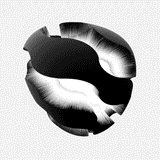






















 Sign In
Sign In Create Account
Create Account

