The blue screen does not reference any .sys or .exe files. Only additional text says Physical memory dump complete. Contact your system admin or technical support group for further assistance.
Here is the content from the BlueScreenView report:
==================================================
Dump File : Mini012915-01.dmp
Crash Time : 1/29/2015 7:53:07 PM
Bug Check String : SYSTEM_THREAD_EXCEPTION_NOT_HANDLED
Bug Check Code : 0x1000007e
Parameter 1 : ffffffff`c0000005
Parameter 2 : fffffa60`054e1c06
Parameter 3 : fffffa60`017bf808
Parameter 4 : fffffa60`017bf1e0
Caused By Driver : AtihdLH6.sys
Caused By Address : AtihdLH6.sys+1719b
File Description : AMD High Definition Audio Function Driver
Product Name : AMD HD Audio Driver
Company : Advanced Micro Devices
File Version : 6.58.0.6614
Processor : x64
Crash Address : AtihdLH6.sys+4c06
Stack Address 1 :
Stack Address 2 :
Stack Address 3 :
Computer Name :
Full Path : C:\Windows\Minidump\Mini012915-01.dmp
Processors Count : 4
Major Version : 15
Minor Version : 6002
Dump File Size : 269,368
Dump File Time : 1/29/2015 8:16:50 PM
==================================================
Here is the content from the Vino's Event Viewer:
Vino's Event Viewer v01c run on Windows Vista in English
Report run at 29/01/2015 8:48:53 PM
Note: All dates below are in the format dd/mm/yyyy
~~~~~~~~~~~~~~~~~~~~~~~~~~~~~~~~~~
'System' Log - Error Type
~~~~~~~~~~~~~~~~~~~~~~~~~~~~~~~~~~
Log: 'System' Date/Time: 30/01/2015 1:23:11 AM
Type: Error Category: 0
Event: 10005 Source: Microsoft-Windows-DistributedCOM
DCOM got error "1084" attempting to start the service WSearch with arguments "" in order to run the server: {7D096C5F-AC08-4F1F-BEB7-5C22C517CE39}
Log: 'System' Date/Time: 30/01/2015 1:19:08 AM
Type: Error Category: 0
Event: 7001 Source: Service Control Manager
The PnP-X IP Bus Enumerator service depends on the Function Discovery Provider Host service which failed to start because of the following error: The dependency service or group failed to start.
Log: 'System' Date/Time: 30/01/2015 1:17:46 AM
Type: Error Category: 0
Event: 10005 Source: Microsoft-Windows-DistributedCOM
DCOM got error "1084" attempting to start the service WSearch with arguments "" in order to run the server: {9E175B6D-F52A-11D8-B9A5-505054503030}
Log: 'System' Date/Time: 30/01/2015 1:17:38 AM
Type: Error Category: 0
Event: 10005 Source: Microsoft-Windows-DistributedCOM
DCOM got error "1068" attempting to start the service fdPHost with arguments "" in order to run the server: {145B4335-FE2A-4927-A040-7C35AD3180EF}
Log: 'System' Date/Time: 30/01/2015 1:17:35 AM
Type: Error Category: 0
Event: 7026 Source: Service Control Manager
The following boot-start or system-start driver(s) failed to load: aswRdr aswSnx aswSP aswTdi spldr VBoxDrv VBoxUSBMon Wanarpv6
Log: 'System' Date/Time: 30/01/2015 1:17:35 AM
Type: Error Category: 0
Event: 7001 Source: Service Control Manager
The Windows Media Center Extender Service service depends on the Function Discovery Provider Host service which failed to start because of the following error: The dependency service or group failed to start.
Log: 'System' Date/Time: 30/01/2015 1:17:35 AM
Type: Error Category: 0
Event: 7001 Source: Service Control Manager
The PnP-X IP Bus Enumerator service depends on the Function Discovery Provider Host service which failed to start because of the following error: The dependency service or group failed to start.
Log: 'System' Date/Time: 30/01/2015 1:17:35 AM
Type: Error Category: 0
Event: 7001 Source: Service Control Manager
The Computer Browser service depends on the Server service which failed to start because of the following error: The dependency service or group failed to start.
Log: 'System' Date/Time: 30/01/2015 1:17:31 AM
Type: Error Category: 0
Event: 10005 Source: Microsoft-Windows-DistributedCOM
DCOM got error "1084" attempting to start the service EventSystem with arguments "" in order to run the server: {1BE1F766-5536-11D1-B726-00C04FB926AF}
Log: 'System' Date/Time: 30/01/2015 1:17:18 AM
Type: Error Category: 0
Event: 10005 Source: Microsoft-Windows-DistributedCOM
DCOM got error "1084" attempting to start the service ShellHWDetection with arguments "" in order to run the server: {DD522ACC-F821-461A-A407-50B198B896DC}
Log: 'System' Date/Time: 30/01/2015 1:17:08 AM
Type: Error Category: 0
Event: 1048 Source: Microsoft-Windows-TerminalServices-LocalSessionManager
Terminal Service start failed. The relevant status code was This service cannot be started in Safe Mode .
Log: 'System' Date/Time: 30/01/2015 1:17:08 AM
Type: Error Category: 0
Event: 10005 Source: Microsoft-Windows-DistributedCOM
DCOM got error "1084" attempting to start the service LMIGuardianSvc with arguments "" in order to run the server: {D4258A22-CF85-489D-83AE-49FCD0DFAD29}
Log: 'System' Date/Time: 30/01/2015 1:17:08 AM
Type: Error Category: 0
Event: 10005 Source: Microsoft-Windows-DistributedCOM
DCOM got error "1084" attempting to start the service TermService with arguments "" in order to run the server: {F9A874B6-F8A8-4D73-B5A8-AB610816828B}
Log: 'System' Date/Time: 30/01/2015 12:44:38 AM
Type: Error Category: 0
Event: 7001 Source: Service Control Manager
The PnP-X IP Bus Enumerator service depends on the Function Discovery Provider Host service which failed to start because of the following error: The dependency service or group failed to start.
Log: 'System' Date/Time: 30/01/2015 12:43:14 AM
Type: Error Category: 0
Event: 7026 Source: Service Control Manager
The following boot-start or system-start driver(s) failed to load: aswRdr aswSnx aswSP aswTdi spldr VBoxDrv VBoxUSBMon Wanarpv6
Log: 'System' Date/Time: 30/01/2015 12:43:14 AM
Type: Error Category: 0
Event: 7001 Source: Service Control Manager
The Windows Media Center Extender Service service depends on the Function Discovery Provider Host service which failed to start because of the following error: The dependency service or group failed to start.
Log: 'System' Date/Time: 30/01/2015 12:43:14 AM
Type: Error Category: 0
Event: 7001 Source: Service Control Manager
The PnP-X IP Bus Enumerator service depends on the Function Discovery Provider Host service which failed to start because of the following error: The dependency service or group failed to start.
Log: 'System' Date/Time: 30/01/2015 12:43:14 AM
Type: Error Category: 0
Event: 7001 Source: Service Control Manager
The Computer Browser service depends on the Server service which failed to start because of the following error: The dependency service or group failed to start.
Log: 'System' Date/Time: 30/01/2015 12:43:06 AM
Type: Error Category: 0
Event: 10005 Source: Microsoft-Windows-DistributedCOM
DCOM got error "1068" attempting to start the service fdPHost with arguments "" in order to run the server: {145B4335-FE2A-4927-A040-7C35AD3180EF}
Log: 'System' Date/Time: 30/01/2015 12:42:58 AM
Type: Error Category: 0
Event: 10005 Source: Microsoft-Windows-DistributedCOM
DCOM got error "1084" attempting to start the service EventSystem with arguments "" in order to run the server: {1BE1F766-5536-11D1-B726-00C04FB926AF}
~~~~~~~~~~~~~~~~~~~~~~~~~~~~~~~~~~
'System' Log - Warning Type
~~~~~~~~~~~~~~~~~~~~~~~~~~~~~~~~~~
Log: 'System' Date/Time: 30/01/2015 1:15:51 AM
Type: Warning Category: 0
Event: 1 Source: RTL8169
Realtek PCIe FE Family Controller is disconnected from network.
Log: 'System' Date/Time: 30/01/2015 1:16:57 AM
Type: Warning Category: 0
Event: 263 Source: PlugPlayManager
The service 'TabletInputService' may not have unregistered for device event notifications before it was stopped.
Log: 'System' Date/Time: 30/01/2015 12:52:07 AM
Type: Warning Category: 0
Event: 4001 Source: Microsoft-Windows-WLAN-AutoConfig
WLAN AutoConfig service has successfully stopped.
Log: 'System' Date/Time: 30/01/2015 12:41:29 AM
Type: Warning Category: 0
Event: 1 Source: RTL8169
Realtek PCIe FE Family Controller is disconnected from network.
Log: 'System' Date/Time: 30/01/2015 12:42:26 AM
Type: Warning Category: 0
Event: 263 Source: PlugPlayManager
The service 'TabletInputService' may not have unregistered for device event notifications before it was stopped.
Log: 'System' Date/Time: 29/01/2015 3:18:26 AM
Type: Warning Category: 0
Event: 4001 Source: Microsoft-Windows-WLAN-AutoConfig
WLAN AutoConfig service has successfully stopped.
Log: 'System' Date/Time: 29/01/2015 1:38:10 AM
Type: Warning Category: 0
Event: 1 Source: RTL8169
Realtek PCIe FE Family Controller is disconnected from network.
Log: 'System' Date/Time: 29/01/2015 1:39:12 AM
Type: Warning Category: 0
Event: 263 Source: PlugPlayManager
The service 'TabletInputService' may not have unregistered for device event notifications before it was stopped.
Log: 'System' Date/Time: 29/01/2015 1:34:22 AM
Type: Warning Category: 0
Event: 263 Source: PlugPlayManager
The service 'TabletInputService' may not have unregistered for device event notifications before it was stopped.
Log: 'System' Date/Time: 28/01/2015 12:48:05 PM
Type: Warning Category: 0
Event: 4001 Source: Microsoft-Windows-WLAN-AutoConfig
WLAN AutoConfig service has successfully stopped.
Log: 'System' Date/Time: 28/01/2015 12:46:30 PM
Type: Warning Category: 0
Event: 1 Source: RTL8169
Realtek PCIe FE Family Controller is disconnected from network.
Log: 'System' Date/Time: 28/01/2015 12:47:41 PM
Type: Warning Category: 0
Event: 263 Source: PlugPlayManager
The service 'TabletInputService' may not have unregistered for device event notifications before it was stopped.
Log: 'System' Date/Time: 28/01/2015 12:41:00 PM
Type: Warning Category: 0
Event: 4001 Source: Microsoft-Windows-WLAN-AutoConfig
WLAN AutoConfig service has successfully stopped.
Log: 'System' Date/Time: 28/01/2015 11:44:50 AM
Type: Warning Category: 0
Event: 1 Source: RTL8169
Realtek PCIe FE Family Controller is disconnected from network.
Log: 'System' Date/Time: 28/01/2015 11:45:49 AM
Type: Warning Category: 0
Event: 263 Source: PlugPlayManager
The service 'TabletInputService' may not have unregistered for device event notifications before it was stopped.
Log: 'System' Date/Time: 19/01/2015 3:26:43 AM
Type: Warning Category: 0
Event: 4001 Source: Microsoft-Windows-WLAN-AutoConfig
WLAN AutoConfig service has successfully stopped.
Log: 'System' Date/Time: 19/01/2015 2:53:39 AM
Type: Warning Category: 0
Event: 1 Source: RTL8169
Realtek PCIe FE Family Controller is disconnected from network.
Log: 'System' Date/Time: 19/01/2015 2:54:31 AM
Type: Warning Category: 0
Event: 263 Source: PlugPlayManager
The service 'TabletInputService' may not have unregistered for device event notifications before it was stopped.
Log: 'System' Date/Time: 19/01/2015 2:52:47 AM
Type: Warning Category: 0
Event: 4001 Source: Microsoft-Windows-WLAN-AutoConfig
WLAN AutoConfig service has successfully stopped.
Log: 'System' Date/Time: 19/01/2015 2:34:31 AM
Type: Warning Category: 0
Event: 1003 Source: Microsoft-Windows-Dhcp-Client
Your computer was not able to renew its address from the network (from the DHCP Server) for the Network Card with network address 687F74BA5049. The following error occurred: The semaphore timeout period has expired.. Your computer will continue to try and obtain an address on its own from the network address (DHCP) server.




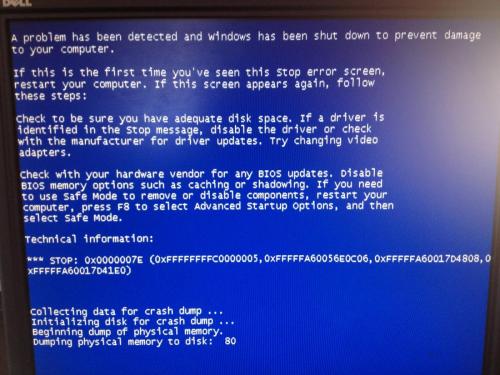












 Sign In
Sign In Create Account
Create Account

