Computer Keeps shutting down/Rebooting
#46

 Posted 12 February 2015 - 09:45 PM
Posted 12 February 2015 - 09:45 PM

#47

 Posted 12 February 2015 - 09:47 PM
Posted 12 February 2015 - 09:47 PM

#48

 Posted 13 February 2015 - 03:15 PM
Posted 13 February 2015 - 03:15 PM

Sorry this is becoming difficult and for you, i understand, not easy find some PC problems, been down road myself many times, how i learned, hard way. From my knowledge does not look like Hard drive is bad from Chkdsk, but chances might want to try a reinstall of Windows 7,possibilty of corrupt operating system.
So far we have no information on RAM going bad, failing or Power supply info .
Edited by jds63, 13 February 2015 - 03:17 PM.
#49

 Posted 07 June 2015 - 01:15 PM
Posted 07 June 2015 - 01:15 PM

Sorry this is becoming difficult and for you, i understand, not easy find some PC problems, been down road myself many times, how i learned, hard way. From my knowledge does not look like Hard drive is bad from Chkdsk, but chances might want to try a reinstall of Windows 7,possibilty of corrupt operating system.
So far we have no information on RAM going bad, failing or Power supply info
Have you tried checking the BIOS log? The BIOS log may tell you something that Windows isn't. Also check the Windows event viewer to see if you can see anything there. If you are having disk issues again, it should be logging those. Most likely Event ID 7's.
One thing I have noticed about Google Chrome is that it is a CPU hog. I run PC Probe which shows the temp and state of various hardware (fan's RPM, etc.) If Chrome is not running, the CPU temp hovers in the mid 50 degree range. Launch Chrome and start using it and it will jump up to 70-80 degrees within a few minutes. Kept wondering why my PC would shut itself down occasionally (before I turned on PC probe). I know why now.
#50

 Posted 08 June 2015 - 02:03 PM
Posted 08 June 2015 - 02:03 PM

Sorry this is becoming difficult and for you, i understand, not easy find some PC problems, been down road myself many times, how i learned, hard way. From my knowledge does not look like Hard drive is bad from Chkdsk, but chances might want to try a reinstall of Windows 7,possibilty of corrupt operating system.
So far we have no information on RAM going bad, failing or Power supply info
Have you tried checking the BIOS log? The BIOS log may tell you something that Windows isn't. Also check the Windows event viewer to see if you can see anything there. If you are having disk issues again, it should be logging those. Most likely Event ID 7's.
One thing I have noticed about Google Chrome is that it is a CPU hog. I run PC Probe which shows the temp and state of various hardware (fan's RPM, etc.) If Chrome is not running, the CPU temp hovers in the mid 50 degree range. Launch Chrome and start using it and it will jump up to 70-80 degrees within a few minutes. Kept wondering why my PC would shut itself down occasionally (before I turned on PC probe). I know why now.
Person has not responded since Feb. 2015. No bad sectors on HDD.If need some help repost a new thread in proper area of the issue you may have. Never used Chrome, but heard it to be a hog, i use Firefox. Mid 50c not that cool either, unless due to room temps.
Edited by jds63, 08 June 2015 - 02:04 PM.
Similar Topics
0 user(s) are reading this topic
0 members, 0 guests, 0 anonymous users
As Featured On:









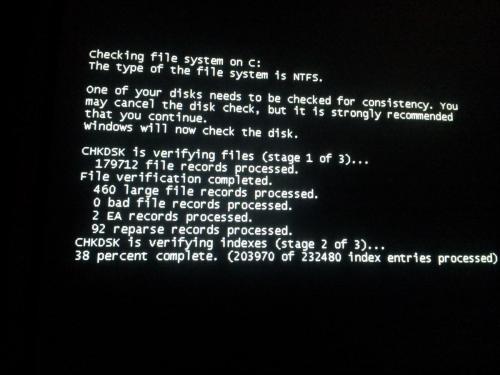
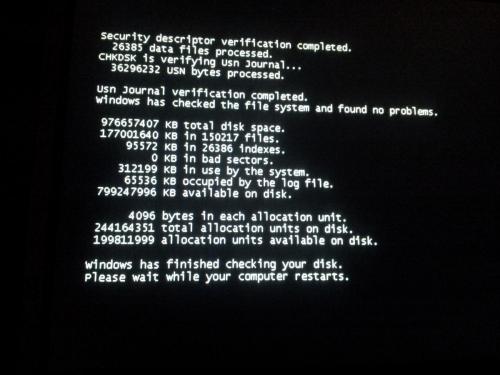





 Sign In
Sign In Create Account
Create Account

