The green/blue(?) power light stays on. The drive seems to spin and make the standard *woosh* sound for about five seconds then nothing. The mouse or keybord won't light up either. Screen never lights up.

HP Pavilion MS225 Win7 screen won't come on
#1

 Posted 02 February 2015 - 01:55 PM
Posted 02 February 2015 - 01:55 PM

#2

 Posted 02 February 2015 - 09:11 PM
Posted 02 February 2015 - 09:11 PM

JEISEN,
Two things could be is a power supply problem and the motherboard. Other causes also could be other bad hardware, video card, hard drive going bad. Now if you are hearing fans running inside, but no picture, could be the monitor or the video card. Any beeps when booting ? Anything changed or added recently ?
Edited by jds63, 02 February 2015 - 09:11 PM.
#3

 Posted 02 February 2015 - 10:33 PM
Posted 02 February 2015 - 10:33 PM

JEISEN,
Two things could be is a power supply problem and the motherboard. Other causes also could be other bad hardware, video card, hard drive going bad. Now if you are hearing fans running inside, but no picture, could be the monitor or the video card. Any beeps when booting ? Anything changed or added recently ?
No sounds at all. No changes or added soft/hardware as far as I know. I'm trying to get this going for a friend-because in her words "You know computers." ![]()
I was thinking of putting the hard drive in one of my machines.
#4

 Posted 03 February 2015 - 03:12 PM
Posted 03 February 2015 - 03:12 PM

O.k. you said the DVD ROM made a sound also. Bad hard drive would not enable you to boot to Operating system, believe should still cause you to see something on screen. Internal fans not running if no sounds, again could be failing motherboard, fan or power supply. Usually no picture points me towards a graphics card or monitor if i know i am getting power to PC. Pretty much it is hardware related. Not familiar with all in ones, need to narrow it down to which item. Surprising no BIOS beeps, try start off with monitor, video card then the power supply, then the hard drive and hopefully it's not the motherboard.
Edited by jds63, 03 February 2015 - 03:17 PM.
#5

 Posted 03 February 2015 - 09:11 PM
Posted 03 February 2015 - 09:11 PM

try start off with monitor, video card then the power supply, then the hard drive and hopefully it's not the motherboard.
I'm not sure if it's the DVD Rom or hard drive making noise on start up. It doesn't last very long.
As to your above advice I am a bit confused. Do you mean I should try a restart with the above things unplugged/unhooked and try to restart and reattach above mentioned things one at a time until I see a positive result?
#6

 Posted 04 February 2015 - 03:22 PM
Posted 04 February 2015 - 03:22 PM

try start off with monitor, video card then the power supply, then the hard drive and hopefully it's not the motherboard.
I'm not sure if it's the DVD Rom or hard drive making noise on start up. It doesn't last very long.
As to your above advice I am a bit confused. Do you mean I should try a restart with the above things unplugged/unhooked and try to restart and reattach above mentioned things one at a time until I see a positive result?
try start off with monitor, video card then the power supply, then the hard drive and hopefully it's not the motherboard.
I'm not sure if it's the DVD Rom or hard drive making noise on start up. It doesn't last very long.
As to your above advice I am a bit confused. Do you mean I should try a restart with the above things unplugged/unhooked and try to restart and reattach above mentioned things one at a time until I see a positive result?
Sorry i doubled your post here !
True if hard drive may spin up then stop because of lost power this might be noise you hear, usually a bad hard drive will make a clicking sound, be like a click, then slight spin, then click again and would be noticeably loud.
Thinking that power light does go on, shows some power to PC, question would be during process does it go out eventually ?
O.k. you turn it on you hear a sound, but no picture, so my first check would be if monitor is good. Any way hook monitor to another PC or hook a different monitor to this one in question ? Second thought be video card, this is little tougher, not sure, have to check, this is probably a integrated video card, not a slot card, as i said not too familiar with all in ones this is something have to look into from systems specs. If slot card, remove it switch back to integrated one.I will look into it, if you are not sure.
I would feel if hard drive was bad least get something on screen, which leads me towards those two items i just mentioned, as a starting point. Could be issue with the power supply too, plus the motherboard, not ruling those out yet, either the possibility of Hard drive, but need to take it step by step to narrow it down.
Edited by jds63, 04 February 2015 - 03:26 PM.
#7

 Posted 04 February 2015 - 03:35 PM
Posted 04 February 2015 - 03:35 PM

After looking at specs i see integrated video, means in integrated into the motherboard, believe these kind of all-in-ones do not provide slots for descrete cards.
Manufacturer in 2009. Only 9W Power supply.
Basically can't seem to test video card with another one, first check monitor looking at system online seems only one connection for monitor, try another monitor.
Also try different outlet where this is being plugged in, make sure power cord it tight, also way monitor is hooked up, possible cable looks damaged.
Hard drive activity light on monitor, is it working ?
http://support.hp.co.../c01950109#AbT0 See specs here
Edited by jds63, 04 February 2015 - 04:14 PM.
#8

 Posted 11 February 2015 - 12:09 PM
Posted 11 February 2015 - 12:09 PM

Sorry it's taken so long to respond-busy with other things. I didn't see another slot (blue?) to connect another monitor. Different outlets-same results. I notice no hard drive light. Her mother had the same all in one with a brand new power supply-I'm trying to get that one for further tests. Thanks!
#9

 Posted 11 February 2015 - 03:40 PM
Posted 11 February 2015 - 03:40 PM

Sorry it's taken so long to respond-busy with other things. I didn't see another slot (blue?) to connect another monitor. Different outlets-same results. I notice no hard drive light. Her mother had the same all in one with a brand new power supply-I'm trying to get that one for further tests. Thanks!
Do you get a power light on the monitor when push button ? Possible might be drive, but should still see a picture. True see no other connections for hooking different montor. Hard with these to test certain hardware. Your welcome.
Edited by jds63, 11 February 2015 - 03:42 PM.
#10

 Posted 13 February 2015 - 12:12 PM
Posted 13 February 2015 - 12:12 PM

Yes I get a green power light-I in diagram. No other lights. No keyboard or mouse lights. CD drive tray won't open. You can "feel" that it's on-getting power-but no activity. I'm going to try the hard drive in one of my other machines and at least try to retrieve her data.
#11

 Posted 13 February 2015 - 03:08 PM
Posted 13 February 2015 - 03:08 PM

Yes I get a green power light-I in diagram. No other lights. No keyboard or mouse lights. CD drive tray won't open. You can "feel" that it's on-getting power-but no activity. I'm going to try the hard drive in one of my other machines and at least try to retrieve her data.
Check here if have any updated drivers for this model, say Integrated video card,but some devices also not working with power DVD Drive, could point towards mother board or Power supply rather then the Hard Drive.
Want to check that first, but would get a picture even if it was failing or bad, BIOS screen, error message.
#12

 Posted 13 February 2015 - 03:26 PM
Posted 13 February 2015 - 03:26 PM

I will try to get that second power supply soon-not today. 14 degrees here! Good day to stay in! ![]()
#13

 Posted 13 February 2015 - 03:45 PM
Posted 13 February 2015 - 03:45 PM

I will try to get that second power supply soon-not today. 14 degrees here! Good day to stay in!
This program can check voltages on PSU, but need a picture see it, unfortunetly http://www.cpuid.com.../hwmonitor.html
You must be in same location in U.S as me, 18 degrees right now here.
#14

 Posted 13 February 2015 - 04:03 PM
Posted 13 February 2015 - 04:03 PM

You must be in same location in U.S as me, 18 degrees right now here.
Thanks for the link. I'm sure that will come in handy at some point.
N.E. CT-Ah yes isn't it wondeful!!?? #punchpunxsutawney-I write that ONLY in jest. I don't hurt animals!!
#15

 Posted 13 February 2015 - 04:13 PM
Posted 13 February 2015 - 04:13 PM

You must be in same location in U.S as me, 18 degrees right now here.
Thanks for the link. I'm sure that will come in handy at some point.
N.E. CT-Ah yes isn't it wondeful!!?? #punchpunxsutawney-I write that ONLY in jest. I don't hurt animals!!
Your welcome, yeah, my B-day right after groundhogs day. New York here, Good luck, post back when need more help.
Similar Topics
0 user(s) are reading this topic
0 members, 0 guests, 0 anonymous users
As Featured On:










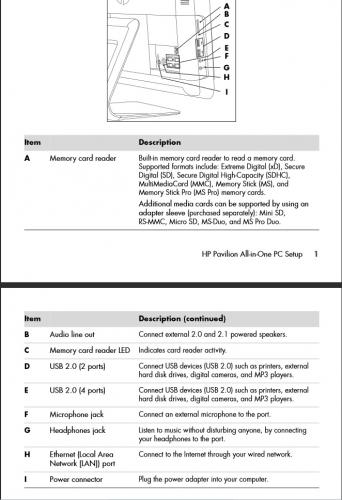




 Sign In
Sign In Create Account
Create Account

