Here's the log. By the way, I assume that I was supposed to run the Scan, not a Fix.
ListParts by Farbar Version: 31-07-2014
Ran by SYSTEM (administrator) on 12-02-2015 at 17:28:32
WIN_81 (X64)
Running From: d:\
Language: English (United States)
************************************************************
========================= Memory info ======================
Percentage of memory in use: 11%
Total physical RAM: 6036.35 MB
Available physical RAM: 5318.36 MB
Total Pagefile: 6036.35 MB
Available Pagefile: 5326.5 MB
Total Virtual: 131072 MB
Available Virtual: 131071.91 MB
======================= Partitions =========================
1 Drive c: (Acer) (Fixed) (Total:914.19 GB) (Free:824.88 GB) NTFS
2 Drive d: (DVD_ROM) (Removable) (Total:3.76 GB) (Free:3.34 GB) NTFS
4 Drive x: (Boot) (Fixed) (Total:0.5 GB) (Free:0.5 GB) NTFS
Disk ### Status Size Free Dyn Gpt
-------- ------------- ------- ------- --- ---
Disk 0 Online 931 GB 0 B *
Disk 1 Online 3856 MB 0 B
Partitions of Disk 0:
===============
Disk ID: {93A334A7-5A12-40EB-A75E-34E8A1CCC726}
Partition ### Type Size Offset
------------- ---------------- ------- -------
Partition 1 Recovery 400 MB 1024 KB
Partition 2 System (partition with boot components) 300 MB 401 MB
Partition 3 Reserved 128 MB 701 MB
Partition 4 Primary 914 GB 829 MB
Partition 5 Recovery 16 GB 915 GB
======================================================================================================
Disk: 0
Partition 1
Type : de94bba4-06d1-4d40-a16a-bfd50179d6ac
Hidden : Yes
Required: Yes
Attrib : 0X8000000000000001
Volume ### Ltr Label Fs Type Size Status Info
---------- --- ----------- ----- ---------- ------- --------- --------
* Volume 2 Recovery NTFS Partition 400 MB Healthy Hidden
======================================================================================================
Disk: 0
Partition 2
Type : c12a7328-f81f-11d2-ba4b-00a0c93ec93b
Hidden : Yes
Required: No
Attrib : 0X8000000000000000
Volume ### Ltr Label Fs Type Size Status Info
---------- --- ----------- ----- ---------- ------- --------- --------
* Volume 3 ESP FAT32 Partition 300 MB Healthy Hidden
======================================================================================================
Disk: 0
Partition 3
Type : e3c9e316-0b5c-4db8-817d-f92df00215ae
Hidden : Yes
Required: No
Attrib : 0X8000000000000000
There is no volume associated with this partition.
======================================================================================================
Disk: 0
Partition 4
Type : ebd0a0a2-b9e5-4433-87c0-68b6b72699c7
Hidden : No
Required: No
Attrib : 0000000000000000
Volume ### Ltr Label Fs Type Size Status Info
---------- --- ----------- ----- ---------- ------- --------- --------
* Volume 1 C Acer NTFS Partition 914 GB Healthy
======================================================================================================
Disk: 0
Partition 5
Type : de94bba4-06d1-4d40-a16a-bfd50179d6ac
Hidden : Yes
Required: Yes
Attrib : 0X8000000000000001
Volume ### Ltr Label Fs Type Size Status Info
---------- --- ----------- ----- ---------- ------- --------- --------
* Volume 4 Push Button NTFS Partition 16 GB Healthy Hidden
======================================================================================================
Partitions of Disk 1:
===============
Disk ID: 04464CED
Partition ### Type Size Offset
------------- ---------------- ------- -------
Partition 1 Primary 3855 MB 1024 KB
======================================================================================================
Disk: 1
Partition 1
Type : 07
Hidden: No
Active: Yes
Volume ### Ltr Label Fs Type Size Status Info
---------- --- ----------- ----- ---------- ------- --------- --------
* Volume 5 D DVD_ROM NTFS Removable 3855 MB Healthy
======================================================================================================
============================== MBR Partition Table ==================
==============================
Partitions of Disk 0:
===============
Disk ID: 07A72123
Partition : GPT Partition Type
==============================
Partitions of Disk 1:
===============
Disk ID: 04464CED
Partition 1: (Active) - (Size=4 GB) - (Type=07 NTFS)
The boot configuration data store could not be opened.
The requested system device cannot be found.
****** End Of Log ******

 This topic is locked
This topic is locked


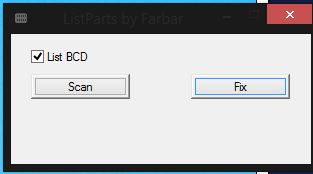












 Sign In
Sign In Create Account
Create Account

