just for info,
your not actually running dual screens when you use a splitter to connect 2 monitors what your doing is running a single screen that is displayed on 2 monitors.
when running dual screens you can have each monitor display something different, maybe watch a film on one while browsing the web on the other, and as iammykyl has said requires 2 separate video port connections usually.
when you have 2 monitors connected to the same port with a splitter you can only watch a video (or not and browse the web) that will be displayed on both monitors.
only with a display port can you daisy chain more than 1 monitor to a single video output port and use each screen individually to display something different.
some links explaining display ports :-
http://en.wikipedia....iki/DisplayPort
http://www.displaypo...layport-output/

both dvi and hdmi use digital signals
vga uses an analogue signal.
depending on gpu the dvi port may also output an analogue signal. (dvi is the only connection type that has different signal types and is differentiated by adding -x where x can be a,d or i telling you its signal output type.)
so depending on what connection type is on your monitor and what connection type is on your gpu will depend on what type of adapter or cable you will need to connect them both.
more info on the different connection types.
hdmi :- http://en.wikipedia.org/wiki/HDMI
dvi :- http://en.wikipedia....isual_Interface
vga :- http://en.wikipedia...._Graphics_Array
Edited by terry1966, 04 February 2015 - 12:37 PM.




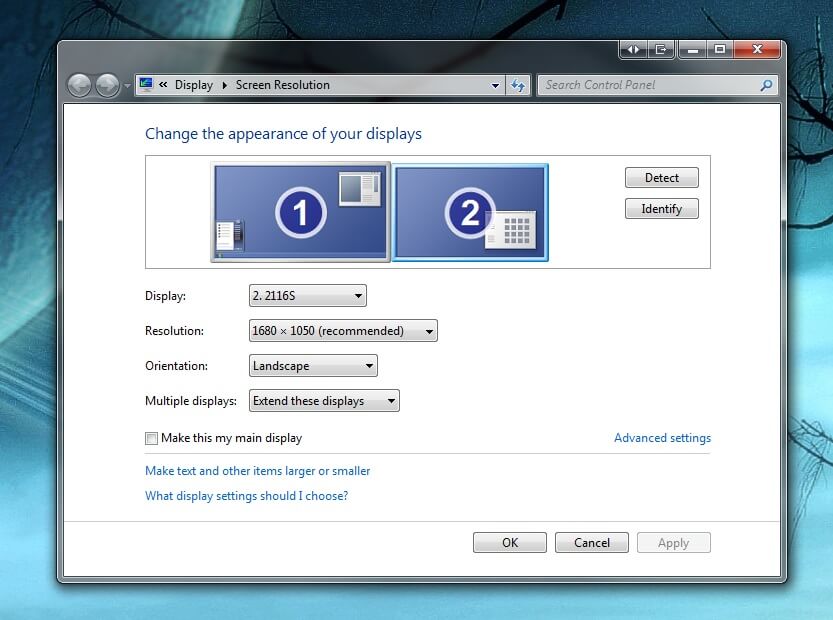
















 Sign In
Sign In Create Account
Create Account

