23red,
Unfortunately I have only been able to work on the first three steps in your posting before running into a problem. Let me begin with what I've faced today in the current state of affairs.
Downloaded the required file (took 2 tries) before bed and just booted up to respond to an IM before working on your assignment. I know I demand a lot of my small dual-core 4GB laptop so there is a lot that goes on after it starts waking up. Here's an example with current events:
System Idle process may show 60-80% and yet I the little plus sign before Pictures doesn't appear so that I can select a folder to which to move a downloaded photo. As soon as I selected the plus sign it disappeared. I tried the + in front of music with the same result. Little crazy things like that. I believe because IE suddenly decided to become active when I read an email, then MBAM got all excited and decided to take up major CPU time. Even after getting CPU usage down to about 30% the +s still don't appear in explorer so I can transfer the photo download. Then I just got this popup error:
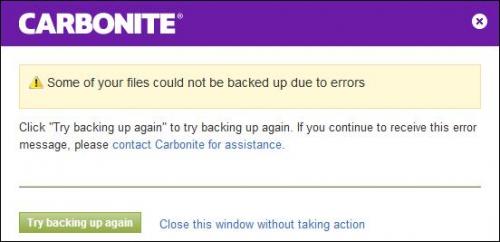
Now Xmarks has decided to jump in and take up 50% of my CPU. I killed that tree since you are going to have me do something with it later.
Typical CPU usage jumps up and down like a yoyo.
Mbam.exe and mbamservice.exe taking 318824 of memory; does that sound right?
Things eventually settled down and I got my file transferred to the photo folder I wanted.
Next I was trying to communicate with customer service on a website, but there is no response to the Send Message button. Nothing happens. CPU is at about 60%. Tried to close a tab to reduce memory and froze IE. Can't close Task Manager although I could change tabs and kill IE.
Just giving examples of “how things are working.”
Now, DelFix log:
DELFIX:
# DelFix v10.8 - Logfile created 24/02/2015 at 13:55:52
# Updated 29/07/2014 by Xplode
# Username : Shirley - MIMI-LAPTOP
# Operating System : Windows 7 Home Premium Service Pack 1 (64 bits)
~ Removing disinfection tools ...
Deleted : C:\FRST
Deleted : C:\AdwCleaner
Deleted : C:\Users\Shirley\Desktop\FRST-OlderVersion
Deleted : C:\Users\Shirley\Desktop\AdwCleaner.exe
Deleted : C:\Users\Shirley\Desktop\FRST64.exe
Deleted : C:\Users\Shirley\Desktop\JRT.exe
Deleted : C:\Users\Shirley\Desktop\SecurityCheck.exe
Deleted : C:\Users\Shirley\Downloads\Addition.txt
Deleted : C:\Users\Shirley\Downloads\FRST.txt
Deleted : HKLM\SOFTWARE\AdwCleaner
Deleted : HKLM\SOFTWARE\TrendMicro\Hijackthis
~ Creating registry backup ... OK
~ Cleaning system restore ...
Deleted : RP #219 [Removed Apple Application Support (32-bit) | 02/24/2015 02:40:10]
Deleted : RP #220 [Removed Apple Application Support (64-bit) | 02/24/2015 02:42:07]
Deleted : RP #221 [Removed Apple Mobile Device Support | 02/24/2015 02:42:55]
Deleted : RP #222 [Removed Apple Software Update | 02/24/2015 02:46:08]
New restore point created !
########## - EOF - ##########
An observation. In the past I've tried several times updating Xmarks. Apparently it didn't work. So I uninstalled Xmarks, downloaded the new version from the link you gave and installed it. Control Panel showed the same 127.0.l77 version number that it did previously.
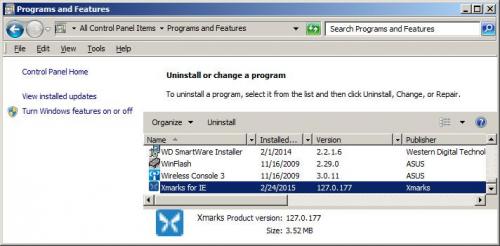
The next attempt was to uninstall Xmarks then reboot then reinstall the new download. Guess what—Control Panel has the exact same info. So if I downloaded 1.3.15 then why does it show the same version number as before? I'm stymied at this point and do not want to move on to Step 4 (Session Manager) until we resolve this conundrum.
Another aggravation appeared after I rebooted and reinstalled Xmarks again and imported my bookmarks. I had killed the previous IE session because it was nonresponsive, and as I expected I got the message box at the bottom asking if I wanted to restore the previous session. Before I could select it, however, it disappeared and I was left with my home page tabs. I have IE set to start with tabs from last session. That didn't happen. I have also noticed that for some time that Tools/Reopen last browsing session has been grayed out. I don't remember if that started before or after my original posting. I was accustomed to using it because the selection to restore the previous browsing session in IE options never did work. (Just one of the reasons I hate and rarely use IE. I have been using it for most of our posting work since it has so few add-ons, unlike Firefox, which I was afraid might interfere with carrying out your instructions.)
Sorry for the confusing, jump-around post but I am just trying to give an accurate picture of what is happening currently. Actually there's a video driver problem as well, but that's for another time.
Edited by mtnester, 25 February 2015 - 12:29 AM.

 This topic is locked
This topic is locked

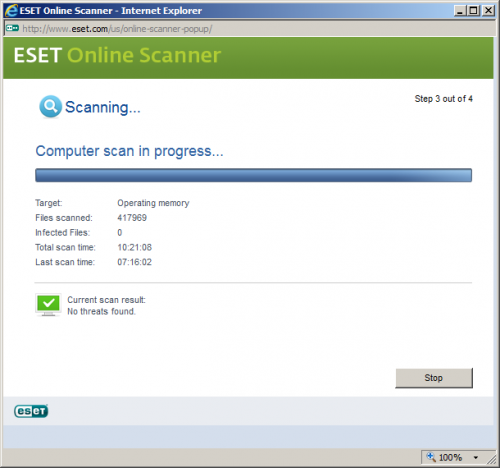






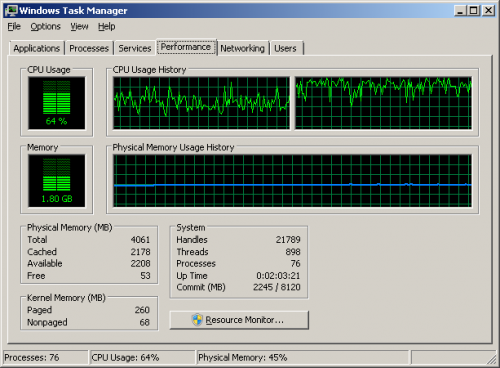
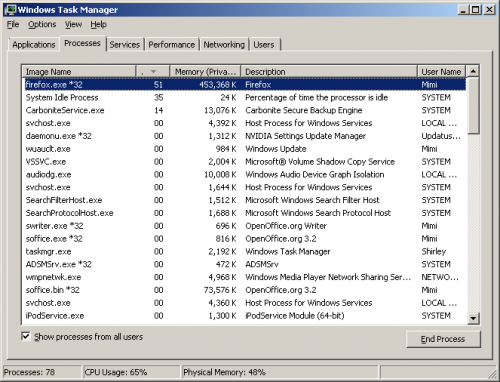

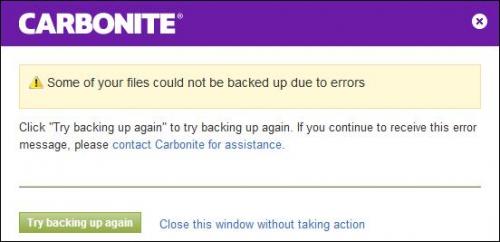
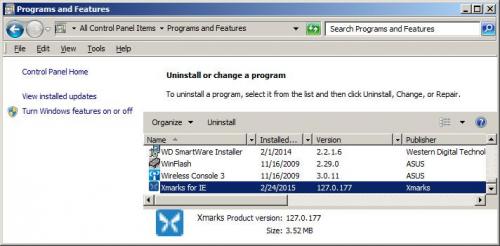







![Hijacked Windows defender [Closed] - last post by DR M](https://www.geekstogo.com/forum/uploads/profile/photo-418842.gif?_r=1578338641)








 Sign In
Sign In Create Account
Create Account

