Hi mtnester 
A few more items to note for later:
After you are finished here, you may want to Defragment the hard drive. Once everything is as cleaned out as it can be, it would be a good time.
To do this:
Click on the Start button
Then on Computer
Then Right clickon Drive C: Choose Properties
In the window that opens, click the Tools tab.
Once there, choose Defragment Now..., it will analyze then defragment the computer.
I also like to do Error checking while I'm in there ~ checking both boxes and then let it run on the next reboot.
*~*~*~*~*~*~*~*~*~*~*~*~*~*~*~*~*~*~*~*~*~*~*~*~*~*~*~*~*~*~*~*~*~*~*~*~*~*~*~*
To help protect your computer ~ A few tips and great information to help your future travels ~
Preventing New Infections
Your Antivirus and Firewall are good to go. 
There is a list here with links of different Free Antivirus programs available ~ Remember ~ Only one Antivirus!
You now have Malwarebytes. It's one of the best if not The Best antimalware tool.
It catches many items any Antivirus might miss 
If yours is still taking up a lot of resources, try uninstall and then reinstall it.
Update and run weekly to help keep your system clean.
1.
Windows Updates
It is critical to have both a firewall and an anti virus to protect your system and to keep them updated, and to keep your operating system up to date make sure Windows Updates are kept current:
A major essential is to keep your computer updated with the latest operating system patches and security fixes. Windows Updates are constantly being revised to combat the newest hacks and threats, Microsoft releases security updates that help your computer from becoming vulnerable. It is best if you have these set to download automatically.
If they are not already or if you need to check:
1. Open Windows Update by clicking the Start Orb. In the search box, type Update, and then, in the list of results, click Windows Update.
2. In the left pane, click Change settings.
3. Under Important updates, choose the option that you want. Recommended setting: Install updates automatically
4. Under Recommended updates, select the Give me recommended updates the same way I receive important updates check box, and then click OK. If you're prompted for an administrator password or confirmation, type the password or provide confirmation.
*~*~*~*~*~*~*~*~*~*~*~*~*~*~*~*~*~*~*~*~*~*~*~*~*~*~*~*~*~*~*~*~*~*~*~*~*~*~*~*
2.
Program Updates
Keep Installed Programs Up to Date
It's important to keep all other programs on your computer updated because older versions can also have security vulnerabilities exploited by the malware to infect you.
Both Adobe and Java updates are legitimately done on reboot. Do not take updates on the fly. Both supply a balloon in the lower right of the screen, not a pop up window. If in doubt, reboot and the real one will ask to update.
It is also a good idea to check for the latest versions of commonly installed applications to fix vulnerabilities, this can be done manually by using the Update feature included in most programs or you can use the following program to help you with this:
FileHippo Update Checker
*~*~*~*~*~*~*~*~*~*~*~*~*~*~*~*~*~*~*~*~*~*~*~*~*~*~*~*~*~*~*~*~*~*~*~*~*~*~*~*
3.
CryptoLocker Warning
There is a particularly nasty infection out there at the moment.
Go here for information about CryptoLocker Ransomeware. Learning about what is out there may help prevent infection. The main thing with this infection here ~ is Backup. If you're using an external, keep it unplugged to the computer when you're not backing up files or using it. This will prevent the infection from getting to your backed up files if you ever do come across it.
We suggest users to Download CryptoPrevent free for home use. It will help prevent CryptoLocker.
*~*~*~*~*~*~*~*~*~*~*~*~*~*~*~*~*~*~*~*~*~*~*~*~*~*~*~*~*~*~*~*~*~*~*~*~*~*~*~*
4.
Backups
Keep a backup of your important Files. Now, more than ever, it's especially important to protect your digital Files and memories. This article is full of good information on alternatives for home backup solutions.
*~*~*~*~*~*~*~*~*~*~*~*~*~*~*~*~*~*~*~*~*~*~*~*~*~*~*~*~*~*~*~*~*~*~*~*~*~*~*~*
5.
More Good Information:
When installing\updating ANY program, make sure you always select Custom installation, so you can UN-check any possible "drive-by-install" (foistware), like toolbars etc., which may try to install along with the legitimate program. Do NOT click "Next" button without looking at any given page.
When looking to download a program whenever possible go to the authors site.
For example: Don't necessarily click on the top Firefox install listed after a search. Look at the website it goes to. In this case it should be Mozilla.org.
FileHippo is also a good place to look for safe downloads.
If you're not positive about a download or file go to jotti or VirusTotal and have it scanned.
*~*~*~*~*~*~*~*~*~*~*~*~*~*~*~*~*~*~*~*~*~*~*~*~*~*~*~*~*~*~*~*~*~*~*~*~*~*~*~*
To find out more information about how you got infected in the first place and some great guidelines to follow to prevent future infections you can read this article by Miekiemoes.
Please confirm all is well and good with the computer and you are happy with its current state 
Your computer looks to be clean now. 
Surf safe 
![]()
![]()

 This topic is locked
This topic is locked


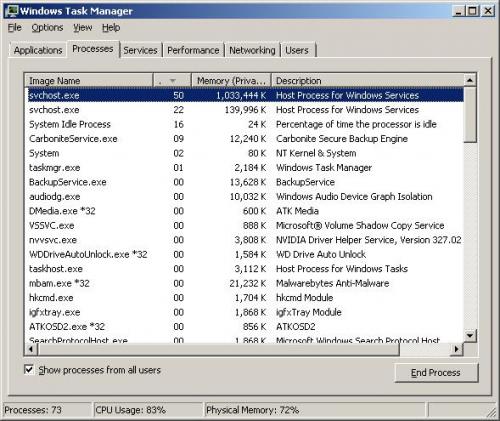
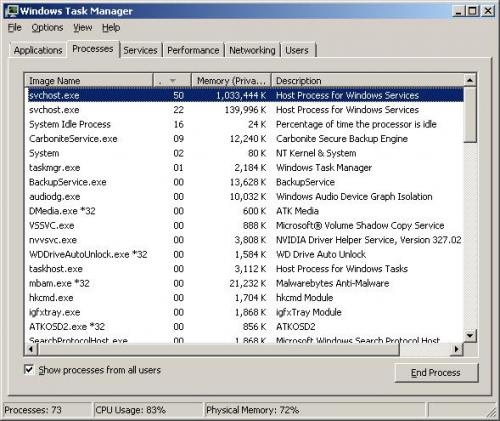
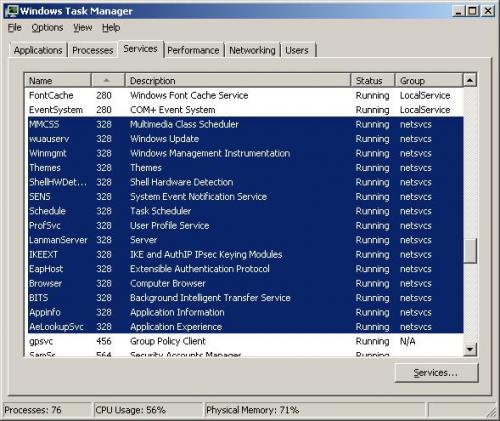







![Hijacked Windows defender [Closed] - last post by DR M](https://www.geekstogo.com/forum/uploads/profile/photo-418842.gif?_r=1578338641)








 Sign In
Sign In Create Account
Create Account

