Hi Pascal,
I forgot to mention that when I ran SecurityCheck, I had the same incompatibility message that I had with JRT (about 64-bit Windows), but I clicked ok and the scan went on anyways, The same message appeared with FSS (twice), but once again I clicked ok and it was (or seemed) fine.
That's OK.
Your FSS log is fine.
At this point, we should be good to wrap things up subject to no further issues. ![]()
All Clean!
Congratulations, your computer appears clean! ![]()
I no longer see signs of malware on your computer, and feel satisfied that our work here is done. The steps below will remove the tools we have used, and reset any settings changed. I have also provided a list of resources and tools that you may find useful.
My help will always be free. But if you are happy with the help provided, and would like to support my fight against malware and/or buy me a beer, please consider a donation. 
 DelFix
DelFix
- Please download DelFix and save the file to your Desktop.
- Double-click DelFix.exe to run the programme.
- Place a checkmark next to the following items:
- Activate UAC
- Remove disinfection tools
- Create registry backup
- Purge system restore
- Reset system settings
- Click the Run button.
-- This will remove the specialised tools we used to disinfect your system. Any leftover logs, files, folders or tools remaining on your Desktop which were not removed can be deleted manually (right-click the file + delete).
--- Malwarebytes Anti-Malware will still be present on your computer. I recommend keeping this programme, updating and scanning with it once a week to maintain security on your computer. If you do not wish to keep this programme on your computer, you can uninstall it by pressing the Windows Key  + r on your keyboard at the same time, typing appwiz.cpl, clicking OK and searching for Malwarebytes.
+ r on your keyboard at the same time, typing appwiz.cpl, clicking OK and searching for Malwarebytes.
======================================================
I have compiled below a list of resources you may find useful. The articles document information on computer security, common infection vectors and how you can stay safe on the Internet.
- Answers to common security questions - Best Practices by quietman7, MVP
- How Malware Spreads - How did I get infected? by quietman7, MVP
- Simple and easy ways to keep your computer safe and secure on the Internet by Lawrence Abrams, MVP
- How to Prevent Malware by miekiemoes, MVP
- How to backup and restore your data using Cobian Backup by YourHighness
- Slow Computer/browser? It May Not Be Malware by quietman7, MVP
The following programmes come highly recommended in the security community.
 AdBlock is a browser add-on that blocks annoying banners, pop-ups and video ads.
AdBlock is a browser add-on that blocks annoying banners, pop-ups and video ads. CryptoPrevent places policy restrictions on loading points for ransomware (eg. CryptoWall), helping prevent the execution of malware.
CryptoPrevent places policy restrictions on loading points for ransomware (eg. CryptoWall), helping prevent the execution of malware.  Emsisoft Antimalware (free) acts as an additional on-demand scanner, and can be used in conjunction with your Anti-Virus.
Emsisoft Antimalware (free) acts as an additional on-demand scanner, and can be used in conjunction with your Anti-Virus.  Malwarebytes Anti-Exploit (MBAE) is designed to prevent zero-day malware from exploiting vulnerable software.
Malwarebytes Anti-Exploit (MBAE) is designed to prevent zero-day malware from exploiting vulnerable software. Malwarebytes Anti-Malware Premium (MBAM) works in real-time along side your Anti-Virus to prevent malware execution.
Malwarebytes Anti-Malware Premium (MBAM) works in real-time along side your Anti-Virus to prevent malware execution. NoScript is a Firefox add-on that blocks the actions of malicious scripts by using whitelisting and other technology.
NoScript is a Firefox add-on that blocks the actions of malicious scripts by using whitelisting and other technology.  Sandboxie isolates programmes of your choice, preventing files from being written to your HDD unless approved by you.
Sandboxie isolates programmes of your choice, preventing files from being written to your HDD unless approved by you.  Secunia PSI will scan your computer for vulnerable software that is outdated, and automatically find the latest update for you.
Secunia PSI will scan your computer for vulnerable software that is outdated, and automatically find the latest update for you. SpywareBlaster is a form of passive protection, designed to block the actions of malicious websites and tracking cookies.
SpywareBlaster is a form of passive protection, designed to block the actions of malicious websites and tracking cookies. Unchecky automatically removes checkmarks for bunlded software in programme installers; helping you avoid adware and PUPs.
Unchecky automatically removes checkmarks for bunlded software in programme installers; helping you avoid adware and PUPs.  Web of Trust (WOT) is a browser add-on designed to alert you before interacting with a potentially malicious website.
Web of Trust (WOT) is a browser add-on designed to alert you before interacting with a potentially malicious website.
Need a second opinion on a file or website? Scan the file/URL before clicking by using one of the following free online scanner services.
 VirusTotal (File & URL)
VirusTotal (File & URL) Jotti's Malware Scan (File)
Jotti's Malware Scan (File) Dr.Web Online Check (URL)
Dr.Web Online Check (URL) Trend Micro Site Safety Center (URL)
Trend Micro Site Safety Center (URL) Norton Safe Web (URL)
Norton Safe Web (URL)
-- Please feel free to ask if you have any questions or concerns on computer security or the programmes above.
======================================================
Please confirm you have no outstanding issues, and are happy with the state of your computer. Once I have confirmation things are in order, we can wrap things up and I will close this thread.
Thank you for using Geeks to Go.
Safe Surfing. ![]()
Adam

 This topic is locked
This topic is locked
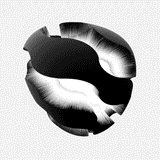












 Sign In
Sign In Create Account
Create Account

