My daughter brought her friends computer for me to help fix. I've removed a bunch of new stuff and it runs better, but still has problems.
I put AVG on for virus protection. She has 29 more days of that. I've also installed Malwarebites and run it. They both removed some things, but like I said before, there're still problems.
Here's the OTL report:
OTL logfile created on: 2/16/2015 1:14:31 AM - Run 1
OTL by OldTimer - Version 3.2.69.0 Folder = C:\Users\Admin\Downloads
64bit- Home Premium Edition Service Pack 1 (Version = 6.1.7601) - Type = NTWorkstation
Internet Explorer (Version = 9.11.9600.17633)
Locale: 00000409 | Country: United States | Language: ENU | Date Format: M/d/yyyy
3.80 Gb Total Physical Memory | 1.94 Gb Available Physical Memory | 51.00% Memory free
7.61 Gb Paging File | 5.31 Gb Available in Paging File | 69.85% Paging File free
Paging file location(s): ?:\pagefile.sys [binary data]
%SystemDrive% = C: | %SystemRoot% = C:\Windows | %ProgramFiles% = C:\Program Files (x86)
Drive C: | 465.66 Gb Total Space | 409.92 Gb Free Space | 88.03% Space Free | Partition Type: NTFS
Computer Name: OWNER-PC | User Name: Admin | Logged in as Administrator.
Boot Mode: Normal | Scan Mode: Current user | Quick Scan | Include 64bit Scans
Company Name Whitelist: On | Skip Microsoft Files: On | No Company Name Whitelist: On | File Age = 30 Days
========== Processes (SafeList) ==========
PRC - [2015/02/16 01:03:13 | 000,602,112 | ---- | M] (OldTimer Tools) -- C:\Users\Admin\Downloads\OTL (1).exe
PRC - [2015/01/06 21:58:48 | 003,440,080 | ---- | M] (AVG Technologies CZ, s.r.o.) -- C:\Program Files (x86)\AVG\AVG2015\avgidsagent.exe
PRC - [2015/01/06 21:57:06 | 003,674,576 | ---- | M] (AVG Technologies CZ, s.r.o.) -- C:\Program Files (x86)\AVG\AVG2015\avgui.exe
PRC - [2015/01/06 21:49:50 | 000,309,232 | ---- | M] (AVG Technologies CZ, s.r.o.) -- C:\Program Files (x86)\AVG\AVG2015\avgwdsvc.exe
PRC - [2014/12/05 17:50:53 | 000,856,904 | ---- | M] (Google Inc.) -- C:\Program Files (x86)\Google\Chrome\Application\chrome.exe
PRC - [2014/11/21 06:12:56 | 000,969,016 | ---- | M] (Malwarebytes Corporation) -- C:\Program Files (x86)\Malwarebytes Anti-Malware\mbamservice.exe
PRC - [2014/11/21 06:12:54 | 001,871,160 | ---- | M] (Malwarebytes Corporation) -- C:\Program Files (x86)\Malwarebytes Anti-Malware\mbamscheduler.exe
PRC - [2014/11/21 06:12:46 | 007,229,752 | ---- | M] (Malwarebytes Corporation) -- C:\Program Files (x86)\Malwarebytes Anti-Malware\mbam.exe
PRC - [2014/04/11 23:08:08 | 000,103,608 | ---- | M] (Microsoft Corporation) -- C:\Windows\Microsoft.NET\Framework\v4.0.30319\mscorsvw.exe
PRC - [2009/12/04 05:27:52 | 002,454,840 | ---- | M] (TOSHIBA CORPORATION.) -- C:\Program Files (x86)\TOSHIBA\TOSHIBA Web Camera Application\TWebCamera.exe
PRC - [2009/10/02 12:26:12 | 000,013,336 | ---- | M] (Intel Corporation) -- C:\Program Files (x86)\Intel\Intel® Rapid Storage Technology\IAStorDataMgrSvc.exe
PRC - [2009/10/02 12:26:10 | 000,284,696 | ---- | M] (Intel Corporation) -- C:\Program Files (x86)\Intel\Intel® Rapid Storage Technology\IAStorIcon.exe
PRC - [2009/09/30 18:34:22 | 002,314,240 | ---- | M] (Intel Corporation) -- C:\Program Files (x86)\Intel\Intel® Management Engine Components\UNS\UNS.exe
PRC - [2009/09/30 18:33:08 | 000,262,144 | ---- | M] (Intel Corporation) -- C:\Program Files (x86)\Intel\Intel® Management Engine Components\LMS\LMS.exe
========== Modules (No Company Name) ==========
MOD - [2015/01/02 22:34:37 | 000,774,144 | ---- | M] () -- C:\Windows\assembly\NativeImages_v2.0.50727_32\System.Runtime.Remo#\875c35969785fa170d186e7ca546ac9e\System.Runtime.Remoting.ni.dll
MOD - [2015/01/02 22:33:32 | 012,435,968 | ---- | M] () -- C:\Windows\assembly\NativeImages_v2.0.50727_32\System.Windows.Forms\1453d9e9a4989833ef3db4b22549ba1a\System.Windows.Forms.ni.dll
MOD - [2015/01/02 22:33:12 | 001,593,344 | ---- | M] () -- C:\Windows\assembly\NativeImages_v2.0.50727_32\System.Drawing\836e10dfd0811b303553216f5cb092ef\System.Drawing.ni.dll
MOD - [2015/01/02 22:33:01 | 005,467,648 | ---- | M] () -- C:\Windows\assembly\NativeImages_v2.0.50727_32\System.Xml\d49908aa93a23c84847b1f8b1b667860\System.Xml.ni.dll
MOD - [2015/01/02 22:32:51 | 000,978,432 | ---- | M] () -- C:\Windows\assembly\NativeImages_v2.0.50727_32\System.Configuration\237d509a79aeef6e4635b09450d98f2a\System.Configuration.ni.dll
MOD - [2015/01/02 22:31:54 | 003,348,480 | ---- | M] () -- C:\Windows\assembly\NativeImages_v2.0.50727_32\WindowsBase\d97a5aa0eb7697aca7c6e90ae471af2b\WindowsBase.ni.dll
MOD - [2015/01/02 22:31:43 | 007,991,808 | ---- | M] () -- C:\Windows\assembly\NativeImages_v2.0.50727_32\System\908ba9e296e92b4e14bdc2437edac603\System.ni.dll
MOD - [2015/01/02 22:31:24 | 011,497,984 | ---- | M] () -- C:\Windows\assembly\NativeImages_v2.0.50727_32\mscorlib\38bf604432e1a30c954b2ee40d6a2d1c\mscorlib.ni.dll
MOD - [2014/12/05 17:50:50 | 009,009,480 | ---- | M] () -- C:\Program Files (x86)\Google\Chrome\Application\39.0.2171.95\pdf.dll
MOD - [2014/12/05 17:50:46 | 001,077,064 | ---- | M] () -- C:\Program Files (x86)\Google\Chrome\Application\39.0.2171.95\libglesv2.dll
MOD - [2014/12/05 17:50:45 | 000,211,272 | ---- | M] () -- C:\Program Files (x86)\Google\Chrome\Application\39.0.2171.95\libegl.dll
MOD - [2014/12/05 17:50:44 | 001,677,128 | ---- | M] () -- C:\Program Files (x86)\Google\Chrome\Application\39.0.2171.95\ffmpegsumo.dll
========== Services (SafeList) ==========
SRV:64bit: - [2015/01/11 18:34:30 | 000,114,688 | ---- | M] (Microsoft Corporation) [On_Demand | Stopped] -- C:\Windows\SysNative\IEEtwCollector.exe -- (IEEtwCollectorService)
SRV:64bit: - [2014/11/12 00:06:52 | 002,449,592 | ---- | M] (Microsoft Corporation) [Auto | Running] -- C:\Program Files\Microsoft Office 15\ClientX64\OfficeClickToRun.exe -- (ClickToRunSvc)
SRV:64bit: - [2013/05/26 21:50:47 | 001,011,712 | ---- | M] (Microsoft Corporation) [On_Demand | Stopped] -- C:\Program Files\Windows Defender\MpSvc.dll -- (WinDefend)
SRV:64bit: - [2010/02/05 16:44:48 | 000,137,560 | ---- | M] (TOSHIBA Corporation) [On_Demand | Running] -- C:\Program Files\TOSHIBA\TOSHIBA HDD SSD Alert\TosSmartSrv.exe -- (TOSHIBA HDD SSD Alert Service)
SRV:64bit: - [2009/10/21 08:30:36 | 000,531,520 | ---- | M] (TOSHIBA Corporation) [Auto | Running] -- C:\Windows\SysNative\ThpSrv.exe -- (Thpsrv)
SRV:64bit: - [2009/07/13 17:39:31 | 000,045,568 | ---- | M] (Microsoft Corporation) [Auto | Running] -- C:\Windows\SysNative\rundll32.exe -- (b0551d12)
SRV - [2015/01/06 21:58:48 | 003,440,080 | ---- | M] (AVG Technologies CZ, s.r.o.) [Auto | Running] -- C:\Program Files (x86)\AVG\AVG2015\avgidsagent.exe -- (AVGIDSAgent)
SRV - [2015/01/06 21:49:50 | 000,309,232 | ---- | M] (AVG Technologies CZ, s.r.o.) [Auto | Running] -- C:\Program Files (x86)\AVG\AVG2015\avgwdsvc.exe -- (avgwd)
SRV - [2014/11/21 06:12:56 | 000,969,016 | ---- | M] (Malwarebytes Corporation) [Auto | Running] -- C:\Program Files (x86)\Malwarebytes Anti-Malware\mbamservice.exe -- (MBAMService)
SRV - [2014/11/21 06:12:54 | 001,871,160 | ---- | M] (Malwarebytes Corporation) [Auto | Running] -- C:\Program Files (x86)\Malwarebytes Anti-Malware\mbamscheduler.exe -- (MBAMScheduler)
SRV - [2014/04/11 23:08:08 | 000,103,608 | ---- | M] (Microsoft Corporation) [Auto | Running] -- C:\Windows\Microsoft.NET\Framework\v4.0.30319\mscorsvw.exe -- (clr_optimization_v4.0.30319_32)
SRV - [2014/03/20 14:49:18 | 000,067,224 | ---- | M] (Microsoft Corporation) [On_Demand | Stopped] -- C:\Windows\Microsoft.NET\Framework\v2.0.50727\mscorsvw.exe -- (clr_optimization_v2.0.50727_32)
SRV - [2009/10/02 12:26:12 | 000,013,336 | ---- | M] (Intel Corporation) [Auto | Running] -- C:\Program Files (x86)\Intel\Intel® Rapid Storage Technology\IAStorDataMgrSvc.exe -- (IAStorDataMgrSvc)
SRV - [2009/09/30 18:34:22 | 002,314,240 | ---- | M] (Intel Corporation) [Auto | Running] -- C:\Program Files (x86)\Intel\Intel® Management Engine Components\UNS\UNS.exe -- (UNS)
SRV - [2009/09/30 18:33:08 | 000,262,144 | ---- | M] (Intel Corporation) [Auto | Running] -- C:\Program Files (x86)\Intel\Intel® Management Engine Components\LMS\LMS.exe -- (LMS)
========== Driver Services (SafeList) ==========
DRV:64bit: - [2015/02/16 00:24:09 | 000,129,752 | ---- | M] (Malwarebytes Corporation) [File_System | On_Demand | Running] -- C:\Windows\SysNative\drivers\MBAMSwissArmy.sys -- (MBAMSwissArmy)
DRV:64bit: - [2014/12/08 21:24:26 | 000,260,888 | ---- | M] (AVG Technologies CZ, s.r.o.) [File_System | System | Running] -- C:\Windows\SysNative\drivers\avgidsdrivera.sys -- (AVGIDSDriver)
DRV:64bit: - [2014/11/21 06:14:22 | 000,063,704 | ---- | M] (Malwarebytes Corporation) [File_System | On_Demand | Running] -- C:\Windows\SysNative\drivers\mwac.sys -- (MBAMWebAccessControl)
DRV:64bit: - [2014/11/21 06:14:08 | 000,025,816 | ---- | M] (Malwarebytes Corporation) [File_System | On_Demand | Running] -- C:\Windows\SysNative\drivers\mbam.sys -- (MBAMProtector)
DRV:64bit: - [2014/11/18 21:42:04 | 000,203,544 | ---- | M] (AVG Technologies CZ, s.r.o.) [File_System | Boot | Running] -- C:\Windows\SysNative\drivers\avgidsha.sys -- (AVGIDSHA)
DRV:64bit: - [2014/10/10 15:14:32 | 000,274,200 | ---- | M] (AVG Technologies CZ, s.r.o.) [Kernel | System | Running] -- C:\Windows\SysNative\drivers\avgtdia.sys -- (Avgtdia)
DRV:64bit: - [2014/10/05 20:41:40 | 000,124,184 | ---- | M] (AVG Technologies CZ, s.r.o.) [File_System | Boot | Running] -- C:\Windows\SysNative\drivers\avgmfx64.sys -- (Avgmfx64)
DRV:64bit: - [2014/08/28 20:47:24 | 000,243,480 | ---- | M] (AVG Technologies CZ, s.r.o.) [File_System | System | Running] -- C:\Windows\SysNative\drivers\avgldx64.sys -- (Avgldx64)
DRV:64bit: - [2014/07/18 14:53:26 | 000,313,624 | ---- | M] (AVG Technologies CZ, s.r.o.) [File_System | Boot | Running] -- C:\Windows\SysNative\drivers\avgloga.sys -- (Avgloga)
DRV:64bit: - [2014/06/18 20:03:34 | 000,153,368 | ---- | M] (AVG Technologies CZ, s.r.o.) [File_System | System | Running] -- C:\Windows\SysNative\drivers\avgdiska.sys -- (Avgdiska)
DRV:64bit: - [2014/06/18 20:03:20 | 000,031,512 | ---- | M] (AVG Technologies CZ, s.r.o.) [File_System | Boot | Running] -- C:\Windows\SysNative\drivers\avgrkx64.sys -- (Avgrkx64)
DRV:64bit: - [2013/10/01 18:22:20 | 000,056,832 | ---- | M] (Microsoft Corporation) [Kernel | On_Demand | Stopped] -- C:\Windows\SysNative\drivers\TsUsbFlt.sys -- (TsUsbFlt)
DRV:64bit: - [2013/05/06 07:32:28 | 000,076,464 | ---- | M] (Microsoft Corporation) [Kernel | On_Demand | Stopped] -- C:\Windows\SysNative\drivers\dc3d.sys -- (dc3d)
DRV:64bit: - [2012/08/23 06:10:20 | 000,019,456 | ---- | M] (Microsoft Corporation) [Kernel | On_Demand | Stopped] -- C:\Windows\SysNative\drivers\rdpvideominiport.sys -- (RdpVideoMiniport)
DRV:64bit: - [2012/02/29 22:46:16 | 000,023,408 | ---- | M] (Microsoft Corporation) [Recognizer | Boot | Unknown] -- C:\Windows\SysNative\drivers\fs_rec.sys -- (Fs_Rec)
DRV:64bit: - [2011/06/20 09:07:08 | 001,225,832 | ---- | M] (Realtek Semiconductor Corporation ) [Kernel | On_Demand | Running] -- C:\Windows\SysNative\drivers\rtl8192se.sys -- (rtl8192se)
DRV:64bit: - [2011/06/10 05:34:52 | 000,539,240 | ---- | M] (Realtek ) [Kernel | On_Demand | Running] -- C:\Windows\SysNative\drivers\Rt64win7.sys -- (RTL8167)
DRV:64bit: - [2011/03/10 22:41:12 | 000,107,904 | ---- | M] (Advanced Micro Devices) [Kernel | On_Demand | Stopped] -- C:\Windows\SysNative\drivers\amdsata.sys -- (amdsata)
DRV:64bit: - [2011/03/10 22:41:12 | 000,027,008 | ---- | M] (Advanced Micro Devices) [Kernel | Boot | Running] -- C:\Windows\SysNative\drivers\amdxata.sys -- (amdxata)
DRV:64bit: - [2010/11/20 19:23:47 | 000,109,056 | ---- | M] (Microsoft Corporation) [Kernel | On_Demand | Stopped] -- C:\Windows\SysNative\drivers\sdbus.sys -- (sdbus)
DRV:64bit: - [2010/11/20 19:23:47 | 000,078,720 | ---- | M] (Hewlett-Packard Company) [Kernel | On_Demand | Stopped] -- C:\Windows\SysNative\drivers\HpSAMD.sys -- (HpSAMD)
DRV:64bit: - [2010/11/20 19:23:47 | 000,031,232 | ---- | M] (Microsoft Corporation) [Kernel | On_Demand | Stopped] -- C:\Windows\SysNative\drivers\TsUsbGD.sys -- (TsUsbGD)
DRV:64bit: - [2009/10/30 10:23:16 | 007,770,048 | ---- | M] (Intel Corporation) [Kernel | On_Demand | Running] -- C:\Windows\SysNative\drivers\igdkmd64.sys -- (igfx)
DRV:64bit: - [2009/10/30 05:56:34 | 000,244,736 | ---- | M] (Intel® Corporation) [Kernel | On_Demand | Running] -- C:\Windows\SysNative\drivers\IntcDAud.sys -- (IntcDAud)
DRV:64bit: - [2009/10/26 11:39:44 | 000,151,936 | ---- | M] (Intel Corporation) [Kernel | On_Demand | Running] -- C:\Windows\SysNative\drivers\Impcd.sys -- (Impcd)
DRV:64bit: - [2009/10/15 19:11:26 | 000,307,760 | ---- | M] (Synaptics Incorporated) [Kernel | On_Demand | Running] -- C:\Windows\SysNative\drivers\SynTP.sys -- (SynTP)
DRV:64bit: - [2009/10/02 11:58:58 | 000,537,112 | ---- | M] (Intel Corporation) [Kernel | Boot | Running] -- C:\Windows\SysNative\drivers\iaStor.sys -- (iaStor)
DRV:64bit: - [2009/09/17 11:54:54 | 000,056,344 | ---- | M] (Intel Corporation) [Kernel | On_Demand | Running] -- C:\Windows\SysNative\drivers\HECIx64.sys -- (HECIx64)
DRV:64bit: - [2009/08/13 22:10:18 | 000,073,984 | ---- | M] (Microsoft Corporation) [Kernel | On_Demand | Stopped] -- C:\Windows\SysNative\drivers\xusb21.sys -- (xusb21)
DRV:64bit: - [2009/07/28 17:24:12 | 000,081,408 | ---- | M] (REDC) [Kernel | Auto | Running] -- C:\Windows\SysNative\drivers\risdpe64.sys -- (risdpcie)
DRV:64bit: - [2009/07/13 17:52:20 | 000,194,128 | ---- | M] (AMD Technologies Inc.) [Kernel | On_Demand | Stopped] -- C:\Windows\SysNative\drivers\amdsbs.sys -- (amdsbs)
DRV:64bit: - [2009/07/13 17:48:04 | 000,065,600 | ---- | M] (LSI Corporation) [Kernel | On_Demand | Stopped] -- C:\Windows\SysNative\drivers\lsi_sas2.sys -- (LSI_SAS2)
DRV:64bit: - [2009/07/13 17:45:55 | 000,024,656 | ---- | M] (Promise Technology) [Kernel | On_Demand | Stopped] -- C:\Windows\SysNative\drivers\stexstor.sys -- (stexstor)
DRV:64bit: - [2009/07/04 18:27:02 | 000,055,808 | ---- | M] (REDC) [Kernel | Auto | Running] -- C:\Windows\SysNative\drivers\rixdpe64.sys -- (rixdpcie)
DRV:64bit: - [2009/07/02 07:54:52 | 000,060,416 | ---- | M] (REDC) [Kernel | Auto | Running] -- C:\Windows\SysNative\drivers\rimspe64.sys -- (rimspci)
DRV:64bit: - [2009/06/29 15:16:20 | 000,014,784 | ---- | M] (TOSHIBA Corporation) [Kernel | Boot | Running] -- C:\Windows\SysNative\drivers\Thpevm.sys -- (Thpevm)
DRV:64bit: - [2009/06/29 09:25:22 | 000,034,880 | ---- | M] (TOSHIBA Corporation) [Kernel | Boot | Running] -- C:\Windows\SysNative\drivers\thpdrv.sys -- (Thpdrv)
DRV:64bit: - [2009/06/22 16:06:38 | 000,035,008 | ---- | M] (TOSHIBA Corporation) [Kernel | On_Demand | Running] -- C:\Windows\SysNative\drivers\PGEffect.sys -- (PGEffect)
DRV:64bit: - [2009/06/10 12:34:33 | 003,286,016 | ---- | M] (Broadcom Corporation) [Kernel | On_Demand | Stopped] -- C:\Windows\SysNative\drivers\evbda.sys -- (ebdrv)
DRV:64bit: - [2009/06/10 12:34:28 | 000,468,480 | ---- | M] (Broadcom Corporation) [Kernel | On_Demand | Stopped] -- C:\Windows\SysNative\drivers\bxvbda.sys -- (b06bdrv)
DRV:64bit: - [2009/06/10 12:34:23 | 000,270,848 | ---- | M] (Broadcom Corporation) [Kernel | On_Demand | Stopped] -- C:\Windows\SysNative\drivers\b57nd60a.sys -- (b57nd60a)
DRV:64bit: - [2009/06/10 12:31:59 | 000,031,232 | ---- | M] (Hauppauge Computer Works, Inc.) [Kernel | On_Demand | Stopped] -- C:\Windows\SysNative\drivers\hcw85cir.sys -- (hcw85cir)
DRV:64bit: - [2007/11/09 04:00:30 | 000,026,968 | ---- | M] (TOSHIBA Corporation) [Kernel | Boot | Running] -- C:\Windows\SysNative\drivers\TVALZ_O.SYS -- (TVALZ)
DRV - [2009/07/13 17:19:10 | 000,019,008 | ---- | M] (Microsoft Corporation) [File_System | On_Demand | Stopped] -- C:\Windows\SysWOW64\drivers\wimmount.sys -- (WIMMount)
========== Standard Registry (SafeList) ==========
========== Internet Explorer ==========
IE:64bit: - HKLM\..\SearchScopes,DefaultScope = {0633EE93-D776-472f-A0FF-E1416B8B2E3A}
IE - HKLM\SOFTWARE\Microsoft\Internet Explorer\Main,Local Page = C:\Windows\SysWOW64\blank.htm
IE - HKLM\..\SearchScopes,DefaultScope = {0633EE93-D776-472f-A0FF-E1416B8B2E3A}
IE - HKCU\SOFTWARE\Microsoft\Internet Explorer\Main,Start Page Redirect Cache AcceptLangs = en-US
IE - HKCU\SOFTWARE\Microsoft\Internet Explorer\Main,Start Page Redirect Cache_TIMESTAMP = 99 51 A1 62 BD 49 D0 01 [binary data]
IE - HKCU\..\SearchScopes,DefaultScope = {0633EE93-D776-472f-A0FF-E1416B8B2E3A}
IE - HKCU\Software\Microsoft\Windows\CurrentVersion\Internet Settings: "ProxyEnable" = 0
========== FireFox ==========
FF:64bit: - HKLM\Software\MozillaPlugins\@adobe.com/FlashPlayer: C:\Windows\system32\Macromed\Flash\NPSWF64_16_0_0_287.dll File not found
FF:64bit: - HKLM\Software\MozillaPlugins\@microsoft.com/GENUINE: disabled File not found
FF:64bit: - HKLM\Software\MozillaPlugins\@Microsoft.com/NpCtrl,version=1.0: c:\Program Files\Microsoft Silverlight\5.1.30514.0\npctrl.dll ( Microsoft Corporation)
FF - HKLM\Software\MozillaPlugins\@adobe.com/FlashPlayer: C:\Windows\SysWOW64\Macromed\Flash\NPSWF32_16_0_0_287.dll ()
FF - HKLM\Software\MozillaPlugins\@microsoft.com/GENUINE: disabled File not found
FF - HKLM\Software\MozillaPlugins\@Microsoft.com/NpCtrl,version=1.0: c:\Program Files (x86)\Microsoft Silverlight\5.1.30514.0\npctrl.dll ( Microsoft Corporation)
FF - HKLM\Software\MozillaPlugins\@microsoft.com/SharePoint,version=14.0: C:\Program Files\Microsoft Office 15\root\Office15\NPSPWRAP.DLL (Microsoft Corporation)
FF - HKLM\Software\MozillaPlugins\@tools.google.com/Google Update;version=3: C:\Program Files (x86)\Google\Update\1.3.25.11\npGoogleUpdate3.dll (Google Inc.)
FF - HKLM\Software\MozillaPlugins\@tools.google.com/Google Update;version=9: C:\Program Files (x86)\Google\Update\1.3.25.11\npGoogleUpdate3.dll (Google Inc.)
[2014/05/01 19:50:16 | 000,032,592 | ---- | M] () -- C:\Program Files (x86)\mozilla firefox\plugins\npMeetingJoinPluginOC.dll
========== Chrome ==========
CHR - plugin: Error reading preferences file
CHR - Extension: Google Slides = C:\Users\Admin\AppData\Local\Google\Chrome\User Data\Default\Extensions\aapocclcgogkmnckokdopfmhonfmgoek\0.9_0\
CHR - Extension: Google Docs = C:\Users\Admin\AppData\Local\Google\Chrome\User Data\Default\Extensions\aohghmighlieiainnegkcijnfilokake\0.9_0\
CHR - Extension: Google Drive = C:\Users\Admin\AppData\Local\Google\Chrome\User Data\Default\Extensions\apdfllckaahabafndbhieahigkjlhalf\6.4_0\
CHR - Extension: YouTube = C:\Users\Admin\AppData\Local\Google\Chrome\User Data\Default\Extensions\blpcfgokakmgnkcojhhkbfbldkacnbeo\4.2.7_0\
CHR - Extension: Google Search = C:\Users\Admin\AppData\Local\Google\Chrome\User Data\Default\Extensions\coobgpohoikkiipiblmjeljniedjpjpf\0.0.0.20_0\
CHR - Extension: Google Sheets = C:\Users\Admin\AppData\Local\Google\Chrome\User Data\Default\Extensions\felcaaldnbdncclmgdcncolpebgiejap\1.1_0\
CHR - Extension: Gmail = C:\Users\Admin\AppData\Local\Google\Chrome\User Data\Default\Extensions\pjkljhegncpnkpknbcohdijeoejaedia\7_0\
O1 HOSTS File: ([2009/06/10 13:00:26 | 000,000,824 | ---- | M]) - C:\Windows\SysNative\drivers\etc\hosts
O2 - BHO: (no name) - {95B7759C-8C7F-4BF1-B163-73684A933233} - No CLSID value found.
O4:64bit: - HKLM..\Run: [HotKeysCmds] C:\Windows\SysNative\hkcmd.exe (Intel Corporation)
O4:64bit: - HKLM..\Run: [IgfxTray] C:\Windows\SysNative\igfxtray.exe (Intel Corporation)
O4:64bit: - HKLM..\Run: [Persistence] C:\Windows\SysNative\igfxpers.exe (Intel Corporation)
O4:64bit: - HKLM..\Run: [RtHDVCpl] C:\Program Files\Realtek\Audio\HDA\RAVCpl64.exe (Realtek Semiconductor)
O4:64bit: - HKLM..\Run: [ThpSrv] C:\Windows\SysNative\thpsrv.exe (TOSHIBA Corporation)
O4:64bit: - HKLM..\Run: [TosSENotify] C:\Program Files\TOSHIBA\TOSHIBA HDD SSD Alert\TosWaitSrv.exe (TOSHIBA Corporation)
O4 - HKLM..\Run: [AVG_UI] C:\Program Files (x86)\AVG\AVG2015\avgui.exe (AVG Technologies CZ, s.r.o.)
O4 - HKLM..\Run: [Communicator] C:\Program Files (x86)\Microsoft Lync\communicator.exe (Microsoft Corporation)
O4 - HKLM..\Run: [IAStorIcon] C:\Program Files (x86)\Intel\Intel® Rapid Storage Technology\IAStorIcon.exe (Intel Corporation)
O4 - HKLM..\Run: [TWebCamera] C:\Program Files (x86)\TOSHIBA\TOSHIBA Web Camera Application\TWebCamera.exe (TOSHIBA CORPORATION.)
O6 - HKLM\SOFTWARE\Microsoft\Windows\CurrentVersion\policies\Explorer: NoActiveDesktop = 1
O6 - HKLM\SOFTWARE\Microsoft\Windows\CurrentVersion\policies\System: ConsentPromptBehaviorAdmin = 5
O6 - HKLM\SOFTWARE\Microsoft\Windows\CurrentVersion\policies\System: ConsentPromptBehaviorUser = 3
O6 - HKLM\SOFTWARE\Microsoft\Windows\CurrentVersion\policies\System: PromptOnSecureDesktop = 0
O9:64bit: - Extra Button: Send to OneNote - {2670000A-7350-4f3c-8081-5663EE0C6C49} - C:\Program Files\Microsoft Office 15\root\vfs\ProgramFilesX64\Microsoft Office\Office15\ONBttnIE.dll (Microsoft Corporation)
O9:64bit: - Extra 'Tools' menuitem : Se&nd to OneNote - {2670000A-7350-4f3c-8081-5663EE0C6C49} - C:\Program Files\Microsoft Office 15\root\vfs\ProgramFilesX64\Microsoft Office\Office15\ONBttnIE.dll (Microsoft Corporation)
O9:64bit: - Extra Button: Lync Click to Call - {31D09BA0-12F5-4CCE-BE8A-2923E76605DA} - C:\Program Files\Microsoft Office 15\root\vfs\ProgramFilesX64\Microsoft Office\Office15\OCHelper.dll (Microsoft Corporation)
O9:64bit: - Extra 'Tools' menuitem : Lync Click to Call - {31D09BA0-12F5-4CCE-BE8A-2923E76605DA} - C:\Program Files\Microsoft Office 15\root\vfs\ProgramFilesX64\Microsoft Office\Office15\OCHelper.dll (Microsoft Corporation)
O9:64bit: - Extra Button: OneNote Lin&ked Notes - {789FE86F-6FC4-46A1-9849-EDE0DB0C95CA} - C:\Program Files\Microsoft Office 15\root\vfs\ProgramFilesX64\Microsoft Office\Office15\ONBttnIELinkedNotes.dll (Microsoft Corporation)
O9:64bit: - Extra 'Tools' menuitem : OneNote Lin&ked Notes - {789FE86F-6FC4-46A1-9849-EDE0DB0C95CA} - C:\Program Files\Microsoft Office 15\root\vfs\ProgramFilesX64\Microsoft Office\Office15\ONBttnIELinkedNotes.dll (Microsoft Corporation)
O9 - Extra Button: Lync add-on - {31D09BA0-12F5-4CCE-BE8A-2923E76605DA} - C:\Program Files (x86)\Microsoft Lync\OCHelper.dll File not found
O9 - Extra 'Tools' menuitem : Lync add-on - {31D09BA0-12F5-4CCE-BE8A-2923E76605DA} - C:\Program Files (x86)\Microsoft Lync\OCHelper.dll File not found
O9 - Extra Button: OneNote Lin&ked Notes - {789FE86F-6FC4-46A1-9849-EDE0DB0C95CA} - C:\Program Files\Microsoft Office 15\root\office15\ONBttnIELinkedNotes.dll (Microsoft Corporation)
O9 - Extra 'Tools' menuitem : OneNote Lin&ked Notes - {789FE86F-6FC4-46A1-9849-EDE0DB0C95CA} - C:\Program Files\Microsoft Office 15\root\office15\ONBttnIELinkedNotes.dll (Microsoft Corporation)
O1364bit: - gopher Prefix: missing
O13 - gopher Prefix: missing
O17 - HKLM\System\CCS\Services\Tcpip\Parameters: DhcpNameServer = 75.75.75.75 75.75.76.76 192.168.1.1
O17 - HKLM\System\CCS\Services\Tcpip\Parameters\Interfaces\{1A4A2200-EC47-4ED7-9D18-1BB890D00E87}: DhcpNameServer = 75.75.75.75 75.75.76.76 192.168.1.1
O18:64bit: - Protocol\Handler\ms-help - No CLSID value found
O18:64bit: - Protocol\Handler\osf - No CLSID value found
O18 - Protocol\Handler\osf {D924BDC6-C83A-4BD5-90D0-095128A113D1} - C:\Program Files\Microsoft Office 15\root\office15\MSOSB.DLL (Microsoft Corporation)
O20:64bit: - AppInit_DLLs: (_C:\PROGRA~2\SEARCH~1\SEARCH~1\bin\VC64LO~1.DLL) - File not found
O20:64bit: - HKLM Winlogon: Shell - (explorer.exe) - C:\Windows\explorer.exe (Microsoft Corporation)
O20:64bit: - HKLM Winlogon: UserInit - (C:\Windows\system32\userinit.exe) - C:\Windows\SysNative\userinit.exe (Microsoft Corporation)
O20 - HKLM Winlogon: Shell - (explorer.exe) - C:\Windows\SysWow64\explorer.exe (Microsoft Corporation)
O20 - HKLM Winlogon: UserInit - (userinit.exe) - C:\Windows\SysWow64\userinit.exe (Microsoft Corporation)
O20:64bit: - Winlogon\Notify\igfxcui: DllName - (igfxdev.dll) - C:\Windows\SysNative\igfxdev.dll (Intel Corporation)
O21:64bit: - SSODL: WebCheck - {E6FB5E20-DE35-11CF-9C87-00AA005127ED} - No CLSID value found.
O21 - SSODL: WebCheck - {E6FB5E20-DE35-11CF-9C87-00AA005127ED} - No CLSID value found.
O32 - HKLM CDRom: AutoRun - 1
O34 - HKLM BootExecute: (autocheck autochk *)
O35:64bit: - HKLM\..comfile [open] -- "%1" %*
O35:64bit: - HKLM\..exefile [open] -- "%1" %*
O35 - HKLM\..comfile [open] -- "%1" %*
O35 - HKLM\..exefile [open] -- "%1" %*
O37:64bit: - HKLM\...com [@ = comfile] -- "%1" %*
O37:64bit: - HKLM\...exe [@ = exefile] -- "%1" %*
O37 - HKLM\...com [@ = comfile] -- "%1" %*
O37 - HKLM\...exe [@ = exefile] -- "%1" %*
O38 - SubSystems\\Windows: (ServerDll=winsrv:UserServerDllInitialization,3)
O38 - SubSystems\\Windows: (ServerDll=winsrv:ConServerDllInitialization,2)
O38 - SubSystems\\Windows: (ServerDll=sxssrv,4)
========== Files/Folders - Created Within 30 Days ==========
[2015/02/16 01:15:23 | 000,602,112 | ---- | C] (OldTimer Tools) -- C:\Users\Admin\Desktop\OTL.exe
[2015/02/16 00:10:12 | 000,000,000 | -HSD | C] -- C:\Config.Msi
[2015/02/15 23:51:39 | 000,000,000 | ---D | C] -- C:\Users\Admin\AppData\Roaming\Macromedia
[2015/02/15 23:51:36 | 000,000,000 | -HSD | C] -- C:\Users\Admin\AppData\Local\EmieUserList
[2015/02/15 23:51:36 | 000,000,000 | -HSD | C] -- C:\Users\Admin\AppData\Local\EmieSiteList
[2015/02/15 23:51:36 | 000,000,000 | -HSD | C] -- C:\Users\Admin\AppData\Local\EmieBrowserModeList
[2015/02/15 22:26:43 | 000,000,000 | ---D | C] -- C:\Program Files (x86)\ssavveron
[2015/02/15 22:26:43 | 000,000,000 | ---D | C] -- C:\ProgramData\dnaiingipchpdgglmecikhcaacfdilgb
[2015/02/15 22:26:40 | 000,000,000 | ---D | C] -- C:\Program Files (x86)\Facebook Chat Platinum
[2015/02/15 20:30:43 | 000,129,752 | ---- | C] (Malwarebytes Corporation) -- C:\Windows\SysNative\drivers\MBAMSwissArmy.sys
[2015/02/15 20:30:26 | 000,000,000 | ---D | C] -- C:\ProgramData\Microsoft\Windows\Start Menu\Programs\Malwarebytes Anti-Malware
[2015/02/15 20:30:19 | 000,093,400 | ---- | C] (Malwarebytes Corporation) -- C:\Windows\SysNative\drivers\mbamchameleon.sys
[2015/02/15 20:30:19 | 000,063,704 | ---- | C] (Malwarebytes Corporation) -- C:\Windows\SysNative\drivers\mwac.sys
[2015/02/15 20:30:19 | 000,025,816 | ---- | C] (Malwarebytes Corporation) -- C:\Windows\SysNative\drivers\mbam.sys
[2015/02/15 20:30:18 | 000,000,000 | ---D | C] -- C:\Program Files (x86)\Malwarebytes Anti-Malware
[2015/02/15 20:30:18 | 000,000,000 | ---D | C] -- C:\ProgramData\Malwarebytes
[2015/02/15 20:02:09 | 000,000,000 | ---D | C] -- C:\Users\Admin\AppData\Local\Programs
[2015/02/15 19:52:16 | 000,000,000 | ---D | C] -- C:\Intel
[2015/02/15 19:28:43 | 000,000,000 | ---D | C] -- C:\Users\Admin\AppData\Roaming\AVG
[2015/02/15 19:27:16 | 000,000,000 | ---D | C] -- C:\Users\Admin\AppData\Local\Avg
[2015/02/15 19:26:05 | 000,000,000 | ---D | C] -- C:\ProgramData\AVG
[2015/02/15 18:23:05 | 000,000,000 | ---D | C] -- C:\Users\Admin\AppData\Roaming\Mozilla
[2015/02/15 18:22:49 | 000,000,000 | ---D | C] -- C:\ProgramData\AVG Security Toolbar
[2015/02/15 18:21:26 | 000,000,000 | ---D | C] -- C:\Program Files (x86)\AVG Web TuneUp
[2015/02/15 18:21:24 | 000,000,000 | ---D | C] -- C:\ProgramData\AVG Web TuneUp
[2015/02/15 18:10:17 | 000,000,000 | ---D | C] -- C:\Users\Admin\AppData\Roaming\AVG2015
[2015/02/15 18:09:10 | 000,000,000 | ---D | C] -- C:\Users\Admin\AppData\Roaming\TuneUp Software
[2015/02/15 18:09:10 | 000,000,000 | ---D | C] -- C:\ProgramData\Microsoft\Windows\Start Menu\Programs\AVG
[2015/02/15 18:07:35 | 000,000,000 | -H-D | C] -- C:\$AVG
[2015/02/15 18:07:34 | 000,000,000 | ---D | C] -- C:\ProgramData\AVG2015
[2015/02/15 18:06:02 | 000,000,000 | ---D | C] -- C:\Program Files (x86)\AVG
[2015/02/15 18:01:33 | 000,000,000 | -H-D | C] -- C:\ProgramData\Common Files
[2015/02/15 18:01:33 | 000,000,000 | ---D | C] -- C:\Users\Admin\AppData\Local\MFAData
[2015/02/15 18:01:33 | 000,000,000 | ---D | C] -- C:\ProgramData\MFAData
[2015/02/15 18:01:33 | 000,000,000 | ---D | C] -- C:\Users\Admin\AppData\Local\Avg2015
[2015/02/15 17:58:35 | 000,000,000 | ---D | C] -- C:\Users\Admin\AppData\Roaming\Intel Corporation
[2015/02/15 17:58:23 | 000,000,000 | ---D | C] -- C:\Users\Admin\AppData\Roaming\Microsoft\Windows\Start Menu\Programs\Google Chrome
[2015/02/15 17:58:23 | 000,000,000 | ---D | C] -- C:\Users\Admin\AppData\Roaming\Adobe
[2015/02/15 17:58:22 | 000,000,000 | ---D | C] -- C:\Users\Admin\AppData\Local\Google
[2015/02/15 17:58:21 | 000,000,000 | R--D | C] -- C:\Users\Admin\AppData\Roaming\Microsoft\Windows\Start Menu\Programs\Startup
[2015/02/15 17:58:21 | 000,000,000 | R--D | C] -- C:\Users\Admin\Searches
[2015/02/15 17:58:21 | 000,000,000 | R--D | C] -- C:\Users\Admin\AppData\Roaming\Microsoft\Windows\Start Menu\Programs\Administrative Tools
[2015/02/15 17:58:21 | 000,000,000 | -H-D | C] -- C:\Users\Admin\Application Data\Microsoft\Internet Explorer\Quick Launch\User Pinned
[2015/02/15 17:58:13 | 000,000,000 | ---D | C] -- C:\Users\Admin\AppData\Roaming\Identities
[2015/02/15 17:58:10 | 000,000,000 | R--D | C] -- C:\Users\Admin\Contacts
[2015/02/15 17:58:08 | 000,000,000 | ---D | C] -- C:\Users\Admin\AppData\Local\VirtualStore
[2015/02/15 17:58:05 | 000,000,000 | -HSD | C] -- C:\Users\Admin\AppData\Local\Temporary Internet Files
[2015/02/15 17:58:05 | 000,000,000 | -HSD | C] -- C:\Users\Admin\Templates
[2015/02/15 17:58:05 | 000,000,000 | -HSD | C] -- C:\Users\Admin\Start Menu
[2015/02/15 17:58:05 | 000,000,000 | -HSD | C] -- C:\Users\Admin\SendTo
[2015/02/15 17:58:05 | 000,000,000 | -HSD | C] -- C:\Users\Admin\Recent
[2015/02/15 17:58:05 | 000,000,000 | -HSD | C] -- C:\Users\Admin\PrintHood
[2015/02/15 17:58:05 | 000,000,000 | -HSD | C] -- C:\Users\Admin\NetHood
[2015/02/15 17:58:05 | 000,000,000 | -HSD | C] -- C:\Users\Admin\Documents\My Videos
[2015/02/15 17:58:05 | 000,000,000 | -HSD | C] -- C:\Users\Admin\Documents\My Pictures
[2015/02/15 17:58:05 | 000,000,000 | -HSD | C] -- C:\Users\Admin\Documents\My Music
[2015/02/15 17:58:05 | 000,000,000 | -HSD | C] -- C:\Users\Admin\My Documents
[2015/02/15 17:58:05 | 000,000,000 | -HSD | C] -- C:\Users\Admin\Local Settings
[2015/02/15 17:58:05 | 000,000,000 | -HSD | C] -- C:\Users\Admin\AppData\Local\History
[2015/02/15 17:58:05 | 000,000,000 | -HSD | C] -- C:\Users\Admin\Cookies
[2015/02/15 17:58:05 | 000,000,000 | -HSD | C] -- C:\Users\Admin\Application Data
[2015/02/15 17:58:05 | 000,000,000 | -HSD | C] -- C:\Users\Admin\AppData\Local\Application Data
[2015/02/15 17:58:04 | 000,000,000 | --SD | C] -- C:\Users\Admin\AppData\Roaming\Microsoft
[2015/02/15 17:58:04 | 000,000,000 | R--D | C] -- C:\Users\Admin\Videos
[2015/02/15 17:58:04 | 000,000,000 | R--D | C] -- C:\Users\Admin\Saved Games
[2015/02/15 17:58:04 | 000,000,000 | R--D | C] -- C:\Users\Admin\Pictures
[2015/02/15 17:58:04 | 000,000,000 | R--D | C] -- C:\Users\Admin\Music
[2015/02/15 17:58:04 | 000,000,000 | R--D | C] -- C:\Users\Admin\AppData\Roaming\Microsoft\Windows\Start Menu\Programs\Maintenance
[2015/02/15 17:58:04 | 000,000,000 | R--D | C] -- C:\Users\Admin\Links
[2015/02/15 17:58:04 | 000,000,000 | R--D | C] -- C:\Users\Admin\Favorites
[2015/02/15 17:58:04 | 000,000,000 | R--D | C] -- C:\Users\Admin\Downloads
[2015/02/15 17:58:04 | 000,000,000 | R--D | C] -- C:\Users\Admin\Documents
[2015/02/15 17:58:04 | 000,000,000 | R--D | C] -- C:\Users\Admin\Desktop
[2015/02/15 17:58:04 | 000,000,000 | R--D | C] -- C:\Users\Admin\AppData\Roaming\Microsoft\Windows\Start Menu\Programs\Accessories
[2015/02/15 17:58:04 | 000,000,000 | -H-D | C] -- C:\Users\Admin\AppData
[2015/02/15 17:58:04 | 000,000,000 | ---D | C] -- C:\Users\Admin\AppData\Local\Temp
[2015/02/15 17:58:04 | 000,000,000 | ---D | C] -- C:\Users\Admin\AppData\Local\Microsoft Help
[2015/02/15 17:58:04 | 000,000,000 | ---D | C] -- C:\Users\Admin\AppData\Local\Microsoft
[2015/02/15 17:58:04 | 000,000,000 | ---D | C] -- C:\Users\Admin\AppData\Roaming\Media Center Programs
[2015/02/15 17:50:56 | 000,000,000 | ---D | C] -- C:\Program Files (x86)\BitSaaver
[2015/02/15 17:24:38 | 000,000,000 | ---D | C] -- C:\Program Files (x86)\SaverExtenssioon
[2015/02/15 17:24:21 | 000,000,000 | ---D | C] -- C:\Program Files (x86)\NewSaever
[2015/02/15 17:23:57 | 000,000,000 | ---D | C] -- C:\Program Files (x86)\FounDeaLs
[2015/01/27 00:30:23 | 000,000,000 | ---D | C] -- C:\Program Files (x86)\deala4me
[2015/01/27 00:30:14 | 000,000,000 | ---D | C] -- C:\Program Files (x86)\savinuShop
[2015/01/23 23:35:51 | 000,000,000 | -HSD | C] -- C:\vseqrntn.bin
[2015/01/23 23:24:01 | 000,350,784 | ---- | C] (DOM LLC) -- C:\Windows\SysNative\DOM_Component64.dll
[2015/01/23 23:23:41 | 000,304,768 | ---- | C] (DOM LLC) -- C:\Windows\SysWow64\DOM_Component.dll
[2015/01/23 23:23:35 | 000,000,000 | ---D | C] -- C:\Program Files (x86)\Cloud File Backup
[2015/01/22 18:32:54 | 000,000,000 | ---D | C] -- C:\ProgramData\Mozilla
[2015/01/20 22:36:55 | 000,000,000 | ---D | C] -- C:\ProgramData\BitSaaver
[2013/06/18 15:33:38 | 010,395,072 | ---- | C] (Webroot Software, Inc.) -- C:\Program Files (x86)\Common Files\wruninstall.exe
[11 C:\*.tmp files -> C:\*.tmp -> ]
========== Files - Modified Within 30 Days ==========
[2015/02/16 01:03:07 | 000,602,112 | ---- | M] (OldTimer Tools) -- C:\Users\Admin\Desktop\OTL.exe
[2015/02/16 00:56:00 | 000,000,898 | ---- | M] () -- C:\Windows\tasks\GoogleUpdateTaskMachineUA.job
[2015/02/16 00:31:14 | 000,000,020 | ---- | M] () -- C:\Users\Admin\AppData\Roaming\appdataFr3.bin
[2015/02/16 00:30:18 | 000,025,872 | -H-- | M] () -- C:\Windows\SysNative\7B296FB0-376B-497e-B012-9C450E1B7327-5P-1.C7483456-A289-439d-8115-601632D005A0
[2015/02/16 00:30:18 | 000,025,872 | -H-- | M] () -- C:\Windows\SysNative\7B296FB0-376B-497e-B012-9C450E1B7327-5P-0.C7483456-A289-439d-8115-601632D005A0
[2015/02/16 00:24:09 | 000,129,752 | ---- | M] (Malwarebytes Corporation) -- C:\Windows\SysNative\drivers\MBAMSwissArmy.sys
[2015/02/16 00:22:55 | 000,000,894 | ---- | M] () -- C:\Windows\tasks\GoogleUpdateTaskMachineCore.job
[2015/02/16 00:21:44 | 000,067,584 | --S- | M] () -- C:\Windows\bootstat.dat
[2015/02/16 00:21:42 | 3063,029,760 | -HS- | M] () -- C:\hiberfil.sys
[2015/02/16 00:13:14 | 000,775,084 | ---- | M] () -- C:\Windows\SysWow64\PerfStringBackup.INI
[2015/02/16 00:13:14 | 000,662,634 | ---- | M] () -- C:\Windows\SysNative\perfh009.dat
[2015/02/16 00:13:14 | 000,122,470 | ---- | M] () -- C:\Windows\SysNative\perfc009.dat
[2015/02/16 00:13:04 | 000,775,084 | ---- | M] () -- C:\Windows\SysNative\PerfStringBackup.INI
[2015/02/15 23:51:31 | 000,001,411 | ---- | M] () -- C:\Users\Admin\Application Data\Microsoft\Internet Explorer\Quick Launch\Launch Internet Explorer Browser.lnk
[2015/02/15 20:30:27 | 000,001,106 | ---- | M] () -- C:\Users\Public\Desktop\Malwarebytes Anti-Malware.lnk
[2015/02/15 20:17:47 | 000,434,432 | ---- | M] () -- C:\Windows\SysNative\FNTCACHE.DAT
[2015/02/15 18:00:18 | 000,002,283 | ---- | M] () -- C:\Users\Admin\Application Data\Microsoft\Internet Explorer\Quick Launch\Google Chrome.lnk
[2015/02/15 18:00:18 | 000,002,259 | ---- | M] () -- C:\Users\Admin\Desktop\Google Chrome.lnk
[2015/02/15 17:20:15 | 000,004,760 | ---- | M] () -- C:\Windows\SysWow64\DOM_Component.ini
[2015/02/15 17:20:15 | 000,002,512 | ---- | M] () -- C:\Windows\SysWow64\DOM_ComponentOff.ini
[2015/02/15 17:20:15 | 000,002,512 | ---- | M] () -- C:\Windows\SysNative\DOM_ComponentOff.ini
[11 C:\*.tmp files -> C:\*.tmp -> ]
========== Files Created - No Company Name ==========
[2015/02/15 23:51:31 | 000,001,411 | ---- | C] () -- C:\Users\Admin\Application Data\Microsoft\Internet Explorer\Quick Launch\Launch Internet Explorer Browser.lnk
[2015/02/15 20:30:27 | 000,001,106 | ---- | C] () -- C:\Users\Public\Desktop\Malwarebytes Anti-Malware.lnk
[2015/02/15 18:23:59 | 000,000,020 | ---- | C] () -- C:\Users\Admin\AppData\Roaming\appdataFr3.bin
[2015/02/15 17:58:23 | 000,002,283 | ---- | C] () -- C:\Users\Admin\Application Data\Microsoft\Internet Explorer\Quick Launch\Google Chrome.lnk
[2015/02/15 17:58:23 | 000,002,259 | ---- | C] () -- C:\Users\Admin\Desktop\Google Chrome.lnk
[2015/02/15 17:58:23 | 000,001,417 | ---- | C] () -- C:\Users\Admin\AppData\Roaming\Microsoft\Windows\Start Menu\Programs\Internet Explorer.lnk
[2015/02/15 17:58:04 | 000,002,104 | ---- | C] () -- C:\Users\Admin\AppData\Roaming\Microsoft\Windows\Start Menu\Programs\Microsoft SkyDrive.lnk
[2015/02/15 17:58:04 | 000,000,290 | ---- | C] () -- C:\Users\Admin\Application Data\Microsoft\Internet Explorer\Quick Launch\Shows Desktop.lnk
[2015/02/15 17:58:04 | 000,000,272 | ---- | C] () -- C:\Users\Admin\Application Data\Microsoft\Internet Explorer\Quick Launch\Window Switcher.lnk
[2015/01/23 23:24:11 | 000,004,760 | ---- | C] () -- C:\Windows\SysWow64\DOM_Component.ini
[2015/01/23 23:24:11 | 000,002,512 | ---- | C] () -- C:\Windows\SysWow64\DOM_ComponentOff.ini
[2015/01/23 23:24:11 | 000,002,512 | ---- | C] () -- C:\Windows\SysNative\DOM_ComponentOff.ini
[2015/01/09 16:03:10 | 000,000,258 | RHS- | C] () -- C:\ProgramData\ntuser.pol
[2014/04/18 14:40:50 | 000,775,084 | ---- | C] () -- C:\Windows\SysWow64\PerfStringBackup.INI
========== ZeroAccess Check ==========
[2009/07/13 20:55:00 | 000,000,227 | RHS- | M] () -- C:\Windows\assembly\Desktop.ini
[HKEY_CURRENT_USER\Software\Classes\clsid\{42aedc87-2188-41fd-b9a3-0c966feabec1}\InProcServer32] /64
[HKEY_CURRENT_USER\Software\Classes\Wow6432node\clsid\{42aedc87-2188-41fd-b9a3-0c966feabec1}\InProcServer32]
[HKEY_CURRENT_USER\Software\Classes\clsid\{fbeb8a05-beee-4442-804e-409d6c4515e9}\InProcServer32] /64
[HKEY_CURRENT_USER\Software\Classes\Wow6432node\clsid\{fbeb8a05-beee-4442-804e-409d6c4515e9}\InProcServer32]
[HKEY_LOCAL_MACHINE\Software\Classes\clsid\{42aedc87-2188-41fd-b9a3-0c966feabec1}\InProcServer32] /64
"" = C:\Windows\SysNative\shell32.dll -- [2014/06/24 18:05:42 | 014,175,744 | ---- | M] (Microsoft Corporation)
"ThreadingModel" = Apartment
[HKEY_LOCAL_MACHINE\Software\Wow6432Node\Classes\clsid\{42aedc87-2188-41fd-b9a3-0c966feabec1}\InProcServer32]
"" = %SystemRoot%\system32\shell32.dll -- [2014/06/24 17:41:30 | 012,874,240 | ---- | M] (Microsoft Corporation)
"ThreadingModel" = Apartment
[HKEY_LOCAL_MACHINE\Software\Classes\clsid\{5839FCA9-774D-42A1-ACDA-D6A79037F57F}\InProcServer32] /64
"" = C:\Windows\SysNative\wbem\fastprox.dll -- [2009/07/13 17:40:51 | 000,909,312 | ---- | M] (Microsoft Corporation)
"ThreadingModel" = Free
[HKEY_LOCAL_MACHINE\Software\Wow6432Node\Classes\clsid\{5839FCA9-774D-42A1-ACDA-D6A79037F57F}\InProcServer32]
"" = %systemroot%\system32\wbem\fastprox.dll -- [2010/11/20 19:24:25 | 000,606,208 | ---- | M] (Microsoft Corporation)
"ThreadingModel" = Free
[HKEY_LOCAL_MACHINE\Software\Classes\clsid\{F3130CDB-AA52-4C3A-AB32-85FFC23AF9C1}\InProcServer32] /64
"" = C:\Windows\SysNative\wbem\wbemess.dll -- [2009/07/13 17:41:56 | 000,505,856 | ---- | M] (Microsoft Corporation)
"ThreadingModel" = Both
[HKEY_LOCAL_MACHINE\Software\Wow6432Node\Classes\clsid\{F3130CDB-AA52-4C3A-AB32-85FFC23AF9C1}\InProcServer32]
========== LOP Check ==========
[2015/02/15 19:28:43 | 000,000,000 | ---D | M] -- C:\Users\Admin\AppData\Roaming\AVG
[2015/02/15 18:10:17 | 000,000,000 | ---D | M] -- C:\Users\Admin\AppData\Roaming\AVG2015
[2015/02/15 18:09:10 | 000,000,000 | ---D | M] -- C:\Users\Admin\AppData\Roaming\TuneUp Software
========== Purity Check ==========
< End of report >

 This topic is locked
This topic is locked







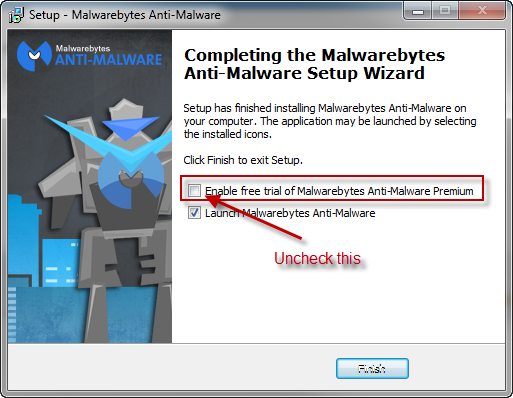


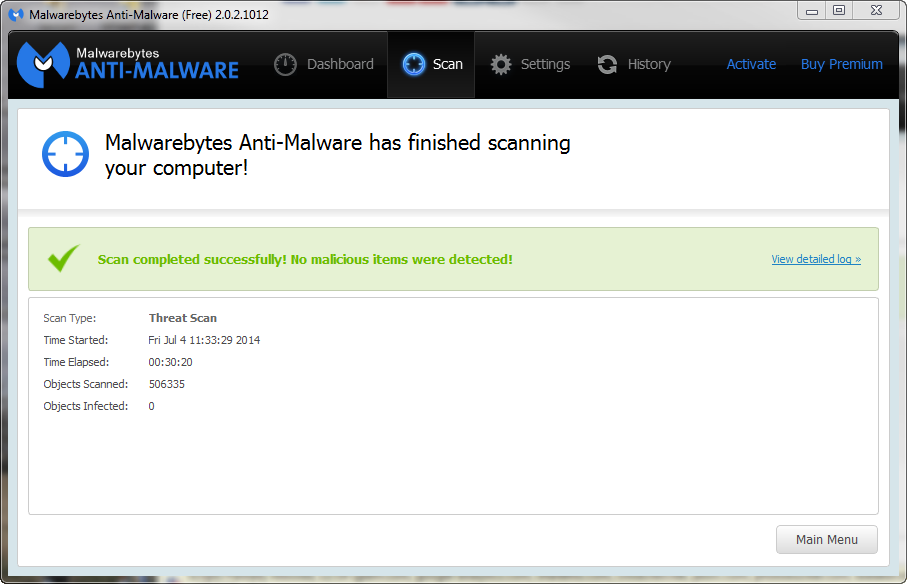
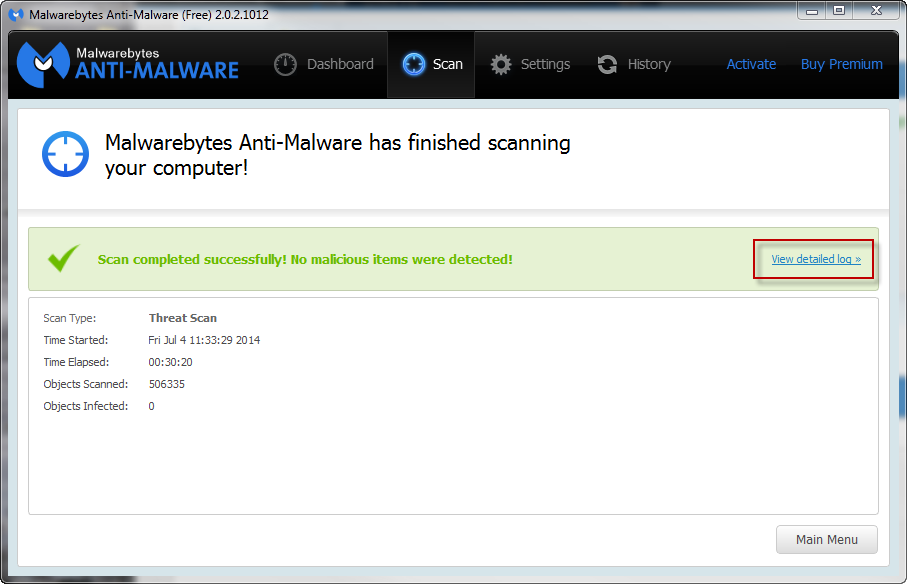
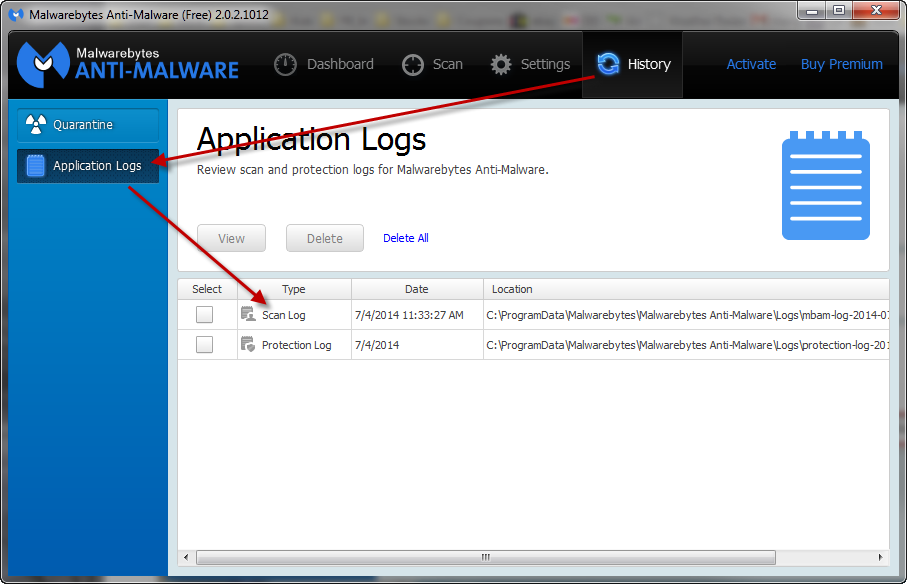
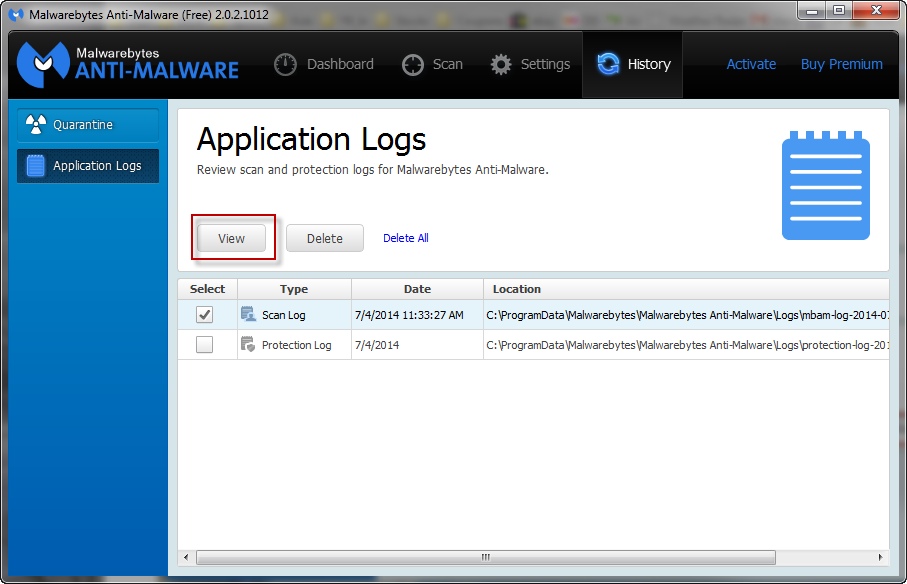
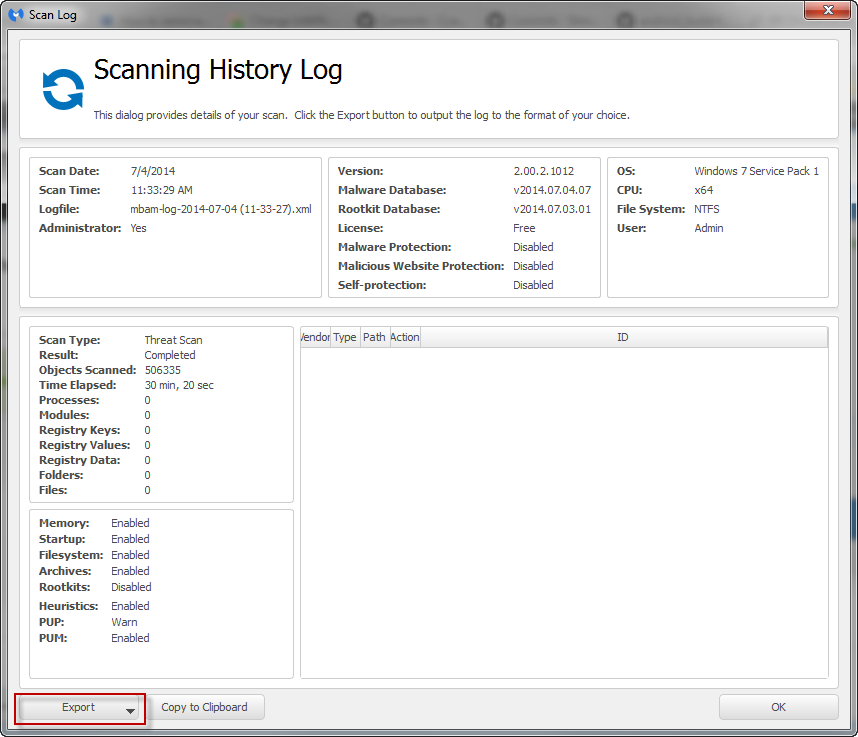

















 Sign In
Sign In Create Account
Create Account

