MyCleanPC won't go away [Solved]
#16
![MyCleanPC won't go away [Solved]: post #16](https://www.geekstogo.com/forum/public/style_images/shift/icon_share.png)
 Posted 25 February 2015 - 07:51 PM
Posted 25 February 2015 - 07:51 PM

#17
![MyCleanPC won't go away [Solved]: post #17](https://www.geekstogo.com/forum/public/style_images/shift/icon_share.png)
 Posted 25 February 2015 - 08:01 PM
Posted 25 February 2015 - 08:01 PM

#18
![MyCleanPC won't go away [Solved]: post #18](https://www.geekstogo.com/forum/public/style_images/shift/icon_share.png)
 Posted 26 February 2015 - 12:56 PM
Posted 26 February 2015 - 12:56 PM

Hi Jonathan,
Question - is all of this just for MyCleanPC or was my computer just really screwed up?
We've removed a lot of adware/PUPs (Potentially Unwanted Programmes), browser hijackers and other undesirable software from your computer. MyCleanPC was not the only software needing removed.
------------
Your Anti-Virus (Norton Internet Security) is outdated and possibly corrupt. Is your version of Norton paid-for or free? If paid-for, is the subscription still valid, or do you need to renew?
Would you like to stick with Norton, or switch to an alternative (free or paid-for)?
------------
Please do the following.
 Farbar Recovery Scan Tool (FRST) Script
Farbar Recovery Scan Tool (FRST) Script
- Press the Windows Key
 + r on your keyboard at the same time. Type Notepad and click OK.
+ r on your keyboard at the same time. Type Notepad and click OK. - Copy the entire contents of the codebox below and paste into the Notepad document.
start CreateRestorePoint: C:\Program Files\FoxTabVideoConverter C:\Users\Traumahound\Downloads\Spotify Download Manager (1).exe C:\Users\Traumahound\Downloads\Spotify Download Manager.exe C:\Users\Traumahound\Downloads\spybot_setup.exe C:\Users\Traumahound\Downloads\TDSSKiller.exe Toolbar: HKU\S-1-5-21-3272152510-108270792-3573528853-1000 -> No Name - {2318C2B1-4965-11D4-9B18-009027A5CD4F} - No File end - Click File, Save As and type fixlist.txt as the File Name.
- Important: The file must be saved in the same location as FRST.exe.
NOTICE: This script is intended for use on this particular machine. Do not use this script on any other machine; doing so may cause damage to your Operating System.
- Right-Click FRST.exe and select
 Run as administrator to run the programme.
Run as administrator to run the programme. - Click Fix.
- A log (Fixlog.txt) will open on your desktop. Copy the contents of the log and paste in your next reply.
#19
![MyCleanPC won't go away [Solved]: post #19](https://www.geekstogo.com/forum/public/style_images/shift/icon_share.png)
 Posted 26 February 2015 - 01:04 PM
Posted 26 February 2015 - 01:04 PM

#20
![MyCleanPC won't go away [Solved]: post #20](https://www.geekstogo.com/forum/public/style_images/shift/icon_share.png)
 Posted 26 February 2015 - 06:06 PM
Posted 26 February 2015 - 06:06 PM

Hello,
The only only free Anti-Virus software I recommend are the following:
 avast! Free Anti-Virus (free)
avast! Free Anti-Virus (free) Microsoft Security Essentials (free)
Microsoft Security Essentials (free)
However...
Whilst Microsoft Security Essentials (MSE) is extremely lightweight and simple to use, the programme has been critisied for its detection ratio.
avast! bundles unnecessary software and add-ons.
Out of the two, I would go with avast!, but ensure you carefully read each page during the installation. I recommend unchecking the installation of add-ons such as "Grime Fighter" and "Software Updater".
---------
Before installing your Anti-Virus of choice, please ensure you use Revo to uninstall Norton Internet Security.
Best practice is to also download and save the Anti-Virus setup file to your Desktop before uninstalling your current Anti-Virus. Once uninstalled, use the setup file to install your new Anti-Virus.
---------
At the end of this process I will provide recommended reading material and supplementary programmes that will help reduce the risk of reinfection. An Anti-Virus alone is not enough to protect you from today's threat; knowledge and a layered security solution are necessary nowadays.
Let me know when you've sorted the Anti-Virus, and we will move onto the final stages - updating vulnerable software and removing the tools we've used.
#21
![MyCleanPC won't go away [Solved]: post #21](https://www.geekstogo.com/forum/public/style_images/shift/icon_share.png)
 Posted 26 February 2015 - 06:15 PM
Posted 26 February 2015 - 06:15 PM

#22
![MyCleanPC won't go away [Solved]: post #22](https://www.geekstogo.com/forum/public/style_images/shift/icon_share.png)
 Posted 26 February 2015 - 06:23 PM
Posted 26 February 2015 - 06:23 PM

You must only have one Anti-Virus installed at any time.
As you want to replace Norton, the programme must be uninstalled. It doesn't matter if the programme is out of date; it can still be uninstalled.
Pick between MSE and avast!. You can't have both - only one. Download the setup file of your choice and save the file to your Desktop.
Open Revo and uninstall Norton Internet Security.
Open the Anti-Virus setup file saved to your Desktop, and follow the prompts to install the programme.
------------
Norton Internet Security is a subscription based programme. In order to use the programme, yearly payments are required. If you wish to use Norton, you will need to renew your subscription.
#23
![MyCleanPC won't go away [Solved]: post #23](https://www.geekstogo.com/forum/public/style_images/shift/icon_share.png)
 Posted 27 February 2015 - 08:34 AM
Posted 27 February 2015 - 08:34 AM

#24
![MyCleanPC won't go away [Solved]: post #24](https://www.geekstogo.com/forum/public/style_images/shift/icon_share.png)
 Posted 27 February 2015 - 01:53 PM
Posted 27 February 2015 - 01:53 PM

Hello,
Ultimately, the decision is yours.
But I would recommend unchecking the Software Updater, Grime Fighter and Browser Cleanup.
#25
![MyCleanPC won't go away [Solved]: post #25](https://www.geekstogo.com/forum/public/style_images/shift/icon_share.png)
 Posted 27 February 2015 - 02:53 PM
Posted 27 February 2015 - 02:53 PM

avast is installed and everything seems to be doing well
#26
![MyCleanPC won't go away [Solved]: post #26](https://www.geekstogo.com/forum/public/style_images/shift/icon_share.png)
 Posted 27 February 2015 - 04:57 PM
Posted 27 February 2015 - 04:57 PM

avast is installed and everything seems to be doing well
Good job.
Don't forget to run the FRST Script from Post #18 if you've yet to do so.
------------
Our last job before finishing up is to update your vulnerable software to reduce the risk of reinfection.
STEP 1 Update Outdated Software
Update Outdated Software
Outdated software contain security risks that must be patched. Please download and install the latest version of the programmes below.
 Adobe Air
Adobe Air Adobe Flash Player (uncheck the "Optional Offer")
Adobe Flash Player (uncheck the "Optional Offer") Adobe Reader (uncheck the "Optional Offer")
Adobe Reader (uncheck the "Optional Offer") Adobe Shockwave Player
Adobe Shockwave Player Java (watch out for "Optional Offers" or bundled software)
Java (watch out for "Optional Offers" or bundled software) Follow these instructions to check for and download the latest Windows Updates.
Follow these instructions to check for and download the latest Windows Updates.
STEP 2 Remove Outdated Software
Remove Outdated Software
- Press the Windows Key
 + r on your keyboard at the same time. Type appwiz.cpl and click OK.
+ r on your keyboard at the same time. Type appwiz.cpl and click OK. - Search for the following programmes, right-click and click Uninstall one at a time.
- Note: The programmes below may not be present. If this is the case, please skip to the next step.
- Adobe Reader 9.5.5
- HiJackThis
- HijackThis 2.0.2
- Java 7 Update 55
- Java™ 6 Update 7
- Follow the prompts, and reboot if necessary.
STEP 3 Disable Java in Your Browser
Disable Java in Your Browser
Due to frequent exploits we recommend you disable Java in your browser.
For information on Java vulnerabilities, please read the following article (point #7).
- Click the
 Windows Start Button and type Java Control Panel (or javacpl) in the search bar.
Windows Start Button and type Java Control Panel (or javacpl) in the search bar. - Click on the Java Control Panel. Once opened, click the Security tab.
- Deselect the check box for Enable Java content in the browser. This will disable the Java plug-in in the browser.
- Click Apply. When the
 Windows User Account Control (UAC) appears, allow permissions to make the changes.
Windows User Account Control (UAC) appears, allow permissions to make the changes. - Click OK in the Java Plug-in confirmation window.
- Restart your browser(s) for changes to take effect.
- More information can be found here and here.
STEP 4 Security Check
Security Check
- Please download SecurityCheck and save the file to your Desktop.
- Double-click SecurityCheck.exe and follow the onscreen instructions inside the black box.
- A log (checkup.txt) will automatically open on your Desktop.
- Copy the contents of the log and paste in your next reply.
======================================================
STEP 5 Logs
Logs
In your next reply please include the following logs. Please be sure to copy and paste the requested logs, as well as provide information on any questions I may have asked.
- checkup.txt
- How is your computer performing? Are there any outstanding issues?
#27
![MyCleanPC won't go away [Solved]: post #27](https://www.geekstogo.com/forum/public/style_images/shift/icon_share.png)
 Posted 28 February 2015 - 06:02 PM
Posted 28 February 2015 - 06:02 PM

I ran the FRST script earleir as directed. Do I need to do it again?
#28
![MyCleanPC won't go away [Solved]: post #28](https://www.geekstogo.com/forum/public/style_images/shift/icon_share.png)
 Posted 28 February 2015 - 06:13 PM
Posted 28 February 2015 - 06:13 PM

#29
![MyCleanPC won't go away [Solved]: post #29](https://www.geekstogo.com/forum/public/style_images/shift/icon_share.png)
 Posted 28 February 2015 - 06:15 PM
Posted 28 February 2015 - 06:15 PM

#30
![MyCleanPC won't go away [Solved]: post #30](https://www.geekstogo.com/forum/public/style_images/shift/icon_share.png)
 Posted 28 February 2015 - 06:55 PM
Posted 28 February 2015 - 06:55 PM

Hello,
If Chrome is the only browser you use, I suggest uninstalling Adobe Flash Player.
Similar Topics
0 user(s) are reading this topic
0 members, 0 guests, 0 anonymous users
As Featured On:








 This topic is locked
This topic is locked
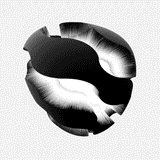




 Sign In
Sign In Create Account
Create Account

