When I want to place a table in office it be displaced how to solve.??
Table displacing problem in office
#1

 Posted 20 February 2015 - 11:28 AM
Posted 20 February 2015 - 11:28 AM

#2

 Posted 20 February 2015 - 01:41 PM
Posted 20 February 2015 - 01:41 PM

Hello, fzr123
Maybe this link can help you:
https://support.offi...&rs=en-US&ad=US
Good luck!
#3

 Posted 23 February 2015 - 08:30 AM
Posted 23 February 2015 - 08:30 AM

#4

 Posted 26 February 2015 - 09:05 AM
Posted 26 February 2015 - 09:05 AM

Open the Microsoft Word document that contains the tables you want to overlap.
Click on the first table to select it, then right-click on the small "Arrow" icon that appears near the top left corner of the table. Select "Table Properties" from the menu that appears.
Click the "Table" tab on the Table Properties window, then click the box above "Around" in the "Text Wrapping" section of the window. The "Positioning" button on the right side of the window will become clickable.
Click the "Positioning" button, then click the check box next to "Allow Overlap" in the small window that appears. Click "OK" to close the small window, then click "OK" to close the Table Properties window.
Repeat the process of placing a check next to the "Allow Overlap" option for the second table.
Click on the table you want to move, then click and hold the mouse button over the "Arrow" icon that appear near the top left corner of the table. Drag the table to the desired position over the other table and release the mouse button. The tables will now overlap instead of melding together into one large table.
#5

 Posted 09 March 2015 - 06:38 AM
Posted 09 March 2015 - 06:38 AM

Did you ever get the problem resolved, fzr123?
Similar Topics
0 user(s) are reading this topic
0 members, 0 guests, 0 anonymous users
As Featured On:










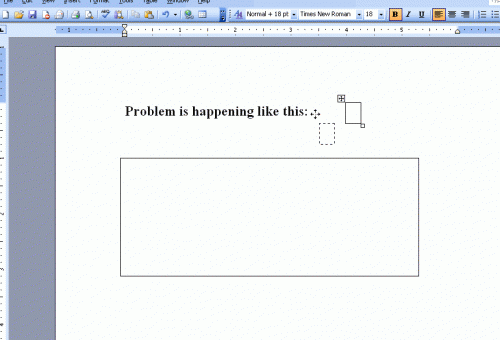




 Sign In
Sign In Create Account
Create Account

