I dont think my computer is completely fixed.
I have completed everything on your post above.
I had 21 windows updates to download and install. After a few restarts I only have 2 left, which now keep failing, attached is the error for them.
Adobe flash took 4 attempts to finally finish the download, but that seems to be working ok now
When I tried to uninstall old java files, the only one my computer could find was java 8 update 31 (64 bit), i have removed this and updated to version 40.
Malwarebytes is unable to update because it says it cant access the server. The only way for me to open this program is via the
chameleon program, only one of these links works for every restart.
I have removed google chrome and have reverted back to Firefox.
I also started getting this error message on my last restart when I tried to run any program (starcraft 2, notepad or paint) so I had to force a restart to be able to do anything.
Here is the log after removing the cleanup files.
# DelFix v10.9 - Logfile created 12/03/2015 at 11:00:21
# Updated 27/02/2015 by Xplode
# Username : Dobby D - DOBBY-LAPTOP
# Operating System : Windows 8.1 (64 bits)
~ Activating UAC ... OK
~ Removing disinfection tools ...
Deleted : C:\FRST
Deleted : C:\Users\Dobby D\Desktop\MiniToolBox.exe
Deleted : C:\Users\Dobby D\Desktop\Result.txt
Deleted : HKLM\SOFTWARE\OldTimer Tools
Deleted : HKLM\SOFTWARE\AdwCleaner
~ Creating registry backup ... OK
~ Cleaning system restore ...
Deleted : RP #3 [Windows Update | 02/13/2015 20:38:04]
Deleted : RP #4 [Scheduled Checkpoint | 02/22/2015 19:18:38]
Deleted : RP #5 [Installed System Requirements Lab Detection | 02/25/2015 21:37:20]
Deleted : RP #7 [Restore Point Created by FRST | 03/01/2015 11:04:15]
Deleted : RP #8 [Windows Update | 03/06/2015 19:06:59]
New restore point created !
~ Resetting system settings ... OK
########## - EOF - ##########
Edited by dobby200, 12 March 2015 - 10:15 AM.




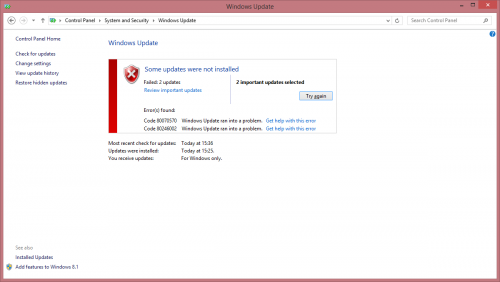

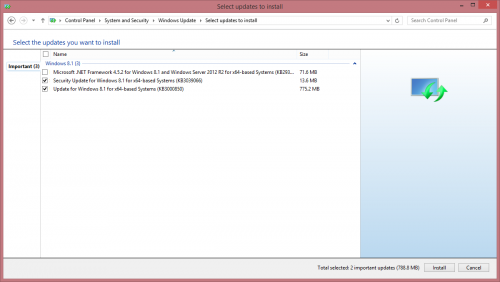
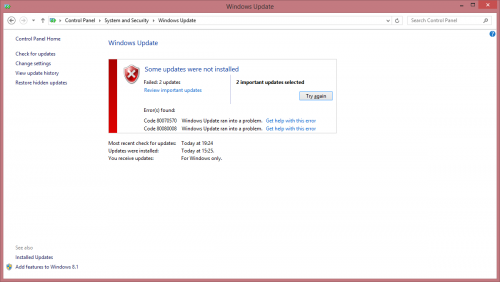
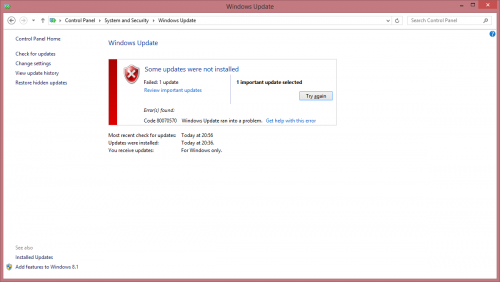
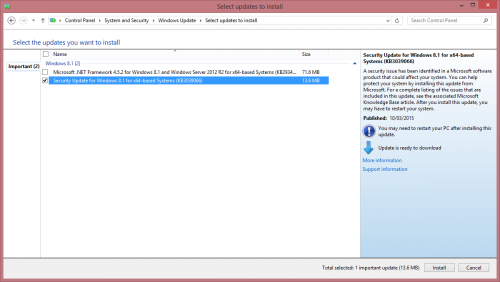













 Sign In
Sign In Create Account
Create Account

