Ok I did that and then it took me to the safe mode screen where you can choose in a timley manner what mode you want to run. every mode even SAFE will not work and I get ( data errror reading drive c)
What can I do? I need help I know I have screwed it up.
comp: 96 toshiba tecra 730cdt
os: windows 98 se
intel: 133
ram: 80
hard: 2 gig
thanks for any help I can get




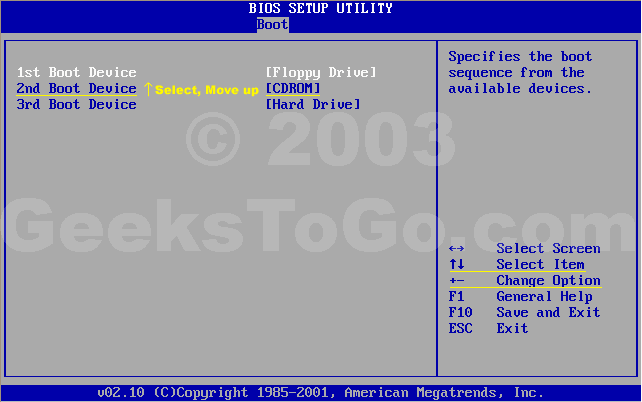











 Sign In
Sign In Create Account
Create Account

