just lately I've been denied access to my favourite idol forum site by "CloudFlare" .... I have no idea what it is ... anyhow, I'm getting this error message .....
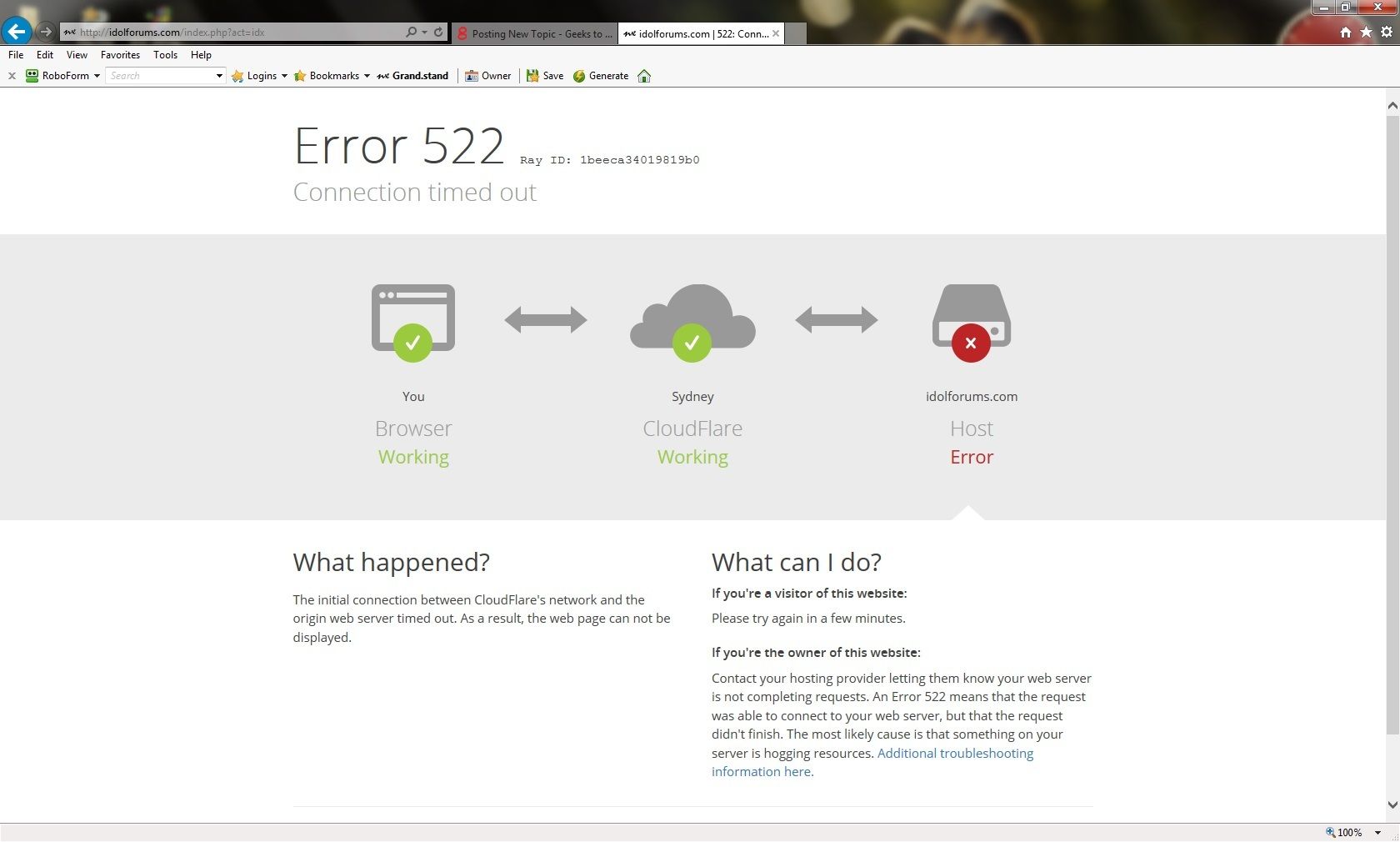
Please, I'm finding this so fgrustrating ...
Thank you guys
Ricky

Need help with your computer or device? Want to learn new tech skills? You're in the right place!
Geeks to Go is a friendly community of tech experts who can solve any problem you have. Just create a free account and post your question. Our volunteers will reply quickly and guide you through the steps. Don't let tech troubles stop you. Join Geeks to Go now and get the support you need!


just lately I've been denied access to my favourite idol forum site by "CloudFlare" .... I have no idea what it is ... anyhow, I'm getting this error message .....
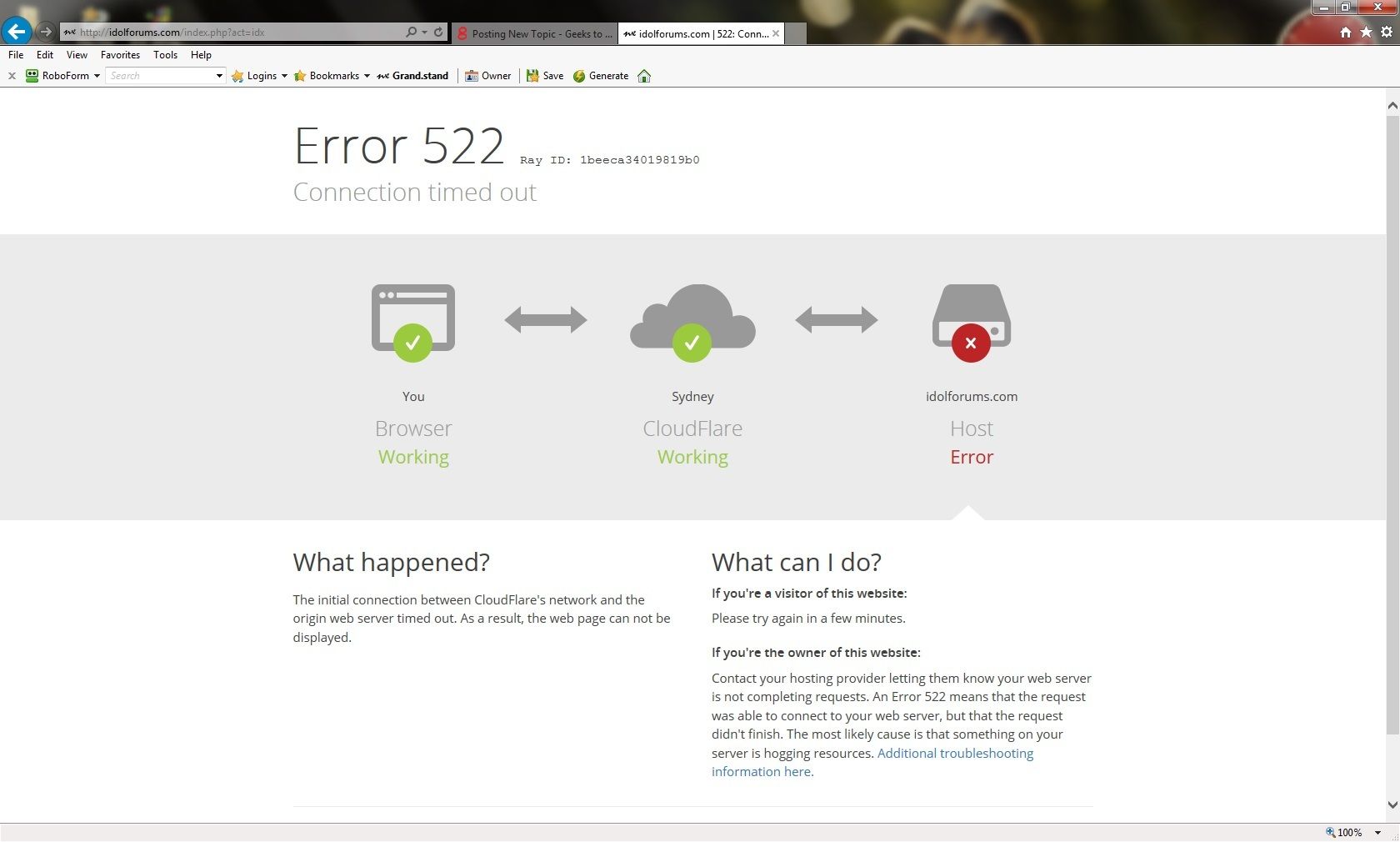
Please, I'm finding this so fgrustrating ...
Thank you guys
Ricky

Okay guys, I uninstalled Microsoft cloud drive and that solved the problem ![]()
Ricky
Yikes ...... it only worked once
Edited by Ricky_22, 27 February 2015 - 12:47 AM.

It only worked once ..... now it's back and I can't get to my favourite site again ........ is there some way of switching off this retched 'cloudfare'?
thanks heaps
Ricky

Is anyone aware of this 'cloudflare' thing, and how to get around it? it's not me, but maybe my fav website that is using it - though I as a member wasn't advised of this .... so it's very strange to me .... any advice or information on this please?
Ricky

I can tell you that Cloudflare is nothing on your computer, it is web based and sits between you and whatever web site it is either protecting, or protecting you from a bad site, and may be something that either the website you are trying to access, your own ISP, or some other server has installed.
It also doesn't seem to have a good reputation either from some reports, more about it here :-
http://en.wikipedia....wiki/CloudFlare
I would send a message to the Idolforums administration asking if they know about Cloudflare blocking their site and if there is anything they can do about it.
Nev.

Thank you Nev, very much appreciated ..... working on trying to find out who has installed it ..... will advise if I find anything - it is very very annoying though
Ricky

OK Ricky, I will be interested to find out too.
Nev.

|
Retired Forums →
Windows Vista and Windows 7 →
2 issues, internet and low frame rateStarted by Acrushia , 17 Dec 2016 |
|

|
|

|
Security →
Virus, Spyware, Malware Removal →
Hi, need help with a slow running laptop.Started by Darcie Randal West , 15 Mar 2016 |
|

|
0 members, 0 guests, 0 anonymous users







Community Forum Software by IP.Board
Licensed to: Geeks to Go, Inc.