Edited by kouta55, 27 February 2015 - 12:03 AM.
Desync/Internet lag in various games
#1

 Posted 27 February 2015 - 12:02 AM
Posted 27 February 2015 - 12:02 AM

#2

 Posted 27 February 2015 - 09:07 AM
Posted 27 February 2015 - 09:07 AM

![]() kouta55,
kouta55,
Download then run Speccy (free) and post the resultant url for us, details here, this will provide us with information about your computer hardware + any software that you have installed that may explain the present issue/s.
TIP
To ensure that you receive notification of any reply to your topic please click on the Follow this topic tab at the upper right corner of the page.
#3

 Posted 28 February 2015 - 08:46 PM
Posted 28 February 2015 - 08:46 PM

Note that it was happening even after a clean Windows installation some time ago.
Sorry for the late reply by the way.
Edit: I forgot to add that I tried connecting my computer directly to the main router but that didn't change anything. Also I remember a game that worked fine on my older computer but I think it had the desync issue on this one. I'm downloading it right now to confirm it.
Edited by kouta55, 06 March 2015 - 06:51 PM.
#4

 Posted 01 March 2015 - 06:43 AM
Posted 01 March 2015 - 06:43 AM

Let us know how the game download goes but for now I will mention a couple of things that Speccy tells us, one or more of what I mention below could be the cause but at the same time they may not be, regardless they do need addressing.
1: Windows has not been updated since 29/10/14, this will not be the cause but your computer is at risk of malware infection while important security updates are missing.
2: You have Razer Game Booster installed, this type of software is at best junk and offers you nothing, for why not see here
3: You have two 4GB sticks of Ram but they are only working in single and not dual channel mode, this could be because they are not a matching pair or because they are not in the correct slots, as you look at the CPU there should be a stick in the slot nearest to the edge of the MB, an empty slot, then the second stick of Ram and finally the slot nearest to the CPU should be empty.
Your virtual memory setting is also too high.
4: Your PSU readings are out of wack and need to be checked.
5: You are low on free storage space on the C: drive/partition that contains Windows, this puts you at risk of data corruption and the inability for Windows to be updated, free up between 15 and 16GB of further free storage space asap.
Check out the above and then post back with an update for us.
#5

 Posted 01 March 2015 - 07:54 AM
Posted 01 March 2015 - 07:54 AM

Out of the things you listed the PSU issue is the only possible case. I looked up reviews on it and apparently my PSU is really bad. About other things, it could not be an issue with crappy software or things like that since this was happening even when i didnt have any of it and I bought the additional ram stick recently (which is why it's not correctly placed I guess). Do you have an idea why would a bad PSU could cause issues in online gaming though? Also I realized that the games that give me issues have P2P connection. Games with dedicated servers like FPS games don't give me any problems. Not sure about Planetside 2 though, it might be a different cause.
#6

 Posted 01 March 2015 - 04:09 PM
Posted 01 March 2015 - 04:09 PM

The PSU is not causing this else it would happen all of the time.
5: You are low on free storage space on the C: drive/partition that contains Windows, this puts you at risk of data corruption and the inability for Windows to be updated, free up between 15 and 16GB of further free storage space asap.
You definitely need to sort this before Windows crashes or the HDD itself fails.
Can I bring the following from the GTG TOU to your attention;
We will not support or allow the discussion of any peer to peer (P2P) applications, except for their removal.
I am not permitted to help with anything associated with malware guidance + the security experts would be able to give you a definite answer however I wouldn't be surprised if it was your AV protection slowing things down by checking out the downloads.
With the above in mind can I ask you to refer to the GTG malware redirection information below;
I suspect that you have some malware on your computer causing issues that we are not able to solve through means we can use here in the Tech Forums. I suggest you read the 'Start Here' topic found here. With these self-help tools you have a high chance of fixing the problems on your own. If you are still having problems after following Step 3 of the guide, continue with Step 4 and 5 and post in the Malware Forum. If you are unable to run any programs, Please create a topic stating what you have tried so far and that you are unable to run any programs. Also, Please do NOT post the logs in this thread.
If you are still having issues after the malware expert gives you a clean bill of health, Please return to THIS thread and we will pursue other options to help you solve your current problem(s).
#7

 Posted 01 March 2015 - 10:05 PM
Posted 01 March 2015 - 10:05 PM

Okay then. Thank you for your help.
Edit: Oh, should I still post the log from that program even though I'm not allowed to get help with P2P applications here?
Edited by kouta55, 01 March 2015 - 10:17 PM.
#8

 Posted 02 March 2015 - 09:00 AM
Posted 02 March 2015 - 09:00 AM

No problem and we will be here should you need to return once the computer has been given the all clear of malware by the security experts ![]()
Please only post any malware logs on those forums as and when appropriate.
Additional guidance;
1: Do not create a topic on the malware forum unless you have a malware issue that you cannot resolve yourself.
2: If you do need to start a topic there provide a link to this thread so that steps that have already been taken can be checked.
3: As the Malware Techs are extremely busy you may not receive an instant reply, if you have waited for three days and not received any reply to your topic please post in the Waiting Room be sure to identify the issue as malware related and provide a link to your malware topic.
Good luck btw.
#9

 Posted 05 March 2015 - 01:24 AM
Posted 05 March 2015 - 01:24 AM

So I just formatted my whole hard drive and reinstalled Windows, and guess what, that didn't change anything. The only things I installed are drivers, steam, and Dragon Ball: Xenoverse to test it. I was already pretty sure it wasn't viruses or anything like that, but I thought I might as well try. I know I'm not allowed to get help with this anymore because of the rules, but I think saying this is appropriate to anyone that might be reading this thread in the future. Thank you for helping me, I really appreciate it. At least I have a smaller list of the possible causes. I think the only things that could cause it are my internet/router or my hardware.
#10

 Posted 05 March 2015 - 03:01 AM
Posted 05 March 2015 - 03:01 AM

Some malware is so deep rooted that not even a full format will remove it so while the possibility is lessened it does still exist.
As long as Dragon Ball: Xenoverse was the legit Steam download and there is no P2P software present you are not breaking any forum rules, I am happy to continue with helping you try to resolve the issue and to do so all we need for now is an updated Speccy report.
I think the only things that could cause it are my internet/router or my hardware.
We will have a better idea once we see a new Speccy report and now that you have done a fresh install of Windows.
#11

 Posted 05 March 2015 - 03:25 AM
Posted 05 March 2015 - 03:25 AM

Yes, both Dragon Ball: Xenoverse and Dark Souls 2 I've bought on steam.
Edited by kouta55, 06 March 2015 - 06:52 PM.
#12

 Posted 05 March 2015 - 04:17 AM
Posted 05 March 2015 - 04:17 AM

You said that nothing had changed, what exactly is happening now, slow, error messages etc, the machine should be performing better even if only because the Ram is now working in dual channel mode and the HDD has plenty of free storage space available.
The PSU readings are still out of wack but everything else looks good, steps for checking the PSU are detailed below but in addition can I ask if when you reinstalled Windows were the drivers that you also installed for the MB, if yes did you install the chipset drivers first, drivers here please note the different revision numbers.
BTW, your BIOS revision is shown in Speccy as 7a, there is no such version at the Gigabyte link, I am not suggesting that the BIOS be flashed but can you confirm that it is the correct MB that I have details for.
Download Speedfan and install it. Once it's installed, run the program and post here the information it shows. The information I want you to post is the stuff that is circled in the example picture I have attached.
If you are running on a vista machine, please go to where you installed the program and run the program as administrator.

(this is a screenshot from a vista machine)
Download then run HWMonitor and post a screenshot so that we have a comparison to the Speedfan results, details from here
To capture and post a screenshot;
Click on the ALT key + PRT SCR key..its on the top row..right hand side..now click on start...all programs...accessories...paint....left click in the white area ...press CTRL + V...click on file...click on save...save it to your desktop...name it something related to the screen your capturing... BE SURE TO SAVE IT AS A .JPG ...otherwise it may be to big to upload... then after typing in any response you have... click on browse...desktop...find the screenshot..select it and click on the upload button...then on the lower left...after it says upload successful...click on add reply like you normally would.
Screenshot instructions are provided to assist those that may read this topic but are not yet aware of the “how to”.
#13

 Posted 05 March 2015 - 05:13 AM
Posted 05 March 2015 - 05:13 AM

I have the chipset drivers installed, and I definitely downloaded the BIOS version from the Gigabyte website. I updated the BIOS as another attempt to fix this problem some time ago and I'm guessing that the version I downloaded was just replaced with 7d. Speedfan isn't showing me the core voltages for some reason and on HWmonitor I see the fan speed going all over the place jumping from 800 up to 675000, not sure what's up with that... here are the screenshots:
#14

 Posted 05 March 2015 - 05:41 AM
Posted 05 March 2015 - 05:41 AM

You said that nothing had changed, what exactly is happening now, slow, error messages etc,
can you confirm that it is the correct MB that I have details for.
Can you also answer the other two questions for us.
Such a high fan reading is definitely anomalous else the computer would take off, temps are good as are the CPU and memory slot voltages, the +3.3, +5 and +12V are not right so another check you can do is explained below;
Please restart your computer and check the temperatures/voltages in the BIOS, no screenshot is required just make a note of the +3.3V, +5V and the +12V and post them with your next reply.
NB: BIOS voltage readings.
The readings are not conclusive in the BIOS as the computer is under the least amount of load, if they are higher or lower than what they should be though it does suggest a PSU problem.
An additional thought, have you tried a Ping test, see here
#15

 Posted 05 March 2015 - 06:13 AM
Posted 05 March 2015 - 06:13 AM

Sorry I didn't know what you meant by MB but yes, that's the right motherboard. By "nothing changed" I just meant that the problem that this thread was made for is exactly the same, but my computer is running faster I guess.
The voltages shown in BIOS:
Vcore - 1.416V
DDR15V - 1.512V
+12V - 12.276V
+3.3V - 3.320V
Also I've tried some of those speedtests and nothing seems to be wrong, here's the result though:
Similar Topics
0 user(s) are reading this topic
0 members, 0 guests, 0 anonymous users
As Featured On:










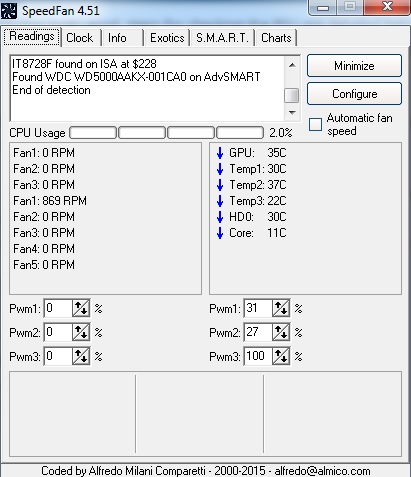
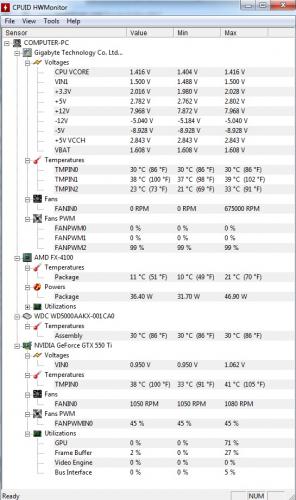





 Sign In
Sign In Create Account
Create Account

